Instrukcja obsługi Aruba AP-318
Aruba
Punkt dostępu
AP-318
Przeczytaj poniżej 📖 instrukcję obsługi w języku polskim dla Aruba AP-318 (14 stron) w kategorii Punkt dostępu. Ta instrukcja była pomocna dla 14 osób i została oceniona przez 2 użytkowników na średnio 4.5 gwiazdek
Strona 1/14

Aruba 318 Series Wireless Access Point
Installation Guide
Rev 09 | May 2023 1
The Aruba 318 Series access points support IEEE 802.11ac Wave 2 standard, delivering high performance with
the MU-MIMO (Multi-User Multiple-Input, Multiple-Output) technology, while also supporting 802.11a/b/g/n
wireless services.
The 318 Series wireless access point provides the following capabilities:
IEEE802.11a/b/g/n/ac operation as a wireless access point
IEEE802.11a/b/g/n/ac operation as a wireless air monitor
IEEE802.11a/b/g/n/ac spectrum monitor
Compatibility with IEEE 802.3at PoE
Guide Overview
“Hardware Overview” on page2 provides a detailed hardware overview of the 318 Series access points.
“Before You Begin” on page4 provides key questions to ask and items to consider when deploying a wireless
network.
“Installing the AP” on page6 describes the multi-step process for a successful installation and deployment of
the 318 Series access points.
“Safety and Regulatory Compliance” on page10 provides an overview of safety and regulatory compliance
information.
Package Contents
318 Series access point
Ethernet cable gland x1
USB console cable
Copper lug x1
M4x6 screw x1
Tools Required
Phillips screwdriver (#2 for M4x6 screw)
Flat blade screwdriver (Ethernet cable gland covers)
8mm allen or hex key (USB console cover)
The weatherproof caps for Ethernet and Console interfaces are connected to the access point, not loose in the
package.
Mounting kits for use with the 318 Series access points are sold separately. Contact your Aruba sales
representative for details.
Inform your supplier if there are any incorrect, missing, or damaged parts. If possible, retain the carton,
including the original packing materials. Use these materials to repack and return the unit to the supplier if
needed.

2 Aruba 318 Series Wireless Access Point | Installation Guide
Hardware Overview
Figure 1 318 Series Front View
Figure 2 318 Series Bottom View
LED
The 318 Series access point is equipped with one LED that indicates the system status of the access point.
E0/POE
E1/SFP
Grounding Point
USB Console Port, Reset button and LED
!
!
!
!!
External antennas for this device must be installed by an Aruba Certified Mobility Professional (ACMP) or other
Aruba-certified technician, using manufacturer-approved antennas only.
The Equivalent Isotropically Radiated Power (EIRP) levels for all external antenna devices must not exceed the
regulatory limit set by the host country/domain.
Installers are required to record the antenna gain for this device in the system management software. A list of
approved antennas can be found at: http://www.arubanetworks.com/assets/og/OG_AP-318Series.pdf.
Les antennes externes pour cet appareil doivent être installées par un professionnel de la mobilité certifié Aruba
(ACMP) ou un autre technicien certifié Aruba, en utilisant uniquement des antennes approuvées par le fabricant.
Les niveaux équivalents de puissance à rayonnement isotrope (EIRP) pour tous les périphériques d'antenne
externe ne doivent pas dépasser la limite réglementaire définie par le pays hôte / domaine.
Les installateurs doivent enregistrer le gain d'antenne pour cet appareil dans le logiciel de gestion du système.
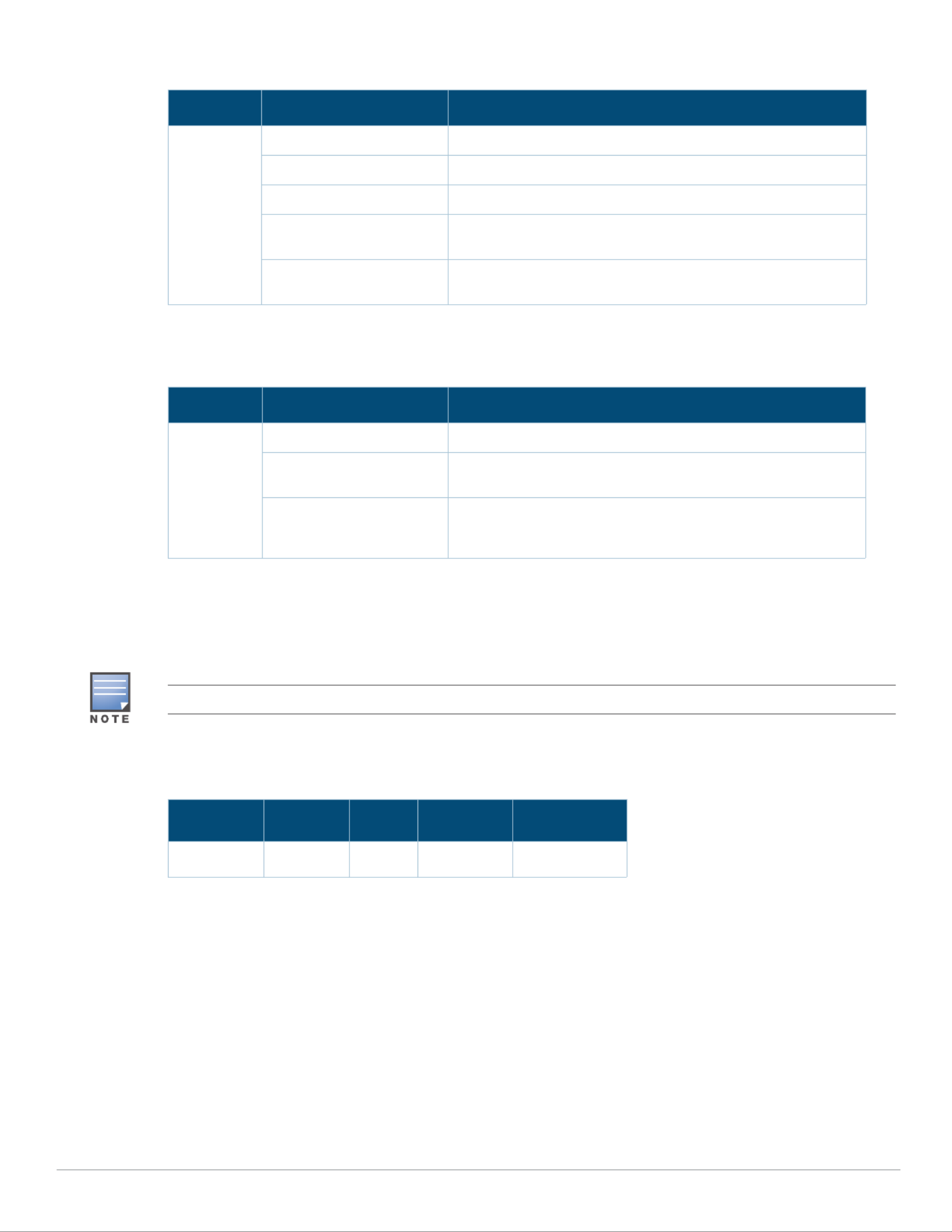
Aruba 318 Series Wireless Access Point | Installation Guide 3
Table 1 318 Series LED Meanings during Boot Up
Table 2 318 Series LED Meanings during Operation
USB Console Port
The USB Micro-B console port allows you to connect the access point to a laptop or serial console for direct
management. Use the included USB console cable to connect the access point. You can download the necessary
driver for USB-UART adapter from support.arubanetworks.com under the Tools & Resources tab.
Use the following setting to access the terminal:
Reset Button
The reset button can be used to return the access point to factory default settings. To reset the access point:
1. Power off the access point.
2. Press and hold the reset button using a small, narrow object, such as a paper clip.
3. Power-on the access point without releasing the reset button. The system LED will flash within 5 seconds.
4. Release the reset button.
The system LED will flash again within 15 seconds indicating that the reset is completed. The access point will
now continue to boot with the factory default settings.
LED Color/State Meaning
System LED Off No power to AP
Red Initial power-up
Green - Flashing AP booting
Green - Steady AP ready and 1000Mbps Ethernet link established. The LED
turns off after 1200 seconds
Green - Yellow, 6 seconds
period
AP ready and 10/100Mbps Ethernet link established. The LED
turns off after 1200 seconds
LED Color/State Meaning
System LED Solid Red General fault
One blink off every 3
seconds
Radio 0 fault (5 GHz)
Two quick blink off 0.5
seconds apart cycled every
3 seconds
Radio 1 fault (2.4GHz)
You need a proper 8mm allen or hex key to open the cover of the USB Console port.
Table 3 Console Settings
Baud Rate Data Bits Parity Stop Bits Flow Control
9600 8 None 1 None
Specyfikacje produktu
| Marka: | Aruba |
| Kategoria: | Punkt dostępu |
| Model: | AP-318 |
Potrzebujesz pomocy?
Jeśli potrzebujesz pomocy z Aruba AP-318, zadaj pytanie poniżej, a inni użytkownicy Ci odpowiedzą
Instrukcje Punkt dostępu Aruba

8 Października 2024

29 Września 2024

29 Września 2024

23 Września 2024

19 Września 2024

10 Września 2024

9 Września 2024

9 Września 2024

7 Września 2024

5 Września 2024
Instrukcje Punkt dostępu
- Punkt dostępu Tenda
- Punkt dostępu Huawei
- Punkt dostępu TP-Link
- Punkt dostępu Bosch
- Punkt dostępu StarTech.com
- Punkt dostępu Asus
- Punkt dostępu TRENDnet
- Punkt dostępu D-Link
- Punkt dostępu HP
- Punkt dostępu Honeywell
- Punkt dostępu Mikrotik
- Punkt dostępu Cisco
- Punkt dostępu Moxa
- Punkt dostępu Lindy
- Punkt dostępu Zebra
- Punkt dostępu ZyXEL
- Punkt dostępu V7
- Punkt dostępu Dell
- Punkt dostępu Linksys
- Punkt dostępu Digitus
- Punkt dostępu Vimar
- Punkt dostępu Dahua Technology
- Punkt dostępu Renkforce
- Punkt dostępu Netgear
- Punkt dostępu AVM
- Punkt dostępu Homematic IP
- Punkt dostępu Totolink
- Punkt dostępu Black Box
- Punkt dostępu Lancom
- Punkt dostępu Intellinet
- Punkt dostępu Devolo
- Punkt dostępu Kingston
- Punkt dostępu Speco Technologies
- Punkt dostępu Mercusys
- Punkt dostępu Draytek
- Punkt dostępu Edimax
- Punkt dostępu AirLive
- Punkt dostępu EnGenius
- Punkt dostępu Planet
- Punkt dostępu LevelOne
- Punkt dostępu Ubiquiti Networks
- Punkt dostępu Juniper
- Punkt dostępu Cudy
- Punkt dostępu Netis
- Punkt dostępu Allnet
- Punkt dostępu Media-Tech
- Punkt dostępu EQ-3
- Punkt dostępu Grandstream
- Punkt dostępu Allied Telesis
- Punkt dostępu Eminent
- Punkt dostępu Sitecom
- Punkt dostępu Fortinet
- Punkt dostępu Techly
- Punkt dostępu Steren
- Punkt dostępu Buffalo
- Punkt dostępu Macally
- Punkt dostępu Interlogix
- Punkt dostępu EQ3
- Punkt dostępu Hawking Technologies
- Punkt dostępu INCA
- Punkt dostępu Moog
- Punkt dostępu LigoWave
- Punkt dostępu Advantech
- Punkt dostępu Hercules
- Punkt dostępu SMC
- Punkt dostępu CradlePoint
- Punkt dostępu Silex
- Punkt dostępu Aerohive
- Punkt dostępu Bountiful
- Punkt dostępu WatchGuard
- Punkt dostępu NUVO
- Punkt dostępu IP-COM
- Punkt dostępu Syscom
- Punkt dostępu Meru
- Punkt dostępu Amped Wireless
- Punkt dostępu Cambium Networks
- Punkt dostępu 3Com
- Punkt dostępu Ruckus Wireless
- Punkt dostępu Bintec-elmeg
- Punkt dostępu Mach Power
- Punkt dostępu Brocade
- Punkt dostępu Insteon
- Punkt dostępu Comtrend
- Punkt dostępu Premiertek
- Punkt dostępu Extreme Networks
- Punkt dostępu Atlantis Land
- Punkt dostępu Mojo
- Punkt dostępu FlyingVoice
- Punkt dostępu Luxul
- Punkt dostępu Peplink
Najnowsze instrukcje dla Punkt dostępu

9 Kwietnia 2025

9 Kwietnia 2025

5 Kwietnia 2025

2 Kwietnia 2025

20 Marca 2025

28 Lutego 2025

27 Stycznia 2025

26 Stycznia 2025

15 Stycznia 2025

14 Stycznia 2025