Instrukcja obsługi TaoTronics TT-BH070
TaoTronics
słuchawka
TT-BH070
Przeczytaj poniżej 📖 instrukcję obsługi w języku polskim dla TaoTronics TT-BH070 (3 stron) w kategorii słuchawka. Ta instrukcja była pomocna dla 18 osób i została oceniona przez 2 użytkowników na średnio 4.5 gwiazdek
Strona 1/3

WIRELESS STEREO EARPHONES
User Guide
MO O V 28 WI RE LE SS S TEREO H E ADPH O NE S
User Guide
EN
Package Contents
• 1 × TaoTronics Wireless Stereo Earphones
• 1 × USB Charging Cable
• 6 × Ear Buds (two are equipped on the headphones)
• 6 × Ear Hooks (two are equipped on the headphones)
• 1 × Travel Pouch
• 1 × User Guide
DE
Lieferumfang
• 1 × TaoTronics Kabellose Stereo Kopfhörer
• 1 × USB-Ladekabel
• 6 × Ohrstöpsel (ein Paar kommt bereits an den Kopfhörern)
• 6 × Ohrbügel (ein Paar kommt bereits an den Kopfhörern)
• 1 × Reiseetui
• 1 × Bedienungsanleitung
FR
Contenu du Package
• 1 × Écouteurs Stéréo Sans Fil TaoTronics
• 1 × Câble de Charge USB
• 6 × Oreillettes (deux sont déjà installées sur les écouteurs)
• 6 × Crochets d’Oreille (deux sont déjà installés sur les écouteurs)
• 1 × Pochette de Transport
• 1 × Guide d’Utilisation
ES
Contenido del paquete
• 1 × Auriculares estéreo inalámbricos TaoTronics
• 1 × Cable de carga USB
• 6 × Tapones (dos están equipados en los auriculares)
• 6 × Ganchos de oído (dos están equipados en los auriculares)
• 1 × Bolsa de viaje
• 1 × Manual del usuario
IT
Contenuto della Confezione
• 1 × TaoTronics Auricolari Stereo Bluetooth
• 1 × Cavo di Ricarica USB
• 6 × Gommini Auricolari (2 presenti sugli auricolari)
• 6 × Ganci Auricolari (2 presenti sugli auricolari)
• 1 × Custodia
• 1 × Guida Utente
JP
同梱物
• 1 × TaoTronics ワイヤレスステレオイヤホン
• 1 × USB 充電ケーブル
• 6 × イヤーピース(内2つは既にイヤホンに装着されています)
• 6 × イヤーフック(うち2つはイヤホンに装着済)
• 1 × トラベルポーチ
• 1 × 取扱説明書
DC IN
EN
Product Diagram
1. Volume+/Next Track
2. Multifunction Button
3. LED Indicator
4. Volume-/Previous Track
5. Microphone
6. Micro USB Charging Port
DE
Produktdiagramm
1. Lautstärke+/Nächstes Lied
2. Multifunktionsknopf
3. LED-Anzeige
4. Lautstärke-/Vorheriges Lied
5. Mikrofon
6. Mikro USB-Ladeanschluss
FR
Description du Produit
1. Volume+/Piste Suivante
2. Bouton Multifonction
3. Voyant à LED
4. Volume-/Piste Précédente
5. Micro
6. Port de Charge Micro-USB
ES
Diagrama del producto
1. Volumen + / Pista siguiente
2. Botón multifunción
3. Indicador LED
4. Volumen - / pista anterior
5. Micrófono
6. Puerto de carga micro USB
IT
Schema del Prodotto
1. Volume +/Traccia Successiva
2. Tasto Multifunzione
3. Indicatore LED
4. Volume-/Traccia Precedente
5. Microfono
6. Porta di Ricarica Micro-USB
JP
製品図
1.音量+/次の曲
2.多機能ボタン
3.LEDインジケーター
4.音量-/前の曲
5.マイク
6.MicroUSBポート
EN
How to Use
1. Charging
1) Connect the charging port with any USB charging adapter or
active computer USB port.
2) Charging will start automatically with the LED indicator turning red.
3) The headphones are fully charged when the LED indicator turns blue.
How to Wear
Please wear the headphones as shown in the diagram:
1) Attach the ear hooks onto the earphones.
2) Wear the earphones and the hooks on your ears and adjust for
the best fit.
Note:
• Charge the headphones at least once every 6 months when
not using for a long time.
• Make sure the battery is fully charged before putting the
headphones away for storage.
2. Pairing
1) Make sure the headphones and your Bluetooth® device are
next to each other (within 3 feet / 1 meter).
2) The first time you use the headphones, press and hold the
Multifunction Button until the LED indicator flashes red and blue
alternately. Now the headphones is in pairing mode.
3) Activate Bluetooth® function on your phone and search for the
nearby Bluetooth® connection: Find “TaoTronics TT-BH070” in the
search results. Tap on the name to connect. Once connected,
only the blue LED will flash.
Note:
• The Bluetooth® headphones can remember previous paired
devices.
• If the headphones cannot pair with your Bluetooth device, press
and hold the Volume+ / - Button at the same time until the LED
Indicator flashes blue twice and 2 beep sounds are heard to
clear the pairing history. Then restart the headphones to pair
again.
DE
Bedienungsanleitung
1. Aufladen
1) Verbinden Sie den Ladeanschluss mit irgendeinem
USB-Ladeadapter oder aktivem Computer via USB-Anschluss.
2) Der Ladeprozess wird automatisch gestartet und die LED-Anzeige
wird rot leuchten.
3) Die Kopfhörer sind vollständig aufgeladen, wenn die LED-Anzeige
blau leuchtet.
2. Kopplung
1) Stellen Sie sicher, dass die Kopfhörer und Ihr Bluetooth®-Gerät
sich nah beieinander befinden (innerhalb von 1 Meter).
2) Wenn Sie die Kopfhörer das erste Mal benutzen, halten Sie den
Multifunktionsknopf gedrückt, bis die LED-Anzeige abwechselnd
rot und blau leuchtet. Die Kopfhörer befinden sich jetzt im
Kopplungsmodus.
3) Aktivieren Sie die Bluetooth®-Funktion auf Ihrem Smartphone
und suchen Sie nach Bluetooth®-Verbindungen in der Nähe:
Wählen Sie “TaoTronics TT-BH070” aus der Liste aus. Sobald die
Verbindung besteht, blinkt die LED nur blau.
Hinweis:
• Die Bluetooth®-Kopfhörer speichern bereits gekoppelte Geräte
ab.
• Wenn sich die Kopfhörer nicht mit Ihrem Bluetooth®-Gerät
verbinden können, halten Sie den Lautstärke + / - Knopf
gleichzeitig gedrückt, bis die LED-Anzeige zweimal blau
aufleuchtet und die Kopfhörer 2 Mal piepen. Dies heißt, der
Kopplungsverlauf wurde gelöscht und der Kopplungsprozess
kann frisch gestartet werden.
Wie zu Tragen
Tragen Sie die Kopfhörer, wie abgebildet:
1) Bringen Sie die Ohrenbügel an den Kopfhörern an.
2) Tragen Sie die Kopfhörer so, dass die Ohrbügel bequem in Ihr
Ohr passen.
Hinweis:
• Laden Sie die Kopfhörer mindestens alle sechs Monate auf,
wenn Sie sie für eine längere Zeit nicht benutzen.
• Stellen Sie sicher, dass der Akku vollständig geladen ist, bevor Sie
die Kopfhörer zum Lagern verstauen.

FR
Mode d’Emploi
1. Chargement
1) Connectez le port de charge à un adaptateur USB ou un port
USB d’ordinateur actif.
2) Le chargement va démarrer automatiquement et le voyant à
LED deviendra rouge.
3) Les écouteurs seront entièrement chargés quand le voyant à
LED devient bleu.
2. Couplage
1) Assurez-vous que les écouteurs et votre appareil Bluetooth®
soient à proximité l’un de l’autre (à moins d’un mètre).
2) La première fois que vous utilisez les écouteurs, appuyez et
maintenez le Bouton Multifonction jusqu’à ce que le voyant à
LED clignote rouge et bleu alternativement. Les écouteurs sont
maintenant en mode de couplage.
3) Activez la fonction Bluetooth® sur votre téléphone et cherchez
les connexions Bluetooth® à proximité : localisez “TaoTronics
TT-BH070” dans les résultats de la recherche. Cliquez dessus pour
établir la connexion. Une fois connecté, le voyant à LED
clignotera lentement en bleu.
Remarque:
• Les écouteurs Bluetooth® mémorisent les appareils
précédemment couplés.
• Si les écouteurs n’arrivent pas à se coupler avec votre appareil
Bluetooth, veuillez effacer l’historique de couplage en
maintenant appuyé simultanément sur les Boutons Volume + et
Volume – jusqu’à ce que le voyant à LED clignote bleu pour 2
fois et que vous entendez 2 bips. Puis redémarrez les écouteurs
pour relancer le couplage.
Comment les Porter
Veuillez porter les écouteurs comme indiqué sur le dessin :
1) Attachez les crochets d’oreille sur les écouteurs.
2) Portez les écouteurs et les crochets sur vos oreilles et réglez-les
pour vous convenir le mieux.
Remarque:
• Chargez les écouteurs au minimum une fois tous les 6 mois si
vous ne les utilisez pas dans une longue période.
• Assurez-vous que la batterie est complètement chargée avant
de ranger les écouteurs pour le stockage.
IT
Funzionamento
1. Come Ricaricare
1) Connettere la porta micro-USB degli auricolari con un adattatore
USB o alla porta USB del computer.
2) La ricarica inizierà automaticamente e l’indicatore LED diverrà
rosso.
3) L’indicatore diverrà blu quando gli auricolari sono carichi.
2. Come Connettere
1) Assicurarsi che gli auricolari ed il dispositivo Bluetooth® siano
entro 1 metro/3 piedi di distanza.
2) Tenere premuto il Tasto Multifunzione fino a che l’indicatore LED
non lampeggi rosso e blu la prima volta che si utilizzano gli
auricolari perché questi entrino in modalità d’associazione.
3) Attivare la funzione Bluetooth® del proprio dispositivo e cercare
i dispositivi Bluetooth® disponibili nelle vicinanze: selezionare
“TaoTronics TT-BH070” tra la lista dei risultati. Una volta connessi, la
luce blu del LED di notifica lampeggerà.
Nota:
• Gli auricolari Bluetooth® ritengono in memoria i dispositivi
precedentemente collegati.
• Se gli auricolari non si connettono con il dispositivo Bluetooth®,
mantenere premuto i tasti Volume + e Volume – assieme fino a
che l’indicatore blu LED non lampeggi 2 volte e non si sentano
2 bip indicando che gli auricolari sono stati rimessi a posto.
Riavviare gli auricolari e associarli nuovamente.
Come Indossare gli Auricolari
Fare riferimento allo schema sottostante per indossare gli auricolari:
1) Fissare gli appositi ganci sugli auricolari
2) Inserire auricolari e ganci nelle orecchie fino a che questi non
siano confortabili.
Nota:
• Ricaricare gli auricolari almeno una volta ogni 6 mesi per
periodi di inutilizzo prolungato.
• Assicurarsi che la batteria sia completamente carica prima
della perservazione delle cuffie.
JP
使い方
1.充電
1)USB充電アダプタまたはコンピュータのUSBポートを充電ポートに接続し
ます。
2)LEDインジケータが赤色になると自動的に充電が開始されます。
3)イヤホンはLEDインジケータが青色になると完全に充電されます。
2.ペアリング
1)イヤホンとBluetooth®デバイスが隣り合っていることを確認します
(3フィート/1メートル以内)。
2)初めてイヤホンを使用するときは、LEDインジケーターが交互に赤と青
で点滅するまで多機能ボタンを押し続け、ペアリングモードにします。
3)お使いの携帯電話でBluetooth®機能を有効にし、近くのBluetooth®接続を
検索します。検索結果で「TaoTronicsTT-BH070」の名前をタップします。
長時間ご使用にならない場合でも一度フル充電されてください。
装着方法
図のようにイヤホンを着用してください:
1)耳掛けをイヤホンに取り付けます。
2)イヤホンとフックを耳に付けて、最適なフィット感に調整します。
注:
•長時間使用しない場合でも、6ヶ月に1回はイヤホンを充電してください。
•長時間ご使用にならない場合でも一度フル充電されてください。
注:
•このBluetoothイヤホンは以前接続されたデバイスを記録しています。
•音量調節「+ー」ボタンをLEDが青に点滅、2回ビープ音を出すまで同時に
長押して、システムをリセットします。その後、イヤホンを再起動してペア
リングを再開してください。
NOTE: This equipment has been tested and found to comply with the
limits for a Class B digital device, pursuant to part 15 of the FCC Rules.
These limits are designed to provide reasonable protection against
harmful interference in a residential installation. This equipment
generates uses and can radiate radio frequency energy and, if not
installed and used in accordance with the instructions, may cause
harmful interference to radio communications. However, there is no
guarantee that interference will not occur in a particular installation. If
this equipment does cause harmful interference to radio or television
reception, which can be determined by turning the equipment off and
on, the user is encouraged to try to correct the interference by one or
more of the following measures:
- Reorient or relocate the receiving antenna.
- Increase the separation between the equipment and receiver.
-Connect the equipment into an outlet on a circuit different from that to
which the receiver is connected.
-Consult the dealer or an experienced radio/TV technician for help
Changes or modifications not expressly approved by the party
responsible for compliance could void the user's authority to operate
the equipment. This device complies with Part 15 of the FCC Rules.
Operation is subject to the following two conditions:
(1) this device may not cause harmful interference, and(2) this device must
accept any interference received, including interference that may cause
undesired operation.
EN The Bluetooth
®
word mark and logos are
registered trademarks owned by the Bluetooth
SIG, Inc. and any use of such marks by Sunvalleytek International
Inc. is under license. Other trademarks and trade names are those
of their respective owners.
DE Die Marke Bluetooth® und das Bluetooth Logo sind
eingetragene Markenzeichen der Bluetooth SIG, Inc. und jegliche
Verwendung dieser Marke durch Sunvalleytek International Inc. ist
lizensiert. Die Rechte an anderen Markenzeichen liegen beim
jeweiligen Eigentümer.
FR Le terme et les logos Bluetooth
® sont la propriété de Bluetooth
SIG, Inc. et toute utilisation de ces marques par Sunvalleytek
International Inc. se fait sous licence. Les autres désignations
commerciales et marques mentionnées sont détenues par leur
propriétaire respectif.
ES La marca Bluetooth
®
y los logotipos son de propiedad de
Bluetooth SIG, Inc. y se encuentra autorizado cualquier uso de
estas marcas por parte de Sunvalleytek International Inc. Otras
marcas y nombres comerciales son aquellas de sus respectivos
propietarios.
IT La parola e i loghi Bluetooth
® sono marchi di fabbrica registrati
di proprietà di Bluetooth SIG, Inc. e qualsiasi utilizzo di questi marchi
da parte di Sunvalleytek International Inc. avviene su licenza. Gli
altri marchi di fabbrica e nomi commerciali appartengono ai
rispettivi proprietari.
JP Bluetooth® Bluetooth SIG, Inc. のワードマークおよびロゴは が所有
する登録商標であり 、Sunvalleytek International Inc.はこれらのマーク
およびロゴをライセンスに基づいて使用しています。その他の 商標およびト
レードネームは、それぞれの所有者に帰属します。
TT-BH070
EUROPE
E-mail:
support.uk@taotronics.com(UK)
support.de@taotronics.com(DE)
support.fr@taotronics.com(FR)
support.es@taotronics.com(ES)
support.it@taotronics.com(IT)
EU Importer: ZBT International Trading GmbH
Address: Halstenbeker Weg 98C, 25462 Rellingen, Deutschland
NORTH AMERICA
E-mail : support@taotronics.com(US)
support.ca@taotronics.com(CA)
Tel : 1-888-456-8468 (Monday-Friday: 9:00 – 17:00 PST)
Address: 46724 Lakeview Blvd, Fremont, CA 94538
www.taotronics.com
ASIA PACIFIC
E-mail: support.jp@taotronics.com(JP)
JP Importer: 株式会社SUNVALLEYJAPAN
Tel: 03-5542-0238(10-18時/土日祝日を除く)
MANUFACTURER
Shenzhen NearbyExpress Technology Development Co.,Ltd.
Address: 333 Bulong Road, Shenzhen, China, 518129
MADE IN CHINA
Learn more about the EU Declaration of Conformity:
https://www.taotronics.com/downloads-TT-BH070-CE-Cert.html

滥馈╨71+86nn
青堝
图骷╨239常孫卣遒
Specyfikacje produktu
| Marka: | TaoTronics |
| Kategoria: | słuchawka |
| Model: | TT-BH070 |
Potrzebujesz pomocy?
Jeśli potrzebujesz pomocy z TaoTronics TT-BH070, zadaj pytanie poniżej, a inni użytkownicy Ci odpowiedzą
Instrukcje słuchawka TaoTronics

28 Czerwca 2024

28 Czerwca 2024

28 Czerwca 2024

28 Czerwca 2024

28 Czerwca 2024

28 Czerwca 2024

28 Czerwca 2024

28 Czerwca 2024

28 Czerwca 2024
Instrukcje słuchawka
- słuchawka Sony
- słuchawka Samsung
- słuchawka Sven
- słuchawka LG
- słuchawka Motorola
- słuchawka Huawei
- słuchawka TCL
- słuchawka Pioneer
- słuchawka Lenovo
- słuchawka Philips
- słuchawka Livoo
- słuchawka Plantronics
- słuchawka SilverCrest
- słuchawka Technics
- słuchawka Gigaset
- słuchawka JBL
- słuchawka Onkyo
- słuchawka Roland
- słuchawka Nokia
- słuchawka KEF
- słuchawka Bose
- słuchawka Conceptronic
- słuchawka Panasonic
- słuchawka Klipsch
- słuchawka Muse
- słuchawka Behringer
- słuchawka Asus
- słuchawka Nedis
- słuchawka Medion
- słuchawka Tangent
- słuchawka Boss
- słuchawka Lenco
- słuchawka Audioline
- słuchawka August
- słuchawka Niceboy
- słuchawka ILive
- słuchawka Blaupunkt
- słuchawka Teac
- słuchawka Speed-Link
- słuchawka HP
- słuchawka S.M.S.L
- słuchawka Genesis
- słuchawka Prixton
- słuchawka Silverline
- słuchawka Creative
- słuchawka Manhattan
- słuchawka Xmusic
- słuchawka Shure
- słuchawka Amazfit
- słuchawka Final
- słuchawka Denon
- słuchawka SBS
- słuchawka Edifier
- słuchawka Kenwood
- słuchawka Zebra
- słuchawka Bang & Olufsen
- słuchawka JVC
- słuchawka Trust
- słuchawka Westone
- słuchawka Corsair
- słuchawka Oppo
- słuchawka TechniSat
- słuchawka LD Systems
- słuchawka Krüger&Matz
- słuchawka Mad Dog
- słuchawka Audioengine
- słuchawka Sabrent
- słuchawka Renkforce
- słuchawka Marshall
- słuchawka Sena
- słuchawka Cellular Line
- słuchawka Thomson
- słuchawka Fresh 'n Rebel
- słuchawka Magnat
- słuchawka DreamGEAR
- słuchawka Manta
- słuchawka Pyle
- słuchawka Apple
- słuchawka Iogear
- słuchawka NGS
- słuchawka Monster
- słuchawka Sennheiser
- słuchawka Jabra
- słuchawka Bowers & Wilkins
- słuchawka Forever
- słuchawka Razer
- słuchawka ADATA
- słuchawka Harman Kardon
- słuchawka Audio-Technica
- słuchawka SPC
- słuchawka GoGen
- słuchawka Aiwa
- słuchawka JLab
- słuchawka Teufel
- słuchawka Beats
- słuchawka Focal
- słuchawka Audix
- słuchawka Kicker
- słuchawka Ultrasone
- słuchawka Aluratek
- słuchawka Hama
- słuchawka Microsoft
- słuchawka FiiO
- słuchawka Vincent
- słuchawka ModeCom
- słuchawka Axagon
- słuchawka Armodd
- słuchawka 3M
- słuchawka Vakoss
- słuchawka Denver
- słuchawka InLine
- słuchawka Tracer
- słuchawka AKG
- słuchawka Boompods
- słuchawka CyberPower
- słuchawka Klein Tools
- słuchawka Music Hero
- słuchawka Media-Tech
- słuchawka Lexibook
- słuchawka Soundcore
- słuchawka Sencor
- słuchawka Sudio
- słuchawka Polsen
- słuchawka Eversolo
- słuchawka Moonki
- słuchawka Aftershokz
- słuchawka Monacor
- słuchawka Skybuds
- słuchawka Lamax
- słuchawka Buxton
- słuchawka Kingston Technology
- słuchawka Xvive
- słuchawka House Of Marley
- słuchawka Enermax
- słuchawka SoundMagic
- słuchawka Savio
- słuchawka Arctic Cooling
- słuchawka Sogo
- słuchawka Reloop
- słuchawka Swissvoice
- słuchawka Artsound
- słuchawka AMX
- słuchawka Tozo
- słuchawka QCY
- słuchawka Goodis
- słuchawka Acefast
- słuchawka Mixx
- słuchawka Sensiplast
- słuchawka ACME
- słuchawka Energy Sistem
- słuchawka Galaxy Audio
- słuchawka Beyerdynamic
- słuchawka Anchor Audio
- słuchawka Cleer
- słuchawka IHome
- słuchawka Satechi
- słuchawka Fostex
- słuchawka CSL
- słuchawka Urbanista
- słuchawka Hecate
- słuchawka OneOdio
- słuchawka Leotec
- słuchawka JK Audio
- słuchawka CAD Audio
Najnowsze instrukcje dla słuchawka

23 Października 2024

24 Września 2024

24 Września 2024

24 Września 2024

24 Września 2024

21 Września 2024

21 Września 2024
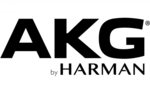
21 Września 2024
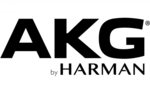
21 Września 2024
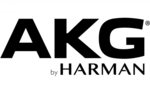
21 Września 2024