Instrukcja obsługi Renkforce RF-ENC-200
Przeczytaj poniżej 📖 instrukcję obsługi w języku polskim dla Renkforce RF-ENC-200 (8 stron) w kategorii głośnik. Ta instrukcja była pomocna dla 20 osób i została oceniona przez 10.5 użytkowników na średnio 4.3 gwiazdek
Strona 1/8
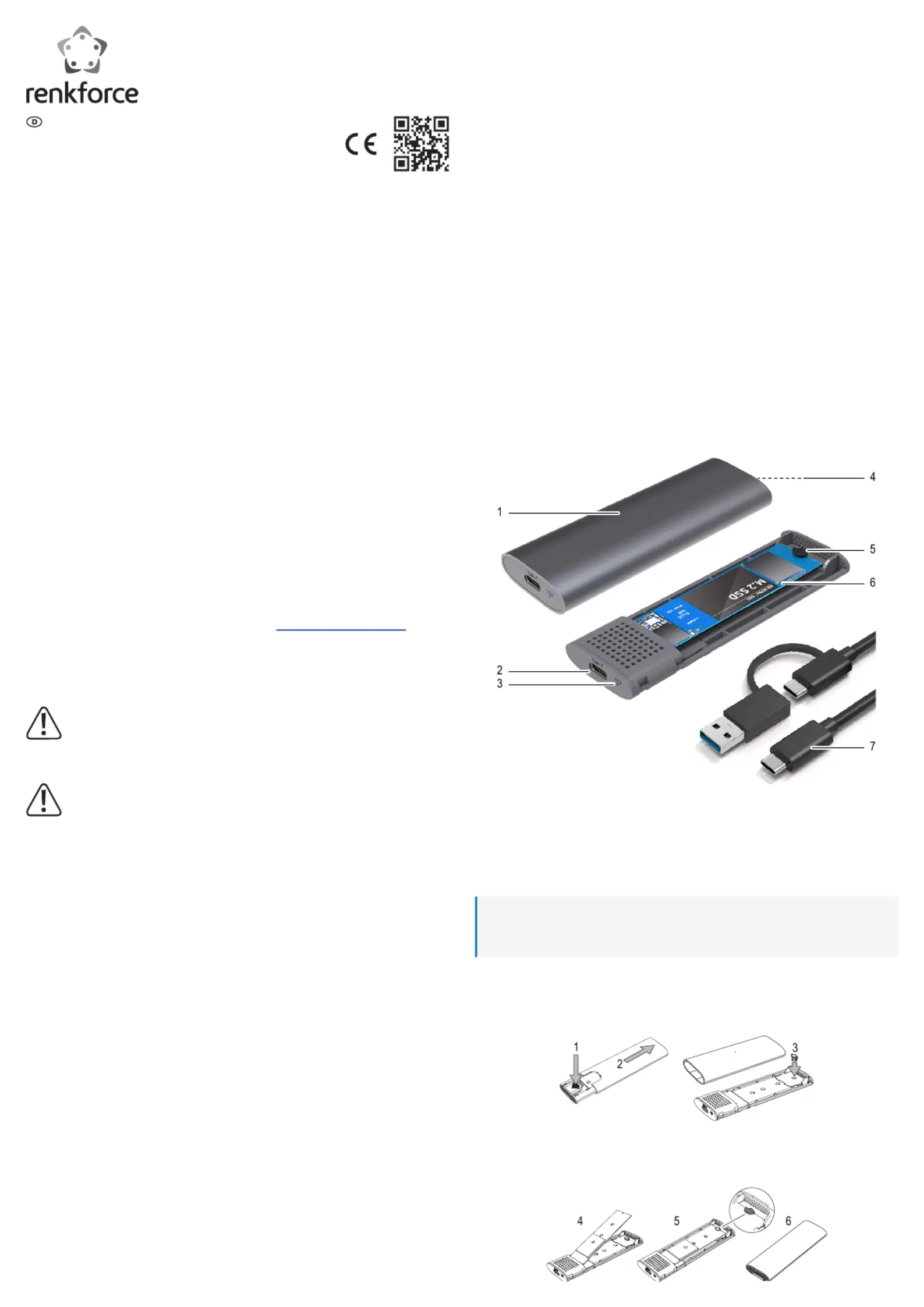
Stellen Sie sicher, dass das Kabel beim Aufstellen nicht gequetscht, geknickt oder durch
scharfe Kanten beschädigt wird.
Schützen Sie wertvolle Möbeloberächen mit einer geeigneten Unterlage vor Kratzspuren
oder Druckstellen.
In Schulen, Ausbildungseinrichtungen, Hobby- und Selbsthilfewerkstätten ist das Betreiben
des Produkts durch geschultes Personal verantwortlich zu überwachen.
5.4 Betrieb
Wenden Sie sich an eine Fachkraft, wenn Sie Zweifel über die Arbeitsweise, die Sicherheit
oder den Anschluss des Gerätes haben.
Wenn Sie das Produkt längere Zeit nicht verwenden, trennen Sie das USB-Kabel von Ih-
rem Computer.
Sollte kein sicherer Betrieb mehr möglich sein, nehmen Sie das Produkt außer Betrieb und
schützen Sie es vor unbeabsichtigter Verwendung. Sehen Sie UNBEDINGT davon ab,
das Produkt selbst zu reparieren. Der sichere Betrieb ist nicht mehr gewährleistet, wenn
das Produkt:
–sichtbare Schäden aufweist,
–nicht mehr ordnungsgemäß funktioniert,
–über einen längeren Zeitraum unter ungünstigen Umgebungsbedingungen gelagert
wurde oder
–erheblichen Transportbelastungen ausgesetzt wurde.
5.5 Angeschlossene Geräte
Beachten Sie auch die Sicherheitshinweise und Bedienungsanleitungen der übrigen Gerä-
te, an die das Produkt angeschlossen wird.
6 Bedienelemente
1 Aluminiumgehäuse
2 USB-C-Anschluss
3 Betriebs-LED
4 Öffnungsknopf (Unterseite)
5 Silikagel-Stecker
6 SSD (nicht im Lieferumfang enthalten)
7 USB-CTM-Kabel mit USB-CTM- und
aufsteckbarem Typ-A-Anschluss
7 Installation
Wichtig:
–Fassen Sie die SSD nur seitlich am Gehäuse an, berühren Sie nicht die Platine mit der
Elektronik. Elektrostatische Entladungen können die SSD zerstören..
1. .Drücken Sie den Öffnungsknopf (4)
2. Ziehen Sie das Aluminiumgehäuse ab.(1)
3. Setzen Sie den Silikagel-Stecker (5) in die passende SSD-Aussparung
(siehe Kapitel Technische Daten).
4. Stecken Sie die SSD im 45°-Winkel in den SATA-Anschluss.
5. Drehen Sie den Silikagel-Stecker (5), um die SSD zu xieren.
6. Schieben Sie das Aluminiumgehäuse auf, bis es einrastet.(1)
Bedienungsanleitung
RF-ENC-200 USB 3.2 Gen2
NVMe/SATA M.2 Combo SSD-Gehäuse
Best.-Nr. 2526460
1 Bestimmungsgemäße Verwendung
Das Produkt dient zum Betrieb einer NVMe/SATA-SSD außerhalb eines Computergehäuses.
In das SSD-Gehäuse können verschiedene SSD´s mit NVMe- oder SATA-Anschluss einge-
baut werden (siehe Kapitel Installation und Technische Daten). Hierzu wird kein Werkzeug
benötigt. Der Betrieb der eingebauten SSD als externes Computerlaufwerk erfolgt über eine
USB 3.0-Schnittstelle. Das Produkt arbeitet ohne Netzteil und wird über den angeschlossenen
Computer mit Spannung versorgt.
Das Produkt ist ausschließlich für den Innengebrauch bestimmt. Verwenden Sie es also nicht
im Freien. Der Kontakt mit Feuchtigkeit ist in jedem Fall zu vermeiden.
Falls Sie das Produkt für andere als die zuvor genannten Zwecke verwenden, könnte das Pro-
dukt beschädigt werden. Unsachgemäßer Gebrauch kann zu Kurzschluss, Feuer oder anderen
Gefährdungen führen.
Dieses Produkt entspricht den gesetzlichen, nationalen und europäischen Anforderungen. Aus
Sicherheits- und Zulassungsgründen dürfen Sie dieses Produkt nicht umbauen und/oder ver-
ändern.
Lesen Sie sich die Bedienungsanleitung sorgfältig durch und bewahren Sie sie sicher auf.
Geben Sie das Produkt nur zusammen mit der Bedienungsanleitung an Dritte weiter.
Alle enthaltenen Firmennamen und Produktbezeichnungen sind Warenzeichen der jeweiligen
Inhaber. Alle Rechte vorbehalten.
2 Lieferumfang
SSD-Gehäuse
USB-Kabel (450 mm)
Silikagel-Stecker
Bedienungsanleitung
3 Neueste Informationen zum Produkt
Laden Sie die neuesten Produktinformationen unter www.conrad.com/downloads herunter
oder scannen Sie den abgebildeten QR-Code. Folgen Sie den Anweisungen auf der Website.
4 Symbolerklärung
Folgende Symbole benden sich auf dem Produkt/Gerät oder im Text:
Das Symbol warnt vor Gefahren, die zu Verletzungen führen können.
5 Sicherheitshinweise
Lesen Sie sich die Bedienungsanleitung sorgfältig durch und beachten Sie
insbesondere die Sicherheitshinweise. Sollten Sie die in dieser Bedienungs-
anleitung enthaltenen Sicherheitshinweise und Informationen für einen ord-
nungsgemäßen Gebrauch nicht beachten, übernehmen wir keine Haftung
für daraus resultierende Verletzungen oder Sachschäden. Darüber hinaus
erlischt in solchen Fällen die Gewährleistung/Garantie.
5.1 Allgemein
Das Produkt ist kein Spielzeug. Halten Sie es von Kindern und Haustieren fern.
Lassen Sie Verpackungsmaterial nicht achtlos herumliegen. Dieses könnte für Kinder zu
einem gefährlichen Spielzeug werden.
Falls Sie Fragen haben, die mit diesem Dokument nicht beantwortet werden können, wen-
den Sie sich an unseren technischen Kundendienst oder an sonstiges Fachpersonal.
Lassen Sie Wartungs-, Anpassungs- und Reparaturarbeiten ausschließlich von einem
Fachmann bzw. einer Fachwerkstatt durchführen.
5.2 Handhabung
Gehen Sie stets vorsichtig mit dem Produkt um. Stöße, Schläge oder das Herunterfallen
aus geringer Höhe können das Produkt beschädigen.
5.3 Betriebsumgebung
Setzen Sie das Produkt keiner mechanischen Beanspruchung aus.
Schützen Sie das Produkt vor extremen Temperaturen, starken Stößen, brennbaren Ga-
sen, Dämpfen und Lösungsmitteln.
Schützen Sie das Produkt vor Feuchtigkeit und Nässe.
Schützen Sie das Produkt vor direkter Sonneneinstrahlung.
Betreiben Sie das Produkt nur in gemäßigtem Klima, nicht in tropischem Klima.
Verwenden Sie das Produkt niemals gleich dann, wenn es von einem kalten in einen war-
men Raum gebracht wird. Das dabei entstehende Kondenswasser kann unter Umständen
das Produkt zerstören. Lassen Sie das Produkt zuerst auf Zimmertemperatur kommen,
bevor es angeschlossen und verwendet wird. Dies kann u. U. mehrere Stunden dauern.
Specyfikacje produktu
| Marka: | Renkforce |
| Kategoria: | głośnik |
| Model: | RF-ENC-200 |
Potrzebujesz pomocy?
Jeśli potrzebujesz pomocy z Renkforce RF-ENC-200, zadaj pytanie poniżej, a inni użytkownicy Ci odpowiedzą
Instrukcje głośnik Renkforce

5 Stycznia 2025

8 Października 2024

30 Września 2024

30 Września 2024

30 Września 2024

30 Września 2024

30 Września 2024

30 Września 2024

21 Czerwca 2024

21 Czerwca 2024
Instrukcje głośnik
- Lithe Audio
- Dcybel
- Focal
- Soundlogic
- Pro-Ject
- JL Audio
- VIETA PRO
- Samson
- AVerMedia
- Macrom
- Alphatronics
- Empire
- Sudio
- GoldenEar
- DataVideo
Najnowsze instrukcje dla głośnik

8 Kwietnia 2025

8 Kwietnia 2025

8 Kwietnia 2025

7 Kwietnia 2025

7 Kwietnia 2025

7 Kwietnia 2025

5 Kwietnia 2025

3 Kwietnia 2025

3 Kwietnia 2025

3 Kwietnia 2025