Instrukcja obsługi Moxa AWK-5222
Moxa
Punkt dostępu
AWK-5222
Przeczytaj poniżej 📖 instrukcję obsługi w języku polskim dla Moxa AWK-5222 (100 stron) w kategorii Punkt dostępu. Ta instrukcja była pomocna dla 14 osób i została oceniona przez 2 użytkowników na średnio 4.5 gwiazdek
Strona 1/100
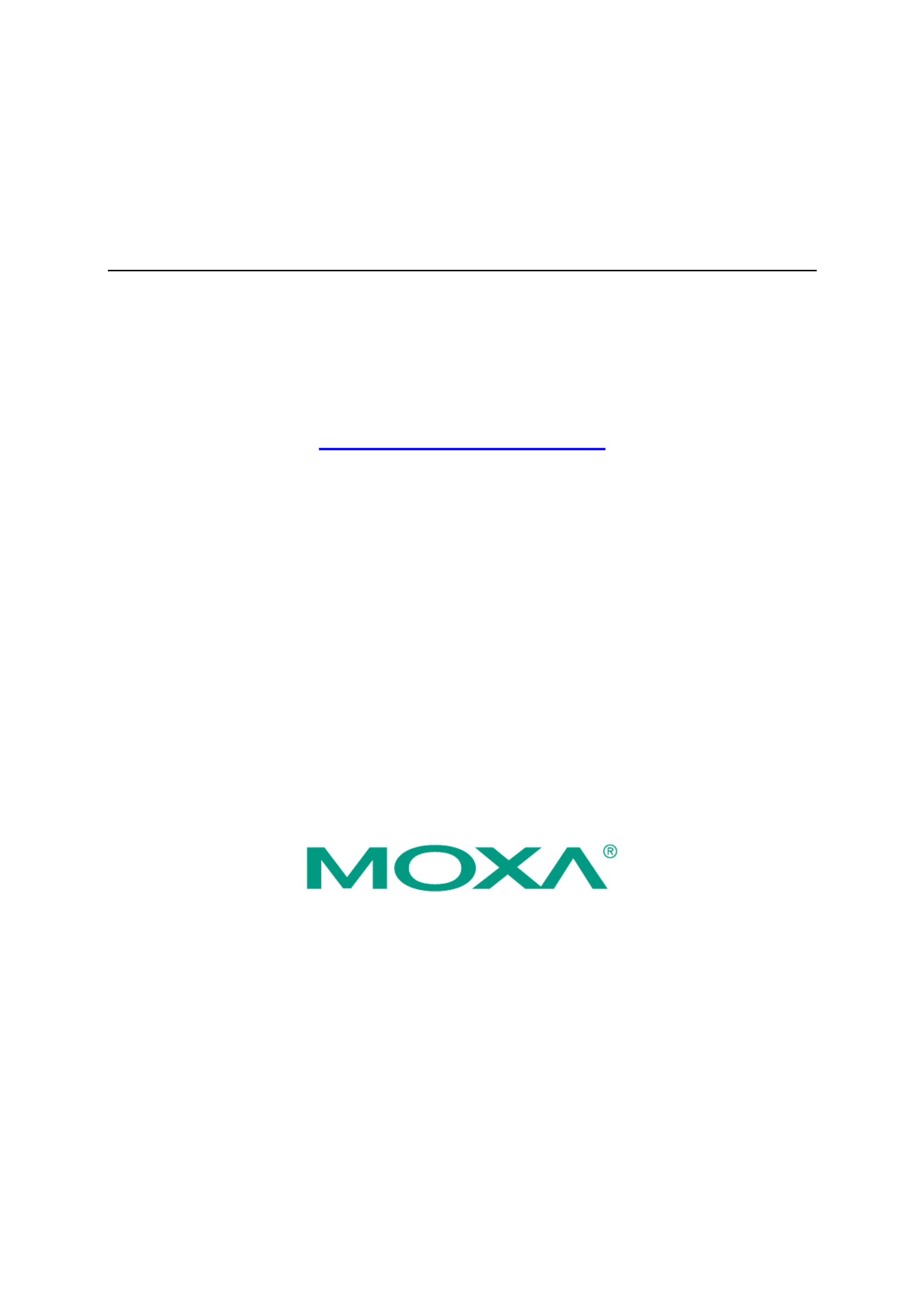
Moxa AirWorks AWK-5222
User’s Manual
First Edition, June 2009
www.moxa.com/product
© 2009 Moxa Inc. All rights reserved.
Reproduction without permission is prohibited.
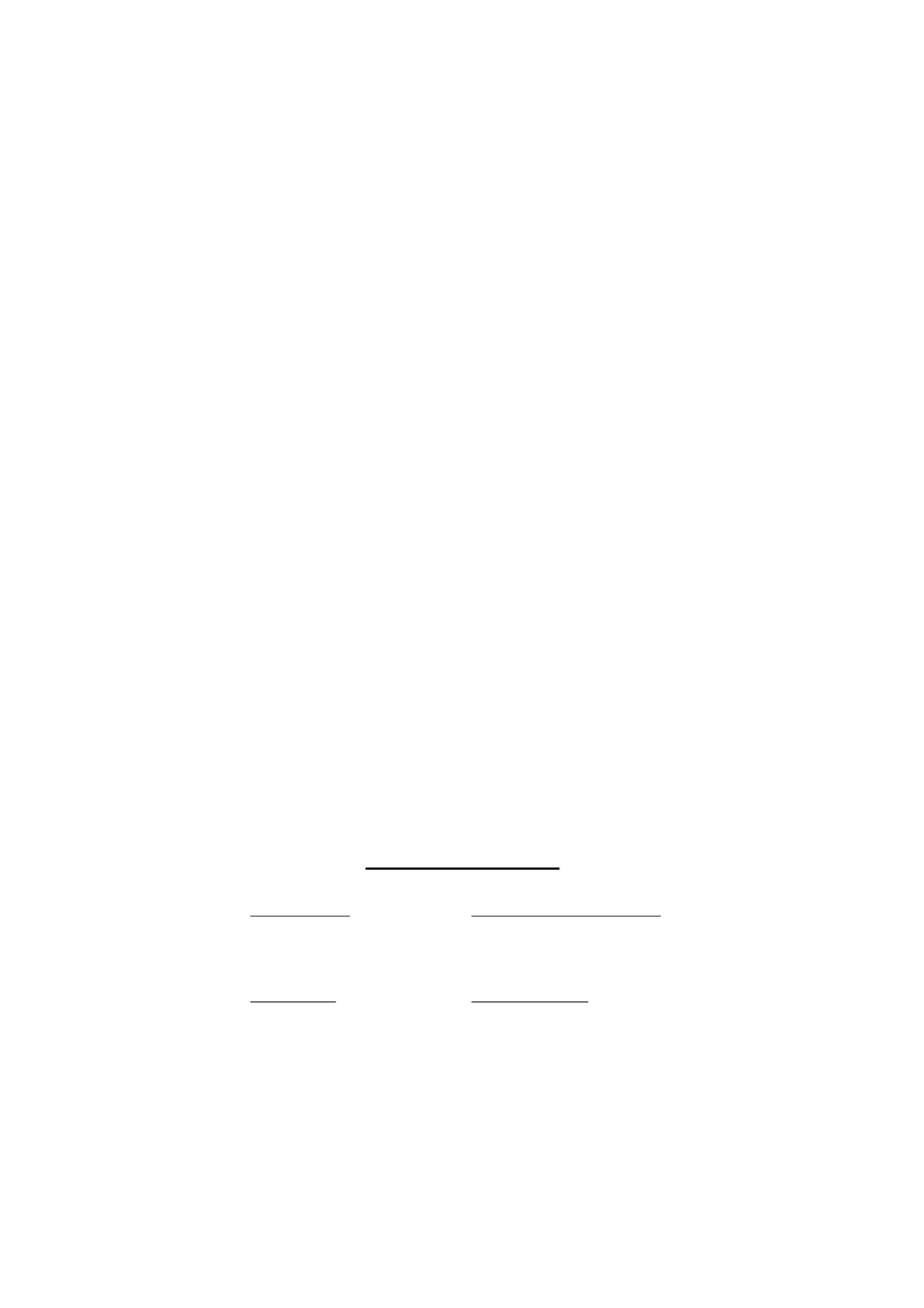
Moxa AirWorks AWK-5222
User’s Manual
The Moxa software described in this manual is furnished under a license agreement and may be used only in
accordance with the terms of that agreement.
Copyright Notice
Copyright © 2009 Moxa Inc.
All rights reserved.
Reproduction without permission is prohibited.
Trademarks
MOXA is a registered trademark of Moxa Inc.
All other trademarks or registered marks in this manual belong to their respective manufacturers.
Disclaimer
Information in this document is subject to change without notice and does not represent a commitment on the
part of Moxa.
Moxa provides this document “as is,” without warranty of any kind, either expressed or implied, including, but
not limited to, its particular purpose. Moxa reserves the right to make improvements and/or changes to this
manual, or to the products and/or the programs described in this manual, at any time.
Information provided in this manual is intended to be accurate and reliable. However, Moxa assumes no
responsibility for its use, or for any infringements on the rights of third parties that may result from its use.
This product might include unintentional technical or typographical errors. Changes are periodically made to the
information herein to correct such errors, and these changes are incorporated into new editions of the
publication.
Technical Support Contact Information
www.moxa.com/support
Moxa Americas:
Toll-free: 1-888-669-2872
Tel: +1-714-528-6777
Fax: +1-714-528-6778
Moxa China (Shanghai office):
Toll-free: 800-820-5036
Tel: +86-21-5258-9955
Fax: +86-10-6872-3958
Moxa Europe:
Tel: +49-89-3 70 03 99-0
Fax: +49-89-3 70 03 99-99
Moxa Asia-Pacific:
Tel: +886-2-8919-1230
Fax: +886-2-8919-1231

Table of Contents
Chapter 1 Introduction ..................................................................................................1-1
Overview.................................................................................................................................. 1-2
Package Checklist.................................................................................................................... 1-2
Product Features ...................................................................................................................... 1-2
Product Specifications ............................................................................................................. 1-3
Functional Design.................................................................................................................... 1-5
LED Indicators ............................................................................................................. 1-5
Beeper........................................................................................................................... 1-6
Reset Button ................................................................................................................. 1-6
Relay (Digital Output).................................................................................................. 1-7
Antenna......................................................................................................................... 1-8
Chapter 2 Getting Started .............................................................................................2-1
First-time Installation and Configuration................................................................................. 2-2
Communication Testing........................................................................................................... 2-4
Function Guiding Map............................................................................................................. 2-5
Chapter 3 Web Console Configuration........................................................................3-1
Configuration by Web Browser ............................................................................................... 3-2
Overview.................................................................................................................................. 3-4
Basic Settings........................................................................................................................... 3-4
System Info Settings..................................................................................................... 3-4
Network Settings .......................................................................................................... 3-5
Time Settings................................................................................................................ 3-6
Wireless Settings...................................................................................................................... 3-8
Operation Mode............................................................................................................ 3-8
WLAN1/WLAN2 ....................................................................................................... 3-12
Enabling Non-Redundant (Single RF) AP.................................................................. 3-13
WLAN Security Settings............................................................................................ 3-16
Advanced Wireless Settings ....................................................................................... 3-26
WLAN Certification Settings (for EAP-TLS in Redundant Client, Client or Slave
mode only) ................................................................................................................. 3-29
Advanced Settings ................................................................................................................. 3-31
DHCP Server (for AP-Client operation mode’s AP mode only)............................ 3-31
Packet Filters .............................................................................................................. 3-33
RSTP Settings (for Master or Slave mode only)...................................................... 3-36
SNMP Agent .............................................................................................................. 3-38
Storm Protection......................................................................................................... 3-40
Auto Warning Settings........................................................................................................... 3-41
System Log................................................................................................................. 3-41
Syslog......................................................................................................................... 3-43
E-mail ......................................................................................................................... 3-44
Relay........................................................................................................................... 3-46
Trap ............................................................................................................................ 3-47
Status...................................................................................................................................... 3-49
Wireless Status ........................................................................................................... 3-49
Associated Client List (for Redundant AP, AP, or Master mode only)...................... 3-49
DHCP Client List (for AP mode only) ....................................................................... 3-50
System Log................................................................................................................. 3-50
Specyfikacje produktu
| Marka: | Moxa |
| Kategoria: | Punkt dostępu |
| Model: | AWK-5222 |
Potrzebujesz pomocy?
Jeśli potrzebujesz pomocy z Moxa AWK-5222, zadaj pytanie poniżej, a inni użytkownicy Ci odpowiedzą
Instrukcje Punkt dostępu Moxa

24 Września 2024

24 Września 2024

24 Września 2024

24 Września 2024

24 Września 2024

24 Września 2024

24 Września 2024
Instrukcje Punkt dostępu
- Punkt dostępu Tenda
- Punkt dostępu Huawei
- Punkt dostępu TP-Link
- Punkt dostępu Bosch
- Punkt dostępu StarTech.com
- Punkt dostępu Asus
- Punkt dostępu TRENDnet
- Punkt dostępu D-Link
- Punkt dostępu HP
- Punkt dostępu Honeywell
- Punkt dostępu Mikrotik
- Punkt dostępu Cisco
- Punkt dostępu Lindy
- Punkt dostępu Zebra
- Punkt dostępu ZyXEL
- Punkt dostępu V7
- Punkt dostępu Dell
- Punkt dostępu Linksys
- Punkt dostępu Digitus
- Punkt dostępu Vimar
- Punkt dostępu Dahua Technology
- Punkt dostępu Renkforce
- Punkt dostępu Netgear
- Punkt dostępu AVM
- Punkt dostępu Homematic IP
- Punkt dostępu Totolink
- Punkt dostępu Black Box
- Punkt dostępu Lancom
- Punkt dostępu Intellinet
- Punkt dostępu Devolo
- Punkt dostępu Kingston
- Punkt dostępu Speco Technologies
- Punkt dostępu Mercusys
- Punkt dostępu Draytek
- Punkt dostępu Edimax
- Punkt dostępu AirLive
- Punkt dostępu EnGenius
- Punkt dostępu Planet
- Punkt dostępu LevelOne
- Punkt dostępu Ubiquiti Networks
- Punkt dostępu Juniper
- Punkt dostępu Cudy
- Punkt dostępu Netis
- Punkt dostępu Allnet
- Punkt dostępu Media-Tech
- Punkt dostępu EQ-3
- Punkt dostępu Grandstream
- Punkt dostępu Allied Telesis
- Punkt dostępu Eminent
- Punkt dostępu Sitecom
- Punkt dostępu Fortinet
- Punkt dostępu Techly
- Punkt dostępu Steren
- Punkt dostępu Buffalo
- Punkt dostępu Macally
- Punkt dostępu Aruba
- Punkt dostępu Interlogix
- Punkt dostępu EQ3
- Punkt dostępu Hawking Technologies
- Punkt dostępu INCA
- Punkt dostępu Moog
- Punkt dostępu LigoWave
- Punkt dostępu Advantech
- Punkt dostępu Hercules
- Punkt dostępu SMC
- Punkt dostępu CradlePoint
- Punkt dostępu Silex
- Punkt dostępu Aerohive
- Punkt dostępu Bountiful
- Punkt dostępu WatchGuard
- Punkt dostępu NUVO
- Punkt dostępu IP-COM
- Punkt dostępu Syscom
- Punkt dostępu Meru
- Punkt dostępu Amped Wireless
- Punkt dostępu Cambium Networks
- Punkt dostępu 3Com
- Punkt dostępu Ruckus Wireless
- Punkt dostępu Bintec-elmeg
- Punkt dostępu Mach Power
- Punkt dostępu Brocade
- Punkt dostępu Insteon
- Punkt dostępu Comtrend
- Punkt dostępu Premiertek
- Punkt dostępu Extreme Networks
- Punkt dostępu Atlantis Land
- Punkt dostępu Mojo
- Punkt dostępu FlyingVoice
- Punkt dostępu Luxul
- Punkt dostępu Peplink
Najnowsze instrukcje dla Punkt dostępu

2 Kwietnia 2025

20 Marca 2025

28 Lutego 2025

27 Stycznia 2025

26 Stycznia 2025

15 Stycznia 2025

14 Stycznia 2025

14 Stycznia 2025

12 Stycznia 2025

30 Grudnia 2025