Instrukcja obsługi Olympus Stylus 7030
Olympus
aparat fotograficzny
Stylus 7030
Przeczytaj poniżej 📖 instrukcję obsługi w języku polskim dla Olympus Stylus 7030 (73 stron) w kategorii aparat fotograficzny. Ta instrukcja była pomocna dla 7 osób i została oceniona przez 2 użytkowników na średnio 4.5 gwiazdek
Strona 1/73

● Thank you for purchasing an Olympus digital camera. Before you start to
use your new camera, please read these instructions carefully to enjoy
optimum performance and a longer service life. Keep this manual in a
safe place for future reference.
● The application software and instruction manual PDF fi le are stored on
the internal memory of the camera.
● We recommend that you take test shots to get accustomed to your
camera before taking important photographs.
● In the interest of continually improving products, Olympus reserves the
right to update or modify information contained in this manual.
● The screen and camera illustrations shown in this manual were produced
during the development stages and may differ from the actual product.
Instruction Manual
DIGITAL CAMERA
μ
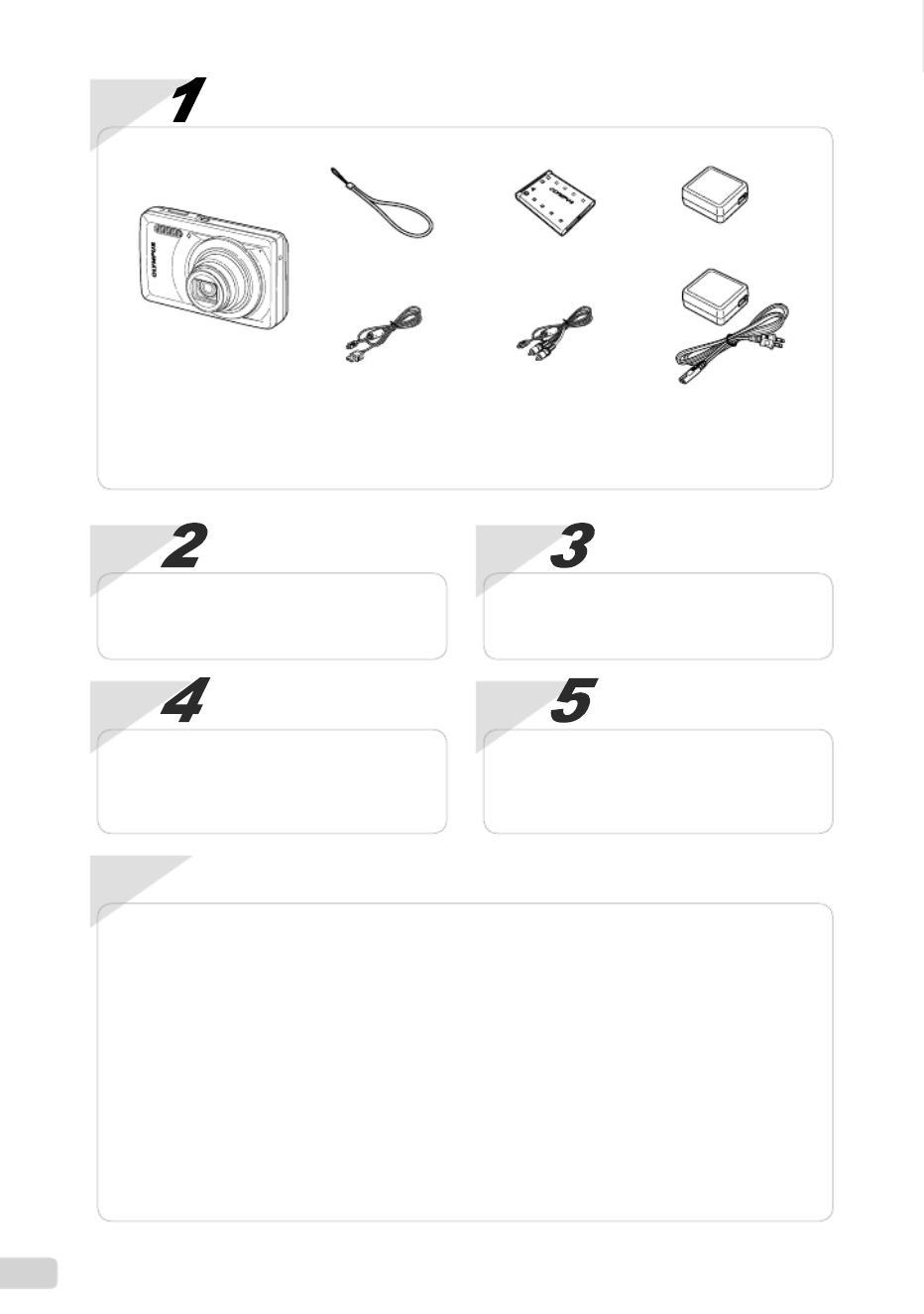
2
EN
Contents
Contents
Contents
ContentsContents
Step
Printing
“Direct printing (PictBridge)” (p. 47)
“Print Reservations (DPOF)” (p. 50)
Step
How to Use the Camera
“Camera Settings” (p. 3)
Step
Shooting and Playing Back Images
“Shooting, Playback, and Erasing” (p. 15)
Step
Preparing the Camera
“Preparing the Camera” (p. 10)
Names of Parts .............................. 6
Preparing the Camera ................. 10
Shooting, Playback, and
Erasing ......................................... 15
Using Shooting Modes ................ 22
Using Shooting Functions .......... 27
Menus for Shooting Functions ... 31
¾
¾
¾
¾
¾
¾
Menus for Playback, Editing, and
Printing Functions ....................... 35
Menus for Other Camera
Settings ........................................ 41
Printing ......................................... 47
Usage Tips ................................... 52
Appendix ...................................... 57
¾
¾
¾
¾
¾
Step
Checking the contents of the box
Other accessories not shown: Warranty card
Contents may vary depending on purchase location.
Digital camera
Strap
USB cable AV cable
USB-AC adapter
(F-2AC)
Lithium Ion Battery
(LI-42B)
or
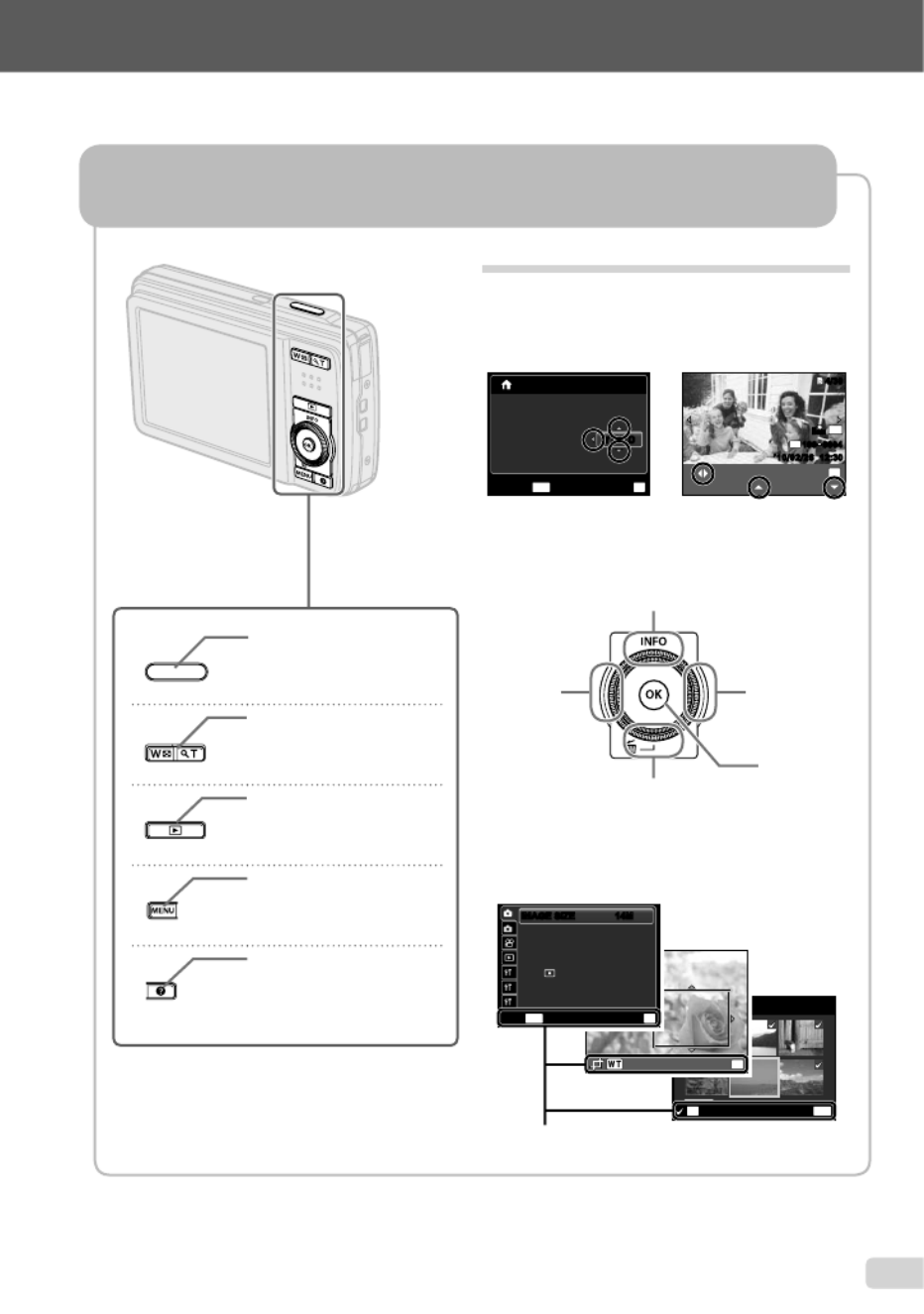
3
EN
Camera Settings
Using the Direct Buttons
Using the Direct Buttons
Using the Direct Buttons
Using the Direct Buttons Using the Direct Buttons
Frequently used functions can be accessed using the direct buttons.
Shutter button (p. 15, 52)
Zoom buttons (p. 17, 19)
q button (switching
between shooting and
playback) (p. 16, 18, 42)
m button (p. 4)
E button (camera guide/
menu guide) (p. 21)
Operation guide
The symbols displayed for image selections FGHI
and settings indicate that the wheel controller is to
be used by pressing, not turning, the wheel controller
sections shown below.
N
ORM
OK
SINGLE PRINT
PRINT
4/304/30
MORE
’10/02/26 12:30’10/02/26 12:30
N
ORM
14M
FILE
100 0004100 0004
02 26 12 30:..2010
MENU
OK
SETCANCEL
X
Y M D TIME
Y / M / DY / M / D
Wheel controller
H (left)
G (down) /
D button (erase) (p. 19)
F (up) /
INFO button (changing
information display) (p. 17, 20)
I (right)
A button
Operation guides displayed at the bottom of the screen
indicate that the button, button, or zoom mA
buttons can be used.
MENU
OK
SEL. IMAGE
ERASE/CANCEL
Operation guide
OK
SET
SHADOW ADJUST
AUTO
AF MODE FACE/iESP
ESP/ ESP
FINE ZOOM OFF
DIGITAL ZOOM OFF
COMPRESSION
NORMAL
MENU
OK
SETEXIT
1
2
3
1
2
IMAGE SIZEIMAGE SIZE
14M14M
Specyfikacje produktu
| Marka: | Olympus |
| Kategoria: | aparat fotograficzny |
| Model: | Stylus 7030 |
Potrzebujesz pomocy?
Jeśli potrzebujesz pomocy z Olympus Stylus 7030, zadaj pytanie poniżej, a inni użytkownicy Ci odpowiedzą
Instrukcje aparat fotograficzny Olympus

23 Maja 2024

21 Maja 2024

20 Maja 2024

19 Maja 2024

19 Maja 2024

19 Maja 2024

19 Maja 2024

18 Maja 2024

17 Maja 2024

16 Maja 2024
Instrukcje aparat fotograficzny
- aparat fotograficzny Leica
- aparat fotograficzny Logitech
- aparat fotograficzny Xiaomi
- aparat fotograficzny Joy-It
- aparat fotograficzny Braun
- aparat fotograficzny Philips
- aparat fotograficzny Epson
- aparat fotograficzny Hikvision
- aparat fotograficzny Panasonic
- aparat fotograficzny Canon
- aparat fotograficzny Medion
- aparat fotograficzny Lenco
- aparat fotograficzny Fujifilm
- aparat fotograficzny GE
- aparat fotograficzny Ring
- aparat fotograficzny Imou
- aparat fotograficzny Blaupunkt
- aparat fotograficzny IOptron
- aparat fotograficzny Casio
- aparat fotograficzny Metra
- aparat fotograficzny Grundig
- aparat fotograficzny HP
- aparat fotograficzny SJCAM
- aparat fotograficzny Swann
- aparat fotograficzny Nikon
- aparat fotograficzny Kodak
- aparat fotograficzny Alpine
- aparat fotograficzny Zenit
- aparat fotograficzny Minox
- aparat fotograficzny AgfaPhoto
- aparat fotograficzny Vimar
- aparat fotograficzny Eufy
- aparat fotograficzny Ricoh
- aparat fotograficzny Rollei
- aparat fotograficzny Netgear
- aparat fotograficzny Pyle
- aparat fotograficzny Vtech
- aparat fotograficzny Avaya
- aparat fotograficzny Polaroid
- aparat fotograficzny Konica Minolta
- aparat fotograficzny Sanyo
- aparat fotograficzny Lorex
- aparat fotograficzny Netatmo
- aparat fotograficzny Denver
- aparat fotograficzny Pentax
- aparat fotograficzny Marshall Electronics
- aparat fotograficzny SereneLife
- aparat fotograficzny BenQ
- aparat fotograficzny Lexibook
- aparat fotograficzny Sygonix
- aparat fotograficzny Elmo
- aparat fotograficzny Alfatron
- aparat fotograficzny AquaTech
- aparat fotograficzny Extralink
- aparat fotograficzny Laserliner
- aparat fotograficzny Vivitar
- aparat fotograficzny BZBGear
- aparat fotograficzny BirdDog
- aparat fotograficzny Agfa
- aparat fotograficzny Argus
- aparat fotograficzny Yashica
- aparat fotograficzny Flir
- aparat fotograficzny King
- aparat fotograficzny Arlo
- aparat fotograficzny Ansco
- aparat fotograficzny Zeiss Ikon
- aparat fotograficzny Busch
- aparat fotograficzny Mamiya
- aparat fotograficzny Fuji
- aparat fotograficzny Minolta
- aparat fotograficzny Petri
Najnowsze instrukcje dla aparat fotograficzny

3 Kwietnia 2025

15 Stycznia 2025

13 Października 2024

11 Października 2024

10 Października 2024

10 Października 2024

24 Września 2024

24 Września 2024

17 Września 2024

16 Września 2024