Instrukcja obsługi Lumens PS752
Lumens
Kamera dokumentowa
PS752
Przeczytaj poniżej 📖 instrukcję obsługi w języku polskim dla Lumens PS752 (45 stron) w kategorii Kamera dokumentowa. Ta instrukcja była pomocna dla 14 osób i została oceniona przez 2 użytkowników na średnio 4.5 gwiazdek
Strona 1/45
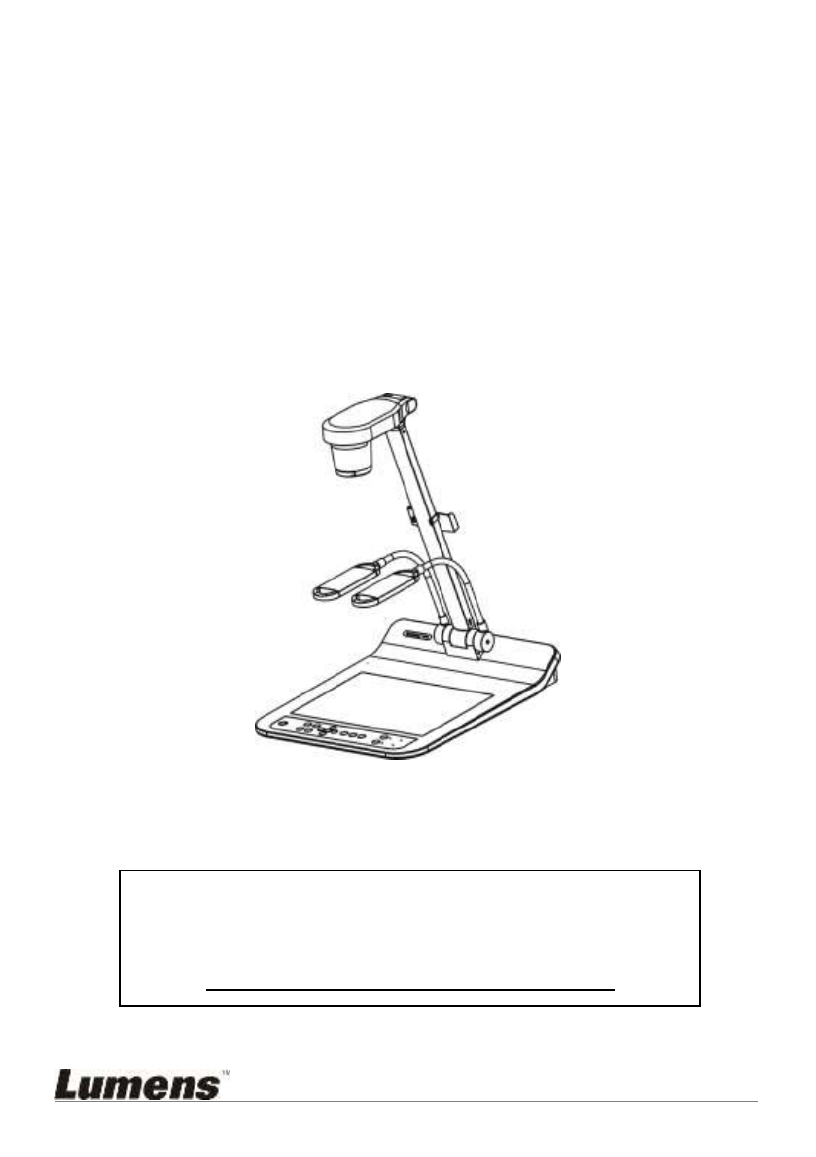
PS752
Document Camera
[Important]
User Manual English –
To download the latest version of Quick Start
Guide, multilingual user manual, software, or
driver, etc., please visit Lumens ™
http://www.MyLumens.com/goto.htm

English - 1
Table of Contents
Copyright Information ....................................................................................... 3
Chapter 1 Safety Instructions .......................................................................... 4
Precautions .................................................................................................. 5
FCC Warning ................................................................................................ 5
EN55032 (CE Radiation) Warning ............................................................... 5
Chapter 2 Package Contents ............................................................................ 6
Chapter 3 Product Overview ............................................................................ 7
3.1 Relative Operation Position ................................................................ 7
Chapter 4 Installation and Connections 8.........................................................
4.1 System diagram 8 .................................................................................
4.2 Installation and setup 9 ..........................................................................
4.3 Connecting to a projector or monitor .................................................. 9
4.4 Connecting to a Computer and Use Lumens™ Software or an
Interactive Whiteboard (IWB) ......................................................................... 9
4.5 Connecting to an HDTV ................................................................... 10
4.6 For connection to Computer or DVD ................................................ 10
4.7 Connecting to a computer, projector, and monitor simultaneously .. 11
4.8 Connecting to Audio Input and Output ............................................. 11
4.9 Connecting to a computer with RS232 ............................................. 12
4.10 Connecting to a TV ........................................................................... 12
4.11 Installing application software .......................................................... 13
Chapter 5 Start Using ...................................................................................... 14
Chapter 6 Control Panel/Remote Control and Setting Menu ...................... 15
6.1 Functions of control panel and remote control ................................. 15
6.2 Setting menu .................................................................................... 17
Chapter 7 Descriptions of Major Functions .................................................. 23
7.1 I would like to automatically adjust the image to have the best
brightness and focusing performance .......................................................... 23
7.2 I would like to switch image sources ................................................ 23
7.3 I would like to set the image source of VGA OUT2 .......................... 23
7.4 I would like to switch the image mode .............................................. 23
7.5 I would like to make text clearer and photos more colorful .............. 23
7.6 I would like to zoom in/out images ................................................... 24
7.7 I would like to use the manual focus ................................................ 24

English - 2
7.8 I would like to adjust the brightness ................................................. 24
7.9 I would like to turn on/off the lamp .................................................... 24
7.10 I would like to freeze images ............................................................ 24
7.11 I would like to rotate the image ......................................................... 25
7.12 I would like to capture images .......................................................... 25
7.13 I would like to record images ............................................................ 26
7.14 I would like to view captured/recorded images ................................ 27
7.15 I would like to delete the captured/recorded images ........................ 27
7.16 I would like to adjust the output volume ........................................... 28
7.17 I would like to automatically delete the stored images whenever it is
turned off (Auto Erase) ................................................................................. 28
7.18 I would like to enlarge a part of the image (PAN) ............................. 28
7.19 I would like to use the MASK and Spotlight function ........................ 28
7.20 would like to play the slides (Slide Show) I ...................................... 29
7.21 I would like to compare images (compare live images with stored
image files (PIP)) .......................................................................................... 30
7.22 I would like to reduce the image noise (Projector Type) .................. 31
7.23 I would like to lock/unlock keys ........................................................ 31
7.24 I would like to change the power on image ...................................... 31
7.25 I would like to use a USB disk .......................................................... 32
7.26 I would like to resume the factory default setting (Factory Reset) ... 32
7.27 Computer-related functions .............................................................. 33
Chapter 8 Connecting to Microscope ........................................................... 35
Chapter 9 Packing the Machine ..................................................................... 37
Chapter 10 DIP switch setting ........................................................................ 38
10.1 Connecting to a projector or monitor ................................................ 38
10.2 Connecting to a TV/DVD .................................................................. 39
Chapter 11 Troubleshooting ........................................................................... 40
Appendix 1 ....................................................................................................... 43
Specyfikacje produktu
| Marka: | Lumens |
| Kategoria: | Kamera dokumentowa |
| Model: | PS752 |
Potrzebujesz pomocy?
Jeśli potrzebujesz pomocy z Lumens PS752, zadaj pytanie poniżej, a inni użytkownicy Ci odpowiedzą
Instrukcje Kamera dokumentowa Lumens

27 Września 2024

27 Września 2024

27 Września 2024

27 Września 2024

27 Września 2024

27 Września 2024

27 Września 2024

27 Września 2024

27 Września 2024
Instrukcje Kamera dokumentowa
- Kamera dokumentowa Epson
- Kamera dokumentowa Brother
- Kamera dokumentowa Honeywell
- Kamera dokumentowa Smart
- Kamera dokumentowa Renkforce
- Kamera dokumentowa Vision
- Kamera dokumentowa Optoma
- Kamera dokumentowa AVer
- Kamera dokumentowa AVerMedia
- Kamera dokumentowa Elmo
- Kamera dokumentowa Ipevo
- Kamera dokumentowa Adesso
- Kamera dokumentowa Plustek
- Kamera dokumentowa Mustek
- Kamera dokumentowa Legrand
- Kamera dokumentowa Celexon
- Kamera dokumentowa Mimio
Najnowsze instrukcje dla Kamera dokumentowa

8 Marca 2025

28 Grudnia 2024

26 Grudnia 2024

26 Grudnia 2024

12 Grudnia 2024

7 Października 2024

7 Października 2024

6 Października 2024

5 Października 2024

3 Października 2024