Instrukcja obsługi Lumens DC125
Lumens
Kamera dokumentowa
DC125
Przeczytaj poniżej 📖 instrukcję obsługi w języku polskim dla Lumens DC125 (58 stron) w kategorii Kamera dokumentowa. Ta instrukcja była pomocna dla 19 osób i została oceniona przez 2 użytkowników na średnio 4.5 gwiazdek
Strona 1/58
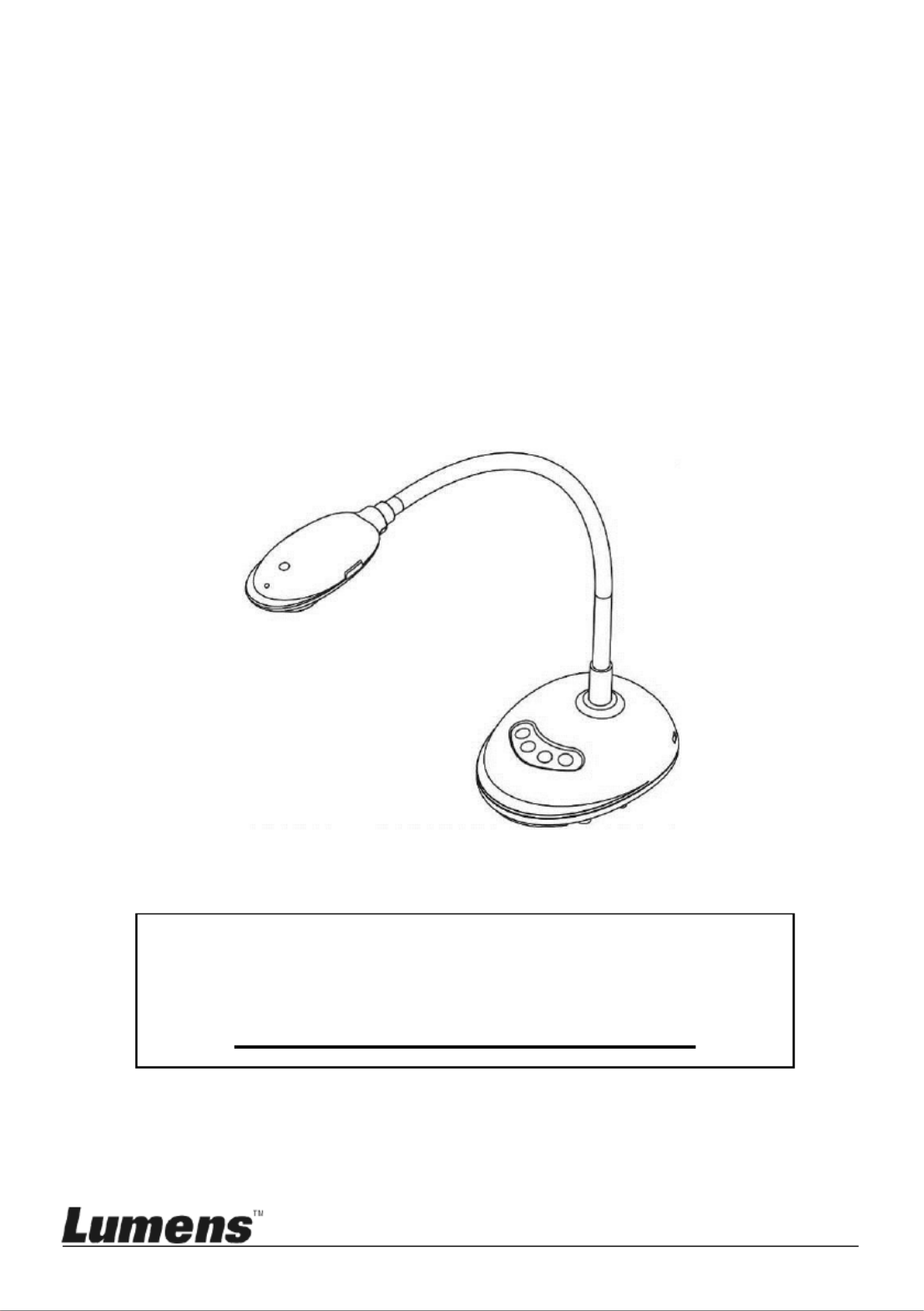
DC125
Document Camera
User Manual - English
[Important]
To download the latest version of Quick Start
Guide, multilingual user manual, software, or
driver, etc., please visit Lumens
http://www.MyLumens.com/goto.htm

English - 1
Table of Contents
Copyright Information ....................................................................................... 4
Chapter 1 Safety Instructions ........................................................................ 5
Chapter 2 Package Contents ......................................................................... 7
Chapter 3 Product Overview 8.........................................................................
3.1 Description of LED indicator .......................................................................... 8
3.2 Relative Operation Position ........................................................................... 8
3.3 Correct use ..................................................................................................... 9
3.4 Incorrect use ................................................................................................... 9
Chapter 4 Installation and Connections ..................................................... 10
4.1 System diagram ........................................................................................... 10
4.2 Connecting to a computer ........................................................................... 10
4.3 Connecting to an Interactive Whiteboard (IWB) ........................................ 10
4.4 To mount it at desk ....................................................................................... 11
4.5 Installing application software ...................................................................... 11
Chapter 5 Start Using ................................................................................... 19
Chapter 6 Function Menu ............................................................................ 20
6.1 Function Descriptions of Control Panel Button .......................................... 20
6.2 Windows Operation Interface ...................................................................... 21
6.2.1 Windows Software Screen Introduction - Camera .................................... 21
6.2.2 Windows Software Screen Introduction - Image Browser Thumbnail ...... 24
6.2.3 Windows Software Screen Introduction - Large Picture Of Image Browser25
6.2.4 Camera Settings .......................................................................................... 26
6.2.5 Time Lapse (Burst Settings) ........................................................................ 27
6.2.6 Setting of annotation tool ............................................................................. 28
6.2.7 Setting (Advanced) ....................................................................................... 29

English - 2
6.3 MAC Operation Interface ............................................................................. 30
6.3.1 MAC Software Screen Introduction - Camera ........................................... 30
6.3.2 MAC Software Screen Introduction - Image Browser Thumbnail ............33
6.3.3 MAC Software Screen Introduction - Large Picture Of Image Browser ... 34
6.3.4 Camera Settings ..........................................................................................35
6.3.5 Time Lapse ................................................................................................... 36
6.3.6 Setting of annotation tool ............................................................................. 37
6.3.7 Setting (Advanced) ....................................................................................... 38
Chapter 7 Descriptions of major functions Windows User –................... 39
7.1 I would like to optimize the image ............................................................... 39
7.2 I would like to freeze the live image ............................................................ 39
7.3 I would like to turn on/off the lamp ............................................................... 39
7.4 I would like to adjust the brightness ............................................................ 39
7.5 I would like to capture images ..................................................................... 39
7.6 I would like to capture images continuously ............................................... 40
7.7 I would like to record .................................................................................... 40
7.8 I would like to annotate the displayed image. ............................................ 40
7.9 I would like to add textual annotation to images ........................................ 41
7.10 I would like to use the mask mode .............................................................. 42
7.11 I would like to use the spotlight mode ......................................................... 42
7.12 I would like to manage stored image .......................................................... 42
7.13 I would like to change the operating languages of the software ............... 44
7.14 Change the setting of firewall ...................................................................... 44
Chapter 8 Descriptions of major functions - MAC User ........................... 47
8.1 I would like to optimize the im age ............................................................... 47
8.2 I would like to freeze the live image ............................................................ 47
8.3 I would like to turn on/off the lamp ............................................................... 47
8.4 I would like to adjust the brightness ............................................................ 47
Specyfikacje produktu
| Marka: | Lumens |
| Kategoria: | Kamera dokumentowa |
| Model: | DC125 |
Potrzebujesz pomocy?
Jeśli potrzebujesz pomocy z Lumens DC125, zadaj pytanie poniżej, a inni użytkownicy Ci odpowiedzą
Instrukcje Kamera dokumentowa Lumens

27 Września 2024

27 Września 2024

27 Września 2024

27 Września 2024

27 Września 2024

27 Września 2024

27 Września 2024

27 Września 2024

27 Września 2024
Instrukcje Kamera dokumentowa
- Kamera dokumentowa Epson
- Kamera dokumentowa Brother
- Kamera dokumentowa Honeywell
- Kamera dokumentowa Smart
- Kamera dokumentowa Renkforce
- Kamera dokumentowa Vision
- Kamera dokumentowa Optoma
- Kamera dokumentowa AVer
- Kamera dokumentowa AVerMedia
- Kamera dokumentowa Elmo
- Kamera dokumentowa Ipevo
- Kamera dokumentowa Adesso
- Kamera dokumentowa Plustek
- Kamera dokumentowa Mustek
- Kamera dokumentowa Legrand
- Kamera dokumentowa Celexon
- Kamera dokumentowa Mimio
Najnowsze instrukcje dla Kamera dokumentowa

8 Marca 2025

28 Grudnia 2024

26 Grudnia 2024

26 Grudnia 2024

12 Grudnia 2024

7 Października 2024

7 Października 2024

6 Października 2024

5 Października 2024

3 Października 2024