Instrukcja obsługi Elite Screens ZSP-TR02
Elite Screens
Akcesoria do projektora
ZSP-TR02
Przeczytaj poniżej 📖 instrukcję obsługi w języku polskim dla Elite Screens ZSP-TR02 (5 stron) w kategorii Akcesoria do projektora. Ta instrukcja była pomocna dla 11 osób i została oceniona przez 2 użytkowników na średnio 4.5 gwiazdek
Strona 1/5

1
Rev.042511‐ AS
www.elitescreens.com info@elitescreens.com
Wireless RF Projector Trigger Controller
For Floor Rising Electric Screens
Model #
ZSP-TR02
User’sGuide

2
Rev.042511‐ AS
www.elitescreens.com info@elitescreens.com
1. Size & Weight :
W x H x D = x x 4.8” 2” 0.7”
Weight = 0.09lbs.
2. MaximumControl Distance : 80 Feet (25M)
ControlType:ASK/FSK
3. 15V Projector Output SupportTriggerVoltage :3‐
4. RF Spec. Frequency : 315Mhz, :Power Below ‐ 2 milli watts
5. Directions for use :
a. Referto thethe version the numberon screen’sendcapsticker,oron outsidestickerofthe
packaging yourboxtomakesure screen is compatible withtheZSP‐TR02.
b. UsethewirelessRadioFrequencyTriggerControllerto thesynchronize screen’srise/drop
withtheprojector’spower viacycle, ‐a 5 12volttrigger.
c. Connectthe towirelessRFTriggerController theprojectorasshown in Fig.3
Specifications
Location versionof numberon
endca
p
sticker.
Fig. 1
Location of version number on
packaging box sticker.
Fig. 2
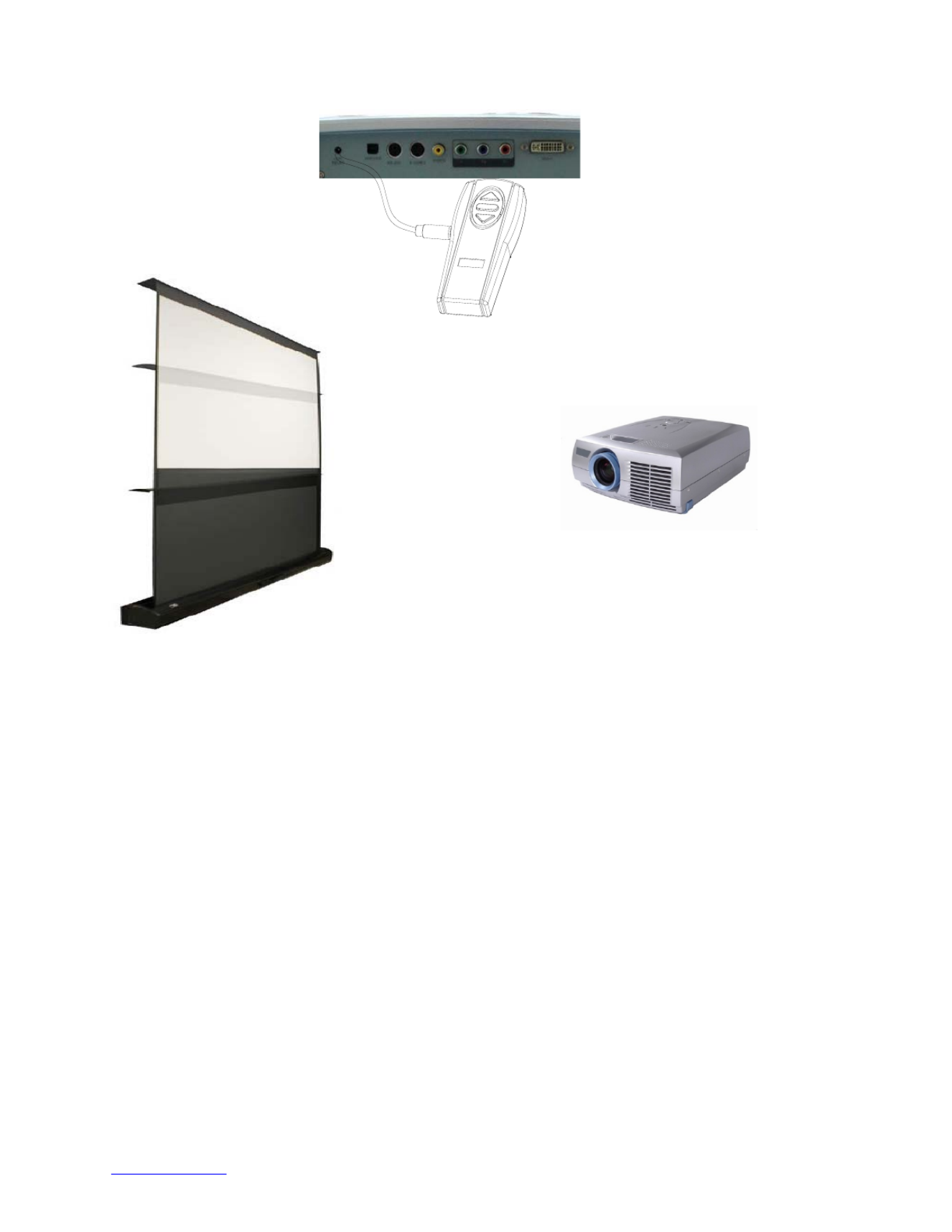
3
Rev.042511‐ AS
www.elitescreens.com info@elitescreens.com
Note: TriggerDirectionsforsynchronizingyour ‐5 12V Wireless toyourFloorRising Electric Screen.
Version 2.0 (5‐ 12V wireless trigger and Elite electric screen must be the same version)
Step1:Makesuretounplugyourscreen from the power outlet.
Step2:HoldtheUPbutton ‐ on your 5 12V wireless trigger.
Step3:WhileholdingtheUP button, plug the screen back in to the power outlet.
Step4: 5Wait seconds,andthenreleasetheUP button.
Step5: Your 5 if ‐12Vwirelesstriggershouldnowbeactivated.(Repeatthesteps unsuccessful)
OnceyourRFremotehasbeenactivated,the thesynchronizationwillbesavedevenif poweriscutoff.
Fig.3
Specyfikacje produktu
| Marka: | Elite Screens |
| Kategoria: | Akcesoria do projektora |
| Model: | ZSP-TR02 |
Potrzebujesz pomocy?
Jeśli potrzebujesz pomocy z Elite Screens ZSP-TR02, zadaj pytanie poniżej, a inni użytkownicy Ci odpowiedzą
Instrukcje Akcesoria do projektora Elite Screens

24 Września 2024

24 Września 2024

24 Września 2024

24 Września 2024

24 Września 2024

24 Września 2024
Instrukcje Akcesoria do projektora
- Akcesoria do projektora Sony
- Akcesoria do projektora Panasonic
- Akcesoria do projektora Viewsonic
- Akcesoria do projektora Nedis
- Akcesoria do projektora Casio
- Akcesoria do projektora Manhattan
- Akcesoria do projektora Sanus
- Akcesoria do projektora My Wall
- Akcesoria do projektora Lindy
- Akcesoria do projektora Konig & Meyer
- Akcesoria do projektora V7
- Akcesoria do projektora Auna
- Akcesoria do projektora Chipolino
- Akcesoria do projektora Peerless-AV
- Akcesoria do projektora Chief
- Akcesoria do projektora XGIMI
- Akcesoria do projektora NEC
- Akcesoria do projektora Sanyo
- Akcesoria do projektora Vision
- Akcesoria do projektora Optoma
- Akcesoria do projektora Vogel's
- Akcesoria do projektora Omnitronic
- Akcesoria do projektora Barco
- Akcesoria do projektora Gabor
- Akcesoria do projektora BenQ
- Akcesoria do projektora Kanto
- Akcesoria do projektora Newstar
- Akcesoria do projektora Speaka
- Akcesoria do projektora Da-Lite
- Akcesoria do projektora AV:link
- Akcesoria do projektora InFocus
- Akcesoria do projektora Projecta
- Akcesoria do projektora Peerless
- Akcesoria do projektora Tempest
- Akcesoria do projektora Roadinger
- Akcesoria do projektora Premier Mounts
- Akcesoria do projektora Kingpin Screens
- Akcesoria do projektora Unicol
- Akcesoria do projektora Smart Media
- Akcesoria do projektora Fromm-Starck
- Akcesoria do projektora NeoMounts
- Akcesoria do projektora SMK-Link
Najnowsze instrukcje dla Akcesoria do projektora

28 Stycznia 2025

14 Stycznia 2025

10 Stycznia 2025

7 Stycznia 2025

31 Grudnia 2025

31 Grudnia 2025

31 Grudnia 2025

31 Grudnia 2025

31 Grudnia 2025

31 Grudnia 2025