Instrukcja obsługi D-Link DAP-3410
D-Link
Punkt dostępu
DAP-3410
Przeczytaj poniżej 📖 instrukcję obsługi w języku polskim dla D-Link DAP-3410 (89 stron) w kategorii Punkt dostępu. Ta instrukcja była pomocna dla 16 osób i została oceniona przez 2 użytkowników na średnio 4.5 gwiazdek
Strona 1/89
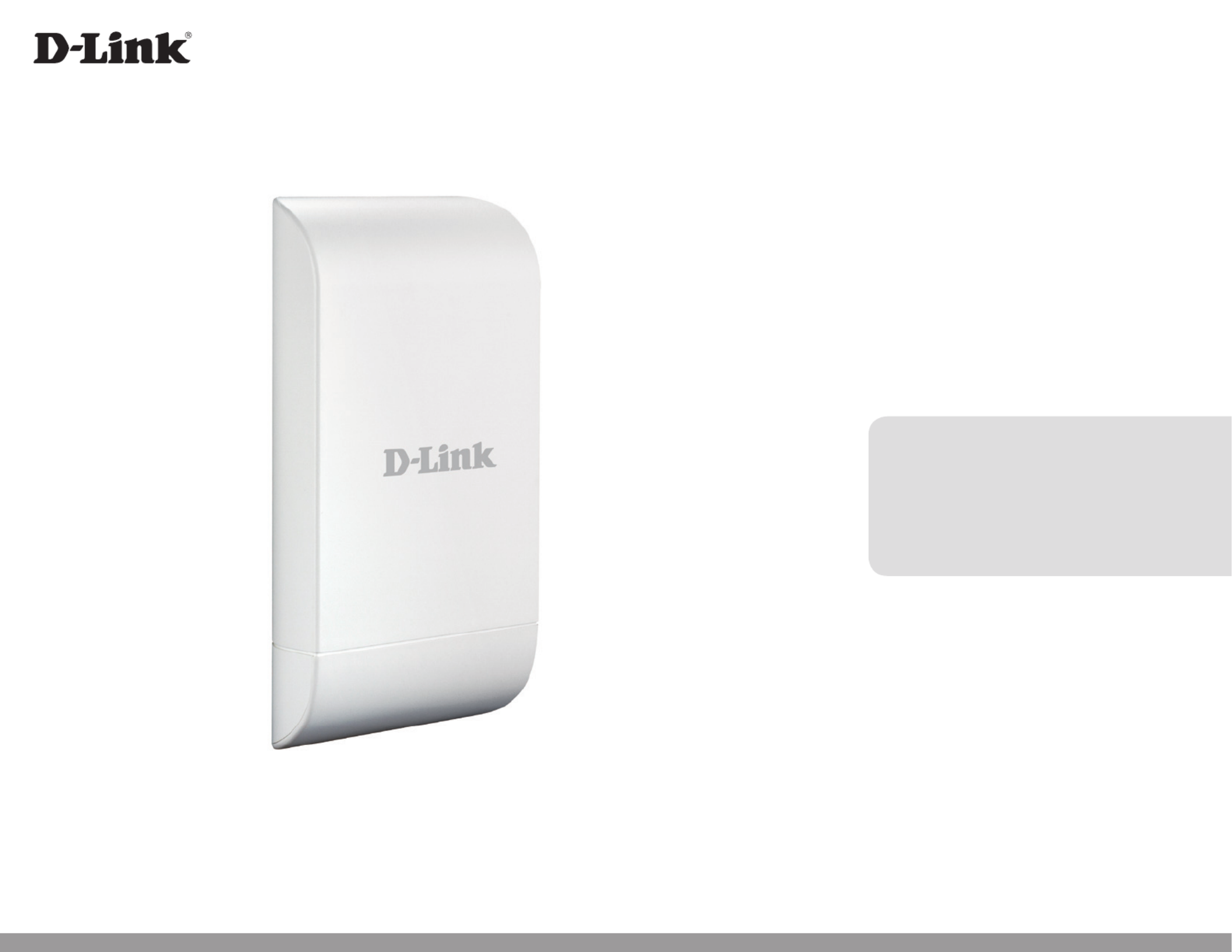
Version 3.0 | 21/05/2014
DAP-3410
Wireless N Exterior Access Point
User Manual

2D-Link DAP-3410 User Manual
Table of Contents
Package Contents 4 .........................................................................
System Requirements 5 .................................................................
Introduction 6 ...................................................................................
Features 8 ............................................................................................
Hardware Overview 9 .....................................................................
Connections 9 ...........................................................................
LEDs 10 .........................................................................................
Installation 11 .......................................................................
PoE Passthrough 13 ..............................................................
Wireless Installation Considerations 14 ....................................
Conguration 15 ...................................................................
Web-based Conguration Utility 15 ..........................................
Operating Modes 16 ........................................................................
Basic Settings 17 ...............................................................................
Wireless Settings 18 .................................................................
Wireless LAN Settings 23 .......................................................
LAN Settings 24 .........................................................................
Advanced Settings 25 ............................................................
Performance 25 .........................................................................
Multi-SSID 28 ..............................................................................
VLAN 29 ........................................................................................
Add/Edit VLAN ................................................................30
WMM 31 .......................................................................................
QoS...........................................................................................33
DHCP Server 34 .........................................................................
Dynamic Pool Settings 34 .................................................
Static Pool Settings 36 .......................................................
Current IP List 37 ..................................................................
Filter 38 .........................................................................................
Schedule 39 ................................................................................
DMZ 41 .........................................................................................
Virtual Server 42 ........................................................................
Parental Control 43 ..................................................................
IP Routing 44 ..............................................................................
Static Routing Setup 44 .....................................................
Maintenance 46 ................................................................................
Administration Settings 46 ...................................................
Firmware and SSL Certication Upload 49 ......................
Conguration File 50 ...............................................................
Ping Watchdog ....................................................................51
Time and Date 52 ......................................................................
PoE PassThrough 53 .................................................................
Status 54 ..............................................................................................
Device Information 54 ............................................................
Client Information 55 ..............................................................
Ethernet Information 56 .........................................................
WLAN Information 57 .............................................................
Conguration 58 ...............................................................................
Save and Active 58 ..............................................................
Discard Changes 59 ............................................................
System ............................................................................................60
Table of Contents

3D-Link DAP-3410 User Manual
Table of Contents
Help 61 .................................................................................................
Wireless Security 62 .............................................................
What is WEP? ................................................................................63
Congure WEP .............................................................................64
What is WPA? ................................................................................65
Congure WPA/WPA2 Personal .............................................66
Congure WPA/WPA2 Enterprise ..........................................67
Connect to a Wireless Network 68 .......................................
Using Windows® XP 68 ....................................................................
Congure WPA-PSK .................................................................... 69
Using Windows Vista® 71 ...............................................................
Congure WPA-PSK .................................................................... 73
Using Windows® 7 74 .......................................................................
Troubleshooting 77 ..............................................................
Wireless Basics 81 .................................................................
What is Wireless? ......................................................................... 82
Tips 84 ...................................................................................................
Wireless Modes 85 ............................................................................
Networking Basics 86 ...........................................................
Check your IP address 86 ...............................................................
Statically Assign an IP address 87 ...............................................
Technical Specications 88 ..................................................
Antenna Pattern 89 ..............................................................
Specyfikacje produktu
| Marka: | D-Link |
| Kategoria: | Punkt dostępu |
| Model: | DAP-3410 |
Potrzebujesz pomocy?
Jeśli potrzebujesz pomocy z D-Link DAP-3410, zadaj pytanie poniżej, a inni użytkownicy Ci odpowiedzą
Instrukcje Punkt dostępu D-Link

23 Grudnia 2024

9 Października 2024

9 Października 2024

13 Września 2024

10 Września 2024

7 Września 2024

6 Września 2024

5 Września 2024

5 Września 2024

3 Września 2024
Instrukcje Punkt dostępu
- Punkt dostępu Tenda
- Punkt dostępu Huawei
- Punkt dostępu TP-Link
- Punkt dostępu Bosch
- Punkt dostępu StarTech.com
- Punkt dostępu Asus
- Punkt dostępu TRENDnet
- Punkt dostępu HP
- Punkt dostępu Honeywell
- Punkt dostępu Mikrotik
- Punkt dostępu Cisco
- Punkt dostępu Moxa
- Punkt dostępu Lindy
- Punkt dostępu Zebra
- Punkt dostępu ZyXEL
- Punkt dostępu V7
- Punkt dostępu Dell
- Punkt dostępu Linksys
- Punkt dostępu Digitus
- Punkt dostępu Vimar
- Punkt dostępu Dahua Technology
- Punkt dostępu Renkforce
- Punkt dostępu Netgear
- Punkt dostępu AVM
- Punkt dostępu Homematic IP
- Punkt dostępu Totolink
- Punkt dostępu Black Box
- Punkt dostępu Lancom
- Punkt dostępu Intellinet
- Punkt dostępu Devolo
- Punkt dostępu Kingston
- Punkt dostępu Speco Technologies
- Punkt dostępu Mercusys
- Punkt dostępu Draytek
- Punkt dostępu Edimax
- Punkt dostępu AirLive
- Punkt dostępu EnGenius
- Punkt dostępu Planet
- Punkt dostępu LevelOne
- Punkt dostępu Ubiquiti Networks
- Punkt dostępu Juniper
- Punkt dostępu Cudy
- Punkt dostępu Netis
- Punkt dostępu Allnet
- Punkt dostępu Media-Tech
- Punkt dostępu EQ-3
- Punkt dostępu Grandstream
- Punkt dostępu Allied Telesis
- Punkt dostępu Eminent
- Punkt dostępu Sitecom
- Punkt dostępu Fortinet
- Punkt dostępu Techly
- Punkt dostępu Steren
- Punkt dostępu Buffalo
- Punkt dostępu Macally
- Punkt dostępu Aruba
- Punkt dostępu Interlogix
- Punkt dostępu EQ3
- Punkt dostępu Hawking Technologies
- Punkt dostępu INCA
- Punkt dostępu Moog
- Punkt dostępu LigoWave
- Punkt dostępu Advantech
- Punkt dostępu Hercules
- Punkt dostępu SMC
- Punkt dostępu CradlePoint
- Punkt dostępu Silex
- Punkt dostępu Aerohive
- Punkt dostępu Bountiful
- Punkt dostępu WatchGuard
- Punkt dostępu NUVO
- Punkt dostępu IP-COM
- Punkt dostępu Syscom
- Punkt dostępu Meru
- Punkt dostępu Amped Wireless
- Punkt dostępu Cambium Networks
- Punkt dostępu 3Com
- Punkt dostępu Ruckus Wireless
- Punkt dostępu Bintec-elmeg
- Punkt dostępu Mach Power
- Punkt dostępu Brocade
- Punkt dostępu Insteon
- Punkt dostępu Comtrend
- Punkt dostępu Premiertek
- Punkt dostępu Extreme Networks
- Punkt dostępu Atlantis Land
- Punkt dostępu Mojo
- Punkt dostępu FlyingVoice
- Punkt dostępu Luxul
- Punkt dostępu Peplink
Najnowsze instrukcje dla Punkt dostępu

9 Kwietnia 2025

9 Kwietnia 2025

5 Kwietnia 2025

2 Kwietnia 2025

20 Marca 2025

28 Lutego 2025

27 Stycznia 2025

26 Stycznia 2025

15 Stycznia 2025

14 Stycznia 2025