Instrukcja obsługi Techly IDATA HDMI-CAPCA01
Techly
Konwerter audio/wideo
IDATA HDMI-CAPCA01
Przeczytaj poniżej 📖 instrukcję obsługi w języku polskim dla Techly IDATA HDMI-CAPCA01 (2 stron) w kategorii Konwerter audio/wideo. Ta instrukcja była pomocna dla 12 osób i została oceniona przez 2 użytkowników na średnio 4.5 gwiazdek
Strona 1/2
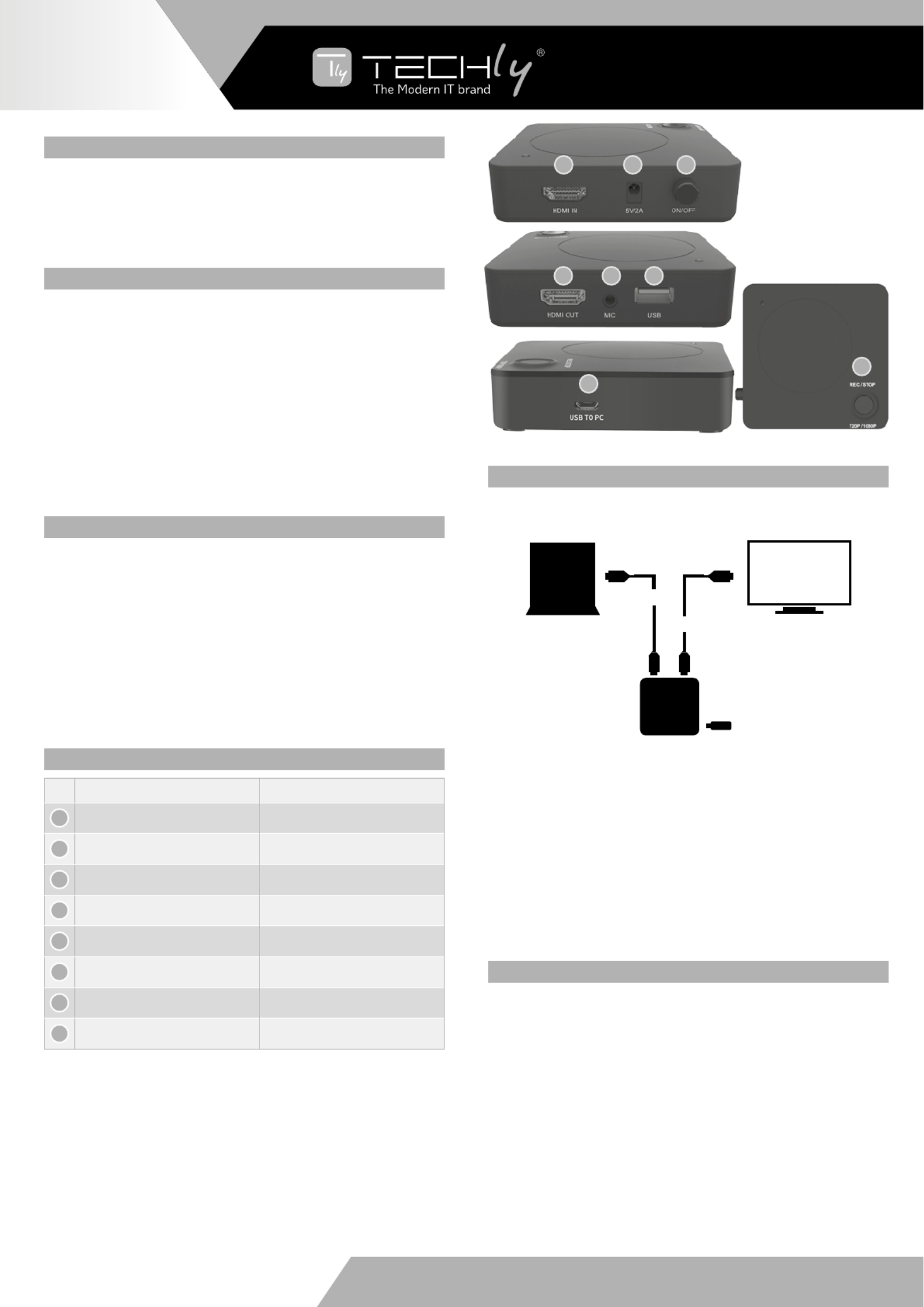
QUICK START GUIDE
HDMI Grabber type:
1. Standalone Mode (PC free)
Storage: USB HDD/USB Flash Drive
2. Dual Mode (Standalone Mode + PC Mode)
Storage: USB HDD / USB Flash Drive, SD Card or PC HDD
SAFETY PRECAUTION
Before using the HDMI Grabber please ensure that you read and
understand the safety precautions below.
• Do not attempt to open the case of the HDMI Grabber or
modifyitinanyway,asthisvoidthewarranty.
• Keep the HDMI Grabber away from heat source, sunlight,
humidplaceandliquids.
• The HDMI Grabber may become warm during usage. This
doesnotindicatemalfunction.
• DonotplaceheavyobjectsontheHDMIGrabber,asthismay
causethedevicetooverheatandmalfunction.
• IftheexterioroftheHDMIGrabberrequirescleaning,wipeit
with a soft dry cloth.
RECORDING STEPS
1.Switchonpower,LEDwillflashquicklyinblueandgreen.
2. Connect video source to HDMI Grabber. LED will turn blue
(1080i/p) or green (720p).
3. Connect a USB storage device to the USB port of HDMI
Grabber.
4.PressREC/STOPbuttontostartrecording,theLEDwillflash
slowly.
5.PressREC/STOPbuttonagaintostoprecording.
6.TheLEDwillflashinblue/greenslowly.DONOTremovethe
USBdeviceasthefileisbeingsaved.TheLEDgoesoffwhen
the file is saved.
PRODUCT CONNECTORS/ BUTTONS / LED LIGHTS
N. STANDALONE DUAL MODE
1Power Power
2DC Input 5 V / 2A DC Input 5 V / 2A
3HDMIIN HDMIIN
4HDMIOUT HDMIOUT
5MIC input MIC input
6USB2.0 USB2.0
7Micro USB (USB to PC)
8Record/Stop button Record/Stop button
CONNECTION - STANDALONE MODE
PlayStation3andPlayStation4XBOX360andXBOXONE
** ExternalpowermayberequiredfromsomeUSBHDD
1.Make sure the PS3/4video/audio output are setup correctly
before you begin.
2. Connect Ps (output) to HDMI Grabber (input) via HDMI cable.
3.ConnectHDMIGrabbertoTVviaHDMIcable.
4.MakesuregameplayisvisibleonTVscreen(ifTVscreenois
black,trytopressandholdREC/STOPbuttonfor10seconds).
5. Connect USB HDD/USB Flash Drive to HDMI Grabber.
RECORDING FILE & TIME
File saving
- HDMI Grabber will record a new file when the previous
recordingfilereachesthemaximum2GBcapacity.
- When HDD or USB storage is full, HDMI Grabber stops
recording and record light will go off.
- HDMIGrabbersavesfilesinMPEG4format.
Resolution
The resolutioncan be set at either 720p or1080p for capture.
Pleasenotethatnotallgames/videofilesareproducedat1080p.
Recording time
TheHDMIGrabberwillrecordapproximately1GBper10minsat
either 720p or 1080p.
PS3 PS4
HDMI In
HDMI Out
HDMI Grabber
USB Flash Drive
USB HDD *
TV
13
4 5 6
2
8
7
WWW.TECHLY.COM
EN - 1 HD VIDEO
CAPTURE BOX

RESOLUTION
Input/Output
1920x1080(50p),1920x1080(60p)
1920x1080(24p),1920x1080(25p),
1920x1080(30p)
1920x1080(50i),1920x1080(60i),
1280x1024(60p)
1280x720(60p),1280x768(60p),
1280x800(60p)
720x480(60i),720x480(50i)
640x480(60p),720x480(60p),
720x576(50p)
Record
1920x1080(24p),1920x1080(25p),
1920x1080(30p)
1280x720(50p),1280x720(60p)
640x480(60p),720x480(60p),
720x576(50p)
THE HDMI GRABBER LED LIGHTS WILL ILLUMINATE TO
INDICATE DIFFERENT STATUS
LED STATUS FUNCTION
Blue / green flashing Power is on
Blue / green flashing
slowly Saving recording to USB
Blue LED on Input source is 1080i/p
Green LED on Input source is 720i/p
Blue LED flashing 1080p recording
Green LED flashing 720p recording
CONNECTION - PC MODE
HDMI devices
1. Connect video source to HDMI Grabber by HDMI cable
2. Connect HDMI Grabber (Micro USB) to PC via USB cable.
3.OpenPCsoftwareTreviiPlayerandmakesurevideoisvisible
(ifTVscreenisblack,trytopressandholdREC/STOPbutton
for 10 seconds).
4.TreviiPlayerwillrecordthefileintothePCHDD
RECORDING STEPS
1. Switch on Power, the LED will flash in blue and green.
2. Connect a USB storage device to the USB port of HDMI
Grabber.
3.PressREC/STOPbuttontostartrecording,theLEDwillflash
in blue or green.
4.PressREC/STOPbuttonagaintostoprecording.
5.TheLEDwillflashseveraltimes.DONOTremoveUSBdevice
asthefileisbeingsaved.TheREC/STOPLEDgoesoffwhen
file is saved.
MICROPHONE FUNCTION
You may adjust audio volume of video source to optimize the
audio recording effect.
PRODUCT SPECIFICATIONS
Capture format MP4 (H.264)
Video format (input) NTSC,PALPAL-60
File recording format
support FAT,FAT32,NTFS
Input signals HDMI
Output signals HDMI (pass-throught)
USB port USB2.0
Bit rate Maximum16Mbps*
Recording capacity 2GBmaximumperfile
Note
For a long recording, HDMI
Grabber will record in several
2GB files
Maximum storage
capacity 2TB
Power supply DC 5V 2A
Weight 80 g
Dimension 86*86*21mm
**ForsomeUSBHDD,itsreadingspeedmaynotbefastenough.
TheBitRateisfixedat10Mbpstobecompatiblewithmostof
USB HDD available.
DVD/STB/XBOX
HDMI Grabber
HDMI
USB Cable
PC
With the CE sign, Techly® ensures that the product is
conformedtothebasicEuropeanstandardsanddirectives.
In accordance with the WEEE regulation, electrical and
electronic equipment must not be disposed of with
household waste. It means that used electrical and
electronic products should not be mixed with general
householdwaste.Thereisaseparatecollectionssystemforthese
products.
WWW.TECHLY.COM
EN - 2 HD VIDEO
CAPTURE BOX
Specyfikacje produktu
| Marka: | Techly |
| Kategoria: | Konwerter audio/wideo |
| Model: | IDATA HDMI-CAPCA01 |
Potrzebujesz pomocy?
Jeśli potrzebujesz pomocy z Techly IDATA HDMI-CAPCA01, zadaj pytanie poniżej, a inni użytkownicy Ci odpowiedzą
Instrukcje Konwerter audio/wideo Techly

21 Września 2024

20 Września 2024

20 Września 2024

20 Września 2024

18 Września 2024

17 Września 2024

17 Września 2024

31 Sierpnia 2024

23 Sierpnia 2024
Instrukcje Konwerter audio/wideo
- Konwerter audio/wideo Yamaha
- Konwerter audio/wideo Tenda
- Konwerter audio/wideo Pioneer
- Konwerter audio/wideo TP-Link
- Konwerter audio/wideo Philips
- Konwerter audio/wideo Roland
- Konwerter audio/wideo GEM
- Konwerter audio/wideo Bose
- Konwerter audio/wideo StarTech.com
- Konwerter audio/wideo Crestron
- Konwerter audio/wideo Viewsonic
- Konwerter audio/wideo Behringer
- Konwerter audio/wideo Nedis
- Konwerter audio/wideo TRENDnet
- Konwerter audio/wideo D-Link
- Konwerter audio/wideo ATen
- Konwerter audio/wideo Teac
- Konwerter audio/wideo Metra
- Konwerter audio/wideo Manhattan
- Konwerter audio/wideo Tripp Lite
- Konwerter audio/wideo Shure
- Konwerter audio/wideo Audac
- Konwerter audio/wideo Cambridge
- Konwerter audio/wideo Scosche
- Konwerter audio/wideo Gembird
- Konwerter audio/wideo Lindy
- Konwerter audio/wideo Thor
- Konwerter audio/wideo Digitus
- Konwerter audio/wideo Audioengine
- Konwerter audio/wideo Renkforce
- Konwerter audio/wideo Audiotec Fischer
- Konwerter audio/wideo Adder
- Konwerter audio/wideo Pro-Ject
- Konwerter audio/wideo DataVideo
- Konwerter audio/wideo Black Box
- Konwerter audio/wideo Pyle
- Konwerter audio/wideo Zoom
- Konwerter audio/wideo Iogear
- Konwerter audio/wideo Intellinet
- Konwerter audio/wideo I-TEC
- Konwerter audio/wideo Ewent
- Konwerter audio/wideo Naim
- Konwerter audio/wideo NAD
- Konwerter audio/wideo Planet
- Konwerter audio/wideo Genie
- Konwerter audio/wideo Blustream
- Konwerter audio/wideo JL Audio
- Konwerter audio/wideo LevelOne
- Konwerter audio/wideo Optoma
- Konwerter audio/wideo Vogel's
- Konwerter audio/wideo Focal
- Konwerter audio/wideo Kicker
- Konwerter audio/wideo Aluratek
- Konwerter audio/wideo Abus
- Konwerter audio/wideo Rocstor
- Konwerter audio/wideo Hama
- Konwerter audio/wideo Marmitek
- Konwerter audio/wideo FiiO
- Konwerter audio/wideo Smart-AVI
- Konwerter audio/wideo Mean Well
- Konwerter audio/wideo Cudy
- Konwerter audio/wideo Micro Connect
- Konwerter audio/wideo Silverstone
- Konwerter audio/wideo AVerMedia
- Konwerter audio/wideo AJA
- Konwerter audio/wideo Atlona
- Konwerter audio/wideo FSR
- Konwerter audio/wideo Gefen
- Konwerter audio/wideo Vivanco
- Konwerter audio/wideo Power Dynamics
- Konwerter audio/wideo Blackmagic Design
- Konwerter audio/wideo Kathrein
- Konwerter audio/wideo Rockford Fosgate
- Konwerter audio/wideo Monacor
- Konwerter audio/wideo Tascam
- Konwerter audio/wideo RME
- Konwerter audio/wideo AudioControl
- Konwerter audio/wideo Speaka
- Konwerter audio/wideo Data-Tronix
- Konwerter audio/wideo SWIT
- Konwerter audio/wideo Kramer
- Konwerter audio/wideo KanexPro
- Konwerter audio/wideo Key Digital
- Konwerter audio/wideo Audison
- Konwerter audio/wideo Eminent
- Konwerter audio/wideo Sitecom
- Konwerter audio/wideo Energenie
- Konwerter audio/wideo Steren
- Konwerter audio/wideo Konig
- Konwerter audio/wideo Vizio
- Konwerter audio/wideo PAC
- Konwerter audio/wideo Wentronic
- Konwerter audio/wideo Luxman
- Konwerter audio/wideo Monoprice
- Konwerter audio/wideo WyreStorm
- Konwerter audio/wideo TV One
- Konwerter audio/wideo SIIG
- Konwerter audio/wideo Televés
- Konwerter audio/wideo MuxLab
- Konwerter audio/wideo Extron
- Konwerter audio/wideo Ocean Matrix
- Konwerter audio/wideo Comprehensive
- Konwerter audio/wideo Ebode
- Konwerter audio/wideo Teradek
- Konwerter audio/wideo Antelope Audio
- Konwerter audio/wideo CE Labs
- Konwerter audio/wideo Epcom
- Konwerter audio/wideo Evolution
- Konwerter audio/wideo CYP
- Konwerter audio/wideo A-NeuVideo
- Konwerter audio/wideo SmartAVI
- Konwerter audio/wideo Puls Dimension
- Konwerter audio/wideo Sunix
- Konwerter audio/wideo HELGI
- Konwerter audio/wideo Sharper Image
- Konwerter audio/wideo PureTools
- Konwerter audio/wideo Wavtech
- Konwerter audio/wideo Newell
- Konwerter audio/wideo Kanex
- Konwerter audio/wideo TechLogix Networx
- Konwerter audio/wideo Audibax
- Konwerter audio/wideo Atlantis Land
- Konwerter audio/wideo PTN-electronics
- Konwerter audio/wideo Spatz
- Konwerter audio/wideo PulseAudio
- Konwerter audio/wideo PureLink
- Konwerter audio/wideo INOGENI
- Konwerter audio/wideo FoneStar
- Konwerter audio/wideo DVDO
- Konwerter audio/wideo Ferrofish
- Konwerter audio/wideo Decimator
- Konwerter audio/wideo VigilLink
- Konwerter audio/wideo Recom
- Konwerter audio/wideo Louroe Electronics
- Konwerter audio/wideo Pengo
Najnowsze instrukcje dla Konwerter audio/wideo

1 Kwietnia 2025

1 Kwietnia 2025

1 Kwietnia 2025

29 Marca 2025

28 Marca 2025

26 Marca 2025

26 Marca 2025

11 Marca 2025

10 Marca 2025

10 Marca 2025