Instrukcja obsługi Snom D713
Snom
telefon biurowy
D713
Przeczytaj poniżej 📖 instrukcję obsługi w języku polskim dla Snom D713 (121 stron) w kategorii telefon biurowy. Ta instrukcja była pomocna dla 11 osób i została oceniona przez 2 użytkowników na średnio 4.5 gwiazdek
Strona 1/121
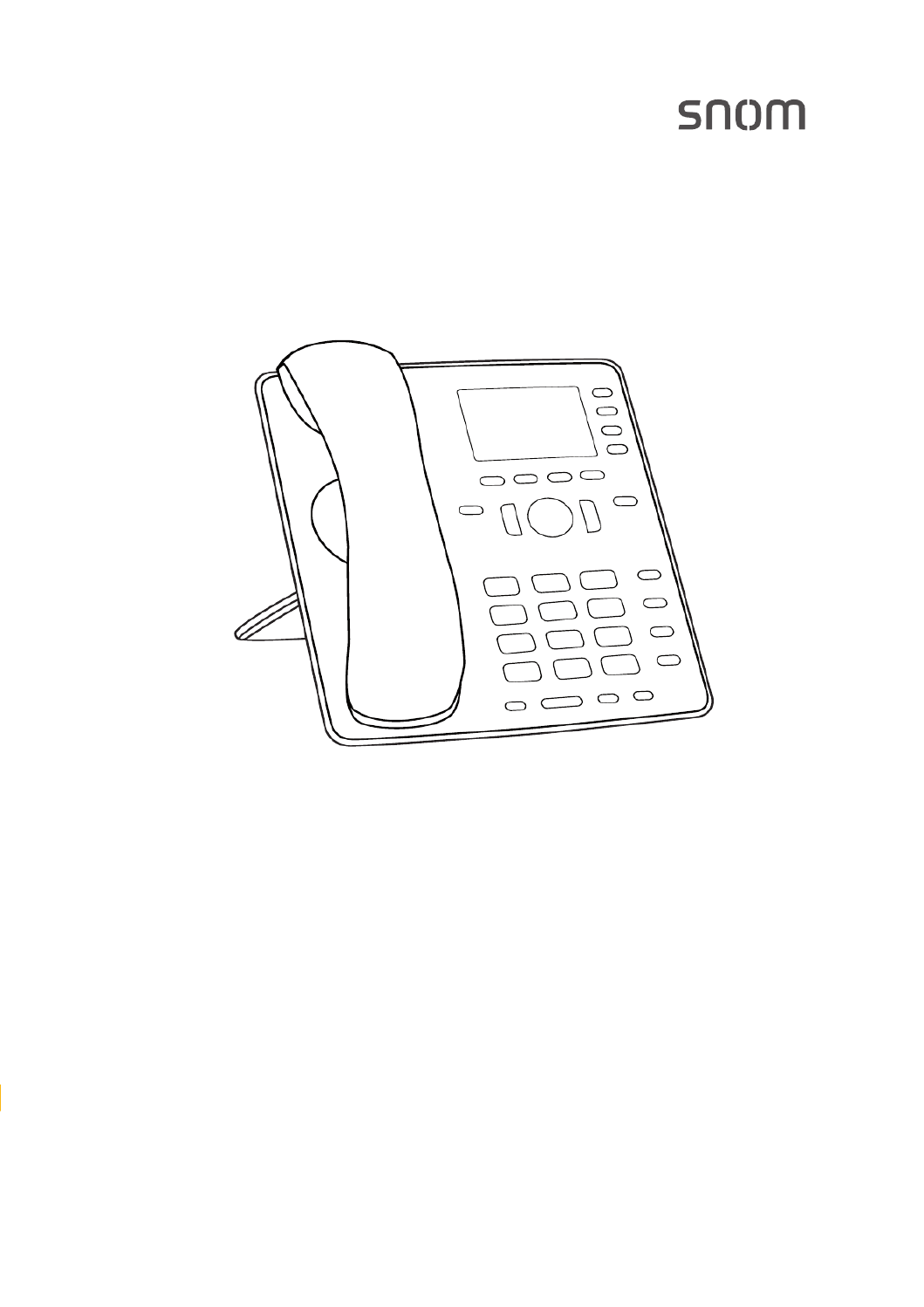
IP Phone D713
User Manual

2
TABLE OF CONTENTS
Copyright, Trademarks, GPL, Legal Disclaimers 7 ...........................................................
Important information 8 ......................................................................................................
Safety instructions .................................................................................................................8
SELV (Safety Extra Low Voltage) compliance ..............................................................8
Standards conformance ........................................................................................................9
Important additional information for the USA ..................................................................9
Important additional information Industry Canada .........................................................10
Technical specications ........................................................................................................11
Disposal of the device ..........................................................................................................11
Cleaning ..................................................................................................................................11
Setting up the phone 12 ......................................................................................................
Delivery Content ....................................................................................................................12
Attaching footstand and handset .................................................................................12
Wall mounting ................................................................................................................13
Rotating the tab of the cradle 13 ......................................................................................
Connecting the phone 14 ...................................................................................................
Connecting a headset ............................................................................................................15
Initializing and registering the phone ...............................................................................15
Prerequisites ...................................................................................................................15
Initialization ......................................................................................................................16
What to do if initialization and registration are unsuccessful ................................18
Correcting the clock ........................................................................................................19
Getting to know your phone 20 ..........................................................................................
At a glance .............................................................................................................................20
LED indicators .......................................................................................................................22
Call indicator ....................................................................................................................22
SmartLabel key LED .......................................................................................................22
MWI key LED .....................................................................................................................22
Mute key ............................................................................................................................22
Speakerphone key .........................................................................................................22
Headset key ......................................................................................................................22
Hard keys ...............................................................................................................................23
Context-sensitive, programmable function keys ......................................................23
Navigation, conrmation, and cancel keys .................................................................23
Preprogrammed, variably programmable function keys ........................................23
SmartLabel keys (freely programmable function keys) with LEDs ......................24

3
Alphanumeric Keypad ....................................................................................................25
Input modes and navigation ....................................................................................25
Entering numerals, letters, special characters, and symbols ..........................25
Display layout ........................................................................................................................27
In idle mode ......................................................................................................................27
When the phone is active ...............................................................................................29
SmartLabels .....................................................................................................................29
Settings ...................................................................................................................................30
User mode/administrator mode ..................................................................................30
Phone settings .................................................................................................................32
Settings available in user mode .............................................................................32
Settings available in administrator mode .............................................................33
Display settings ...............................................................................................................34
Adjusting the backlight .............................................................................................34
The phone's web interface .............................................................................................36
Opening the web interface .......................................................................................37
How the web interface works .................................................................................38
Web settings overriding manual phone settings .................................................38
Directories 39 ......................................................................................................................
Directory .................................................................................................................................39
Denitions, explanations ...............................................................................................39
Directory entries ........................................................................................................39
Contact Types .............................................................................................................40
Outgoing identity ........................................................................................................40
Group ............................................................................................................................40
Ringtones ..........................................................................................................................40
Adding/Editing Entries on the Phone ..........................................................................41
Adding new entry manually .....................................................................................41
Adding new entry from call list ...............................................................................41
Adding current caller ................................................................................................42
Sorting entries ...........................................................................................................42
Editing existing entry ................................................................................................42
Deleting an entry .......................................................................................................43
Adding/editing entries on the web interface .............................................................44
Adding new entry .......................................................................................................44
Editing an entry ..........................................................................................................45
Deleting entry on web interface ..............................................................................47
Dialing from phone directory ........................................................................................47
Deleting whole directory ...............................................................................................47
Importing a directory ......................................................................................................47
Specyfikacje produktu
| Marka: | Snom |
| Kategoria: | telefon biurowy |
| Model: | D713 |
| Kolor produktu: | Czarny |
| Typ produktu: | IP Phone |
| Typ ekranu: | TFT |
| Obsługa PoE: | Tak |
| Głośnik: | Tak |
| Przewodowa sieć LAN: | Tak |
| Typ interfejsu Ethernet LAN: | Gigabit Ethernet |
| Ilość linii: | - linii |
| Typ słuchawki: | Zestaw słuchawkowy przewodowy |
| Pojemność książki telefonicznej: | - wejścia |
| Liczba klawiszy funkcyjnych: | 4 |
Potrzebujesz pomocy?
Jeśli potrzebujesz pomocy z Snom D713, zadaj pytanie poniżej, a inni użytkownicy Ci odpowiedzą
Instrukcje telefon biurowy Snom

26 Września 2024

26 Sierpnia 2024

26 Sierpnia 2024

26 Sierpnia 2024

26 Sierpnia 2024

26 Sierpnia 2024

26 Sierpnia 2024

26 Sierpnia 2024

26 Sierpnia 2024

26 Sierpnia 2024
Instrukcje telefon biurowy
- telefon biurowy Yamaha
- telefon biurowy Samsung
- telefon biurowy LG
- telefon biurowy Plantronics
- telefon biurowy Gigaset
- telefon biurowy Geemarc
- telefon biurowy Panasonic
- telefon biurowy Crestron
- telefon biurowy Alcatel-Lucent
- telefon biurowy Yealink
- telefon biurowy Profoon
- telefon biurowy Siemens
- telefon biurowy Alcatel
- telefon biurowy Teltonika
- telefon biurowy Shure
- telefon biurowy Cisco
- telefon biurowy Bang & Olufsen
- telefon biurowy Vimar
- telefon biurowy Uniden
- telefon biurowy Bogen
- telefon biurowy Avaya
- telefon biurowy EnGenius
- telefon biurowy AKG
- telefon biurowy Topcom
- telefon biurowy Grandstream
- telefon biurowy TOA
- telefon biurowy KPN
- telefon biurowy Swissvoice
- telefon biurowy Aastra
- telefon biurowy AGFEO
- telefon biurowy Ascom
- telefon biurowy Argus
- telefon biurowy Fortinet
- telefon biurowy Belgacom
- telefon biurowy Innovaphone
- telefon biurowy Beyerdynamic
- telefon biurowy Vaddio
- telefon biurowy Mitel
- telefon biurowy Ranex
- telefon biurowy Gigaset Pro
- telefon biurowy Tiptel
- telefon biurowy Unify
- telefon biurowy DeTeWe
- telefon biurowy Telegartner
- telefon biurowy Polycom
- telefon biurowy ClearOne
- telefon biurowy Nortel
- telefon biurowy AT-T
- telefon biurowy Philips-NEC
- telefon biurowy DSS
- telefon biurowy KONFTEL
- telefon biurowy Aspi
- telefon biurowy Telekom
- telefon biurowy Futiro
- telefon biurowy Ericsson
- telefon biurowy AudioCodes
- telefon biurowy Ooma
Najnowsze instrukcje dla telefon biurowy

24 Stycznia 2025

14 Stycznia 2025

13 Stycznia 2025

13 Stycznia 2025

31 Grudnia 2025

31 Grudnia 2025

31 Grudnia 2025

29 Grudnia 2024

29 Grudnia 2024

21 Grudnia 2024