Instrukcja obsługi Renkforce RF-VRG-200
Przeczytaj poniżej 📖 instrukcję obsługi w języku polskim dla Renkforce RF-VRG-200 (4 stron) w kategorii Gogle VR. Ta instrukcja była pomocna dla 18 osób i została oceniona przez 9.5 użytkowników na średnio 4.2 gwiazdek
Strona 1/4
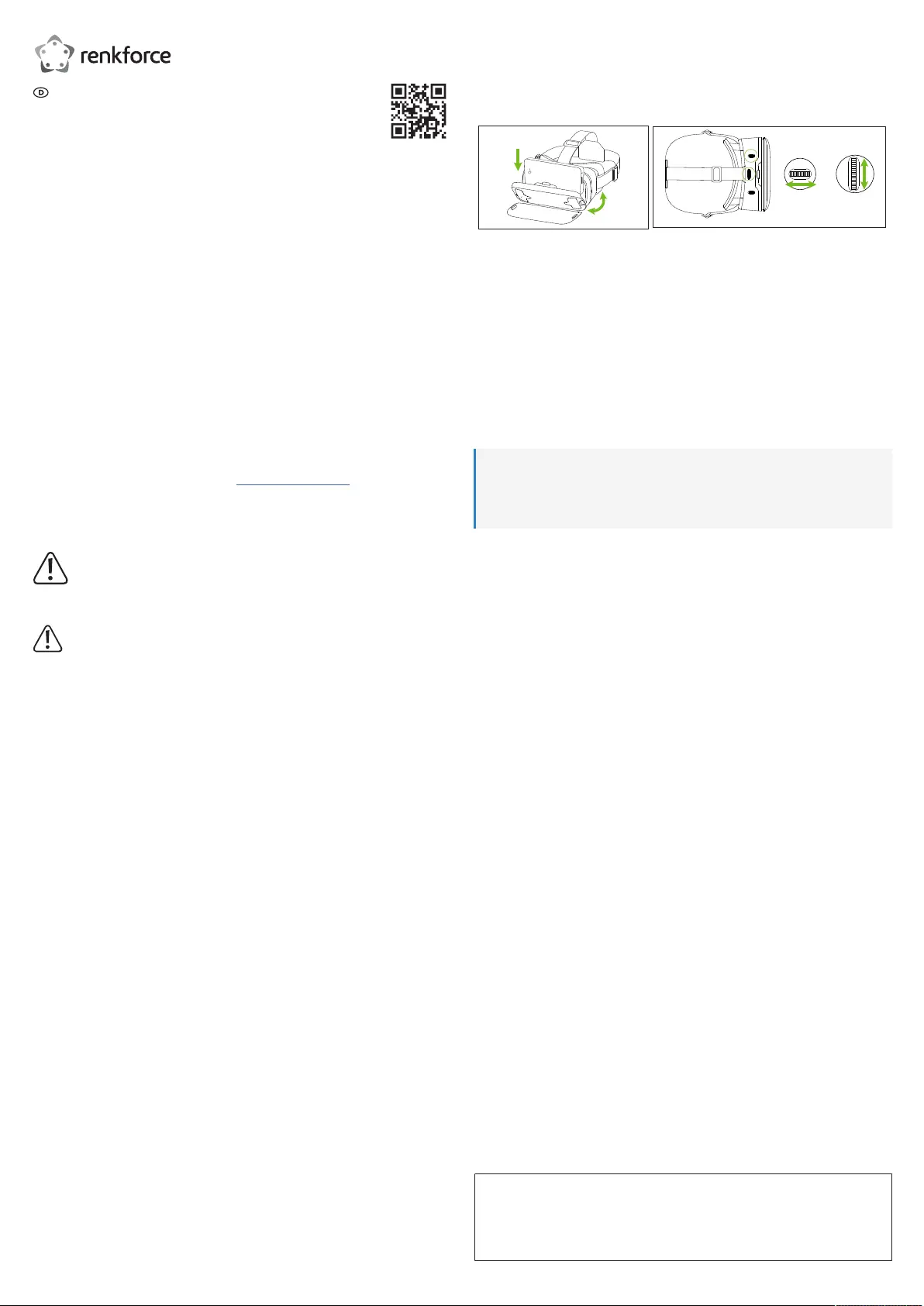
1
Bedienungsanleitung
RF-VRG-200
Virtual-Reality-Brille für Smartphones
Best.-Nr. 2525893
1 Bestimmungsgemäße Verwendung
Das Produkt ist für die Anzeige von VR-Anwendungen (Videos, Spiele oder Apps) auf Smartphones vor-
gesehen.
Das Produkt ist ausschließlich für den Innengebrauch bestimmt. Verwenden Sie es also nicht im Freien.
Falls Sie das Produkt für andere als die zuvor genannten Zwecke verwenden, könnte das Produkt be-
schädigt werden.
Unsachgemäßer Gebrauch kann zu Gefährdungen führen.
Dieses Produkt entspricht den gesetzlichen, nationalen und europäischen Anforderungen.
Aus Sicherheits- und Zulassungsgründen dürfen Sie dieses Produkt nicht umbauen und/oder verändern.
Lesen Sie sich die Bedienungsanleitung sorgfältig durch und bewahren Sie sie sicher auf. Geben Sie das
Produkt nur zusammen mit der Bedienungsanleitung an Dritte weiter.
Alle enthaltenen Firmennamen und Produktbezeichnungen sind Warenzeichen der jeweiligen Inhaber. Al-
le Rechte vorbehalten.
2 Lieferumfang
■
Virtual-Reality-Brille
■
Reinigungstuch
■
Bedienungsanleitung
3 Neueste Informationen zum Produkt
Laden Sie die neuesten Produktinformationen unter www.conrad.com/downloads herunter oder scannen
Sie den abgebildeten QR-Code. Folgen Sie den Anweisungen auf der Website.
4 Symbolerklärung
Folgende Symbole befinden sich auf dem Produkt/Gerät oder im Text:
Dieses Symbol warnt vor Gefahren, die zu Verletzungen führen können.
5 Sicherheitshinweise
Lesen Sie sich die Bedienungsanleitung sorgfältig durch und beachten Sie insbeson-
dere die Sicherheitshinweise. Sollten Sie die in dieser Bedienungsanleitung enthalte-
nen Sicherheitshinweise und Informationen für einen ordnungsgemäßen Gebrauch
nicht beachten, übernehmen wir keine Haftung für daraus resultierende Verletzungen
oder Sachschäden. Darüber hinaus erlischt in solchen Fällen die Gewährleistung/Ga-
rantie.
5.1 Allgemein
■
Das Produkt ist kein Spielzeug. Halten Sie es von Kindern und Haustieren fern.
■
Lassen Sie Verpackungsmaterial nicht achtlos herumliegen. Dieses könnte für Kinder zu einem ge-
fährlichen Spielzeug werden.
■
Falls Sie Fragen haben, die mit diesem Dokument nicht beantwortet werden können, wenden Sie sich
an unseren technischen Kundendienst oder an sonstiges Fachpersonal.
■
Lassen Sie Wartungs-, Anpassungs- und Reparaturarbeiten ausschließlich von einem Fachmann
bzw. einer Fachwerkstatt durchführen.
5.2 Handhabung
■
Gehen Sie stets vorsichtig mit dem Produkt um. Stöße, Schläge oder das Herunterfallen aus geringer
Höhe können das Produkt beschädigen.
5.3 Persönliche Sicherheit
■
Das Produkt nicht zum Betrachten von hellen Lichtquellen verwenden, insbesondere nicht der Sonne.
Die Betrachtung von ungefiltertem Sonnenlicht, wenn auch nur für den Bruchteil einer Sekunde, kann
zu bleibender Erblindung führen.
■
Längerer Gebrauch kann zu Ermüdung führen. Verwenden Sie das Produkt sachgemäß.
■
Das Produkt kann bei manchen Menschen epileptische Anfälle auslösen.
■
Wenn Ihre Augen gereizt sind, stellen Sie den Gebrauch des Produkts ein. Wenn das nicht hilft, su-
chen Sie unbedingt einen Arzt auf.
■
Verwenden Sie das Produkt in einer sicheren Umgebung. Der Gebrauch des Produkts kann zum Ver-
lust des Gleichgewichts führen. Achten Sie darauf, dass Ihre Umgebung sicher ist, bevor Sie das Pro-
dukt aufsetzen.
5.4 Feuer verhindern
■
Brandgefahr! Bei unsachgemäßem Gebrauch kann sich das Produkt wie ein Brennglas verhalten und
Sonnenstrahlen auf einen kleinen Punkt konzentrieren, der sehr heiß wird. Das Produkt nicht in direk-
tem Sonnenlicht lagern oder verwenden.
5.5 Bedienung
■
Sollten Sie Zweifel bezüglich des Betriebs, der Sicherheit oder dem Anschließen des Produkts haben,
wenden Sie sich an einen Fachmann.
■
Sollte kein sicherer Betrieb mehr möglich sein, nehmen Sie das Produkt außer Betrieb und schützen
Sie es vor unbeabsichtigter Verwendung. Sehen Sie UNBEDINGT davon ab, das Produkt selbst zu
reparieren. Der sichere Betrieb ist nicht mehr gewährleistet, wenn das Produkt:
– sichtbare Schäden aufweist,
– nicht mehr ordnungsgemäß funktioniert,
– über einen längeren Zeitraum unter ungünstigen Umgebungsbedingungen gelagert wurde oder
– erheblichen Transportbelastungen ausgesetzt wurde.
6 Betrieb
Installieren Sie zunächst ein geeignetes Smartphone. Nachdem Sie das Smartphone installiert haben,
passen Sie die Brille an Ihren Kopf sowie Ihre Augen an und starten dann VR-Aktivitäten.
A B
Einrichtung
1. Öffnen Sie die vordere Abdeckung (Abb. A).
2. Setzen Sie das Smartphone so ein, dass der Bildschirm zu den Linsen zeigt. Zentrieren Sie das
Smartphone. Achten statt darauf, dass das Smartphone fest in der Halterung sitzt.
3. Schließen Sie die vordere Abdeckung.
4. Setzen Sie die Brille auf.
5. Passen Sie die Linsen mit den Drehknöpfen an Ihre Augen an (Abb. B).
6. Starten Sie die VR-Aktivitäten.
Google Cardboard-App
Verwenden Sie zur Steuerung der „Google Cardboard“-App die Taste an der Unterseite der Brille.
7 Reinigung und Wartung
Wichtig:
– Verwenden Sie keine aggressiven Reinigungsmittel, Reinigungsalkohol oder andere chemische
Lösungsmittel. Diese können zu Schäden am Gehäuse und zu Fehlfunktionen des Produkts füh-
ren.
– Tauchen Sie das Produkt nicht in Wasser.
1. Verwenden Sie zum Reinigen des Produkts ein trockenes, faserfreies Tuch.
8 Entsorgung
Entsorgen Sie das Produkt am Ende seiner Lebensdauer gemäß den geltenden gesetzlichen Bestimmun-
gen. Sie erfüllen damit die gesetzlichen Verpflichtungen und leisten Ihren Beitrag zum Umweltschutz.
9 Technische Daten
9.1 Linse
Linsendurchmesser (Ø) ......................... 42 mm
Sichtfeld ................................................. 110°
Pupillenabstand ..................................... 60 bis 70 mm
Fokusentfernung .................................... 40 bis 49 mm
9.2 Smartphone-Unterstützung
Smartphone-Abmessungen ................... 119 mm (4,7 Zoll) bis 170 mm (6,7 Zoll)
9.3 Sonstiges
Betriebstemperatur ................................ -10 bis +40 °C
Luftfeuchtigkeit im Betrieb ..................... 10 bis 85 % rF
Lagertemperatur .................................... -10 bis +50 °C
Luftfeuchtigkeit bei Lagerung ................ 5 bis 90 % rF
Abmessungen (B x H x T) (ca.) ............. 185 x 100 x 134 mm
Gewicht (ca.) ......................................... 291 g
Dies ist eine Publikation der Conrad Electronic SE, Klaus-Conrad-Str. 1, D-92240 Hirschau (www.conrad.com).
Alle Rechte einschließlich Übersetzung vorbehalten. Reproduktionen jeder Art, z. B. Fotokopie, Mikroverfilmung, oder
die Erfassung in elektronischen Datenverarbeitungsanlagen, bedürfen der schriftlichen Genehmigung des Herausge-
bers. Nachdruck, auch auszugsweise, verboten. Die Publikation entspricht dem technischen Stand bei Drucklegung.
Copyright by Conrad Electronic SE.
*2525893_V1_0422_jh_mh_de 9007199721654283-1 I2/O1 en
Specyfikacje produktu
| Marka: | Renkforce |
| Kategoria: | Gogle VR |
| Model: | RF-VRG-200 |
Potrzebujesz pomocy?
Jeśli potrzebujesz pomocy z Renkforce RF-VRG-200, zadaj pytanie poniżej, a inni użytkownicy Ci odpowiedzą
Instrukcje Gogle VR Renkforce

30 Września 2024

30 Września 2024

27 Sierpnia 2024
Instrukcje Gogle VR
Najnowsze instrukcje dla Gogle VR

7 Października 2024

4 Października 2024

2 Października 2024

25 Września 2024

25 Września 2024

25 Września 2024

24 Września 2024

24 Września 2024

24 Września 2024

24 Września 2024