Instrukcja obsługi Brother AiRScouter WD-370B
Przeczytaj poniżej 📖 instrukcję obsługi w języku polskim dla Brother AiRScouter WD-370B (51 stron) w kategorii Gogle VR. Ta instrukcja była pomocna dla 12 osób i została oceniona przez 2 użytkowników na średnio 4.5 gwiazdek
Strona 1/51
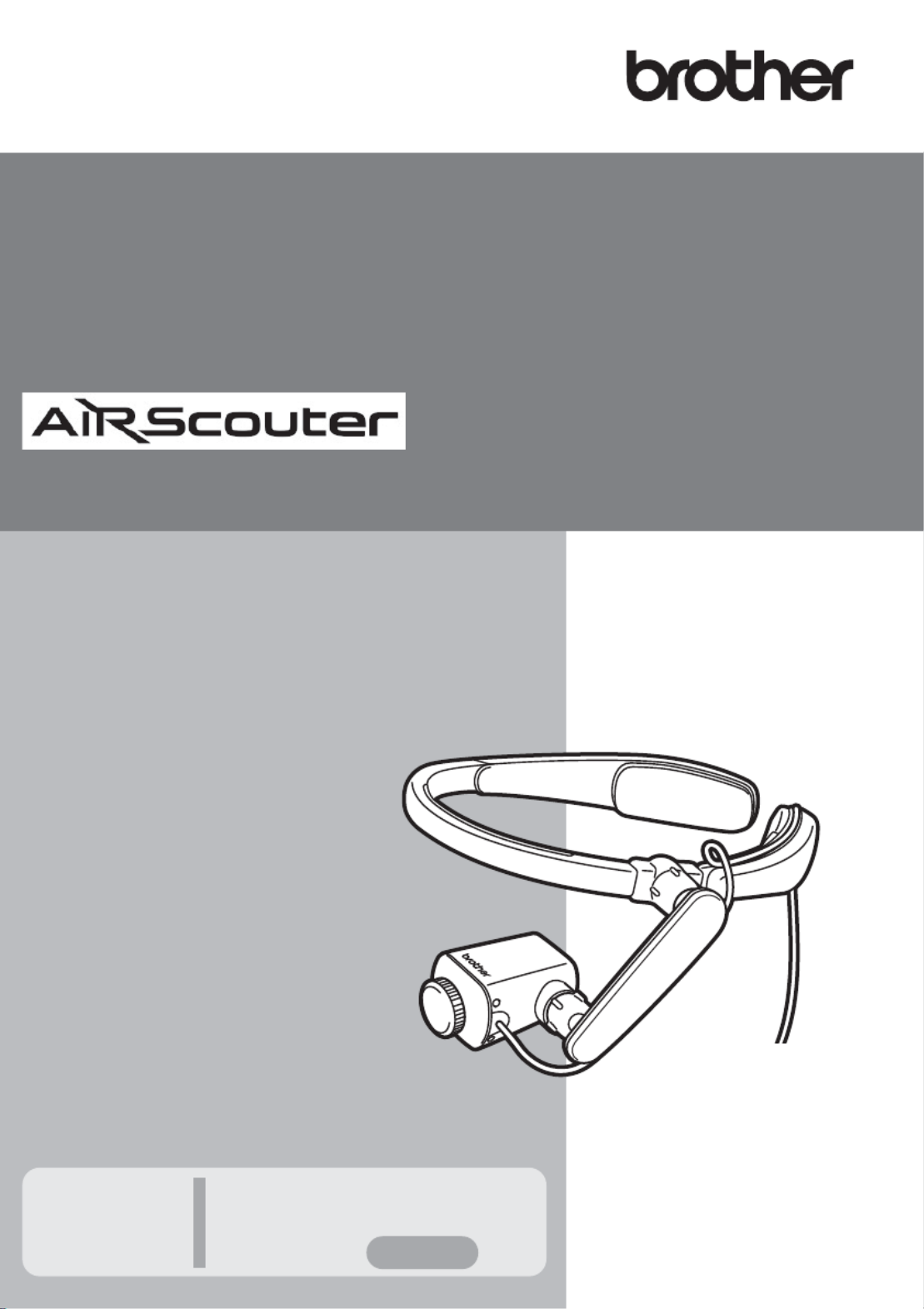
User's Guide
This guide contains precautions
and operation methods for use
with this product.
Read the whole guide before using
your product and keep it for later
reference.
Troubleshooting
If you have any problems
with this product, to find a
solution see
User's Guide WD-370B
Page 35
Version 0
UK ENG
WD-370B
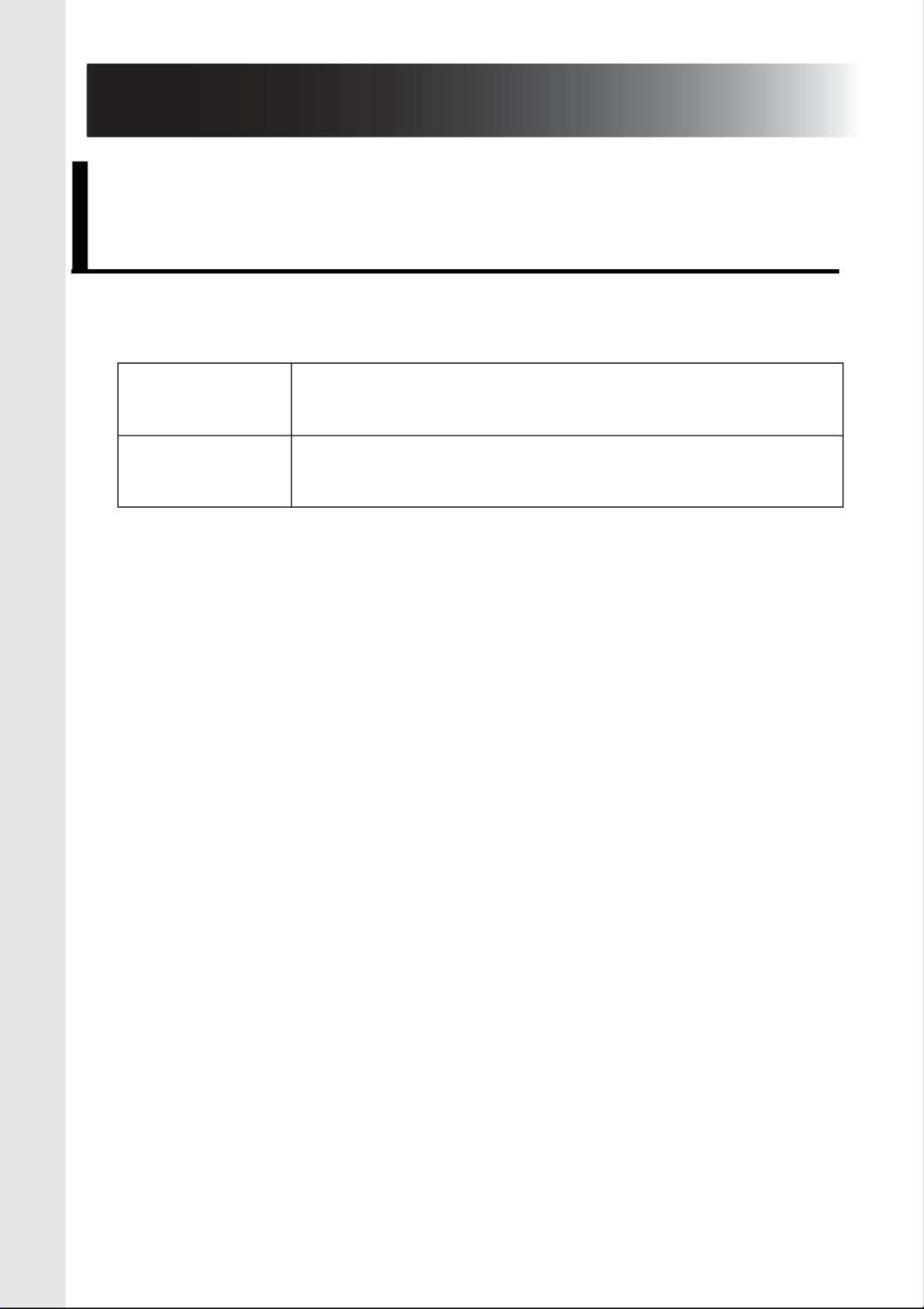
2
1. Introduction
We use the following symbols and conventions throughout this
User's Guide:
Symbols and conventions used
in this document
Important Explains precautions that must be observed
when using this product.
Note Provides supplementary information about
using this product.
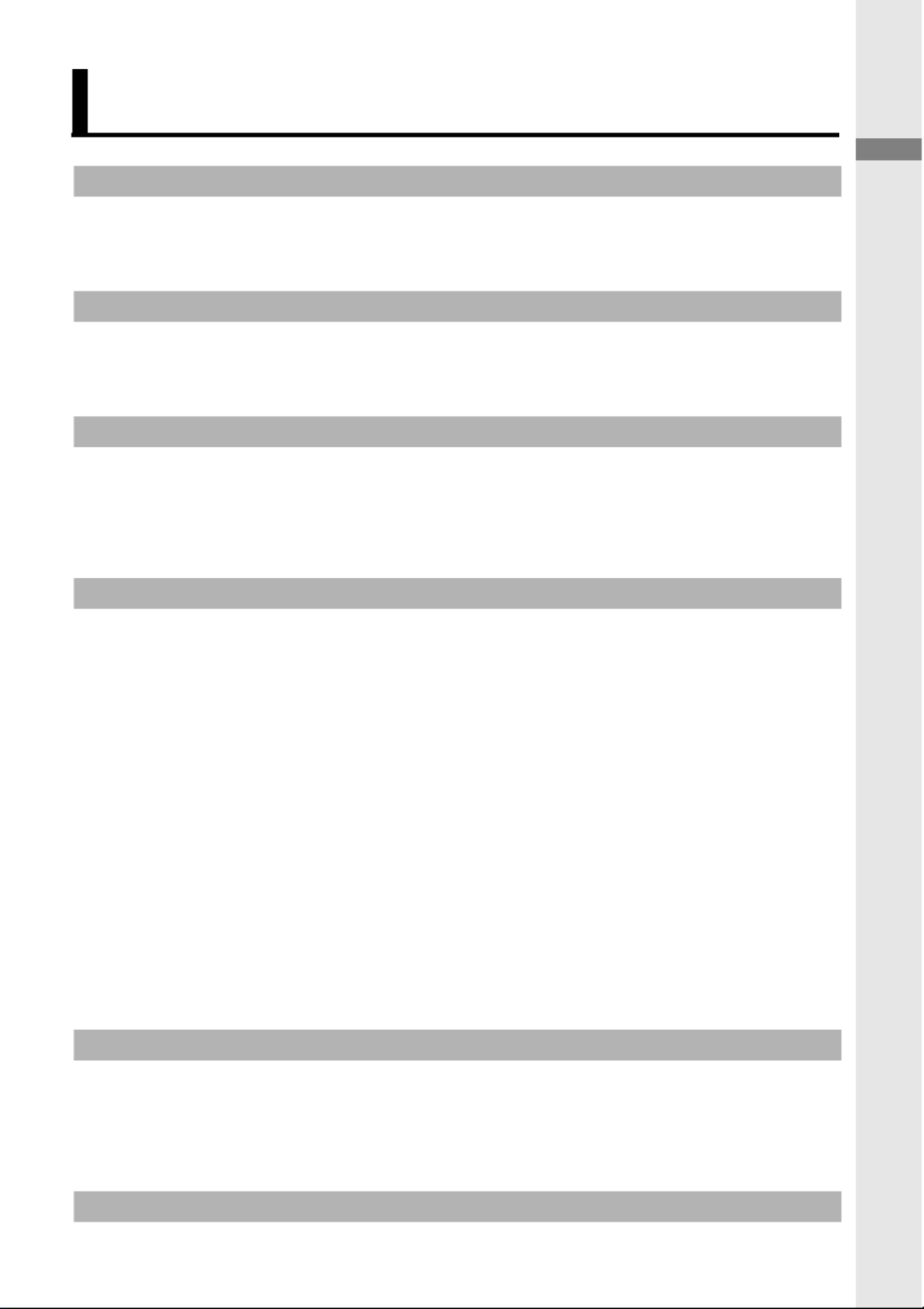
3
Introduction
1. Introduction .......................................................................2
Symbols and conventions used in this document .............2
Names and functions of key components .........................5
2. Before using the AiRScouter...........................................11
How to assemble the AiRScouter ...................................11
How to wear the AiRScouter ...........................................14
3. Adjusting the display .......................................................15
Turn the power on ...........................................................15
Adjust the position of the Head Display ..........................15
Adjust the focus of the image..........................................17
4. Adjusting the Settings .....................................................18
Adjust brightness.............................................................18
Lock the buttons of the control panel ..............................18
Enlarge or reduce the size of the image .........................19
Rotate the image.............................................................20
Change colour mode.......................................................20
Attach the rear band........................................................21
Switch the head display to be
viewed with the right eye.................................................22
Replace the Eyecup ........................................................27
Power supply...................................................................29
Using an External Battery .....................................30
5. Maintenance....................................................................33
Clean the Lens ................................................................33
Clean the Head Band......................................................34
Clean the Control Box .....................................................34
6. Troubleshooting ..............................................................35
Contents
Specyfikacje produktu
| Marka: | Brother |
| Kategoria: | Gogle VR |
| Model: | AiRScouter WD-370B |
Potrzebujesz pomocy?
Jeśli potrzebujesz pomocy z Brother AiRScouter WD-370B, zadaj pytanie poniżej, a inni użytkownicy Ci odpowiedzą
Instrukcje Gogle VR Brother

25 Września 2024

25 Września 2024

25 Września 2024

20 Sierpnia 2024
Instrukcje Gogle VR
- Gogle VR Sony
- Gogle VR Samsung
- Gogle VR Lenovo
- Gogle VR Livoo
- Gogle VR Medion
- Gogle VR ILive
- Gogle VR Salora
- Gogle VR HP
- Gogle VR DJI
- Gogle VR Trust
- Gogle VR Dell
- Gogle VR Renkforce
- Gogle VR HTC
- Gogle VR Exibel
- Gogle VR Oculus VR
- Gogle VR Odyssey
- Gogle VR ReTrak
- Gogle VR META
- Gogle VR Hi-SHOCK
Najnowsze instrukcje dla Gogle VR

7 Października 2024

4 Października 2024

2 Października 2024

30 Września 2024

30 Września 2024

24 Września 2024

24 Września 2024

24 Września 2024

24 Września 2024

22 Września 2024