Instrukcja obsługi PDP Afterglow AG7
PDP
zestaw słuchawkowy
Afterglow AG7
Przeczytaj poniżej 📖 instrukcję obsługi w języku polskim dla PDP Afterglow AG7 (2 stron) w kategorii zestaw słuchawkowy. Ta instrukcja była pomocna dla 13 osób i została oceniona przez 2 użytkowników na średnio 4.5 gwiazdek
Strona 1/2

WHAT'S IN THE BOX ENGLISH - 1
HEADSET OVERVIEW ENGLISH - 2
WIRELESS HEADSET USER MANUAL
ENGLISH
ENGLISH - 5
POWER AND CHARGING:
Your Afterglow Headset is engineered to provide gamers up to 16 hours of battery
life on a single charge. For uninterrupted gaming, you may charge your headset
while in use with the included Play & Charge cable.
LOW BATTERY:
• Your Afterglow Headset will alert you with an audio tone when the battery life is low.
• When your headset has about 10 minutes of power left, your headset’s LED ear
cup lights will shut off, but you will still be able to hear your game and chat audio.
• For a full battery charge, your headset will need 2.5 hours to charge. You may
continue using your headset while charging by connecting the Play & Charge
cable to your headset and an active USB port.
LED CHARGI NG INDICATION:
• When charging, the ear cup lights will pulsate.
• When fully charged, the ear cup lights will stop pulsating, and stay a solid green.
TROUBLESHOOTING ENGLISH - 7
I CANNOT HEAR GAME AUDIO – MAKE SURE…
• The wireless transmitter is connected to the USB port on your Xbox One system
and the system is on.
• Your headset is turned on.
• Your headset and wireless transmitter are paired successfully. This is indicated by
a solid blue light on both the wireless transmitter and the headset’s microphone tip.
• Your volume is turned up.
• You’ve evenly balanced your game vs. chat audio on the headset.
• Your headset is recognized by the Xbox One console. Check your settings if you do
not receive a notification from the console indicating that it has been recognized.
I CANNOT HEAR OTHERS – MAKE SURE…
• Your volume dial is turned up.
• Adjust Chat/Game balance dial until you can hear others clearly.
OTHERS CANNOT HEAR ME – MAKE SURE…
• Your headset is ON and paired with your wireless transmitter. This is indicated by
a solid LED on microphone tip and wireless transmitter.
• Your microphone is not muted. Click the large MUTE button on the left ear cup to
mute and unmute yourself. **NOTE: When you mute your microphone, your
microphone LED will quickly flash twice, then keep flashing once every minute.
MY HEADSET AND TRANSMITTER ARE NOT PAIRED – MAKE SURE …
• Your headset is not in passive mode. To exit passive mode, restart the headset by holding
down the mute button for 3 seconds to power off, and then repeat to power on again.
• While plugged into a live USB port, you can re-pair the wireless transmitter by pressing
the button inside the pin-hole on the side of the transmitter until the LED light
begins flashing rapidly. While in OFF position, press and hold the POWER button
of the headset for approximately 10 seconds until the microphone LED turns solid.
• Your wireless transmitter and microphone LED should have a solid LED light. They
are now paired.
1. Take the grey 3.5mm auxiliary cable and plug one end into the Afterglow Headset
and the other into the audio output in your mobile device. Microphone capability
will be enabled.
2. Adjust the volume as desired on your mobile device.
3. To keep the headset lights on while you’re using the headset in wired mode:
Turn the headset on while unplugged from the transmitter, press and hold the mode
button for 10 seconds until the microphone LED alternating lights turn off.
* Once in mobile mode, you can change power on and off the ear cup lights by
pressing and holding the mode button.
SET UP: MOBILE DEVICES ENGLISH - 6
1. Press and hold
to power on; repeat to power off. When
ON, the button will function as a MUTE
BUTTON. Press once to mute your
microphone; press again to unmute.
2. Press to alternate
between the two audio modes, Bass
boost and Pure audio. To turn off the
green ear cup LED lighting, press and
hold the mode button for 5 seconds.
Multi-color
LED indicates when you are paired,
which audio mode you are in, and when
you are muted.
Adjusts master
volume level.
Adjusts the balance of incoming chat
and game volume levels.
Plug the grey 3.5mm auxiliary cable
into this port and the other end into a
sound source (mobile device, tablet).
Microphone capabilities are supported.
Plug
one end of your micro USB charging
cable into this port and the other end
into an active USB port to charge.
Plug this into
your gaming console’s active USB port.
A blinking LED means
your headset is not paired or is out of
range. A solid LED indicates the
headset and transmitter are
successfully paired. An LED that is off
indicates that the Xbox One console
has gone into standby or sleep mode.
Your headset and
transmitter will come pre-paired, but if
they are ever disconnected you can
re-pair them by pressing the small
button inside the pin-hole. You will need
a small paper clip in order to do this.
WIRELESS
HEADSET
6-FOOT PLAY AND
CHARGE CABLE
3.5 MM
AUDIO CABLE
WIRELESS
TRANSMITTER
ENGLISH - 4
Audio modes are indicated by the LED light at the tip of your Afterglow
Headset’s microphone.
BASS BOO ST (RED LED): For those who prefer the extra kick on low end frequency,
this mode adds the extra depth to your explosions and rumbles without sacrificing
crystal clear audio.
PURE AUDIO (BLUE LED): Pure audio offers a well-balanced and wide ranging
audio experience that enables you to hear the game exactly as the game
developers intended with no extra enhancements.
3. A successful connection between your headset and USB transmitter will also be
indicated by a sound tone. If you do not immediately hear your game audio, you
can adjust the GAME/CHAT volume balance on your headset.
4. If you are already logged in with an account, when you plug the wireless Xbox
One transmitter, you will see an icon on the screen indicating the headset has
been assigned to that particular account.
1. Plug the Afterglow wireless transmitter into an active USB port on the Xbox One
console. Your transmitter’s LED light will flash, indicating that it is on and
searching for your headset.
2. Press and hold the large ON/OFF button on your headset to power on. The
alternating LED colors on the microphone tip will indicate the headset is
searching for your wireless transmitter. When the microphone tip and transmitter
LED lights turn solid, your headset and transmitter are successfully paired.
SET UP: XBOX ONE ENGLISH - 3
LIEFERUMFANG DEUTSCH - 1
HEADSET – DEUTSCH - 2ÜBERBLICK
DRAHTLOSES HEADSET ANLEITUNG
DEUTSCH
1. EIN/AUS-/MUTE-TASTE: Zum Ein- und
Ausschalten gedrückt halten. Ist das
Headset eingeschaltet, steuert diese
Taste die MUTE-Funktion. Taste zum
Stummschalten des Mikrofons einmal
kurz drücken; zum Deaktivieren der
Stummschaltung erneut drücken.
2. MODUS-TASTE: Taste zum Wechseln
zwischen den beiden Audio-Modi (Bass
Boost und Pure Audio) einmal drücken.
MODUS-Taste fünf Sekunden gedrückt
halten, um die grüne
LED-Ohrschalenbeleuchtung
auszuschalten.
3. AUSZIEHBARES MIKROFON MIT
RAUSCHUNTERDRÜCKUNG
4. LED FÜR MODUSANZEIGE:
Mehrfarbige LED zeigt an, wenn das
Headset gekoppelt ist, welcher
Audio-Modus ausgewählt ist und ob
das Mikrofon stummgeschaltet ist.
5. MASTER-LAUTSTÄRKE: ANPASSEN
DER MASTER-LAUTSTÄRKE
6. BAL ANCEREGLER
GAME-/CHAT-LAUTSTÄRKE:
Anpassen der Lautstärkebalance für
die Chat- und Game-Wiedergabe
7. 3,5-MM-UNI VERSALEINGANG
(LINE-IN): Das graue
3,5-mm-AUX-Kabel an diesen Eingang
und das andere Ende des Kabels an
eine Audioquelle anschließen (z. B.
Mobilgerät, Tablet). Mikrofonfunktionen
werden unterstützt.
8. MICRO- USB-AUFLADEANSCHLUSS:
Zum Aufladen das
Micro-USB-Ladekabel an diesen
Anschluss und das andere Ende des
Kabels an einen aktiven
USB-Anschluss anschließen.
9. FUNKSENDER: Den Stecker an den
aktiven USB-Anschluss der
Spielkonsole anschließen.
10. STATUS-LED: Die LED blinkt, wenn das
Headset nicht gekoppelt ist oder sich
außerhalb der Reichweite befindet.
Die LED leuchtet durchgängig, wenn
Headset und Sender miteinander
gekoppelt sind. Die LED ist
ausgeschaltet, wenn sich die Xbox
One im STANDBY- oder SLEEP-Modus
befindet.
DRAHTLOSES
HEADSET
PLAY&CHARGE-KABEL
(1,8M)
AUDIOKABEL
(3,5 MM)
FUNKSENDER
3. Die erfolgreiche Kopplung von Headset und Funksender wird zusätzlich durch einen
Signalton angezeigt. Wenn die Spiel-Audioausgabe nicht sofort zu hören ist, die
Lautstärke über den Balanceregler (Game-/Chat-Lautstärke) am Headset anpassen.
4. Ist bereits ein Konto angemeldet, so wird nach dem Anschluss des Xbox
One-Funksenders auf dem Bildschirm ein Symbol angezeigt, dass das Headset
diesem Konto zugewiesen wurde.
1. Den Afterglow-Funksender an einen der aktiven USB-Anschlüsse der Xbox
One-Konsole anschließen. Die blinkende LED des Senders zeigt an, dass der
Sender eingeschaltet ist und nach dem Headset sucht.
2. Zum Einschalten des Headsets dessen große EIN/AUS-Taste gedrückt halten.
Wechselt die LED an der Mikrofonspitze die Farbe, sucht das Headset nach dem
Funksender. Sobald die LED an der Mikrofonspitze und die am Sender
durchgängig leuchten, besteht zwischen Headset und Sender eine Verbindung.
ANSCHLUSS: XBOX ONE DEUTSCH - 3
CASQUE-MICRO
SANS FIL
MANUEL
D'UTILISATION
FRANÇAIS
NOMENCLATURE FRANÇAIS - 1
CASQUE-MICRO
SANS FIL
CÂBLE DE JEU ET DE
CHARGEMENT DE
1,8 M DE LONG
CÂBLE AUDIO DE
3,5 MM
ÉMETTEUR
SANS FIL
Branchez ceci sur
le port USB actif de votre console de jeu.
Une DEL clignotante
indique que votre casque n'est pas
jumelé ou est hors de portée. Une DEL
allumée en permanence indique que le
casque-micro et l'émetteur sont
correctement jumelés. Une DEL
éteinte indique que la console Xbox
One s'est mise en veille.
L'émetteur et
votre casque-micro sont déjà jumelés
à leur livraison, mais s'ils deviennent
déconnectés, vous pouvez les jumeler
en appuyant sur le petit bouton situé à
l'intérieur de l'encoche. Vous aurez
besoin d'un petit trombone pour
effectuer cette action.
PRÉSENTATION DU CASQUE-MICRO FRANÇAIS - 2
Maintenez le bouton appuyé pour
mettre sous tension ; ap z à
nouveau pour mettre ho nsion.
Lorsqu'il est allumé, il fonctionne
comme BOUTON DE SOURDINE.
Appuyez une fois pour mettre le
microphone en sourdine ; appuyez une
nouvelle fois pour désactiver la sourdine.
A ez pour
basculer entre les modes a
l'amplification des basses et l'audio
pur. Pour éteindre la DEL verte de la
coque, appuyez et maintenez enfoncé le
bouton mode pendant 5 secondes.
Une DEL
multicolore indique le ju ge, le
mode audio et la mise e rdine.
Règle le niveau
de volume principal.
Règle les niveaux
de volume ux et des voix
entrantes .
Branchez le câble
auxiliaire gris de 3,5 mm su ort et
l'autre fiche sur la source so
(périphérique mobile, tablette). Les
fonctionnalités du micro sont prises
en charge.
Afin de charger, branchez une fiche de
votre câble de chargement micro USB
sur ce port et l'autre fiche sur un port
USB actif.
3. Une conn exion réussie entre votre c asque-micro et l'émetteur US a
également indiquée par un signal sonore. Si vous n'entendez pas io du
jeu immédiatement, vous pouvez régler le volume de JEU/DISCUSSIO N sur
votre ca sque.
4. Si vous êtes déjà connecté avec un compte, quan d vous brancherez l'émetteur
Xbox On e sans fil, vous verrez une icône à l'écran indiquant que le casque a
été associé à un compte spécifique.
1. Branchez l’émetteur sans fil Afterglow sur un port USB actif de la console
Xbox On e. La DEL de votre émetteur clign otera pour indiquer qu'il est sous
tension et à la recherc he de votre casque-micro.
2. Pour mettre sous ten sion, maintenez le gros bouton ON/OFF de votre
casque-micro appuyé. Si les couleurs de la DEL alternent sur l'extrémité du
micro, ceci signifie que le casque-micro est à la recherc he de votre émetteur
sans f il. Lorsque les DEL de l'extrémité du micro et de l'émetteur resten t
allumées en permanen ce, ceci signifie que votre casque-micro et l'émetteur
sont correctement jumelés.
INSTALLATION: XBOX ONE FRANÇAIS - 3
DÉPANNAGE FRANÇAIS - 7
JE N'ENTENDS PAS L'AU DU JEU – ASSUREZ-VOUS QUE...
• L'émetteur sans fil est connecté au port USB de votre système Xbox One et que
votre système est allumé.
• Votre casque-micro est allumé.
• Votre casque-micro et l'émetteur sans fil sont correctement jumelés. Le jumelage
est indiqué par un voyant bleu allumé se trouvant sur l'émetteur sans fil ainsi
qu'à l'extrémité du micro du casq
• Votre volume est suffisamment él
• Vous ayez bien équilibré l'audio du jeu et de discussion sur le casque.
• Votre casque-micro est reconnu par la console Xbox One. Vérifiez vos
paramètres si vous ne recevez pas de notification de la console indiquant que le
casque a bien été reconnu.
JE N'ENTENDS PAS LES AUTRES – ASSUREZ-VOUS Q UE...
• Votre volume est suffisamment élevé.
• L'équilibre de l'audio de jeu ssion est correct en le réglant jusqu'à ce que
vous entendiez les autres jo .
LES AUTRES NE PEUVENT PAS M'ENTENDRE – ASSUREZ-VOUS QUE...
• Votre casque-micro est ALLUMÉ et jumelé avec votre émetteur sans fil. Le
jumelage est indiqué par une DEL allumée en permanence sur l'émetteur sans fil
ainsi qu'à l'extrémité du micro.
• Le casque-micro n’a pas été mis en sourdine. Cliquez sur le gros bouton de
SOURDINE se trouvant sur la coque gauche pour désactiver la sourdine.
** REMARQUE: Lorsque votre micro est mis en sourdine, la DEL du micro
clignote deux fois puis continue à clignoter une fois par minute.
MO N CASQUE-MICRO ET MON ÉMETTEUR NE SO NT PAS JUMELÉS – ASSUREZ-
VOUS QUE...
• Votre casque-micro n'est pas en mode passif. Pour quitter le mode passif,
redémarrez le casque en appuyant sur le bouton de sourdine pendant 3 secondes
pour l'éteindre, puis à nouveau pour le rallumer.
• Votre casque-micro est branché sur un port USB actif. Vous pouvez alors
rejumeler l'émetteur sans fil en appuyant sur le bouton situé à l'intérieur de
l'encoche se trouvant sur le côté de l'émetteur jusqu'à ce que la DEL se mette à
clignoter rapidement. Une fois sur la position « OFF », maintenez le bouton
d'alimentation de votre casque appuyé pendant environ 10 secondes jusqu'à ce
que la DEL du microphone reste allumée.
• Les DEL de votre émetteur sans fil et du micro restent bien allumées en
permanence. Votre casque-micro est alors jumelé à l'émetteur.
1. Branchez une extrémité du câble gris de 3,5 mm sur le casque-micro Afterglow
et l'autre extrémité sur la sortie audio de votre périphérique mobile. La
fonctionnalité de micro sera activée.
2. Réglez le volume à votre souhait sur votre périphérique mobile.
3. Pour c onserver les voyants du casque allumés lorsque vous êtes en mode
câblé: Allumez le casque sans le branc her sur l'émetteur, et maintenez le
bouton de mode appuyé pendant 10 secondes jusqu'à ce que les voyants
clignotant s du micro s'éteignent.
* Une fois que vous êtes en mode mobile, vous pouvez activer et désac tiver les
voyants des coques en mainten ant le bouton de mode appuyé.
INSTALLATION: APPAREILS MOBILES FRANÇAIS - 6
FRANÇAIS - 5
ALIMENTATION ET CHARGEMENT :
Une seule charge de la batterie de votre casque-mi fterglow permet de jouer
jusqu'à 16 heures. Pour jouer sans interruption, vous pouvez charger votre
casque-micro alors qu'il est en utilisation avec le câble de jeu et de
chargement in clus.
BATT ER IE FAI BLE :
• Votre casque Afterglow émettra un signal sonore lorsque le niveau de la
batterie sera faible.
• Lorsqu'il ne restera plus que 10 minutes d'alimentation, la DEL sur la coque de
votre casque-micro s'éteindra, mais vous pourrez toujours entendr dio de
votre jeu et des discussions.
• Votre casque-micro peut charger complètement la batterie en 2,5 heures. Vous
pouvez continuer à utiliser votre casque-micro duran t la charge en conn ectant
le câble de jeu et de chargement à votre casque-micro et à un port USB actif.
DEL D'INDICATION DE CHARGEMENT :
• Lors du chargement, les voyan ts de la coque clignotent.
• Une fois la charge terminée, les voyants de la coque cessent de clignoter et
resten t allumés en vert.
FRANÇAIS - 4
Les modes audio sont indiqués par la DEL à l'extrémité du micro de votre
casque-micro Afterglow.
AMPLIFICATION DES BASSES (DEL ROUGE): Pour ceux qui préfèrent un peu plus
de basses, ce mode donne un peu plus de profondeur aux explosions et aux
grondements sans compromettre la pureté du signal audio.
AUDIO PUR (DEL BLEUE): L'audio pur offre une expérience audio bien équilibrée et
étendue qui vous permet d'entendre le son du jeu exactement comme il a été conçu
par les développeurs, sans aucune autre a ration.
AURICULAR
INALÁMBRICO
MANUAL
DEL USUARIO
ESPAÑOL
ESPAÑOL - 4
Los modos de audio se indican por la luz LED de la punta del micrófono del
auricular Afterglow.
POTENCIADOR DE GRAVES (LED ROJA): Para aquellos que prefieren el toque extra
en la frecuencia inferior, este modo incluye la profundidad adicional de sus
explosiones y ruidos sin tener que sacrificar el audio claro y nítido.
AUDIO PURO (LED AZUL): El audio puro ofrece una experiencia de audio de alta
gama y bien equilibrada que le permite escuchar el sonido exactamente como lo
planificaron los desarrolladores del videojuego, sin ningún tipo de mejora adicional.
ESPAÑOL - 5
POTENCIA Y CARGA:
Los auriculares Afterglow están diseñados para proporcionar a los jugadores
hasta 16 horas de vida útil de la batería con una sola carga. Para disfrutar de
juegos ininterrumpidos, es posible cargar el auricular mientras está usándolo
con el cable para cargar y jugar incluido.
BATER ÍA BAJA :
• Cuando la batería está baja, el auricular Afterglow se lo notificará con una
alerta sonora.
• La luz LED de los auriculares se apagará cuando queden aproximadamente 10
minutos de batería, pero podrá continuar escuchando sus videojuegos o el
audio del chat.
• La carga completa de la batería del auricular demorará 2,5 horas. Puede
continuar utilizándolos mientras carga la batería conectan do el cable para jugar
y cargar a los auriculares y a un puerto USB activo.
INDICADOR DE CARGA LED:
• Durante la carga, las luces de los auriculares titilarán.
• Cuando esté completamente cargado, las luces de los auriculares dejarán de
titilar y permanecerán de color verde.
3. Una conexión exitosa entre los auriculares y el transmisor USB también se
indicará mediante un tono de sonido. Si no oye inmediatamente su audio del
juego, puede ajustar el balance del volumen de JUEGO / CHAT en su auricular.
4. Si p1-ha iniciado sesión en el sistema con una cuenta, cuando conecte el transmisor
de la Xbox One inalámbrica, verá un icono en la pantalla indicando el auricular
que se p1-ha asignado a esa cuenta en particular.
1. Conecte el transmisor inalámbrico Afterglow a un puerto USB activo de la
consola Xbox One. La luz LED de su transmisor parpadeará, lo cual indica que
está encendido y que está buscando el auricular.
2. Mantenga presionado el botón ENCENDIDO/APAGADO de los auriculares para
encenderlos. Los colores del la luz LED alternos de la punta del micrófono
indicarán que el auricular está buscando su transmisor inalámbrico. Cuando las
luces LED del transmisor y la punta del micrófono quedan fijas, quiere decir que
los auriculares y el transmisor están asociados correctamente.
CONFIGURACIÓN: XBOX ONE ESPAÑOL - 3
CONTENIDO DE ESPAÑOL - 1LA CAJA
AURICULAR
INALÁMBRICO
CABLE PARA CARGAR Y
JUGAR DE 6 PIES
CABLE DE
AUDIO
DE 3,5 MM
TRANSMISOR
INALÁMBRICO
DESCRIPCIÓN GENERAL ESPAÑOL - 2DEL AURICULAR
Manténgalo presionado para encender
y repita la acción para apagar. Cuando
estén encendidos, el botón funcionará
como BOTÓN DE SILENCIO. Pulse una
vez para silenciar el micrófono y pulse
de nuevo para restaurar el sonido.
Pulse para alternar
entre los dos modos de audio:
potenciador de graves y audio puro.
Para apagar la luz LED del auricular
verde, mantenga presionado el botón
de modo durante 5 segundos.
La luz LED
multicolor le indica cuando está
asociado, el modo de audio en el que se
encuentra y cuando está silenciado.
Ajusta el nivel
de volumen general.
Ajusta el balance
de los niveles del volumen del chat
entrante y de los videojuegos.
Conecte el cable auxiliar gris
de 3,5 mm a este puerto y conecte el
otro extremo a una fuente de sonido
(dispositivo móvil, tableta). Las
capacidades del micrófono son
compatibles.
Conecte un extremo de su cable
de alimentación micro USB a este
puerto y el otro extremo a un puerto
USB activo para cargar.
Conéctelo al puerto USB activo de
una consola de videojuegos.
Una luz LED
que parpadea significa que el
auricular no está asociado o está
fuera de rango. Una luz LED fija indica
que el auricular y el transmisor están
correctamente asociados. Una luz LED
que está apagada indica que la
consola Xbox One p1-ha entrado en modo
de espera o de suspensión.
Los
auriculares y el transmisor vendrán
pre-asociados, pero si alguna vez se
desconectan, pueden volver a
asociarse pulsando el botón pequeño
en el interior del agujero. Necesitará
un pequeño clip para papel con el fin
de hacer esto.
1. Tome el cable gris auxiliar de 3,5 mm y conecte un extremo al auricular Afterglow
y el otro extremo a la salida de audio de un dispositivo móvil. La capacidad del
micrófono estará habilitada.
2. Ajuste el volumen en el dispositivo móvil al nivel deseado.
3. Para mantener las luces de los auriculares encendidas mientras los usa en modo
con cable: Encienda los auriculares mientras se encuentran desconectados del
transmisor, pulse y mantenga el botón Modo durante 10 segundos hasta que se
apaguen las luces alternas del indicador LED del micrófono.
* Una vez en modo móvil, puede encender y apagar las luces del auricular pulsando
y manteniendo pulsado el botón de modo.
CONFIGURACIÓN: DISPOSITIVOS MÓVILES ESPAÑOL - 6
RESOLUCIÓN DE PROBLEMAS ESPAÑOL - 7
NO PUEDO ESCUCHAR EL AUDIO DEL JUEGO - ASEGÚRESE DE QUE...
• El transmisor inalámbrico esté conectado al puerto USB de su sistema Xbox One y
el sistema esté encendido.
• El auricular esté encendido.
• El auricular y el transmisor USB estén correctamente asociados. Esto se indica con
una luz azul fija tanto en el transmisor inalámbrico como en la punta del micrófono
del auricular.
• El volumen esté encendido.
• Ha equilibrado uniformemente el audio del juego vs. chat en el auricular.
• El auricular es reconocido por la consola Xbox One. Compruebe la configuración si
no recibe una notificación de la consola que indique que se p1-ha reconocido.
NO PUEDO ESCUCHAR A LOS DEMÁS - ASEGÚRESE DE QUE...
• Su control de volumen está alto.
• Ajuste el indicador de balance del chat / juego hasta que pueda oír a los demás con
claridad.
OTROS NO PUEDEN OÍRME - ASEGÚRESE DE QUE...
• El auricular esté encendido y por una luz LED fija sobre la punta del micrófono y el
transmisor inalámbrico.
RESOLUCIÓN DE PROBLEMAS ESPAÑOL - 7
• El micrófono no esté silenciado. Pulse el botón Silencio del auricular izquierdo
para silenciar y reactivar el sonido. **NOTA: Cuando silencia el micrófono, la luz
LED del micrófono parpadeará rápidamente dos veces; y luego se mantendrá
intermitente una vez por minuto.
MI AURICULARES Y EL TRANSMISOR NO ESTÁN ASOCIADOS - ASEGÚRESE DE QUE...
• El auricular no esté en modo pasivo. Para salir del modo pasivo, reinicie el
auricular manteniendo pulsado el botón de silencio durante 3 segundos para
apagar el dispositivo, y luego repita para encender de nuevo.
• Mientras se conecta a un puerto USB en directo, puede volver a asociar el
transmisor inalámbrico pulsando el botón en el interior del agujero en el lado del
transmisor hasta que la luz LED comience a parpadear rápidamente. Mientras que
esté en la posición de apagado, presione y mantenga presionado el botón de
encendido de los auriculares durante unos 10 segundos hasta que la luz LED del
micrófono quede fija.
• La luz LED del transmisor inalámbrico y del micrófono debe ser una luz LED fija. En
este momento están asociados.
Der Sender und
das Headset sind ab Werk
miteinander gekoppelt. Sollte die
Verbindung allerdings einmal
getrennt sein, lässt sich die
Kopplung durch Drücken der kleinen
Taste im Inneren der Öffnung
wiederherstellen. Dazu ist eine kleine
aufgebogene Büroklammer
erforderlich.

2 year limited warranty. See www.pdp.com for details.
Garantie limitée de 2 ans. Voir www.pdp.com pour plus de détails.
©2015 Performance Designed Products, LLC. Performance Designed
Products, PDP, Afterglow, Anka and their respective logos are trademarks
and/or registered trademarks of Performance Designed Products, LLC. All
rights reserved.
All other trademarks are the property of their respective owners.
048-032-EU-GR-BLD-CHLD: AG 7 Wireless Stereo Headset
1840 East 27th Street
Vernon, CA 90058 USA
Ph: 800-331-3844
(U.S.A. only)
Siena Court, Broadway
Maidenhead SL6 1NJ, U.K.
www.pdp.com
FEDERAL COMMUNICATIONS COMMISSION INTERFERENCE STATEMENT
This equipment has been tested and found to comply with the limits for a Class B digital
device, pursuant to part 15 of the FCC Rules. These limits are designed to provide
reasonable protection against harmful interference in a residential installation. This
equipment generates, uses and can radiate radio frequency energy and, if not installed
and used in accordance with the instructions, may cause harmful interference to radio
communications. However, there is no guarantee that interference will not occur in a
particular installation. If this equipment does cause harmful interference to radio or
television reception, which can be determined by turning the equipment off and on, the
user is encouraged to try to correct the interference by one or more of the following measures:
-Reorient or relocate the receiving antenna.
-Increase the separation between the equipment and receiver.
-Connect the equipment into an outlet on a circuit different from that to which the
receiver is connected.
-Consult the dealer or an experienced radio/ TV technician for help.
BATTERIE & LADEVORGANG DEUTSCH - 5
STROMVERSORGUNG UND AUFLADEN:
Das Afterglow-Headset bietet mit einer Akkuladung bis zu 16 Stunden Unterhaltung.
Da es sich während der Benutzung mit dem mitgelieferten Play & Charge-Kabel
aufladen lässt, ermöglicht es ununterbrochenen Spielspaß.
NIEDRIGER AKKULADESTAND:
• Das Afterglow-Headset gibt ein akustisches Signal aus, wenn der Akkuladestand
niedrig ist.
• Reicht die Ladung noch etwa zehn Minuten, schaltet sich die LED-Ohrschalenbeleuchtung
ab, aber die Spiel- und Chat-Ausgabe wird weiterhin übertragen.
• Es dauert 2,5 Stunden, bis das Headset vollständig aufgeladen ist. Um es auch
während des Aufladens zu nutzen, das Play & Charge-Kabel an das Headset und einen
aktiven USB-Anschluss anschließen.
LED-AUFLADEANZEIGE:
• Beim Aufladen blinkt die Ohrschalenbeleuchtung.
• Wenn das Headset vollständig geladen ist, blinkt die Ohrschalenbeleuchtung nicht,
sondern leuchtet durchgängig grün.
FEHLERBEHEBUNG DEUTSCH - 7
ICH HÖRE DEN SPIEL-SOUND NICHT. FOLGENDES PRÜFEN:
• Der Funksender ist mit dem USB-Anschluss der Xbox One verbunden und die Xbox
One ist eingeschaltet.
• Das Headset ist eingeschaltet.
• Headset und Funksender sind miteinander gekoppelt. Wenn die LED am
Funksender und die LED an der Mikrofonspitze des Headsets beide blau leuchten,
ist dies der Fall.
• Die Lautstärke ist laut genug.
• Die Spiel- und Chatlautstärke sind am Headset gleichmäßig eingestellt.
• Das Headset wird von der Xbox One-Konsole erkannt. Die Einstellungen prüfen,
wenn die Konsole keine Meldung ausgibt, dass das Headset erkannt wurde.
ICH HÖRE ANDERE SPIELER NICHT. FOLGENDES PRÜFEN:
• Die Lautstärke ist laut genug.
• Die Lautstärke am Chat-/Game-Balanceregler anpassen, bis andere Spieler deutlich
zu hören sind.
ANDERE HÖREN MICH NICHT. FOLGENDES PRÜFEN:
• Das Headset ist eingeschaltet und mit dem Funksender gekoppelt. Wenn die LED an
der Mikrofonspitze des Headsets und die LED am Funksender beide durchgängig
leuchten, ist dies der Fall.
• Ist das Mikrofon stummgeschaltet? Die große MUTE-Taste der linken Ohrschale
drücken, um die Stummschaltung zu deaktivieren. ** HINWEIS: Nach dem
Stummschalten des Mikrofons blinkt dessen LED zweimal kurz und dann einmal
pro Minute.
HEADSET UND SENDER SIND NICHT GEKOPPELT. FOLGENDES PRÜFEN:
• Das Headset ist nicht im Passivmodus. Zum Deaktivieren des Passivmodus das
Headset neu starten. Dazu die MUTE-Taste 3 Sekunden gedrückt halten, um das
Headset auszuschalten; zum Einschalten erneut 3 Sekunden lang gedrückt halten.
• Wenn das Headset an einen aktiven USB-Anschluss angeschlossen ist, zum
erneuten Koppeln die Taste in der kleinen Öffnung an der Seite des Funksenders
drücken, bis die LED schnell blinkt. Wenn das Headset ausgeschaltet ist, die
EIN/AUS-Taste etwa 10 Sekunden gedrückt halten, bis die Mikrofon-LED
durchgängig leuchtet.
• Die LED am Funksender und die am Mikrofon leuchten durchgängig. Die Geräte
sind jetzt miteinander gekoppelt.
1. Das graue 3,5-mm-AUX-Kabel mit einem Ende am Afterglow-Headset und mit dem
anderen am Audioausgang des Mobilgeräts anschließen. Es werden die
Mikrofonfunktionen unterstützt.
2. Die Lautstärke am Mobilgerät anpassen.
3. Headset-Beleuchtung bei Verwendung mit Kabel aktivieren: Das Headset einschalten,
während der Sender nicht angeschlossen ist. Die Modus-Taste 10 Sekunden lang
gedrückt halten, bis die abwechselnd blinkenden LEDs am Mikrofon ausgehen.
* Im Mobil-Modus lässt sich die Ohrschalenbeleuchtung durch Drücken und Halten
der Modus-Taste ein- und ausschalten.
ANSCHLUSS: MOBILGERÄTE DEUTSCH - 6
CONTENUTI DELLA ITALIANO - 1SCATOLA
CUFFIE WIRELESS MANUALE UTENTE
ITALIANO
CUFFIE
WIRELESS
CAVO PLAY AND
CHARGE DA 6 PIEDI
CAVO AUDIO
DA 3,5 MM
TRASMETTITORE
WIRELESS
AUSCULTADORES
SEM FIOS
MANUAL DO
UTILIZADOR
PORTUGUÊS
CONTEÚDOS DA EMBALAGEM PORTUGUÊS - 1
AUSCULTADORES
SEM FIOS
CABO PARA
CARREGAMENTO
DE 2 M PLAY
AND CHARGE
CABO DE ÁUDIO
DE 3,5 MM
TRANSMISSOR
SEM FIOS
KASSEN INDEHOLDER DANSKE - 1
TRÅDLØST HEADSET BRUGSANVISNING
DANSKE
TRÅDLØST
HEADSET
3 M SPILLE OG
OPLADNINGSKABEL
3,5 MM
LYDKABEL
TRÅDLØS
TRANSMITTER
RICERCA GUASTI ITALIANO - 7
NON RIESCO A SENTIRE L'AUDIO DEL GIOCO – ACCERTARSI CHE…
• Il trasmettitore wireless sia connesso alla porta USB sul sis tema Xbox One e che
il sistema sia acceso.
• Le cuffie siano accese.
• Le cuffie e il trasmettitore wireless siano accoppiati correttamente. Per verificare
ciò, controllare che sia presente la luce di colore blu fisso sul trasmettitore
wireless e sulla punta del microfono delle cuffie.
• Il volume sia acceso.
• L'audio del gioco rispetto a quello della chat sulle cuffie sia stato bilanciato
correttamente.
• Le cuffie siano state riconosciute dalla console Xbox One. Se non si riceve una
notifica dalla console che indica che le cuffie sono state riconosciute, controllare
le impostazioni.
NON RIESCO A SENTIRE GLI ALTRI – ACCERTARSI CHE…
• La manopola del volume sia rivolta verso l'alto.
• Regolare la manopola di bilanciamento Chat/Gioco fino a poter udire gli altri
chiaramente.
GLI ALTRI NON RIESCONO A SENTIRMI – ACCERTARSI CHE…
• Le cuffie siano accese (ON) e accoppiate con il trasmettitore wireless. Ciò è
indicato dalla luce LED di colore fissa sulla punta del microfono e del
trasmettitore wireless.
• Il microfono non sia silenziato. Fare clic sul pulsante MUTE grande che si trova
sull'auricolare sinistro per silenziare il proprio audio e attivarlo nuovamente.
**NOTA: quando si silenzia il proprio microfono, il LED lampeggia rapidamente
due volte, poi continua a lampeggiare una volta al minuto.
LE CUFFIE E IL TRASMETTITORE NON SONO ACCOPPIATI – ACCERTARSI CHE…
• Le cuffie non siano in modalità passiva. Per uscire dalla modalità passiva,
riavviare le cuffie tenendo premuto il pulsante di silenziamento per 3 secondi per
spegnerle. Poi, riaccenderle.
• Quando si è collegati a una porta USB attiva, è possibile accoppiare nuovamente
il trasmettitore wireless premendo il pulsante all'interno del pulsante a spillo sul
lato del trasmettitore fino a che la luce LED inizia a lampeggiare rapidamente.
Mentre ci si trova in posizione OFF, premere e tenere premuto il pulsante di
accensione sulle cuf fie per circa 10 secondi fino a quando il LED del microfono
non diventa di colore fisso.
• Il LED del trasmettitore wireless e del microfono devono avere una luce fissa.
Significa che ora sono accoppiati.
1. Prendere il cavo grigio da 3,5 mm ausiliario e inserire un'estremità nelle cuffie
Af terglow e l'altra nell'uscita audio del dispositivo mobile. In tal modo, si
abiliteranno le funzionalità del microfono.
2. Regolare il volume sul dispositivo mobile come si desidera.
3. Per mantenere le luci delle cuffie accese mentre si usano le cuffie in modalità
cablata: accendere le cuf fie mentre si è scollegati dal trasmettitore, premere e
tenere premuto il pulsante di modalità per 10 secondi fino a che le luci alternanti
del LED del microfono si spengano.
* Dopo essere passati alla modalità mobile, sarà possibile accendere e spegnere le
luci degli auricolari tenendo premuto il pulsante di modalità.
CONFIGURAZIONE: - 6 DISPOSITIVI MOBILI ITALIANO
ITALIANO - 5
ALIMENTAZIONE E CARICA:
le cuffie Afterglow sono progettate per fornire ai giocatori fino a 16 ore di durata
della batteria con un'unica carica. Per fruire di un gioco senza interruzioni, è
possibile caricare le cuf fie durante l'uso servendosi del cavo incluso Play&Charge.
BATTERIA QUASI SCARICA:
• Le cuffie Afterglow avvisano con un segnale acustico quando la batteria è quasi scarica.
• Quando le cuffie dispongono ancora di circa 10 minuti di alimentazione, le luci degli
auricolari LED delle cuffie si spengono, ma è ancora possibile udire l'audio del gioco e
della chat.
• Per una carica completa della batteria, le cuffie devono restare in carica per 2,5 ore.
Collegando il cavo Play & Charge alle cuffie e a una porta USB attiva è possibile
continuare a usare le cuffie durante la carica.
INDICAZIONE SULLA CARICA DEL LED:
• Durante la carica, le luci degli auricolari lampeggeranno.
• Al termine della carica, le luci degli auricolari smetteranno di lampeggiare e
resteranno di colore verde fisso.
ITALIANO - 4
Le modalità audio sono indicate dalla luce LED sulla punta del microfono delle
cuffie Afterglow.
BASS BOOST (LED ROSSO): Per coloro che preferiscono il vigore extra sulla
frequenza low end, questa modalità aggiunge la profondità extra alle esplosioni e
ai rombi senza andare a discapito dell'audio cristallino.
PURE AUDIO (LED BLU): Pure Audio offre un'esperienza audio ben bilanciata e ad
ampia gamma che consente di ascoltare il gioco esattamente come era nelle
intenzioni degli sviluppatori, senza alcun miglioramento supplementare.
3. Inoltre, un tono acustico segnalerà che le cuf fie e il trasmettitore USB sono stati
accoppiati correttamente. Se non si sente immediatamente l'audio del gioco, è
possibile regolare il bilanciamento del volume GIOCO/CHAT sulle cuffie.
4. Se è già stato realizzato l'accesso con un account, quando si collega il trasmettitore
Xbox One si vedrà un'icona sullo schermo che indica che le cuffie sono state
assegnate a quell'account specifico.
1. Collegare il trasmettitore wireless Afterglow alla porta USB attiva della console
Xbox One. La luce LED del trasmettitore lampeggerà per segnalare che è acceso e
sta cercando le cuf fie.
2. Premere e tenere premuto il pulsante di accensione/spegnimento sulle cuf fie per
accenderle. I colori LED alternanti sulla punta del microfono indicheranno che le
cuffie stanno cercando il trasmettitore wireless. Quando la punta del microfono e il
LED del trasmettitore diventano di colore fisso, significa che le cuffie e il
trasmettitore sono stati accoppiati correttamente.
CONFIGURAZIONE: XBOX ONE ITALIANO - 3
PANORAMICA DELLE ITALIANO - 2CUFFIE
Premere e tenere premuto per accendere;
ripetere per spegnere. Quando è acceso
(ON), il pulsante funziona come
PULSANTE DI SILENZIAMENTO. Premere
una volta per silenziare il microfono,
premere di nuovo per riattivare l'audio.
Premere per
passare da una modalità audio all'altra,
Bass Boost e Pure audio. Per spegnere
l'illuminazione LED degli auricolari,
premere e tenere premuto il pulsante
per 5 secondi.
E
Il LED multicolore indica quando si è
accoppiati, in quale modalità audio ci si
trova e quando l’audio è disattivato.
Regola il livello
del volume principale.
Regola il bilanciamento
dei livelli del volume in entrata della
chat e del gioco.
Inserire il cavo ausiliare da
3,5 mm grigio in questa porta e l'altra
estremità in una sorgente audio
(dispositivo mobile, tablet). Sono
supportate le funzionalità del
microfono.
Inserire una estremità del cavo di
carica della micro USB in questa porta
e l'altra estremità in una porta USB
attiva per caricare.
inserire
questo connettore nella porta USB attica
della console di gioco.
una luce lampeggiante
del LED indica che le cuffie non sono
accoppiate o sono fuori dalla portata.
Una luce fissa del LED indica che le
cuffie e il trasmettitore sono
correttamente accoppiati. Quando il LED
è spento significa che la console Xbox
One è passata in modalità standby o pausa.
le cuffie e il trasmettitore sono
già preaccoppiate, ma nel caso in cui
dovessero scollegarsi è possibile
accoppiarle nuovamente premendo il
pulsantino all'interno del pulsante a
spillo. Per realizzare tale operazione
occorrerà servirsi di un piccolo fermacarta.
PORTUGUÊS - 7
NÃO CONSIGO OUVIR O ÁUDIO DO JOGO – CERTIFIQUE-SE DE QUE:
• o transmissor sem fios está ligado à porta USB no seu sistema Xbox One e que o
sistema está ligado.
• os auscultadores estão ligados.
• os auscultadores e o transmissor sem fios estão corretamente emparelhados. Isto
é indicado por uma luz azul permanente tanto no transmissor sem fios como na
extremidade do microfone.
• o nível de volume é adequado.
• equilibrou de forma uniforme o áudio de jogo/conversação nos auscultadores.
• os auscultadores são reconhecidos pela consola Xbox One. Verifique as definições
caso não receba uma notificação da consola indicando que foram reconhecidos.
VISÃO GERAL DOS AUSCULTADORES PORTUGUÊS - 2
Prima e solte para ligar; repita o
processo para desligar. Quando
LIGADO, o botão funcionará como
BOTÃO de MUTE. Prima uma vez para
desativar o seu microfone; prima
novamente para ativá-lo.
Prima para alternar
entre os dois modos auditivos,
Intensificação dos graves e Puro áudio.
Para desligar os LEDs verdes em cada
auscultador, mantenha premido o
botão de modo durante 5 segundos.
LED
multicor indica quando está
emparelhado, qual o modo auditivo
atual e quando o som está cortado.
Ajusta o nível de
volume principal.
Ajusta a
compensação dos níveis de volume
da conversação e do jogo.
Ligue o cabo
auxiliar cinzento de 3,5 mm a esta
porta e a outra extremidade do cabo a
uma fonte sonora (dispositivo móvel,
tablet). Existe suporte para funções
de microfone.
Para carregar, ligue uma
extremidade do seu cabo de
carregamento micro USB a esta porta
e a outra extremidade do cabo a uma
porta USB ativa.
Ligue isto
a uma porta USB ativa na sua consola.
Um LED intermitente
significa que o seu auscultador não
está emparelhado ou está fora do
alcance. Um LED permanente indica
que os auscultadores e o transmissor
estão corretamente emparelhados.
Um LED que está desligado indica que
a consola Xbox One entrou em modo
de espera ou de descanso.
1. Ligue uma extremidade do cabo cinzento auxiliar de 3,5 mm aos Auscultadores
Afterglow e a outra extremidade à entrada de áudio do seu dispositivo móvel. As
funções de microfone estarão ativadas.
2. Ajuste o volume como desejar no seu dispositivo móvel.
3. Para manter as luzes do auricular acesas enquanto está a utilizar o auricular no modo
com fios: Ligue o auricular enquanto está desligado do transmissor. Mantenha
premido o botão do modo durante 10 segundos até as luzes LED do microfone
alternadas se apagarem.
* No modo móvel pode ligar/desligar as luzes dos tampões para os ouvidos mantendo
premido o botão de modo.
MONTAGEM: DISPOSITIVOS MÓVEIS PORTUGUÊS - 6
PORTUGUÊS - 5
ALIMENTAÇÃO E CARREGAMENTO:
Os seus auscultadores Af terglow foram projetados para até 16 horas de
autonomia numa única carga. Para jogar sem interrupções, pode carregar os
auscultadores durante a sua utilização com o cabo Play & Charge.
BATERIA FRACA:
• Os seus Auscultadores Afterglow alertam-no com um tom auditivo quando a
bateria estiver fraca.
• Quando os auscultadores tiverem aproximadamente 10 minutos de tempo útil
restante, os LEDs laterais desligar-se-ão, mas poderá continuar a ouvir e
conversar durante o jogo.
• Para uma carga completa, os auscultadores precisarão de carregar durante 2,5
horas. Pode continuar a usar os auscultadores enquanto carrega, ligando o cabo
Play & Charge aos auscultadores e a uma porta USB ativa.
INDICADOR DE CARREGAMENTO POR LED:
• Ao carregar, as luzes laterais indicam o modo pulsante.
• Após carregar totalmente, as luzes laterais param de pulsar e emitem uma cor
verde permanente.
PORTUGUÊS - 4
O LED na extremidade do microfone dos Auscultadores Afterglow indica o modo
auditivo atual.
INTENSIFICAÇÃO DOS GRAVES (LED VERMELHO): Para quem prefere uma
amplificação das baixas frequências, este modo proporciona uma profundidade
extra às suas explosões e estremecimentos sem sacrificar o áudio nítido.
PURO ÁUDIO (LED AZUL): O modo Puro Áudio oferece uma experiência auditiva
equilibrada e diversificada, permitindo que ouça o jogo exatamente como os
criadores do jogo pretenderam, sem melhoramentos extra.
3. Uma ligação correta entre os auscultadores e o transmissor USB também é
indicada por um sinal sonoro. Se não ouvir imediatamente o áudio do jogo, é
possível ajustar o compensador do volume de JOGO/CONVERSAÇÃO nos seus
auscultadores.
4. Se já estiver registado com uma conta, quando liga o transmissor sem fios da
Xbox One verá um ícone no ecrã indicando que os auscultadores foram
atribuídos a uma determinada conta.
1. Introduza o transmissor sem fios Af terglow numa porta USB ativa da consola
Xbox One. O LED do transmissor irá do transmissor irá piscar, indicando que está
à procura dos seus auscultadores.
2. Prima e solte o botão o grande de LIGAR/DESLIGAR nos auscultadores. As cores
alternantes do LED na extremidade do microfone indicam que os auscultadores
estão à procura do seu transmissor sem fios. Quando a extremidade do
microfone e o LED do transmissor emitirem uma luz permanente, os
auscultadores e o transmissor estão corretamente emparelhados.
MONTAGEM: XBOX ONE PORTUGUÊS - 3
HEADSET OVERSIGT DANSKE - 2
Tryk og hold for
at tænde; gentag for at slukke. Når
enheden er TÆNDT fungerer den som
LYDLØS KNAP. Klik en gang for at gøre
din mikrofon lydløs; klik igen for at slå
lyd til.
Klik for at skifte
mellem de to lydindstillinger,
Basforstærkning og Ren lyd. For at
slukke den grønne LED-lampe på
hovedtelefonen, skal du trykke på
indstillingsknappen i 5 sekunder.
LED i
flere farver viser når headsettet er
parret, hvilken lydindstilling du
befinder dig i og når lyden er slået fra.
Justerer
lydstyrkeniveauet.
Justerer balancen mellem
indkommende chat- og
spillydstyrkeniveauer.
Isæt
det grå 3,5 mm Aux-kabel i denne
åbning og den anden ende i en
lydkilde (mobilenhed, tablet).
Understøttelse af mikrofon.
Isæt
den ene ende af dit mikro USB
opladningskabel i denne åbning og den
anden ende i en USB port for at oplade.
Isæt stikket
i din spillekonsols aktive USB-port.
Hvis du ser et blinkende
LED, angiver det at dit headset ikke er
parret eller at det er uden for
rækkevidde. Et LED der lyser konstant
angiver at headsettet og transmitteren
er blevet parret. Et LED der er slukket
angiver at Xbox One konsollen er gået i
standby- eller dvaleindstilling.
Dit headset og
transmitter leveres parret men hvis de
ikke er parret, kan du selv parre dem
ved at trykke på den lille knap
indvendigt i hullet. Du kan bruge en
papirclips til at gøre dette.
FEJLFINDING DANSKE - 7
JEG KAN IKKE HØRE SPILLELYD - SØRG FOR AT...
• Den trådløse transmitter er tilsluttet til USB-porten på dit Xbox One system og at
systemet er tændt.
• Dit headset er tændt.
• Dit headset og USB-transmitter er parret. Dette angives med en lampe der
konstant lyser blåt både på den trådløse transmitter og på headsettets
mikrofonspids.
• Din lydstyrke er skruet op.
• Balancen på dine spille vs. chatlyde på headsettet er ligeligt fordelt.
• Dit headset er blevet fundet på Xbox One konsollen. Kontroller dine indstillinger
hvis du ikke modtager en besked fra konsollen der angiver at de er blevet fundet.
JEG KAN IKKE HØRE ANDRE - SØRG FOR AT...
• Din lydstyrke er skruet op.
• Juster chat/spillebalancen indtil du kan høre andre tydeligt.
ANDRE KAN IKKE HØRE MIG - SØRG FOR AT...
• Dit headset er TÆNDT og parret med din trådløse transmitter. Dette angives med
en LED der konstant lyser på den trådløse transmitter og på headsettets
mikrofonspids.
• Din mikrofon ikke er slået fra. Klik på den store MUTE-knap på den venstre
hovedtelefon for at slå mikrofonen fra eller til. **BEMÆRK: Når du slår din
mikrofon fra blinker mikrofonens LED to gange og bliver ved med at blinke en gang
i minuttet.
MIT HEADSET OG TRANSMITTER ER IKKE PARRET - SØRG FOR AT...
• Dit headset ikke befinder sig i passiv indstilling. For at forlade passiv indstilling,
skal du genstarte headsettet ved at holde mute-knappen nede i 3 sekunder for at
slukke for den og tænd derefter igen.
• Mens den er tilsluttet en strømtilsluttet USB-port, kan du parre den trådløse
transmitter igen ved at trykke på knappen indvendigt i hullet på transmitterens
side indtil LED-lampen begynder at blinke hurtigt. Mens headsettet er i SLUKKET
position tryk og hold strømknappen på dit headset nede i ca. 10 sekunder indtil
mikrofon LED'en lyser konstant.
• Din USB-transmitter og mikrofon LED lyser konstant. Nu er de parret.
1. Tag det grå 3,5 mm kabel og isæt den ene ende i Af terglow headsettet og den
anden ende i lydudgangen på din mobilenhed. Mikrofonens funktioner bliver
aktiverede.
2. Juster lydstyrken efter behov på din mobilenhed.
3. Hvis du ønsker at bevare lysene i headsettet tændt mens du bruger det i forbundet
tilstand: Tænd for headsettet mens det er afbrudt fra transmitteren, tryk og hold
indstillingsknappen nede i 10 sekunder indtil mikrofonens LED blinkende lamper
slukkes.
* Når headsettet befinder sig i mobilindstilling, kan du tænde og slukke for lysene i
hovedtelefonen ved at trykke på og holde indstillingsknappen nede.
OPSÆTNING: MOBILE ENHEDER DANSKE - 6
BATTERIE & DANSKE - 5LADEVORGANG
STRØM OG OPLADNING:
Dit Afterglow headset er udformet til at give computerspillere op til 16 timers
batterivarighed på en enkel opladning. Du kan oplade dit headset samtidig med at
du bruger det med det medfølgende Spille- og opladningskabel.
LAVT BATTERINIVEAU:
• Dit Afterglow headset advarer dig med en alarmtone når batteriet er ved at være
tomt.
• Når der er ca. 10 minutter tilbage på batteriet, vil LED'en på dit headset slukke
men du kan fortsat bruge headsettet til at høre lyde og chatte.
• Det tager 2,5 timer at fuldt oplade dit headset. Du kan fortsætte med at bruge dit
headset mens det oplades ved at tilsluttet Spille- og opladningskablet til
headsettet og en USB port.
LED OPLADNINGSINDIKATOR:
• Under opladning vil lampen på hovedtelefonen blinke.
• Efter endt opladning vil lampen på hovedtelefonen holde op med at blinke og
lyse konstant grønt.
DANSKE - 4
Lydindstillinger angives med LED-lampen på spidsen af dit Afterglow headsets
mikrofon.
BASFORSTÆRKNING (R ØDT LED): Til dem som foretrækker en ekstra kraftig
baseffekt, tilføjer denne indstilling ekstra dybde til dine eksplosioner og buldren
uden at det går ud over den upåvirket rene lyd.
REN LYD (BLÅ LED): Ren lyd tilbyder et velbalanceret og bredt udvalg af
lydoplevelser, der sætter dig i stand til at kunne høre spillets lyde nøjagtig som
udviklerne havde tænkt sig uden nogen forstærkning.
3. Der lyder ligeledes en tone for at angive at forbindelsen mellem dit headset og
USB transmitter var vellykket. Hvis du ikke hører din spillelyd med det samme,
kan du justere SPIL/CHAT lydstyrken på dit headset.
4. Hvis du i forvejen er logget på en konto, vil du når du tilslutter den trådløse Xbox
transmitter se et ikon på skærmen, der angiver at headsettet er blevet tildelt den
pågældende konto.
1. Isæt USB transmitteren til Af terglow i en USB port på Xbox One konsollen. Din
transmitters LED blinker, hvilket angiver at den er tændt og at den søger efter dit
headset.
2. Tryk og hold den store TÆND/SLUK knap nede på dit headset for at tænde. De
blinkende LED-farver på mikrofonen angiver, at headsettet søger efter din trådløse
transmitter. Når mikrofonens spids og transmitterens LED lyser konstant blå, er der
opnået forbindelse mellem headsettet og transmitteren.
OPSÆTNING: XBOX ONE DANSKE - 3
DEUTSCH - 4
Der aktive Audio-Modus wird durch die LED an der Mikrofonspitze des
Afterglow-Headsets angezeigt.
BASS BOOST (ROTE LED): Für alle, die einen Extrakick am unteren Ende des
Frequenzspektrums wollen: sauberer, digital optimierter Klang – zum Beispiel für
Explosionen und Action-Geräusche.
PURE AUDIO (BLAUE LED): Pure Audio bietet ein ausgewogenes, umfassendes
Klangerlebnis. Spielgeräusche werden ohne Optimierung, sondern genau so
wiedergegeben, wie es von den Entwicklern beabsichtigt war.
PANORAMICA DELLE ITALIANO - 2CUFFIE
O auscultador e transmissor
vêm previamente emparelhados mas,
caso se desliguem, pode voltar a
emparelhá-los ao premir o botão de
pequenas dimensões no interior do
furo de pino. Vai necessitar de um
clipe de pequenas dimensões para
fazê-lo.
PORTUGUÊS - 7
NÃO CONSIGO OUVIR AS OUTRAS PESSOAS – CERTIFIQUE-SE DE QUE:
• O regulador do nível de volume foi ajustado.
• Ajusta o compensador de conversação/jogo até ouvir as outras pessoas de
forma nítida.
AS OUTRAS PESSOAS NÃO ME CONSEGUEM OUVIR – CERTIFIQUE-SE DE QUE:
• Os auscultadores estão LIGADOS e emparelhados com o transmissor sem fios.
Isto é indicado por um LED permanente na extremidade do microfone e no
transmissor sem fios.
• O microfone não tem o som cortado. Clique no botão grande de MUTE no
centro do auscultador esquerdo para ativar e desativar os sons que emite.
**NOTA: quando o som do microfone estiver cortado, o LED do microfone
pisca duas vezes e, em seguida, continuará a piscar uma vez por minuto.
OS AUSCULTADORES E O TRANSMISSOR NÃO ESTÃO EMPARELHADOS –
CERTIFIQUE-SE DE QUE:
• Os auscultadores não estão em modo passivo. Para sair do modo passivo,
reinicie os auscultadores ao manter pressionado o botão de desligar o som
durante 2 segundos para desligar e, em seguida, repita novamente o processo
para ligar.
• Quando estiver ligado a uma porta USB ativa, é possível reparar o transmissor
sem fios ao premir o botão no interior do furo de pino na parte lateral do
transmissor até que o LED comece a piscar rapidamente. Na posição de
DESLIGADO, mantenha premido o botão de alimentação dos auscultadores
durante cerca de 10 segundos até que o LED do microfone exiba uma cor
permanente.
• O seu transmissor sem fios e LED do microfone devem exibir um LED
permanente. Estão agora corretamente emparelhados.
Specyfikacje produktu
| Marka: | PDP |
| Kategoria: | zestaw słuchawkowy |
| Model: | Afterglow AG7 |
Potrzebujesz pomocy?
Jeśli potrzebujesz pomocy z PDP Afterglow AG7, zadaj pytanie poniżej, a inni użytkownicy Ci odpowiedzą
Instrukcje zestaw słuchawkowy PDP

7 Października 2024

7 Października 2024

7 Października 2024

7 Października 2024

7 Października 2024

7 Października 2024

7 Października 2024

10 Września 2024

9 Września 2024

9 Września 2024
Instrukcje zestaw słuchawkowy
- zestaw słuchawkowy Sony
- zestaw słuchawkowy Yamaha
- zestaw słuchawkowy Samsung
- zestaw słuchawkowy Gamdias
- zestaw słuchawkowy Sven
- zestaw słuchawkowy LG
- zestaw słuchawkowy Motorola
- zestaw słuchawkowy Logitech
- zestaw słuchawkowy Xiaomi
- zestaw słuchawkowy TCL
- zestaw słuchawkowy Pioneer
- zestaw słuchawkowy Lenovo
- zestaw słuchawkowy Philips
- zestaw słuchawkowy Livoo
- zestaw słuchawkowy Plantronics
- zestaw słuchawkowy SilverCrest
- zestaw słuchawkowy Acer
- zestaw słuchawkowy Technics
- zestaw słuchawkowy Xblitz
- zestaw słuchawkowy JBL
- zestaw słuchawkowy Onkyo
- zestaw słuchawkowy HyperX
- zestaw słuchawkowy Geemarc
- zestaw słuchawkowy Nokia
- zestaw słuchawkowy KEF
- zestaw słuchawkowy Bose
- zestaw słuchawkowy Conceptronic
- zestaw słuchawkowy Panasonic
- zestaw słuchawkowy Klipsch
- zestaw słuchawkowy Muse
- zestaw słuchawkowy Withings
- zestaw słuchawkowy Behringer
- zestaw słuchawkowy Asus
- zestaw słuchawkowy Nedis
- zestaw słuchawkowy Medion
- zestaw słuchawkowy Lenco
- zestaw słuchawkowy MSI
- zestaw słuchawkowy Yealink
- zestaw słuchawkowy ILive
- zestaw słuchawkowy Garmin
- zestaw słuchawkowy Speed-Link
- zestaw słuchawkowy Thrustmaster
- zestaw słuchawkowy Alcatel
- zestaw słuchawkowy HP
- zestaw słuchawkowy Genesis
- zestaw słuchawkowy Creative
- zestaw słuchawkowy Manhattan
- zestaw słuchawkowy Shure
- zestaw słuchawkowy Denon
- zestaw słuchawkowy Primus
- zestaw słuchawkowy Cisco
- zestaw słuchawkowy SBS
- zestaw słuchawkowy Edifier
- zestaw słuchawkowy Cooler Master
- zestaw słuchawkowy Kenwood
- zestaw słuchawkowy Polk
- zestaw słuchawkowy Natec
- zestaw słuchawkowy Gembird
- zestaw słuchawkowy Røde
- zestaw słuchawkowy Paradigm
- zestaw słuchawkowy Lindy
- zestaw słuchawkowy Zebra
- zestaw słuchawkowy Bang & Olufsen
- zestaw słuchawkowy JVC
- zestaw słuchawkowy Trust
- zestaw słuchawkowy V7
- zestaw słuchawkowy Dell
- zestaw słuchawkowy Corsair
- zestaw słuchawkowy Steelseries
- zestaw słuchawkowy Digitus
- zestaw słuchawkowy Krüger&Matz
- zestaw słuchawkowy Hori
- zestaw słuchawkowy Renkforce
- zestaw słuchawkowy Sena
- zestaw słuchawkowy Cellular Line
- zestaw słuchawkowy Thomson
- zestaw słuchawkowy Fresh 'n Rebel
- zestaw słuchawkowy DreamGEAR
- zestaw słuchawkowy Pyle
- zestaw słuchawkowy Iogear
- zestaw słuchawkowy Cardo
- zestaw słuchawkowy NGS
- zestaw słuchawkowy Midland
- zestaw słuchawkowy AOC
- zestaw słuchawkowy Cougar
- zestaw słuchawkowy Monster
- zestaw słuchawkowy Sennheiser
- zestaw słuchawkowy Jabra
- zestaw słuchawkowy Kingston
- zestaw słuchawkowy Vtech
- zestaw słuchawkowy Bowers & Wilkins
- zestaw słuchawkowy Koss
- zestaw słuchawkowy NACON
- zestaw słuchawkowy Nevir
- zestaw słuchawkowy Ewent
- zestaw słuchawkowy Avaya
- zestaw słuchawkowy Razer
- zestaw słuchawkowy ION
- zestaw słuchawkowy TooQ
- zestaw słuchawkowy Audio-Technica
- zestaw słuchawkowy EnGenius
- zestaw słuchawkowy SPC
- zestaw słuchawkowy Antec
- zestaw słuchawkowy Aiwa
- zestaw słuchawkowy JLab
- zestaw słuchawkowy Optoma
- zestaw słuchawkowy BlueParrott
- zestaw słuchawkowy Focal
- zestaw słuchawkowy Kicker
- zestaw słuchawkowy Amazon
- zestaw słuchawkowy Aluratek
- zestaw słuchawkowy Omnitronic
- zestaw słuchawkowy Hama
- zestaw słuchawkowy Shokz
- zestaw słuchawkowy Microsoft
- zestaw słuchawkowy ModeCom
- zestaw słuchawkowy Sharkoon
- zestaw słuchawkowy Equip
- zestaw słuchawkowy Clarity
- zestaw słuchawkowy HTC
- zestaw słuchawkowy Denver
- zestaw słuchawkowy Anker
- zestaw słuchawkowy Dynacord
- zestaw słuchawkowy Tracer
- zestaw słuchawkowy Enhance
- zestaw słuchawkowy AKG
- zestaw słuchawkowy Boompods
- zestaw słuchawkowy Roccat
- zestaw słuchawkowy MEE Audio
- zestaw słuchawkowy Genius
- zestaw słuchawkowy Trevi
- zestaw słuchawkowy Thermaltake
- zestaw słuchawkowy Klip Xtreme
- zestaw słuchawkowy Lexibook
- zestaw słuchawkowy Soundcore
- zestaw słuchawkowy Vivanco
- zestaw słuchawkowy Grandstream
- zestaw słuchawkowy Polsen
- zestaw słuchawkowy Aftershokz
- zestaw słuchawkowy Senal
- zestaw słuchawkowy Monacor
- zestaw słuchawkowy JAYS
- zestaw słuchawkowy Wearhaus
- zestaw słuchawkowy Lamax
- zestaw słuchawkowy Ausdom
- zestaw słuchawkowy Twiins
- zestaw słuchawkowy Blue Element
- zestaw słuchawkowy SureFire
- zestaw słuchawkowy Snom
- zestaw słuchawkowy Clas Ohlson
- zestaw słuchawkowy Arctic Cooling
- zestaw słuchawkowy Music Hall
- zestaw słuchawkowy TaoTronics
- zestaw słuchawkowy Alienware
- zestaw słuchawkowy Amplicomms
- zestaw słuchawkowy A4tech
- zestaw słuchawkowy Altec Lansing
- zestaw słuchawkowy American Audio
- zestaw słuchawkowy Aiaiai
- zestaw słuchawkowy ACME
- zestaw słuchawkowy Sony Ericsson
- zestaw słuchawkowy Meliconi
- zestaw słuchawkowy Exibel
- zestaw słuchawkowy Logik
- zestaw słuchawkowy Energy Sistem
- zestaw słuchawkowy Aukey
- zestaw słuchawkowy Kensington
- zestaw słuchawkowy Brigmton
- zestaw słuchawkowy Sylvania
- zestaw słuchawkowy Techly
- zestaw słuchawkowy Trebs
- zestaw słuchawkowy Connect IT
- zestaw słuchawkowy Blackberry
- zestaw słuchawkowy Steren
- zestaw słuchawkowy ProXtend
- zestaw słuchawkowy Bigben Interactive
- zestaw słuchawkowy Jam
- zestaw słuchawkowy Vivo
- zestaw słuchawkowy AV:link
- zestaw słuchawkowy Champion
- zestaw słuchawkowy Astro
- zestaw słuchawkowy LucidSound
- zestaw słuchawkowy Bigben
- zestaw słuchawkowy Naxa
- zestaw słuchawkowy JAZ Audio
- zestaw słuchawkowy AT&T
- zestaw słuchawkowy Sweex
- zestaw słuchawkowy Schuberth
- zestaw słuchawkowy T'nB
- zestaw słuchawkowy Zagg
- zestaw słuchawkowy Beyerdynamic
- zestaw słuchawkowy Mr Handsfree
- zestaw słuchawkowy Ultimate Ears
- zestaw słuchawkowy Turtle Beach
- zestaw słuchawkowy BlueAnt
- zestaw słuchawkowy Vorago
- zestaw słuchawkowy GMB Gaming
- zestaw słuchawkowy Celly
- zestaw słuchawkowy Adesso
- zestaw słuchawkowy Fanvil
- zestaw słuchawkowy IHome
- zestaw słuchawkowy Jawbone
- zestaw słuchawkowy Skullcandy
- zestaw słuchawkowy 4smarts
- zestaw słuchawkowy Krom
- zestaw słuchawkowy Iluv
- zestaw słuchawkowy Monoprice
- zestaw słuchawkowy TELEX
- zestaw słuchawkowy Havit
- zestaw słuchawkowy ASTRO Gaming
- zestaw słuchawkowy AQL
- zestaw słuchawkowy VXi
- zestaw słuchawkowy Ozone
- zestaw słuchawkowy PSB
- zestaw słuchawkowy Empire
- zestaw słuchawkowy JPL
- zestaw słuchawkowy SoundBot
- zestaw słuchawkowy Maxell
- zestaw słuchawkowy Tritton
- zestaw słuchawkowy OTL Technologies
- zestaw słuchawkowy Audeze
- zestaw słuchawkowy Interphone
- zestaw słuchawkowy Nocs
- zestaw słuchawkowy Polycom
- zestaw słuchawkowy Konix
- zestaw słuchawkowy GetTech
- zestaw słuchawkowy Etymotic
- zestaw słuchawkowy Soul
- zestaw słuchawkowy FreeVoice
- zestaw słuchawkowy GOgroove
- zestaw słuchawkowy Kogan
- zestaw słuchawkowy Ifrogz
- zestaw słuchawkowy Avantree
- zestaw słuchawkowy Venom
- zestaw słuchawkowy Addasound
- zestaw słuchawkowy Urbanista
- zestaw słuchawkowy GamesterGear
- zestaw słuchawkowy Gioteck
- zestaw słuchawkowy VT
- zestaw słuchawkowy GMB Audio
- zestaw słuchawkowy V-Moda
- zestaw słuchawkowy Strex
- zestaw słuchawkowy Mtx Audio
- zestaw słuchawkowy Cabstone
- zestaw słuchawkowy Promate
- zestaw słuchawkowy Velodyne
- zestaw słuchawkowy Hollyland
- zestaw słuchawkowy PowerA
- zestaw słuchawkowy HiFiMAN
- zestaw słuchawkowy IMG Stage Line
- zestaw słuchawkowy Canyon
- zestaw słuchawkowy 1More
- zestaw słuchawkowy Munitio
- zestaw słuchawkowy EKids
- zestaw słuchawkowy Bang Olufsen
- zestaw słuchawkowy LEDWOOD
- zestaw słuchawkowy Sharper Image
- zestaw słuchawkowy Kinyo
- zestaw słuchawkowy Tellur
- zestaw słuchawkowy 2GO
- zestaw słuchawkowy Steelplay
- zestaw słuchawkowy Hamlet
- zestaw słuchawkowy SACK It
- zestaw słuchawkowy Vultech
- zestaw słuchawkowy Williams Sound
- zestaw słuchawkowy 3MK
- zestaw słuchawkowy Urban Factory
- zestaw słuchawkowy Deltaco Gaming
- zestaw słuchawkowy Nutz
- zestaw słuchawkowy KeepOut
- zestaw słuchawkowy Elbe
- zestaw słuchawkowy Nyko
- zestaw słuchawkowy Homido
- zestaw słuchawkowy CGV
- zestaw słuchawkowy Kanex
- zestaw słuchawkowy Moki
- zestaw słuchawkowy CoolerMaster
- zestaw słuchawkowy DOCKIN
- zestaw słuchawkowy Trainer
- zestaw słuchawkowy Ailihen
- zestaw słuchawkowy Acezone
- zestaw słuchawkowy ESTUFF
- zestaw słuchawkowy Xtrfy
- zestaw słuchawkowy Phonix
- zestaw słuchawkowy Ooma
- zestaw słuchawkowy FoneStar
- zestaw słuchawkowy Greenmouse
- zestaw słuchawkowy Moman
- zestaw słuchawkowy Califone
- zestaw słuchawkowy Ejeas
- zestaw słuchawkowy Haylou
- zestaw słuchawkowy Getttech
- zestaw słuchawkowy Cyber Acoustics
- zestaw słuchawkowy STEALTH Gaming
Najnowsze instrukcje dla zestaw słuchawkowy
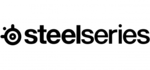
9 Kwietnia 2025

8 Kwietnia 2025

30 Marca 2025

30 Marca 2025

28 Marca 2025

27 Marca 2025

26 Marca 2025

9 Marca 2025

2 Marca 2025

25 Lutego 2025