Instrukcja obsługi Hoover TIF2700
Przeczytaj poniżej 📖 instrukcję obsługi w języku polskim dla Hoover TIF2700 (141 stron) w kategorii żelazko. Ta instrukcja była pomocna dla 5 osób i została oceniona przez 2 użytkowników na średnio 4.5 gwiazdek
Strona 1/141


Summary
Summary
ΟΔΗΓΙΕΣ ΧΡΗΣΕΩΣ(GR)
РУКОВОДСТВО ПОЛЬЗОВАТЕЛЯ (RU)

1
2
3
4
9
10
11
5
6
7
8
13
12
14
15
16
17
18
19
*
*
1
2

1 - GB
* Certain Models Only
Introducon
Dear customer,
First of all, we would like to congratulate you for purchasing this Hoover iron and to thank you for the condence
you have in Hoover brand.
This appliance has been manufactured with great care, respecng all of our quality criteria and has been tested
several mes. We hope its use will full your expectaons. We are strongly convinced that it will make your
ironing much faster and beer.
Before using your new Hoover appliance, please read carefully this user’s manual. If you need further
informaon or if you encounter any trouble which are not noced in this manual, please contact the aer-sales
service or your standard dealer.
Important Safety Instrucons
Read this user manual carefully before you rst use and save it for future reference.
This appliance can be used by children aged from 8
years and above and persons with reduced physical,
sensory or mental capabilies or lack of experience
and knowledge if they have been given supervision
or instrucon concerning use of the appliance in
a safe way and understand the hazards involved.
Children shall not play with the appliance. Cleaning
and user maintenance shall not be made by children
without supervision.
• This product has been designed for domesc use
only. In case of any commercial use, inappropriate
use or failure to comply with the instrucons, the
manufacturer is not responsible and the guarantee will
not apply.
• Before connecng your appliance, check if the mains
voltage is the same as the voltage indicated on your
appliance and that the power outlet is connected to the
earth.
• Ensure before each use that the electric cord or any
other important part is not damaged.
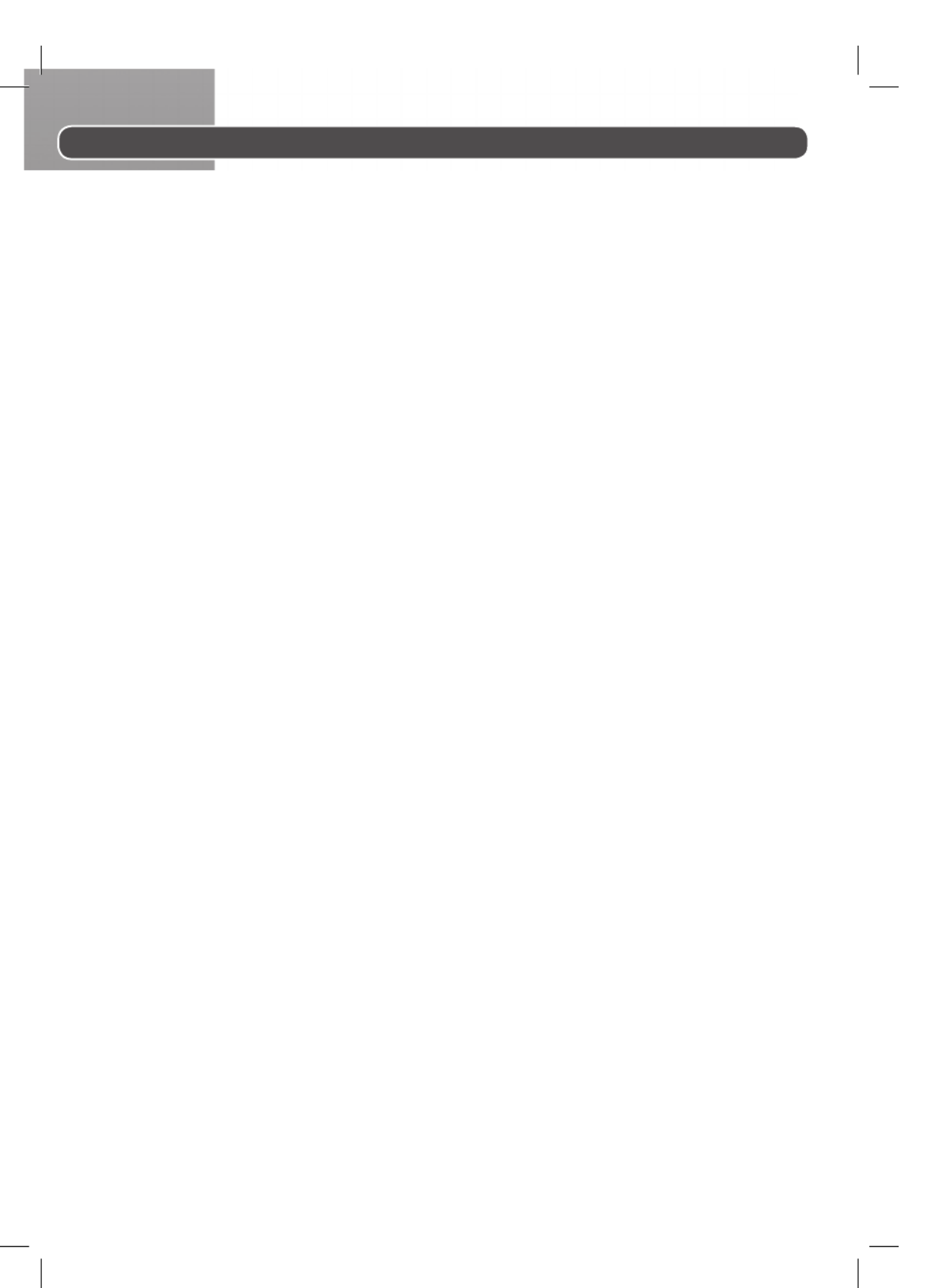
2 - GB
Important Safety Instrucons
• Keep the iron and its cord out of reach of children less
than 8 years of age when it is energized or cooling down.
• Never direct the steam towards persons or animals.
Never direct the steam jet towards any other electrical or/
and electronic appliances.
• The iron is not to be used if it has been dropped, if
there are visible signs of damage or if it is leaking.
• If the appliance shows evidence of breakdown,
malfuncon, leakages. Please make sure it is checked by
an authorized Service Centre to avoid any danger.
• Always make sure the appliance is switched
o, unplugged and cooled down before doing any
maintenance work.
• The iron must not be le unaended while it is
connected to the supply mains and before it has cooled
down.
• Do not unplug the appliance by pulling on the cord or
on the appliance.
• Never immerse the iron, the stand, the cable or the
plugs in water. Never hold them under the water tap.
• The soleplate of the iron can become extremely hot
and may cause burns if touched. Never touch the electric
cords with the soleplate.
• If the supply cord is damaged, it must be replaced by
the manufacturer, service agent or similarly qualied
persons in order to avoid a hazard.
• When placing the iron on its heel, ensure that the
surface on which the heel is placed is stable.

3 - GB
Important Safety Instrucons
• The plug must be removed from the socket-outlet
before the water reservoir is lled with water.
• The surfaces with are liable to get hot during use.
• To have a electronic copy of the instrucon manual
contact the aer sales service in guarantee card.
• The iron must be used and rested on a stable surface.
Parts Descripon
1Soleplate
2Air Outlet
3Spray Nozzle
4Water Fill Cover
5Front Cover
6Boost Buon
7Steam Control
8Spray Buon
9So Touch
10 Lamp Cover
11 Swivel
12 Water Tank
13 Temperature Dial
14 Self Clean
15 Fan Switch
16 Fan Frame
17 Fan Grid
18 Back Plate With Fan
19 Back Plate Without Fan
Chapter 1: Preparaon for Use
Chapter 1.1 : What Kind of Water May be Used?
Place the iron on a stable and level surface, for example on the hard part of an ironing board or on a heat-
resistant surface.
The Hoover iron has been designed to be used with tap water only.
There is no need to use dislled or pure dislled water.
Nevertheless, in case you live in a hard water area, you can mix 50% of dislled water with 50% of tap water.
Do not use any other kind of water or do not add any other contents to water tank as it can damage your
appliance.
Chapter 1.2 : Filling the Water Tank
Remove the mains plug from the wall socket before lling the iron.
Set the steam buon to posion “0” or “ ” and open the water ll cover.

4 - GB
Chapter 2: Using Your Iron [Fig.1]
Connect the appliance with the mains cord to an earthed socket and switch the power on. Stand the iron in the
vercal posion, turn the temperature dial to your desired seng, the iron will make an alarm sound and the
power light on the handle will start ashing in an green colour.
Move your iron in one complete moon from the vercal posion to horizontal returning to the vercal posion,
on compleon of this movement the light on the handle will illuminate Red and the soleplate will begin heang.
When the red light switches o, your appliance is ready for use.
N.B
1) The rst me you use your appliance you may nd some dust and smell of fumes, this is quite normal and
they will quickly disappear.
2) Your Iron is ed with a number of features for Safe use and these can be noted by the colour of light being
illuminated on the handle:
a) Green light, this illuminates when the Iron is inially switched on and requires to be moved as described
above.
b) Red light, this illuminates when the Iron is in the heang mode and will turn o aer it has reached the set
temperature.
c) Green light, this illuminate when the iron has been in the Staonary posion for more than 30 secs and the
power to the heang element has been cut o unl the iron movement is started again.
Select the temperature of the soleplate by turning the dial on the iron to the desired posion.
Wait a few moments unl the temperature indicator is o.
It will indicate to you that the soleplate has reached the requested temperature.
While ironing, the temperature dial indicator may turn on and o, the temperature adjusts without interrupng
your ironing.
Help
To know the best suitable temperature for each texle, check the laundry care label of the arcle to be ironed.
Please note that during use, the temperature light goes on from me to me. It signies that the iron is heang
up to the set temperature.
If a fabric is made with various kinds of bres always select the soleplate temperature to suit the most delicate one.
If you select a lower temperature while ironing, wait unl the iron has cooled down to the set temperature before
you connue ironing.
If the temperature is too low, some drops of water could escape from the soleplate. Please raise up the
temperature above the 2 dots (••) to avoid this issue.
Chapter 2.1: Regulang the Soleplate Temperature
Please ll your iron with normal tap water before using for the rst me.
Use the water beaker supplied to ll clean tap water into water tank unl “MAX” lling level.
Push the water ll cover rmly to close and dry any spilt water around the enclosure of the appliance, do not
overll.
WARNING: Do not add vinegar, hot water, perfume, or any other kind of chemical agents or any other contents
in the water tank. It could damage the steam generator and shorten its life.

6 - GB
Chapter 2.4 - Shot of Steam
Ensure that there is enough water in the water tank.
When the temperature control knob is set to steam seng (between “●●” to “MAX”) strong steam can be used.
Press the steam boost buon, the soleplate will emit a strong ow of steam.
NOTE
Only use the steam boost buon when the steam iron has reached the steam or maximum temperature.
Do not press the steam boost buon more than 3 mes repeatedly. For opmum steam output , leave an
interval of at least 5 seconds between pressing the steam boost buon.
The steam boost buon feature can be used with Dry or Steam ironing as desired.
aTTENTiON: Never direct the steam towards people. Burns or serious injury may occur.
Chapter 2.5 - Spraying
Chapter 2.6 - Vercal Shot Of Steam
Ensure there is enough water in the water tank.
Press the spray boost buon to produce a ne spray of water from the nozzle and connue ironing.
NOTE: Do not spray silk.
When the temperature control knob is set to a steam seng (between “●●” to “MAX”) vercal steam can be used.
Simply hold the iron vercally, posioned in front with a slight distance from the item to be steamed, and press the
steam boost buon.
aTTENTiON: Never direct the steam towards people. Burns or serious injury may occur.
NOTE: This is especially useful for geng wrinkles out of hanging clothes, curtains, wall hangings etc.
Chapter 2.8 - Automac An-Drip Funcon
Your iron has an an-drip funcon. The iron automacally stops generang steam when the temperature is too
low to prevent water from dripping out of the soleplate.
NOTE: When using the Steam funcon, your appliance may stop generang steam for several seconds, this is
normal.
Chapter 2.7 - Automac An-Calc Funcon
Your iron contains an an-calc cartridge to reduce scale deposits. This considerably prolongs the operaonal life
of your iron.
The an-calc cartridge is an integral part of the water tank and does not need to be replaced.
Chapter 2.9 - Self-Clean Funcon
Use the self clean funcon once every two weeks. If the water in your area is very hard, the self clean funcon
should be used more frequently.
Make sure the iron is unplugged.
Set the steam control knob to OFF posion.
Fill the water tank to the maximum level.
Put the plug in the wall socket.

7 - GB
Select the maximum ironing temperature.
Unplug the iron when the temperature pilot light has gone out.
Hold the iron over the sink, press and hold the self clean buon and gently shake the iron to and fro.
Release the self clean buon aer 5-10seconds.
Repeat the self clean process if the iron sll contains a lot of impuries.
NOTE
Steam and boiling water will come out of the soleplate, impuries and akes(if any)will be ushed out.
ATTENTION: Keep hands and body away from hot water.
Do not push and hold the self clean buon while ironing.
Chapter 3: Maintenance and Cleaning
Chapter 2-10 Auto Shut o funcon
To prevent any risk of burns, all maintenance and cleaning operaons should only be carried out when the
unplugged appliance has cooled down for at least 2 hours.
Before cleaning, set the steam control knob to the “0” or “
”, unplug the iron from wall socket, and allow the
appliance to completely cool down, and then clean with a damp cloth, do not immerse the unit into water or
other liquids.
Clean and empty the water tank aer every use.
If ironing clothes with high temperature, which is not recommended on the garment table, this will cause burns
to your clothes and residue le on the soleplate of the unit, it is recommended that you iron over an old cloth to
remove any residue from the soleplate.
Aer use, set the steam control knob to the “0” or “
”, disconnect the unit from mains socket, empty remaining
water from water tank and then store the iron aer it has been completely cooled down.
Never use scouring pads, abrasive or chemical cleaners, or solvents.
a. The auto-shut-o funcon automacally switches o the iron if it has not been moved aer 30 secs in
horizontal posion or aer 8 mins in vercal posion.
b. The power light starts ashing to indicate that the iron has been switched o by the auto-shut-o funcon.
c. To let the iron heat up again:
1. Move your iron in one complete moon from the vercal posion to horizontal returning to the vercal
posion.
2. if the temperature of the soleplate has dropp
ed below the seng ironing temperature, the power light will
turn on, please waing unl it goes out before you start ironing.
3. If the power light does not turn on aer you move the iron, the soleplate sll has the right temperature and
the iron is ready to use.
Chapter 4: Storage [Fig.3]
Empty the water tank.
Coil the power cord on the back plate.
Put the iron in the upright posion on it’s heel.
Wait at least 30 minutes allowing the sole plate to cool down.
Then you can take away your appliance in order to store it safely and easily.

8 - GB
Important Informaon
Hoover Service
Should you require service at any me, please contact your local Hoover Service Oce. Please see all the contact
details below.
Safety
Hoo ver believes that independent approval is the best way of demonstrang safety in design and manufacture.
All Hoover irons have been manufactured in compliance of all safety regulaons and approved by the most
qualied independent approval cercaon bodies.
ISO 9001
Hoover’s factories have been independently assessed for quality. Our products are made using a quality system
which meets the requirements of ISO 9001.
The Environment
The symbol on this appliance indicates that this appliance may not be treated as household waste.
Instead it must be handed over to the applicable collecon point for the recycling of electrical and
electronic equipment. Disposal must be carried out in accordance with local environmental regulaons
for waste disposal. For more detailed informaon about treatment, recovery and recycling of this
appliance, please contact your local city oce, your household and waste disposal service or the shop
where you purchased the appliance.
This product complies with the European Direcves 2006/95/EC, 2004/108/EC and 2011/65/EC.
HOOVER Limited, Pentrebach, Merthyr Tydl, Mid Glamorgan, CF48 4TU, UK
Your Guarantee
The guarantee condions for this appliance are as dened by our representave in the country in which it is sold.
Details regarding these condions can be obtained from the dealer from whom the appliance was purchased.
The bill of sale or receipt must be produced when making any claim under the terms of this guarantee.
Subject to change without noce.

11 - FR
Instrucons importantes de sécurité
• Les surfaces
sont
suscepbles de devenir très
chaudes durant l’ulisaon.
• Pour obtenir une copie électronique du manuel
d’ulisaon, contacter le service après-vente indiqué
dans la carte de garane.
• Le fer doit être ulisé et reposé sur une surface stable.
Descripon
1Semelle
2Sore d’air
3Buse de pulvérisaon
4Couvercle de remplissage d’eau
5Couvercle avant
6Bouton booster
7Réglage de la vapeur
8Bouton de pulvérisaon
9Touche souple
10 Couvercle de lampe
11 Pivotant
12 Réservoir d’eau
13 Température de la semelle
14 Auto-neoyage
15 Interrupteur de venlateur
16 Cadre de venlateur
17 Grille de venlateur
18 Plaque arrière avec venlateur
19 Plaque arrière sans venlateur
Chapitre 1 : Préparaon à l’emploi
Chapitre 1.1 : Quel type d’eau peut être ulisé ?
Placez le fer sur une surface stable et plane, par exemple sur la pare solide d’une planche à repasser ou sur une
surface thermorésistante.
Le fer Hoover a été conçu pour être ulisé avec l’eau du robinet uniquement.
Il n’est pas nécessaire d’uliser de l’eau disllée ou pure.
Cependant, si vous vivez dans une région où l’eau est très dure, vous pouvez mélanger 50% d’eau disllée et 50%
d’eau du robinet.
Ne pas uliser un autre genre d’eau ou ne pas ajouter n’importe quel produit dans le réservoir d’eau, car cela
peut endommager votre appareil.
Chapitre 1.2 : Remplissage du réservoir d’eau
Rerez la prise secteur de la prise murale avant de remplir le fer.
Placez le bouton de vapeur à la posion « 0 » ou « » et ouvrez le couvercle de remplissage d’eau.
Veuillez remplir votre fer avec l’eau du robinet avant la première ulisaon.

12 - FR
Chapitre 2 : Ulisaon du fer [Fig. 1]
Branchez l’appareil à l’aide du cordon d’alimentaon à une prise mise à la terre, puis allumez l’appareil. Tenez le
fer en posion vercale, tournez le cadran de température pour obtenir le réglage de votre choix; le fer émera
une alarme sonore et le voyant d’alimentaon se trouvant sur la poignée commencera à clignoter en couleur
vert.
Eectuez un mouvement complet avec votre fer à parr de laposion vercale vers l’horizontale pour ensuite
revenir à la posion vercale; à la n de ce mouvement, le voyant se trouvant sur la poignée brillera en rouge et
la semelle commencera à chauer.
Votre appareil est prêt à l’emploi lorsque le voyant rouge s’éteint.
N.B.
1) Lors de la première ulisaon de votre appareil, vous pourrez ressenr de la poussière ou une odeur de
fumée; cee sensaon est très normale et disparaîtra rapidement.
2) Votre fer est équipé d’un certain nombre de foncons desnées à garanr la sécurité de l’ulisaon. Celles-ci
sont indiquées parla couleur du voyant allumé sur la poignée:
a) Voyant vert: celui-ci s’allume lors de la mise en marche iniale du fer et demande à être déplacé tel que
décrit ci-dessus.
b) Voyant rouge: celui-ci s’allume lorsque le fer est en mode chauage et s’éteint après que le fer ait aeint la
température dénie.
c) Voyant vert: celui-ci s’allume lorsque le fer a été en posion staonnaire pendant plus de 30 secondes et que
l’alimentaon de l’élément chauant a été coupée jusqu’à la reprise du mouvement du fer.
Séleconnez la température de la semelle en tournant le bouton placé sur le fer à la posion souhaitée.
Aendez jusqu’à ce que le voyant de chauage s’éteigne.
Vous indiquant ainsi que la semelle a aeint la température demandée.
Pendant le repassage, l’indicateur de température peut s’allumer et s’éteindre, ce qui indique un réglage de la
température, mais il n’est pas nécessaire d’interrompre le repassage.
Aide
Consultez l’équee de lavage du vêtement pour séleconner la température la mieux adaptée à chaque ssu.
Notez que le témoin de température s’allume de temps en temps pendant l’ulisaon. Cela indique que le fer est
en train de chauer pour aeindre la température réglée.
Si le vêtement conent plusieurs types de bres, séleconnez toujours la température de la semelle en foncon du
ssu le plus délicat.
Si vous séleconnez une température inférieure pendant le repassage, aendez que le fer ait refroidi et aeint la
température réglée avant de connuer à repasser.
Si la température est trop basse, il est possible que quelques goues d’eau s’échappent de la semelle. Réglez la
température au-dessus des deux points (••) pour éviter ce problème.
Chapitre 2.1: Réglage de température de la semelle
Ulisez le gobelet d’eau fourni pour remplir le réservoir avec de l’eau propre du robinet jusqu’au niveau de
remplissage « MAX ».
Poussez fermement le couvercle de remplissage d’eau pour le fermer et essuyez l’eau qui se serait déversée
autour de l’enceinte de l’appareil ; ne remplissez pas trop le réservoir.
MISE EN GARDE : N’ajoutez pas de vinaigre, d’eau chaude, de parfum ou tout autre agent chimique ou autre
dans le réservoir à eau. Ces produits peuvent endommager le générateur de vapeur et abréger sa durée de vie.

17 - DE
* Geräteausstaung ist modellabhängig
Einführung
Sehr geehrter Kunde,
wir möchten uns bei Ihnen bedanken, dass Sie sich für ein Bügeleisen von Hoover entschieden haben und freuen
uns über Ihr Vertrauen in unsere Marke.
Dieses Gerät wurde mit größter Sorgfalt gefergt und die Einhaltung unserer strengen Qualitätsmaßstäbe wurde
mehrmals geprü. Wir hoen Ihre Erwartungen zu erfüllen. Wir sind davon überzeugt, dass Sie mit diesem Gerät
schneller und besser bügeln werden.
Bevor Sie Ihr neues Hoover-Gerät zum ersten Mal verwenden, nehmen Sie sich bie einem Moment Zeit, um
diese Bedienungsanleitung sorgfälg durchzulesen. Wenn Sie weitere Informaonen benögen, die in dieser
Anleitung nicht erwähnt sind, oder Probleme haben, die in dieser Anleitung nicht behandelt werden, wenden Sie
sich bie an den Kundendienst oder Ihren Händler.
Wichge Sicherheitshinweise
Bie lesen diese Anleitung sorgfälg vor der ersten Verwendung durch und heben Sie sie zum späteren
Nachschlagen auf.
Dieses Gerät darf von Kindern ab 8 Jahren, sowie
körperlich, geisg oder sensorisch behinderten
Personen bzw. Personen ohne Erfahrung und
Kenntnisse im Gebrauch nur unter Aufsicht oder
unter Anleitung für die sichere Benutzung und den
damit verbundenen Gefahren benutzt werden.
Kinder sollten nicht unbeaufsichgt mit dem Gerät
spielen. Reinigungs- und Wartungsarbeiten dürfen
von Kindern nur unter Aufsicht ausgeführt werden.
• Dieses Produkt ist nur für den privaten Einsatz im
Haushalt vorgesehen. Der kommerzielle Einsatz oder die
unsachgemäße Handhabung entbindet den Hersteller von
der Haung und die Garane erlischt gegebenenfalls.
• Bevor Sie das Gerät anschließen, prüfen Sie, ob die
Netzspannung mit der Spannungsangabe auf Ihrem Gerät
übereinsmmt und die Steckdose einen Schutzleiter besitzt.
• Kontrollieren Sie vor jeder Verwendung, ob das Kabel
oder andere wichge Teile unbeschädigt sind.
• Bewahren Sie das eingeschaltete oder sich abkühlende
Bügeleisen und sein Kabel außerhalb der Reichweite von
Kindern unter 8 Jahren auf.
• Richten Sie den Dampfstrahl nie auf Personen oder Tiere.
Richten Sie den Dampfstrahl niemals auf andere elektrische

18 - DE
Wichge Sicherheitshinweise
bzw. elektronische Geräte.
• Falls das Gerät heruntergefallen ist und sichtbare
Anzeichen auf eine Beschädigung vorhanden sind, es
Wasser verliert oder Betriebsstörungen aureten, darf es
auf keinen Fall mehr benutzt werden.
• Falls das Gerät sichtbare Anzeichen auf eine
Beschädigung aufweist, es Wasser verliert oder
Betriebsstörungen aureten, stellen Sie bie sicher, dass es
von einem zugelassenen Hoover Kundendienst überprü
wird, um Schäden jeglicher Art vorzubeugen.
• Kontrollieren Sie immer, ob das Gerät ausgeschaltet,
vom Netz getrennt und abgekühlt ist, bevor Sie
Wartungsarbeiten durchführen oder es verstauen.
• Das Bügeleisen darf nicht unbeaufsichgt sein, wenn der
Stecker in die Steckdose gesteckt und/oder es noch nicht
komple abgekühlt ist.
• Trennen Sie das Gerät nicht von der Steckdose, indem Sie
am Netzkabel oder am Gerät ziehen.
• Das Bügeleisen, den Sockel, das Kabel und die Stecker
niemals unter Wasser tauchen. Halten Sie das Bügeleisen,
den Dampfgenerator oder das Netzkabel niemals unter
iessendes Wasser.
• Die Bügelsohle des Bügeleisens kann extrem heiß
werden und bei Berührung schwere Verbrennungen
verursachen. Das Netzkabel niemals mit der heißen
Bügelsohle berühren.
• Wenn das Netzkabel beschädigt ist, darf es nur von
einem autorisierten Hoover Kundendienst ausgetauscht
werden, um Gefahren zu vermeiden.
• Wenn Sie das Bügeleisen auf seinem Hinterseite abstellen,
achten Sie darauf, dass es auf einer stabilen Oberäche steht.
• Bevor der Wasserbehälter mit Wasser aufgefüllt wird,

22 - DE
Kapitel 2.4 - Dampfstoß
Es ist möglich, dass nicht genügend Wasser im Wasserbehälter ist.
Wenn der Temperaturregler auf die Dampfeinstellung (zwischen „●●“ bis „MAX“) gestellt wurde, kann starker
Dampf verwendet werden. Durch Drücken auf den Dampfstoßknopf wird aus der Bügelsohle ein starker
Dampfstrom freigegeben.
HiNWEiS
Verwenden Sie den Dampfstoßknopf nur, wenn das Dampügeleisen die Dampf- oder Höchsemperatur erreicht
hat.
Sie drücken Sie den Dampfstoßknopf nicht mehr als 3 Mal schnell hintereinander. Warten Sie für eine opmale
Dampfabgabe zwischen dem wiederholten Drücken vom Dampfstoßknopf mindestens 5 Sekunden ab.
Der Dampfstoßknopf kann nach Wunsch beim Trocken- oder Dampügeln benutzt werden.
aCHTUNg: Richten Sie den Dampfstrahl nie auf Personen. Dies kann zu Verbrennungen oder schweren Verletzungen
führen.
Kapitel 2.5 - Sprühen
Kapitel 2.6 - Verkaler Dampfstoß
Es ist möglich, dass nicht genügend Wasser im Wasserbehälter ist.
Drücken Sie auf den Sprühknopf, um einen feinen Wassernebel aus der Düse zu erzeugen und bügeln Sie weiter.
HiNWEiS: Sprühen Sie nicht auf Seide.
Wenn der Temperaturregler auf die Dampfeinstellung (zwischen „●●“ bis „MAX“) gestellt wurde, kann verkaler
Dampf verwendet werden.
Halten Sie einfach das Bügeleisen senkrecht, posionieren Sie es mit einem geringen Abstand vor das Teil, welches
gedämp werden soll, und drücken Sie auf den Dampfstoßknopf.
aCHTUNg: Richten Sie den Dampfstrahl nie auf Personen. Dies kann zu Verbrennungen oder schweren Verletzungen
führen.
HiNWEiS: Dies ist besonders nützlich, um Falten aus hängender Kleidung, Vorhänge, Wandbehänge, usw. zu enernen
Kapitel 2.8 - Automasche An-Tropunkon
Ihr Bügeleisen hat eine An-Tropunkon. Das Bügeleisen stoppt automasch die Erzeugung von Dampf, wenn
die Temperatur zu niedrig ist, um zu verhindern, dass Wasser aus der Bügelsohle trop.
HiNWEiS: Bei der Verwendung der Dampunkon kann Ihr Gerät die Erzeugung von Dampf für mehrere
Sekunden unterbrechen. Dies ist normal.
Kapitel 2.7 - Automasche Entkalkungsfunkon
Ihr Bügeleisen enthält eine An-Kalkkartusche, um Kalkablagerungen zu reduzieren. Diese verlängert die
Lebensdauer Ihres Bügeleisens erheblich.
Die An-Kalkkartusche ist ein fester Bestandteil des Wasserbehälters und muss nicht ersetzt werden.
Kapitel 2.9 - Selbstreinigungsfunkon
Benutzen Sie die Selbstreinigungsfunkon mindestens einmal alle zwei Wochen. Wenn das Wasser in Ihrer
Gegend sehr hart ist, sollten Sie die Selbstreinigungsfunkon häuger benutzen.
Stellen Sie sicher, dass der Stecker vom Bügeleisen aus der Steckdose herausgezogen wurde.
Specyfikacje produktu
| Marka: | Hoover |
| Kategoria: | żelazko |
| Model: | TIF2700 |
| Kolor produktu: | Czarny |
| Częstotliwość wejściowa AC: | 50 Hz |
| Napięcie wejściowe AC: | 220 - 240 V |
| W zestawie pilot zdalnego sterowania: | Tak |
| Szerokość opakowania: | 1362 mm |
| Wysokość opakowania: | 832 mm |
| Głębokość opakowania: | 184 mm |
| Bluetooth: | Tak |
| Profile Bluetooth: | A2DP,AVRCP,HID,HOGP,SPP |
| Wersja Bluetooth: | 4.2 |
| Ilość głośników: | 4 |
| Moc wyjściowa (RMS): | 30 W |
| Wyjścia słuchawkowe: | 1 |
| Typ HD: | 4K Ultra HD |
| Długość przekątnej ekranu: | 55 " |
| Ilość portów Ethernet LAN (RJ-45): | 1 |
| Rozdzielczość: | 3840 x 2160 px |
| Czujnik oświetlenia otoczenia: | Tak |
| Wi-Fi: | Tak |
| Standardy Wi- Fi: | 802.11a,802.11b,802.11g,Wi-Fi 4 (802.11n),Wi-Fi 5 (802.11ac) |
| Platforma dystrybucji aplikacji: | Google Play |
| Przewody: | Prąd przemienny |
| Pobór mocy w trybie czuwania: | - W |
| Liczba portów USB 2.0: | 2 |
| Wbudowane dekodery dzwieku: | DTS,Dolby Atmos |
| Przewodowa sieć LAN: | Tak |
| Waga wraz z opakowaniem: | 25000 g |
| Tryb energooszczędny: | Tak |
| Zainstalowany system operacyjny: | Android |
| Ilość portów HDMI: | 4 |
| Technologia wyświetlacza: | OLED |
| Kształt ekranu: | Płaski |
| Czas odpowiedzi (typowy): | - ms |
| Standard VESA: | Tak |
| Interfejs do montażu panelu: | 300 x 300 mm |
| HDCP: | Tak |
| Klasa efektywności energetycznej (SDR): | G |
| Zużycie energii (SDR) na 1000 godzin: | 111 kWh |
| Zużycie energii (HDR) na 1000 godzin: | 116 kWh |
| Szerokość urządzenia (z podstawą): | 1227 mm |
| Głębokość urządzenia (z podstawą): | 295 mm |
| Wysokość urządzenia (z podstawą): | 739 mm |
| Waga (z podstawą): | 18200 g |
| Szerokość (bez podstawy): | 1227 mm |
| Głębokość (bez podstawy): | 52 mm |
| Wysokość (bez podstawy): | 712 mm |
| Waga (bez podstawy): | 16800 g |
| Jasność: | - cd/m² |
| Długość przekątnej ekranu (cm): | 139 cm |
| Technologia High Dynamic Range (HDR): | Dolby Vision,High Dynamic Range 10 (HDR10),Hybrid Log-Gamma (HLG) |
| Obsługa High Dynamic Range (HDR): | Tak |
| Obsługiwane rozdzielczości grafiki: | 3840 x 2160 |
| Złożone wejście wideo: | 1 |
| Wejście PC (D-Sub): | Nie |
| Wyłącznik czasowy: | Tak |
| OSD: | Tak |
| Redukcja hałasu: | Nie |
| Funkcje dotyczące telegazety: | Tak |
| Typ tunera: | Analogowe i cyfrowe |
| System formatu sygnału cyfrowego: | DVB-C,DVB-S,DVB-S2,DVB-T,DVB-T2 |
| Wspólny interfejs: | Nie |
| Moduł CI+: | Tak |
| Telewizja internetowa: | Tak |
| Elektroniczny przewodnik po programach: | Tak |
| Włącznik/wyłącznik czasowy: | Tak |
| Podstawa biurkowa: | Tak |
| Klasa efektywności energetycznej (HDR): | G |
| Szerokość podstawy: | 855 mm |
| Smart TV: | Tak |
| Sterowniki głosu: | Tak |
| System formatu sygnału analogowego: | PAL I,SECAM B/G,SECAM D/K |
| Liczba złącz rf: | 1 |
| Wejście cyfrowe audio: | 1 |
| Liczba tunerów: | 2 tuner(y) |
| Obsługiwane przeglądarki: | Vewd |
| Nagrywanie USB: | Tak |
| Audio Return Channel (ARC): | Tak |
| Tryby dźwięku: | Movie,Music,Sports,Standard |
| Języki menu ekranowego: | AFR,ARA,BEL,BOS,BUL,CAT,CHI (SIMPL),CHI (TR),CRO,CZE,DAN,DEU,DUT,ENG,ESP,EST,FIN,FRE,HEB,HUN,ITA,JPN,KAZ,LAT,LIT,MAC,NOR,PER,POL,POR,RUM,RUS,SCR,SLK,SLV,SWA,SWE,THA,TUR,ZUL |
| Ulepszony kanał zwrotny audio (eARC): | Tak |
| Tryby inteligentne: | Custom,Game,Graphics,Movie,Photo,Standard,Vivid |
| Technologia przetwarzania obrazu: | Sony Dynamic Contrast Enhancer,Sony Live Colour,Sony TRILUMINOS Display,Sony X-Reality PRO |
| Zawartość rtęci: | 0 mg |
| Przeglądarka internetowa: | Tak |
| Wbudowany subwoofer: | Tak |
| Wyświetlacz z możliwością rolowania: | Nie |
| Obsługiwane pasma TV: | UHF,VHF |
Potrzebujesz pomocy?
Jeśli potrzebujesz pomocy z Hoover TIF2700, zadaj pytanie poniżej, a inni użytkownicy Ci odpowiedzą
Instrukcje żelazko Hoover

29 Sierpnia 2024

29 Sierpnia 2024

12 Lipca 2024

12 Lipca 2024

12 Lipca 2024

12 Lipca 2024

12 Lipca 2024

11 Lipca 2024

11 Lipca 2024

11 Lipca 2024
Instrukcje żelazko
- żelazko Electrolux
- żelazko Beko
- żelazko Gorenje
- żelazko Braun
- żelazko Russell Hobbs
- żelazko Tefal
- żelazko Philips
- żelazko SilverCrest
- żelazko Brentwood
- żelazko Severin
- żelazko Panasonic
- żelazko Black & Decker
- żelazko Adler
- żelazko Domo
- żelazko Conair
- żelazko Taurus
- żelazko Blaupunkt
- żelazko Siemens
- żelazko Grundig
- żelazko Haier
- żelazko Hyundai
- żelazko Rowenta
- żelazko Concept
- żelazko ECG
- żelazko Hotpoint
- żelazko Trisa
- żelazko Zelmer
- żelazko Wilfa
- żelazko Krups
- żelazko Bomann
- żelazko Moulinex
- żelazko Melissa
- żelazko Beper
- żelazko MPM
- żelazko Morphy Richards
- żelazko Fagor
- żelazko Redmond
- żelazko Izzy
- żelazko Polti
- żelazko Camry
- żelazko Scarlett
- żelazko TriStar
- żelazko Aurora
- żelazko Hamilton Beach
- żelazko Clatronic
- żelazko Telefunken
- żelazko Calor
- żelazko Ariete
- żelazko Sunbeam
- żelazko Solac
- żelazko VOX
- żelazko Sencor
- żelazko Becken
- żelazko Vitek
- żelazko Clas Ohlson
- żelazko Proline
- żelazko Flama
- żelazko OBH Nordica
- żelazko Bestron
- żelazko Optimum
- żelazko Rotel
- żelazko Swan
- żelazko Profilo
- żelazko Eldom
- żelazko Maxxmee
- żelazko Kambrook
- żelazko Waves
- żelazko Orava
Najnowsze instrukcje dla żelazko

23 Października 2024

22 Września 2024

15 Września 2024

15 Września 2024

15 Września 2024

15 Września 2024

15 Września 2024

15 Września 2024

15 Września 2024

15 Września 2024