Instrukcja obsługi Flycam Flowline Master
Przeczytaj poniżej 📖 instrukcję obsługi w języku polskim dla Flycam Flowline Master (8 stron) w kategorii statyw. Ta instrukcja była pomocna dla 10 osób i została oceniona przez 2 użytkowników na średnio 4.5 gwiazdek
Strona 1/8
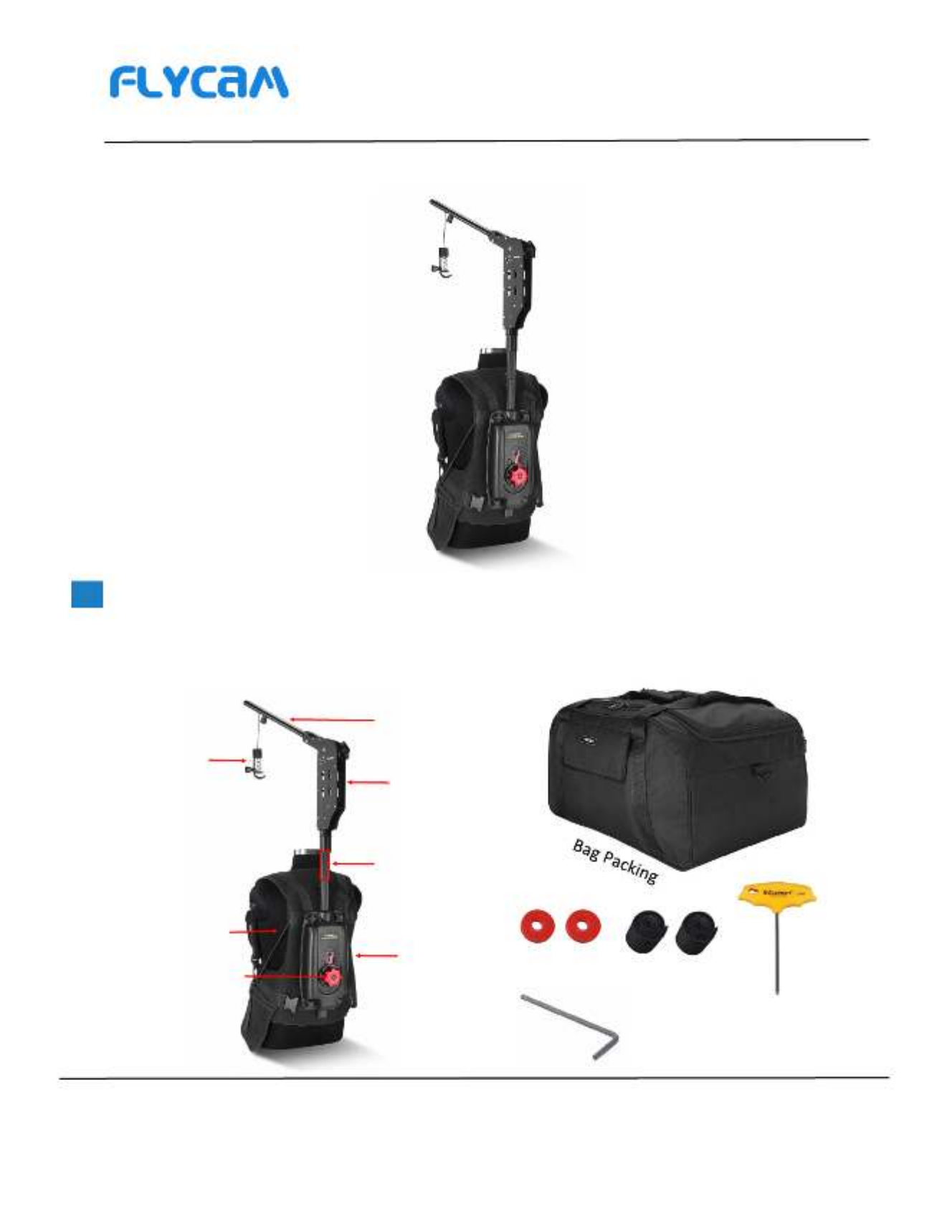
1
What s In The Box’
Please inspect the contents of your shipped package to ensure you have received everything that
is listed below.
All rights reserved.
No part of this document may be reproduced, stored in a retrieval system, or transmied by any form or by any means,
electronic, mechanical, photo copying, recording, or otherwise, except as may be expressly permied by the applicable copyright -
statutes or in wring by the Publisher.
A s s e m b l y M a n u a l
Flowline Master with Edge V1 Stabilizaon Arm
(FLN MSTR EGV1) - -
2 x Washers
2 x Velcro
2.5mm Allen Key
2mm Allen Key
Edge V1
Stabilizaon
Arm
Height Riser
Flycam
Flowline
Master
Support Bar
Camera Hook
Side Support
Adjustment
Balance Adjustment
Knob

2
• Similarly, remove the second screw.
• Now, remove the Hook from the Flowline
Support Arm.
• As shown in the image, take the Cord
bundle out from the Cup and pull the Cord
unl a Cord lock comes out.
• Separate the Cord and the Cord lock.
• Keep the lock aside to re aach it later.-
Flowline Master with Edge Setup
• Loosen the screw of the Camera Hook
aached to the Flowline Support Arm using
the Allen key.
• Similarly, separate the Cord from the Cup to
mount it back later.
NOTE: It is recommended to aach the minimum required weight (4kg / 8lb) for pulling down the balancing
rope to ensure proper operaon of your Flycam Flowline system.

3
• To detach the Flowline Support Rod,
pull it upwards.
• To detach the extension from the Support
Rod of the Vest, remove its screw using a
screwdriver.
• Detach the extension from the Support Rod
and align the cord with the height riser, as
shown in the image.
• Aach the extension with the height riser
and push it inside.
Feature: Height riser that oers up to 4" of
vercal extension for taller operators and a
lockable hook to secure any camera, gimbal,
or cage eortlessly.
• Dissemble the Camera Hook and the
Support Rod from the Vest.
• Insert a screw in the Support rod and
ghten it using the screwdriver.
Specyfikacje produktu
| Marka: | Flycam |
| Kategoria: | statyw |
| Model: | Flowline Master |
Potrzebujesz pomocy?
Jeśli potrzebujesz pomocy z Flycam Flowline Master, zadaj pytanie poniżej, a inni użytkownicy Ci odpowiedzą
Instrukcje statyw Flycam

7 Grudnia 2024

5 Października 2024

5 Października 2024

5 Października 2024

5 Października 2024

25 Września 2024

25 Września 2024

25 Września 2024

25 Września 2024
Instrukcje statyw
- statyw Sony
- statyw Braun
- statyw Livoo
- statyw SilverCrest
- statyw Asus
- statyw FLOWCINE
- statyw IOptron
- statyw Nikon
- statyw Kodak
- statyw Testo
- statyw DJI
- statyw Alpine
- statyw Godox
- statyw Røde
- statyw Konig & Meyer
- statyw Trust
- statyw Eurolite
- statyw Rollei
- statyw Velleman
- statyw DataVideo
- statyw Pyle
- statyw ARRI
- statyw Zhiyun
- statyw Carson
- statyw Bresser
- statyw Omnitronic
- statyw Hama
- statyw GoPro
- statyw Gravity
- statyw GVM
- statyw Marshall Electronics
- statyw Joby
- statyw FeiyuTech
- statyw AVerMedia
- statyw Magnus
- statyw Levenhuk
- statyw FLM
- statyw Dörr
- statyw Kern
- statyw Easyrig
- statyw Laserliner
- statyw REVO
- statyw Sevenoak
- statyw Miller
- statyw Sky-Watcher
- statyw Glide Gear
- statyw Vortex
- statyw SmallRig
- statyw Robus
- statyw Fidlock
- statyw Aukey
- statyw Easypix
- statyw Celestron
- statyw Vello
- statyw Barska
- statyw Konig
- statyw Benro
- statyw Sachtler
- statyw Swarovski
- statyw Sunpak
- statyw Slik
- statyw Celly
- statyw Drift
- statyw Gitzo
- statyw Proaim
- statyw Neewer
- statyw Explore Scientific
- statyw Square Jellyfish
- statyw Manfrotto
- statyw Velbon
- statyw Ultimate Support
- statyw Royer Labs
- statyw Block & Block
- statyw Oben
- statyw Winegard
- statyw Camgear
- statyw Libec
- statyw Redrock Micro
- statyw Kessler
- statyw Vixen
- statyw Auray
- statyw Kogan
- statyw MOZA
- statyw Ulanzi
- statyw Sirui
- statyw Vinten
- statyw Peak Design
- statyw Acratech
- statyw Hohem
- statyw ProMediaGear
- statyw Ravelli
- statyw Mantona
- statyw Olloclip
- statyw Cullmann
- statyw Vanguard
- statyw Bauhn
- statyw IFootage
- statyw 3 Legged Thing
- statyw Lowel
- statyw FeiYu-Tech
- statyw Lauten Audio
- statyw MOVE'N SEE
- statyw On Air
- statyw Kaiser Fototechnik
- statyw Slidekamera
- statyw SteadiCam
- statyw Fat Gecko
- statyw Studio Assets
- statyw Stalco
- statyw Tiltall
- statyw E-Image
- statyw HPRC
- statyw Cartoni
- statyw Cam Caddie
- statyw MotoCrane
- statyw Really Right Stuff
- statyw Ruggard
- statyw Ready Rig
- statyw Axler
- statyw SCG
- statyw Falcon Eyes
- statyw Induro
- statyw Leofoto
Najnowsze instrukcje dla statyw

4 Kwietnia 2025

4 Kwietnia 2025

4 Kwietnia 2025

4 Kwietnia 2025

4 Kwietnia 2025

4 Kwietnia 2025

3 Kwietnia 2025

2 Kwietnia 2025

2 Kwietnia 2025

2 Kwietnia 2025