Instrukcja obsługi EXSYS EX-1321
EXSYS
Karta sieciowa/adapter
EX-1321
Przeczytaj poniżej 📖 instrukcję obsługi w języku polskim dla EXSYS EX-1321 (2 stron) w kategorii Karta sieciowa/adapter. Ta instrukcja była pomocna dla 25 osób i została oceniona przez 13 użytkowników na średnio 4.4 gwiazdek
Strona 1/2
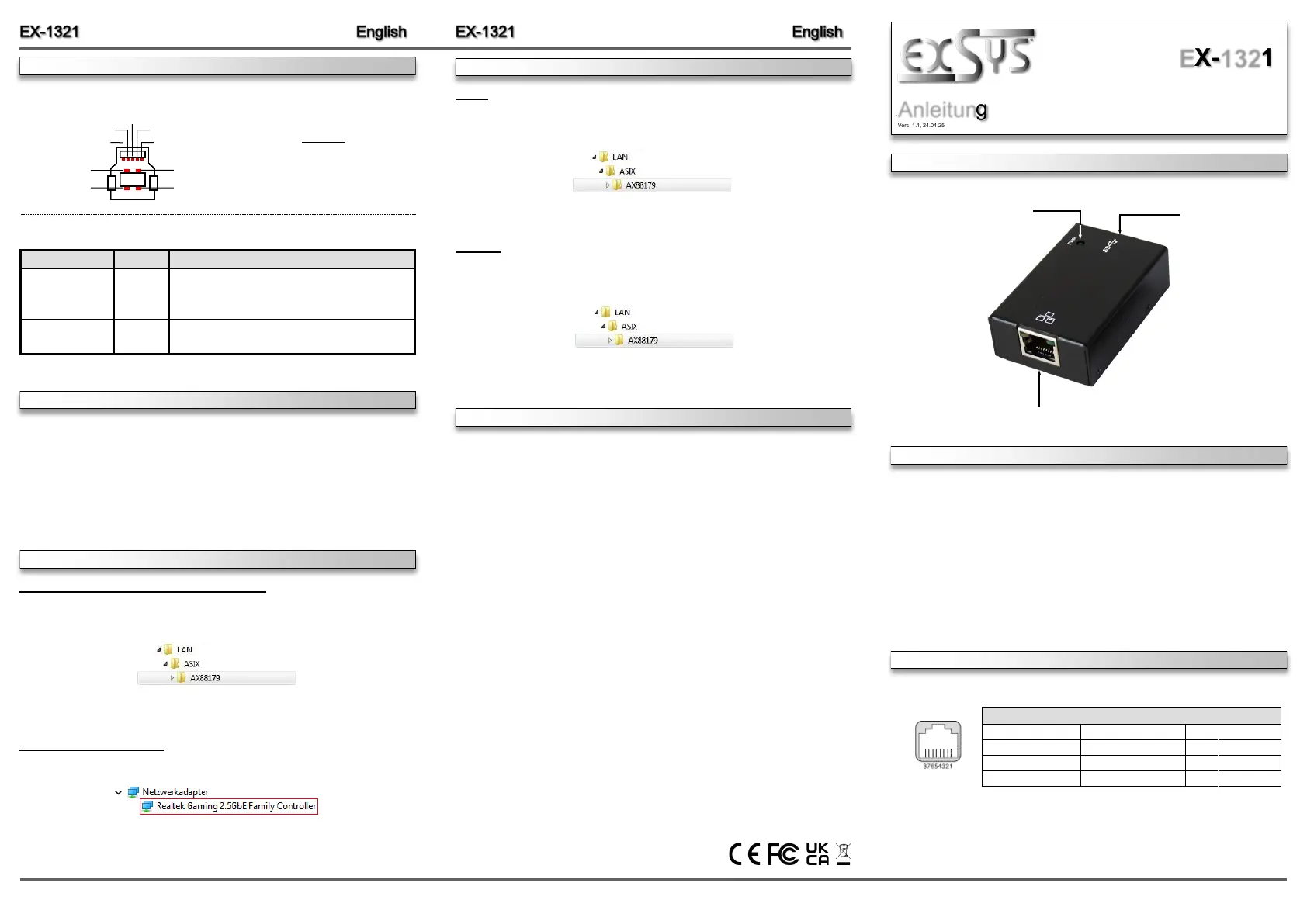
6 5
Mit dem EX-1321 können Sie Notebook, Desktop Rechner oder Server im 19-Zoll Rack über
den USB 3.2 Gen 1 oder 2.0 Ausgang in ein 10/100/1000Mbps Netzwerk einbinden. Der EX-
1321 kann gleichzeitig zu einer bestehender Netzwerkkarte installiert werden. Die Installation ist
sehr einfach ohne, dass die Systeme geöffnet werden müssen. Die Bauform des EX-1321 ist
sehr kompakt und robust und bietet somit einen optimalen Einsatz in rauen Umgebungen. Mit
dem EX-1321 wir ein DIN-Rail Kit mitgeliefert, für die Installation in ein 19-Zoll Rack.
Kompatibilität: USB 1.1, 2.0, 3.2 Gen 1 / TCP/IP 10/100/1000
Betriebssysteme: Windows XP/ Vista/ 7/ 8.x/ 10/ 11/ Server 20xx/ Linux/ Mac OS
Anschlüsse: 1x USB 3.2 Gen 1 B-Buchse, 1x RJ45 Gigabit Ethernet Anschluss
Lieferumfang: EX-1321, USB 3.2 Gen 1 Kabel (verschraubbar),
Wandmontagehalterung, DIN-Rail Kit, Anleitung
1
BESCHREIBUNG & TECHNISCHE DATEN
AUFBAU
ANSCHLUSS & STATUS LEDs
RJ45 Anschluss:
RJ45 Anschluss
Pin Signal Pin Signal Pin Signal
1 BI_DA+ 4 BI_DC+ 7 BI_DD+
2 BI_DA- 5 BI_DC- 8 BI_DD-
3 BI_DB+ 6 BI_DB-
Anleitung
Vers. 1.1, 24.04.25
Anleitung
EX-1321
Switzerland:
EXSYS Vertriebs GmbH
Dübendorfstrasse 17
8602 Wangen
www.exsys.ch
Germany:
EXSYS Vertriebs GmbH
Industriestrasse 8
61449 Steinbach
www.exsys.de
Italy:
EXSYS Italia Srl
Via Belvedere, 45/B
I-22100 Como
www.exsys.it
USB 3.2 B-Buchse zum
Anschluss an den PC
Betriebs LED
RJ45 Anschluss
HARDWARE INSTALLATION
DRIVER INSTALLATION
Because there are large differences between PC’s, we can give you only a general installation
guide for the EX-1321. Please refer your computer’s reference manual whenever in doubt.
1. Connect the supplied USB 3.2 Gen 1 cable to the USB B-Port of the EX-1321.
2. Now connect the other end of the supplied USB 3.2 Gen 1 cable to a USB A-Port on your
PC.
3. Now you can connect a network cable at the EX-1321.
CLEANING
Windows XP/ Vista/ 7/ 8.x/ 10/ Server 20xx
Once the hardware installation is complete, the operating system automatically recognizes the
EX-1321 and installs it. If the drivers are not installed automatically, you can download the
drivers from our website (www.exsys.de or www.exsys.ch) under “Downloads” for your product.
Now open the folder of your operating system and start the „setup“ application located there.
Now follow the installation instructions and complete the installation.
CHECK INSTALLED DRIVER
Open the >Device manager<. Now you should see at „Ethernet Adapter“ the following new
entry:
If you see this or a similar information the device is installed correctly.
For cleaning please use only a dry fluff less cloth and remove the dirt with gently pressure. In
the area of the connectors please make sure that no fibres from the cloth remain in the connect-
ors. Attention! Never use a moist or wet cloth for cleaning!
CONNECTOR & STATUS LEDs
Status LED‘s:
LED Name
Color
LED Function
Link/Act
Green
Continuously on: The Connection on the Ethernet port
is built and Active
Flash: Transmit Data
Off: Network connection is disconnected
Speed
Yellow
Off: 10/100Mbps Mode
Continuously on: Gigabit (1000Mbps) Mode
Attention!
Never plug in with
force or in wrong
direction
USB 3.2 Gen 1 B-Port:
StdB_SST
StdB_SST
D-
GN
StdB_SSTX
GND_DRAI
StdB_SST
D+
VBus
DRIVER INSTALLATION
Linux
Once the hardware installation is complete, the operating system automatically recognizes the
EX-1321 and installs it. If the drivers are not installed automatically, you can download the
drivers from our website (www.exsys.de or www.exsys.ch) under “Downloads” for your product.
Now open the folder of your operating system and remove the drivers for installing the EX-1321.
Mac OS
Once the hardware installation is complete, the operating system automatically recognizes the
EX-1321 and installs it. If the drivers are not installed automatically, you can download the
drivers from our website (www.exsys.de or www.exsys.ch) under “Downloads” for your product.
Now open the folder of your operating system and remove the drivers for installing the EX-1321.
Specyfikacje produktu
| Marka: | EXSYS |
| Kategoria: | Karta sieciowa/adapter |
| Model: | EX-1321 |
Potrzebujesz pomocy?
Jeśli potrzebujesz pomocy z EXSYS EX-1321, zadaj pytanie poniżej, a inni użytkownicy Ci odpowiedzą
Instrukcje Karta sieciowa/adapter EXSYS

1 Października 2024

1 Października 2024

1 Października 2024

1 Października 2024
Instrukcje Karta sieciowa/adapter
- Lancom
- AVPro Edge
- Goobay
- Approx
- Manhattan
- Marmitek
- Hama
- UTEPO
- SIIG
- Antec
- Atlantis Land
- Lava
- J5 Create
- Sonnet
- Oehlbach
Najnowsze instrukcje dla Karta sieciowa/adapter

8 Kwietnia 2025

3 Kwietnia 2025

3 Kwietnia 2025

2 Kwietnia 2025

2 Kwietnia 2025

1 Kwietnia 2025

30 Marca 2025

29 Marca 2025

14 Marca 2025

14 Marca 2025