Instrukcja obsługi Epson FastFoto FF-640
Przeczytaj poniżej 📖 instrukcję obsługi w języku polskim dla Epson FastFoto FF-640 (167 stron) w kategorii skaner. Ta instrukcja była pomocna dla 12 osób i została oceniona przez 2 użytkowników na średnio 4.5 gwiazdek
Strona 1/167

FF-640 User's Guide

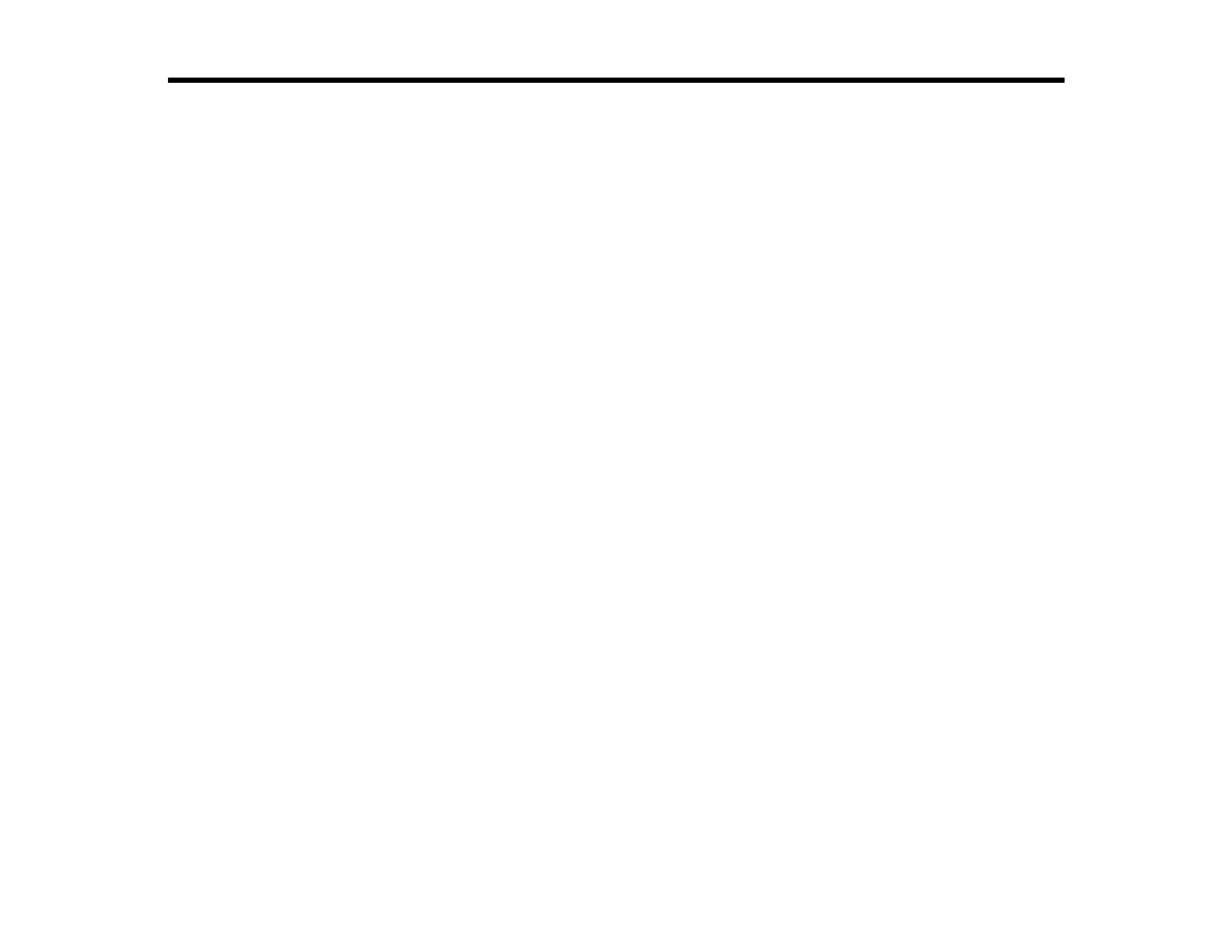
3
Contents
FF-640 User's Guide.................................................................................................................................... 7
Scanner Basics............................................................................................................................................ 8
Scanner Parts Locations ...................................................................................................................... 8
Scanner Parts.................................................................................................................................. 9
Scanner Buttons and Lights........................................................................................................... 11
Page Separation Lever.................................................................................................................. 13
User Replaceable Epson Scanner Parts ............................................................................................ 14
Changing the Power Off Setting ......................................................................................................... 14
Loading Originals...................................................................................................................................... 16
Preparing Photos for Scanning .......................................................................................................... 16
Loading Photos in the Input Tray........................................................................................................ 17
Loading Multiple Sizes of Photos in the Input Tray ........................................................................ 23
Loading a Photo with a Carrier Sheet ............................................................................................ 27
Photo Loading Capacity ................................................................................................................ 30
Loading Documents in the Input Tray................................................................................................. 31
Loading Multiple Sizes of Documents in the Input Tray ................................................................. 36
Document Loading Capacity ......................................................................................................... 40
Loading Plastic Cards in the Input Tray.............................................................................................. 42
Plastic Card Loading Capacity....................................................................................................... 47
Loading Special Documents............................................................................................................... 48
Large or Thick Document Loading Capacity.................................................................................. 53
Scanning .................................................................................................................................................... 55
Starting a Scan from a Scanner Button .............................................................................................. 55
Changing the Default Scan Button Application .............................................................................. 55
Scanning Photos with Epson FastFoto............................................................................................... 57
Sharing Photos with Epson FastFoto ............................................................................................ 61
Uploading Photos with Epson FastFoto......................................................................................... 62
Epson FastFoto Edit Menu ............................................................................................................ 63
Available Epson FastFoto Preferences and Features ................................................................... 65
Scanning with Document Capture Pro in Standard View - Windows .................................................. 67

4
Scanning with Document Capture Pro in Simple View - Windows...................................................... 71
Scanning with Document Capture - Mac ............................................................................................ 73
Scanning with Epson Scan 2.............................................................................................................. 76
Starting a Scan Using the Epson Scan 2 Icon ............................................................................... 76
Starting a Scan from a Scanning Program..................................................................................... 78
Scanning in Epson Scan 2............................................................................................................. 80
Additional Scanning Settings - Main Settings Tab..................................................................... 84
Additional Scanning Settings - Advanced Settings Tab ............................................................ 86
Image Format Options .............................................................................................................. 88
Scan Resolution Guidelines...................................................................................................... 88
Scanning Special Projects.................................................................................................................. 89
Scanning Two Originals onto One Sheet (Stitching Images) - Windows ....................................... 89
Scanning Multi-Page Originals as Separate Files - Windows ........................................................ 92
Saving Scanned Documents as a Searchable PDF Using Epson Scan 2 ..................................... 96
Saving Scanned Documents as a Searchable PDF with Document Capture - Mac....................... 98
Saving a Scan as an Office Format File - Windows ..................................................................... 101
Saving a Scan as an Office Format File - Mac............................................................................. 103
Convert Scanned Documents to Editable Text (OCR)................................................................. 106
Scanning Using OCR - Windows ............................................................................................ 106
Scanning Using OCR - Mac .................................................................................................... 108
Scanning to a SharePoint Server or Cloud Service - Windows.................................................... 111
Cleaning and Transporting Your Scanner............................................................................................. 115
Cleaning Your Scanner .................................................................................................................... 115
Cleaning Inside Your Scanner.......................................................................................................... 115
Checking the Scanner Roller Counter .............................................................................................. 118
Replacing the Scanner Rollers......................................................................................................... 120
Replacing the Pickup Rollers....................................................................................................... 120
Replacing the Separation Rollers ................................................................................................ 127
Resetting the Scanner Roller Counter ......................................................................................... 131
Transporting Your Scanner .............................................................................................................. 132
Solving Problems .................................................................................................................................... 134
Scanner Light Status........................................................................................................................ 134
Solving Scanning Problems ............................................................................................................. 135

5
Scanner Does Not Turn On or Turns Off Unexpectedly............................................................... 136
Scanner Button Does Not Work as Expected .............................................................................. 136
Scanning Software Does Not Operate Correctly ......................................................................... 137
Cannot Share or Upload Photos Using FastFoto......................................................................... 137
Cannot Start Epson Scan 2 ......................................................................................................... 138
Original Feeds Incorrectly in Scanner.......................................................................................... 138
Original Jams in Scanner............................................................................................................. 139
Scanning is Slow ......................................................................................................................... 141
Solving Scanned Image Quality Problems ....................................................................................... 142
Image Consists of a Few Dots Only............................................................................................. 143
Straight Lines in an Image Appear Crooked ................................................................................ 143
Image is Distorted or Blurry ......................................................................................................... 143
Image Colors are Patchy at the Edges ........................................................................................ 144
Image is Too Dark ....................................................................................................................... 144
Scanned Image Colors Do Not Match Original Colors................................................................. 144
Back of Original Image Appears in Scanned Image .................................................................... 145
Scanned Characters are Blurry ................................................................................................... 145
Characters are not Recognized During Conversion to Editable Text (OCR) ............................... 145
Ripple Patterns Appear in an Image ............................................................................................ 146
Spots or Lines Appear in All Scanned Images............................................................................. 146
Streaks Appear in All Scanned Images ....................................................................................... 148
Scanned Image is Cropped ......................................................................................................... 148
Resetting the Epson Scan 2 Settings .......................................................................................... 149
Uninstall Your Scanner Software...................................................................................................... 149
Uninstalling Scanner Software - Windows................................................................................... 150
Uninstalling Scanner Software - Mac........................................................................................... 150
Where to Get Help............................................................................................................................ 151
Technical Specifications ........................................................................................................................ 153
Windows System Requirements ...................................................................................................... 153
Mac System Requirements .............................................................................................................. 153
General Specifications ..................................................................................................................... 154
Dimension Specifications ................................................................................................................. 155
Electrical Specifications ................................................................................................................... 155

6
Environmental Specifications ........................................................................................................... 156
USB Interface Specifications............................................................................................................ 157
Safety and Approvals Specifications ................................................................................................ 157
Notices ..................................................................................................................................................... 158
Important Safety Instructions............................................................................................................ 158
Restrictions on Copying ................................................................................................................... 160
Default Delay Times for Power Management for Epson Products.................................................... 161
Binding Arbitration and Class Waiver ............................................................................................... 161
Trademarks...................................................................................................................................... 164
FCC Compliance Statement............................................................................................................. 164
Copyright Notice............................................................................................................................... 165
libTIFF Software Acknowledgment.............................................................................................. 166
libjpeg-turbo................................................................................................................................. 166
A Note Concerning Responsible Use of Copyrighted Materials................................................... 167
Copyright Attribution.................................................................................................................... 167

7
FF-640 User's Guide
Welcome to the FF-640 .User's Guide
For a printable click PDF copy of guide, this here.
Note: This guide contains instructions for the 2.0 version of the FastFoto software. If you have an earlier
version, you can download and install the latest software from the Epson support site or using the Epson
Software Updater utility.
Related references
Where to Get Help

8
Scanner Basics
See these sections to learn about the basic features of your scanner.
Scanner Parts Locations
User Replaceable Epson Scanner Parts
Changing the Power Off Setting
Scanner Parts Locations
See these sections to identify the parts on your scanner.
Scanner Parts
Scanner Buttons and Lights
Page Separation Lever
Parent topic: Scanner Basics

9
Scanner Parts
1 Scanner cover
2 Page separation lever
3 Edge guides
4 Input tray extension
5 Input tray
6 Cover open lever
7 Output tray
8 Output tray extension
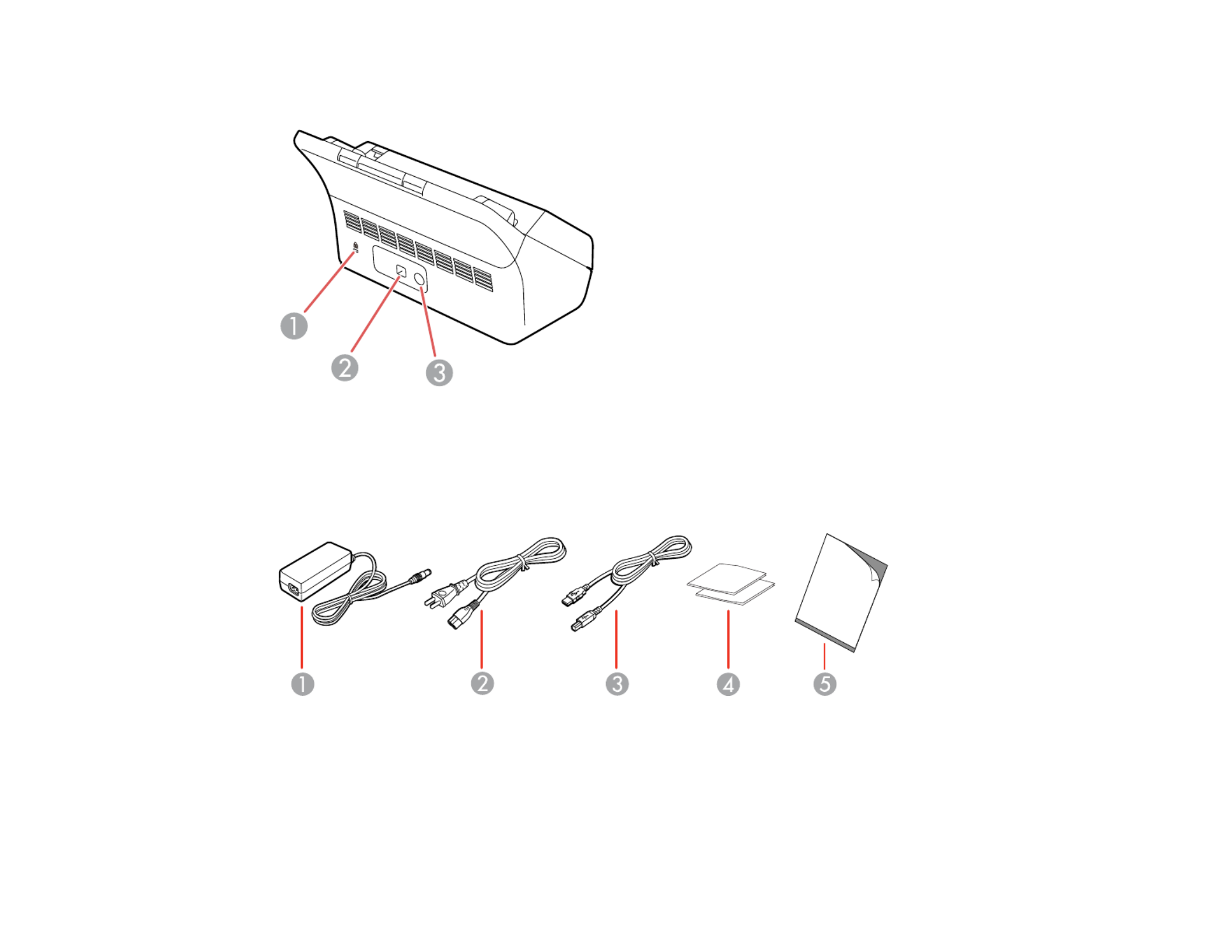
10
9 Stopper
1 Kensington security slot
2 USB port
3 Power inlet
1 AC adapter
2 Power cord
3 USB cable
4 Microfiber cleaning cloths (2)
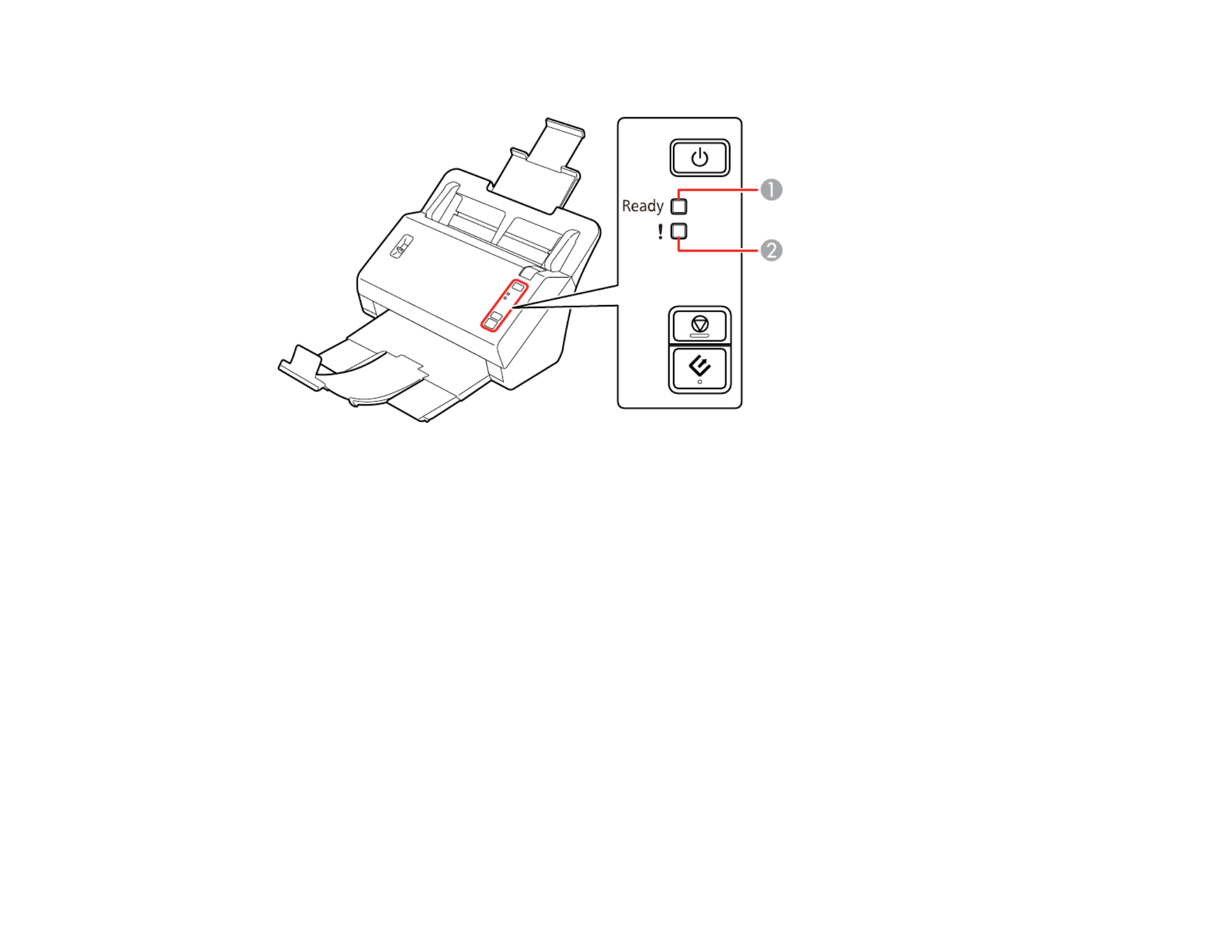
12
Lights
1 lightReady
2 error light!
Parent topic: Scanner Parts Locations
Related references
Scanner Light Status

13
Page Separation Lever
You can scan plastic cards, folded documents, envelopes, or any document or photo that requires a
carrier sheet by adjusting the position of the page separation lever.
Move the separation lever to this position only when scanning plastic cards, folded documents,
envelopes, or any document or photo that requires a carrier sheet.
Note: Use a carrier sheet to load small, fragile or irreplaceable photos, valuable original
documents, or artwork.
Leave the separation lever in this position to prevent paper jams when scanning batches of photos
or standard single- or multiple-page documents.
Parent topic: Scanner Parts Locations
Related tasks
Loading Photos in the Input Tray
Loading Documents in the Input Tray
Loading Plastic Cards in the Input Tray
Loading Special Documents
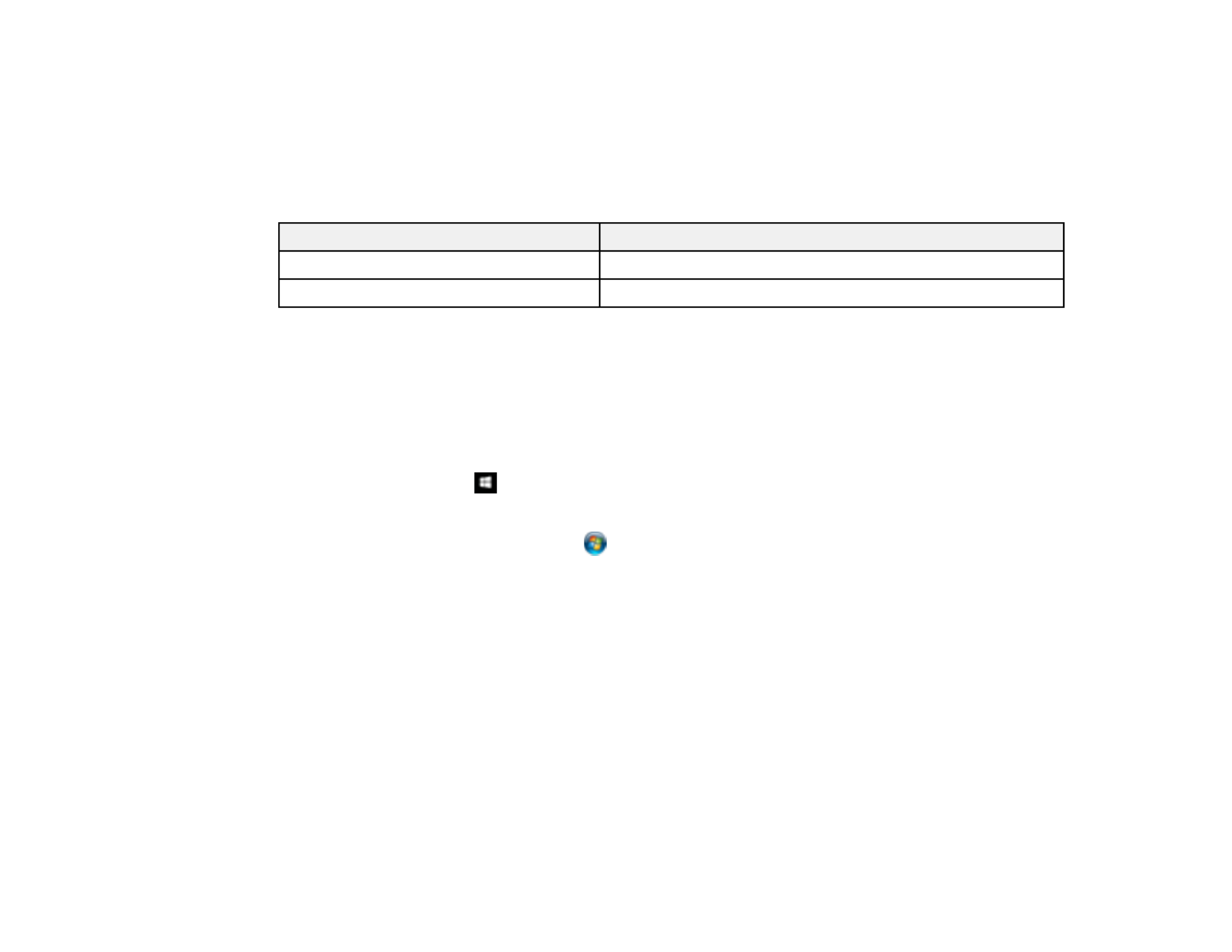
14
Loading a Photo with a Carrier Sheet
User Replaceable Epson Scanner Parts
You can purchase genuine Epson accessories at (U.S. sales), (Canadian sales), orepson.com epson.ca
epson.com.jm (Caribbean sales). You can also purchase accessories from an Epson authorized reseller.
To find the nearest one, call 800-GO-EPSON (800-463-7766) in the U.S. or 800-807-7766 in Canada.
Part Part number
Carrier sheet B12B813431
Roller assembly kit B12B819231
Parent topic: Scanner Basics
Changing the Power Off Setting
You can use the Epson Scan 2 Utility to change the time period before the scanner turns off
automatically.
1. Do one of the following to access the Epson Scan 2 Utility:
• : Click and select > .Windows 10 EPSON Epson Scan 2 Utility
• : Navigate to the screen and select .Windows 8.x Apps Epson Scan 2 Utility
• : Click or , and select or . SelectWindows (other versions) Start All Programs Programs
EPSON Epson Scan 2 Epson Scan 2 Utility> > .
• Open the folder, open the folder, and selectMac: Applications Epson Software Epson Scan 2
Utility.
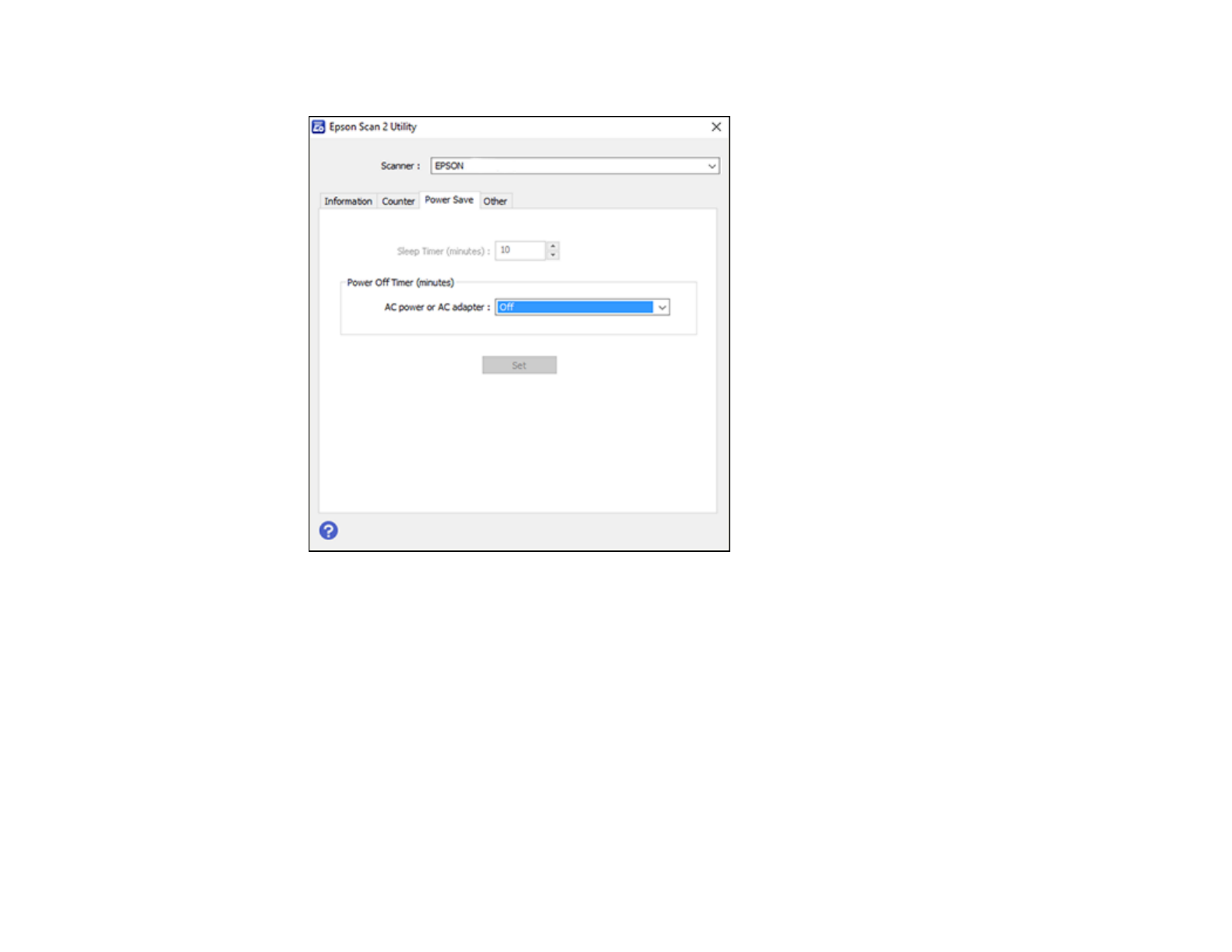
15
2. Click the tab.Power Save
3. Select the length of time after which you want the scanner to automatically turn off when not in use
as the setting.Power Off Timer
4. Close the Epson Scan 2 Utility.
Parent topic: Scanner Basics

17
scanning and use the included microfiber cloth to clean the scanner rollers after every 300 scans, or
even before each scanning session. See the link below for instructions on cleaning the rollers.
Parent topic: Loading Originals
Related tasks
Cleaning Inside Your Scanner
Loading Photos in the Input Tray
Loading Photos in the Input Tray
You can load up to 30 photos that meet the scanner's photo specifications in the input tray.
Note: Loading thick photos reduces the maximum number of photos that can be loaded in a single
batch.
Before loading multiple photos, prepare the photos as described in the link below.
Caution: Do not load fragile or irreplaceable photos, or valuable original documents or artwork, directly
into the input tray. This may wrinkle or damage the original. Load these originals one at a time using a
carrier sheet.
Follow these guidelines when loading photos:
• Do not mix photos and documents.
• Scan photos of the same size in a batch.
• Do not add more photos during scanning.
• The total thickness of the photo stack must be less than 0.3 inch (8 mm) including any curve in the
photos.
• Scan photos larger than 5 × 7 inches (127 × 178 mm) one at a time.
Caution: Do not scan Polaroid photos. Polaroid photos are too thick, and can damage the photo or your
scanner.

18
1. Pull up the input tray extension, extend the output tray, and flip up the stopper.
Note: If you are scanning large photos, do not flip up the stopper.

19
2. Slide the input tray edge guides all the way out.

20
3. Check to make sure that the page separation lever is in the position shown here.
Note: To prevent paper jams, keep the lever in this position for most types of photos. If you are
scanning a photo using a carrier sheet, slide it to the upper position.

21
4. Flip your photos so they are facedown.
5. Fan your stack of photos and tap them gently on a flat surface to even the edges.

22
6. Load your photos into the center of the input tray facedown, in landscape orientation and top edge
first, then slide them in until they meet resistance.
Note: If you have both portrait- and landscape-oriented photos in the same stack, you can rotate the
portrait images after scanning.
7. Slide the edge guides against the edges of the photos.
Loading Multiple Sizes of Photos in the Input Tray
Loading a Photo with a Carrier Sheet
Photo Loading Capacity
Parent topic: Loading Originals
Related references
Epson FastFoto Edit Menu
Related tasks
Preparing Photos for Scanning

24
2. Slide the input tray edge guides all the way out.

25
3. Check to make sure that the page separation lever is in the position shown here.
Note: To prevent jams, keep the lever in this position for most types of photos. If you are scanning a
photo using a carrier sheet, slide it to the upper position.

26
4. Load photos in the center of the input tray in descending order of size with the largest at the back
and the smallest at the front. The photos should be facedown, in landscape orientation and top edge
first. Center the photos in relation to each other.
Note: If you have both portrait- and landscape-oriented photos in the same stack, you can rotate the
portrait images after scanning.
5. Slide the edge guides against the edges of the widest photo.

27
Parent topic: Loading Photos in the Input Tray
Related references
Photo Loading Capacity
Related tasks
Preparing Photos for Scanning
Loading a Photo with a Carrier Sheet
You can load a large, thick, folded, fragile, or irregularly shaped photo in the input tray using a carrier
sheet. Make sure the photo meets the photo loading specifications before loading it.
For more information, view this .Epson support video
1. Pull up the input tray extension, extend the output tray, and flip up the stopper.

28
2. Slide the input tray edge guides all the way outward.
3. Insert your photo in the center of the carrier sheet with the printed side facedown and the top edge
facing the arrow on the sheet.
4. Load the carrier sheet in the input tray facedown with the arrow leading into the scanner.
5. Slide the carrier sheet into the scanner until it meets resistance.
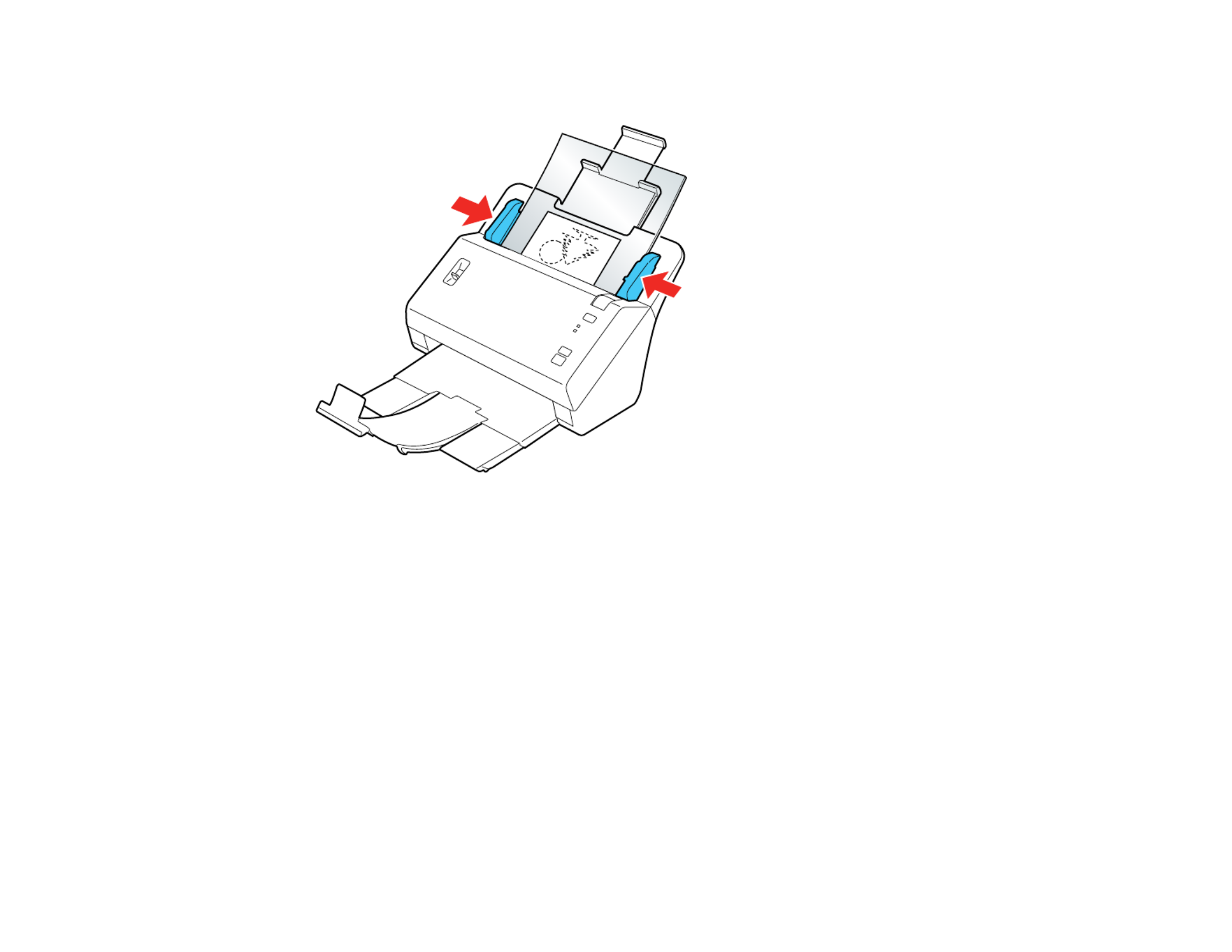
29
6. Slide the edge guides against the edges of the carrier sheet.
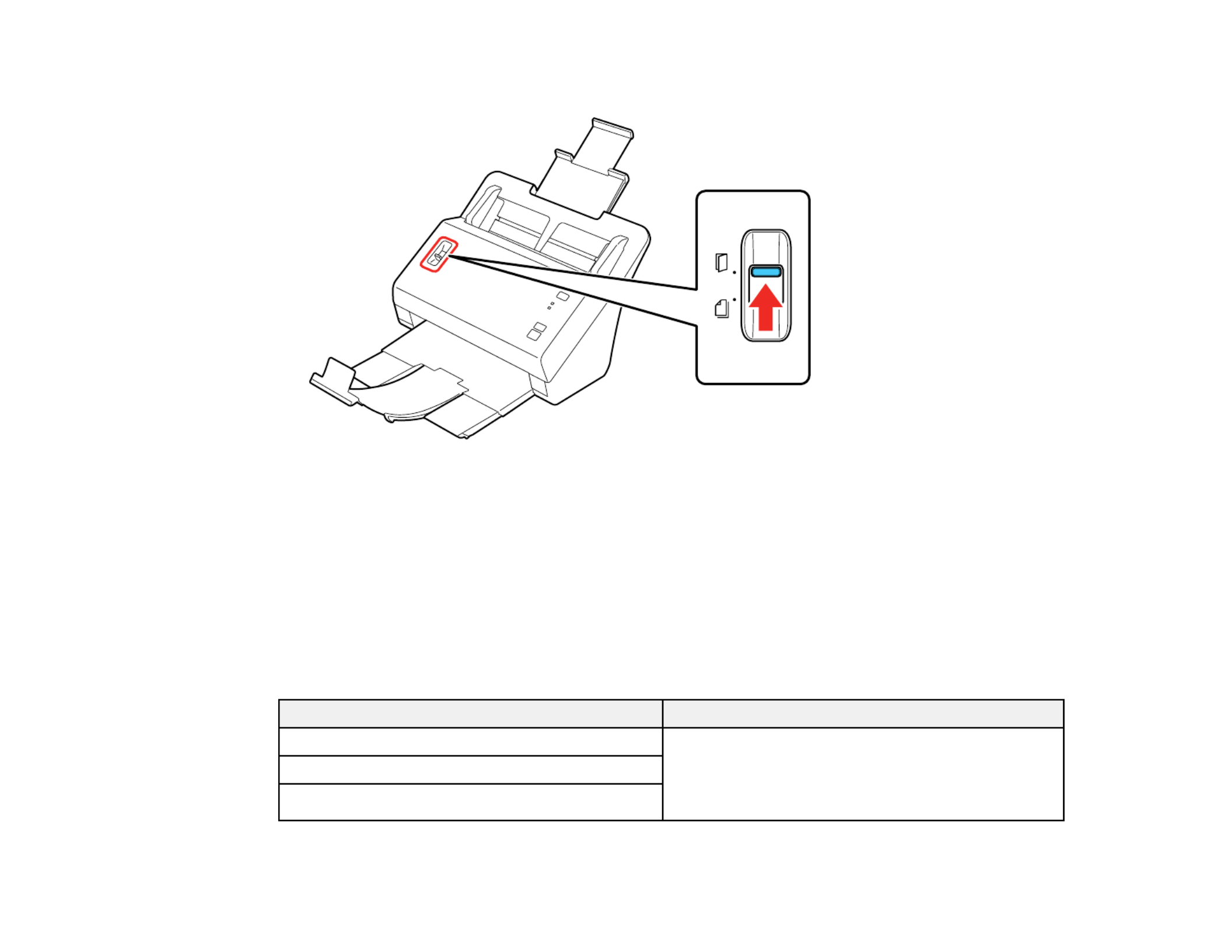
30
7. Set the page separation lever to the position shown here.
Parent topic: Loading Photos in the Input Tray
Related references
Photo Loading Capacity
Photo Loading Capacity
You can load photos that meet these specifications in your scanner.
Note: Use a carrier sheet to load large or thick photos, fragile or irreplaceable photos, valuable original
documents, or artwork.
Photo size Loading capacity
3 × 5 inches (76 × 127 mm) 30 photos (thickness less than 0.009 inch [0.23 mm]
without photo curling)
20 photos (thickness between 0.009 and 0.011 inch
[0.24 to 0.3 mm] without photo curling)
4 × 6 inches (102 × 152 mm)
5 × 7 inches (127 × 178 mm)

31
Photo size Loading capacity
6 × 8 inches (152 × 203 mm) 1 photo
8 × 10 inches (203 × 254 mm)
Note: You can load up to 30 photos (combined) of the following sizes at the same time: 4 × 6 inches
(102 × 152 mm) or 5 × 7 inches (127 × 178 mm).
Caution: Do not load the following types of originals in the scanner, or they may be damaged or may
damage the scanner:
• Polaroid or self-processed photos
• Sticky photos
• Photos thicker than .011 inch (.31 mm)
• Photos larger than 8 × 10 inches (203 × 254 mm)
• Torn photos (unless loaded in carrier sheet)
• Wrinkled photos (unless loaded in carrier sheet)
• Curved photos where the thickness of the stack is greater than .07 inch (2 mm) (unless loaded in
carrier sheet)
Parent topic: Loading Photos in the Input Tray
Related tasks
Loading Multiple Sizes of Photos in the Input Tray
Loading a Photo with a Carrier Sheet
Loading Documents in the Input Tray
You can load documents that meet the document specifications in the input tray.
Caution: Do not load fragile or irreplaceable photos, or valuable original documents or artwork, directly
into the input tray. This may wrinkle or damage the original. Load these originals one at a time using a
carrier sheet.
For more information, view this .Epson support video
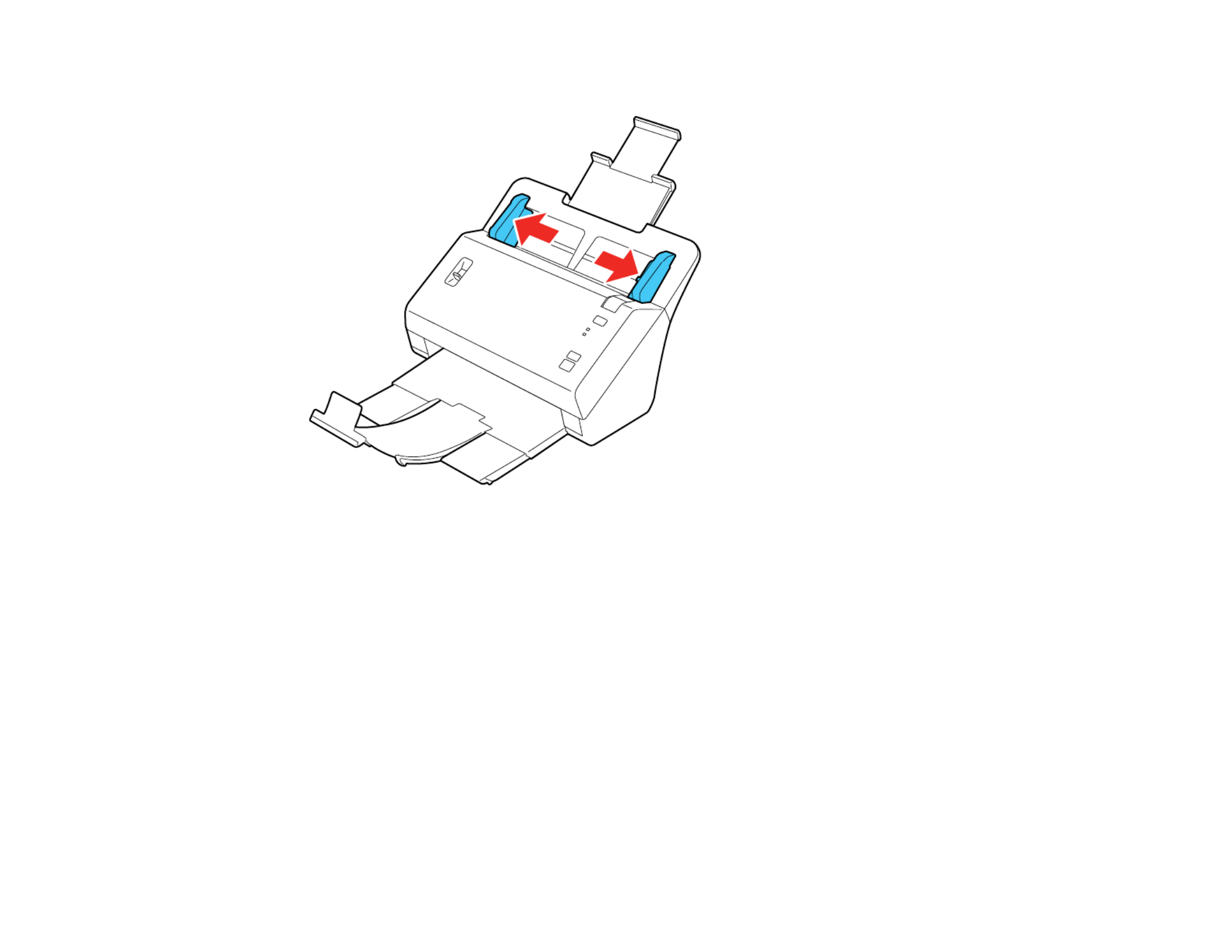
33
2. Slide the input tray edge guides all the way out.

42
• Glossy documents
• Carbon paper
• Non-carbon copy paper
• Perforated documents
• Documents with labels or stickers
Parent topic: Loading Documents in the Input Tray
Loading Plastic Cards in the Input Tray
You can load plastic cards that meet the card specifications in the input tray.
1. Pull up the input tray extension, extend the output tray, and flip up the stopper.
Specyfikacje produktu
| Marka: | Epson |
| Kategoria: | skaner |
| Model: | FastFoto FF-640 |
Potrzebujesz pomocy?
Jeśli potrzebujesz pomocy z Epson FastFoto FF-640, zadaj pytanie poniżej, a inni użytkownicy Ci odpowiedzą
Instrukcje skaner Epson

11 Października 2024

4 Października 2024

26 Września 2024

26 Września 2024

26 Września 2024

26 Września 2024

24 Września 2024

24 Września 2024

24 Września 2024

22 Września 2024
Instrukcje skaner
- skaner Braun
- skaner Voltcraft
- skaner SilverCrest
- skaner Fujitsu
- skaner Panasonic
- skaner Canon
- skaner Nedis
- skaner Medion
- skaner Lenco
- skaner HP
- skaner Brother
- skaner Honeywell
- skaner Nikon
- skaner Kodak
- skaner Xerox
- skaner Zebra
- skaner Cobra
- skaner Trust
- skaner AgfaPhoto
- skaner Eurolite
- skaner Ricoh
- skaner Renkforce
- skaner Rollei
- skaner Uniden
- skaner Dymo
- skaner Panduit
- skaner Visioneer
- skaner ION
- skaner Maginon
- skaner Antec
- skaner Konica Minolta
- skaner Jay-Tech
- skaner Creality
- skaner Albrecht
- skaner AVerMedia
- skaner Genius
- skaner Technaxx
- skaner Martin
- skaner Blackmagic Design
- skaner Newland
- skaner Elmo
- skaner Avision
- skaner Lexmark
- skaner Agfa
- skaner Reflecta
- skaner Tevion
- skaner Targus
- skaner Sagem
- skaner Easypix
- skaner Kensington
- skaner GlobalTronics
- skaner Steren
- skaner Konig
- skaner Minolta
- skaner Veho
- skaner Dnt
- skaner Hella
- skaner Ipevo
- skaner Rittz
- skaner Jobo
- skaner Plustek
- skaner Zolid
- skaner Traveler
- skaner Mustek
- skaner Neat
- skaner RadioShack
- skaner ICarsoft
- skaner Kenko
- skaner Kogan
- skaner Yupiteru
- skaner Vupoint Solutions
- skaner DTRONIC
- skaner Ross-Tech
- skaner DENSO
- skaner Perfect Choice
- skaner IRIS
- skaner Soundsation
- skaner CDVI
- skaner Scan Dimension
- skaner Dyka
- skaner Matter And Form
- skaner Pacific Image
- skaner Doxie
- skaner CZUR
- skaner Cartrend
- skaner 3DMAKERPRO
- skaner Ambir
- skaner Microtek
Najnowsze instrukcje dla skaner

29 Marca 2025

22 Lutego 2025

19 Lutego 2025

28 Stycznia 2025

16 Stycznia 2025

12 Stycznia 2025

11 Stycznia 2025

11 Stycznia 2025

29 Grudnia 2024

22 Grudnia 2024