Instrukcja obsługi Dyson Purifier Cool AutoReact
Dyson
oczyszczacz powietrza
Purifier Cool AutoReact
Przeczytaj poniżej 📖 instrukcję obsługi w języku polskim dla Dyson Purifier Cool AutoReact (9 stron) w kategorii oczyszczacz powietrza. Ta instrukcja była pomocna dla 15 osób i została oceniona przez 2 użytkowników na średnio 4.5 gwiazdek
Strona 1/9

User manual
SV12 JN.00000 PN.000000-00-00
00.00.00 VERSION NO.01
Contents
Assembling your machine
Getting started
Power and continuous monitoring
Information menu
Auto mode
Airflow speed and direction
Oscillation
Night mode and Sleep timer
Changing your HEPA+Carbon filter
Resetting your HEPA+Carbon filter life
Changing your HEPA and carbon filters
Resetting your HEPA and carbon filter life
Changing your HEPA+Carbon filters
with a catalytic filter
Resetting your HEPA+Carbon filter life
Looking after your machine
Dyson Purifier Cool Auto React
Front view of the Dyson Pure
Cool Auto React air purifier
fan, showing the amplifier
loop and mesh filter cover.

Assembling your machine
Getting started
Dyson Purifier Cool Formaldehyde
Your machine comes with a permanent catalytic filter and
a HEPA+Carbon filter.
Push the catalytic filter into position on the machine.
Push the HEPA+Carbon filter into the outer cover and position on the base.
Push firmly until both outer covers click into place.
Use both hands to lift your machine out of the box, by its base.
Do not lift out by the loop amplifier.
Assemble your machine with the filters that are supplied.
Supplied with a HEPA+Carbon filter.
Push your HEPA+Carbon filter into the outer cover and position onto
the base. Push firmly until both outer covers click securely into place.
Supplied with separate HEPA and carbon filters.
Push the carbon filters into place on the machine.
Push the HEPA filter into the outer cover. Put the outer covers into position
on the base and push firmly until they both click securely into place.
Standby on/off
Standby on/off
Remote control
Information menu
Airflow speed
Auto mode
Oscillation on/of f
Airflow direction
Night mode
Place the remote control on top
of the machine with the buttons
facing down.
Plug in and switch on.
Clik
Clik
Dyson Purifier Cool Auto React
Dyson Purifier Cool Auto React
The air purifier fan with the
filter covers open showing
a HEPA filter located in the
filter covers and a carbon
filter. Arrows demonstrate
that the carbon filter is
fitted directly to the base
of the machine and the
filter covers will need to be
assembled onto the base
of the machine.
The air purifier fan with
the filter covers open
showing a HEPA plus
carbon filter located in the
filter covers and a catalytic
filter. Arrows demonstrate
that the catalytic filter is
fitted directly to the base
of the machine and the
filter covers will need to be
assembled onto the base
of the machine.
An image of the air purifier fan with
the remote placed on the top of the
loop amplifier and the location of the
standby on/off button on the top of
the base of the machine.
The layout of the remote control with the power button on the top left, the
airflow speed toggle button in the middle left and the oscillation button on
the bottom left. On the top right-hand side is the Information menu button,
then going downwards is the Auto mode button, Airflow direction and then
the Night mode button at the bottom.
The air purifier fan with
the filter covers open
showing a HEPA plus
carbon filter located in
the filter covers. Arrows
demonstrate that the filter
covers will need to be
assembled onto the base
of the machine.

Power and continuous monitoring
Stand-by on/off
Continuous monitoring
Continuous monitoring
Press the Standby on/off button on your Dyson purifying fan or remote
control to stop your machine. It will continue to monitor the air quality.
Press and hold the Auto mode button on the remote control for 5 seconds
to turn it on. The LCD screen will indicate when continuous monitoring is
on or off.
Continuous monitoring is turned off by default. Once turned on, it will always
be active until you turn it off again.
With continuous monitoring turned on, your Dyson purifying fan will gather
air quality, temperature and humidity information, which is displayed on the
LCD screen.
Specyfikacje produktu
| Marka: | Dyson |
| Kategoria: | oczyszczacz powietrza |
| Model: | Purifier Cool AutoReact |
Potrzebujesz pomocy?
Jeśli potrzebujesz pomocy z Dyson Purifier Cool AutoReact, zadaj pytanie poniżej, a inni użytkownicy Ci odpowiedzą
Instrukcje oczyszczacz powietrza Dyson
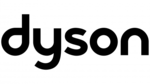
9 Kwietnia 2025
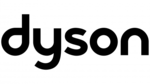
17 Stycznia 2025
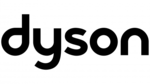
2 Października 2024
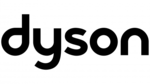
29 Września 2024
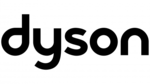
21 Września 2024
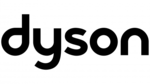
4 Września 2024
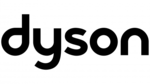
27 Sierpnia 2024
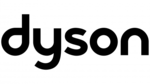
24 Sierpnia 2024
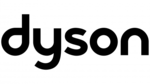
21 Sierpnia 2024
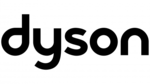
20 Sierpnia 2024
Instrukcje oczyszczacz powietrza
- oczyszczacz powietrza Ikea
- oczyszczacz powietrza Samsung
- oczyszczacz powietrza Electrolux
- oczyszczacz powietrza DeLonghi
- oczyszczacz powietrza AEG
- oczyszczacz powietrza Fellowes
- oczyszczacz powietrza Beko
- oczyszczacz powietrza LG
- oczyszczacz powietrza Motorola
- oczyszczacz powietrza Beurer
- oczyszczacz powietrza Xiaomi
- oczyszczacz powietrza Gorenje
- oczyszczacz powietrza Sharp
- oczyszczacz powietrza TCL
- oczyszczacz powietrza Braun
- oczyszczacz powietrza Russell Hobbs
- oczyszczacz powietrza Tefal
- oczyszczacz powietrza DH Lifelabs
- oczyszczacz powietrza Philips
- oczyszczacz powietrza Livoo
- oczyszczacz powietrza SilverCrest
- oczyszczacz powietrza Acer
- oczyszczacz powietrza Bosch
- oczyszczacz powietrza SHE
- oczyszczacz powietrza Whirlpool
- oczyszczacz powietrza Miele
- oczyszczacz powietrza Easy Home
- oczyszczacz powietrza Hacienda
- oczyszczacz powietrza Brentwood
- oczyszczacz powietrza Festool
- oczyszczacz powietrza Kärcher
- oczyszczacz powietrza Hisense
- oczyszczacz powietrza Infiniton
- oczyszczacz powietrza EZVIZ
- oczyszczacz powietrza Panasonic
- oczyszczacz powietrza Nedis
- oczyszczacz powietrza Be Cool
- oczyszczacz powietrza Medion
- oczyszczacz powietrza Black & Decker
- oczyszczacz powietrza Adler
- oczyszczacz powietrza Hoover
- oczyszczacz powietrza Toshiba
- oczyszczacz powietrza Tesla
- oczyszczacz powietrza Quigg
- oczyszczacz powietrza Domo
- oczyszczacz powietrza GE
- oczyszczacz powietrza Ardes
- oczyszczacz powietrza Taurus
- oczyszczacz powietrza RIKON
- oczyszczacz powietrza Orbegozo
- oczyszczacz powietrza Blaupunkt
- oczyszczacz powietrza Stadler Form
- oczyszczacz powietrza Danby
- oczyszczacz powietrza Haier
- oczyszczacz powietrza Homedics
- oczyszczacz powietrza Bimar
- oczyszczacz powietrza Rowenta
- oczyszczacz powietrza Honeywell
- oczyszczacz powietrza Concept
- oczyszczacz powietrza ECG
- oczyszczacz powietrza Unold
- oczyszczacz powietrza Kodak
- oczyszczacz powietrza Trisa
- oczyszczacz powietrza Uni-T
- oczyszczacz powietrza Zelmer
- oczyszczacz powietrza Medisana
- oczyszczacz powietrza Cuisinart
- oczyszczacz powietrza Wilfa
- oczyszczacz powietrza JVC
- oczyszczacz powietrza Clean Air Optima
- oczyszczacz powietrza Teesa
- oczyszczacz powietrza Emerio
- oczyszczacz powietrza Wood's
- oczyszczacz powietrza Oricom
- oczyszczacz powietrza Crane
- oczyszczacz powietrza H.Koenig
- oczyszczacz powietrza Hilti
- oczyszczacz powietrza Instant Pot
- oczyszczacz powietrza Daikin
- oczyszczacz powietrza Stirling
- oczyszczacz powietrza OneConcept
- oczyszczacz powietrza Emos
- oczyszczacz powietrza Philco
- oczyszczacz powietrza Instant
- oczyszczacz powietrza Ravanson
- oczyszczacz powietrza Thermex
- oczyszczacz powietrza Trotec
- oczyszczacz powietrza Klarstein
- oczyszczacz powietrza Polti
- oczyszczacz powietrza Cecotec
- oczyszczacz powietrza Dirt Devil
- oczyszczacz powietrza Eta
- oczyszczacz powietrza Steba
- oczyszczacz powietrza Lenoxx
- oczyszczacz powietrza Qlima
- oczyszczacz powietrza Helios
- oczyszczacz powietrza Scarlett
- oczyszczacz powietrza Sôlt
- oczyszczacz powietrza GUTFELS
- oczyszczacz powietrza PRIMAVERA
- oczyszczacz powietrza TriStar
- oczyszczacz powietrza Bartscher
- oczyszczacz powietrza Gastroback
- oczyszczacz powietrza Mitsubishi
- oczyszczacz powietrza Dimplex
- oczyszczacz powietrza Falmec
- oczyszczacz powietrza Hanseatic
- oczyszczacz powietrza Bissell
- oczyszczacz powietrza SPC
- oczyszczacz powietrza Vornado
- oczyszczacz powietrza Aiwa
- oczyszczacz powietrza Sanyo
- oczyszczacz powietrza Hamilton Beach
- oczyszczacz powietrza Remko
- oczyszczacz powietrza NEO Tools
- oczyszczacz powietrza Oregon Scientific
- oczyszczacz powietrza Innoliving
- oczyszczacz powietrza Argoclima
- oczyszczacz powietrza Aluratek
- oczyszczacz powietrza Sunbeam
- oczyszczacz powietrza Elro
- oczyszczacz powietrza Meaco
- oczyszczacz powietrza Breville
- oczyszczacz powietrza Shark
- oczyszczacz powietrza Solis
- oczyszczacz powietrza Hitachi
- oczyszczacz powietrza JIMMY
- oczyszczacz powietrza Winix
- oczyszczacz powietrza InLine
- oczyszczacz powietrza Łucznik
- oczyszczacz powietrza Galanz
- oczyszczacz powietrza Gemini
- oczyszczacz powietrza Whynter
- oczyszczacz powietrza Hunter
- oczyszczacz powietrza Lanaform
- oczyszczacz powietrza Leifheit
- oczyszczacz powietrza Topcom
- oczyszczacz powietrza Sencor
- oczyszczacz powietrza Fuave
- oczyszczacz powietrza Kalorik
- oczyszczacz powietrza Suntec
- oczyszczacz powietrza Carrier
- oczyszczacz powietrza Moneual
- oczyszczacz powietrza ProfiCare
- oczyszczacz powietrza Guzzanti
- oczyszczacz powietrza Reer
- oczyszczacz powietrza Sygonix
- oczyszczacz powietrza Cotech
- oczyszczacz powietrza Eurom
- oczyszczacz powietrza Sauber
- oczyszczacz powietrza Laserliner
- oczyszczacz powietrza Mill
- oczyszczacz powietrza PRIME3
- oczyszczacz powietrza Sonnenkönig
- oczyszczacz powietrza Renpho
- oczyszczacz powietrza Oreck
- oczyszczacz powietrza Lasko
- oczyszczacz powietrza Ideal
- oczyszczacz powietrza OBH Nordica
- oczyszczacz powietrza AENO
- oczyszczacz powietrza Soler & Palau
- oczyszczacz powietrza Finlux
- oczyszczacz powietrza Bestron
- oczyszczacz powietrza Profile
- oczyszczacz powietrza TaoTronics
- oczyszczacz powietrza Air-O-Swiss
- oczyszczacz powietrza Alpina
- oczyszczacz powietrza Andrews
- oczyszczacz powietrza Airfree
- oczyszczacz powietrza Argo
- oczyszczacz powietrza Amprobe
- oczyszczacz powietrza EZIclean
- oczyszczacz powietrza Aeris
- oczyszczacz powietrza WDH
- oczyszczacz powietrza Tosot
- oczyszczacz powietrza Airbutler
- oczyszczacz powietrza Holmes
- oczyszczacz powietrza Rolfstone
- oczyszczacz powietrza VAX
- oczyszczacz powietrza Valore
- oczyszczacz powietrza Heinner
- oczyszczacz powietrza Eldom
- oczyszczacz powietrza Maxxmee
- oczyszczacz powietrza Bionaire
- oczyszczacz powietrza Trebs
- oczyszczacz powietrza Inventor
- oczyszczacz powietrza Evolar
- oczyszczacz powietrza Steren
- oczyszczacz powietrza GOTIE
- oczyszczacz powietrza Hansa
- oczyszczacz powietrza Bort
- oczyszczacz powietrza Soehnle
- oczyszczacz powietrza Royal Sovereign
- oczyszczacz powietrza Maxwell
- oczyszczacz powietrza Heylo
- oczyszczacz powietrza ElectriQ
- oczyszczacz powietrza Daitsu
- oczyszczacz powietrza Ufesa
- oczyszczacz powietrza Vicks
- oczyszczacz powietrza Olimpia Splendid
- oczyszczacz powietrza Duux
- oczyszczacz powietrza Hombli
- oczyszczacz powietrza Habitat
- oczyszczacz powietrza Alen
- oczyszczacz powietrza Levoit
- oczyszczacz powietrza Aerial
- oczyszczacz powietrza Leitz
- oczyszczacz powietrza Boneco
- oczyszczacz powietrza Efbe-schott
- oczyszczacz powietrza Venta
- oczyszczacz powietrza Turmix
- oczyszczacz powietrza Fakir
- oczyszczacz powietrza Blueair
- oczyszczacz powietrza Arovec
- oczyszczacz powietrza Meross
- oczyszczacz powietrza Aconatic
- oczyszczacz powietrza Haus & Luft
- oczyszczacz powietrza Duracraft
- oczyszczacz powietrza TruSense
- oczyszczacz powietrza Teco
- oczyszczacz powietrza Zepter
- oczyszczacz powietrza Cado
- oczyszczacz powietrza Klarbach
- oczyszczacz powietrza Qlima - Zibro
- oczyszczacz powietrza LTC
- oczyszczacz powietrza IQAir
- oczyszczacz powietrza Brondell
- oczyszczacz powietrza Queenaire
- oczyszczacz powietrza Kogan
- oczyszczacz powietrza GermGuardian
- oczyszczacz powietrza Kaysun
- oczyszczacz powietrza MSR
- oczyszczacz powietrza SPT
- oczyszczacz powietrza Lentz
- oczyszczacz powietrza Health-Mor
- oczyszczacz powietrza IonizAir
- oczyszczacz powietrza LightAir
- oczyszczacz powietrza Coway
- oczyszczacz powietrza Heaven Fresh
- oczyszczacz powietrza XPower
- oczyszczacz powietrza Beghelli
- oczyszczacz powietrza Sensede
- oczyszczacz powietrza Airthereal
- oczyszczacz powietrza Prem-i-air
- oczyszczacz powietrza PURIFY
- oczyszczacz powietrza Therapure
- oczyszczacz powietrza AirExchange
- oczyszczacz powietrza Djive
- oczyszczacz powietrza TruSens
- oczyszczacz powietrza Newaire
- oczyszczacz powietrza Ametista
- oczyszczacz powietrza Dri Eaz
- oczyszczacz powietrza Jarden
- oczyszczacz powietrza Pingi
- oczyszczacz powietrza Zedar
- oczyszczacz powietrza Nevoox
- oczyszczacz powietrza AlorAir
- oczyszczacz powietrza Camfil
- oczyszczacz powietrza Stylies
- oczyszczacz powietrza Kleva
- oczyszczacz powietrza House & Luft
- oczyszczacz powietrza Haus Luft
- oczyszczacz powietrza Airo
- oczyszczacz powietrza Bob Home
- oczyszczacz powietrza Ionmax
- oczyszczacz powietrza JML
- oczyszczacz powietrza Blue Air
- oczyszczacz powietrza AeraMax
- oczyszczacz powietrza Guardian
- oczyszczacz powietrza Envion
- oczyszczacz powietrza RainbowAir
- oczyszczacz powietrza Lifeair
- oczyszczacz powietrza Periso
- oczyszczacz powietrza ASIGO
- oczyszczacz powietrza P3 International
- oczyszczacz powietrza Luma Comfort
- oczyszczacz powietrza Greentec
- oczyszczacz powietrza MANN+HUMMEL
- oczyszczacz powietrza Airocide
- oczyszczacz powietrza OZONOS
- oczyszczacz powietrza Welcare
- oczyszczacz powietrza Coplax
- oczyszczacz powietrza FilterStream
- oczyszczacz powietrza Imarflex
- oczyszczacz powietrza Perfect Aire
- oczyszczacz powietrza Ulsonix
- oczyszczacz powietrza Uniprodo
- oczyszczacz powietrza Teqoya
- oczyszczacz powietrza Airpura
- oczyszczacz powietrza Zigma
- oczyszczacz powietrza Faton
- oczyszczacz powietrza Bloomfold
Najnowsze instrukcje dla oczyszczacz powietrza

9 Kwietnia 2025

9 Kwietnia 2025

7 Kwietnia 2025

7 Kwietnia 2025

6 Kwietnia 2025

6 Kwietnia 2025

5 Kwietnia 2025

5 Kwietnia 2025

5 Kwietnia 2025

3 Kwietnia 2025