Instrukcja obsługi AKG CS5
AKG
telefon biurowy
CS5
Przeczytaj poniżej 📖 instrukcję obsługi w języku polskim dla AKG CS5 (23 stron) w kategorii telefon biurowy. Ta instrukcja była pomocna dla 17 osób i została oceniona przez 2 użytkowników na średnio 4.5 gwiazdek
Strona 1/23

CS5
Conference System
User Manual
Please read before using the equipment!

CS5 User Manual Page 2
Table of Contents
Symbols Used ............................................................................................................................................. 5
Safety and Environment ............................................................................................................................ 6
FCC Statement 7..............................................................................................................................................
Section 1: General 8.....................................................................................................................................
Section 2: Notes on Wiring and System Examples 9..............................................................................
2.1 Notes on Wiring and System conguration ................................................................................. 9
2.2 System Examples .......................................................................................................................... 10
2.2.1 Simple discussion system ..................................................................................................... 10
2.2.2 Computer- controlled Discussion system ........................................................................... 11
2.2.3 Infrared Interpretation System .............................................................................................. 12
2.2.4 Large Conference System with Interpretation Booths ...................................................... 14
Section 3: CS5 BU Base Unit ................................................................................................................. 16
3.1 General ............................................................................................................................................ 16
3.2 Front Panel ..................................................................................................................................... 16
3.3 Rear Panel ...................................................................................................................................... 18
3.4 Setting Up the Base Unit .............................................................................................................. 20
3.4.1 Block Diagram ......................................................................................................................... 20
3.4.2 Conguring the Dip Switches ............................................................................................... 21
3.4.3 Selecting NOM Limitation/Interpretation Channels ........................................................... 22
3.4.4 Powering Up ............................................................................................................................ 22
3.4.5 Setting Levels ......................................................................................................................... 24
Section 4: CS5 DU Delegate Station .................................................................................................... 25
4.1 Introduction ..................................................................................................................................... 25
4.2 Controls, Inputs, and Outputs ...................................................................................................... 25
4.3 Setting Up ....................................................................................................................................... 26
4.3.1 Making Connections .............................................................................................................. 26
4.3.2 Selecting Operating Modes .................................................................................................. 27
Section 5: CS5 VU Voting/Chairperson Station ..................................................................................29
5.1 Introduction ..................................................................................................................................... 29
5.2 Control Panel, Inputs, and Outputs ............................................................................................. 29
5.3 Setting Up ....................................................................................................................................... 31

CS5 User Manual Page 3
5.3.1 Making Connections .............................................................................................................. 31
5.3.2 Selecting Operating Modes .................................................................................................. 31
5.3.3 DELEGATE Mode .................................................................................................................. 33
5.3.4 PRESIDENT Mode ................................................................................................................. 35
5.4 Voting/Polling . ................................................................................................................................ 37
5.4.1 Controlling a Ballot or Opinion Poll (PRESIDENT Mode) ................................................ 37
5.4.2 Voting in DELEGATE Mode.................................................................................................. 39
5.4.3 Voting Feedback ..................................................................................................................... 41
5.5 Chip Card Identication ................................................................................................................ 42
5.6 Operating modes of the system .................................................................................................. 44
5.6.1 NORMAL mode ...................................................................................................................... 44
5.6.2 FIFO mode .............................................................................................................................. 44
5.6.3 REQUEST mode .................................................................................................................... 45
Section 6: CS5 IU Interpreter Station .................................................................................................... 46
6.1 Introduction ..................................................................................................................................... 46
6.2 Control Panel, Inputs, and Outputs ............................................................................................. 46
6.3 Setting Up ....................................................................................................................................... 48
6.3.1 Making Connections .............................................................................................................. 49
6.3.2 Setting up Interpreter Station ................................................................................................ 49
6.3.3 Example for Selecting Target Language Channels .......................................................... 53
6.3.4 List of Available Language Names ...................................................................................... 55
6.4 Using the Interpreter Station ........................................................................................................ 55
6.5 Instruct the interpreters how to use the Interpreter Stations: .................................................. 56
Section 7: Infrared Transmission System ............................................................................................. 58
7.1 CS5 IRT 1 and CS5 IRT 2 Infrared Radiators ........................................................................... 58
7.1.1 General .................................................................................................................................... 58
7.1.2 Placement ................................................................................................................................ 59
7.1.3 Mounting .................................................................................................................................. 59
7.1.4 Connections ............................................................................................................................ 60
7.2 CS5 IRR 7 Infrared Receiver ....................................................................................................... 61
7.2.1 General .................................................................................................................................... 61
7.2.2 Using the Infrared Receiver .................................................................................................. 62
Specyfikacje produktu
| Marka: | AKG |
| Kategoria: | telefon biurowy |
| Model: | CS5 |
| Kolor produktu: | Czarny |
| Typ produktu: | Osobisty system konferencji audio |
| Typ kontroli: | Przyciski |
| Wbudowany wyświetlacz: | Nie |
| Typ mocowania: | Biurko |
| Zasięg częstotliwości: | - Hz |
Potrzebujesz pomocy?
Jeśli potrzebujesz pomocy z AKG CS5, zadaj pytanie poniżej, a inni użytkownicy Ci odpowiedzą
Instrukcje telefon biurowy AKG
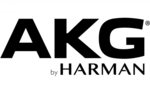
21 Maja 2024
Instrukcje telefon biurowy
- telefon biurowy Yamaha
- telefon biurowy Samsung
- telefon biurowy LG
- telefon biurowy Plantronics
- telefon biurowy Gigaset
- telefon biurowy Geemarc
- telefon biurowy Panasonic
- telefon biurowy Crestron
- telefon biurowy Alcatel-Lucent
- telefon biurowy Yealink
- telefon biurowy Profoon
- telefon biurowy Siemens
- telefon biurowy Alcatel
- telefon biurowy Teltonika
- telefon biurowy Shure
- telefon biurowy Cisco
- telefon biurowy Bang & Olufsen
- telefon biurowy Vimar
- telefon biurowy Uniden
- telefon biurowy Bogen
- telefon biurowy Avaya
- telefon biurowy EnGenius
- telefon biurowy Topcom
- telefon biurowy Grandstream
- telefon biurowy TOA
- telefon biurowy Snom
- telefon biurowy KPN
- telefon biurowy Swissvoice
- telefon biurowy Aastra
- telefon biurowy AGFEO
- telefon biurowy Ascom
- telefon biurowy Argus
- telefon biurowy Fortinet
- telefon biurowy Belgacom
- telefon biurowy Innovaphone
- telefon biurowy Beyerdynamic
- telefon biurowy Vaddio
- telefon biurowy Mitel
- telefon biurowy Ranex
- telefon biurowy Gigaset Pro
- telefon biurowy Tiptel
- telefon biurowy Unify
- telefon biurowy DeTeWe
- telefon biurowy Telegartner
- telefon biurowy Polycom
- telefon biurowy ClearOne
- telefon biurowy Nortel
- telefon biurowy AT-T
- telefon biurowy Philips-NEC
- telefon biurowy DSS
- telefon biurowy KONFTEL
- telefon biurowy Aspi
- telefon biurowy Telekom
- telefon biurowy Futiro
- telefon biurowy Ericsson
- telefon biurowy AudioCodes
- telefon biurowy Ooma
Najnowsze instrukcje dla telefon biurowy

24 Stycznia 2025

14 Stycznia 2025

13 Stycznia 2025

13 Stycznia 2025

31 Grudnia 2025

31 Grudnia 2025

31 Grudnia 2025

29 Grudnia 2024

29 Grudnia 2024

21 Grudnia 2024