Instrukcja obsługi AKAI Advance 61
AKAI
System audio
Advance 61
Przeczytaj poniżej 📖 instrukcję obsługi w języku polskim dla AKAI Advance 61 (63 stron) w kategorii System audio. Ta instrukcja była pomocna dla 6 osób i została oceniona przez 2 użytkowników na średnio 4.5 gwiazdek
Strona 1/63
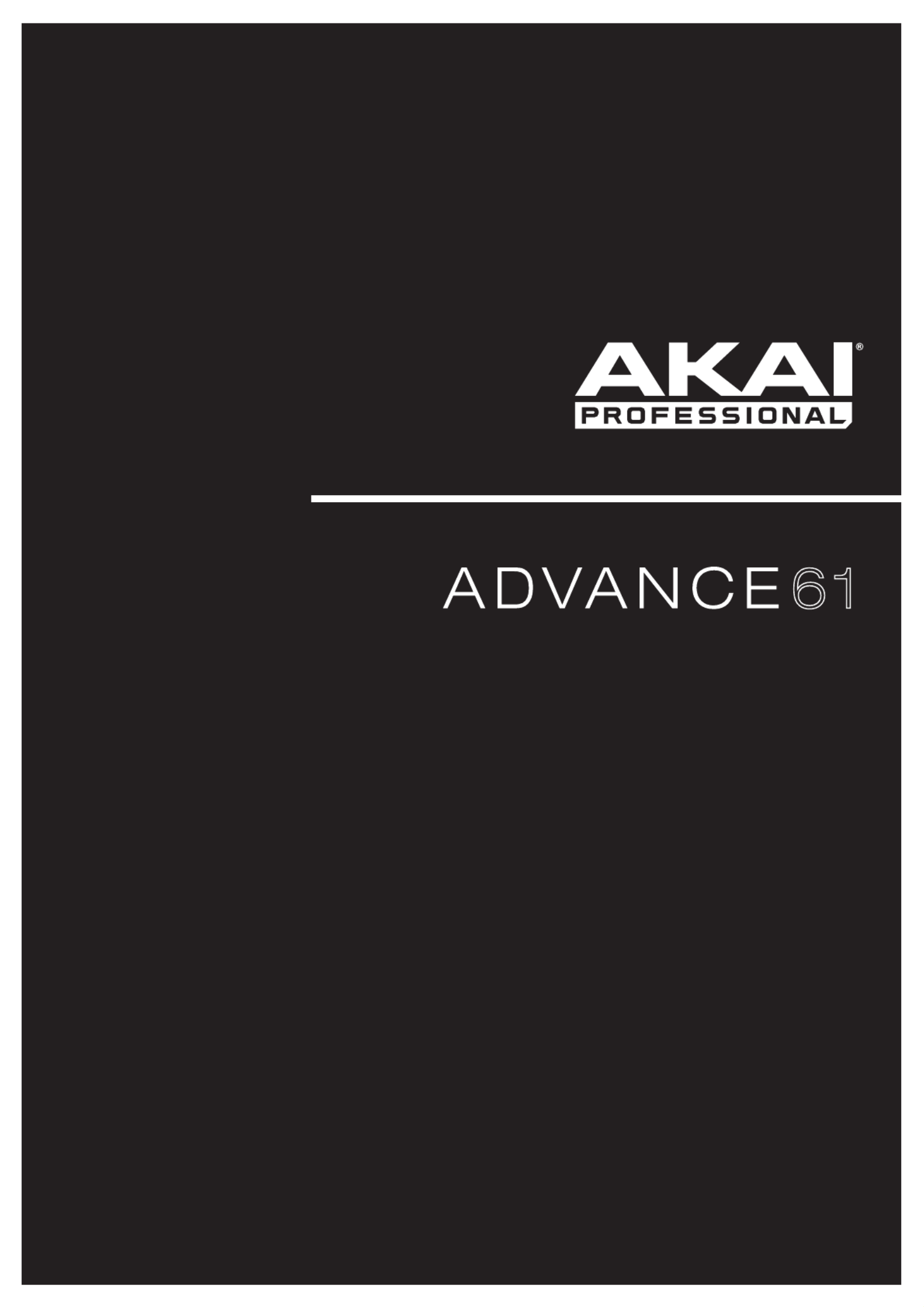
Quickstart Guide
English ( 2 – 13 )
Guía de inicio rápido
Español ( 14 – 25 )
Guide d'utilisation rapide
Français ( 26 – 37 )
Guida rapida
Italiano ( 38 – 49 )
Schnellstart-Anleitung
Deutsch ( 50 – 61 )
Appendix
English ( 62 )
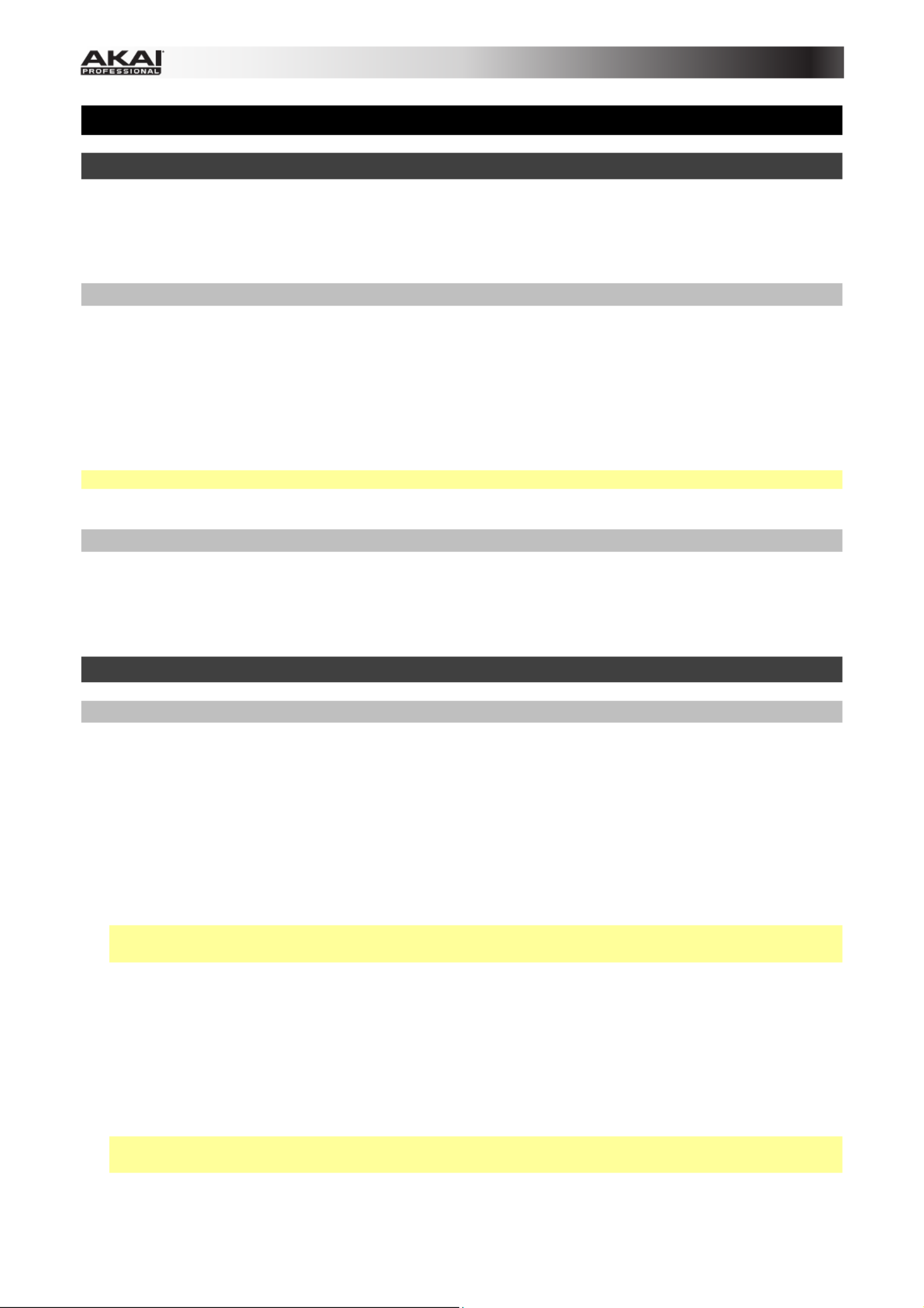
2
Quickstart Guide (English)
Introduction
Thank you for purchasing the Advance 61. At Akai Professional, we know how serious music is to you. That’s
why we design our equipment with only one thing in mind—to make your performance the best it can be.
Box Contents
Advance 61
USB Cable
Software Installation Card
Quickstart Guide
Safety & Warranty Manual
Important: Visit akaipro.com and find the webpage for Advance 61 to download the complete User Guide.
Support
For the latest information about this product (system requirements, compatibility information, etc.) and
product registration, visit akaipro.com.
Initial Setup
1. Software/Driver Download and Installation
To download and install the required drivers, VIP software application, and virtual instruments:
1. Go to akaipro.com and register your product. If you don't have an Akai Professional account yet, you
will be prompted to create one.
2. In your Akai Professional account, download the Advance Driver and VIP Plus (containing the VIP
software application and bundled virtual instruments).
3. Open the file and double-click the installer application: .exe (Windows) or .dmg (macOS).
4. Follow the on-screen instructions to complete the installation.
Note: By default, VIP will be installed in [your hard drive] \ Program Files \ VstPlugins (Windows) or
Applications (macOS). A shortcut will be created on your Desktop, as well.
To download additional plugins and audio content:
1. Open VIP.
2. In VIP, click the Store tab to view the virtual store of additional plugins and audio content to download
and use within VIP or your DAW.
3. Select and download the plugins and audio content you want to use with VIP. Follow the on-screen
instructions for each selection.
Important: When installing these plugins, we recommend installing them on your computer’s internal
hard drive rather than on an external hard drive.

3
2. Controller Setup
Here is just an example of how to use Advance 61 to your setup. Items not listed under Introduction > Box
Contents are sold separately.
3. Software-Controller Configuration
This section describes how to start using your Advance 61. We recommend using Advance 61 with the
included VIP software which you can use to perform with, create, edit, and manage multiple plugin patches
simultaneously. To learn more about how you can use Advance 61 in each kind of setup, please see the
Basic Operation chapter.
Make sure you have installed the software (described earlier in 1. Software/Driver Download and
Installation) and connected Advance 61 to your computer, external MIDI equipment, and/or other devices
(described earlier in 2. Controller Setup).
With VIP in Your DAW
To set up Advance 61 with VIP in your DAW:
1. Power on your Advance 61, and open your DAW in your computer.
2. Make sure Advance 61 is selected as a controller in your DAW—you can usually do this in your DAW's
Preferences, Device Setup, or Options.
3. In your DAW, create a new MIDI track (i.e., not an audio track).
4. Open VIP in your DAW as you would open a standard plugin. By default, VIP is installed in the following
location, depending on your operating system and desired plugin format:
• Windows (VST): [your hard drive]\Program Files\ VstPlugins
• macOS (VST): Library/ / / Audio Plug-Ins VST
• macOS (AU): Library/ / / Audio Plug-Ins Components
• macOS (AAX): Library/ / / / Application Support Avid Audio Plug-Ins
5. In VIP, click the Settings menu and select . Plugin Manager
6. At the bottom of the Plugin Manager window, click one of the Plugin Folder fields, and then select the
folder where your instrument plugins are located on your computer. You can select up to two locations
(one for each Plugin Folder field).
Powe
r
(optional)
Computer
Expression Pedal
(optional)
Sustain Pedal
(optional)
External MIDI
Sound Module
(optional)
Specyfikacje produktu
| Marka: | AKAI |
| Kategoria: | System audio |
| Model: | Advance 61 |
Potrzebujesz pomocy?
Jeśli potrzebujesz pomocy z AKAI Advance 61, zadaj pytanie poniżej, a inni użytkownicy Ci odpowiedzą
Instrukcje System audio AKAI

5 Lipca 2024

3 Lipca 2024

3 Lipca 2024

30 Czerwca 2024
Instrukcje System audio
- System audio Sony
- System audio Yamaha
- System audio Samsung
- System audio AEG
- System audio Pioneer
- System audio Philips
- System audio Technics
- System audio JBL
- System audio Onkyo
- System audio Scott
- System audio Bose
- System audio Muse
- System audio Nedis
- System audio Medion
- System audio Tangent
- System audio Lenco
- System audio Adler
- System audio Marquant
- System audio Toshiba
- System audio Terris
- System audio Teac
- System audio Dual
- System audio Grundig
- System audio Soundmaster
- System audio Kenwood
- System audio Polk
- System audio JVC
- System audio TechniSat
- System audio Auna
- System audio OneConcept
- System audio Pure
- System audio Fusion
- System audio Zoom
- System audio Samson
- System audio Revox
- System audio Vonyx
- System audio Naim
- System audio ION
- System audio NAD
- System audio Harman Kardon
- System audio Sonoro
- System audio Aiwa
- System audio Teufel
- System audio Telefunken
- System audio Omnitronic
- System audio Bluesound
- System audio Sangean
- System audio Arcam
- System audio Elta
- System audio Advance Acoustic
- System audio Odys
- System audio Power Dynamics
- System audio Nextbase
- System audio HQ Power
- System audio Tascam
- System audio Moneual
- System audio Reflexion
- System audio REVO
- System audio Proline
- System audio Fenton
- System audio Argon
- System audio AquaSound
- System audio Tevion
- System audio GPO
- System audio Sitecom
- System audio Telestar
- System audio Sonos
- System audio Tokai
- System audio Ricatech
- System audio Boston Acoustics
- System audio Sweex
- System audio Pure Acoustics
- System audio Peaq
- System audio Roadstar
- System audio Pinnacle
- System audio Dnt
- System audio Karcher Audio
- System audio Skytec
- System audio Numan
- System audio Iluv
- System audio Lynx
- System audio Xoro
- System audio Hiteker
- System audio Tamashi
- System audio Quadral
- System audio JGC
- System audio Scansonic
- System audio Tivoli
- System audio Roku
- System audio Visual Land
- System audio Axxion
- System audio Ebench
- System audio Bang Olufsen
- System audio KRK Systems
- System audio Jarre
- System audio Belson
- System audio S-Digital
- System audio Monitor
Najnowsze instrukcje dla System audio

16 Stycznia 2025

15 Stycznia 2025

15 Stycznia 2025

14 Stycznia 2025

14 Stycznia 2025

11 Stycznia 2025

5 Października 2024

28 Września 2024

28 Września 2024

28 Września 2024