Instrukcja obsługi 3Dconnexion CadMouse
3Dconnexion
mysz
CadMouse
Przeczytaj poniżej 📖 instrukcję obsługi w języku polskim dla 3Dconnexion CadMouse (9 stron) w kategorii mysz. Ta instrukcja była pomocna dla 6 osób i została oceniona przez 2 użytkowników na średnio 4.5 gwiazdek
Strona 1/9
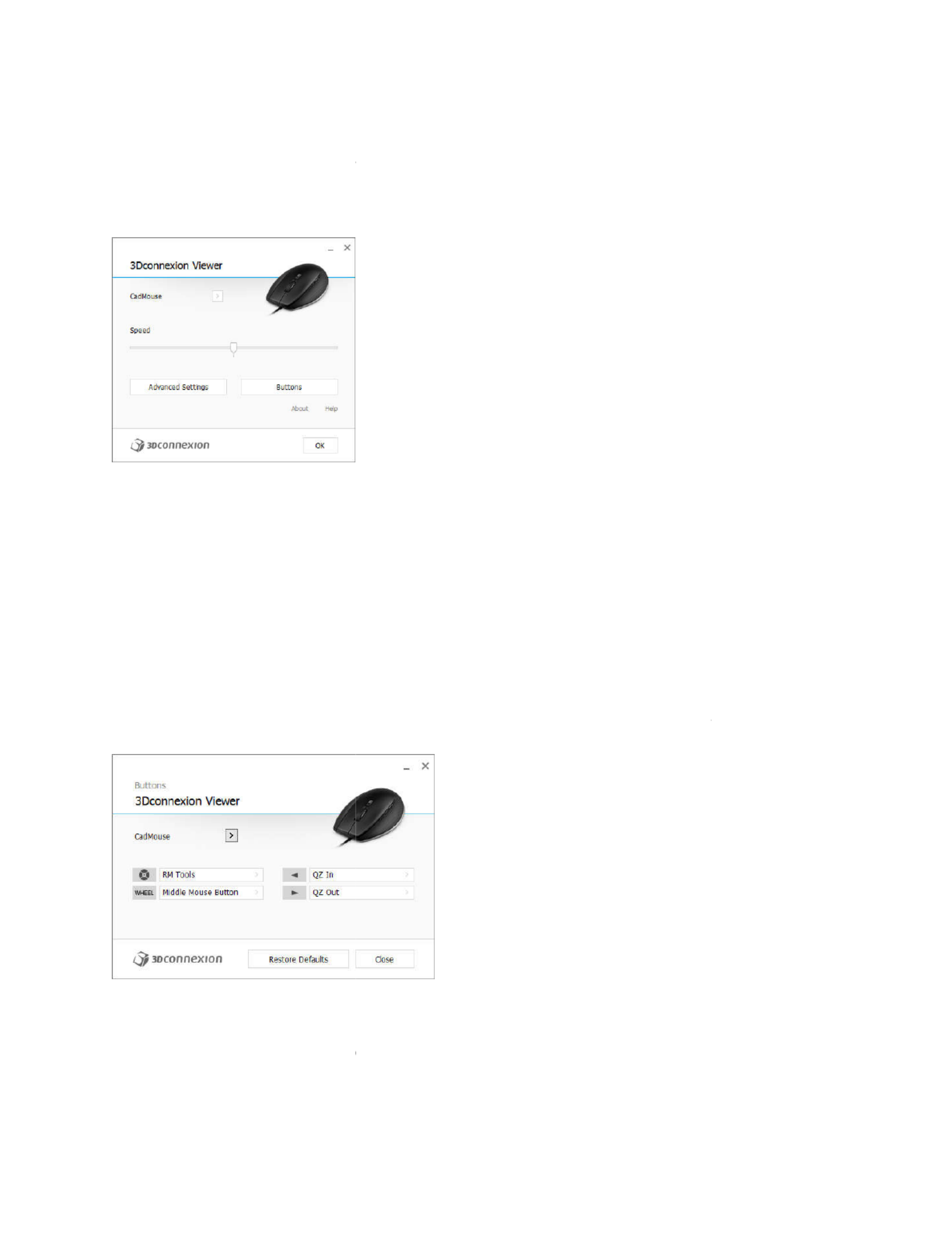
3Dconnexion CadMouse Propertie
You can access the 3Dconnexion Pr
Mouse Home (on your desktop) or
launched by pressing the Radial Me
Speed
This slider sets the overall speed fo
Note: The CadMouse
speed slider s
Advanced Settings
This is where you can configure spe
Buttons
The Buttons panel within 3Dconnex
Menus to the CadMouse buttons.
The active application is displayed a
that application. This allows you to
Environment sensitivity
Some applications feature environm
In those applications you can have
environment. More information ca
applications:
s Panel
operties panel via the icon in your notification area
by selecting properties from the radial menu (by de
enu Button on the top of the CadMouse).
r your CadMouse.
sets speed globally for all applications.
ecific CadMouse settings.
xion Properties allows you to assign commands, Ma
at the top left of the panel and any changes made a
configure your CadMouse individually for each of y
ment sensitive button mapping.
different button assignments depending on the cur
n be found in the application specific help sections
(systray), 3D
efault this is
cros or Radial
re only applied to
our applications.
rent active
of the affe
cted

Autodesk Inventor
Siemens NX
PTC Creo Parametric
Siemens Solid Edge
Dassault Systèmes SolidWorks
Assigning "Quick Macros" to butto
To quickly assign a keystroke or ma
the required key or key combinatio
make the field active and the next k
Note: When a
macro is created, it a
"press and hold" command (for exa
category in the flyout window (i.e.
Assigning Commands using the flyo
Clicking on the ">" arrow on the rig
CadMouse button:
The category of the command that
ons
acro to a button, simply click on the text in the butto
n. For example, in the screenshot below, clicking on
keyboard command pressed would be assigned to b
always sends a "press and release" command. If you
ample Ctrl or Shift), you should use the "Keyboard"
not the "Quick Macro" function describe
d above).
out window
ht hand side of the button field opens a flyout wind
is currently assigned to that button is highlighted in
on field and press
n "CTRL+A" would
button number 1.
u want to assign a
command
dow for that
n bold.
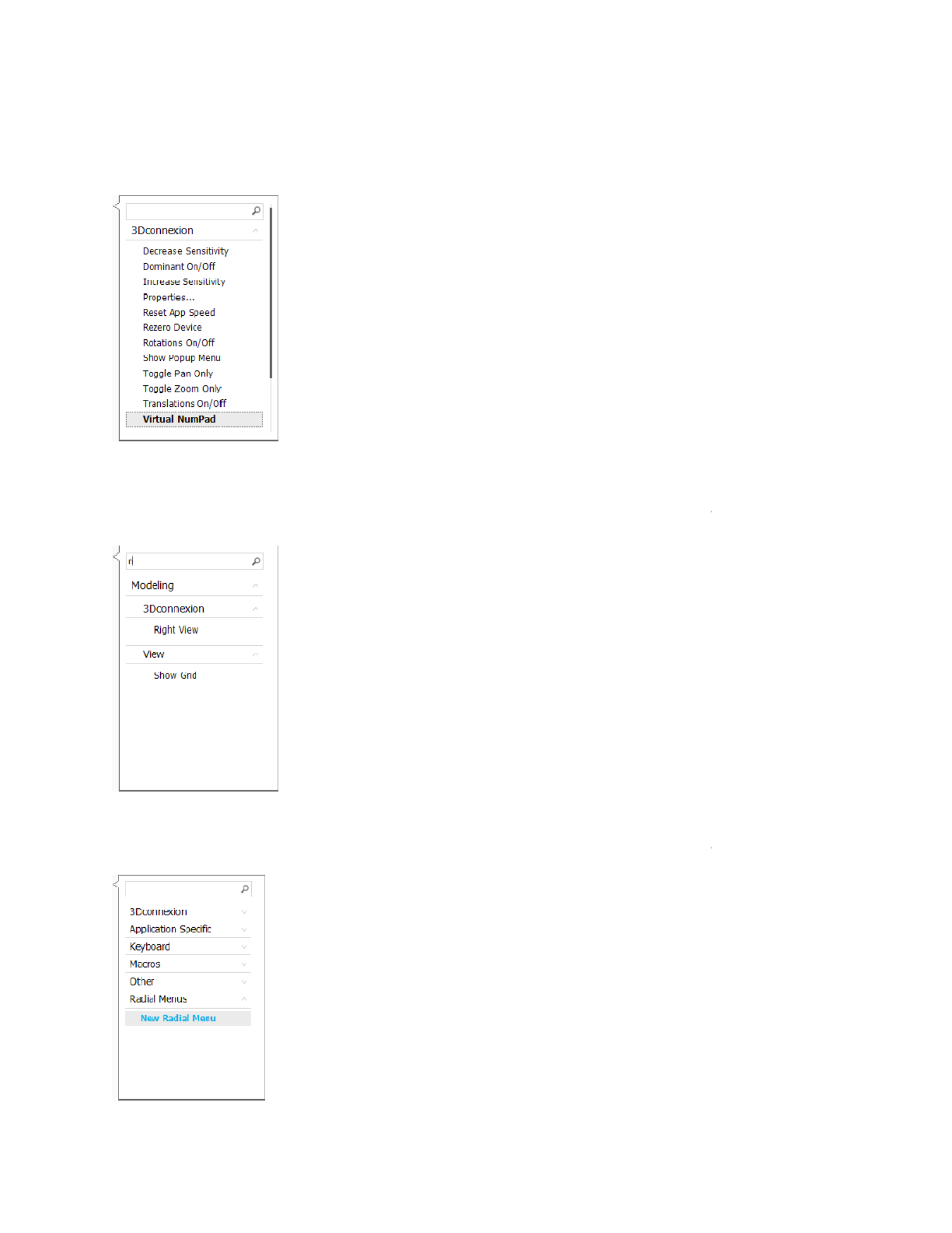
The flyout window allows you to br
3Dconnexion or application comma
assigned to the CadMouse button:
Using the Live Search field
You can search for specific comman
their parent categories) which cont
Creating Radial Menus
To create a new Radial Menu, expa
rowse or search for commands in different categori
ands. When you select a command by clicking on it,
nds by typing text into the Live Search field. Only co
tain the text sequence you enter are shown in the fl
nd the "Radial Menu" category and click on "New R
es such as
it is automatically
mmands (and
yout window.
adial Menu".
Specyfikacje produktu
| Marka: | 3Dconnexion |
| Kategoria: | mysz |
| Model: | CadMouse |
Potrzebujesz pomocy?
Jeśli potrzebujesz pomocy z 3Dconnexion CadMouse, zadaj pytanie poniżej, a inni użytkownicy Ci odpowiedzą
Instrukcje mysz 3Dconnexion

20 Lutego 2025

20 Lutego 2025

20 Lutego 2025

2 Października 2024

2 Października 2024

2 Października 2024

4 Maja 2024
Instrukcje mysz
- mysz Gamdias
- mysz Fellowes
- mysz Sven
- mysz LG
- mysz Logitech
- mysz Xiaomi
- mysz Lenovo
- mysz Philips
- mysz Livoo
- mysz SilverCrest
- mysz Gigabyte
- mysz Acer
- mysz Ducky
- mysz HyperX
- mysz LC-Power
- mysz Conceptronic
- mysz Asus
- mysz Nedis
- mysz Medion
- mysz Marquant
- mysz MSI
- mysz Niceboy
- mysz ILive
- mysz Speed-Link
- mysz Evolveo
- mysz Haier
- mysz HP
- mysz Genesis
- mysz Creative
- mysz Manhattan
- mysz Cooler Master
- mysz Icy Box
- mysz Natec
- mysz Gembird
- mysz Deltaco
- mysz Trust
- mysz V7
- mysz LogiLink
- mysz Dell
- mysz Corsair
- mysz Steelseries
- mysz Digitus
- mysz Mad Dog
- mysz NZXT
- mysz Renkforce
- mysz BaseTech
- mysz Wacom
- mysz Keychron
- mysz Apple
- mysz Iogear
- mysz NGS
- mysz Cougar
- mysz Perixx
- mysz I-TEC
- mysz NACON
- mysz Ewent
- mysz Razer
- mysz ADATA
- mysz SPC
- mysz Prestigio
- mysz JLab
- mysz Hama
- mysz Microsoft
- mysz Verbatim
- mysz ModeCom
- mysz Sharkoon
- mysz Watson
- mysz Equip
- mysz DeepCool
- mysz 3M
- mysz XPG
- mysz Vakoss
- mysz Denver
- mysz Anker
- mysz InLine
- mysz Rapoo
- mysz Tracer
- mysz Silverstone
- mysz Roccat
- mysz Genius
- mysz Media-Tech
- mysz BenQ
- mysz Thermaltake
- mysz Lexibook
- mysz Vivanco
- mysz Fractal Design
- mysz Kunft
- mysz Best Buy
- mysz Adj
- mysz SureFire
- mysz Savio
- mysz Arctic Cooling
- mysz Cherry
- mysz Belkin
- mysz Xcellon
- mysz Alienware
- mysz A4tech
- mysz ACME
- mysz BeeWi
- mysz Eminent
- mysz Targus
- mysz Exibel
- mysz Logik
- mysz Energy Sistem
- mysz Kensington
- mysz BlueBuilt
- mysz Ednet
- mysz Connect IT
- mysz Steren
- mysz Speedlink
- mysz Sandberg
- mysz Bigben Interactive
- mysz AV:link
- mysz Buffalo
- mysz Nova
- mysz Konig
- mysz Sweex
- mysz KeySonic
- mysz T'nB
- mysz Maxxter
- mysz Saitek
- mysz Turtle Beach
- mysz Vorago
- mysz GMB Gaming
- mysz BakkerElkhuizen
- mysz Evoluent
- mysz Adesso
- mysz Man & Machine
- mysz Satechi
- mysz Mad Catz
- mysz Krom
- mysz ENDORFY
- mysz Mousetrapper
- mysz Mediacom
- mysz INCA
- mysz X9 Performance
- mysz Ozone
- mysz Tesoro
- mysz CSL
- mysz Zalman
- mysz NOX
- mysz SIIG
- mysz Contour Design
- mysz Micro Innovations
- mysz Konix
- mysz Typhoon
- mysz Goldtouch
- mysz Gyration
- mysz Silvergear
- mysz Madcatz
- mysz Penclic
- mysz Kogan
- mysz Bakker Elkhuizen
- mysz R-Go Tools
- mysz G-Cube
- mysz Mitsai
- mysz ISY
- mysz Defender
- mysz Posturite
- mysz Glorious
- mysz ThunderX3
- mysz X-Zero
- mysz Silver Eagle
- mysz Sygonix Connect
- mysz Kondator
- mysz White Shark
- mysz IRIS
- mysz NPLAY
- mysz Canyon
- mysz Spartan Gear
- mysz UGo
- mysz Swiftpoint
- mysz Sanwa
- mysz Hamlet
- mysz Raidsonic
- mysz Approx
- mysz Gamesir
- mysz Mars Gaming
- mysz Vultech
- mysz TEKLIO
- mysz Raspberry Pi
- mysz Urban Factory
- mysz KeepOut
- mysz Humanscale
- mysz Seal Shield
- mysz Wortmann AG
- mysz CoolerMaster
- mysz IOPLEE
- mysz Atlantis Land
- mysz Xtrfy
- mysz Bluestork
- mysz Balam Rush
- mysz SMK-Link
- mysz Getttech
Najnowsze instrukcje dla mysz

8 Kwietnia 2025

3 Kwietnia 2025

30 Marca 2025

30 Marca 2025

30 Marca 2025

28 Marca 2025

28 Marca 2025

28 Marca 2025

27 Marca 2025

27 Marca 2025