Instrukcja obsługi Yamaha HPH-PRO300
Przeczytaj poniżej 📖 instrukcję obsługi w języku polskim dla Yamaha HPH-PRO300 (52 stron) w kategorii Słuchawki. Ta instrukcja była pomocna dla 13 osób i została oceniona przez 2 użytkowników na średnio 4.5 gwiazdek
Strona 1/52

English
Français
Deutsch
Svenska
Italiano
Español
Nederlands
Português
Русский
中文
한국어
日本語
OWNER’S MANUAL
MODE D’EMPLOI
BEDIENUNGSANLEITUNG
BRUKSANVISNING
MANUALE DI ISTRUZIONI
MANUAL DE INSTRUCCIONES
GEBRNUIKSAANWIJZIG
MANUAL DE INSTRUçõES
ИНСТРУКЦИЯ ПО ЭКСПЛУАТАЦИИ
使用说明书
사용 설명서
取扱説明書
Headphones
Casque
ヘッドホン
HPH-PRO500
HPH-PRO400
HPH-PRO300
JTG

FCC INFORMATION (for US customers)
1 IMPORTANT NOTICE: DO NOT MODIFY THIS UNIT!
This product, when installed as indicated in the instructions contained in this manual, meets FCC requirements.
Modifications not expressly approved by Yamaha may void your authority, granted by the FCC, to use the product.
2 IMPORTANT: When connecting this product to accessories and/or another product use only high quality
shielded cables. Cable/s supplied with this product MUST be used. Follow all installation instructions. Failure to
follow instructions could void your FCC authorization to use this product in the USA.
3 NOTE: This product has been tested and found to comply with the requirements listed in FCC Regulations, Part 15
for Class “B” digital devices. Compliance with these requirements provides a reasonable level of assurance that your
use of this product in a residential environment will not result in harmful interference with other electronic devices.
This equipment generates/uses radio frequencies and, if not installed and used according to the instructions found
in the users manual, may cause interference harmful to the operation of other electronic devices.
Compliance with FCC regulations does not guarantee that interference will not occur in all installations. If this
product is found to be the source of interference, which can be determined by turning the unit “OFF” and “ON”,
please try to eliminate the problem by using one of the following measures:
Relocate either this product or the device that is being affected by the interference.
Utilize power outlets that are on different branch (circuit breaker or fuse) circuits or install AC line filter/s.
In the case of radio or TV interference, relocate/reorient the antenna. If the antenna lead-in is 300 ohm ribbon lead,
change the lead-in to coaxial type cable.
If these corrective measures do not produce satisfactory results, please contact the local retailer authorized to
distribute this type of product. If you can not locate the appropriate retailer, please contact Yamaha Corporation of
America A/V Division, USA. 6600 Orangethorpe Ave., Buena Park, CA 90620.
The above statements apply ONLY to those products distributed by Yamaha Corporation of America or its subsidiaries.
This device complies with part 15 of the FCC Rules.
Operation is subject to the following two conditions: (1) This device may not cause harmful interference, and (2) this
device must accept any interference received, including interference that may cause undesired operation.
INFORMATION DE LA FCC (pour les clients résidant aux États-Unis)
1 AVIS IMPORTANT : NE PAS APPORTER DE MODIFICATIONS À CET APPAREIL !
Cet appareil est conforme aux exigences de la FCC s’il est installé selon les instructions du mode d’emploi. Toute
modification non approuvée expressément par Yamaha peut invalider l’autorisation de la FCC d’utiliser cet appareil.
2 IMPORTANT: N’utiliser que des câbles blindés de haute qualité pour le raccordement de cet appareil à des
accessoires et/ou à un autre appareil. Seuls le ou les câbles fournis avec le produit DOIVENT être utilisés. Suivre
les instructions concernant l’installation. Le non respect des instructions peut invalider l’autorisation, accordée
par la FCC, d’utiliser ce produit aux États-Unis.
3 REMARQUE: Cet appareil a été testé et déclaré conforme aux normes relatives aux appareils numériques de
Classe « B », telles que fixées dans l’Article 15 de la Réglementation FCC. Ces normes sont destinées à assurer une
protection suffisante contre les interférences nuisibles avec d’autres appareils électroniques dans une installation
résidentielle. Cet équipement génère et utilise des fréquences radio qui, en cas d’installation et d’utilisation
non conformes aux instructions du mode d’emploi, peuvent être à l’origine d’interférences empêchant d’autres
appareils de fonctionner.
Cependant, la conformité à la Réglementation FCC ne garantit pas l’absence d’interférences dans une installation
particulière. Si cet appareil devait produire des interférences, ce qui peut être déterminé en « ÉTEIGNANT », puis en
« RALLUMANT » l’appareil, l’utilisateur est invité à essayer de corriger le problème d’une des manières suivantes :
Réorienter cet appareil ou le dispositif affecté par les interférences.
Utiliser des prises d’alimentation branchées sur différents circuits (avec interrupteur de circuit ou fusible) ou
installer un ou des filtres pour ligne secteur.
Dans le cas d’interférences radio ou TV, changer de place l’antenne et la réorienter. Si l’antenne est un conducteur
plat de 300 ohms, remplacer ce câble par un câble de type coaxial.
Si ces mesures ne donnent pas les résultats escomptés, prière de contacter le détaillant local autorisé à
commercialiser ce type d’appareil. Si ce n’est pas possible, prière de contacter Yamaha Corporation of America A/V
Division, États-Unis, 6600 Orangethorpe Ave., Buena Park, CA 90620.
Les déclarations précédentes concernent EXCLUSIVEMENT les appareils commercialisés par Yamaha Corporation
of America ou ses filiales.
Cet appareil est conforme à l’Article 15 de la réglementation FCC.
Le fonctionnement est soumis aux deux conditions suivantes : (1) Cet appareil ne peut pas causer d’interférences nuisibles et
(2) Cet appareil doit recevoir toutes les interférences, y compris celles pouvant entraîner des problèmes de fonctionnement.
CAN ICES-3 (B)/NMB-3 (B)
i

English
Français
Deutsch
Svenska
Italiano
Español
Nederlands
Português
Русский
中文
한국어
日本語
OWNER’S MANUAL
MODE D’EMPLOI
BEDIENUNGSANLEITUNG
BRUKSANVISNING
MANUALE DI ISTRUZIONI
MANUAL DE INSTRUCCIONES
GEBRNUIKSAANWIJZIG
MANUAL DE INSTRUçõES
ИНСТРУКЦИЯ ПО ЭКСПЛУАТАЦИИ
使用说明书
사용 설명서
取扱説明書
Headphones
Casque
ヘッドホン
HPH-PRO500
HPH-PRO400
HPH-PRO300
JTG
ii

1 En
To assure the finest performance, please read this owner's manual carefully. Keep it in a safe place for
future reference.
WARNING
Do not listen with the headphones while driving or cycling. Also avoid using them where hearing
must not be impaired, like at a railroad crossing and a site of construction. Reduced ability to hear
surrounding sound increases the risk of an accident.
CAUTION
Cautions against hearing damage ■
Avoid continuous headphones-use at high volume. It may cause hearing loss. x
Minimize the volume from the device to be connected before connecting the plug. x
Refer to the following table for the effect of sound volume on hearing. The volume level is indicated in
decibels (dB).
Environment Volume level (dB) Effect
Rock concert 120 dB Even a short listening period may cause a serious hearing loss.
MP3 players at
maximum volume
105 dB Continuous listening for extended periods may cause a
hearing loss.
Heavy city traffic 85 dB Effect on hearing begins.
Normal
conversation
60 dB No effect
Source: http://www.drf.org, Hearing Health Foundation
For your safety ■
Be careful not to pinch your fingers when folding the ear pads. x
In case the headphones irritate your skin, stop use immediately. x
Keep the product out of reach of children to avoid them swallowing small parts. x
Notes on use
Refer also to the manuals supplied with the devices to be connected. x
When removing the plug from the connected device, be sure to pull out by the plug itself, not the cable. x
Bending or pulling the cable forcefully may damage it.
Do not disassemble the headphones. Do not use headphones that are malfunctioning. x
Clean the headphones with a soft dry cloth. Do not leave the plug dirty otherwise the sound may be x
distorted.
Do not expose the headphones to direct sunlight, dirt, heat or moisture. x
Applying any force or weight to the headphones may deform the headphones. Be careful when you store x
the headphones.
Etiquette
Do not use the headphones at high volume in a public place. Sound leakage from the headphones will be a
nuisance to people around you.

2 En
How to use the headphones
Wear the headphones with the mark in your left ear, and the one with the mark in your right ear.L R
Depending on the device to be connected, use the supplied 6.3 mm (1/4") adaptor as necessary.
Straight
plug
L-shaped plug
Cable jack:
HPH-PRO500(L/R)/400(L)
A cable with or without remote control
can be selected, and attached/detached.
When using the HPH-PRO500, connect
to only one of the cable jacks; if you
connect to both cable jacks at the same
time, the sound or playback device may
be affected.
Ear pads
☞ P. 3

3 En
■Remote control operation for using Apple products
A remote control cable with a built-in microphone that can control Apple products is supplied with
the HPH-PRO500/400/300. You can easily receive an incoming call, talk over the phone, play back
music, etc.
Operation Music playback
function
Telephone function*1
Microphone
+/- button
Center
button
Push center button
once
Playback/Pause Receive call/Hang up x
Receive call waiting/Return to x
previous call
Push center
button twice
Skip to next
Push center
button three times
Skip to previous
Push and hold
center button
Voice Control*2Call rejection
Push + button Turn up volume
Push - button Turn down volume
*1 During a call, the conversation is possible without moving the microphone close to the mouth.
*2 Some models do not support the Voice Control function. For details of compatible models, see the Apple
official website.
Supported iPod/iPhone/iPad (as of May 2012)
iPod : iPod touch (2nd, 3rd and 4th generation), iPod classic, iPod nano (4th, 5th and 6th
generation), iPod shuffle (3rd and 4th generation)
iPhone : iPhone 4S, iPhone 4, iPhone 3GS
iPad : iPad (3rd generation), iPad 2, iPad
In the case of Android or BlackBerry models or some models of iPod, remote control functions may
be limited, or may not work.
“Made for iPod,” “Made for iPhone,” and “Made for iPad” mean that an electronic accessory has been
designed to connect specifically to iPod, iPhone, or iPad, respectively, and has been certified by the
developer to meet Apple performance standards.
Apple is not responsible for the operation of this device or its compliance with safety and regulatory
standards.
Please note that the use of this accessory with iPod, iPhone, or iPad may affect wireless performance.
iPad, iPhone, iPod, iPod touch, iPod classic, iPod nano, and iPod shuffle are trademarks of Apple Inc.,
registered in the U.S. and other countries.

4 En
Warranty policy for European Economic Area (EEA) and Switzerland, Australia
customer
In the unlikely event that your Yamaha product needs guarantee service, please contact the dealer from
whom it was purchased. If you experience any difficulty, please contact Yamaha representative office in
your country. You can find full details on our website.
EEA and Switzerland: (http://europe.yamaha.com/warranty/)
Australia: (http://au.yamaha.com/)
Warranty policy for U.S. and Canada customer
Your Yamaha product is covered by a limited warranty for one year from the date of purchase. In the
unlikely event of failure due to defective materials or workmanship, Yamaha will repair or replace them at
no charge.
Please visit our website for full details.
U.S.: (http://usa.yamaha.com/), Canada: (http://ca.yamaha.com/)
Information for Users on Collection and Disposal of Old Equipment
This symbol specified in the Directives 2002/96/EC indicates that used electrical and electronic
products should not be mixed with general household waste.
For proper treatment to avoid harmful effect on human health and environment, please contact
your local municipality, your waste disposal service or the point of sale where you purchased
the items.
Troubleshooting
If the situation does not improve even after trying the following actions, or if any abnormalities not
listed below are observed, contact the nearest authorized Yamaha dealer or service center.
Symptom Action
No sound Make sure the plugs of the cable are fully inserted in the jacks on the x
headphones (PRO500/400 only) and playback device.
Make sure the volume is not set low. x
Make sure the playback device is not paused. x
Make sure the playback device is turned on. x
Sound is heard only from one
channel
Make sure the plugs of the cable are fully inserted in the jacks on the
headphones (PRO500/400 only) and playback device.
Headphones volume is too
high/low
Adjust the volume on the playback device/remote control, as necessary.
Remote control does not work Make sure the plugs of the cable are fully inserted in the jacks on the x
headphones (PRO500/400 only) and playback device.
A device not compatible with this model is connected. For details x
on compatible device, see P.3.

1 Fr
Pour utiliser cet appareil de façon optimale, lisez attentivement ce mode d’emploi. Gardez-le en lieu
sûr afin de vous y reporter en cas de besoin.
AVERTISSEMENT
N’utilisez pas le casque pendant que vous conduisez un véhicule ou montez en bicyclette. Veillez
également à ne pas utiliser le casque dans des situations à risque, notamment près d’un passage à
niveau ou sur un site de construction. Le risque d’accident augmente considérablement lorsque vous
n’entendez pas les bruits environnants.
ATTENTION
Prévention des dommages auditifs ■
L’utilisation prolongée du casque à pleine puissance peut provoquer des pertes d’audition. x
Baissez le volume de l’appareil à connecter avant de brancher la fiche. x
Reportez-vous au tableau ci-dessous pour connaître les effets du volume sonore sur l’audition. Le niveau de
volume est indiqué en décibels (dB).
Environnement Niveau de volume
(dB)
Effets
Concert de rock 120 dB Même une courte période d’écoute peut provoquer de sérieux
troubles auditifs.
Lecteurs MP3 au
volume maximal
105 dB Une écoute continue pendant des périodes prolongées peut
entraîner une perte d’audition.
Circulation dense 85 dB Les effets sur l’audition commencent à se faire sentir.
Conversation
normale
60 dB Aucun effet.
Source : http://www.drf.org, Hearing Health Foundation (en anglais)
Pour votre sécurité ■
Veillez à ne pas vous coincer les doigts lorsque vous pliez les écouteurs. x
Si le casque irrite votre peau, cessez immédiatement de l’utiliser. x
Tenez ce produit hors de la portée des enfants afin d’éviter qu’ils n’avalent les petites pièces. x
Remarques concernant l’utilisation
Consultez également la documentation fournie avec les appareils à connecter. x
Lorsque vous débranchez la fiche de l’appareil connecté, tirez sur la fiche elle-même et non sur le câble. x
Vous risquez d’endommager le câble si vous le pliez ou tirez trop fort dessus.
Ne démontez pas le casque. Veillez à ne pas utiliser le casque en cas de dysfonctionnement. x
Nettoyez le casque avec un chiffon doux et sec. Veillez également à bien nettoyer la fiche afin que le son x
ne soit pas déformé.
N’exposez pas le casque à la lumière directe du soleil, à la saleté, à la chaleur ou à l’humidité. x
Exercer toute force ou tout poids sur le casque peut entraîner des déformations. Faîtes attention lorsque x
vous rangez le casque.
Convenances
N’utilisez pas le casque à un volume élevé dans des endroits publics. Le son émis par le casque peut déranger
votre entourage.

2 Fr
Comment utiliser le casque
Mettez l’écouteur portant la marque sur l’oreille gauche et l’écouteur portant la marque sur l’oreille L R
droite. Selon l’appareil connecté, utilisez l’adaptateur 6,3 mm fourni.
Fiche
droite
Fiche en forme de L
Connecteur de câble :
HPH-PRO500(L/R)/400(L)
Vous pouvez sélectionner et brancher/
débrancher un câble muni ou pas d’une
télécommande.
Pour utiliser le HPH-PRO500, ne
branchez qu’une seule prise pour câble à
la fois ; si vous branchez les deux prises
pour câble en même temps, le son du
périphérique de lecture risque d’être
affecté.
Écouteurs
☞ P. 3

3 Fr
■Fonctions de la télécommande pour contrôler les produits Apple
Un câble muni d’une télécommande et doté d’un microphone intégré capable de contrôler les produits
Apple est fourni avec le casque HPH-PRO500/400/300. Vous pouvez facilement recevoir des appels
entrants, parler, écouter de la musique, etc.
Opération Fonction sur le
lecteur audio
Fonction sur le téléphone*1
Microphone
Bouton +/-
Bouton
central
Appuyez une fois
sur le bouton
central
Démarrer la
lecture/mettre en
pause
Prendre un appel/y mettre fin x
Prendre un appel en attente/revenir x
à l’appel précédent
Appuyez deux
fois sur le bouton
central
Vous passez au
morceau suivant
Appuyez trois
fois sur le bouton
central
Vous passez
au morceau
précédent
Maintenez enfoncé
le bouton central
Contrôle vocal*2Rejeter un appel
Appuyez sur le
bouton +
Augmenter le volume
Appuyez sur le
bouton -
Baisser le volume
*1 Pendant un appel, vous pouvez parler sans rapprocher le microphone de la bouche.
*2 Certains modèles ne prennent pas en charge la fonction Contrôle vocal. Pour plus de détails sur les
modèles compatibles, consultez le site officiel d’Apple.
Modèles d’iPod/iPhone/iPad pris en charge (en date de mai 2012)
iPod : iPod touch (2e, 3e et 4e génération), iPod classic, iPod nano (4e, 5e et 6e génération),
iPod shuffle (3e et 4e génération)
iPhone : iPhone 4S, iPhone 4, iPhone 3GS
iPad : iPad (3e génération), iPad 2, iPad
Sur les périphériques Android ou BlackBerry, ou certains modèles d'iPod, il est possible que les
fonctions de commande à distance soient limitées ou ne soient pas disponibles.
« Made for iPod, » « Made for iPhone, » et « Made for iPad » signifie qu’un accessoire électronique a
été conçu pour se raccorder spécifiquement à un iPod, un iPhone ou un iPad et a été certifié par le
développeur pour répondre aux normes de performance Apple.
Apple n’est pas responsable du bon fonctionnement de cet appareil ou de sa conformité aux normes de
sécurité et à la réglementation en vigueur.
Notez que l’utilisation de cet accessoire avec un iPod, un iPhone ou un iPad peut avoir un effet néfaste
sur ses fonctions de liaison sans fil.
iPad, iPhone, iPod, iPod touch, iPod classic, iPod nano et iPod shuffle sont des marques commerciales
de Apple Inc., déposées aux États-Unis et dans d’autres pays.

4 Fr
Conditions de garantie pour la Communauté économique européenne (CEE) et la
Suisse
Si votre produit Yamaha a besoin d’une réparation pendant sa période de garantie, veuillez contacter votre
revendeur. En cas de difficulté, veuillez contacter le représentant Yamaha de votre pays. Vous trouverez
toutes les informations nécessaires sur notre site Web (CEE et Suisse) à l’adresse suivante : (http://europe.
yamaha.com/warranty/).
Garantie Canadienne
Votre produit Yamaha est couverts par une garantie limitée de un an à compter de la date d’achat. Dans
le cas improbable d’un échec dû aux matériaux ou à l’exécution défectueux, Yamaha les réparera ou les
remplacera gratuit.
Veuillez visiter notre site Web pour les détails complets (http://ca.yamaha.com/).
Information concernant la Collecte et le Traitement des piles Usagées et des déchets
d’équipements électriques et électroniques
Ce symbole, spécifié dans la Directive 2002/96/CE, signifie que les produits électriques ou
électroniques usagés ne doivent pas être mis au rebut avec les déchets ménagers. Pour traiter
ces équipements de manière appropriée, et éviter ainsi les effets néfastes sur la santé humaine et
sur l’environnement, contactez votre municipalité, votre service de traitement des déchets ou le
point de vente où vous avez acheté les produits.
Résolution des problèmes
Si vous ne parvenez pas à résoudre le problème après avoir pris les mesures suivantes ou si vous
observez des anomalies non répertoriées ci-dessous, contactez le revendeur ou le centre de réparation
agrée Yamaha le plus proche.
Symptôme Action
Absence de son Vérifiez que les fiches du câble sont correctement branchées dans x
les connecteurs du casque (PRO500/400 uniquement) et dans
l’appareil de lecture.
Vérifiez que le volume n’est pas au niveau minimal. x
Vérifiez que l’appareil de lecture n’est pas en pause. x
Vérifiez que l’appareil de lecture est sous tension. x
Le son n’est diffusé que sur un
seul canal
Vérifiez que les fiches du câble sont correctement branchées dans les
connecteurs du casque (PRO500/400 uniquement) et dans l’appareil
de lecture.
Le volume du casque est trop
élevé/trop faible
Réglez le volume sur l’appareil de lecture/la télécommande si cela est
nécessaire.
La télécommande ne fonctionne
pas
Vérifiez que les fiches du câble sont correctement branchées dans x
les connecteurs du casque (PRO500/400 uniquement) et dans
l’appareil de lecture.
Vous avez raccordé un périphérique non compatible avec ce x
modèle. Pour plus de détails sur les modèles compatibles,
voir page 3.

1 De
Lesen Sie sich diese Bedienungsanleitung bitte sorgfältig durch, um die beste Leistung sicherzustellen.
Bewahren Sie sie zum Nachschlagen an einem sicheren Ort auf.
WARNUNG
Verwenden Sie die Kopfhörer nicht beim Fahren von Kraftfahrzeugen oder beim Fahrradfahren.
Verwenden Sie die Kopfhörer generell nicht, wenn Sie auf Ihr Gehör angewiesen sind, also z. B. an
Bahnübergängen, auf Baustellen usw. Wenn Umgebungsgeräusche nur vermindert wahrgenommen
werden können, erhöht sich die Unfallgefahr.
ACHTUNG
Sicherheitsmaßnahmen zum Schutz vor Gehörschäden ■
Verwenden Sie die Kopfhörer nicht über einen längeren Zeitraum mit hoher Lautstärke. Andernfalls kann x
es zu Gehörverlust kommen.
Minimieren Sie die Lautstärke des anzuschließenden Geräts, bevor Sie den Stecker anschließen. x
Beachten Sie die folgende Tabelle zu den Auswirkungen der Lautstärke auf das Hörvermögen. Der
Lautstärkepegel wird in Dezibel (dB) angegeben.
Umgebung Lautstärkepegel
(dB)
Auswirkungen
Rockkonzert 120 dB Auch durch kurzes Zuhören kann es bereits zu einem
schwerwiegenden Hörverlust kommen.
MP3-Player
bei maximaler
Lautstärke
105 dB Fortlaufendes Hören über längere Zeit kann zu einem
Hörverlust führen.
Starker Stadtverkehr 85 dB Auswirkungen auf das Hörvermögen zeigen sich.
Normale
Unterhaltung
60 dB Keine Auswirkungen
Quelle: http://www.drf.org, Hearing Health Foundation (auf Englisch)
Sicherheitshinweise ■
Achten Sie darauf, dass Sie sich beim Zusammenfalten der Ohrpolster nicht die Finger klemmen. x
Falls die Kopfhörer Hautreizungen verursachen, stellen Sie umgehend die Verwendung ein. x
Halten Sie das Produkt von Kindern fern, damit diese keine Kleinteile verschlucken. x
Hinweise zum Gebrauch
Schlagen Sie bitte auch in den Anleitungen zu den Geräten nach, an die die Kopfhörer angeschlossen x
werden.
Wenn Sie den Stecker aus dem angeschlossenen Gerät entfernen, achten Sie darauf, dass Sie am Stecker x
ziehen und nicht am Kabel. Wenn Sie das Kabel mit Gewalt verbiegen oder daran ziehen, kann es
beschädigt werden.
Zerlegen Sie die Kopfhörer nicht. Verwenden Sie die Kopfhörer bei einer Fehlfunktion nicht weiter. x
Reinigen Sie die Kopfhörer mit einem weichen, trockenen Tuch. Halten Sie den Stecker sauber. x
Andernfalls ist der Klang möglicherweise verzerrt.
Schützen Sie die Kopfhörer vor direktem Sonnenlicht, Verschmutzung, Hitze und Feuchtigkeit. x
Unachtsamer Umgang mit oder das Ablegen von Gegenständen auf den Kopfhörern kann zu x
Deformierungen derselben führen. Lagern Sie Ihre Kopfhörer stets sorgfältig und an einem sicheren Ort.
Rücksichtnahme
Verwenden Sie die Kopfhörer an öffentlichen Orten nicht mit hoher Lautstärke. Durch den Ton, der durch
die Kopfhörer dringt, könnten sich andere belästigt fühlen.

2 De
Gebrauch der Kopfhörer
Stecken Sie den Kopfhörer mit der Markierung in das linke und den mit der Markierung in das L R
rechte Ohr. Verwenden Sie abhängig vom angeschlossenen Gerät bei Bedarf den mitgelieferten 6,3-
mm-Adapter.
Gerader
Stecker
L-förmiger Stecker
Kabelbuchse:
HPH-PRO500(L/R)/400(L)
Sie können ein Kabel mit oder ohne
Fernbedienung auswählen und hier
anschließen/lösen.
Wenn Sie den HPH-PRO500,
verwenden, schließen Sie das Kabel
nur an eine der beiden Kabelbuchsen
an. Wenn Sie es an beide Kabelbuchsen
gleichzeitig anschließen, kann sich dies
auf den Ton oder das Wiedergabegerät
auswirken.
Ohrpolster
☞ P. 3

3 De
■Fernbedienung bei der Verwendung von Apple-Produkten
Im Lieferumfang des HPH-PRO500/400/300 ist ein Fernbedienungskabel mit integriertem Mikrofon
enthalten, mit dem Apple-Produkte bedient werden können. Sie können problemlos eingehende
Anrufe entgegennehmen, telefonieren, Musik hören usw.
Bedienung
Musikwiedergabe-
Funktion
Telefon-Funktion*1
Mikrofon
Taste +/-
Mittlere
Taste
Mittlere Taste
einmal drücken
Wiedergabe/Pause Anruf annehmen/Auflegen x
Wartenden Anruf annehmen/Zum x
vorherigen Anruf zurückkehren
Mittlere Taste
zweimal drücken
Weiterspringen
Mittlere Taste
dreimal drücken
Zurückspringen
Mittlere Taste
gedrückt halten
Sprachsteuerung*2Anruf abweisen
Taste + drücken Lautstärke erhöhen
Taste - drücken Lautstärke verringern
*1 Sie können während eines Anrufs die Unterhaltung führen, ohne das Mikrofon nah an den Mund zu
führen.
*2 Einige Modelle unterstützen die Sprachsteuerung-Funktion nicht. Ausführliche Informationen zu den
kompatiblen Modellen finden Sie auf der offiziellen Apple-Website.
Unterstützte iPod-/iPhone-/iPad-Modelle (Stand Mai 2012)
iPod : iPod touch (2., 3. und 4. Generation), iPod classic, iPod nano (4., 5. und 6. Generation),
iPod shuffle (3. und 4. Generation)
iPhone : iPhone 4S, iPhone 4, iPhone 3GS
iPad : iPad (3. Generation), iPad 2, iPad
Bei Android- und BlackBerry- sowie bestimmten iPod-Modellen sind die
Fernbedienungsfunktionen eingeschränkt oder stehen gar nicht zur Verfügung.
„Made for iPod“, „Made for iPhone“ und „Made for iPad“ bedeuten, dass ein elektronisches Zubehör
speziell konstruiert ist, sodass es entsprechend mit einem iPod, iPhone oder iPad verbunden werden
kann, und vom Entwickler zertifiziert wurde, um die Standards von Apple zu erfüllen.
Apple ist nicht verantwortlich für den Betrieb dieses Geräts oder dessen Einhaltung der
Sicherheitsstandards und -vorschriften.
Bitte beachten Sie, dass die Verwendung dieses Zubehörs mit iPod, iPhone oder iPad die drahtlose
Übertragungsleistung beeinträchtigen kann.
iPad, iPhone, iPod, iPod touch, iPod classic, iPod nano und iPod shuffle sind in den USA und
anderen Ländern eingetragene Warenzeichen von Apple Inc.

4 De
Garantieanwendung für den Europäischen Wirtschaftsraum (EWR) und Schweiz
Falls Sie im unwahrscheinlichen Fall für Ihr Yamaha-Produkt eine Garantie-Dienstleistung in Anspruch
nehmen müssen, kontaktieren Sie bitte den Händler, bei dem Sie das Produkt gekauft haben. Sollten dabei
Schwierigkeiten auftreten, bitte den Yamaha-Importeur Ihres Landes benachrichtigen. Sie können die
gesamten Informationen auf unserer Webseite EWR und Schweiz finden: (http://europe.yamaha.com/
warranty/).
Verbraucherinformation zur Sammlung und Entsorgung alter Elektrogeräte und
Benutzter Batterien
Dieses Symbol, das in den Richtlinien 2002/96/EC spezifiziert wird, gibt an, dass elektrische
und elektronische Produkte nicht im allgemeinen Hausmüll entsorgt werden dürfen. Für
Einzelheiten zur korrekten Entsorgung, um schädliche Wirkungen auf die menschliche
Gesundheit und Umwelt zu vermeiden, bitte Ihre lokale Gemeinde-/Stadtverwaltung, Ihr
Abfallbeseitigungsunternehmen oder die Verkaufsstelle, wo Sie das Produkt erworben haben,
kontaktieren.
Problembehandlung
Wenn sich das Problem auch nach der Durchführung der folgenden Schritte nicht verbessert oder
wenn Sie ungewöhnliche Situationen beobachten, die unten nicht aufgeführt sind, wenden Sie sich an
den nächsten autorisierten Yamaha-Händler oder an den Kundendienst.
Symptom Abhilfemaßnahme
Kein Ton Stellen Sie sicher, dass die Stecker des Kabels vollständig in x
die Buchsen an den Kopfhörern (nur PRO500/400) und dem
Wiedergabegerät eingesteckt sind.
Stellen Sie sicher, dass die Lautstärke nicht zu niedrig eingestellt ist. x
Stellen Sie sicher, dass beim Wiedergabegerät nicht die Pause- x
Funktion aktiviert ist.
Stellen Sie sicher, dass das Wiedergabegerät eingeschaltet ist. x
Es ist nur über einen Kanal Ton
zu hören.
Stellen Sie sicher, dass die Stecker des Kabels vollständig in
die Buchsen an den Kopfhörern (nur PRO500/400) und dem
Wiedergabegerät eingesteckt sind.
Die Lautstärke der Kopfhörer ist
zu hoch/niedrig.
Passen Sie die Lautstärke am Wiedergabegerät/an der Fernbedienung
bei Bedarf an.
Die Fernbedienung funktioniert
nicht.
Stellen Sie sicher, dass die Stecker des Kabels vollständig in x
die Buchsen an den Kopfhörern (nur PRO500/400) und dem
Wiedergabegerät eingesteckt sind.
Ein nicht mit diesem Modell kompatibles Gerät ist angeschlossen. x
Einzelheiten zu kompatiblen Modellen siehe S. 3.

1 Sv
För att säkerställa bästa prestanda, läs användarhandboken noga. Förvara den på en säker plats för
framtida referens.
VARNING
Lyssna inte med hörlurar med du kör eller cyklar. Undvik också att använda dem när hörseln inte
får störas, t.ex. vid järnvägsövergångar och byggnadsplatser. Försämrad förmåga att höra omgivande
ljud kan öka risken för olyckor.
FÖRSIKTIGHET
Försiktighetsåtgärder som kan motverka hörselskador ■
Undvik att lyssna längre stunder med hörlurar på hög volym. Det kan leda till hörselskador. x
Sänk volymen på enheten som ska anslutas innan kontakten ansluts. x
I följande tabell kan du se ljudvolymens effekt på hörseln. Volymnivån anges i decibel (dB).
Miljö Volymnivå (dB) Effekt
Rockkonsert 120 dB Även en kort lyssningsperiod kan orsaka allvarliga
hörselnedsättningar.
MP3-spelare på
maximal volym
105 dB Kontinuerligt lyssnande under längre perioder kan leda till
hörselnedsättningar.
Tung stadstrafik 85 dB Effekt på hörsel börjar.
Normal
konversation
60 dB Ingen effekt
Källa: http://www.drf.org, Hearing Health Foundation (på engelska)
För din säkerhet ■
Var försiktig så att du inte klämmer fingrarna när du viker ihop öronkuddarna. x
Om hörlurarna skulle irritera huden måste du genast sluta använda dem. x
Håll produkten utom räckhåll för barn så att de inte sväljer smådelar av misstag. x
Kommentarer om användning
Se även de handböcker som medföljde de enheter som ska anslutas. x
När du tar bort kontakten från den anslutna enheten måste du dra i själva kontakten, inte i kabeln. x
Kabeln kan skadas om du drar i den eller böjer den hårt.
Demontera inte hörlurarna. Använd inte hörlurar som inte fungerar som de ska. x
Rengör hörlurarna med en mjuk, torr trasa. Lämna inte kontakten smutsig, det kan förvränga ljudet. x
Utsätt inte hörlurarna för direkt solljus, smuts, värme eller fukt. x
Hörlurarna kan deformeras om du trycker på dem. Var försiktig när du förvarar dem. x
Etikett
Använd inte hörlurarna med hög volym på allmänna platser. Ljud som läcker ut kan störa folk runt dig.

2 Sv
Hur man använder hörlurarna
Använd hörlurarna med -markeringen i vänster öra och -markeringen i höger öra. Beroende på L R
vilken enhet som ska anslutas använder du den medföljande 6,3 mm-adaptern om det behövs.
Rak
kontakt
L-formad kontakt
Kabeluttag:
HPH-PRO500(L/R)/400(L)
En kabel med eller utan fjärrkontroll kan
väljas, och anslutas/kopplas bort.
Anslut bara till ett av kabeluttagen
när HPH-PRO500 används. Om
du ansluter till båda kabeluttagen
samtidigt kan det påverka ljudet eller
uppspelningsenheten.
Örondynor
☞ P. 3

3 Sv
■Fjärrkontrollanvändning för Apple-produkter
En fjärrkontrollkabel med inbyggd mikrofon som kan styra Apple-produkter medföljer HPH-
PRO500/400/300. Du kan enkelt svara på inkommande samtal, prata i telefon, spela upp musik och
mer.
Användning
Musikuppspelningsf
unktion
Telefonfunktion*1
Mikrofon
+/--knapp
Mittknapp
Tryck en gång på
mittknappen
Uppspelning/
paus
Svara/avsluta x
Svara på väntande samtal/återgå till x
tidigare samtal
Tryck två gånger
på mittknappen
Hoppa till nästa
Tryck tre gånger
på mittknappen
Hoppa till
föregående
Håll ned
mittknappen
Röststyrning*2Avvisa samtal
Tryck på
+-knappen
Höj volymen
Tryck på
--knappen
Sänk volymen
*1 Under ett samtal går det att prata utan att flytta mikrofonen nära munnen.
*2 Vissa modeller stöder inte Röststyrning-funktionen. Mer information om kompatibla modeller finns på
Apples officiella webbplats.
Kompatibla iPod/iPhone/iPad (per maj 2012)
iPod : iPod touch (2:a, 3:e och 4:e generationen), iPod classic, iPod nano (4:e, 5:e och 6:e
generationen), iPod shuffle (3.e och 4:e generationen)
iPhone : iPhone 4S, iPhone 4, iPhone 3GS
iPad : iPad (3:e generationen), iPad 2, iPad
När det gäller Android- eller BlackBerry-modeller eller vissa modeller av iPod, kandet hända att
fjärrkontrollfunktioner är begränsade eller inte fungerar.
”Made for iPod”, ”Made for iPhone” och ”Made for iPad” innebär att ett elektroniktillbehör har
konstruerats specifikt för användning med en iPod, iPhone eller iPad och att tillbehöret är certifierat
av utvecklaren enligt Apples funktionsstandarder.
Apple är varken ansvarigt för den här enhetens funktioner eller dess uppfyllande av
säkerhetsstandarder och lagkrav.
Observera att användningen av det här tillbehöret tillsammans med en iPod, iPhone eller iPad kan
påverka prestandan för trådlös kommunikation.
iPad, iPhone, iPod, iPod touch, iPod classic, iPod nano och iPod shuffle är varumärken som tillhör
Apple Inc. och är registrerade i USA och andra länder.

4 Sv
Garantipolicy för Europeiska ekonomiska samarbetsområdet (EES) och kunder i
Schweiz
I den osannolika händelse att din Yamaha-produkt behöver garantiservice, kontakta återförsäljaren som
du köpte den från. Om du upplever problem, kontakta Yamahas huvudkontor i ditt land. Du hittar all
information på vår webbplats
EES och Schweiz: (http://europe.yamaha.com/warranty/).
Information för användare om upphämtning och kassering av gammal utrustning
Denna symbol som anges i Directives 2002/96/EC anger att förbrukade elektriska och
elektroniska produkter inte ska blandas med hushållsavfall.
För korrekt hantering som förhindrar skadliga effekter på hälsan och miljön bör du kontakta
din kommun eller återförsäljaren av produkten.
Felsökning
Om situationen inte förbättras trots att du försökt med följande åtgärder, eller om du upplever
problem som inte beskrivs nedan, kontaktar du närmaste auktoriserade Yamaha-återförsäljare eller
servicecenter.
Symptom Åtgärd
Inget ljud Kontrollera att kabelns kontakter är helt isatta i hörlurarna (endast x
PRO500/400) och uppspelningsenheten.
Kontrollera att volymen inte är nedskruvad. x
Kontrollera att uppspelningsenheten inte är pausad. x
Kontrollera att uppspelningsenheten är påslagen. x
Det hörs bara ljud från en kanal Kontrollera att kabelns kontakter är helt isatta i hörlurarna (endast
PRO500/400) och uppspelningsenheten.
Hörlurarnas volym är för hög/låg Justera volymen på uppspelningsenheten/fjärrkontrollen.
Fjärrkontrollen fungerar inte Kontrollera att kabelns kontakter är helt isatta i hörlurarna (endast x
PRO500/400) och uppspelningsenheten.
En enhet som inte är kompatibel med den här modellen är ansluten. x
Mer information om kompatibla modeller finns på sid. 3.

1 It
Per garantire le migliori prestazioni, leggere il presente manuale dell’utente con attenzione. Per future
consultazioni, conservarlo in un posto sicuro.
ATTENZIONE
Non utilizzare le cuffie durante la guida o quando si usa la bicicletta. Inoltre, evitare di utilizzarle
in luoghi in cui occorre prestare attenzione ai rumori, ad esempio quando si attraversa una ferrovia
o in un cantiere edile. Riducendo la possibilità di udire i rumori circostanti, si aumenta il rischio di
incorrere in incidenti.
AVVERTENZA
Avvertenze relative ai danni all’udito ■
Evitare di utilizzare le cuffie ad alto volume per periodi di tempo prolungati, poiché si rischia la perdita x
dell’udito.
Prima di collegare la spina, ridurre al minimo il volume del dispositivo da collegare. x
Fare riferimento alla tabella sotto riportata per gli effetti che p20-ha sull’udito il volume del suono. Il livello del
volume è indicato in decibel (dB).
Ambiente Livello del volume
(dB)
Effetto
Concerto rock 120 dB Anche solo un breve periodo di ascolto può causare gravi
danni all’udito.
Lettori MP3 al
massimo volume
105 dB L’ascolto continuato per periodi prolungati può causare una
perdita di udito.
Traffico urbano
congestionato
85 dB Inizia da questo livello l’effetto negativo sull’udito.
Conversazione
normale
60 dB Nessun effetto
Fonte: http://www.drf.org, Hearing Health Foundation (in inglese)
Note sulla sicurezza ■
Prestare attenzione a non farsi pizzicare le dita al momento di piegare i tamponi da applicare alle orecchie. x
Se le cuffie dovessero provocare irritazione alla pelle, interromperne immediatamente l’uso. x
Tenere il prodotto fuori dalla portata dei bambini, per evitare che possano ingerire qualche piccolo x
componente.
Note sull’utilizzo
Fare riferimento anche ai manuali in dotazione con i dispositivi da collegare. x
Al momento di estrarre la spina dal dispositivo collegato, ricordarsi di afferrarla per il corpo e non per il x
cavo. Il cavo non deve essere piegato o tirato a forza, altrimenti potrebbe essere danneggiato.
Non smontare le cuffie. Non utilizzare le cuffie se non funzionano correttamente. x
Pulire le cuffie con un panno asciutto morbido. Tenere la spina sempre pulita, in caso contrario il suono x
potrebbe venire compromesso.
Non esporre le cuffie alla luce del sole diretta, a sporcizia, calore o umidità. x
L’applicazione di qualsiasi forza o peso alle cuffie può deformare le cuffie. Prestare attenzione quando si x
ripongono le cuffie.
Etichetta
Non usare le cuffie ad alto volume in un luogo pubblico. Il suono che potrebbe fuoriuscire dalla cuffie
costituirebbe un disturbo per le persone accanto a voi.

2 It
Utilizzo delle cuffie
Utilizzare la cuffia contrassegnata con la lettera per l’orecchio sinistro e la cuffia contrassegnata con L
la lettera per l’orecchio destro. A seconda del dispositivo da collegare, usare l’adattatore da 6,3 mm R
fornito in dotazione, se necessario.
Spina
diritta
Spina
sagomata a L
Presa per il cavo:
HPH-PRO500(L/R)/400(L)
Si può scegliere un cavo con o senza
telecomando, che può essere attaccato/
staccato.
Se si utilizza il modello HPH-PRO500,
effettuare il collegamento con una sola
delle prese dei cavi; se ci si dovesse
collegare ad entrambe le prese dei cavi
contemporaneamente, il suono o il
dispositivo di riproduzione
potrebbero risentirne.
Tamponi da applicare
alle orecchie
☞ P. 3

3 It
■Funzionamento del telecomando per l’uso dei prodotti Apple
Un cavo del telecomando con un microfono incorporato che può controllare i prodotti Apple è fornito
con il dispositivo HPH-PRO500/400/300. Si può ricevere facilmente una chiamata entrante, parlare al
telefono, riprodurre musica, ecc.
Funzionamento Funzione di
riproduzione
della musica
Funzione telefono*1
Microfono
Pulsante+/-
Pulsante
centrale
Premere una volta
il pulsante centrale
Riproduzione/
pausa
Ricevere chiamate/Riagganciare x
Ricevere chiamate in attesa/Tornare x
alla chiamata precedente
Premere due volte
il tasto centrale
Saltare al
successivo
Premere tre volte
il tasto centrale
Saltare al
precedente
Tenere premuto il
pulsante centrale
Controllo
vocale*2
Rifiutare una chiamata
Premere il pulsante + Alzare il volume
Premere il pulsante - Abbassare il volume
*1 Durante una telefonata, è possibile effettuare la conversazione senza avvicinare il microfono alla bocca.
*2 Certi modelli non supportano la funzione . Per maggiori informazioni sui modelli Controllo vocale
compatibili, vedere il sito web ufficiale Apple.
Modelli iPod/iPhone/iPad supportati (aggiornato a maggio 2012)
iPod : iPod touch (2.a, 3.a e 4.a generazione), iPod classic, iPod nano (4.a, 5.a e 6.a generazione),
iPod shuffle (3.a e 4.a generazione)
iPhone : iPhone 4S, iPhone 4, iPhone 3GS
iPad : iPad (3.a generazione), iPad 2, iPad
In caso di modelli Android o BlackBerry o di alcuni modelli di iPod, le funzioni di controllo remoto
potrebbero essere limitate oppure non funzionare.
"Made for iPod", "Made for iPhone", e "Made for iPad" indicano che un accessorio elettronico è stato
progettato specificatamente per essere collegato all’iPod, all’iPhone o all’iPad e che lo sviluppatore ne
certifica la conformità agli standard Apple.
Apple non è responsabile per l’uso di questo dispositivo né per la rispettiva conformità agli standard
di sicurezza e normativi.
L’uso di questo accessorio con l’iPod, l’iPhone o l’iPod potrebbe influire negativamente sulle
prestazioni wireless.
iPad, iPhone, iPod, iPod touch, iPod classic, iPod nano e iPod shuffle sono marchi di fabbrica di Apple
Inc. registrati negli USA e in altri paesi.

4 It
Norme di garanzia per lo Spazio economico europeo (SEE) e la Svizzera
Nell’improbabile eventualità che il prodotto Yamaha richieda un intervento di assistenza in garanzia,
rivolgersi al rivenditore presso cui il prodotto è stato acquistato. Se si dovessero incontrare difficoltà,
rivolgersi al rappresentante Yamaha nel proprio paese. Per informazioni dettagliate consultare il sito Web
per SEE e Svizzera: (http://europe.yamaha.com/warranty/).
Informazioni per gli utenti sulla raccolta e lo smaltimento di vecchia attrezzatura e
batterie Usate
Il presente simbolo, previsto dalla direttiva 2002/96/CE, indica che i prodotti elettrici ed
elettronici usati non devono essere smaltiti con i rifiuti domestici. Per il corretto smaltimento
al fine di prevenire effetti nocivi sulla salute e sull’ambiente, rivolgersi alle autorità locali, alla
società di smaltimento dei rifiuti o al punto vendita presso cui i prodotti sono stati acquistati.
Risoluzione dei problemi
Se la situazione non migliora neanche dopo aver provato gli interventi sotto riportati, o se si rileva
la presenza di qualsiasi anomalia non elencata sotto, contattare il rivenditore o il centro di assistenza
autorizzato Yamaha più vicino.
Sintomo Azione
Non si sente alcun suono Verificare che le spine del cavo siano inserite a fondo nelle prese x
sulle cuffie (solo PRO500/400 ) e sul dispositivo di riproduzione.
Verificare che il volume non sia troppo basso. x
Verificare che il dispositivo di riproduzione non sia messo in pausa. x
Verificare che il dispositivo di riproduzione sia acceso. x
Si può ascoltare il suono da un
solo canale
Verificare che le spine del cavo siano inserite a fondo nelle prese sulle
cuffie (solo PRO500/400 ) e sul dispositivo di riproduzione.
Il volume delle cuffie è troppo
alto/basso
Regolare il volume sul dispositivo di riproduzione/telecomando,
secondo necessità.
Il telecomando non funziona Verificare che le spine del cavo siano inserite a fondo nelle prese x
sulle cuffie (solo PRO500/400 ) e sul dispositivo di riproduzione.
Il dispositivo collegato non è compatibile con questo modello. Per x
ulteriori informazioni sui modelli compatibili, consultare pagina 3.

1 Es
Para garantizar un funcionamiento óptimo, lea este manual con atención. Guárdelo en un lugar
seguro para poder utilizarlo más adelante.
AVISO
No utilice los auriculares mientras conduzca o vaya en bicicleta. Asimismo, debe evitar utilizarlos
en lugares donde resulte imprescindible poder escuchar, como al cruzar un paso a nivel o en una obra.
Si no puede escuchar los sonidos de su alrededor, aumentará el riesgo de sufrir un accidente.
PRECAUCIÓN
Precauciones relacionadas con daños auditivos ■
No utilice los auriculares a volúmenes elevados de forma continuada, p24-ya que podría experimentar daños x
auditivos.
Baje el volumen del dispositivo que va a conectar antes de conectar el conector. x
Consulte la siguiente tabla para obtener información sobre los efectos del volumen del sonido en la
capacidad auditiva. El nivel de volumen se indica en decibelios (dB).
Entorno Nivel de volumen
(dB)
Efecto
Concierto de rock 120 dB Posibilidad de daños auditivos graves incluso en períodos de
escucha cortos.
Reproductores MP3
al volumen máximo
105 dB Una escucha continua prolongada puede provocar daños
auditivos.
Tráfico urbano
denso
85 dB Primeros efectos en la capacidad auditiva.
Conversación
normal
60 dB Sin efectos
Fuente: http://www.drf.org, Hearing Health Foundation (en inglés)
Para su seguridad ■
Extreme las precauciones para no pillarse los dedos al recoger los cascos. x
Si los auriculares le provocan irritaciones en la piel, deje de utilizarlos de inmediato. x
Mantenga el producto lejos del alcance de los niños, para evitar la ingestión accidental de piezas pequeñas. x
Notas sobre la utilización
Consulte los manuales suministrados con los dispositivos que va a conectar. x
Al desconectar el conector del dispositivo conectado, tire siempre del conector y no del cable. No tire del x
cable con fuerza ni lo doble, p24-ya que podría estropearlo.
No desmonte los auriculares. No utilice los auriculares que funcionen de forma incorrecta. x
Limpie los auriculares con un paño suave y seco. Limpie siempre el conector, para evitar que el sonido x
salga distorsionado.
No exponga los auriculares a la luz solar directa, la suciedad, el calor o la humedad. x
Los auriculares pueden deformarse si se aplica cualquier fuerza o peso sobre ellos. Almacene con cuidado x
los auriculares.
Civismo
No utilice los auriculares a un volumen alto en espacios públicos. El sonido procedente de los auriculares
podría molestar a las personas que tiene cerca.

2 Es
Uso de los auriculares
Coloque el auricular con la marca en el oído izquierdo y el auricular con la marca en el oído L R
derecho. En función del dispositivo que vaya a conectar, utilice el adaptador suministrado de 6,3 mm,
si es necesario.
Conector
recto
Conector en L
Toma del cable:
HPH-PRO500(L/R)/400(L)
Es posible conectar y desconectar un
cable con o sin mando a distancia.
Al utilizar el modelo HPH-PRO500,
realice la conexión solo a una de las
tomas. Si realiza la conexión a las
dos tomas a la vez, es posible que
experimente problemas con el sonido
o el dispositivo de reproducción.
Cascos
☞ P. 3

3 Es
■Funcionamiento del mando a distancia con productos Apple
El HPH-PRO500/400/300 se suministra con un cable con mando a distancia y micrófono integrado
capaz de controlar productos Apple. Este sistema permite recibir llamadas, hablar por teléfono o
reproducir música.
Operación Reproducción
de música
Teléfono*1
Micrófono
Botón +/-
Botón
central
Pulsar el botón
central una vez
Reproducción/
pausa
Aceptar llamada/colgar x
Aceptar llamada en espera/volver a x
llamada anterior
Pulsar el botón
central dos veces
salta a la
siguiente pista
Pulsar el botón
central tres veces
salta a la pista
anterior
Mantener pulsado
el botón central
Control por voz*2Rechazar una llamada
Pulsar el botón + Subir el volumen
Pulsar el botón - Bajar el volumen
*1 Durante una llamada, es posible hablar sin necesidad de acercarse el micrófono a la boca.
*2 Algunos modelos no admiten la función de Control por voz. Para obtener información sobre los modelos
compatibles, visite el sitio web oficial de Apple.
Modelos de iPod/iPhone/iPad compatibles (a fecha de mayo de 2012)
iPod : iPod touch (2a, 3a y 4a generación), iPod classic, iPod nano (4a, 5a y 6a generación), iPod
shuff le (3a y 4a generación)
iPhone : iPhone 4S, iPhone 4, iPhone 3GS
iPad : iPad (3a generación), iPad 2,d iPad
En el caso de modelos de Android, BlackBerry o algunos modelos de iPod, las funciones de control
remoto puede ser limitadas, o pueden no funcionar.
“Made for iPod” (Fabricado para iPod), “Made for iPhone” (Fabricado para iPhone) y ”Made for iPad”
(Fabricado para iPad) significa que un accesorio electrónico se p26-ha diseñado específicamente para
conectarse a un iPod, un iPhone o un iPad, respectivamente y que el desarrollador p26-ha certificado que
cumple con los estándares de rendimiento de Apple.
Apple no se hace responsable del funcionamiento de este dispositivo ni de su cumplimiento con los
estándares normativos y de seguridad.
Tenga en cuenta que el uso de este accesorio con un iPod, un iPhone o un iPad puede afectar al
rendimiento inalámbrico.
iPad, iPhone, iPod, iPod touch, iPod classic, iPod nano e iPod shuffle son marcas comerciales de
Apple Inc., registradas en los EE. UU. y en otros países.

4 Es
Condiciones de garantía para países del Espacio Económico Europeo (EEE) y Suiza
En el caso poco probable de que su producto Yamaha necesite una reparación cubierta por la garantía,
póngase en contacto con el distribuidor en el que lo haya adquirido. Si tiene cualquier problema, póngase
en contacto con la delegación de Yamaha de su país. Podrá encontrar más información en el sitio web para
el EEE y Suiza (http://europe.yamaha.com/warranty/).
Información para Usuarios sobre Recolección y Disposición de Equipamiento Viejo y
Baterías Usadas
Este símbolo de las Directivas 2002/96/CE indica que los productos eléctricos y electrónicos
utilizados no deben mezclarse con residuos domésticos generales. Para conocer el tratamiento
correcto para evitar perjudicar la salud humana y el medio ambiente, póngase en contacto con
su ayuntamiento, el servicio de recogida de residuos de su municipio o el establecimiento en el
que compró el producto.
Solución de problemas
Si el problema no mejora ni siquiera aplicando las siguientes medidas, o si observa una anomalía que
no aparece en la siguiente lista, póngase en contacto con su distribuidor o punto de servicio Yamaha
autorizado más cercano.
Síntoma Acción
No hay sonido. Compruebe que los conectores del cable estén totalmente insertados x
en las tomas de los auriculares (solo PRO500/400) y del dispositivo
de reproducción.
Asegúrese de que el volumen no esté bajo. x
Asegúrese de que el dispositivo de reproducción no esté en pausa. x
Asegúrese de que el dispositivo de reproducción esté encendido. x
Solo hay sonido de un canal. Compruebe que los conectores del cable estén totalmente insertados
en las tomas de los auriculares (solo PRO500/400) y del dispositivo de
reproducción.
El volumen de los auriculares es
demasiado alto/bajo.
Ajuste el volumen del dispositivo de reproducción o el mando a
distancia, si es necesario.
El mando a distancia no
funciona.
Compruebe que los conectores del cable estén totalmente insertados x
en las tomas de los auriculares (solo PRO500/400) y del dispositivo
de reproducción.
Se p27-ha conectado un dispositivo no compatible con este modelo. x
Para más información sobre los modelos compatibles, consulte la
página 3.

1 Nl
Om het meeste uit dit apparaat te halen, dient u deze gebruikershandleiding zorgvuldig te lezen.
Bewaar de handleiding op een veilige plek voor toekomstig gebruik.
WAARSCHUWING
Luister niet naar de hoofdtelefoon terwijl u aan het rijden of fietsen bent. Gebruik de
hoofdtelefoon evenmin op plaatsen waar uw gehoor niet mag worden gestoord, zoals aan een
spoorwegovergang of op een bouwwerf. Wanneer u de omgevingsgeluiden minder goed kunt horen,
verhoogt dit het risico op een ongeval.
OPGELET
Tips om gehoorschade te vermijden ■
Vermijd een continu gebruik van de hoofdtelefoon bij een hoog volume. Dit kan leiden tot gehoorverlies. x
Minimaliseer het volume van het aan te sluiten apparaat vooraleer u de stekker aansluit. x
Raadpleeg de onderstaande tabel voor meer informatie over het effect van geluidsvolumes op het gehoor.
Het volumeniveau wordt aangegeven in decibel (dB).
Omgeving Volumeniveau (dB) Effect
Rockconcert 120 dB Zelfs een korte luisterperiode kan leiden tot ernstig
gehoorverlies.
MP3-spelers bij het
maximale volume
105 dB Ononderbroken luisteren gedurende langere periodes kan
leiden tot gehoorverlies.
Druk stadsverkeer 85 dB Het gehoor kan nadelig beïnvloed worden.
Normale
conversatie
60 dB Geen effect
Bron: http://www.drf.org, Hearing Health Foundation (Engels)
Voor uw veiligheid ■
Zorg ervoor dat uw vingers niet klem komen te zitten bij het samenvouwen van de oorschelpen. x
In geval van irritatie van de huid, onmiddellijk het gebruik van de hoofdtelefoon stoppen. x
Houd het product buiten het bereik van kinderen om te voorkomen dat zij kleine onderdelen inslikken. x
Opmerkingen bij gebruik
Raadpleeg ook de gebruiksaanwijzing van het apparaat waarop u de hoofdtelefoon zult aansluiten. x
Neem bij het loskoppelen van de stekker van het aangesloten apparaat nooit de kabel vast, maar altijd de x
stekker zelf. Als u de kabel met kracht plooit of uitrekt, kan deze beschadigd raken.
De hoofdtelefoon niet demonteren. De hoofdtelefoon niet gebruiken als deze defect is. x
Reinig de hoofdtelefoon met een zachte, droge doek. Laat geen vuil achter op de stekker, anders kan het x
geluid vervormd worden.
Stel de hoofdtelefoon niet bloot aan direct zonlicht, stof, hitte of vocht. x
Door enige kracht of gewicht op de koptelefoon uit te oefenen, kan de koptelefoon misvormen. Wees x
voorzichtig als u de koptelefoon opbergt.
Houd rekening met de anderen
Zet het volume van de hoofdtelefoon nooit hoog op openbare plaatsen. Het geluid dat lekt uit de
hoofdtelefoon kan de mensen rondom u ergeren.

2 Nl
De hoofdtelefoon gebruiken
Draag de hoofdtelefoon met de -marking in uw linkeroor en die met de -markering in uw L R
rechteroor. Afhankelijk van het aan te sluiten apparaat moet u mogelijk de bijgeleverde 6,3mm-
adapter gebruiken.
Rechte
stekker
L-vormige stekker
Kabelaansluiting:
HPH-PRO500(L/R)/400(L)
U kunt hier een kabel met of zonder
afstandsbediening op aansluiten.
Wanneer u de HPH-PRO500 gebruikt,
mag u deze slechts aansluiten op
een van de kabelaansluitingen;
als u tegelijk aansluit op beide
kabelaansluitingen, kan dit invloed
hebben op het geluid of het
weergaveapparaat.
Oorschelp
☞ P. 3

3 Nl
■ Afstandsbediening voor het bedienen van Apple-producten
Bij de HPH-PRO500/400/300 is een kabel met afstandsbediening en een ingebouwde microfoon
geleverd waarmee u Apple-producten kunt bedienen. Hiermee kunt u eenvoudig een oproep
beantwoorden, een telefoongesprek voeren, muziek beluisteren enz.
Bediening
Functie voor het
afspelen van muziek
Telefoonfunctie* 1
Microfoon
Knop +/-
Middelste
knop
Een keer op de
middelste knop
drukken
Afspelen/
pauzeren
Oproep ontvangen / inhaken x
Oproep in wacht ontvangen / x
terugkeren naar vorige oproep
Twee keer op de
middelste knop
drukken
Doorgaan naar
volgende
Drie keer op de
middelste knop
drukken
Terugkeren naar
vorige
De middelste knop
ingedrukt houden
Stembediening*2Oproep weigeren
Op de knop +
drukken
Het volume verhogen
Op de knop -
drukken
Het volume verlagen
*1 Tijdens een oproep kunt u een normaal gesprek voeren zonder de microfoon dichter bij uw mond te
brengen.
*2 Sommige modellen ondersteunen de functie Stembediening niet. Raadpleeg de officiële website van Apple
voor meer informatie over compatibele modellen.
Ondersteunde iPod/iPhone/iPad (vanaf mei 2012)
iPod : iPod touch (2e, 3e en 4e generatie), iPod classic, iPod nano (4e, 5e en 6e generatie), iPod
shuffle (3e en 4e generatie)
iPhone : iPhone 4S, iPhone 4, iPhone 3GS
iPad : iPad (3e generatie), iPad 2, iPad
Voor Android- of BlackBerry-modellen of voor bepaalde iPod-modellen is het mogelijk dat de
afstandsbedieningsfuncties beperkt zijn of niet werken.
“Made for iPod”, “Made for iPhone” en “Made for iPad” betekenen dat een elektronisch accessoire
specifiek is ontwikkeld voor aansluiting op respectievelijk iPod, iPhone of iPad en door de
ontwikkelaar is gecertificeerd en voldoet aan de prestatienormen van Apple.
Apple is niet verantwoordelijk voor de werking van dit apparaat of voor het voldoen aan
veiligheidseisen en wettelijke normen.
Het gebruik van dit accessoire met iPod, iPhone of iPad kan de prestatie van draadloze functies
beïnvloeden.
iPad, iPhone, iPod, iPod touch, iPod classic, iPod nano en iPod shuffle zijn handelsmerken van Apple
Inc., geregistreerd in de V.S. en andere landen.

4 Nl
Garantiebeleid voor de Europese Economische Ruimte (EER) en Zwitserland
Mocht het voorvallen dat uw Yamaha-product onder garantie moet worden hersteld, neemt u contact op
met de verdeler waar u het product hebt gekocht. Als u hierbij moeilijkheden ondervindt, neemt u contact
op met de Yamaha-verantwoordelijke voor uw land. Meer informatie vindt u op onze website voor EER en
Zwitserland (http://europe.yamaha.com/warranty/)
Informatie voor gebruikers van inzameling en verwijdering van oude apparaten en
Gebruikte batterijen
Dit symbool dat wordt gespecificeerd in richtlijn 2002/96/EG wijst erop dat gebruikte
elektrische en elektronische voorwerpen niet mogen worden behandeld als huishoudelijk afval.
Voor meer informatie over het correct verwerken van afval en het vermijden van schadelijke
gevolgen voor mens en milieu, neemt u contact op met de lokale gemeentelijke instanties, het
afvalverwerkingsbedrijf in uw buurt of het verkoopspunt waar u het product hebt gekocht.
Problemen oplossen
Als de situatie zelfs na het uitvoeren van de volgende handelingen niet opgelost raakt of als u het
probleem niet in de onderstaande lijst terugvindt, neemt u contact op met uw dichtstbijzijnde erkende
Yamaha-dealer of -servicecentrum.
Symptoom Handeling
Geen geluid Zorg ervoor dat de stekkers van de kabel volledig in de x
aansluitingen van de hoofdtelefoon (alleen PRO500/400) en het
afspeelapparaat ingevoerd zijn.
Zorg ervoor dat het volumeniveau niet te laag is. x
Zorg ervoor dat het afspeelapparaat niet gepauzeerd is. x
Zorg ervoor dat het afspeelapparaat ingeschakeld is. x
U hoort het geluid slechts via één
kanaal
Zorg ervoor dat de stekkers van de kabel volledig in de aansluitingen
van de hoofdtelefoon (alleen PRO500/400) en het afspeelapparaat
ingevoerd zijn.
Het volume van de hoofdtelefoon
is te hoog/laag
Regel het volume via het afspeelapparaat / de afstandsbediening.
De afstandsbediening werkt niet Zorg ervoor dat de stekkers van de kabel volledig in de x
aansluitingen van de hoofdtelefoon (alleen PRO500/400) en het
afspeelapparaat ingevoerd zijn.
Er is een apparaat aangesloten dat niet compatibel is met dit model. x
Zie p. 3 voor meer informatie over compatibele modellen.

1 Pt
Para garantir o melhor desempenho, leia esse manual de instruções cuidadosamente. Mantenha-o em
um local seguro para referência futura.
AVISO
Não use fones de ouvido ao dirigir ou andar de bicicleta. Evite também usá-los em locais onde a
audição não deve ser comprometida, como um cruzamento ferroviário ou um local de construção. A
redução da capacidade de ouvir os sons ao redor aumenta o risco de acidente.
CUIDADO
Cuidados contra danos auditivos ■
Evite o uso contínuo dos fones de ouvido com um volume alto. Isso pode causar perda de audição. x
Diminua o volume do dispositivo a ser conectado antes de conectar o plugue. x
Consulte a tabela a seguir para obter informações sobre o efeito do volume do som na audição. O nível de
volume é indicado em (dB).
Ambiente Nível de volume
(dB)
Efeito
Show de rock 120 dB Mesmo escutar por um curto período pode resultar em graves
perdas de audição.
Leitores de MP3 no
máximo volume
105 dB Ouvir continuamente por longos períodos pode resultar em
uma perda de audição.
Trânsito urbano
intenso
85 dB Efeitos na audição começam.
Conversa normal 60 dB Nenhum efeito
Fonte: http://www.drf.org, Hearing Health Foundation (em inglês)
Para sua segurança ■
Tenha cuidado para não prender seus dedos ao dobrar as almofadas de orelha. x
Se os fones de ouvido irritarem sua pele, pare de usá-los imediatamente. x
Mantenha o produto fora do alcance de crianças para evitar que elas engulam peças pequenas. x
Observações sobre o uso
Consulte também os manuais fornecidos com os dispositivos a serem conectados. x
Ao remover o plugue do dispositivo conectado, certifique-se de puxar pelo plugue e não pelo cabo. x
Dobrar ou puxar o cabo por meio da força pode danificá-lo.
Não desmonte os fones de ouvido. Não use fones de ouvido que esteja defeituosos. x
Limpe os fones de ouvido com um pano seco e macio. Não deixe o plugue sujo, caso contrário, o som x
pode ficar distorcido.
Não exponha os fones de ouvido à luz solar direta, sujeira, calor ou umidade. x
Aplicar qualquer força ou peso nos fones de ouvido podem deformá-los. Tenha cuidado ao guardar os x
fones de ouvido.
Etiqueta
Não use os fones de ouvido com um volume alto em um local público. O vazamento do som dos fones de
ouvido irá perturbar as pessoas ao seu redor.

2 Pt
Como usar os fones de ouvido
Coloque o fone de ouvido com a marca na sua orelha esquerda e o com a marca na sua orelha L R
direita. Dependendo do dispositivo a ser conectado, use o adaptador de 6,3 mm fornecido, conforme
necessário.
Plugue
reto
Pluque em forma de L
Conector de cabo:
HPH-PRO500(L/R)/400(L)
Um cabo com ou sem controle remoto
pode ser selecionado e conectado/
desconectado.
Ao usar o HPH-PRO500, conecte
somente um dos plugues do cabo.
Se você conectar os dois plugues do
cabo ao mesmo tempo, o som ou o
dispositivo de reprodução pode ser
afetado.
Almofadas de orelha
☞ P. 3

3 Pt
■Operação do controle remoto para o uso dos produtos Apple
Um cabo de controle remoto com um microfone embutido que pode controlar os produtos Apple é
fornecido com o HPH-PRO500/400/300. Você pode facilmente receber chamadas, falar ao telefone,
reproduzir músicas, etc.
Operação Função de
reprodução de
músicas
Função de telefone*1
Microfone
Botão +/-
Botão
central
Pressionar o botão
uma vez
Reproduzir/
Pausar
Receber chamada/Desligar x
Receber chamada em espera/ x
Retornar a chamada anterior
Pressionar botão
central duas vezes
Ir para seguinte
Pressionar botão
central três vezes
Ir para anterior
Pressionar e manter
pressionado o
botão central
Controle por
Voz*2
Rejeição de chamada
Pressionar o botão + Aumentar o volume
Pressionar o botão - Diminuir o volume
*1 Durante uma chamada, a conversação é possível sem a necessidade de mover o microfone para perto da boca.
*2 Alguns modelos não suportam a função de Controle por Voz. Para obter detalhes sobre os modelos
compatíveis, consulte o website oficial da Apple.
iPod/iPhone/iPad suportados (em maio de 2012)
iPod : iPod touch (2º, 3º e 4º geração), iPod classic, iPod nano (4º, 5º e 6º geração), iPod shuffle
(3º e 4º geração)
iPhone : iPhone 4S, iPhone 4, iPhone 3GS
iPad : iPad (3º geração), iPad 2, iPad
No caso de modelos de Android e Blackberry, ou de alguns modelos de iPod, as funções de controle
remoto podem ficar limitadas, ou podem não funcionar.
“Made for iPod,” “Made for iPhone,” e “Made for iPad” significa que um acessório eletrônico foi
projetado para se conectar especificamente ao iPod, iPhone ou iPad, respectivamente, e foi certificado
pelo desenvolvedor para atender os padrões de desempenho da Apple.
A Apple não é responsável pela operação desse dispositivo ou pela sua conformidade com os padrões
regulamentares e de segurança.
Observe que o uso desse acessório com o iPod, iPhone ou iPad pode afetar o desempenho do wireless.
iPad, iPhone, iPod, iPod touch, iPod classic, iPod nano, e iPod shuffle são marcas comerciais da Apple
Inc., registradas nos E.U.A. e outros países.
Specyfikacje produktu
| Marka: | Yamaha |
| Kategoria: | Słuchawki |
| Model: | HPH-PRO300 |
Potrzebujesz pomocy?
Jeśli potrzebujesz pomocy z Yamaha HPH-PRO300, zadaj pytanie poniżej, a inni użytkownicy Ci odpowiedzą
Instrukcje Słuchawki Yamaha

8 Lutego 2025

31 Grudnia 2025

31 Grudnia 2025

31 Grudnia 2025

31 Grudnia 2025

10 Grudnia 2024

25 Września 2024

18 Września 2024

15 Września 2024

14 Września 2024
Instrukcje Słuchawki
- Słuchawki Sony
- Słuchawki Samsung
- Słuchawki AEG
- Słuchawki Sven
- Słuchawki LG
- Słuchawki Motorola
- Słuchawki Logitech
- Słuchawki Xiaomi
- Słuchawki Sharp
- Słuchawki Huawei
- Słuchawki TCL
- Słuchawki Pioneer
- Słuchawki Lenovo
- Słuchawki Philips
- Słuchawki Livoo
- Słuchawki Plantronics
- Słuchawki SilverCrest
- Słuchawki Technics
- Słuchawki Bosch
- Słuchawki Xblitz
- Słuchawki JBL
- Słuchawki Onkyo
- Słuchawki Roland
- Słuchawki HyperX
- Słuchawki LC-Power
- Słuchawki Geemarc
- Słuchawki Nokia
- Słuchawki KEF
- Słuchawki Bose
- Słuchawki Conceptronic
- Słuchawki Panasonic
- Słuchawki Klipsch
- Słuchawki Muse
- Słuchawki Mio
- Słuchawki Behringer
- Słuchawki Asus
- Słuchawki Nedis
- Słuchawki Medion
- Słuchawki Boss
- Słuchawki Lenco
- Słuchawki Audioline
- Słuchawki Marquant
- Słuchawki August
- Słuchawki Niceboy
- Słuchawki Yealink
- Słuchawki ILive
- Słuchawki Blaupunkt
- Słuchawki Terris
- Słuchawki Siemens
- Słuchawki Speed-Link
- Słuchawki Evolveo
- Słuchawki Martin Logan
- Słuchawki Dual
- Słuchawki S.M.S.L
- Słuchawki Genesis
- Słuchawki Prixton
- Słuchawki DAP-Audio
- Słuchawki Creative
- Słuchawki Manhattan
- Słuchawki Honor
- Słuchawki Xmusic
- Słuchawki Shure
- Słuchawki Final
- Słuchawki Denon
- Słuchawki Nodor
- Słuchawki SBS
- Słuchawki Cambridge
- Słuchawki Edifier
- Słuchawki Cooler Master
- Słuchawki Dyson
- Słuchawki Kenwood
- Słuchawki Scosche
- Słuchawki NuPrime
- Słuchawki Polk
- Słuchawki RYOBI
- Słuchawki Alpine
- Słuchawki Natec
- Słuchawki Gembird
- Słuchawki Lindy
- Słuchawki Bang & Olufsen
- Słuchawki Cobra
- Słuchawki JVC
- Słuchawki Trust
- Słuchawki V7
- Słuchawki LogiLink
- Słuchawki Westone
- Słuchawki Dell
- Słuchawki Jamo
- Słuchawki Corsair
- Słuchawki Focusrite
- Słuchawki Google
- Słuchawki Steelseries
- Słuchawki Digitus
- Słuchawki Oppo
- Słuchawki Auna
- Słuchawki V-TAC
- Słuchawki LD Systems
- Słuchawki SuperTooth
- Słuchawki Oehlbach
- Słuchawki Krüger&Matz
- Słuchawki Mad Dog
- Słuchawki NZXT
- Słuchawki Crivit
- Słuchawki Marshall
- Słuchawki Sena
- Słuchawki Uniden
- Słuchawki Omron
- Słuchawki Cellular Line
- Słuchawki Thomson
- Słuchawki Pro-Ject
- Słuchawki Fresh 'n Rebel
- Słuchawki BOYA
- Słuchawki Neumann
- Słuchawki One For All
- Słuchawki Magnat
- Słuchawki DreamGEAR
- Słuchawki Manta
- Słuchawki Pyle
- Słuchawki Apple
- Słuchawki Iogear
- Słuchawki Cardo
- Słuchawki NGS
- Słuchawki Numark
- Słuchawki Midland
- Słuchawki Marantz
- Słuchawki Monster
- Słuchawki Sennheiser
- Słuchawki Jabra
- Słuchawki Chord
- Słuchawki Camry
- Słuchawki Vtech
- Słuchawki Bowers & Wilkins
- Słuchawki Samson
- Słuchawki Imperial
- Słuchawki Emporia
- Słuchawki PreSonus
- Słuchawki Koss
- Słuchawki Forever
- Słuchawki NACON
- Słuchawki Fosi Audio
- Słuchawki Nevir
- Słuchawki Ewent
- Słuchawki Olympus
- Słuchawki Musical Fidelity
- Słuchawki Razer
- Słuchawki ADATA
- Słuchawki ION
- Słuchawki NAD
- Słuchawki Harman Kardon
- Słuchawki Rolls
- Słuchawki Audio-Technica
- Słuchawki Maginon
- Słuchawki Blue Microphones
- Słuchawki Adidas
- Słuchawki GoGen
- Słuchawki Parrot
- Słuchawki Antec
- Słuchawki Aiwa
- Słuchawki AKAI
- Słuchawki JLab
- Słuchawki Majority
- Słuchawki Teufel
- Słuchawki Dali
- Słuchawki Optoma
- Słuchawki BlueParrott
- Słuchawki Beats
- Słuchawki Focal
- Słuchawki OnePlus
- Słuchawki Audix
- Słuchawki Kicker
- Słuchawki Ultrasone
- Słuchawki Aluratek
- Słuchawki Omnitronic
- Słuchawki Hama
- Słuchawki Mackie
- Słuchawki Shokz
- Słuchawki Microsoft
- Słuchawki Marmitek
- Słuchawki FiiO
- Słuchawki Verbatim
- Słuchawki Vincent
- Słuchawki ModeCom
- Słuchawki Axagon
- Słuchawki Schwaiger
- Słuchawki Sharkoon
- Słuchawki Saramonic
- Słuchawki Sangean
- Słuchawki VOX
- Słuchawki 3M
- Słuchawki Vakoss
- Słuchawki CAT
- Słuchawki Infinity
- Słuchawki Denver
- Słuchawki Anker
- Słuchawki InLine
- Słuchawki Rapoo
- Słuchawki Tracer
- Słuchawki Silverstone
- Słuchawki AKG
- Słuchawki Boompods
- Słuchawki RCA
- Słuchawki Klein Tools
- Słuchawki MEE Audio
- Słuchawki Music Hero
- Słuchawki Electro Harmonix
- Słuchawki KRK
- Słuchawki Genius
- Słuchawki Media-Tech
- Słuchawki Gemini
- Słuchawki Trevi
- Słuchawki Thermaltake
- Słuchawki Klip Xtreme
- Słuchawki Lexibook
- Słuchawki In-akustik
- Słuchawki Soundcore
- Słuchawki Vivanco
- Słuchawki Definitive Technology
- Słuchawki Sudio
- Słuchawki Polsen
- Słuchawki Eversolo
- Słuchawki Aftershokz
- Słuchawki Gustard
- Słuchawki Alecto
- Słuchawki Senal
- Słuchawki Monacor
- Słuchawki Daewoo
- Słuchawki Tannoy
- Słuchawki Audizio
- Słuchawki Tascam
- Słuchawki Best Buy
- Słuchawki JAYS
- Słuchawki Karma
- Słuchawki Vocopro
- Słuchawki Lamax
- Słuchawki SureFire
- Słuchawki Cyrus
- Słuchawki House Of Marley
- Słuchawki Savio
- Słuchawki Sogo
- Słuchawki Reloop
- Słuchawki Artsound
- Słuchawki QCY
- Słuchawki Wiko
- Słuchawki Amplicomms
- Słuchawki Altec Lansing
- Słuchawki Amplicom
- Słuchawki Argon
- Słuchawki IFi Audio
- Słuchawki Aiaiai
- Słuchawki Imperii Electronics
- Słuchawki Rolfstone
- Słuchawki BeeWi
- Słuchawki Caliber
- Słuchawki Sony Ericsson
- Słuchawki Proscan
- Słuchawki Meliconi
- Słuchawki Exibel
- Słuchawki Energy Sistem
- Słuchawki Telestar
- Słuchawki Valore
- Słuchawki Doro
- Słuchawki Easypix
- Słuchawki Kensington
- Słuchawki Brigmton
- Słuchawki Sunstech
- Słuchawki Punktal
- Słuchawki Ednet
- Słuchawki Magnum
- Słuchawki Connect IT
- Słuchawki Steren
- Słuchawki KitSound
- Słuchawki Audiosonic
- Słuchawki Coby
- Słuchawki Speedlink
- Słuchawki Envivo
- Słuchawki Sandberg
- Słuchawki Jam
- Słuchawki AV:link
- Słuchawki Champion
- Słuchawki Vieta
- Słuchawki Buffalo
- Słuchawki Audiovox
- Słuchawki Listo
- Słuchawki Goji
- Słuchawki Astro
- Słuchawki Bigben
- Słuchawki IDance
- Słuchawki MyKronoz
- Słuchawki Rocketfish
- Słuchawki Naxa
- Słuchawki JAZ Audio
- Słuchawki Umidigi
- Słuchawki Fantec
- Słuchawki Konig
- Słuchawki Mpman
- Słuchawki Sweex
- Słuchawki Vizio
- Słuchawki Austrian Audio
- Słuchawki Metronic
- Słuchawki Pure Acoustics
- Słuchawki Master & Dynamic
- Słuchawki Peaq
- Słuchawki T'nB
- Słuchawki Defunc
- Słuchawki Zagg
- Słuchawki ESI
- Słuchawki Beyerdynamic
- Słuchawki Veho
- Słuchawki Maxxter
- Słuchawki Anchor Audio
- Słuchawki Mr Handsfree
- Słuchawki Saitek
- Słuchawki Ultimate Ears
- Słuchawki Turtle Beach
- Słuchawki BlueAnt
- Słuchawki Mitel
- Słuchawki Irradio
- Słuchawki Celly
- Słuchawki Adesso
- Słuchawki Cleer
- Słuchawki ITT
- Słuchawki Wentronic
- Słuchawki Urban Revolt
- Słuchawki IHome
- Słuchawki M-Audio
- Słuchawki Stereoboomm
- Słuchawki Tivoli Audio
- Słuchawki Qware
- Słuchawki Jawbone
- Słuchawki Skullcandy
- Słuchawki Mad Catz
- Słuchawki Dymond
- Słuchawki 4smarts
- Słuchawki Krom
- Słuchawki Motörheadphönes
- Słuchawki Iluv
- Słuchawki Monoprice
- Słuchawki Avanca
- Słuchawki Voxicon
- Słuchawki Fostex
- Słuchawki ASTRO Gaming
- Słuchawki DEXP
- Słuchawki AQL
- Słuchawki VXi
- Słuchawki AudioQuest
- Słuchawki Grado
- Słuchawki Mark Levinson
- Słuchawki Kraun
- Słuchawki 180s
- Słuchawki Iqua
- Słuchawki Ozone
- Słuchawki PSB
- Słuchawki Native Union
- Słuchawki SoundBot
- Słuchawki Woxter
- Słuchawki Maxell
- Słuchawki Yurbuds
- Słuchawki Macrom
- Słuchawki Tritton
- Słuchawki DeTeWe
- Słuchawki Miiego
- Słuchawki CSL
- Słuchawki OTL Technologies
- Słuchawki Audeze
- Słuchawki Bowers Wilkins
- Słuchawki One2track
- Słuchawki Zalman
- Słuchawki HMDX
- Słuchawki Orava
- Słuchawki Nocs
- Słuchawki RHA
- Słuchawki Polycom
- Słuchawki Hercules
- Słuchawki Grace Design
- Słuchawki Ausounds
- Słuchawki Frends
- Słuchawki Dcybel
- Słuchawki Pentagram
- Słuchawki Konix
- Słuchawki Etymotic
- Słuchawki Ebode
- Słuchawki BML
- Słuchawki Novero
- Słuchawki Phonocar
- Słuchawki I-onik
- Słuchawki Soul
- Słuchawki FreeVoice
- Słuchawki Adam
- Słuchawki Supra
- Słuchawki Buddyphones
- Słuchawki GOgroove
- Słuchawki Kogan
- Słuchawki Ifrogz
- Słuchawki ONU
- Słuchawki Swingson
- Słuchawki Avantree
- Słuchawki Urbanista
- Słuchawki POGS
- Słuchawki Nura
- Słuchawki Gioteck
- Słuchawki Fairphone
- Słuchawki V-Moda
- Słuchawki DMV
- Słuchawki OneOdio
- Słuchawki Peltor
- Słuchawki Mtx Audio
- Słuchawki Cabstone
- Słuchawki Promate
- Słuchawki PowerLocus
- Słuchawki Naztech
- Słuchawki SleepPhones
- Słuchawki B-Speech
- Słuchawki Velodyne
- Słuchawki ISY
- Słuchawki Defender
- Słuchawki PowerA
- Słuchawki Whistler
- Słuchawki Master Dynamic
- Słuchawki Astell&Kern
- Słuchawki HiFiMAN
- Słuchawki Fun Generation
- Słuchawki X-Zero
- Słuchawki Jaybird
- Słuchawki ShotTime
- Słuchawki FURY
- Słuchawki Magnavox
- Słuchawki Eikon
- Słuchawki EarFun
- Słuchawki Perfect Choice
- Słuchawki White Shark
- Słuchawki Olive
- Słuchawki 1More
- Słuchawki X Rocker
- Słuchawki Audictus
- Słuchawki Hi-Fun
- Słuchawki Teenage Engineering
- Słuchawki Bluedio
- Słuchawki Bang Olufsen
- Słuchawki JTS
- Słuchawki IPEGA
- Słuchawki Krux
- Słuchawki Dr. Dre Beats
- Słuchawki Sol Republic
- Słuchawki Soundlogic
- Słuchawki Konig Electronic
- Słuchawki Tek Republic
- Słuchawki KRK Systems
- Słuchawki Able Planet
- Słuchawki Hamlet
- Słuchawki DAP
- Słuchawki MiTone
- Słuchawki NuForce
- Słuchawki Approx
- Słuchawki SoundPEATS
- Słuchawki Beoplay
- Słuchawki R Products
- Słuchawki MTX
- Słuchawki Luxa2
- Słuchawki 3MK
- Słuchawki KeepOut
- Słuchawki Elbe
- Słuchawki KLH Audio
- Słuchawki Onanoff
- Słuchawki Bluefox
- Słuchawki Liquid Ears
- Słuchawki Solight
- Słuchawki CGV
- Słuchawki Ryght
- Słuchawki Audibax
- Słuchawki EarMen
- Słuchawki Quad
- Słuchawki Nuheara
- Słuchawki Moki
- Słuchawki CKMOVA
- Słuchawki CoolerMaster
- Słuchawki Shanling
- Słuchawki Lasmex
- Słuchawki Topping
- Słuchawki Stax
- Słuchawki Audeeo
- Słuchawki Cayin
- Słuchawki Lucid Audio
- Słuchawki Sprout
- Słuchawki Meze Audio
- Słuchawki Oglo
- Słuchawki Cyber Acoustics
Najnowsze instrukcje dla Słuchawki

3 Kwietnia 2025

3 Kwietnia 2025

3 Kwietnia 2025
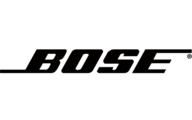
2 Kwietnia 2025

1 Kwietnia 2025

1 Kwietnia 2025

1 Kwietnia 2025

1 Kwietnia 2025

1 Kwietnia 2025

1 Kwietnia 2025