Instrukcja obsługi VXi V300
VXi
zestaw słuchawkowy
V300
Przeczytaj poniżej 📖 instrukcję obsługi w języku polskim dla VXi V300 (21 stron) w kategorii zestaw słuchawkowy. Ta instrukcja była pomocna dla 12 osób i została oceniona przez 2 użytkowników na średnio 4.5 gwiazdek
Strona 1/21

VXi V300
User Guide

VXi V300 User Guide PAGE 2
TABLE OF CONTENTS
Welcome 3. . . . . . . . . . . . . . . . . . . . . . . . . . . . . .
• V300 Headset Features
• V300 Base Features
Safety Information 3 . . . . . . . . . . . . . . . . . . . . . .
What’s in the Box 4 . . . . . . . . . . . . . . . . . . . . . . .
Base Overview 5 . . . . . . . . . . . . . . . . . . . . . . . . .
Headset Overview 6. . . . . . . . . . . . . . . . . . . . . . .
Optional Accessories . . . . . . . . . . . . . . . . . . . . . 6
How to Wear . . . . . . . . . . . . . . . . . . . . . . . . . . . 7
• Changing Wearing Styles
• Headset Positioning
Connect to Your Phone, Computer
and Cell Phone 9 . . . . . . . . . . . . . . . . . . . . . . . . .
• Connect Power to Base
• Install Battery and Charge Headset
• Connect and Configure Phone
– Office Phone
– Office Phone with EHS
– Office Phone with L50 Lifter
– Analog (Home) Phone
• Connect to a Computer
• Connect (Pair) to a Cell Phone
• Position Base
Making Calls with an Office Phone 13 . . . . . . . . .
• Place a Call
• Answer a Call
• End a Call
• Mute a Call
• Reject a Call (Desk Phone)
• Answer a Second Incoming Call
Making Calls with an Analog (Home) Phone 14. . .
• Place a Call
• Answer a Call
• End a Call
• Mute a Call
• Reject a Call (Desk Phone)
• Answer a Second Incoming Call
• Switching a Call Between the Headset and
Handset
Making Calls with a Computer 15 . . . . . . . . . . . .
• Make, Answer or End a Call in PC Mode
Making Calls with a Cell Phone 15. . . . . . . . . . . .
• Place a Call
• Answer a Call
• End a Call
• Mute a Call
• Reject a Call (Desk Phone)
• Answer a Second Incoming Call
Advanced Features 16. . . . . . . . . . . . . . . . . . . . .
• Putting a Call on Hold
• Conference Two Call Channels Together
Registering/Pairing Headsets to the Base 17 . . . .
• Identifying Registered and Unregistered
Headsets
• Registering a Headset to the Base
• Deregistering/Unpairing a Headset from the Base
• Using Two Headsets on One Base
Energy-Saving Charging Mode 18 . . . . . . . . . . . .
Functions and Indicators Tables 19 . . . . . . . . . . .

VXi V300 User Guide PAGE 3
WELCOME
SAFETY INFORMATION
Congratulations on purchasing your new VXi office wireless product. This guide contains instructions for
setting up and using your VXi V300 Wireless Headset System.
V300 Headset Features
• Advanced noise-canceling microphone
• Choice of wearing styles: headband, ear hook or neckband
• 300+ feet of wireless range from the base
• 10 hours of talk time
V300 Base Features
• Headset docking/charging cradle
• Connects to desk phone
• Connects to PC via USB
• Connects to a cell phone via Bluetooth
IMPORTANT SAFETY NOTE: Prolonged exposure to high volume levels can damage your hearing. To avoid
injury, set the volume to the lowest comfortable level. If you experience ringing in your ears, or voices sound
muffled, stop using the headset. Avoid turning up the volume to block noisy surroundings. It’s possible for
your ears to adapt to volume that is too high, and this could result in permanent hearing damage without
any noticeable discomfort.
• Plastic bags and small parts may cause choking if ingested. Keep them away from small children and pets.
• Use only the power adapter included with this product.
• Do not immerse any part of this product in water.
• Unplug product from the wall outlet before cleaning.
• Clean your headset with a slightly damp cloth as required. Dampen the cloth with only water or a mild
soap and apply only on plastic parts. Do not use liquid cleaners or aerosol cleaners.
• This product contains a replaceable lithium-ion rechargeable battery. Use only the supplied rechargeable
battery. When replacing, use the VXi replacement battery.
• Dispose of batteries in a safe manner. Do not burn or puncture which could release caustic material
and cause injury. Do not dispose of battery in a fire. The cells may explode. Check with local codes for
disposal instructions.
• Avoid temperatures exceeding 140° F (will cause equipment failure).
Specyfikacje produktu
| Marka: | VXi |
| Kategoria: | zestaw słuchawkowy |
| Model: | V300 |
Potrzebujesz pomocy?
Jeśli potrzebujesz pomocy z VXi V300, zadaj pytanie poniżej, a inni użytkownicy Ci odpowiedzą
Instrukcje zestaw słuchawkowy VXi

9 Października 2024

9 Października 2024

9 Października 2024

9 Października 2024

9 Października 2024

9 Października 2024

9 Października 2024

9 Października 2024

9 Października 2024

9 Października 2024
Instrukcje zestaw słuchawkowy
- zestaw słuchawkowy Sony
- zestaw słuchawkowy Yamaha
- zestaw słuchawkowy Samsung
- zestaw słuchawkowy Gamdias
- zestaw słuchawkowy Sven
- zestaw słuchawkowy LG
- zestaw słuchawkowy Motorola
- zestaw słuchawkowy Logitech
- zestaw słuchawkowy Xiaomi
- zestaw słuchawkowy TCL
- zestaw słuchawkowy Pioneer
- zestaw słuchawkowy Lenovo
- zestaw słuchawkowy Philips
- zestaw słuchawkowy Livoo
- zestaw słuchawkowy Plantronics
- zestaw słuchawkowy SilverCrest
- zestaw słuchawkowy Acer
- zestaw słuchawkowy Technics
- zestaw słuchawkowy Xblitz
- zestaw słuchawkowy JBL
- zestaw słuchawkowy Onkyo
- zestaw słuchawkowy HyperX
- zestaw słuchawkowy Geemarc
- zestaw słuchawkowy Nokia
- zestaw słuchawkowy KEF
- zestaw słuchawkowy Bose
- zestaw słuchawkowy Conceptronic
- zestaw słuchawkowy Panasonic
- zestaw słuchawkowy Klipsch
- zestaw słuchawkowy Muse
- zestaw słuchawkowy Withings
- zestaw słuchawkowy Behringer
- zestaw słuchawkowy Asus
- zestaw słuchawkowy Nedis
- zestaw słuchawkowy Medion
- zestaw słuchawkowy Lenco
- zestaw słuchawkowy MSI
- zestaw słuchawkowy Yealink
- zestaw słuchawkowy ILive
- zestaw słuchawkowy Garmin
- zestaw słuchawkowy Speed-Link
- zestaw słuchawkowy Thrustmaster
- zestaw słuchawkowy Alcatel
- zestaw słuchawkowy HP
- zestaw słuchawkowy Genesis
- zestaw słuchawkowy Creative
- zestaw słuchawkowy Manhattan
- zestaw słuchawkowy Shure
- zestaw słuchawkowy Denon
- zestaw słuchawkowy Primus
- zestaw słuchawkowy Cisco
- zestaw słuchawkowy SBS
- zestaw słuchawkowy Edifier
- zestaw słuchawkowy Cooler Master
- zestaw słuchawkowy Kenwood
- zestaw słuchawkowy Polk
- zestaw słuchawkowy Natec
- zestaw słuchawkowy Gembird
- zestaw słuchawkowy Røde
- zestaw słuchawkowy Paradigm
- zestaw słuchawkowy Lindy
- zestaw słuchawkowy Zebra
- zestaw słuchawkowy Bang & Olufsen
- zestaw słuchawkowy JVC
- zestaw słuchawkowy Trust
- zestaw słuchawkowy V7
- zestaw słuchawkowy Dell
- zestaw słuchawkowy Corsair
- zestaw słuchawkowy Steelseries
- zestaw słuchawkowy Digitus
- zestaw słuchawkowy Krüger&Matz
- zestaw słuchawkowy Hori
- zestaw słuchawkowy Renkforce
- zestaw słuchawkowy Sena
- zestaw słuchawkowy Cellular Line
- zestaw słuchawkowy Thomson
- zestaw słuchawkowy Fresh 'n Rebel
- zestaw słuchawkowy DreamGEAR
- zestaw słuchawkowy Pyle
- zestaw słuchawkowy Iogear
- zestaw słuchawkowy Cardo
- zestaw słuchawkowy NGS
- zestaw słuchawkowy Midland
- zestaw słuchawkowy AOC
- zestaw słuchawkowy Cougar
- zestaw słuchawkowy Monster
- zestaw słuchawkowy Sennheiser
- zestaw słuchawkowy Jabra
- zestaw słuchawkowy Kingston
- zestaw słuchawkowy Vtech
- zestaw słuchawkowy Bowers & Wilkins
- zestaw słuchawkowy Koss
- zestaw słuchawkowy NACON
- zestaw słuchawkowy Nevir
- zestaw słuchawkowy Ewent
- zestaw słuchawkowy Avaya
- zestaw słuchawkowy Razer
- zestaw słuchawkowy ION
- zestaw słuchawkowy TooQ
- zestaw słuchawkowy Audio-Technica
- zestaw słuchawkowy EnGenius
- zestaw słuchawkowy SPC
- zestaw słuchawkowy Antec
- zestaw słuchawkowy Aiwa
- zestaw słuchawkowy JLab
- zestaw słuchawkowy Optoma
- zestaw słuchawkowy BlueParrott
- zestaw słuchawkowy Focal
- zestaw słuchawkowy Kicker
- zestaw słuchawkowy Amazon
- zestaw słuchawkowy Aluratek
- zestaw słuchawkowy Omnitronic
- zestaw słuchawkowy Hama
- zestaw słuchawkowy Shokz
- zestaw słuchawkowy Microsoft
- zestaw słuchawkowy ModeCom
- zestaw słuchawkowy Sharkoon
- zestaw słuchawkowy Equip
- zestaw słuchawkowy Clarity
- zestaw słuchawkowy HTC
- zestaw słuchawkowy Denver
- zestaw słuchawkowy Anker
- zestaw słuchawkowy Dynacord
- zestaw słuchawkowy Tracer
- zestaw słuchawkowy Enhance
- zestaw słuchawkowy AKG
- zestaw słuchawkowy Boompods
- zestaw słuchawkowy Roccat
- zestaw słuchawkowy MEE Audio
- zestaw słuchawkowy Genius
- zestaw słuchawkowy Trevi
- zestaw słuchawkowy Thermaltake
- zestaw słuchawkowy Klip Xtreme
- zestaw słuchawkowy Lexibook
- zestaw słuchawkowy Soundcore
- zestaw słuchawkowy Vivanco
- zestaw słuchawkowy Grandstream
- zestaw słuchawkowy Polsen
- zestaw słuchawkowy Aftershokz
- zestaw słuchawkowy Senal
- zestaw słuchawkowy Monacor
- zestaw słuchawkowy JAYS
- zestaw słuchawkowy Wearhaus
- zestaw słuchawkowy Lamax
- zestaw słuchawkowy Ausdom
- zestaw słuchawkowy Twiins
- zestaw słuchawkowy Blue Element
- zestaw słuchawkowy SureFire
- zestaw słuchawkowy Snom
- zestaw słuchawkowy Clas Ohlson
- zestaw słuchawkowy Arctic Cooling
- zestaw słuchawkowy Music Hall
- zestaw słuchawkowy TaoTronics
- zestaw słuchawkowy Alienware
- zestaw słuchawkowy Amplicomms
- zestaw słuchawkowy A4tech
- zestaw słuchawkowy Altec Lansing
- zestaw słuchawkowy American Audio
- zestaw słuchawkowy Aiaiai
- zestaw słuchawkowy ACME
- zestaw słuchawkowy Sony Ericsson
- zestaw słuchawkowy Meliconi
- zestaw słuchawkowy Exibel
- zestaw słuchawkowy Logik
- zestaw słuchawkowy Energy Sistem
- zestaw słuchawkowy Aukey
- zestaw słuchawkowy Kensington
- zestaw słuchawkowy Brigmton
- zestaw słuchawkowy Sylvania
- zestaw słuchawkowy Techly
- zestaw słuchawkowy Trebs
- zestaw słuchawkowy Connect IT
- zestaw słuchawkowy Blackberry
- zestaw słuchawkowy Steren
- zestaw słuchawkowy ProXtend
- zestaw słuchawkowy Bigben Interactive
- zestaw słuchawkowy Jam
- zestaw słuchawkowy Vivo
- zestaw słuchawkowy AV:link
- zestaw słuchawkowy Champion
- zestaw słuchawkowy Astro
- zestaw słuchawkowy LucidSound
- zestaw słuchawkowy Bigben
- zestaw słuchawkowy Naxa
- zestaw słuchawkowy JAZ Audio
- zestaw słuchawkowy AT&T
- zestaw słuchawkowy Sweex
- zestaw słuchawkowy Schuberth
- zestaw słuchawkowy T'nB
- zestaw słuchawkowy Zagg
- zestaw słuchawkowy Beyerdynamic
- zestaw słuchawkowy Mr Handsfree
- zestaw słuchawkowy Ultimate Ears
- zestaw słuchawkowy Turtle Beach
- zestaw słuchawkowy BlueAnt
- zestaw słuchawkowy Vorago
- zestaw słuchawkowy GMB Gaming
- zestaw słuchawkowy Celly
- zestaw słuchawkowy Adesso
- zestaw słuchawkowy Fanvil
- zestaw słuchawkowy IHome
- zestaw słuchawkowy Jawbone
- zestaw słuchawkowy Skullcandy
- zestaw słuchawkowy 4smarts
- zestaw słuchawkowy Krom
- zestaw słuchawkowy Iluv
- zestaw słuchawkowy Monoprice
- zestaw słuchawkowy TELEX
- zestaw słuchawkowy Havit
- zestaw słuchawkowy ASTRO Gaming
- zestaw słuchawkowy AQL
- zestaw słuchawkowy Ozone
- zestaw słuchawkowy PSB
- zestaw słuchawkowy Empire
- zestaw słuchawkowy JPL
- zestaw słuchawkowy SoundBot
- zestaw słuchawkowy Maxell
- zestaw słuchawkowy Tritton
- zestaw słuchawkowy OTL Technologies
- zestaw słuchawkowy Audeze
- zestaw słuchawkowy Interphone
- zestaw słuchawkowy Nocs
- zestaw słuchawkowy Polycom
- zestaw słuchawkowy Konix
- zestaw słuchawkowy GetTech
- zestaw słuchawkowy Etymotic
- zestaw słuchawkowy Soul
- zestaw słuchawkowy FreeVoice
- zestaw słuchawkowy GOgroove
- zestaw słuchawkowy Kogan
- zestaw słuchawkowy Ifrogz
- zestaw słuchawkowy Avantree
- zestaw słuchawkowy Venom
- zestaw słuchawkowy Addasound
- zestaw słuchawkowy Urbanista
- zestaw słuchawkowy PDP
- zestaw słuchawkowy GamesterGear
- zestaw słuchawkowy Gioteck
- zestaw słuchawkowy VT
- zestaw słuchawkowy GMB Audio
- zestaw słuchawkowy V-Moda
- zestaw słuchawkowy Strex
- zestaw słuchawkowy Mtx Audio
- zestaw słuchawkowy Cabstone
- zestaw słuchawkowy Promate
- zestaw słuchawkowy Velodyne
- zestaw słuchawkowy Hollyland
- zestaw słuchawkowy PowerA
- zestaw słuchawkowy HiFiMAN
- zestaw słuchawkowy IMG Stage Line
- zestaw słuchawkowy Canyon
- zestaw słuchawkowy 1More
- zestaw słuchawkowy Munitio
- zestaw słuchawkowy EKids
- zestaw słuchawkowy Bang Olufsen
- zestaw słuchawkowy LEDWOOD
- zestaw słuchawkowy Sharper Image
- zestaw słuchawkowy Kinyo
- zestaw słuchawkowy Tellur
- zestaw słuchawkowy 2GO
- zestaw słuchawkowy Steelplay
- zestaw słuchawkowy Hamlet
- zestaw słuchawkowy SACK It
- zestaw słuchawkowy Vultech
- zestaw słuchawkowy Williams Sound
- zestaw słuchawkowy 3MK
- zestaw słuchawkowy Urban Factory
- zestaw słuchawkowy Deltaco Gaming
- zestaw słuchawkowy Nutz
- zestaw słuchawkowy KeepOut
- zestaw słuchawkowy Elbe
- zestaw słuchawkowy Nyko
- zestaw słuchawkowy Homido
- zestaw słuchawkowy CGV
- zestaw słuchawkowy Kanex
- zestaw słuchawkowy Moki
- zestaw słuchawkowy CoolerMaster
- zestaw słuchawkowy DOCKIN
- zestaw słuchawkowy Trainer
- zestaw słuchawkowy Ailihen
- zestaw słuchawkowy Acezone
- zestaw słuchawkowy ESTUFF
- zestaw słuchawkowy Xtrfy
- zestaw słuchawkowy Phonix
- zestaw słuchawkowy Ooma
- zestaw słuchawkowy FoneStar
- zestaw słuchawkowy Greenmouse
- zestaw słuchawkowy Moman
- zestaw słuchawkowy Califone
- zestaw słuchawkowy Ejeas
- zestaw słuchawkowy Haylou
- zestaw słuchawkowy Getttech
- zestaw słuchawkowy Cyber Acoustics
- zestaw słuchawkowy STEALTH Gaming
Najnowsze instrukcje dla zestaw słuchawkowy
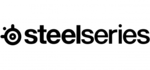
9 Kwietnia 2025

8 Kwietnia 2025

30 Marca 2025

30 Marca 2025

28 Marca 2025

27 Marca 2025

26 Marca 2025

9 Marca 2025

2 Marca 2025

25 Lutego 2025