Instrukcja obsługi Vauxhall Astra (2021)
Przeczytaj poniżej 📖 instrukcję obsługi w języku polskim dla Vauxhall Astra (2021) (259 stron) w kategorii samochód. Ta instrukcja była pomocna dla 10 osób i została oceniona przez 2 użytkowników na średnio 4.5 gwiazdek
Strona 1/259


Introduction .................................... 2
Keys, doors and windows .............. 6
Seats, restraints ........................... 26
Storage ........................................ 48
Instruments and controls ............. 57
Lighting ........................................ 86
Infotainment system ..................... 95
Climate control ........................... 106
Driving and operating ................. 114
Vehicle care ............................... 196
Service and maintenance .......... 228
Technical data ........................... 233
Customer information ................ 243
Index .......................................... 250
Contents
Emergency numbers
For emergency service call the Vauxhall
Incident Manager
0800 55 33 88 (Free
Linkline)*
Vauxhall Assistance General Enquiries 0845 7565 565
You will need to
provide:
Vehicle registration
number
Contact telephone
number
Model and colour of
your Vauxhall
Details of your precise
location
* Calls may be chargeable from mobile phones

2 Introduction
Introduction

4 Introduction
● Displays may not support your
specific language.
● Display messages and interior
labelling are written in bold
letters.
Danger, Warnings and
Cautions
9Danger
Text marked 9 Danger provides
information on risk of fatal injury.
Disregarding this information may
endanger life.
9Warning
Text marked 9 Warning provides
information on risk of accident or
injury. Disregarding this
information may lead to injury.
Caution
Text marked Caution provides
information on possible damage to
the vehicle. Disregarding this
information may lead to vehicle
damage.
Symbols
Page references are indicated with 3.
3 means "see page".
Page references and index entries
refer to the indented headings given
in the section table of content.
Thank you for choosing a Vauxhall.
We wish you many hours of
pleasurable driving.
Your Vauxhall Team

6 Keys, doors and windows
Keys, doors and
windows
Keys, locks ..................................... 6
Keys ............................................ 6
Radio remote control ................... 7
Electronic key system .................. 9
Central locking system .............. 10
Automatic locking ...................... 15
Child locks ................................. 15
Doors ........................................... 16
Load compartment .................... 16
Vehicle security ............................ 17
Anti-theft locking system ........... 17
Anti-theft alarm system .............. 17
Immobiliser ................................ 19
Exterior mirrors ............................ 19
Convex shape ........................... 19
Electric adjustment .................... 19
Folding mirrors .......................... 20
Heated mirrors ........................... 20
Interior mirrors ............................. 21
Manual anti-dazzle .................... 21
Automatic anti-dazzle ................ 21
Windows ...................................... 22
Windscreen ............................... 22
Power windows ......................... 22
Heated rear window .................. 23
Heated windscreen .................... 24
Sun visors .................................. 24
Roof ............................................. 24
Sunroof ...................................... 24
Keys, locks
Keys
Key with foldaway key section
Caution
Do not attach heavy or bulky items
to the ignition key.
9Danger
Never remove the key from
ignition switch during driving as
this will cause steering wheel lock.

8 Keys, doors and windows
● mirrors folding 3 20
● vehicle locator lighting 3 94
The remote control has a range of up
to 50 m, but may also be much less
due to external influences. The
hazard warning flashers confirm
operation.
Handle with care, protect from
moisture and high temperatures and
avoid unnecessary operation.
Replacing battery in radio remote
control
Replace the battery as soon as the
system no longer operates properly
or the range is reduced.
In the event of a discharged battery,
C illuminates and a warning
message is displayed in the Driver
Information Centre.
Driver Information Centre 3 81.
Batteries do not belong in household
waste. They must be disposed of at
an appropriate recycling collection
point.
1. Remove the back cover from the
remote control.
2. Extract the flat battery from its
location.
3. Replace battery with a battery of
the same type. Pay attention to
the installation position.
4. Clip the back cover in place.
Fault
If the central locking system cannot
be operated with the radio remote
control, the cause may be one of the
following:
● Fault in radio remote control.
● The battery voltage is too low.
● Overload of the central locking
system by operating at frequent
intervals, the power supply is
interrupted for a short time.
● Interference from higher-power
radio waves from other sources.
Manual unlocking 3 10.

Keys, doors and windows 9
Electronic key system
Enables a keyless operation of the
following functions:
● central locking system 3 10
● ignition switching on and starting
the engine 3 118
The electronic key simply needs to be
on the driver's person.
For reasons of security, the electronic
key may be equipped with a motion
sensor. If so, starting of the vehicle is
not possible when the electronic key
has not been moved for a certain
time. When trying to start the vehicle,
a corresponding message appears in
the Driver Information Centre. Move
the electronic key and try to start the
vehicle again.
Additionally, the electronic key
includes the functionality of the radio
remote control 3 7.
Handle with care, protect from
moisture and high temperatures and
avoid unnecessary operation.
Replacing battery in electronic
key
Replace the battery as soon as the
system no longer operates properly
or the range is reduced.
In the event of a discharged battery,
C illuminates and a warning
message is displayed in the Driver
Information Centre.
Driver Information Centre 3 81.
Batteries do not belong in household
waste. They must be disposed of at
an appropriate recycling collection
point.
1. Remove the back cover.
2. Extract the flat battery from its
location.
3. Replace battery with a battery of
the same type. Insert the battery
by pushing it against the contact
located in the corner and then
pressing it down. Pay attention to
the installation position.
4. Clip the back cover in place.

10 Keys, doors and windows
Fault
If the central locking cannot be
operated or the engine cannot be
started, the cause may be one of the
following:
● Fault in electronic key.
● Electronic key is out of reception
range.
● The battery voltage is too low.
● Overload of the central locking
system by operating at frequent
intervals, the power supply is
interrupted for a short time.
● Interference from higher-power
radio waves from other sources.
● Interference from electronic
devices such as smartphones or
laptops.
To rectify the cause of the fault,
change the position of the electronic
key.
Manual unlocking 3 10.
Central locking system
Unlocks and locks doors, load
compartment and fuel filler flap.
A pull on an interior door handle
unlocks and opens the respective
door.
When the driver's door only function
is activated in the vehicle
personalisation settings, only the
driver's door unlocks when its interior
handle is pulled. When the function is
deactivated all doors will be unlocked.
Regardless of the vehicle
personalisation setting, all doors will
be unlocked when the interior handle
of any other door than the driver's
door is pulled.
Vehicle personalisation 3 83.
Notice
In the event of an accident in which
airbags or belt pretensioners are
deployed, the vehicle is
automatically unlocked.
Remote control operation
Unlocking
Press a.
Notice
A short time after unlocking the
vehicle with the remote control, the
doors are locked automatically if no
door has been opened.

14 Keys, doors and windows
Press b to lock. The LED in the button
illuminates.
Press b again to unlock. The LED in
the button extinguishes.
Operation with the key in case of
a central locking system fault
In case of a fault, e.g. vehicle battery
or remote control / electronic key
battery is discharged, the front door
can be locked or unlocked with the
mechanical key.
Manual unlocking
Extract or extend the key.
Keys 3 6
Manually unlock the left front door by
inserting and turning the key in the
lock cylinder.
The other doors can be opened by
pulling the interior handle. The load
compartment and fuel filler flap will
possibly not be unlocked.
By switching on the ignition, the anti-
theft locking system is deactivated.
Manual locking
Manually lock the front doors by
inserting and turning the key in the
lock cylinder.

Keys, doors and windows 15
To lock the other doors, open the rear
doors. Ensure that child lock is
deactivated.
Insert key carefully and turn it to the
inner side of the doors.
Then, remove key.
Close the doors.
The fuel filler flap and tailgate are
possibly not locked.
Automatic locking
Automatic locking after driving off
This system allows automatic locking
of the doors and tailgate as soon as
the speed of the vehicle exceeds a
certain speed.
If one of the doors or the tailgate is
open, the automatic central locking
does not take place. This is signalled
by the sound of the locks rebounding,
accompanied by illumination of P in
the Driver Information Centre, an
audible signal and the display of an
alert message.
This function can be activated or
deactivated at any time. With the
ignition on, press b until an audible
signal starts and a corresponding
message is displayed.
The state of the system stays in
memory when switching off the
ignition.
Automatic relock after unlocking
This feature automatically relocks the
vehicle a short time after unlocking
with the remote control or electronic
key, provided vehicle has not been
opened.
Child locks
9Warning
Use the child locks whenever
children are occupying the rear
seats.
Turn the child lock in the rear door
outwards to the horizontal position by
using a key. The door cannot be
opened from the inside.
To deactivate, turn the child lock in
the opposite direction.

16 Keys, doors and windows
Doors
Load compartment
Tailgate
Opening
1. Press the emblem or press
long ? on the radio remote
control.
2. Open the tailgate.
Closing
Use the interior handle.
Central locking system 3 10.
General hints for operating
tailgate
9Danger
Do not drive with the tailgate open
or ajar, e.g. when transporting
bulky objects, since toxic exhaust
gases, which cannot be seen or
smelled, could enter the vehicle.
This can cause unconsciousness
and even death.
Caution
Before opening the tailgate, check
overhead obstructions, e.g. a
garage door, to avoid damage to
the tailgate. Always check the
moving area above and behind the
tailgate.
Caution
Do not install any carrier onto the
tailgate.
Notice
At low outside temperatures the
tailgate may not open fully by itself.
In this case lift the tailgate manually
to its normal end position.

Keys, doors and windows 17
Vehicle security
Anti-theft locking system
9Warning
Do not use the system if there are
people in the vehicle! The doors
cannot be unlocked from the
inside.
The system deadlocks all the doors.
All doors must be closed and the
electronic key must be outside the
vehicle otherwise the system cannot
be activated.
Unlocking the vehicle disables the
mechanical anti-theft locking system.
This is not possible with the central
locking button.
Activating
Press b on the radio remote control
or touch the sensor of the driver's
door handle twice within
five seconds.
Anti-theft alarm system
The anti-theft alarm system is
combined with the central locking
system.
It monitors:
● doors, tailgate, bonnet
● passenger compartment
including adjoining load
compartment
● vehicle inclination, e.g. if it is
raised
● ignition

18 Keys, doors and windows
Activation
All doors, the load compartment and
the engine compartment must be
closed.
The electronic key must be outside
the vehicle.
The system is self-activated
45 seconds after locking the vehicle.
If a door, the tailgate or the bonnet is
not properly closed, the vehicle is not
locked. However, the anti-theft alarm
is self-activated after 45 seconds.
Notice
The automatic vehicle locking
function does not activate the anti-
theft alarm system.
To activate the anti-theft alarm
system, lock the vehicle by using the
radio remote control or by touching
the sensor on the driver's door
handle.
Central locking system 3 10.
Notice
Changes to the vehicle interior such
as the use of seat covers and open
windows, could impair the function
of passenger compartment
monitoring.
Activation without monitoring of
passenger compartment and
vehicle inclination
Switch off the monitoring of
passenger compartment and vehicle
inclination when animals are being
left in the vehicle, because of high
volume ultrasonic signals or
movements triggering the alarm.
Also, switch off when the vehicle is on
a ferry or train.
1. Close tailgate, bonnet, windows.
2. Switch off ignition and press !
within ten seconds until the LED in
the button ! illuminates.
3. Leave the vehicle and close the
doors.
4. Activate the anti-theft alarm
system.
Indication
LED in the ! button flashes if the
anti-theft alarm system is activated.
The hazard warning lights illuminates
for a few seconds.
Deactivation
Unlocking the vehicle deactivates the
anti-theft alarm system.
The system is not deactivated by
unlocking the front door with the key
or with the central locking button in
the passenger compartment.

Keys, doors and windows 23
Child safety system for rear
windows
Press g to deactivate rear door
power windows; the LED illuminates.
To activate, press g again.
Closing windows from outside
The windows can be closed remotely
from outside the vehicle.
Press and hold b to close windows.
If the windows are fully closed, the
hazard warning lights will flash twice.
Overload
If the windows are repeatedly
operated within short intervals, the
window operation is disabled for
some time.
Initialising the power windows
Activate the window electronics as
follows:
1. Close doors.
2. Switch on ignition.
3. Open the window completely by
using the switch.
4. Pull the switch repeatedly until the
window is completely closed and
keep pushing for additional
1 second. Note that the window
closes only a few centimetres
after each pull of the switch.
5. Repeat for each window.
Heated rear window
Operated by pressing e together
with heated exterior mirrors.
Heating is switched off automatically
after a short time.

30 Seats, restraints
Thigh support
Pull the lever and slide the thigh
support.
Power seat adjustment
9Warning
Care must be taken when
operating the power seats. There
is a risk of injury, particularly for
children. Objects could become
trapped.
Keep a close watch on the seats
when adjusting them. Vehicle
passengers should be informed
accordingly.
Longitudinal adjustment
Move switch forwards / backwards.
Backrest inclination
Tilt switch forwards / backwards.
Seat height and angle

Seats, restraints 37
Each airbag is triggered only once.
Have deployed airbags replaced by
a workshop. Furthermore, it may be
necessary to have the steering
wheel, the instrument panel, parts of
the panelling, the door seals,
handles and the seats replaced.
Do not make any modifications to
the airbag system as this will
invalidate the vehicle operating
permit.
Control indicator d for airbag
systems 3 72.
Child restraint systems on front
passenger seat with airbag
systems
Warning according to ECE R16.08:
EN: NEVER use a rearward-facing
child restraint on a seat protected by
an ACTIVE AIRBAG in front of it;
DEATH or SERIOUS INJURY to the
CHILD can occur.
DE: Nach hinten gerichtete
Kindersitze NIEMALS auf einem Sitz
verwenden, der durch einen davor
befindlichen AKTIVEN AIRBAG
geschützt ist, da dies den TOD oder
SCHWERE VERLETZUNGEN DES
KINDES zur Folge haben kann.
FR: NE JAMAIS utiliser un siège
d'enfant orienté vers l'arrière sur un
siège protégé par un COUSSIN
GONFLABLE ACTIF placé devant lui,
sous peine d'infliger des
BLESSURES GRAVES, voire
MORTELLES à l'ENFANT.
ES: NUNCA utilice un sistema de
retención infantil orientado hacia
atrás en un asiento protegido por un
AIRBAG FRONTAL ACTIVO. Peligro
de MUERTE o LESIONES GRAVES
para el NIÑO.
RU: ЗАПРЕЩАЕТСЯ
устанавливать детское
удерживающее устройство лицом
назад на сиденье автомобиля,
оборудованном фронтальной
подушкой безопасности, если
ПОДУШКА НЕ ОТКЛЮЧЕНА! Это
может привести к СМЕРТИ или
СЕРЬЕЗНЫМ ТРАВМАМ
РЕБЕНКА.
NL: Gebruik NOOIT een achterwaarts
gericht kinderzitje op een stoel met
een ACTIEVE AIRBAG ervoor, om
DODELIJK of ERNSTIG LETSEL van
het KIND te voorkomen.
DA: Brug ALDRIG en bagudvendt
autostol på et forsæde med AKTIV
AIRBAG, BARNET kan komme i
LIVSFARE eller komme ALVORLIGT
TIL SKADE.

38 Seats, restraints
SV: Använd ALDRIG en bakåtvänd
barnstol på ett säte som skyddas med
en framförvarande AKTIV AIRBAG.
DÖDSFALL eller ALLVARLIGA
SKADOR kan drabba BARNET.
FI: ÄLÄ KOSKAAN sijoita taaksepäin
suunnattua lasten turvaistuinta
istuimelle, jonka edessä on
AKTIIVINEN TURVATYYNY, LAPSI
VOI KUOLLA tai VAMMAUTUA
VAKAVASTI.
NO: Bakovervendt
barnesikringsutstyr må ALDRI brukes
på et sete med AKTIV
KOLLISJONSPUTE foran, da det kan
føre til at BARNET utsettes for
LIVSFARE og fare for ALVORLIGE
SKADER.
PT: NUNCA use um sistema de
retenção para crianças voltado para
trás num banco protegido com um
AIRBAG ACTIVO na frente do
mesmo, poderá ocorrer a PERDA DE
VIDA ou FERIMENTOS GRAVES na
CRIANÇA.
IT: Non usare mai un sistema di
sicurezza per bambini rivolto
all'indietro su un sedile protetto da
AIRBAG ATTIVO di fronte ad esso:
pericolo di MORTE o LESIONI
GRAVI per il BAMBINO!
EL: ΠΟΤΕ μη χρησιμοποιείτε παιδικό
κάθισμα ασφαλείας με φορά προς τα
πίσω σε κάθισμα που προστατεύεται
από μετωπικό ΕΝΕΡΓΟ ΑΕΡΟΣΑΚΟ,
διότι το παιδί μπορεί να υποστεί
ΘΑΝΑΣΙΜΟ ή ΣΟΒΑΡΟ
ΤΡΑΥΜΑΤΙΣΜΟ.
PL: NIE WOLNO montować fotelika
dziecięcego zwróconego tyłem do
kierunku jazdy na fotelu, przed
którym znajduje się WŁĄCZONA
PODUSZKA POWIETRZNA.
Niezastosowanie się do tego
zalecenia może być przyczyną
ŚMIERCI lub POWAŻNYCH
OBRAŻEŃ u DZIECKA.
TR: Arkaya bakan bir çocuk emniyet
sistemini KESİNLİKLE önünde bir
AKTİF HAVA YASTIĞI ile
korunmakta olan bir koltukta
kullanmayınız. ÇOCUK ÖLEBİLİR
veya AĞIR ŞEKİLDE
YARALANABİLİR.
UK: НІКОЛИ не використовуйте
систему безпеки для дітей, що
встановлюється обличчям назад,
на сидінні з УВІМКНЕНОЮ
ПОДУШКОЮ БЕЗПЕКИ, інакше це
може призвести до СМЕРТІ чи
СЕРЙОЗНОГО ТРАВМУВАННЯ
ДИТИНИ.
HU: SOHA ne használjon hátrafelé
néző biztonsági gyerekülést előlről
AKTÍV LÉGZSÁKKAL védett ülésen,
mert a GYERMEK HALÁLÁT vagy
KOMOLY SÉRÜLÉSÉT okozhatja.
HR: NIKADA nemojte koristiti sustav
zadržavanja za djecu okrenut prema
natrag na sjedalu s AKTIVNIM
ZRAČNIM JASTUKOM ispred njega,
to bi moglo dovesti do SMRTI ili
OZBILJNJIH OZLJEDA za DIJETE.
SL: NIKOLI ne nameščajte otroškega
varnostnega sedeža, obrnjenega v
nasprotni smeri vožnje, na sedež z
AKTIVNO ČELNO ZRAČNO
BLAZINO, saj pri tem obstaja
nevarnost RESNIH ali SMRTNIH
POŠKODB za OTROKA.
SR: NIKADA ne koristiti bezbednosni
sistem za decu u kome su deca
okrenuta unazad na sedištu sa
AKTIVNIM VAZDUŠNIM

Seats, restraints 39
JASTUKOM ispred sedišta zato što
DETE može da NASTRADA ili da se
TEŠKO POVREDI.
MK: НИКОГАШ не користете детско
седиште свртено наназад на
седиште заштитено со АКТИВНО
ВОЗДУШНО ПЕРНИЧЕ пред него,
затоа што детето може ДА ЗАГИНЕ
или да биде ТЕШКО ПОВРЕДЕНО.
BG: НИКОГА не използвайте
детска седалка, гледаща назад,
върху седалка, която е защитена
чрез АКТИВНА ВЪЗДУШНА
ВЪЗГЛАВНИЦА пред нея - може да
се стигне до СМЪРТ или
СЕРИОЗНО НАРАНЯВАНЕ на
ДЕТЕТО.
RO: Nu utilizaţi NICIODATĂ un scaun
pentru copil îndreptat spre partea din
spate a maşinii pe un scaun protejat
de un AIRBAG ACTIV în faţa sa;
acest lucru poate duce la DECESUL
sau VĂTĂMAREA GRAVĂ a
COPILULUI.
CS: NIKDY nepoužívejte dětský
zádržný systém instalovaný proti
směru jízdy na sedadle, které je
chráněno před sedadlem AKTIVNÍM
AIRBAGEM. Mohlo by dojít k
VÁŽNÉMU PORANĚNÍ nebo ÚMRTÍ
DÍTĚTE.
SK: NIKDY nepoužívajte detskú
sedačku otočenú vzad na sedadle
chránenom AKTÍVNYM AIRBAGOM,
pretože môže dôjsť k SMRTI alebo
VÁŽNYM ZRANENIAM DIEŤAŤA.
LT: JOKIU BŪDU nemontuokite atgal
atgręžtos vaiko tvirtinimo sistemos
sėdynėje, prieš kurią įrengta AKTYVI
ORO PAGALVĖ, nes VAIKAS GALI
ŽŪTI arba RIMTAI SUSIŽALOTI.
LV: NEKĀDĀ GADĪJUMĀ
neizmantojiet uz aizmuguri vērstu
bērnu sēdeklīti sēdvietā, kas tiek
aizsargāta ar tās priekšā uzstādītu
AKTĪVU DROŠĪBAS SPILVENU, jo
pretējā gadījumā BĒRNS var gūt
SMAGAS TRAUMAS vai IET BOJĀ.
ET: ÄRGE kasutage tahapoole
suunatud lapseturvaistet istmel, mille
ees on AKTIIVSE TURVAPADJAGA
kaitstud iste, sest see võib
põhjustada LAPSE SURMA või
TÕSISE VIGASTUSE.
MT: QATT tuża trażżin għat-tfal li
jħares lejn in-naħa ta’ wara fuq sit
protett b’AIRBAG ATTIV quddiemu;
dan jista’ jikkawża l-MEWT jew
ĠRIEĦI SERJI lit-TFAL.
GA: Ná húsáid srian sábháilteachta
linbh cúil RIAMH ar shuíochán a
bhfuil mála aeir ag feidhmiú os a
chomhair. Tá baol BÁIS nó GORTÚ
DONA don PHÁISTE ag baint leis.
Beyond the warning required by
ECE R16.08, for safety reasons a
forward-facing child restraint system
must only be used subject to the
instructions and restrictions in the
table 3 46.
The airbag label is located on both
sides of the front passenger sun visor.
Airbag deactivation 3 41.
Front airbag system
The front airbag system consists of
one airbag in the steering wheel and
one in the instrument panel on the
front passenger side. These can be
identified by the word AIRBAG.

42 Seats, restraints
Notice
After turning the key-operated
switch to position OFF g, keep on
turning towards this position until
key is removed.
9Danger
Deactivate passenger airbag only
in combination with the use of a
child restraint system, subject to
the instructions and restrictions in
the table 3 46.
Otherwise, there is a risk of fatal
injury for a person occupying a
seat with a deactivated front
passenger airbag.
If the control indicator H illuminates
for approx. 60 seconds after the
ignition is switched on, the front
passenger airbag system will inflate
in the event of a collision.
If the control indicator g illuminates
after the ignition is switched on, the
front passenger airbag system is
deactivated. It stays on while the
airbag is deactivated.
If both control indicators are
illuminated at the same time, there is
a system failure. The status of the
system is not discernible, therefore
no person is allowed to occupy the
front passenger seat. Contact a
workshop immediately.
Consult a workshop immediately if
neither of the two control indicators
are illuminated.
Change status only when the vehicle
is stopped with the ignition off.
Status remains until the next change.
Control indicator for airbag
deactivation 3 72.
Child restraints
Child restraint systems
9Danger
If using a rear-facing child restraint
system on the front passenger
seat, the airbag system for the
front passenger seat must be
deactivated. This also applies to
certain forward-facing child
restraint systems as indicated in
the tables 3 46.
Airbag deactivation 3 41.
Airbag label 3 36.
We recommend a child restraint
system which is tailored specifically to
the vehicle. For further information,
contact your workshop.
In case of any interference of the child
restraint system with vehicle seat
head restraint, adjust or remove the
corresponding head restraint 3 26.
When a child restraint system is being
used, pay attention to the following
usage and installation instructions

Seats, restraints 43
and also those supplied with the child
restraint system. The given
restrictions in the table refer to a test
body, which is the maximum
envelope of all existing child restraint
systems. Make sure that the front
seats do not interfere with the used
child restraint system.
Always comply with local or national
regulations. In some countries, the
use of child restraint systems is
forbidden on certain seats.
Only drive with the driver seat
correctly adjusted 3 27.
Child restraint systems can be
fastened with:
● Three-point seat belt
● ISOFIX brackets
● Top-tether
Three-point seat belt
Child restraint systems can be
fastened by using a three-point seat
belt. After fastening the child restraint
system the seat belt has to be
tightened.
ISOFIX brackets
Fasten vehicle-approved ISOFIX
child restraint systems to the ISOFIX
brackets. Specific vehicle ISOFIX
child restraint system positions are
marked in the ISOFIX table 3 46.
ISOFIX brackets are indicated by a
label on the backrest. To get access
to the ISOFIX brackets, first pull the
zipper.
When fastening ISOFIX child restraint
systems on adjustable passenger
seats, first incline the backrest as far
as necessary backwards in order to
get access to the ISOFIX brackets.
After the proper fastening of the
ISOFIX child restraint system, incline
the backrest forward again.
An i-Size child restraint system is an
universal ISOFIX child restraint
system according UN Regulation No.
129.
All i-Size child restraint systems can
be used on any vehicle seat suitable
for i-Size, i-Size table 3 46.
Either a Top-tether strap or a support
leg must be used in addition to the
ISOFIX brackets.
i-Size child seats and vehicle seats
with i-Size approval are marked with
i-Size symbol, see illustration.

44 Seats, restraints
Top-tether anchors
Top-tether anchors are marked with
the symbol t for a child seat.
In addition to the ISOFIX brackets,
fasten the Top-tether strap to the
Top-tether anchors.
ISOFIX child restraint systems of
universal category positions are
marked in the table by IUF 3 46.
Selecting the right system
The rear seats are the most
convenient location to fasten a child
restraint system.
Children should travel facing
rearwards in the vehicle as long as
possible. This makes sure that the
child's backbone, which is still very
weak, is under less strain in the event
of an accident. Do not use forward
facing child restraint system at all
seats when child's weight is below 13
kg.
Suitable are child restraint systems
that comply with valid UN ECE
regulations. Check local laws and
regulations for mandatory use of child
restraint systems.
The following child restraints are
recommended for the following
weight classes:
●Group 0, Group 0+:
Maxi Cosi Cabriofix with or
without ISOFIX base for children
up to 13 kg.
●Group I: Britax Duo Plus with
ISOFIX and Top-tether for
children from 9 kg to 18 kg.
●Group II: Kidfix 2R with or without
ISOFIX for children from 15 kg to
36 kg.
Graco Booster for children from
15 kg to 36 kg.
●Group III: Kidfix 2R with or
without ISOFIX for children from
22 kg to 36 kg.
Graco Booster for children from
22 kg to 36 kg.
Ensure that the child restraint system
to be installed is compatible with the
vehicle type.
Child seat at the front: Adjust the front
passenger seat to the highest and
fully back longitudinal position with
the backrest straightened.
Child seat at the rear: Move the
vehicle's front seat forward and
straighten the backrest so that the
legs of the child in the "forward facing”
or the "rearward facing" child seat do
not touch the vehicle's front seat.
In case of any interference of child
restraint system with vehicle seat
head rest, adjust or remove the
corresponding vehicle seat head
restraint.
Do not use forward facing child
restraints system when child's weight
is below 13 kg at all seats.

46 Seats, restraints
Child restraint installation locations
Installation of universal, ISOFIX and i-Size child seats
As required by European regulations, this table gives the options for installing child seats secured using the seat belt and
universally approved as well as the larger ISOFIX and i-Size child seats on seat positions equipped with ISOFIX mountings
in the vehicle.
Yes : Suitable for fitment of the designated category of the child restraint system.
No : Not suitable for fitment of the designated category of the child restraint system.
Front passenger seat Rear outer seats Rear centre seat
Position compatible with a universal child seat 1) Yes 2) 3) 4) 5) 6) Yes Yes 7)
Position compatible with an i-Size child seat No Yes No
Position equipped with a top-tether fixing No Yes No
Carrycot type of child seat No No No
Rearward facing ISOFIX child seat No R3 8) 9) No
Forward facing ISOFIX child seat No F3 9) No
Booster child seat B3 9) 10) B3 9) B3 9) 10)
1) Universal child seat: chiId seat that can be installed in all vehicles using the seat belt.
2) To install a rearward facing child seat at this seat position, the front passenger's airbag must be deactivated OFF.
3) Only a forward facing child seat is authorised at this seat position with the front passenger's airbag activated ON.
4) Put the front seat to the rearmost and upmost position.
5) Adjust the seat backrest inclination as far as necessary to a vertical position to ensure that the seat belt is tight on the buckle side.
6) Move the seat forward and adjust the seat backrest inclination as far as necessary to ensure that the seat belt runs forward from the
upper anchorage point to the child seat.
7) A child seat with a support leg must never be installed on the centre rear passenger seat.

Storage 49
● Within a storage compartment
closed by a sliding cover.
Slide the cover backwards.
A combined storage for cupholders
and mobile device is located in the
rear armrest. Fold down the armrest.
Front storage
A storage compartment is located at
the instrument panel.
A storage compartment for inductive
charging is located beneath the
instrument panel.
Inductive charging 3 64.
Depending on version, the storage
compartment may have a sliding
cover.
Slide the cover forwards.

50 Storage
Depending on version, a coin holder
may be located on the left side of the
instrument panel.
Door panel storage
A storage compartment is located in
the front and rear door panels.
Centre console storage
A storage compartment ist located in
the front armrest at the centre
console.
Depending on version, there are
different ways to open:
● Push the button to release the
cover.
Fold the cover aside in two parts.

Storage 51
● Open the cover by sliding it
backwards.
Depending on version, an additional
storage compartment may be located
before the armrest.
Load compartment
The rear seat backrest is divided into
2/3 to 1/3 parts. Both parts can be
folded down individually to increase
the size of the load compartment.
Before folding the rear seat
backrests, execute the following if
necessary:
● Move the front seats forwards if
necessary.
● Remove the load compartment
cover 3 52.
● Press and hold the catch to push
the head restraints down 3 26.
Folding down / up the rear
backrests
● Check that the seat belts are not
engaged in the seat belt buckles,
so that the backrests can be
moved.
● Pull the release lever on one or
both outer sides and fold down
the backrests onto the seat
cushion.
● To fold up, raise the backrests
and guide them into an upright
position until they engage
audibly. Make sure that the belts
are positioned correctly and stay
clear of the folding area.

52 Storage
The backrests are properly
engaged when the red marks
near the release levers are no
longer visible.
9Warning
When folding up, ensure that
backrests are securely locked in
position before driving. Failure to
do so may result in personal injury
or damage to the load or vehicle in
the event of hard braking or a
collision.
Opening the pass through in the
centre backrest
Fold down the rear armrest.
Pull the handle and open the cover.
Suitable for loading long, narrow
objects.
Load compartment cover
Do not place any objects on the cover.
Removing the cover
Unhook the retaining straps from the
tailgate.

Storage 53
Lift the cover at the front and push it
upwards at the rear.
Remove the cover.
Fitting the cover
Engage the cover in the side guides
and fold downwards. Attach the
retaining straps to the tailgate.
Rear floor storage cover
The rear floor cover can be lifted and
removed. Use the loop to raise the
rear floor cover and then remove it.
Depending on version, the rear floor
storage cover may be foldable.
Double load floor
The double load floor can be inserted
in the load compartment in two
positions:
● lower position above the rear
floor storage cover
● upper position interlocked into
the back panel trim
To remove, use the opening to raise
the rear floor cover and lift it up.
If mounted in the upper position, the
space between the load floor and the
spare wheel well cover can be used
as a stowage compartment.
In this position and with rear
backrests folded, an almost
completely flat load bay is created.

56 Storage
To calculate the payload, enter
the data for your vehicle in the
weights table at the front of this
manual.
The EC kerb weight includes
weights for the driver (68 kg),
luggage (7 kg) and all fluids (fuel
tank 90% full).
Optional equipment and
accessories increase the kerb
weight.
● Driving with a roof load increases
the sensitivity of the vehicle to
cross-winds and has a
detrimental effect on vehicle
handling due to the vehicle's
higher centre of gravity.
Distribute the load evenly and
secure it properly with retaining
straps. Adjust the tyre pressure
and vehicle speed according to
the load conditions. Check and
retighten the straps frequently.
Do not drive faster than 75 mph.
The permissible roof load is
80 kg. The roof load is the
combined weight of the roof rack
and the load.

Instruments and controls 57
Instruments and
controls
Instrument panel overview ........... 58
Controls ....................................... 60
Steering wheel adjustment ........ 60
Steering wheel controls ............. 60
Heated steering wheel ............... 60
Horn ........................................... 61
Pedestrian safety alert ............... 61
Windscreen wiper and washer ..61
Rear window wiper and
washer ...................................... 63
Outside temperature .................. 63
Clock ......................................... 63
Power outlets ............................. 63
Inductive charging ..................... 64
Ashtrays .................................... 65
Warning lights, gauges and indi‐
cators ........................................... 66
Speedometer ............................. 66
Odometer .................................. 66
Tachometer ............................... 66
Fuel gauge ................................ 67
High voltage battery gauge ....... 67
Power indicator gauge ............... 67
Total vehicle range .................... 68
Engine coolant temperature
gauge ....................................... 68
Engine oil level monitor ............. 68
Service display .......................... 68
Control indicators ...................... 69
Turn lights .................................. 71
Seat belt reminder ..................... 71
Airbag and belt tensioners ......... 72
Airbag deactivation .................... 72
Charging system ....................... 72
Malfunction indicator light .......... 72
Service vehicle soon ................. 73
Stop engine ............................... 73
Hybrid system active ................. 73
Hybrid system fault .................... 73
Brake and clutch system ........... 73
Parking brake ............................ 73
Electric parking brake fault ........ 74
Automatic operation of electric
parking brake off ....................... 74
Antilock brake system (ABS) ..... 74
Gear shifting .............................. 74
Power steering .......................... 74
Lane keep assist ....................... 74
Advanced lane keep assist ........ 74
Parking assist ............................ 75
Electronic Stability Control and
Traction Control system ........... 75
Engine coolant temperature ...... 75
Preheating ................................. 75
AdBlue ....................................... 75
Deflation detection system ........ 76
Engine oil pressure .................... 76
Low fuel ..................................... 76
Charging cable connected ......... 76
Apply footbrake ......................... 76
Autostop .................................... 77
Exterior light .............................. 77
Low beam .................................. 77
High beam ................................. 77
High beam assist ....................... 77
Rear fog light ............................. 77
Pedestrian safety alert fault ....... 77
Active emergency braking ......... 77
Door open .................................. 77
Displays ....................................... 78
Driver Information Centre .......... 78
Info Display ................................ 78
Head-up display ........................ 80
Vehicle messages ........................ 81
Warning chimes ......................... 82
Trip computer ............................... 82
Vehicle personalisation ................ 83
Telematics services ..................... 84
Emergency call .......................... 84
Vauxhall Connect ...................... 84

58 Instruments and controls
Instrument panel overview

Instruments and controls 65
Qi compatible mobile devices can be
charged inductively.
On some mobile devices, a back
cover with an integrated coil or a
jacket may be required to use
inductive charging.
Protective cover for the mobile device
could have impact on the inductive
charging.
In the event that the mobile device is
not charging properly, rotate it 180°
and place it on the charging device
again.
Status LED
The LED indicates the current
charging status.
Illuminates green
The mobile device is charging.
Flashes yellow
The mobile device has not been
centred properly in the charging zone
or an unknown object has been
detected in the charging zone.
Illuminates yellow
There is a problem with the mobile
device's battery or a fault of the
inductive charger has been detected.
If the problem persists, seek the
assistance of a workshop.
Ashtrays
Caution
To be used only for ash and not for
combustible rubbish.
A portable ashtray can be placed in
the cupholders.

68 Instruments and controls
Total vehicle range
Displays the total vehicle range.
Engine coolant temperature
gauge
Displays the coolant temperature.
grey marking /
90 : normal operating
temperature
red marking : temperature too
high
Control indicator V illuminates red if
coolant temperature is too high.
Caution
If engine coolant temperature is
too high, stop vehicle, switch off
engine. Danger to engine. Check
coolant level.
Engine oil level monitor
The state of the engine oil level is
displayed in the Driver Information
Centre for a few seconds following
the service information after switching
on the ignition.
A proper state of engine oil level is
indicated by a message.
If engine oil level is low, T flashes
and a message is indicated,
accompanied by the C indicator.
Confirm engine oil level by using the
dipstick and top up engine oil
respectively.
Engine oil 3 201.
A fault of measurement is indicated
by a message. Check engine oil level
manually by using the dipstick.
Service display
The service system informs when to
change the engine oil and filter or a
vehicle service is required. Based on
driving conditions, the interval at
which an engine oil and filter change
are required can vary considerably.
Service information 3 228.
A required service due is displayed in
the Driver Information Centre for
several seconds after switching on
the ignition.
If no service is required for the next
1800 miles or more, no service
information appears in the display.
If service is required within the next
1800 miles, the remaining distance to
the next service due, the distance
travelled since the last service due or
the time period that remains to the
next service due is indicated for
several seconds. Simultaneously
symbol C illuminates temporary as
reminder.
If service is required in less than
600 miles, the remaining distance to
the next service due, the distance
travelled since the last service due or

70 Instruments and controls
3 : seek the assistance of a
workshop
4 : stop engine and seek the
assistance of a workshop
5 : have the cause of the fault
remedied immediately by a
workshop
6 : stop vehicle, do not continue the
journey and seek the assistance
of a workshop
; / :1 Turn lights 3 71
a2 Seat belt reminder
3 71
d5 Airbag and belt
tensioners 3 72
H2 Airbag activated
3 72
g2 Airbag deactivated
3 72
S4 Charging system
3 72
W5 Malfunction indicator
light 3 72
C5 Service vehicle soon
3 73
+4 Stop engine 3 73
READY 1 Hybrid system active
3 73
i5 Hybrid system fault
3 73
h6 Brake and clutch
system 3 73
j1 /
5Parking brake 3 73
k5 Electric parking brake
fault 3 74
o2 Automatic operation of
electric parking brake
off 3 74
i2 Antilock brake system
(ABS) 3 74
g4 Power steering 3 74
L2 Lane keep assist
3 74
(2 Advanced lane keep
assist 3 74
e2 Parking assist off
3 75
J2 /
5Electronic Stability
Control and Traction
Control system 3 75
K2 Electronic Stability
Control and Traction
Control system 3 75
V4 Engine coolant temper‐
ature high 3 75
z1 Preheating 3 75
B1 AdBlue 3 75
q2 /
3Deflation detection
system 3 76
T4 Engine oil pressure
3 76
r2 Low fuel 3 76
j2 Charging cable
connected 3 76
b1 Apply footbrake 3 76

72 Instruments and controls
Depending on version, a could
illuminate in red when the respective
seat is not occupied or a could
extinguish after a certain time
independent on condition.
Seat belts 3 34.
Airbag and belt tensioners
d and C illuminate yellow.
When the ignition is switched on, the
control indicator illuminates for some
seconds. If it does not illuminate,
does not extinguish after some
seconds or illuminates whilst driving,
there is a fault in the airbag system.
Seek the assistance of a workshop.
The airbags and belt pretensioners
may fail to trigger in the event of an
accident.
Deployment of the belt pretensioners
or airbags is indicated by continuous
illumination of d.
9Warning
Have the cause of the fault
remedied immediately by a
workshop.
Belt pretensioners 3 34.
Airbag system 3 36.
Airbag deactivation
H illuminates yellow.
The front passenger airbag is
activated.
g illuminates yellow.
The front passenger airbag is
deactivated.
Airbag deactivation 3 41.
Charging system
S illuminates red.
Illuminates when the ignition is
switched on and extinguishes shortly
after the engine starts.
Illuminates when the engine is
running
Stop, switch off engine. Vehicle
battery is not charging. Engine
cooling may be interrupted. The
brake servo unit may cease to be
effective. Seek the assistance of a
workshop.
Malfunction indicator light
W illuminates or flashes yellow.
Illuminates when the ignition is
switched on and extinguishes shortly
after the engine starts.

Instruments and controls 75
Illuminates grey
The system is paused. At least one
system limitation has been detected.
Illuminates green
The system is active and ready to
operate.
Illuminates yellow
The system has a fault.
Advanced lane keep assist 3 171.
Parking assist
e illuminates yellow.
The system is deactivated.
Electronic Stability Control
and Traction Control system
J illuminates or flashes yellow.
Illuminates
A fault in the system is present.
Continued driving is possible. Driving
stability, however, may deteriorate
depending on road surface
conditions.
Have the cause of the fault remedied
by a workshop.
After reconnecting the vehicle
battery, (e.g. after maintenance
work), J is illuminated for several
seconds. After this time period, J
extinguishes. This is a normal
procedure, the vehicle does not need
any assistance.
Flashes
The system is actively engaged.
Engine output may be reduced and
the vehicle may be braked
automatically to a small degree.
Electronic Stability Control and
Traction Control system 3 139.
Engine coolant temperature
V illuminates red.
Illuminates red when the engine is
running
Stop, switch off engine.
Caution
Coolant temperature too high.
Check coolant level immediately
3 202.
If there is sufficient coolant, consult a
workshop.
Preheating
z illuminates yellow.
Preheating of diesel engine is
activated. Only activates when
outside temperature is low. Start the
engine when control indicator
extinguishes.
Starting the engine 3 118.
AdBlue
B flashes or illuminates yellow.
Illuminates yellow
The remaining driving range is
between 500 miles and 1500 miles.

76 Instruments and controls
Flashes yellow
The remaining driving range is
between 0 and 500 miles.
AdBlue level is low. Refill AdBlue
soon to avoid prevention of the
engine start.
AdBlue 3 124.
Deflation detection system
q illuminates or flashes yellow.
Illuminates
Tyre pressure loss in one or more
wheels. Stop immediately and check
tyre pressure.
Flashes
Fault in system. Consult a workshop.
Deflation detection system 3 211.
Engine oil pressure
T illuminates red.
Illuminates when the ignition is
switched on and extinguishes shortly
after the engine starts.
Illuminates when the engine is
running
Caution
Engine lubrication may be
interrupted. This may result in
damage to the engine and / or
locking of the drive wheels.
1. Select neutral gear.
2. Move out of the flow of traffic as
quickly as possible without
impeding other vehicles.
3. Switch off ignition.
9Warning
When the engine is off,
considerably more force is needed
to brake and steer. During an
Autostop the brake servo unit will
still be operational.
Do not remove key until vehicle is
stationary, otherwise the steering
wheel lock could engage
unexpectedly.
Keep engine turned off and let the
vehicle be towed to a workshop.
Low fuel
r illuminates yellow.
Level in fuel tank is too low.
Refuelling 3 188.
Bleeding the diesel fuel system
3 206.
Charging cable connected
j illuminates red.
The vehicle plug of the charging cable
is still connected to the charge port.
The vehicle cannot be started.
Disconnect the vehicle plug from the
charge port and close the charge port
flap.
Charging 3 179.
Apply footbrake
b illuminates.

Instruments and controls 77
Insufficient or no pressure on the
brake pedal. Depress the brake pedal
before releasing the parking brake
and moving out of P.
Autostop
n illuminates or flashes green.
Illuminates green
Engine is in an Autostop.
Flashes green
Autostop is temporarily unavailable,
or Autostop mode is invoked
automatically.
If D illuminates yellow, the stop-start
system is deactivated.
Stop-start system 3 119.
Exterior light
F illuminates green.
The exterior lights are on 3 86.
Low beam
D illuminates green.
Illuminated when low beam is on.
High beam
A illuminates blue.
Illuminates when high beam is on or
during headlight flash 3 87.
High beam assist
N illuminates green or yellow.
Illuminates green when the high
beam assist is activated 3 87.
Illuminates yellow when a malfunction
has been detected. Seek the
assistance of a workshop.
Rear fog light
H illuminates yellow.
The rear fog light is on 3 92.
Pedestrian safety alert fault
K illuminates yellow.
The pedestrian safety alert is not
working.
Active emergency braking
m illuminates or flashes yellow.
Illuminates
The system has been deactivated or
a fault has been detected.
Additionally, a warning message is
displayed in the Driver Information
Centre.
Check the reason of the deactivation
3 151 and in case of a system fault,
seek the assistance of a workshop.
Notice
m also illuminates if the seat belts
of the front passengers are not
fastened. In this case, active
emergency braking is deactivated.
Flashes
The system is actively engaged and
brakes automatically the vehicle.
Active emergency braking 3 151.
Door open
X illuminates red.
A door or the tailgate is open.

78 Instruments and controls
Displays
Driver Information Centre
In addition to warning lights, gauges
and indicators, the following
information is available:
● trip odometer
● gear shift indication
● service information
● vehicle and warning messages
● driver assistance messages
● pop-up messages
● infotainment information
Vehicle messages 3 81.
Pages
Press the button to scroll through the
pages or to close a pop-up message.
Personalisation
The Driver Information Centre can be
personalised via the menu in the Info
Display.
Several pages can be created by
choosing widgets to be displayed. It is
possible to memorise up to five pages
with one or two widgets each.
Personalisation 3 99.
Info Display
The Info Display can indicate:
● time 3 63
● outside temperature 3 63
● date 3 63
● Infotainment system 3 95
● navigation 3 102

Instruments and controls 79
● vehicle and system messages
3 81
● settings for vehicle
personalisation 3 83
Selecting menus and settings
There are three options to operate the
display:
● via buttons below the display
● by touching the touchscreen with
the finger
● via the voice assistant
Button and touch operation
Press : to display the menu for the
driver assistance systems.
Press ? to display the home screen.
Press ; to display the climate menu.
Touch required menu display icon or
a function with the finger.
Confirm a required function or
selection by touching.
Infotainment system 3 95.
Personalisation
The Info Display can be personalised
via the personalisation menu.
Several pages can be created by
choosing widgets to be displayed.
Personalisation 3 99.
Powerflow
This menu displays the current
energy flow within the hybrid system.
The components will be highlighted
when they are active.
1. Press ?.
2. Touch a.
3. Select Energy Flow.
Different colours show which engine
is used and whether energy is
regenerated.
● green: regenerating energy
● orange: combustion engine
operating
● blue: electric engine operating
Average consumption
This menu displays the average
power and fuel consumption during
the current trip. The current trip is
subdivided into time steps. For each
time step, the average consumption
is displayed. The time steps can be
modified.
1. Press ?.
2. Touch a.
3. Select Statistics.
4. Press + and - to modify the time
steps.
Power consumption
The consumption of electrial power is
displayed in kWh/100 miles.

Instruments and controls 81
1. Turn the knob to b.
2. Push the knob forwards or
backwards until the desired height
is adjusted.
Personalisation
The content of the head-up display
can be chosen via the menu in the
Info Display.
One widget can be chosen for the
head-up display.
Personalisation 3 99.
Vehicle messages
Messages are indicated in the Driver
Information Centre, in some cases
together with a warning chime.
Press to confirm a message.
Vehicle and service messages
The vehicle messages are displayed
as text. Follow the instructions given
in the messages.

82 Instruments and controls
Messages in the Info Display
Some important messages may
appear additionally in the Info
Display. Some messages only pop-
up for a few seconds.
Warning chimes
The warning chime regarding not
fastened seat belts has priority over
any other warning chime.
Whenever a warning chime sounds,
pay attention to the messages
displayed and the warning lights in
the Driver Information Centre.
When starting the engine or whilst
driving
A warning chime will sound in
situations such as
● a seat belt is not fastened
● a door or the tailgate is not fully
closed
● a certain speed is exceeded with
parking brake applied
● cruise control deactivates
automatically
If several warnings appear at the
same time, only one warning chime
will sound.
When the vehicle is parked and /
or the driver's door is opened
● With exterior lights on.
During an Autostop
● If the driver's door is opened.
● If any condition for a restart of the
engine is not fulfilled.
Trip computer
The trip computer displays current trip
information since the last reset.
Pressing the button displays the
following tabs in turn:
● current information
● total range (petrol or diesel
vehicle)
● current consumption (petrol
or diesel vehicle)
● time counter for the stop-start
mode (petrol or diesel
vehicle)

Instruments and controls 83
● percentage of the current
journey travelled in all-
electric driving mode (hybrid
vehicle)
● total distance recorder
(hybrid vehicle)
● trip 1
● average speed
● average fuel consumption
● distance travelled
● trip 2
● average speed
● average fuel consumption
● distance travelled
The time counter is reset each time
the ignition is switched on.
To reset a trip, press the button for
more than two seconds when the
desired trip is displayed.
Vehicle personalisation
The vehicle's behaviour can be
personalised by changing the settings
in the Info Display.
Some functions are only displayed or
active when the engine is running.
Driver assistance systems
To display the settings of the
advanced driver assistance systems,
press :.
A shortcut for each driver assistance
system can be created by touching
L. All driver assistance systems with
a shortcut will be displayed in the
shortcut tab for fast activation or
deactivation.
Vehicle settings
The vehicle settings can be displayed
via the home screen:
● Press ? to display the home
screen.
● If necessary, touch V and swipe
the screen downwards and touch
z.
● Touch the vehicle settings menu
on the left side.

84 Instruments and controls
Telematics services
Emergency call
Notice
In order to be available and
operational, the system requires
functioning vehicle electrics, mobile
service and GPS or GLONASS
satellite link. Depending on
equipment, a backup battery is
used.
Notice
The service is only available for
markets where it is legally required.
Furthermore, it depends on the
availability of the emergency centres
and the infrastructure in the country.
Status LED in the overhead
console
Illuminates green and red and
extinguishes after a short time, when
the ignition is switched on: the system
works properly.
Illuminates red: fault in the system.
Contact a workshop.
Flashes red: backup battery needs
replacement. Contact a workshop.
Emergency call
The emergency call function will
establish a connection to the nearest
public safety answering point (PSAP).
A minimum set of data including
vehicle and location information will
be sent to the PSAP.
In case of an emergency, press the
red SOS button in the overhead
console for more than 2 seconds. The
LED flashes green to confirm that a
connection to the nearest PSAP is
being established. The LED
illuminates steadily as long as the call
is active.
Pressing the SOS button immediately
a second time will terminate the call.
The LED switches off.
Automatic crash notification
In case of an accident with airbag
deployment and without damage of
needed hardware, an automatic
emergency call is established and an
automatic crash notification will be
transmitted to the next PSAP.
Vauxhall Connect
Vauxhall Connect comprises multiple
connected services accessible via
app, online or within the vehicle.
Notice
Full functionality of
Vauxhall Connect is subject to
registration and proper activation.
Connected services may include live
navigation such as online traffic
information and vehicle status and
information such as maintenance
alerts.
Services accessible within the vehicle
also include emergency call and
breakdown call. These functions are
automatically activated. Terms and
conditions apply.
Emergency call 3 84.
Breakdown call
Pressing the . button in the
overhead console for more than
2 seconds connects to a roadside
assistance service provider.

Instruments and controls 85
For information about coverage and
scope of services of the roadside
assistance, please refer to the
Service and warranty booklet.
Privacy settings
Privacy settings of Vauxhall Connect
can be configured. This will impact
the set of data being sent, e.g., in
case a breakdown call is
triggered.The emergency call
function will not be impacted.
Depending on version, the privacy
settings can be changed by
simultaneously pressing . and
SOS in the overhead console or via
the system settings menu in the Info
Display.

86 Lighting
Lighting
Exterior lighting ............................ 86
Light switch ................................ 86
Automatic light control ............... 87
High beam ................................. 87
High beam assist ....................... 87
Headlight flash ........................... 88
Headlight range adjustment ...... 88
Headlights when driving
abroad ...................................... 88
Daytime running lights ............... 88
Matrix-LED headlights ............... 88
Hazard warning flashers ............ 91
Turn lights .................................. 91
Front fog lights ........................... 91
Rear fog light ............................. 92
Parking lights ............................. 92
Reversing lights ......................... 92
Misted light covers ..................... 93
Interior lighting ............................. 93
Instrument panel illumination
control ....................................... 93
Interior lights .............................. 93
Reading lights ............................ 93
Sunvisor lights ........................... 93
Lighting features .......................... 94
Centre console lighting .............. 94
Entry lighting .............................. 94
Exit lighting ................................ 94
Vehicle locator lighting .............. 94
Battery discharge protection ...... 94
Exterior lighting
Light switch
Turn adjuster wheel:
AUTO : automatic light control
switches automatically
between daytime running
light and headlight
8: sidelights
9: low beam / high beam
Control indicator 8 3 77.

Lighting 87
Automatic light control
When the automatic light control
function is switched on, the system
switches between daytime running
lights and headlights automatically
depending on the external lighting
conditions and information given by
the wiper system.
Daytime running light 3 88.
Automatic headlight activation
Turn the adjuster wheel in position:
AUTO
During poor lighting conditions the
headlights are switched on.
Additionally, headlights are switched
on if the windscreen wipers have
been activated for several wipes.
High beam
Push to switch from low to high beam.
Push again to deactivate high beam.
High beam assist
The system switches from low beam
to high beam and vice versa to
prevent glaring. Once activated, high
beam assist remains active and
switches high beam on and off
depending on surrounding
conditions. The latest setting of the
high beam assist will remain set after
the ignition is switched on again.
Glare-free high beam for Matrix-LED
headlights 3 88.
Activation
The high beam assist can be
activated via the vehicle settings
menu in the Info Display.
Info Display 3 78.
High beam is switched on
automatically in dark surroundings at
a speed above 28 mph. High beam is
switched off at a speed below
22 mph, but high beam assist remains
active.
The green control indicator N
illuminates continuously when the
high beam assist is activated, the blue
A illuminates when high beam is on.
Control indicator N 3 77, A 3 77.
High beam assist switches
automatically to low beam when:
● Driving in urban areas.
● Camera detects heavy fog.

88 Lighting
● Rear fog light is switched on.
● Oncoming or preceding vehicles
are detected by the camera.
If there are no restrictions detected,
the system switches back to high
beam.
Deactivation
The system can be deactivated via
the vehicle settings menu in the Info
Display.
Info Display 3 78.
Headlight flash
Pull to activate the headlight flash.
Headlight range adjustment
To adapt headlight range manually to
the vehicle load to prevent dazzling,
turn thumb wheel X to required
position.
0 : front seats occupied
1 : all seats occupied
2 : all seats occupied and load
compartment laden
3 : driver's seat occupied and load
compartment laden
Headlights when driving
abroad
When driving in countries where
traffic drives on the opposite side of
the road, the headlights do not have
to be adjusted.
Daytime running lights
Daytime running lights increase
visibility of the vehicle during daylight.
Automatic light control 3 87.
Matrix-LED headlights
The Matrix-LED headlight system
contains a variety of particular LEDs
in each headlight which enables the
control of the adaptive forward
lighting functions.
Light distribution and intensity of light
are variably triggered depending on
the lighting conditions, road type and
driving situation. The vehicle adapts
the headlights automatically to the
situation to enable optimal light
performance for the driver.

Lighting 89
The adaptive forward lighting and the
Matrix-LED headlights functions can
be deactivated or activated in the
vehicle personalisation menu.
Vehicle personalisation 3 83.
Info Display 3 78.
The glare-free high beam function of
the Matrix-LED headlights are only
available with light switch in position
AUTO.
Country light
Activated automatically with vehicle
speed when driving in rural areas.
The illumination of the current lane
and the side of the road is adapted.
Oncoming and preceding vehicles
are not dazzled.
Town light
Activated automatically at a speed up
to approx. 30 mph. The light is wide
and symmetrical.
Adverse weather light
If bad weather conditions are
detected, low beam is dimmed to
avoid dazzling the oncoming traffic.
Cornering light
Particular LEDs, based on direction of
travel, are additionally triggered to
improve lighting. This function is
activated at a speed up to 25 mph
when turning off.
Curve light
Particular LEDs, based on steering
angle and speed, are additionally
triggered to improve lighting in
curves. This function is activated at
speeds from 25 mph to 43 mph.

Lighting 91
Hazard warning flashers
Operated by pressing c.
When braking in an emergency, the
hazard warning flashers are switched
on automatically, depending on the
force of deceleration. They are
switched off automatically, as soon as
the vehicle is accelerated again.
Turn lights
up : right turn lights
down : left turn lights
A resistance point can be felt when
moving the indicator lever.
Constant flashing is activated when
the indicator lever is being moved
beyond the resistance point. It is
deactivated when the steering wheel
is moved in the opposite direction or
indicator lever is manually moved
back to its neutral position.
After 20 seconds the volume of the
audible signal will increase if the
speed is above 50 mph.
Activate temporary flashing by
holding the indicator lever just before
the resistance point. Turn lights will
flash until indicator lever is being
released.
To activate three flashes, tap the
indicator lever briefly without passing
the resistance point.
Front fog lights
Turn the adjuster wheel forwards /
backwards to switch on / off.
Light switch in position AUTO:
switching on front fog lights will switch
headlights on automatically.

92 Lighting
Rear fog light
Depending on version:
Turn the adjuster wheel forwards /
backwards to switch on / off.
Turn the adjuster wheel forwards /
backwards to switch on / off the front
fog light.
Turn the adjuster wheel two times
forwards / backwards to switch on / off
the rear fog light.
Light switch in position AUTO:
switching on rear fog light will switch
headlights on automatically.
Light switch in position 8: rear fog
light can only be switched on with
front fog lights.
The vehicle rear fog light is
deactivated when towing a trailer or a
plug is connected with the socket,
e.g. when a bicycle carrier is used.
Parking lights
When the vehicle is parked, the
parking lights on one side can be
activated:
1. Switch off ignition.
2. Move the lever all the way up
(right parking lights) or down (left
parking lights).
Confirmed by a signal and the
corresponding turn lights control
indicator.
Reversing lights
The reversing light comes on when
reverse gear is selected.

98 Infotainment system
Status bar
The status bar is the top bar on the
screen. It can indicate the following:
● time
● outside temperature
● Wi-Fi connection status
● Bluetooth activation
● mobile reception
● activated functions, e.g. heated
steering wheel
Apps overview
To display a list of all availabe apps,
touch V.
Alternatively, the apps overview will
be displayed by a 3-finger touch on
the screen.
System settings
To display the system settings menu,
open the settings app z and touch
the menu for the system settings J.
The following system settings can be
adjusted:
● language
● date and time, time format, date
format
● unit for distance and
consumption
● unit for outside temperature
● restore the factory settings
● view system information
Brightness
To adjust the brightness of the
instrument panel illumination, the
interior lighting and the head-up
display, open the settings app z and
touch the menu for the brightness
adjustment.
The interior lighting and the head-up
display can also be activated or
deactivated.
Connectivity
To display the connectivity menu,
open the settings app z and touch
the menu for connectivity.
The following settings are adjustable:
● wireless devices: display all
paired devices, connect or
disconnect a device, choose the
connection preferences for each
device (Bluetooth or phone
projection) and search for nearby
devices
● Wi-Fi networks: activate or
deactivate Wi-Fi, search for
nearby Wi-Fi networks and
connect the system to a Wi-Fi
network
● privacy settings: activate or
deactivate data and location
sharing for authorised services

100 Infotainment system
Widgets
A widget is the indication of specific
information or gauge, e.g. radio
information, navigation information or
the engine coolant temperature
gauge.
The Driver Information Centre can
display two widgets and the head-up
display can display one widget. The
Info Display can contain several
widgets.
To add a widget to a page, touch E.
Some widgets are available in
different sizes. The bigger a widget is,
the less widgets can be displayed on
a page.
Profiles
Several user profiles can be created.
Due to the option of creating profiles,
the Infotainment system can be fitted
to several drivers. Different settings
as well as saved radio stations and
destinations will be connected to a
specific profile. Thereby, the settings
don't need to be adjusted every time
another person is driving the vehicle.
To display the profile settings, open
the settings app z and touch the
profile menu.
Creating a profile
To create a new profile, touch g.
The following settings can be
adjusted for each profile:
● profile name
● avatar
● associated device
Once a new profile is created, the
profile settings can be changed at any
time by touching z.
Deleting a profile
To delete a profile, touch z next to
the corresponding profile and select
Z. The guest profile cannot be
deleted.
The guest profile is a default profile. It
is active when no other profile is
created or active.

Infotainment system 101
Audio
Open the audio app to display the
audio screen.
Touch G to display the audio main
screen.
Switching the radio stations
Touch / briefly to perform an
automatic search for the next radio
station.
Touch and hold / to perform a quick
search for the next radio stations.
Touch H briefly to perform an
automatic search for the previous
radio station.
Touch and hold H to perform a quick
search for the previous radio stations.
Station list
All available radio stations will be
displayed as a list by touching the list
entry in the radio menu on the left side
of the screen.
Waveband
To select the waveband, touch O.
Frequency tuning
To tune into a specific radio
frequency, touch U.
A number pad will be displayed. Enter
the desired frequency and touch A to
confirm.
Saving radio stations
Saved radio stations will be displayed
or hidden by touching F. The saved
radio stations will be lined up in the
lower part of the screen. Touch the
desired radio station to tune in.
To save the current radio station,
touch and hold the desired button.
Buttons which are already used for
radio stations can be overwritten.
Unused buttons for saving radio
stations will be indicated by g.
Alternatively, radio stations can be
saved by touching the corresponding
heart icon in the station list.
Mute
To mute or unmute, touch ?.
Audio settings
In the settings menu within the radio
app, the following settings can be
adjusted:
● sound settings: ambience sound,
equaliser, treble
● radio settings: station list order,
activation or deactivation of
station follow-up and traffic and
news announcements
● volume settings: system voice,
ringtone, phone call, system
sounds

Infotainment system 103
Voice assistant
The integrated voice assistant can be
used to operate the Infotainment
system via voice commands.
There are three ways to activate the
voice assistant:
● press S on the steering wheel
● touch S in the Info Display
● say "Hey Vauxhall"
After pressing S on the steering
wheel or touching S in the Info
Display, wait for the beep before
saying a voice command.
To display some voice command
examples, open the help menu R in
the Info Display. The examples will be
sorted by categories, e.g. radio or
navigation.
Phone
Bluetooth connection
Touch = in the Info Display to open
the phone app.
Once a mobile phone is connected to
the Infotainment system via
Bluetooth, the following functions are
available via the phone app:
● display the contact list
● display a list of the recent calls
● dial a telephone number via a
keyboard
Pairing a mobile phone
To pair a mobile phone, open the
settings menu in the phone app in the
Info Display.
Once the mobile phone is
successfully paired, it will be
connected automatically and shown
as connected.
Also a second mobile phone can be
connnected via the settings menu in
the phone app.
Making a call
To make a call, choose one of the
contacts from the contact list, dial a
telephone number via the keyboard
or select a number from the recent
calls list.
Receiving a call
An incoming call is announced by a
ring and a message on the Info
Display.
To accept an incoming call or hang up
an active call, touch the
corresponding button on the Info
Display or press a on the steering
wheel.
To refuse an incoming call, touch the
corresponding button on the Info
Display or press and hold a on the
steering wheel.

104 Infotainment system
Using smartphone
applications
Phone projection
The phone projection applications
Apple CarPlay and Android Auto
display selected apps from a
smartphone on the Info Display and
allow their operation directly via the
Infotainment controls.
Check with the device's manufacturer
if this function is compatible with the
smartphone and if this application is
available in the country you are in.
Preparing the smartphone
iPhone®: Make sure Siri® is activated
on your phone.
Android phone: Download the
Android Auto app to your phone from
the Google Play™ Store.
Connecting the smartphone
Connect the phone to the USB port
3 63 or connect the phone via
Bluetooth.
Make sure phone projection is
activated in the connectivity settings
3 96.
Starting phone projection
Touch the Apple CarPlay or
Android Auto app on the Info Display.
The phone projection screen
displayed depends on the
smartphone and software version.
Using the voice assistant of the
smartphone
Press and hold S on the steering
wheel and say the corresponding
activation voice command of the
smartphone's voice assistant to use
the voice assistant of the smartphone
via the Infotainment system.
Mobile phones and CB radio
equipment
Installation instructions and
operating guidelines
The vehicle specific installation
instructions and the operating
guidelines of the mobile phone and
hands-free manufacturer must be
observed when installing and
operating a mobile telephone. Failure
to do so could invalidate the vehicle
type approval (EU directive 95/54/
EC).
Recommendations for fault-free
operation:
● Professionally installed exterior
antenna to obtain the maximum
range possible.
● Maximum transmission power
10 W.
● Installation of the phone in a
suitable spot, consider the area
in which the airbag inflates 3 39.
Seek advice on predetermined
installation points for the external
antenna or equipment holder and
ways of using devices with a
transmission power exceeding 10 W.
Use of a hands-free attachment
without external antenna with mobile
telephone standards GSM
900/1800/1900 and UMTS is only
permitted if the maximum
transmission power of the mobile
telephone is 2 W for GSM 900 or
1 W for the other types.

Infotainment system 105
For reasons of safety, do not use the
phone while driving. Even use of a
hands-free set can be a distraction
while driving.
9Warning
Operation of radio equipment and
mobile telephones which fail to
meet above mentioned mobile
telephone standards is only
permitted using an antenna
located outside of the vehicle.
Caution
Mobile telephones and radio
equipment may lead to
malfunctions in the vehicle
electronics when operated inside
the vehicle with no exterior
antenna, unless the above
mentioned regulations are
observed.

106 Climate control
Climate control
Climate control systems ............. 106
Electronic climate control
system .................................... 106
Auxiliary heater ........................ 110
Temperature preconditioning ..110
Air vents ..................................... 111
Adjustable air vents ................. 111
Fixed air vents ......................... 112
Maintenance .............................. 112
Air intake ................................. 112
Air conditioning regular
operation ................................ 113
Service .................................... 113
Climate control systems
Electronic climate control
system
Single-zone climate control.
Dual-zone climate control.
The dual zone climate control allows
different temperatures for driver side
and front passenger side.
Controls for:
● temperature a
● cooling A/C
● automatic mode AUTO
● maximum cooling A/C Max
● fan speed c
●demisting and defrosting h
● heated rear window and exterior
mirrors e
● manual air recirculation n
Heated rear window e 3 23.
Heated exterior mirrors e 3 20.
Heated windscreen 9 3 24.
Heated seats q 3 32.
In automatic mode, temperature, fan
speed and air distribution are
regulated automatically.
Activated functions are indicated in
the status bar on the Info Display or
with LEDs in the buttons.
The electronic climate control system
is only fully operational when the
engine is running.

Climate control 107
Climate control settings menu
Press ; to open the climate settings
on the Info Display.
Info Display 3 78.
Automatic mode AUTO
Basic setting for maximum comfort:
● Preselect temperature.
● Press AUTO, the air distribution
and fan speed are regulated
automatically.
Three different pre-set fan
speeds can be selected by
repeatedly tapping on AUTO
either on the climate control
panel or on the Info Display: soft,
normal or fast. The selected
setting is shown on the Info
Display.
● Open all air vents to allow
optimised air distribution in
automatic mode.
● Air conditioning must be
activated for optimal cooling and
demisting. Press A/C to switch on
air conditioning. Activation is
indicated in the status bar on the
Info Display or by the LED in the
button.
Temperature preselection
Set the preselected temperature on
the Info Display or by using a on the
climate control panel. The
preselected temperature is indicated
in the status bar on the Info Display.
Dual zone climate control: Set the
preselected temperatures separately
for driver and front passenger to the
desired value on the Info Display or
by using the left and right buttons on
the climate control panel. The button
on the passenger side changes the
temperature for the passenger side.
The button on the driver's side
changes the temperature for the
driver's side or for both sides
depending on activation of
synchronisation SYNC.
Recommended temperature is 22 °C.
If the minimum temperature is set, the
climate control system runs at
maximum cooling.
If the maximum temperature is set,
the climate control system runs at
maximum heating.
Notice
If A/C is switched on, reducing the
set cabin temperature can cause the
engine to restart from an Autostop or
inhibit an Autostop.
Stop-start system 3 119.
Dual zone temperature
synchronisation SYNC
Touch SYNC in the climate control
settings on the Info Display to
activate / deactivate synchronisation
of the passenger side temperature
setting to the driver side temperature
setting. Activation of synchronisation
is indicated in the status bar on the
Info Display.

108 Climate control
Manual settings
Climate control system settings can
be changed by activating the
following functions:
Air conditioning A/C
Press A/C to switch on cooling.
Cooling is only functional when the
engine is running and cooling fan is
switched on. Activation is indicated in
the status bar on the Info Display.
Press A/C again to switch off cooling.
The air conditioning system cools and
dehumidifies (dries) when outside
temperature is above a specific level.
Therefore, condensation may form
and drip from under the vehicle.
If no cooling or drying is required,
switch off the cooling system for fuel
saving reasons.
A/C Max
Activate maximum cooling with one
push of a button.
Notice
If the climate control is set to
maximum cooling while the ambient
temperature is high, an Autostop
may be inhibited until the required
temperature in the passenger
compartment has been reached.
If the climate control is set to
maximum cooling while the engine is
in an Autostop, the engine may
restart automatically.
Fan speed c
Adjust the air flow by pushing c up
or down to the desired speed.
Set speed to the lowest level: fan and
cooling are switched off.
Fan speed is indicated in the status
bar on the Info Display.
To return to automatic mode, press
AUTO.
Air distribution
Press ; to open the climate settings
on the Info Display.
Select climate control options from
the menu on the left side of the screen
and set the desired air distribution
along with fan speed and
temperature.
Settings are indicated in the status
bar on the Info Display.
To return to automatic air distribution,
press AUTO.
Demisting and defrosting the
windows h
●Press h. Activation is indicated
in the status bar on the Info
Display.
● Temperature and air distribution
are set automatically and the fan
runs at high speed.
● Switch on air conditioning by
pressing A/C, if required.
● Switch on heated rear window
e.
● Switch on heated windscreen
9.
● To return to previous mode,
press h again. To return to
automatic mode, press AUTO.
Heated rear window 3 23.
Heated exterior mirrors 3 20.
Heated windscreen 3 24.

Climate control 109
Notice
If h is pressed while the engine is
running, an Autostop will be inhibited
until h is pressed again.
If h is pressed while the engine is
in an Autostop, the engine will restart
automatically.
Stop-start system 3 119.
Manual air recirculation x
Press x to activate the air
recirculation mode. Activation is
indicated by the LED in the button.
Press x again to deactivate
recirculation mode.
9Warning
The exchange of fresh air is
reduced in air recirculation mode.
In operation without cooling, the
air humidity increases, so the
windows may mist up from inside.
The quality of the passenger
compartment air deteriorates,
which may cause the occupants to
feel drowsy.
In warm and very humid ambient air
conditions, the windscreen may mist
up from outside, when cold air is
directed towards it. If windscreen
mists up from outside, activate
windscreen wiper and deactivate air
flow to the front.
Deactivation of electronic climate
control system
Push down c subsequently or push
down and hold c until the electronic
climate control system is deactivated.
Deactivation is also possible in the
climate settings menu on the Info
Display.
Activation by pressing AUTO,
switching on the fan or switching on
any other climate control function.
Air quality
The system combines a high
efficiency interior air filter with an air
quality sensor and a particle sensor in
the control console.
Select Air Quality from the menu on
the left side of the screen to show the
air quality index and to activate /
deactivate the function.
Air quality index
Using an exterior pollution sensor,
this function automatically activates
the air recirculation when a certain
level of pollution in the exterior air is
detected. When the air quality returns
to a satisfactory level, air recirculation
is automatically deactivated. Air
recirculation is automatically
activated when the windscreen
washer is used or when reverse gear
is engaged. The function is inactive if

110 Climate control
the outside temperature is below
5° C to prevent the windscreen and
side windows of misting up.
Clean air function
The particle sensor in the control
console monitors the interior air
quality. Air recirculation is
automatically managed to enable the
interior air being purified by filtering it
through the high efficiency filter. If the
air quality appears to be reduced
permanently, contact a qualified
workshop to change the high
efficiency filter.
Auxiliary heater
Air heater
Quickheat is an electric auxiliary air
heater which automatically warms up
the passenger compartment more
quickly.
Temperature
preconditioning
Temperature preconditioning allows
to heat or to ventilate the vehicle's
interior to reach an automatically pre-
defined temperature. Days and times
of temperature preconditioning can
be programmed.
The temperature preconditioning can
be programmed via the Info Display
or the MyVauxhall App.
Notice
The temperature preconditioning is
only activated if the ignition is off and
the vehicle is locked.
If the charging level of the high
voltage battery is below 50%, the
temperature preconditioning is not
activated.
If a recurrent heating / ventilation is
programmed and two heating /
ventilation procedures are carried
out without operating the vehicle, the
programmation is deactivated.
Setting timer
Notice
Several timers can be programmed
and saved. It is recommended to
programme temperature
preconditioning with the vehicle
plugged in, in order to optimise the
long-term perfomance of the high
voltage battery.
Press ; to open climate settings on
the Info Display.
Select preconditioning settings from
the menu on the left side of the
screen.
Select g to define a new timer or
touch L next to a timer to edit it.

Climate control 111
Set time and days and confirm.
Activate the timer.
To delete a timer, select the desired
timer and press Z at the lower left
corner of the screen.
The heating / ventilation procedure
starts approx. 45 minutes before the
programmed time when the vehicle is
plugged in, or 20 minutes before the
programmed time when it is not
plugged in, and is maintained ten
minutes after it.
The LED on = shows the operating
status of the temperature
preconditioning:
● LED illuminates: A timer has
been set and activated.
● LED flashes: The system is
operating.
The LED extinguishes at the end of
the heating / ventilation operation or
when the temperature
preconditioning is stopped using the
remote control.
Air vents
Adjustable air vents
Centre air vents in the instrument
panel
Direct the flow of air by tilting and
swivelling the slats.
To close the vent, swivel the slats to
the left.

Driving and operating 115
Driving hints
Control of the vehicle
Never coast with engine not
running
Many systems will not function when
the engine is not running, e.g. brake
servo unit, power steering. Driving in
this manner is a danger to yourself
and others.
All systems function during an
Autostop.
Stop-start system 3 119.
Pedals
To ensure the pedal travel is
uninhibited, there must be no mats in
the area of the pedals.
Use only floor mats, which fit properly
and are fixed by the retainers on the
driver side.
Floor mats 3 226.
Steering
If power steering assist is lost
because the engine stops or due to a
system malfunction, the vehicle can
be steered but may require increased
effort.
Emergencies
9Warning
Damage to the high voltage
battery or high voltage system can
create a risk of electric shock,
overheating, or fire.
If the vehicle has been damaged
or affected by a moderate to
severe crash, it must be inspected
as soon as possible by qualified
personnel. Until the technical
inspection has been carried out,
the vehicle must be stored outside
at a minimum distance of
5 metres from any structure or
other flammable objects.
If the vehicle has been damaged
or affected by flood or fire, it must
not be moved at all and has to be
inspected by qualified personnel
as soon as possible.

118 Driving and operating
Starting the engine
Vehicles with ignition switch
Turn key to position 1 to release the
steering wheel lock.
Manual transmission: operate clutch
and brake pedal.
Automatic transmission: operate
brake pedal.
Do not operate accelerator pedal.
Diesel engines: wait until control
indicator z extinguishes.
Turn key briefly to position 2 and
release after engine has been
started.
Manual transmission: during an
Autostop, the engine can be started
by depressing the clutch pedal
3 119.
Automatic transmission: during an
Autostop, the engine can be started
by releasing the brake pedal 3 119.
Vehicles with power button
● Manual transmission: select
neutral gear, operate clutch and
brake pedal.
● Automatic transmission: operate
brake pedal.
● Do not operate accelerator pedal.
● Press Start/Stop button.
● Release button after starting
procedure begins. Diesel engine
starts after control indicator z
for preheating extinguishes.
● Before restarting or to switch off
the engine when vehicle is
stationary, press Start/Stop once
more briefly.
To start the engine during an
Autostop:
● Manual transmission: during an
Autostop, the engine can be
started by depressing the clutch
pedal 3 119.
● Automatic transmission: during
an Autostop, the engine can be
started by releasing the brake
pedal 3 119.
Electric vehicles
● Depress brake pedal.
● Press Start/Stop button for
approx. two seconds.
● Keep the brake pedal depressed
until READY is displayed in the
Driver Information Centre and an
accoustic signal is given.

Driving and operating 119
Emergency shut off during driving
If the engine needs to be switched off
during driving in case of emergency,
press Start/Stop for five seconds.
9Danger
Switching off the engine during
driving may cause loss of power
support for brake and steering
systems. Assistance systems and
airbag systems are disabled.
Lighting and brake lights will
extinguish. Therefore power down
the engine and ignition while
driving only when required in case
of emergency.
Starting the vehicle at low
temperatures
Starting the engine without additional
heaters is possible down to -25 °С for
diesel engines and -30 °C for petrol
engines. Required is an engine oil
with the correct viscosity, the correct
fuel, performed services and a
sufficiently charged vehicle battery.
With temperatures below -30 °C the
automatic transmission requires a
warming phase of approx.
five minutes. The selector lever must
be in position P.
Turbo engine warm-up
Upon start-up, engine available
torque may be limited for a short time,
especially when the engine
temperature is cold. The limitation is
to allow the lubrication system to fully
protect the engine.
Overrun cut-off
The fuel supply is automatically cut off
during overrun, i.e. when the vehicle
is driven with a gear engaged but
accelerator pedal is released.
Depending on driving conditions, the
overrun cut-off may be deactivated.
Stop-start system
The stop-start system helps to save
fuel and to reduce the exhaust
emissions. When conditions allow, it
switches off the engine as soon as the
vehicle is at a low speed or at a
standstill, e.g. at a traffic light or in a
traffic jam.
Activation
By default, the system is activated
when the ignition is switched on.
The system can be manually
activated in the Info Display.

Driving and operating 123
Engine exhaust
9Danger
Engine exhaust gases contain
poisonous carbon monoxide,
which is colourless and odourless
and could be fatal if inhaled.
If exhaust gases enter the interior
of the vehicle, open the windows.
Have the cause of the fault
rectified by a workshop.
Avoid driving with an open load
compartment, otherwise exhaust
gases could enter the vehicle.
Exhaust filter
Automatic cleaning process
The exhaust filter system filters soot
particles out of the exhaust gases.
The start of saturation of the exhaust
filter is indicated by the temporary
illumination of t or C,
accompanied by a message in the
Driver Information Centre.
As soon as the traffic conditions
permit, regenerate the filter by driving
at a vehicle speed of at least 40 mph
until the control indicator
extinguishes.
Notice
On a new vehicle, the first exhaust
filter regeneration operations may
be accompanied by a burning smell,
which is normal. Following
prolonged operation of the vehicle at
very low speed or at idle, water
vapour can be emitted at the
exhaust on acceleration. This does
not affect the behaviour of the
vehicle or the environment.
Cleaning process not possible
If t or C stays on, accompanied
by an audible signal and a message,
this indicates that the exhaust filter
additive level is too low.
The reservoir must be topped-up
without delay. Seek the assistance of
a workshop.
Catalytic converter
The catalytic converter reduces the
amount of harmful substances in the
exhaust gases.
Caution
Fuel grades other than those listed
on pages 3 186, 3 237 could
damage the catalytic converter or
electronic components.
Unburnt petrol will overheat and
damage the catalytic converter.
Therefore avoid excessive use of
the starter, running the fuel tank
dry and starting the engine by
pushing or towing.
In the event of misfiring, uneven
engine running, a reduction in engine
performance or other unusual
problems, have the cause of the fault
rectified by a workshop as soon as
possible. In an emergency, driving
can be continued for a short period,
keeping vehicle speed and engine
speed low.

126 Driving and operating
Notice
When unscrewing the protective cap
from the filler neck, ammonia fumes
may emerge. Do not inhale as the
fumes have a pungent smell. The
fumes are not harmful by inhalation.
The AdBlue tank should be filled
completely. This must be done if the
warning message regarding
prevention of an engine restart is
already displayed.
AdBlue refilling quantity 3 240.
The vehicle must be parked on a level
surface.
The filler neck for AdBlue is located
behind the fuel filler flap.
The fuel filler flap can only be opened
if the vehicle is unlocked.
1. Switch off the ignition.
2. Close all doors to avoid ammonia
fumes entering the interior of the
vehicle.
3. Release the fuel filler flap by
pushing the flap 3 188.
4. Unscrew protective cap from the
filler neck.
5. Open AdBlue canister.
6. Mount one end of the hose on the
canister and screw the other end
on the filler neck.
7. Lift the canister until it is empty, or
until the flow from the canister has
stopped.
8. Place the canister on the ground
to empty the hose, wait
15 seconds.
9. Unscrew the hose from the filler
neck.
10. Mount the protective cap and turn
clockwise until it engages.
Notice
Dispose of AdBlue canister
according to environmental
requirements. Hose can be reused
after flushing with clear water before
AdBlue dries out.

Driving and operating 127
Automatic transmission
electrified
This vehicle is a plug-in hybrid
vehicle. It has a combustion engine
and an automatic transmission with
integrated electrical engine which
enables electrical driving and
charging of the battery during the
deceleration and the braking of the
vehicle. Additionally, the battery can
be charged using a cable, e.g., at
domestic electric outlets or public
charging stations.
P: park position, front wheels are
blocked, engage only when the
vehicle is stationary
R: reverse gear, engage only when
the vehicle is stationary
N: neutral
D: automatic mode, low
recuperation
B: regenerative braking
Shifting
Shifting always starts from a centre
position and is operated by moving
the selector. Once operated, the
selector will return to the centre
position.The selected mode is
indicated in the Driver Information
Centre.
Park position P
9Warning
Do not leave the vehicle when the
propulsion system is running, the
vehicle may move suddenly. You
or others can be injured. To be
sure the vehicle will not move,
even if you are on even ground,
make sure the parking brake is
applied and P is selected.
To shift into P, press button P.
To shift out of P, depress the brake
pedal and select the desired mode.
The vehicle will not shift into P if it is
moving too fast. Stop the vehicle and
shift into P.
The vehicle automatically shifts into
P when
● the ignition is switched off
● the driver's door is opened while
the vehicle's speed is below
3 mph
If the ignition is switched off while N is
selected, the vehicle shifts into P after
a delay of approx. five seconds.
Reverse gear R
To shift into and out of R, the vehicle
must be at standstill and the brake
pedal has to be depressed.
Specyfikacje produktu
| Marka: | Vauxhall |
| Kategoria: | samochód |
| Model: | Astra (2021) |
Potrzebujesz pomocy?
Jeśli potrzebujesz pomocy z Vauxhall Astra (2021), zadaj pytanie poniżej, a inni użytkownicy Ci odpowiedzą
Instrukcje samochód Vauxhall

24 Sierpnia 2024

28 Maja 2024

24 Maja 2024

21 Maja 2024

18 Maja 2024

11 Maja 2024

9 Maja 2024

9 Maja 2024

9 Maja 2024

7 Maja 2024
Instrukcje samochód
- samochód Peugeot
- samochód Citroën
- samochód Pioneer
- samochód Fiat
- samochód Honda
- samochód Audi
- samochód Volkswagen
- samochód Saab
- samochód Toyota
- samochód GEM
- samochód Opel
- samochód Kia
- samochód Dacia
- samochód Subaru
- samochód Ford
- samochód Tesla
- samochód BMW
- samochód Mini
- samochód Land Rover
- samochód Mazda
- samochód Skoda
- samochód Chrysler
- samochód Volvo
- samochód Suzuki
- samochód Hyundai
- samochód Smart
- samochód Jeep
- samochód Polaris
- samochód Mercedes-Benz
- samochód Lexus
- samochód MG
- samochód Alfa Romeo
- samochód Chevrolet
- samochód Jaguar
- samochód Maserati
- samochód Renault
- samochód Buick
- samochód Dodge
- samochód Infiniti
- samochód Acura
- samochód ACME
- samochód Cadillac
Najnowsze instrukcje dla samochód
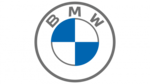
2 Października 2024
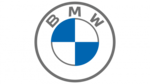
2 Października 2024
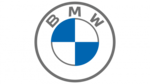
2 Października 2024
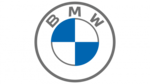
2 Października 2024

21 Września 2024

21 Września 2024

21 Września 2024

13 Września 2024

17 Lipca 2024

13 Lipca 2024