Instrukcja obsługi Thrustmaster Ferrari GT Experience PC and PS3
Przeczytaj poniżej 📖 instrukcję obsługi w języku polskim dla Thrustmaster Ferrari GT Experience PC and PS3 (124 stron) w kategorii Konsola do gier. Ta instrukcja była pomocna dla 6 osób i została oceniona przez 2 użytkowników na średnio 4.5 gwiazdek

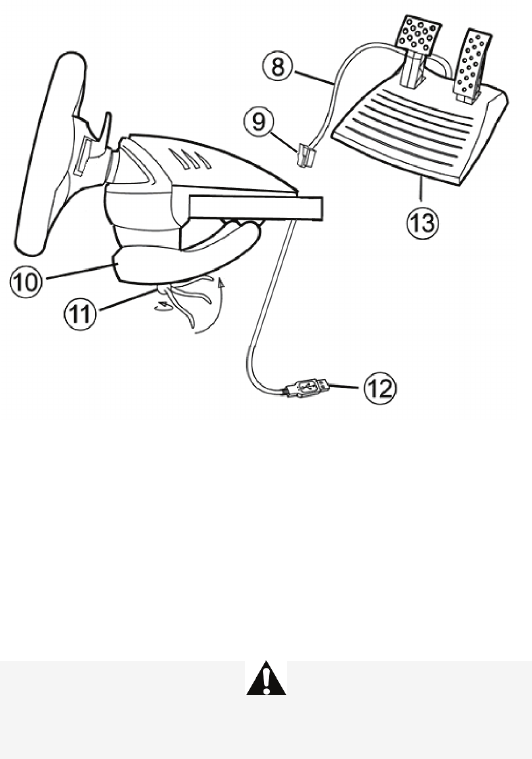
Specyfikacje produktu
| Marka: | Thrustmaster |
| Kategoria: | Konsola do gier |
| Model: | Ferrari GT Experience PC and PS3 |
Potrzebujesz pomocy?
Jeśli potrzebujesz pomocy z Thrustmaster Ferrari GT Experience PC and PS3, zadaj pytanie poniżej, a inni użytkownicy Ci odpowiedzą
Instrukcje Konsola do gier Thrustmaster







Thrustmaster Ferrari GT Experience Racing Wheel - PS3 Instrukcja
23 Września 2024

Thrustmaster Top Gun Afterburner Force Feedback PC Instrukcja
23 Września 2024Instrukcje Konsola do gier
- Konsola do gier ION
- Konsola do gier Microsoft
- Konsola do gier Nintendo
- Konsola do gier Speedlink
- Konsola do gier Bigben
- Konsola do gier Atari
- Konsola do gier Qware
- Konsola do gier Sega
- Konsola do gier Zolid
- Konsola do gier NEKO
- Konsola do gier Madcatz
- Konsola do gier Xbox
- Konsola do gier Ozobot
- Konsola do gier Zykon
- Konsola do gier Konig Electronic
Najnowsze instrukcje dla Konsola do gier








Microsoft Xbox 360 Wireless Controller for Windows Instrukcja
12 Września 2024
