Instrukcja obsługi Taurus Robot Unic 500 Plus Inox
Przeczytaj poniżej 📖 instrukcję obsługi w języku polskim dla Taurus Robot Unic 500 Plus Inox (78 stron) w kategorii mikser. Ta instrukcja była pomocna dla 8 osób i została oceniona przez 2 użytkowników na średnio 4.5 gwiazdek
Strona 1/78

© Novar Electrical Devices and Systems Limited (a Honeywell Company) 2013 - 50083164 001
The Arnold Center, Paycocke Road, Basildon, Essex, SS14 3EA (UK) Rev. A
IP Camera |
FGGA0501WWE / FGGA05* Series / HIS5A
ENGLISH Installaon and Operaon Manual 2
DEUTSCH Installaons- und Bedienungshandbuch 13
NEDERLANDS Installae- en bedieningshandleiding 24
FRANÇAIS Manuel d'installaon et d'ulisaon 35
ESPAÑOL Manual de instalación y funcionamiento 46
ITALIANO Manuale di installazione e uso 57
PORTUGUÊS Manual de instalação e funcionamento 68

2
Table of Contents
1 Intended use ........................................................................................................................................................................... 3
2 Safety 3 ......................................................................................................................................................................................
2.1 Product .......................................................................................................................................................................... 3
2.2 Power supply unit .......................................................................................................................................................... 3
2.3 Installaon ..................................................................................................................................................................... 3
3 Descripon .............................................................................................................................................................................. 3
3.1 Package contents ........................................................................................................................................................... 3
3.2 Required tools ............................................................................................................................................................... 4
3.3 System requirements 4 ....................................................................................................................................................
4 Overview ................................................................................................................................................................................. 4
5 Installaon 5 ..............................................................................................................................................................................
5.1 Assembling the camera ................................................................................................................................................. 5
5.2 Installing the camera ..................................................................................................................................................... 5
5.3 Electrical installaon 6 .....................................................................................................................................................
5.4 Viewing video from the camera 7 ....................................................................................................................................
6 Wireless connecon setup ...................................................................................................................................................... 8
6.1 Wireless connecon (router without WPS buon) ....................................................................................................... 8
6.2 Wireless connecon (router with WPS buon) 9 ............................................................................................................
7 Operaon ................................................................................................................................................................................ 9
7.1 Live-viewing the camera ................................................................................................................................................ 9
7.2 Recording video to the Micro SD card ........................................................................................................................... 9
7.2.1 Manually recording video ......................................................................................................................................... 9
7.2.2 Recording video with security detectors .................................................................................................................. 9
7.3 Playing back video les from the Internet ................................................................................................................... 10
7.4 Backing up video les from the Micro SD card on the PC ........................................................................................... 10
7.5 Playing back video les stored on the PC .................................................................................................................... 10
8 Troubleshoong .................................................................................................................................................................... 11
9 Technical data ....................................................................................................................................................................... 11
10 Disposal and recycling ........................................................................................................................................................... 12
11 EC declaraon of conformity ................................................................................................................................................. 12
12 Guarantee ............................................................................................................................................................................. 12
13 Customer support ................................................................................................................................................................. 12

1 Intended use
The FGGA0501WWE / FGGA05* Series / HIS5A kit is a wireless indoor IP camera. You can view and capture video and store it on
a memory card.
2 Safety
2.1 Product
Keep all safety warnings and instrucons for future reference.
Obey the local regulaons applicable to the installaon of the product.
Install the devices in dry, well-venlated environments (excepon for external components). Do not install the
devices in humid environments (e.g. bathrooms).
Do not expose the devices to direct sunlight or high temperatures.
Do not aempt to open the devices.
2.2 Power supply unit
Make sure that the mains voltage corresponds to the voltage on the rang plate.
Do not try to replace the charger unit with a regular mains plug.
2.3 Installaon
Wear safety gloves when drilling into walls.
Wear safety glasses when drilling into walls.
Make sure that there are no electrical wires and water pipes when drilling into walls.
Posion ladders a level and stable surface and at a safe angle. onto
3 Descripon
3.1 Package contents
Part
Descripon
Part
Descripon
Part
Descripon
Wireless camera
(1x)
Power adaptor
(5V/1A)
Manual
Camera stand
(1x)
Ethernet cable
(RJ45 / 0.5m)
(1x)
Fasteners
(1x)
Micro SD card
(1x)
Note:
If you replace the supplied Micro SD card, make sure that the new Micro SD card is formaed into FAT32 format on a Windows
PC before inserng it into the camera.
Specyfikacje produktu
| Marka: | Taurus |
| Kategoria: | mikser |
| Model: | Robot Unic 500 Plus Inox |
Potrzebujesz pomocy?
Jeśli potrzebujesz pomocy z Taurus Robot Unic 500 Plus Inox, zadaj pytanie poniżej, a inni użytkownicy Ci odpowiedzą
Instrukcje mikser Taurus

4 Października 2024

3 Października 2024

24 Września 2024

23 Września 2024

17 Września 2024

13 Września 2024

11 Września 2024

31 Sierpnia 2024

31 Sierpnia 2024

31 Sierpnia 2024
Instrukcje mikser
- mikser Yamaha
- mikser Electrolux
- mikser AEG
- mikser Beko
- mikser Smeg
- mikser Caso
- mikser Amica
- mikser Gorenje
- mikser Sharp
- mikser Braun
- mikser Russell Hobbs
- mikser Sage
- mikser Tefal
- mikser Philips
- mikser Livoo
- mikser SilverCrest
- mikser Bosch
- mikser Dash
- mikser JBL
- mikser Roland
- mikser Brentwood
- mikser Midea
- mikser Bose
- mikser Severin
- mikser Panasonic
- mikser Crestron
- mikser Behringer
- mikser Nedis
- mikser Allen & Heath
- mikser Black & Decker
- mikser OK
- mikser Adler
- mikser Toshiba
- mikser Westinghouse
- mikser Hendi
- mikser Quigg
- mikser Domo
- mikser Conair
- mikser GE
- mikser Ardes
- mikser Orbegozo
- mikser Blaupunkt
- mikser Brandt
- mikser Vivax
- mikser Siemens
- mikser Ambiano
- mikser Danby
- mikser Grundig
- mikser Haier
- mikser Jocel
- mikser Prixton
- mikser Hyundai
- mikser Mesko
- mikser DAP-Audio
- mikser Concept
- mikser Shure
- mikser ECG
- mikser Denon
- mikser Unold
- mikser Baby Brezza
- mikser Hotpoint
- mikser Kenwood
- mikser Trisa
- mikser Zelmer
- mikser Ninja
- mikser Cuisinart
- mikser Wilfa
- mikser Krups
- mikser Bomann
- mikser Moulinex
- mikser Ursus Trotter
- mikser PowerXL
- mikser Emerio
- mikser Create
- mikser H.Koenig
- mikser Arzum
- mikser Melissa
- mikser Schneider
- mikser Beper
- mikser Eufy
- mikser Stirling
- mikser MPM
- mikser OneConcept
- mikser Sam Cook
- mikser Philco
- mikser Renkforce
- mikser Qilive
- mikser Morphy Richards
- mikser Bourgini
- mikser Fagor
- mikser Redmond
- mikser Koenic
- mikser Izzy
- mikser WMF
- mikser Korg
- mikser ProfiCook
- mikser Klarstein
- mikser BEEM
- mikser Wharfedale
- mikser Arendo
- mikser Witt
- mikser CRUX
- mikser Numark
- mikser Cecotec
- mikser KitchenAid
- mikser AFK
- mikser Eta
- mikser Camry
- mikser Steba
- mikser Lenoxx
- mikser Samson
- mikser BlendyGo
- mikser Scarlett
- mikser PreSonus
- mikser Zeegma
- mikser Nevir
- mikser TriStar
- mikser Vonyx
- mikser Exquisit
- mikser Bartscher
- mikser Alto
- mikser Gastroback
- mikser Privileg
- mikser Aurora
- mikser Peavey
- mikser ART
- mikser Hanseatic
- mikser Continental Edison
- mikser RCF
- mikser Delta
- mikser Bifinett
- mikser Rolls
- mikser DCG
- mikser Soundcraft
- mikser Beautiful
- mikser G3 Ferrari
- mikser AKAI
- mikser Sanyo
- mikser Hamilton Beach
- mikser Bugatti
- mikser Gourmetmaxx
- mikser Clatronic
- mikser Telefunken
- mikser Inventum
- mikser SVAN
- mikser Ariete
- mikser TurboTronic
- mikser Graef
- mikser DBX
- mikser Princess
- mikser Innoliving
- mikser Sunbeam
- mikser Solac
- mikser Novis
- mikser Mackie
- mikser Waring Commercial
- mikser Duronic
- mikser Ritter
- mikser Omega
- mikser Kenmore
- mikser Breville
- mikser VOX
- mikser AYA
- mikser Esperanza
- mikser Chefman
- mikser Shark
- mikser Tower
- mikser Elta
- mikser Solis
- mikser Orion
- mikser Hitachi
- mikser JIMMY
- mikser Salton
- mikser Łucznik
- mikser Galanz
- mikser Atlas Sound
- mikser Rommelsbacher
- mikser Electroline
- mikser Sencor
- mikser Tesco
- mikser Power Dynamics
- mikser Kalorik
- mikser Monacor
- mikser Signature
- mikser Cosori
- mikser Livington
- mikser BioChef
- mikser Grunkel
- mikser Haeger
- mikser Karma
- mikser Lagrange
- mikser Dualit
- mikser Comelec
- mikser Nektar
- mikser Vitek
- mikser Alfatron
- mikser Sound Devices
- mikser Maestro
- mikser Clas Ohlson
- mikser Deerma
- mikser Sogo
- mikser George Foreman
- mikser Nutrichef
- mikser Proline
- mikser Reloop
- mikser Chandler
- mikser Flama
- mikser Kramer
- mikser OWI
- mikser Rupert Neve Designs
- mikser AMX
- mikser OBH Nordica
- mikser AENO
- mikser Bestron
- mikser Optimum
- mikser Rotel
- mikser Midas
- mikser Swan
- mikser Alessi
- mikser Korona
- mikser Saturn
- mikser Tomado
- mikser Juiceman
- mikser Tevion
- mikser Bellini
- mikser Oster
- mikser Sinbo
- mikser Jata
- mikser Fritel
- mikser Logik
- mikser Profilo
- mikser Mellerware
- mikser Heinner
- mikser Bella
- mikser Eldom
- mikser Premium
- mikser Blokker
- mikser Trebs
- mikser Nordmende
- mikser Boretti
- mikser Drew & Cole
- mikser Costway
- mikser Elba
- mikser King
- mikser Maxwell
- mikser Champion
- mikser Buffalo
- mikser Farberware
- mikser Ufesa
- mikser Laica
- mikser Brabantia
- mikser Imetec
- mikser Bompani
- mikser Lümme
- mikser Nova
- mikser Primo
- mikser Saro
- mikser Hema
- mikser Konig
- mikser RDL
- mikser Igenix
- mikser RGV
- mikser Team
- mikser Gallet
- mikser Kambrook
- mikser Zephir
- mikser Magimix
- mikser Efbe-schott
- mikser Wolf
- mikser Bodum
- mikser Day
- mikser Montana
- mikser Noveen
- mikser Koenig
- mikser Turmix
- mikser Vitamix
- mikser KeMar
- mikser Nesco
- mikser Waves
- mikser Coline
- mikser Home Electric
- mikser BORK
- mikser Monoprice
- mikser Dynamic
- mikser Sonifex
- mikser Nutri Ninja
- mikser Springlane
- mikser Ideeo
- mikser Khind
- mikser Micromaxx
- mikser Bamix
- mikser Weasy
- mikser Magic Bullet
- mikser Mia
- mikser JTC
- mikser Orava
- mikser Globe
- mikser Esge
- mikser Riviera And Bar
- mikser NutriBullet
- mikser Venga
- mikser Domoclip
- mikser Thomas
- mikser Exido
- mikser Blendtec
- mikser Kitchen Crew
- mikser Kogan
- mikser M-GAME
- mikser Emeril Lagasse
- mikser Thane
- mikser Berlinger Haus
- mikser InstantPot
- mikser Homeland
- mikser Espressions
- mikser Santos
- mikser Moa
- mikser Bellari
- mikser WestBend
- mikser Xsquo
- mikser Just Perfecto
- mikser Focus Electrics
- mikser Petra Electric
- mikser AvaMix
- mikser Robot Coupe
- mikser Inno-Hit
- mikser Tribest
- mikser Jarden
- mikser Bifinet
- mikser Semak
- mikser Girmi
- mikser Fif
- mikser Bar Maid
- mikser Vitinni
- mikser Power Air Fryer XL
- mikser Apuro
- mikser Luvele
- mikser JML
- mikser Novamatic
- mikser Back To Basics
- mikser Baccarat
- mikser G21
- mikser Usha
- mikser SupportPlus
- mikser Zwilling
- mikser Studio
- mikser Catler
- mikser Royal Catering
- mikser Proappliances
- mikser Imarflex
- mikser Mystery
- mikser Pyrex
- mikser Total Chef
- mikser Liliana
- mikser Sheffield
Najnowsze instrukcje dla mikser

2 Kwietnia 2025

1 Kwietnia 2025

1 Kwietnia 2025

1 Kwietnia 2025
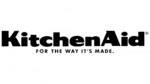
1 Kwietnia 2025
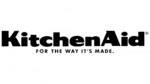
1 Kwietnia 2025
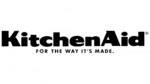
29 Marca 2025

24 Marca 2025

24 Marca 2025

18 Marca 2025