Instrukcja obsługi Soundcraft Vi Dante
Soundcraft
blender ręczny
Vi Dante
Przeczytaj poniżej 📖 instrukcję obsługi w języku polskim dla Soundcraft Vi Dante (10 stron) w kategorii blender ręczny. Ta instrukcja była pomocna dla 18 osób i została oceniona przez 2 użytkowników na średnio 4.5 gwiazdek
Strona 1/10

ViDANTETM Card User & Setup Guide
TheSoundcraft®Vi ViDANTE™ 64 64card is a xinterfacebetweena
series console and any Dante compatible device from Harman or
other 3 rd party manufacturer. The card is available in two versions:
Local format) Rack/CSB (D21m3U andViStagebox(6Uformat).Note
thattheStageboxversionisan andIOcardonly does not allow youto
connect a StageboxtotheconsoleusingDanteinsteadofMADI.
Dante provides network that a digital audio uses standard Internet
Protocols over both100Mbps and 1Gigabit Ethernet.Danteuses
audio standardsindependent, high accuracy networksynchronization
toensureall allDantedevicesare synchronized at times. Danteruns
on standard and computer networking hardware, does not require
dedicatednetworkinfrastructure.
TheAudinate VirtualDante Soundcardsoftwareallowsconnectionof
a a network.PC/Macto Danteaudio Thissystemallowsthecomputer
to to the record and from playback Dante network using most
common VirtualDAWpackages.Dante SoundcardusestheEthernet
port on the computer to communicate with the Dante network; no
special hardware is required installing other than Dante Virtual
Soundcardsoftware.OneDVSlicensetoken is providedFOCwiththe
card,thislicensecanonlybeinstalledononespecificcomputer.
Additional information abouttheDANTEsystemincludingthelatest
softwareset tools‐upand maybefoundontheAudinate®website
http://www.audinate.com/
ViDanteCardUser & SetupGuideV1.3

ConfiguringTheDanteCard
In a mannersimilartoCobraNet™,patchingontheconsolemakes a connectionbetweenconsoleI/O
slotchannels betweenandupto64channelsontheDante Connectionscard. the areDantecards set
using a tool,inthiscasethe Dante Controller software from Audinate®. As communication across the
Dante network is essentially betweennamed cards andchannels the configuration must be correct
to toensurecardstalk listenand the thecorrect/desiredchannelson Dantenetwork.
Thisuserguidesummarisestheprocessandprovides a simpleworkedexample; full setupdetailsand
configuration downloadabletoolsare fromtheAudinatewebsitewww.audinate.com.
Inadditionit is necessarytosetthe theclockstatusoftheDante card bothwithin networkandin
relation consoleto the hardware.This is described below.
ChannelCountSetup
TheDante default,carduses64 64 in and outchannelsby but becan restrictedtouselessinputor
outputchannelsif inrequired. consolesThismaybenecessaryonVi ordertoavoidexceedingthe
192in/192out channel limit of the local rack (or the 64in/64out channel limit if fitted in a Vi or
CompactStagebox).Forexample,if card,onlyoutput arechannels requiredontheDante theinput
channelscanbesetto0,tomaximisethenumberofinputchannelsavailablefor other cards.
TheDIPswitchS1ontheDantecardmainPCB is usedtosettheinputandoutputchannelcount,in
steps pageof on8chsfrom ‐0 64channels.Refer theto diagram thenext whichshowsthelocationof
the channel count DIP switch S1 and the factory default setup of 64 in/64 out. To create other
channel settingscount that are not marked on the switch, add any two or 3 switch settings together,
ietoselect48chs,the32and16switchesshouldbemoveddowntotheselectedposition.Notethe
maximum countchannel (inputoroutput) is 64andminimum is zero.
SyncSetup
The Dante card can act as either a main clock source for the Dante network, or as a synchronised
clock.Ifthere is only one console on the network, this will generally be set as the main clock
source for the network,butincaseswith morethanoneconsole, or whereanotherdeviceacts as
the themain source clock, it willbenecessarytoset console'sDante card tobe asynchronised clock.
TheDante Danteclock sync statusissetupusing Controllersoftware(seelater in in thisguide),but
addition Dantetothe clocksetup, hasthecard'sclock consolestatuswithinthe tobeset.This is done
usingaDIPswitchS2on the Dante card main PCB. Refer to the diagram on the next page for the
locationandsettingofthisswitch.
MIX: Select this position to make the Dante module lock to the console's internal Wordclock, only
to the be used when the Dante card is set as Preferred Master for the Dante network.
Thissettingisthefactorydefault.
CARD: Selectthispositionto the to tomake consolelock theDantenetworkclock, beusedwhen
the Dante card is synchronised to the network. Note: In this case, a BNC wordclock cable must
also be connected from the Wordclock Out BNC connector on the Dante card, to the console's
WordclockIN.
Notethat it is alsonecessaryto thesetuptheclockingschemeof Dantenetworkcorrectly,toavoid
audioclicksanddropouts,pleaserefertothesectiontitledDeviceStatusand ClockStatus inthe
followingpages.
ViDanteCardUser & SetupGuideV1.3

ViDanteCardUser & SetupGuideV1.3
DIPswitchesS1 S2 &LocationDiagram
Refertothepreviouspageforinformationon ofthefunction theseswitches.
Note! pointSwitches down to select channel count
–
ignorethe‘ON’legendonswitchbody!
Diagramshowsthedefaultsettingof64in / 64out
Specyfikacje produktu
| Marka: | Soundcraft |
| Kategoria: | blender ręczny |
| Model: | Vi Dante |
Potrzebujesz pomocy?
Jeśli potrzebujesz pomocy z Soundcraft Vi Dante, zadaj pytanie poniżej, a inni użytkownicy Ci odpowiedzą
Instrukcje blender ręczny Soundcraft

21 Września 2024

16 Września 2024

16 Września 2024

16 Września 2024
Instrukcje blender ręczny
- blender ręczny Electrolux
- blender ręczny Smeg
- blender ręczny Götze & Jensen
- blender ręczny Gorenje
- blender ręczny Braun
- blender ręczny Russell Hobbs
- blender ręczny Tefal
- blender ręczny Bosch
- blender ręczny Severin
- blender ręczny Panasonic
- blender ręczny Behringer
- blender ręczny Nedis
- blender ręczny American DJ
- blender ręczny Black & Decker
- blender ręczny Westinghouse
- blender ręczny Taurus
- blender ręczny Blaupunkt
- blender ręczny Vivax
- blender ręczny Siemens
- blender ręczny Grundig
- blender ręczny Concept
- blender ręczny Shure
- blender ręczny ECG
- blender ręczny Makita
- blender ręczny Kenwood
- blender ręczny Trisa
- blender ręczny Zelmer
- blender ręczny Cuisinart
- blender ręczny Wilfa
- blender ręczny Krups
- blender ręczny Moulinex
- blender ręczny H.Koenig
- blender ręczny Beper
- blender ręczny Morphy Richards
- blender ręczny Instant
- blender ręczny Pyle
- blender ręczny Cecotec
- blender ręczny KitchenAid
- blender ręczny AFK
- blender ręczny Scarlett
- blender ręczny Bogen
- blender ręczny Alto
- blender ręczny Gastroback
- blender ręczny Peavey
- blender ręczny Rolls
- blender ręczny TC Helicon
- blender ręczny G3 Ferrari
- blender ręczny Hamilton Beach
- blender ręczny Clatronic
- blender ręczny Klark Teknik
- blender ręczny Ariete
- blender ręczny Princess
- blender ręczny Duronic
- blender ręczny Breville
- blender ręczny VOX
- blender ręczny Esperanza
- blender ręczny Chefman
- blender ręczny Atlas Sound
- blender ręczny Radial Engineering
- blender ręczny Sencor
- blender ręczny Polsen
- blender ręczny TOA
- blender ręczny Becken
- blender ręczny Dualit
- blender ręczny Vitek
- blender ręczny Maestro
- blender ręczny Clas Ohlson
- blender ręczny Proline
- blender ręczny Flama
- blender ręczny KanexPro
- blender ręczny Whirlwind
- blender ręczny OBH Nordica
- blender ręczny Bass Polska
- blender ręczny Bestron
- blender ręczny Optimum
- blender ręczny Rotel
- blender ręczny Midas
- blender ręczny Swan
- blender ręczny Logik
- blender ręczny Profilo
- blender ręczny Eldom
- blender ręczny Sammic
- blender ręczny Kambrook
- blender ręczny Sonifex
- blender ręczny Drawmer
- blender ręczny Orava
- blender ręczny Black Decker
- blender ręczny Girmi
- blender ręczny Thermionic Culture
Najnowsze instrukcje dla blender ręczny

8 Kwietnia 2025

5 Kwietnia 2025
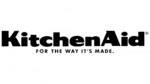
1 Kwietnia 2025

31 Marca 2025

24 Marca 2025

24 Marca 2025

10 Marca 2025

26 Lutego 2025

26 Lutego 2025

30 Stycznia 2025