Instrukcja obsługi Sharper Image Bluetooth VR Headset with Earphones
Sharper Image
Zabawki
Bluetooth VR Headset with Earphones
Przeczytaj poniżej 📖 instrukcję obsługi w języku polskim dla Sharper Image Bluetooth VR Headset with Earphones (7 stron) w kategorii Zabawki. Ta instrukcja była pomocna dla 9 osób i została oceniona przez 2 użytkowników na średnio 4.5 gwiazdek
Strona 1/7

Item No. 205979
BLUETOOTH VR HEADSET WITH EARPHONES
User Guide
- 1 -
Thank you for purchasing the Sharper Image Bluetooth VR Headset with Earphones. Please
read this guide carefully and store for future reference.

- 2 -
FEATURES
• Built-in Bluetooth wireless headphones
• Fully adjustable
• Compatible with iPhone 6/6 Plus/7/7 Plus/8/8 Plus/X/XR/XS/11/11 Pro/12/12 Pro/13 and
13 Pro
• Compatible with the following Android devices: Galaxy S22/S21/S10e/S10,/S9+/S8+, LG K30/G8/
K22+/Stylo 5+/K40/Stylo 4, HTC U Ultra, Xperia1 III, Xperia PRO-1, Xperia5 III, Xperia10 II, Xperia
XA and Xperia5, XS Max, 11 Pro Max, 12 Pro Max, 13 Pro Max. HUAWEI P20 Pro, Mate 40E, P40
Pro, P50 Pro, P50E, Nova 9.
• NOTE: Please remove phone case before use. Maximum phone size is 6.7” in height.
HEADSET DIAGRAM
A. Adjustable Velcro and Nylon head strap
B. Built-in wireless headphones
C. Head cushion
D. Memory foam cushion
E. Adjustable focal point dial
F. Adjustable lens distance knob
G. Next track button
H. Previous track button
I. Multi-function button
J. Enclosure release button
K. Smartphone enclosure
L. Adjustable volume dial
M. Interactive gaming button
N. Micro USB charge port
O. LED indicator light
CHARGING THE HEADSET
The Bluetooth VR Headset with Earphones comes with a built-in rechargeable battery. Before using
this device for the first time, we recommend you charge the battery fully. Only use the supplied USB
cable to charge the device.
• Connect the USB side to a computer USB port and the Micro USB side to the charging jack of
the headset. The red LED will illuminate while the device is charging. When the battery is fully
charged, the LED will turn OFF
• A full charge may take up to 2 hours
• When the battery is fully charged, disconnect the charging cable. The device is now ready for use
NOTE: When the battery is LOW, the red LED will flash and you will hear 3 tones every 20 seconds.
When this occurs, please charge the headset. When using an iPhone, the top right corner will
display the battery life.
POWER ON / OFF
• Turn the power on by pressing and holding the multi-function button for 5 seconds, until the red
and blue LED flash alternately
• To turn the power off, hold the multi-function button for 3 seconds, until the red and blue LEDs
stop flashing
Bottom View Top View
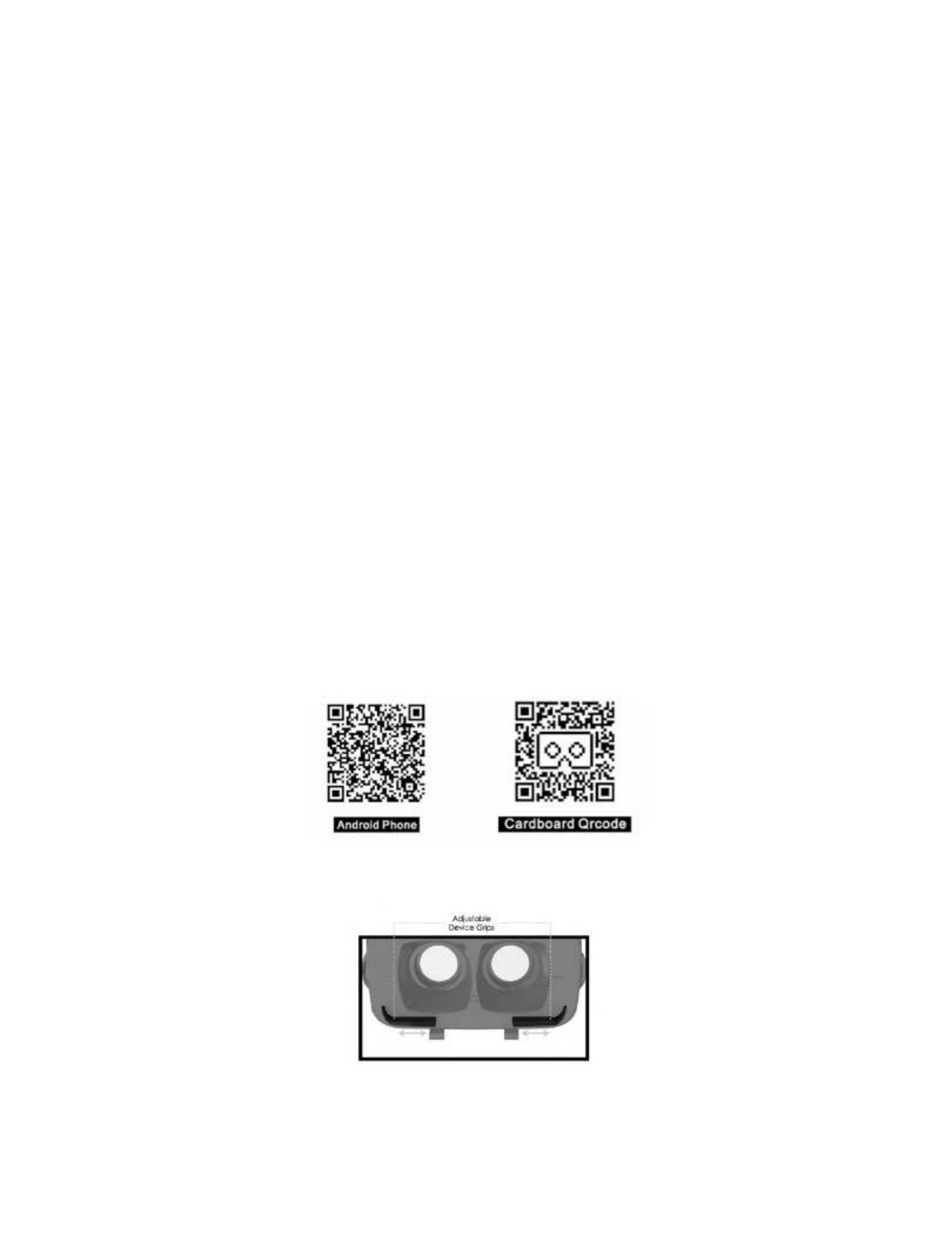
- 3 -
PAIRING THE DEVICE
• Start with the device powered OFF
• Press and hold the multi-function button for 5 seconds, until the red and blue LEDs flash
alternately. This indicates you are in pairing mode
• Place the headset and your smartphone in close proximity (about 3 ft. or less).
• Make sure Bluetooth is enabled on your smartphone (see manufacturer’s instructions if
necessary)
• Once you have activated Bluetooth on your device, select the headset “SI Virtual” from the list of
available Bluetooth devices
• If you are asked for a PIN code, enter 0000 and confirm the entry
NOTE: If pairing is unsuccessful, turn off the headset first and re-try the steps above. Once you have
paired the headset with a mobile device, the headset will remember the device and pair automatically
when the mobile device’s Bluetooth is activated and in range. You do not need to re-pair any
previously connected devices.
TIP: If you do not wish to use Bluetooth you can plug in the built-in 3.5mm auxiliary line-in cable
instead. Simply press the volume button to switch between Bluetooth mode and auxiliary line-in
mode.
VIEWING VR APPS AND MOVIES
• Download a virtual reality (VR) app from the Apple iTunes App Store or Google Play. You can search
using the keyword “VR”
• Install the app(s) on your smartphone. Be sure to read any instructions in the app before use
NOTE: Some apps may request you scan a QR code to set the profile of your headset. If asked, use
one of these QR codes:
• Launch the app you wish to use
• Press the enclosure release button and insert your smartphone. You will need to adjust the device
grips to fit your phone. Simply slide each grip to the left or right until your phone sits securely in
them
• Close the enclosure once you have adjusted the device grips to fit. The enclosure will make a
“click” sound when fully closed
Specyfikacje produktu
| Marka: | Sharper Image |
| Kategoria: | Zabawki |
| Model: | Bluetooth VR Headset with Earphones |
Potrzebujesz pomocy?
Jeśli potrzebujesz pomocy z Sharper Image Bluetooth VR Headset with Earphones, zadaj pytanie poniżej, a inni użytkownicy Ci odpowiedzą
Instrukcje Zabawki Sharper Image

Sharper Image Bluetooth VR Headset with Earphones Instrukcja
18 Grudnia 2024
18 Grudnia 2024

Sharper Image Portable Badminton with LED Birdies Instrukcja
18 Grudnia 2024Instrukcje Zabawki
- Zabawki Ikea
- Zabawki Kindercraft
- Zabawki Joy-It
- Zabawki Lego
- Zabawki Lionelo
- Zabawki Hacienda
- Zabawki Berg
- Zabawki Blaupunkt
- Zabawki Hasbro
- Zabawki DJI
- Zabawki Sunnydaze Decor
- Zabawki Chicco
- Zabawki Spin Master
- Zabawki Biltema
- Zabawki Playmobil
- Zabawki IMC Toys
- Zabawki Crivit
- Zabawki Viessmann
- Zabawki Salta
- Zabawki Little Tikes
- Zabawki Chipolino
- Zabawki Velleman
- Zabawki DS
- Zabawki DreamGEAR
- Zabawki Hauck
- Zabawki Vtech
- Zabawki Lenoxx
- Zabawki Kettler
- Zabawki Ibiza Sound
- Zabawki Babymoov
- Zabawki Peg Perego
- Zabawki Parrot
- Zabawki Makeblock
- Zabawki Carrera
- Zabawki Viper
- Zabawki Kinderkraft
- Zabawki Baby Annabell
- Zabawki Smoby
- Zabawki Mattel
- Zabawki Jumbo
- Zabawki Kemo
- Zabawki Playtive
- Zabawki Ravensburger
- Zabawki Denver
- Zabawki SereneLife
- Zabawki Lexibook
- Zabawki EasyMaxx
- Zabawki BABY Born
- Zabawki Goki
- Zabawki Lorelli
- Zabawki Archos
- Zabawki Arctic
- Zabawki MJX
- Zabawki BeeWi
- Zabawki Huffy
- Zabawki Easypix
- Zabawki Sunny
- Zabawki Steren
- Zabawki King
- Zabawki Fisher Price
- Zabawki Kayoba
- Zabawki BRIO
- Zabawki Tamiya
- Zabawki Amigo
- Zabawki Petsafe
- Zabawki X4-Tech
- Zabawki Ingo
- Zabawki Plum
- Zabawki Feber
- Zabawki MOTA
- Zabawki Syma
- Zabawki Megableu
- Zabawki Attop
- Zabawki Valk
- Zabawki Wilesco
- Zabawki FABER CASTELL
- Zabawki Crayola
- Zabawki Marklin
- Zabawki Mega Bloks
- Zabawki WowWee
- Zabawki Ninetec
- Zabawki Nerf
- Zabawki KidKraft
- Zabawki Geomag
- Zabawki Yuneec
- Zabawki Bellelli
- Zabawki AXI
- Zabawki Thames & Kosmos
- Zabawki Namco Bandai Games
- Zabawki Knex
- Zabawki BML
- Zabawki MNKY
- Zabawki Laptronics
- Zabawki Falk
- Zabawki Silvergear
- Zabawki Kids Knex
- Zabawki Rayline
- Zabawki Lanard Toys LTD
- Zabawki Quadro
- Zabawki Pardini
- Zabawki Tiamo
- Zabawki Svexia
- Zabawki Skippy Buddy
- Zabawki Clics
- Zabawki Fast Rider
- Zabawki Plusbricks
- Zabawki Exit Toys
- Zabawki Kapla
- Zabawki Kogan
- Zabawki Backyard Discovery
- Zabawki Mega
- Zabawki Rovo Kids
- Zabawki Snap Circuits
- Zabawki Merax
- Zabawki Rainbow
- Zabawki Gagato
- Zabawki Outdoor Play
- Zabawki BIG
- Zabawki Discovery
- Zabawki Dynacraft
- Zabawki Unico Plus
- Zabawki Cosco
- Zabawki Step2
- Zabawki Jamara
- Zabawki Zizzle
- Zabawki Starlyf
- Zabawki Vandermeulen
- Zabawki Merlin
- Zabawki Pure Fun
- Zabawki Dickie
- Zabawki Lidl
- Zabawki Playland
- Zabawki Hurtle
- Zabawki Jobe
- Zabawki Bliss Outdoors
- Zabawki WLtoys
- Zabawki Style Me Up
- Zabawki Bruder
- Zabawki Hudora
- Zabawki Rolly Toys
- Zabawki Blumill
- Zabawki ProSin
- Zabawki SpinMaster
- Zabawki Tot Tutors
- Zabawki Dario
- Zabawki Baby Trend
- Zabawki Invento
- Zabawki Estes
- Zabawki Air Wars
- Zabawki Radio Flyer
- Zabawki Pedalo
- Zabawki Millennium
- Zabawki Webley
- Zabawki Polly Pocket
- Zabawki Hathaway
- Zabawki AquaPlay
- Zabawki Teksta
- Zabawki Trigano-Jardin
- Zabawki Promedia
- Zabawki Triumph Sports
- Zabawki Bullet
- Zabawki Schleich
- Zabawki Propel
- Zabawki Elenco
- Zabawki Gel Blaster
- Zabawki Nils Fun
- Zabawki Party Light & Sound
- Zabawki Nordic Play
- Zabawki Swurfer
- Zabawki Valley Dynamo
- Zabawki Betzold
- Zabawki Woodlii
- Zabawki Cloudberry Castle
- Zabawki Classic World
- Zabawki Zume
- Zabawki MD Sports
- Zabawki Bright Starts
- Zabawki Baby Einstein
- Zabawki Maptaq
- Zabawki Chuggington
- Zabawki Darwin FPV
Najnowsze instrukcje dla Zabawki

9 Kwietnia 2025

9 Kwietnia 2025

9 Kwietnia 2025

9 Kwietnia 2025

9 Kwietnia 2025

9 Kwietnia 2025

9 Kwietnia 2025

9 Kwietnia 2025

9 Kwietnia 2025

9 Kwietnia 2025