Instrukcja obsługi Samsung TL34HD
Przeczytaj poniżej 📖 instrukcję obsługi w języku polskim dla Samsung TL34HD (87 stron) w kategorii kamera. Ta instrukcja była pomocna dla 6 osób i została oceniona przez 2 użytkowników na średnio 4.5 gwiazdek
Strona 1/87

This user manual includes detailed usage
instructions for your camera. Please read
this manual thoroughly. Click a button
below for more information.
TL34HD
Quick search
Contents
1 Basic functions
2 Extended functions
3 Shooting options
4 Playback/Editing
5 Appendix
Index

1
Health and Safety Information
Always comply with the following precautions and usage tips to
avoid dangerous situations and ensure peak performance of your
camera:
Warning—situations that could cause injury to yourself or
others
Caution—situations that could cause damage to your
camera or other equipment
Note—notes, usage tips, or additional information
Safety Warnings
Do not use your camera near flammable or explosive
gases and liquids
Do not use your camera near fuels, combustibles, or flammable
chemicals. Do not store or carry flammable liquids, gases, or
explosive materials in the same compartment as the camera or its
accessories.
Keep your camera away from small children and pets
Keep your camera and all accessories out of the reach of small
children and animals. Small parts may cause choking or serious
injury if swallowed. Moving parts and accessories may present
physical dangers as well.
Prevent damage to subjects’ eyesight
Do not use the flash in close proximity (closer than 1 m/3 ft) to
people or animals. Using the flash too close to your subject’s
eyes can cause temporary or permanent damage.
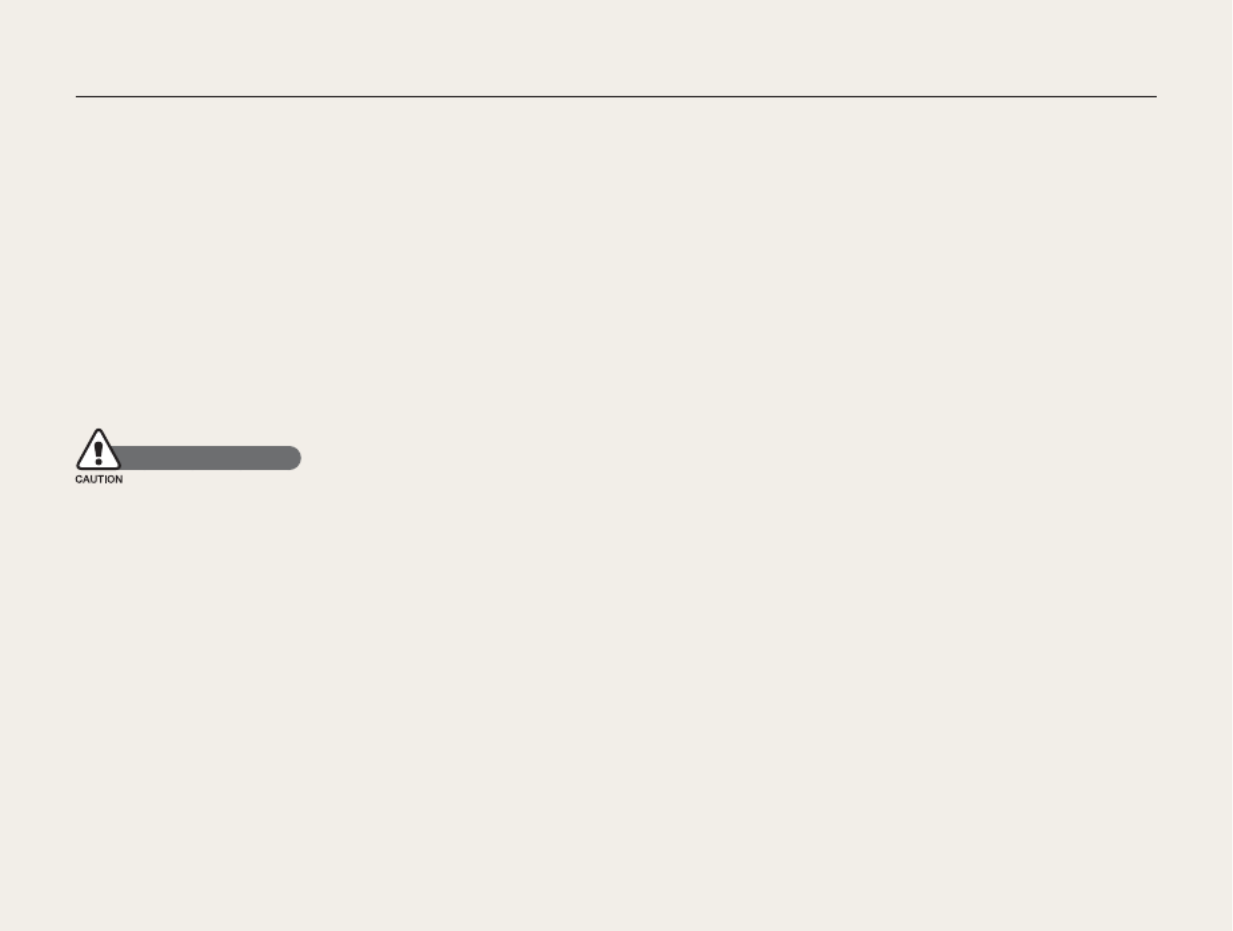
2
Health and Safety Information
Handle and dispose of batteries and chargers with care
Use only Samsung-approved batteries and chargers.
Incompatible batteries and chargers can cause serious injuries
or damage to your camera.
Never dispose of batteries in a fire. Follow all local regulations
when disposing of used batteries.
Never place batteries or cameras on or in heating devices,
such as microwave ovens, stoves, or radiators. Batteries may
explode when overheated.
Safety Precautions
Handle and store your camera carefully and sensibly
Do not allow your camera to get wet—liquids can cause serious
damage. Do not handle your camera with wet hands. Water
damage to your camera can void your manufacturer’s warranty.
Do not expose the camera to direct sunlight or high
temperatures for an extended period of time. Prolonged
exposure to sunlight or extreme temperatures can cause
permanent damage to your camera’s internal components.
Avoid using or storing your camera in dusty, dirty, humid, or
poorly-ventilated areas to prevent damage to moving parts and
internal components.
•
•
•
•
•
•
Remove the batteries from your camera when storing it for an
extended period of time. Installed batteries may leak or corrode
over time and cause serious damage to your camera.
Protect your camera from sand and dirt when using it on
beaches or in other similar areas.
Protect your camera and monitor from impact, rough handling,
and excessive vibration to avoid serious damage.
Exercise caution when connecting cables or adapters and
installing batteries and memory cards. Forcing the connectors,
improperly connecting cables, or improperly installing batteries
and memory cards can damage ports, connectors, and
accessories. Do not insert foreign objects into any of your
camera’s compartments, slots, or access points. Damage due
to improper use may not be covered by your warranty.
Protect batteries, chargers, and memory cards from
damage
Avoid exposing batteries or memory cards to very cold or very
hot temperatures (below 0º C/32º F or above 40º C/104º F).
Extreme temperatures can reduce the charging capacity of your
batteries and can cause memory cards to malfunction.
Prevent batteries from making contact with metal objects, as
this can create a connection between the + and – terminals
of your battery and lead to temporary or permanent battery
damage.
Prevent memory cards from making contact with liquids, dirt, or
foreign substances. If dirty, wipe the memory card clean with a
soft cloth before inserting in your camera.
•
•
•
•
•
•
•
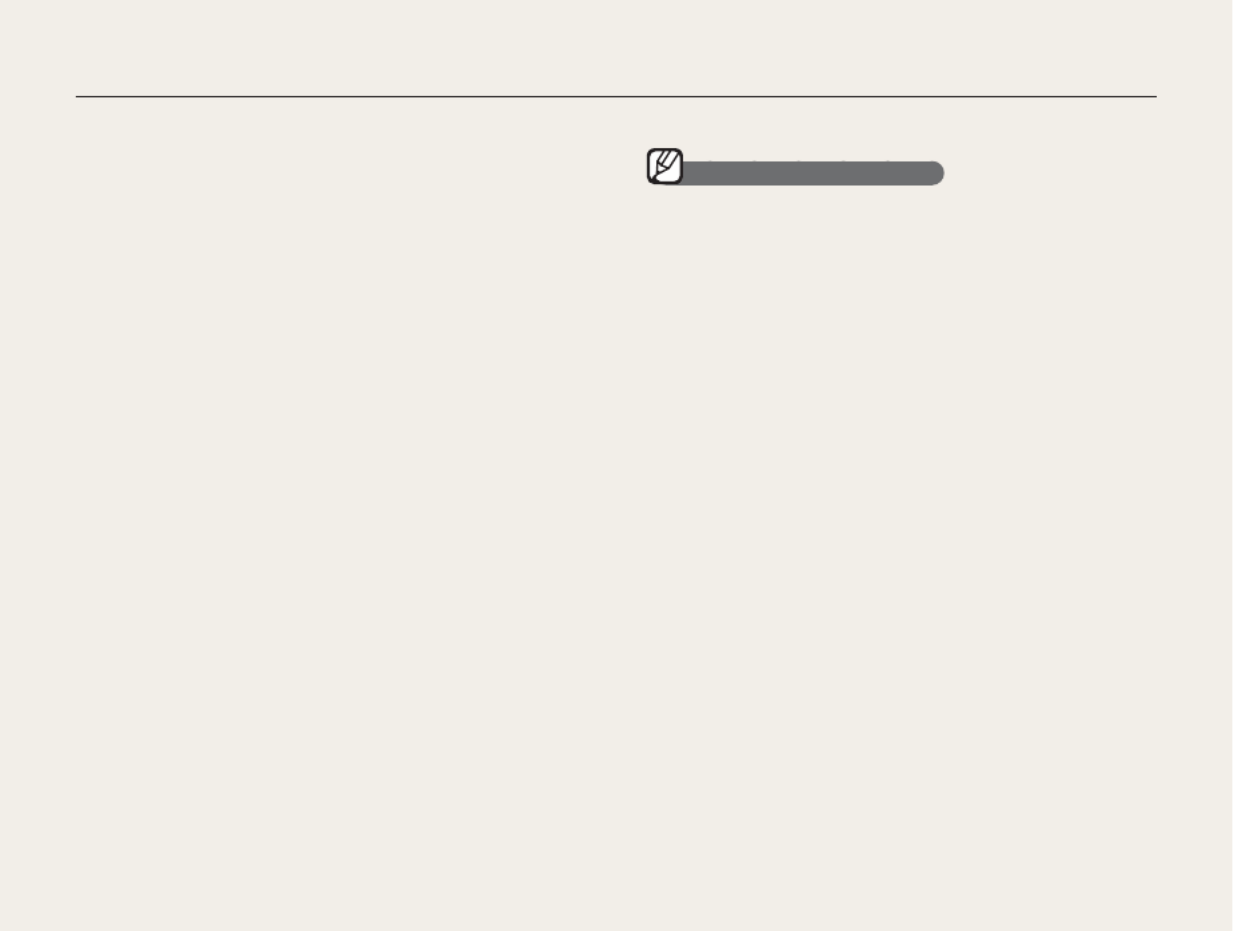
3
Turn off the camera when inserting or removing the memory
card.
Do not bend drop, or subject memory cards to heavy impact
or pressure.
Do not use memory cards that have been formatted by other
cameras or by a computer. Reformat the memory card with
your camera.
Never use a damaged charger, battery, or memory card.
Use only Samsung-approved accessories
Using incompatible accessories may damage your camera,
cause injury, or void your warranty.
Protect your camera’s lens
Do not expose the lens to direct sunlight, as this may discolor
the image sensor or cause it to malfunction.
Protect your lens from fingerprints and scratches. Clean your
lens with a soft, clean, debris-free lens cloth.
•
•
•
•
•
•
Important Usage Information
Allow only qualified personnel to service your camera
Do not allow unqualified personnel to service the camera or
attempt to service the camera yourself. Any damage that results
from unqualified service is not covered by your warranty.
Ensure maximum battery and charger life
Overcharging batteries may shorten battery life. After charging is
finished, disconnect the cable from your camera.
Over time, unused batteries will discharge and must be
recharged before use.
Disconnect chargers from power sources when not in use.
Use batteries only for their intended purpose.
Exercise caution when using the camera in humid
environments
When transferring the camera from a cold environment to a warm
and humid one, condensation can form on the delicate electronic
circuitry and memory card. In this situation, wait for at least 1 hour
until all moisture has evaporated before using the camera.
Check that the camera is operating properly before use
The manufacturer takes no responsibility for any loss of files or
damage that may result from camera malfunction or improper
use.
•
•
•
•
Health and Safety Information

4
©2008 Samsung Electronics America, inc.
The specifications of the camera or contents of this
manual may be changed without prior notice due to
upgrade of camera functions.
Copyright information
Microsoft Windows and the Windows logo are
registered trademarks of the Microsoft Corporation.
HDMI, the HDMI logo and the term "High Definition
Multimedia Interface" are trademarks or registered
trademarks of HDMI Licensing LLC.
QuickTime® and QuickTime® logo are trademarks or
registered trademarks of Apple Computer, Inc., used
under license.
•
•
•
Organization of the user manual
1
Basic functions .................................................. 10
Learn about your camera’s layout, icons, and basic
functions for shooting.
2
Extended functions .......................................... 19
Learn how to take a photo by selecting a mode and
how to record a video or voice memo.
3
Shooting options ................................................29
Learn about the options you can set in shooting mode.
4
Playback/Editing ................................................47
Learn how to play back photos, videos, or voice memos
and edit photos or videos. You will also learn how to
connect your camera to your computer, photo printer,
TV, or HDTV.
5
Appendix ..............................................................67
Refer to settings, error messages, specifications, and
maintenance tips.

5
Indications used in this manual
Shooting mode Indication
AUTO 2
PROGRAM 1
MANUAL 8
DUAL IS 7
NIGHT 6
BEAUTY SHOT 5
SCENE 4
MOVIE 3
Shooting mode icons next to a title
These icons indicate that a function is available in the
corresponding modes. The mode may not support 4
functions for all scenes.
e.g.)
Available in the AUTO,
PROGRAM, NIGHT,
BEAUTY SHOT, and
some SCENE modes
Available in the AUTO,
PROGRAM, NIGHT,
BEAUTY SHOT, and
some SCENE modes
Icons used in this manual
Icon Function
Additional information
Situations where you need to be careful
[ ] Camera buttons; for example: [ ] (represents the Shutter
Shutter button)
( ) Page number for reference
¡
The order of options or menus you must select to
perform a step; for example: Touch ¡
(represents , followed by ).
* Annotation
Abbreviations used in this manual
Abbreviation Definition
ACB Auto Contrast Balance
AEB Auto Exposure Bracket
AF Auto Focus
DIS Digital Image Stabilization
DPOF Digital Print Order Format
EV Exposure Value
OIS Optical Image Stabilization
WB White Balance
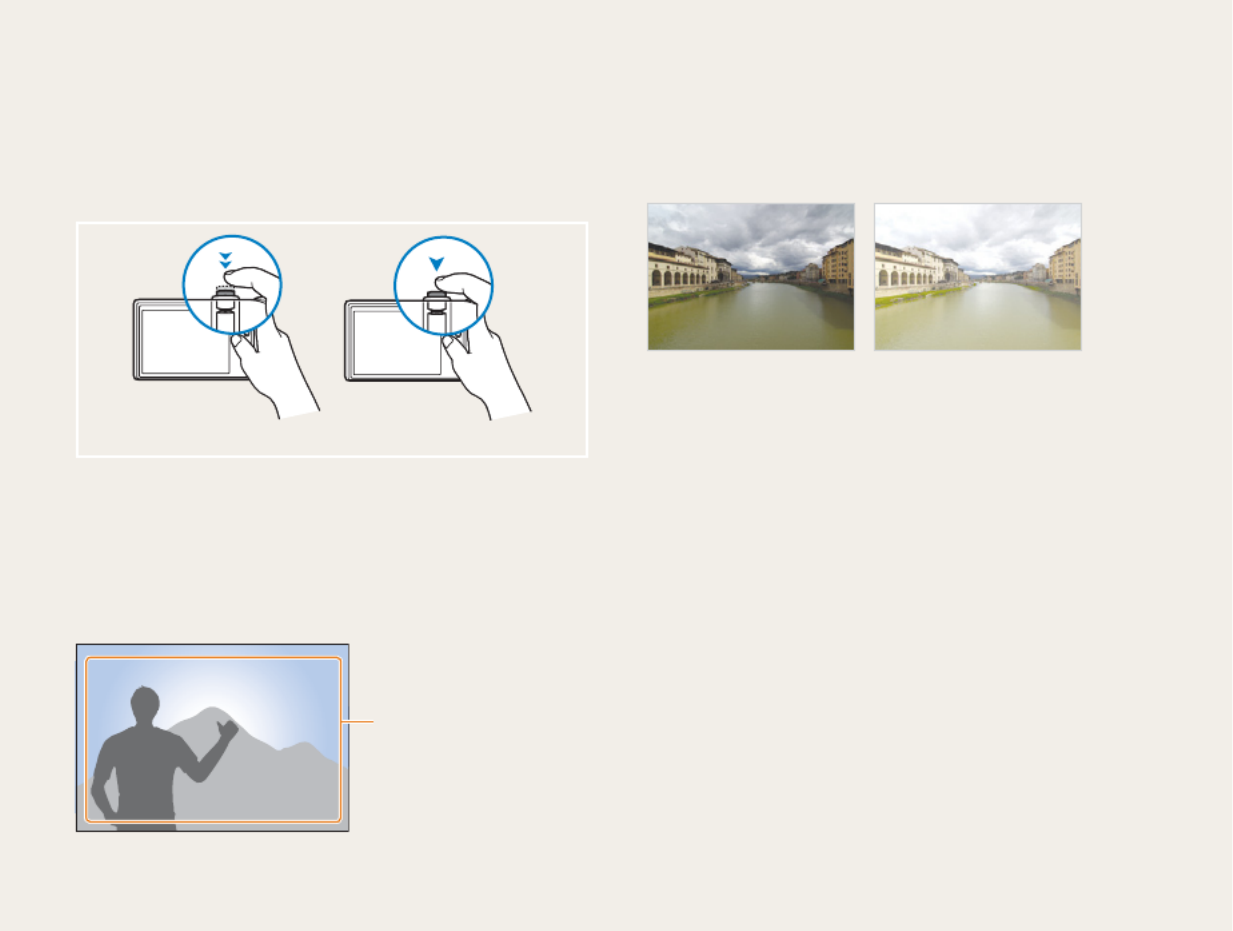
6
Expressions used in this manual
Pressing the shutter
Half-press [ ]: press and hold the shutter halfway downShutter
Press [ ]: press the shutter all the way downShutter
Half-press [ ]Half-press [ ]ShutterShutter Press [ ]Press [ ]ShutterShutter
Subject, background, and composition
Subject: the main object of a scene, such as a person, animal,
or still life
Background: the objects around the subject
Composition: the combination of a subject and background
SubjectSubject
CompositionComposition
BackgroundBackground
•
•
•
•
•
Exposure (Brightness)
The amount of light that enters your camera is called exposure.
You can alter the exposure with shutter speed, aperture value,
and ISO speed. By altering the exposure, your photos will be
darker or lighter.
Overexposure (too bright)Overexposure (too bright)
Normal exposureNormal exposure

7
Quick search
Taking photos of people
4 mode > PORTRAIT,
CHILDREN, SELF SHOT
f
20
5 mode
f
21
Red Eye, Red Eye Fix
(to prevent or correct red-eye)
f
33
Face Detection, Self Portrait, Smile Shot,
Blink Detection
f
38
•
•
•
•
Taking photos at night or in the dark
6 mode
f
20
4 mode > DAWN, FIREWORK
f
20
Flash options
f
33
ISO speed (to adjust the sensitivity to light)
f
35
•
•
•
•
Taking photos of an action
Adjust shutter speed in the mode 8
f
22
Continuous, High Speed, M. Capture
f
44
•
•
Taking photos of food, insects, or
flowers
4 mode > CLOSE UP, FOOD
f
20
Macro, Auto Macro
(to take close-up photos)
f
36
White balance (to change the color tone)
f
42
•
•
•
Adjusting the exposure (brightness)
Adjust exposure in the mode 8
f
22
ISO speed (to adjust the sensitivity to light)
f
35
EV (to adjust exposure)
f
40
ACB (to compensate for subjects against
bright backgrounds)
f
41
Metering
f
42
AEB (to take three photos of the same
scene with different exposures)
f
44
•
•
•
•
•
•
Applying a different effect
Photo Style (to apply a different tone)
f
45
Effect (to apply a different color filter)
f
45
Adjust saturation, sharpness, or contrast
f
46
•
•
•
Reducing camera shake
Optical Image Stabilization (OIS)
f
18
7 mode
f
21
•
•
Deleting all files in the
memory card
f
50
Viewing files in a slide show
f
52
Viewing files on a TV or
HDTV
f
59
Connecting your camera to
a computer
f
61
Adjusting sound and
volume
f
69
Adjusting the brightness of
the display
f
69
Changing the language
displayed on the screen
f
69
Setting the date and time
f
69
Formatting the memory
card
f
70
Troubleshooting
f
76
•
•
•
•
•
•
•
•
•
•

8
1. Basic functions ................................................................. 10
Camera layout ............................................................. 11
Icons ............................................................................ 13
Turning your camera on or off ...................................... 14
Using the touch screen ................................................ 15
Setting the display .......................................................... 16
Taking photos .............................................................. 17
Zooming ........................................................................ 17
Reducing camera shake (OIS) .......................... 18
2. Extended functions .......................................................... 19
Shooting modes .......................................................... 20
2 Using the Auto mode ........................................... 20
6 Using the Night mode ............................................... 20
4 Using the Scene mode ..................................... 20
7Using the Dual IS mode ...................................... 21
5 Using the Beauty Shot mode ..................................... 21
1 Using the Program mode ............................................ 22
8 Using the Manual mode ............................................. 22
3 Recording a video .................................................... 24
Tips for getting a clearer photo ........................................ 26
Recording voice memos .............................................. 28
Recording a voice memo ................................................ 28
Adding a voice memo to a photo ..................................... 28
3. Shooting options .............................................................. 29
Selecting a resolution and quality ................................. 30
Selecting a resolution ..................................................... 30
Selecting a quality .......................................................... 31
Using the timer and remote control .............................. 32
Shooting in the dark ..................................................... 33
Preventing red-eye .......................................... 33
Using the flash ............................................................... 33
Adjusting the ISO speed .................................. 35
Changing the camera’s focus ...................................... 36
Using macro ................................................... 36
Using auto focus ............................................. 36
Using touch focus ........................................... 37
Adjusting the focus area ................................... 37
Using face detection .................................................... 38
Adjusting brightness and color ..................................... 40
Adjusting the exposure manually ....................... 40
Compensating for backlighting ......................... 41
Changing the metering option .......................... 42
Selecting a light source (White balance) ............ 42
Using burst modes ...................................................... 44
Improving your photos ................................................. 45
Applying photo styles ...................................... 45
Applying color ................................................. 45
Adjusting your photos ..................................................... 46
Red-eye
EV
ACB
Metering
Photo style
Color effect
ISO speed
Macro
AF area
AF
OIS
WB
Contents
Touch AF
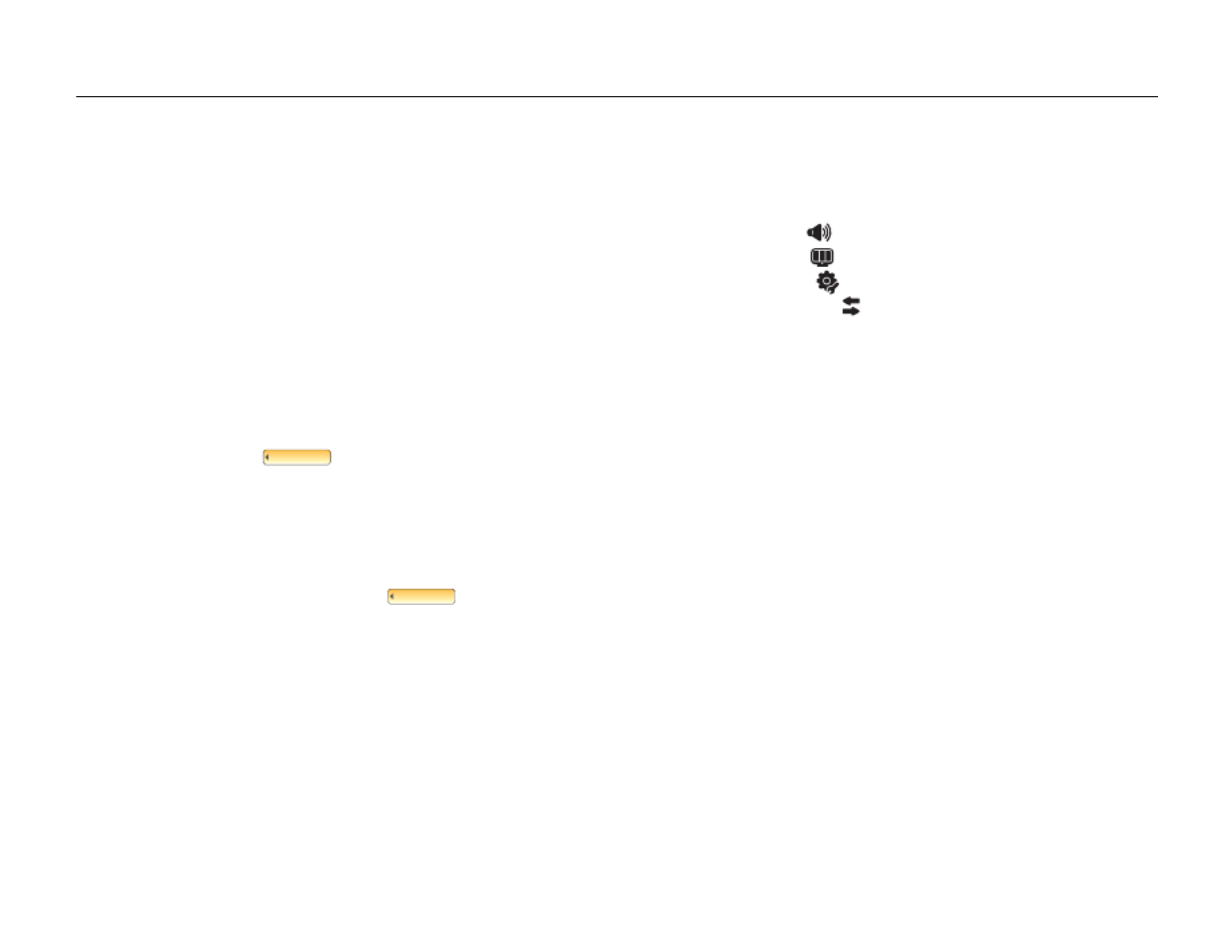
9
4. Playback/Editing ............................................................... 47
Playing back ................................................................ 48
Starting Playback mode .................................................. 48
Viewing photos .............................................................. 51
Playing a video ............................................................... 53
Playing voice memos ...................................................... 54
Editing a photo ............................................................ 55
Rotating a photo ............................................................ 55
Resizing photos ............................................................. 55
Editing color ................................................................... 56
Applying a special effect ................................................. 56
Correcting exposure problems ........................................ 57
Creating a print order ....................................... 58
Viewing files on a TV or HDTV ...................................... 59
Transferring files to your computer ............................... 61
For Windows users ........................................................ 61
For Mac users ............................................................... 64
Printing photos with a photo printer .............. 65
5. Appendix ............................................................................ 67
Camera settings menu ................................................. 68
Accessing the settings menu .......................................... 68
Sound setting ......................................................... 69
Display setting ......................................................... 69
Camera setting ........................................................ 70
Connection setting .................................................... 71
Error messages ............................................................ 72
Camera maintenance ................................................... 73
Cleaning your camera ..................................................... 73
About memory cards ...................................................... 74
About the battery ........................................................... 75
Before contacting a service center ............................... 76
Camera specifications .................................................. 79
Correct Disposal of This Product ..................................... 81
FCC notice ................................................................... 82
Index ............................................................................ 83
Contents
DPOF
PictBridge

1. Basic functions
Learn about your camera’s layout, icons, and
basic functions for shooting.
1. Basic functions
Camera layout ............................................... 11
Icons ............................................................... 13
Turning your camera on or off .................... 14
Using the touch screen ............................... 15
Setting the display ......................................... 16
Taking photos ............................................... 17
Zooming ........................................................ 17
Reducing camera shake (OIS) ....................... 18
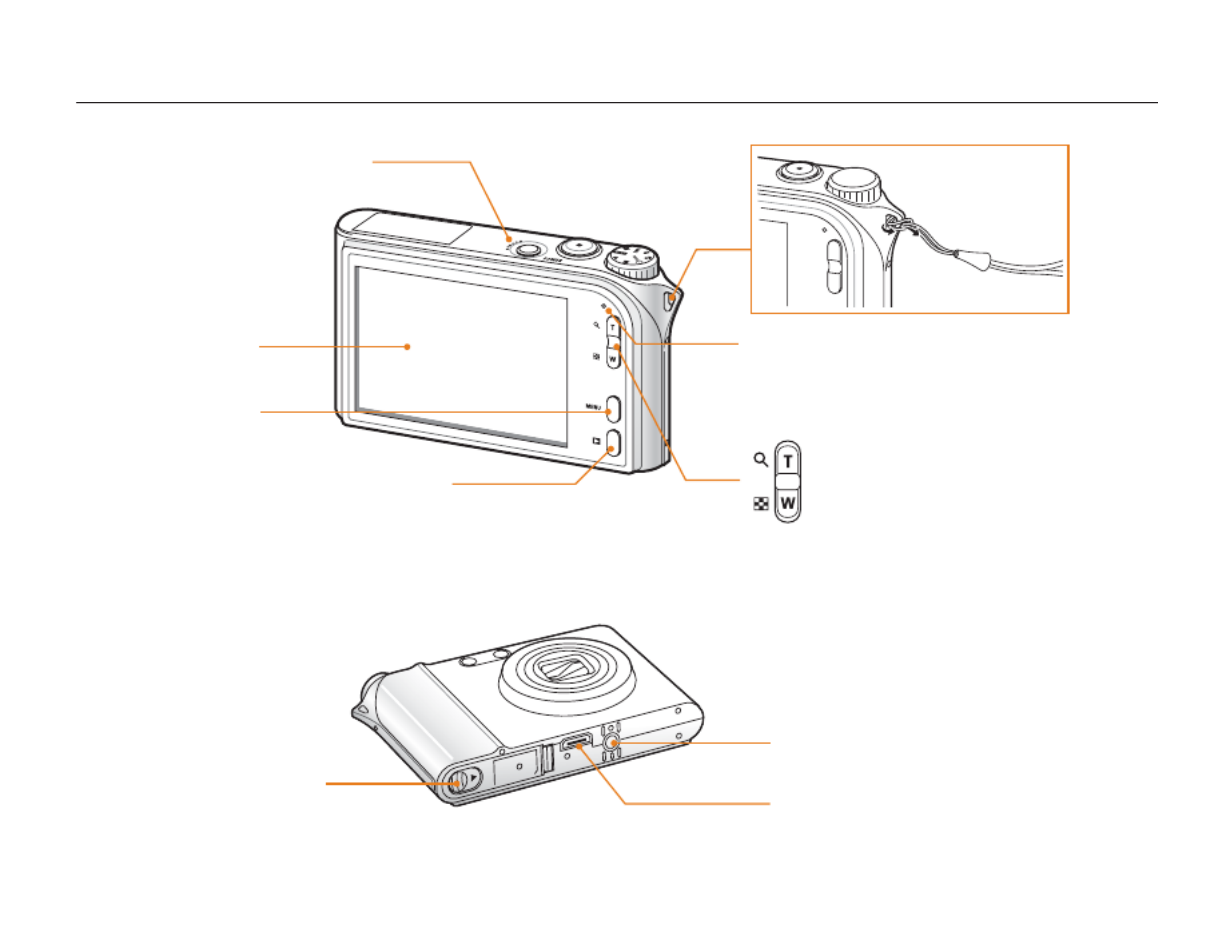
Basic functions
12
Camera layout
Status lamp
Blinking: When saving a photo or video, recording a voice
memo, being read by a computer or printer, or out of focus
Steady: When connecting to a computer or in focus
•
•
Zoom T/Expand button
Zoom W/Thumbnail button
Touch screen
MENU button
Access the camera
settings menu
Playback button
Speaker
Battery chamber cover
Insert a memory card and battery
USB and A
/
V port
Tripod mount

Basic functions
13
Icons
The icons displayed will change according to the selected mode or options you set.
B. Touch icons
Icon Description
Selected photo style
Select a white balance
Adjust the exposure with ACB
Select a display type
Return to the previous screen
Select a scene
Select an ISO speed
Adjust the brightness of the face
Adjust the exposure manually
Adjust the shutter speed
Adjust imperfections of the face
Select an aperture value
Select an auto focus option
Select a flash option
Select a video resolution
Select a photo resolution
A. Main display
Icon Description
Selected shooting mode
: Fully charged
: Partially charged
: Charging needed
Internal memory
Memory card inserted
Available number of photos
Available recording time
Optical Image Stabilization (OIS)
Current date and time
Zoom ratio
Voice memo
Auto focus frame
Camera shake
Option set 1 (of 3)
A
B
Icon Description
Select a frame rate
Select a face detection option
Select a focus area option
Select a burst type
Select a metering option
Select photo quality
Select a timer option
Add a voice memo to a photo or
record a voice memo
Set the Optical Image
Stabilization option
Apply a color effect
Adjust sharpness
Adjust contrast
Adjust saturation
Display another row of options

Basic functions
14
Turning your camera on or off
Press [ ] to turn your camera on or off.POWER
In Playback mode
Press [ ] to view stored files.Playback
Press and hold [ ] to mute camera sounds.Playback

Basic functions
15
Using the touch screen
Learn basic actions to use the touch screen. The touch screen works best when touched with the soft part of your finger.
Do not use any sharp objects to touch the screen. Doing so may damage the screen.
Touching
Touch an icon to open a menu or set an option.
The screen may not recognize your touches correctly when:
you touch multiple items at the same time
you use the camera in high humidity environments or
with a wet finger
you use the camera with an LCD protection film or
another LCD accessory
-
-
-
Dragging
Drag your finger left or right to scroll horizontally.
Drag your finger up or down to scroll vertically.
Volume
Beep Sound
Shutter Sound
Start Sound
AF Sound
Volume
Beep Sound
Shutter Sound
Start Sound
AF Sound
Medium
Sound 1
Sound 1
Off
On
Medium
Sound 1
Sound 1
Off
On
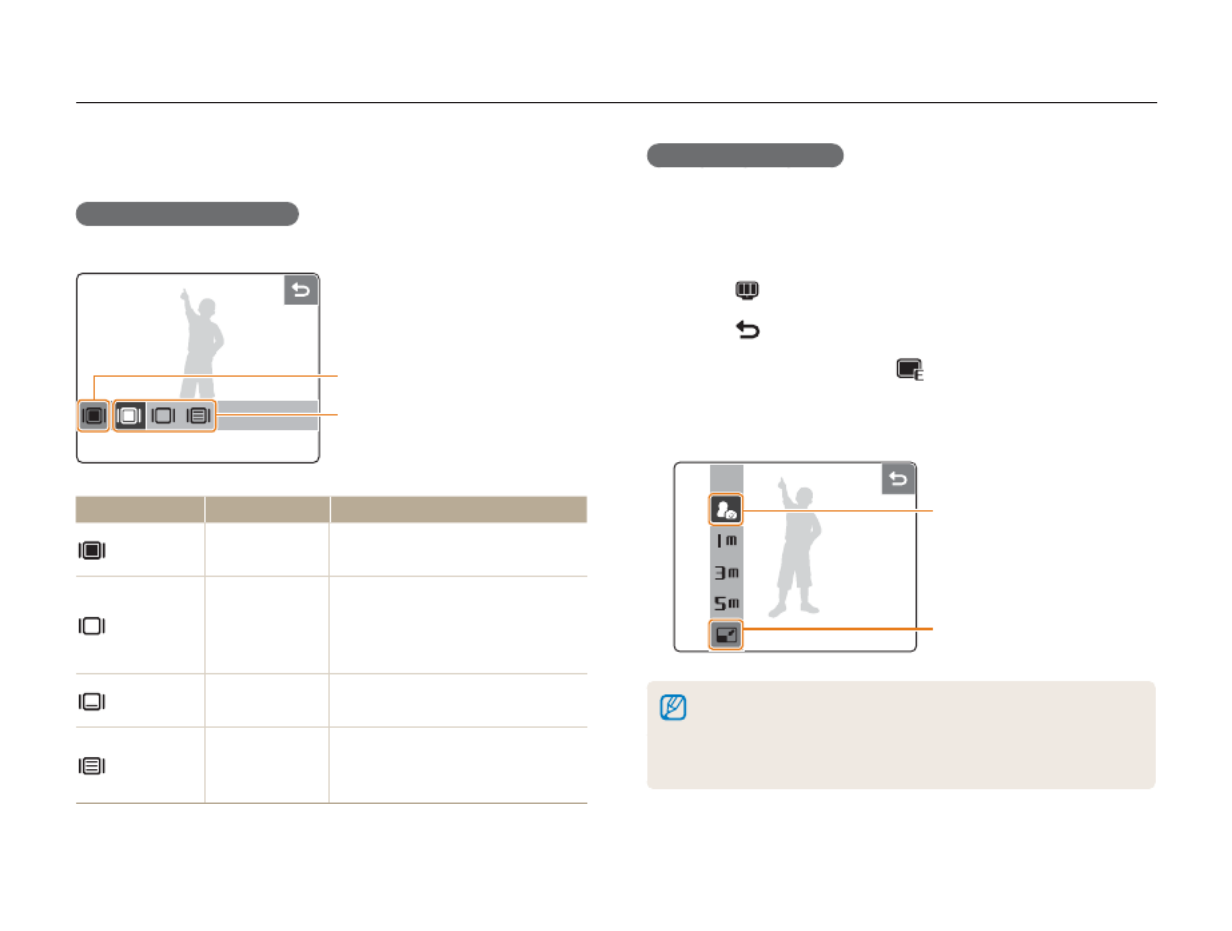
Basic functions
16
Setting the display
Selecting a display type
Select a style of display for Shooting or Playback mode.
c
Touch
c
Touch
d
Touch
d
Touch
Option Available mode Description
Full Shooting,
Playback
Display the name of an option
when you touch an icon.
Hide Shooting,
Playback
Hide icons on the screen if you
perform no operations for 3
seconds (touch the screen to
display icons again).
Basic Playback Display icons without the name of
an option.
Function
Description Shooting
Display the name of an option
and a brief description when you
touch an icon.
Using the touch screen
Setting a start image
Set a start image to be displayed when the camera is turned on.
1
In Playback mode, press [ ].MENU
2
Touch .¡Start Image ¡User Image
3
Touch .
4
Select a photo and touch .
If there are no images, you must first take a photo.
5
Set a start image.
c
Touch
c
Touch
d
Touch
d
Touch
Only one start image will be saved in the internal memory.
If you select a new photo as a start image or reset your camera, the
current image will be deleted.
A wide image or image in 3:2 ratio cannot be set as a start image.
•
•
•
•
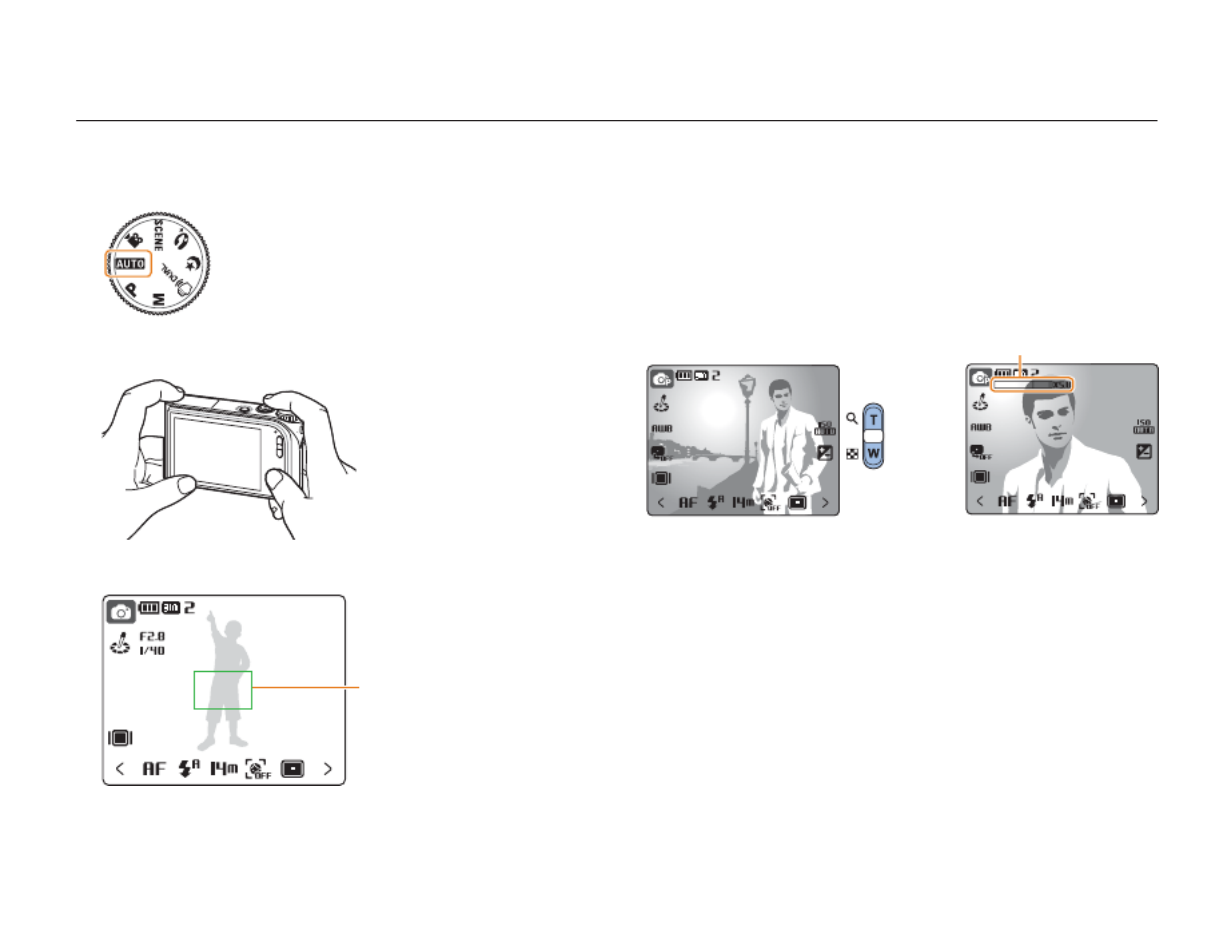
Basic functions
17
Taking photos
1
Rotate the mode dial to .2
2
Align your subject in the frame.
3
Half-press [Shutter] to focus.
Green: In focus
Red: Out of focus
•
•
Green: In focus
Red: Out of focus
•
•
4
Press [Shutter] to take a photo.
Zooming
You can shoot close-up photos by adjusting the zoom. Your
camera has a 3.6X optical zoom and 5X digital zoom. By using
both, you can zoom in up to 18 times.
Press or press and hold [ ] to zoom in on your subject. Press or T
press and hold [ ] to zoom out.W
Zoom ratioZoom ratio
Zoom inZoom in
Zoom outZoom out

Basic functions
18
Digital zoom
If the zoom indicator is in the digital range, your camera is using
the digital zoom. The picture quality may deteriorate when you
use the digital zoom.
Optical rangeOptical range Zoom indicatorZoom indicator
Digital rangeDigital range
The digital zoom is not available when using , , , 7 6 5
4 3(in some scenes), and modes and when used with
High Speed M. Capture Face Detection, , or .
It may take longer to save a photo when using the digital zoom.
The focus area will be set to when using the digital zoom.Center AF
•
•
•
Reducing camera shake (OIS)
Reduce camera shake optically in Shooting mode.
1
In Shooting mode, touch . ¡
(In some modes, touch twice.)
2
Set an option.
If you set the option to on, will appear on top of the
screen.
c
Touch
c
Touch
d
Touch
d
Touch
Optical Image Stabilization (OIS) may not function properly when:
you move your camera to follow a moving subject
you use digital zoom
there is too much camera shake
the shutter speed is slow
(e.g., when shooting in the mode)6
the battery is low
you take a close-up shot
If you use the OIS function with a tripod, your images may be blurred
by the vibration of the OIS sensor. Deactivate the OIS function when
you use a tripod.
•
-
-
-
-
-
-
•
•
Taking photos

2. Extended functions
Learn how to take a photo by selecting a mode
and how to record a video or voice memo.
2. Extended functions
Shooting modes ........................................... 20
2 Using the Auto mode ......................... 20
6 Using the Night mode .............................. 20
4 Using the Scene mode .................... 20
7Using the Dual IS mode .................... 21
5 Using the Beauty Shot mode ................... 21
1 Using the Program mode .......................... 22
8 Using the Manual mode ........................... 22
3 Recording a video ................................... 24
Tips for getting a clearer photo ...................... 26
Recording voice memos ............................. 28
Recording a voice memo .............................. 28
Adding a voice memo to a photo .................. 28

Extended functions
20
Shooting modes
Take photos or record videos by selecting the best shooting mode for the conditions.
2 Using the Auto mode
Select to take a photo quickly and easily with minimal 2
settings.
1
Rotate the mode dial to .2
2
Align your subject in the frame and half-press [ ] Shutter
to focus.
3
Press [Shutter] to take the photo.
6 Using the Night mode
Select to take a photo with options for shooting at night. 6
Use a tripod to prevent your camera from shaking.
1
Rotate the mode dial to .6
2
Align your subject in the frame and half-press [ ] Shutter
to focus.
3
Press [Shutter] to take the photo.
4 Using the Scene mode
Select to take a photo with options for a preset scene.4
1
Rotate the mode dial to .4
2
Touch .
3
Select a scene.
PORTRAIT
This mode is appropriate for
photographing people.
c
Touch a scene
c
Touch a scene
d
Touch
d
Touch
4
Align your subject in the frame and half-press [ ] Shutter
to focus.
5
Press [Shutter] to take the photo.

Extended functions
21
7Using the Dual IS mode
Reduce camera shake and prevent blurred photos with Optical
and Digital Image Stabilization functions.
After correctionBefore correction
1
Rotate the mode dial to .7
2
Align your subject in the frame and half-press [ ] Shutter
to focus.
3
Press [Shutter] to take the photo.
Do not move your camera while ‘ ’ is displayed on Capturing!
the screen.
The digital zoom will not work in this mode.
The photo will be corrected optically only when taken with a light
source that is brighter than fluorescent light.
If your subject is moving rapidly, the photo may be blurry.
Set the Optical Image Stabilization option to reduce camera shake
in different shooting modes. (p. 18)
•
•
•
•
•
5 Using the Beauty Shot mode
Select to take a photo of a person with options to hide facial 5
imperfections.
1
Rotate the mode dial to .5
2
Adjust the brightness of the face.
c
Touch
c
Touch
d
Touch
As the number increases,
the face appears brighter.
d
Touch
As the number increases,
the face appears brighter.
3
Adjust facial imperfections.
c
Touch
c
Touch
d
Touch
As the number increases, the
face becomes clearer.
d
Touch
As the number increases, the
face becomes clearer.
Shooting modes
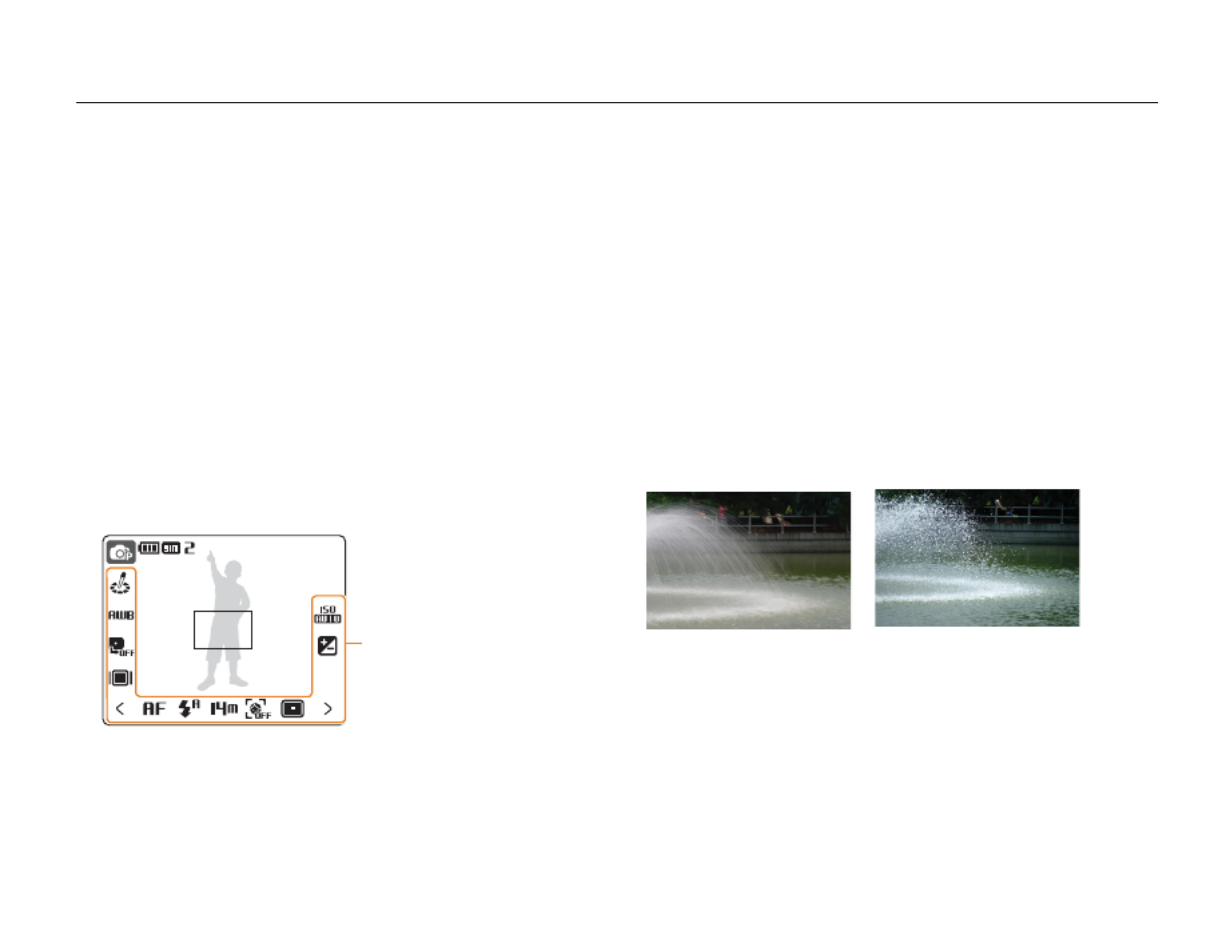
Extended functions
22
4
Align your subject in the frame and half-press [ ] Shutter
to focus.
5
Press [Shutter] to take the photo.
1 Using the Program mode
Set various options (except for shutter speed and aperture value)
in the Program mode.
1
Rotate the mode dial to . 1
2
Set options. (For a list of options, refer to Chapter 3
‘Shooting options.’)
Touch to set optionsTouch to set options
3
Align your subject in the frame and half-press [ ] Shutter
to focus.
4
Press [Shutter] to take the photo.
8 Using the Manual mode
Set options (including shutter speed and aperture value) in the
Manual mode. With these two options, you can adjust exposure
and represent the photo in different ways as well.
Shutter speed
Shutter speed is the length of time that a camera shutter remains
open. When you use a slower shutter speed, light enters your
camera for a longer time, which makes the photo brighter. You
will get a darker photo with a fast shutter speed.
When using a slow shutter speed, moving subjects may appear
blurry. When using a fast shutter speed, you can freeze a fast-
moving subject.
Slow shutter speedSlow shutter speed Fast shutter speedFast shutter speed
Shooting modes

Extended functions
23
Aperture value
As the aperture value is increased, your camera lets less light
in, which makes the photo darker. Alternatively, as the aperture
value is reduced, your camera lets more light in, which makes the
photo brighter.
Big aperture valueBig aperture value Small aperture valueSmall aperture value
1
Rotate the mode dial to .8
2
Select a shutter speed.
c
Touch
c
Touch
d
Drag left or right
d
Drag left or right
e
Touch
e
Touch
3
Select an aperture value.
c
Touch
c
Touch
d
Touch
d
Touch
4
Set other options as desired. (For options, refer to
Chapter 3 ‘Shooting options.’)
5
Align your subject in the frame and half-press [ ] Shutter
to focus.
6
Press [Shutter] to take the photo.
As the shutter speed or aperture value changes, the exposure value
( ) will change accordingly.
Shooting modes

Extended functions
24
3 Recording a video
Record videos of up to 20 minutes in length in high definition
(1280 X 720 resolution). The recorded video is saved as an
H.264 (MPEG4.AVC) file.
H.264 (MPEG4 part10/AVC) is a high-compression video format
established by international standard organizations ISO/IEC and
ITU-T.
Some memory cards may not support high definition recording.
In this case, set a lower resolution. (p. 30)
When the Optical Image Stabilization ( ) is activated, your video
may be recorded with the OIS operation sound.
The zoom sound may be recorded if you use the zoom while
recording a video.
•
•
•
•
1
Rotate the mode dial to .3
2
Select a frame rate (the number of frames per second).
d
Touch
As the number of frames
increases, action appears
more natural, but the file
size is increased.
d
Touch
As the number of frames
increases, action appears
more natural, but the file
size is increased.
c
Touch
c
Touch
When is selected, the video will be recorded at 320x240 60 FPS
resolution.
3
Touch and select a sound option.
d
Touch
d
Touch
c
Touch
c
Touch
Option Description
Off Record a video without sound.
Zoom
Mute Record a video without sound while zooming.
On Record a video with sound.
Shooting modes
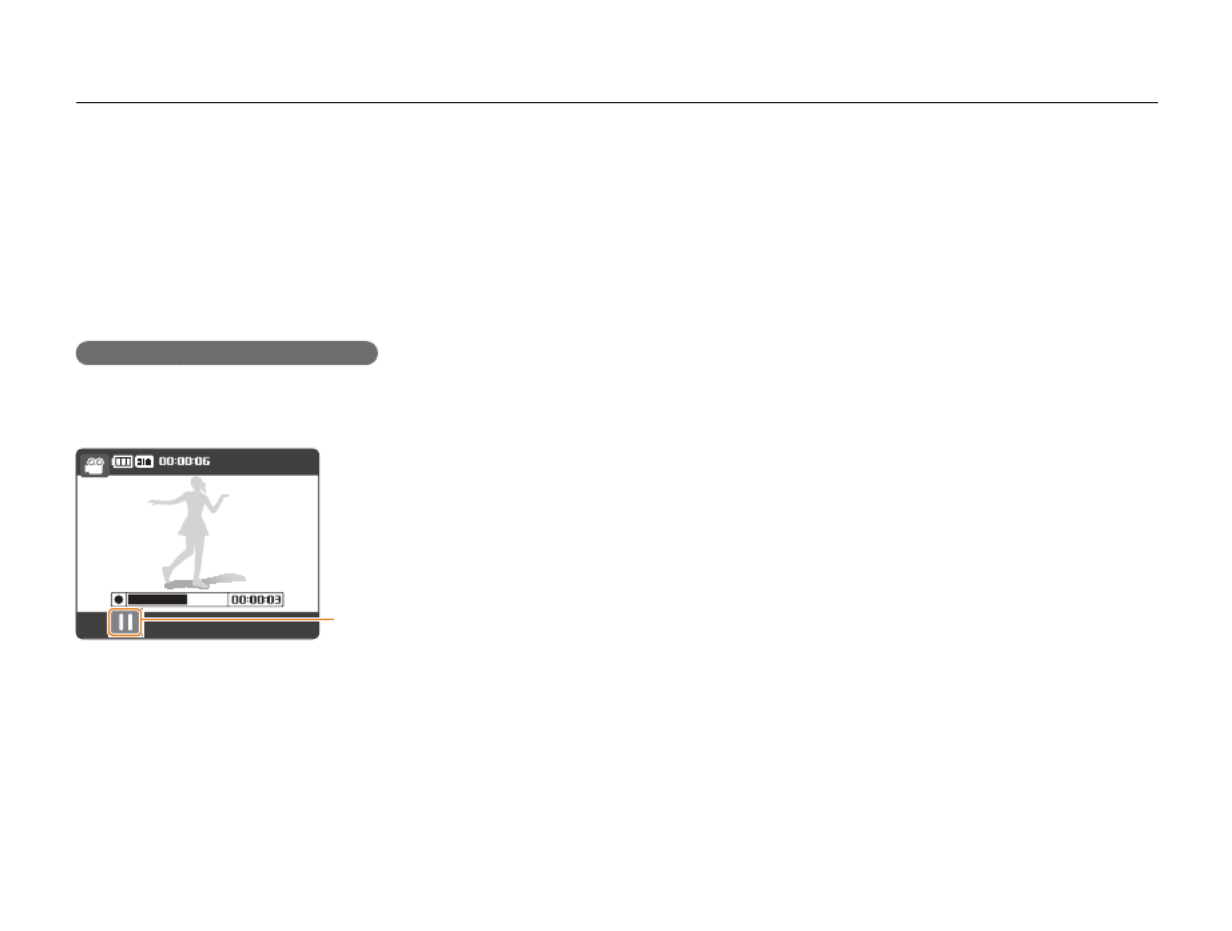
Extended functions
25
4
Set other options as desired.
(For options, refer to Chapter 3 ‘Shooting options.’)
5
Press [Shutter].
6
Press [Shutter] again to stop recording.
To pause while recording a video
The camera allows you to pause temporarily while recording a
video. With this function, you can record your favorite scenes as
a single video.
Touch to pause while recording
(Touch again to resume.)
Touch to pause while recording
(Touch again to resume.)
Stop:ShutterStop:Shutter
Shooting modes
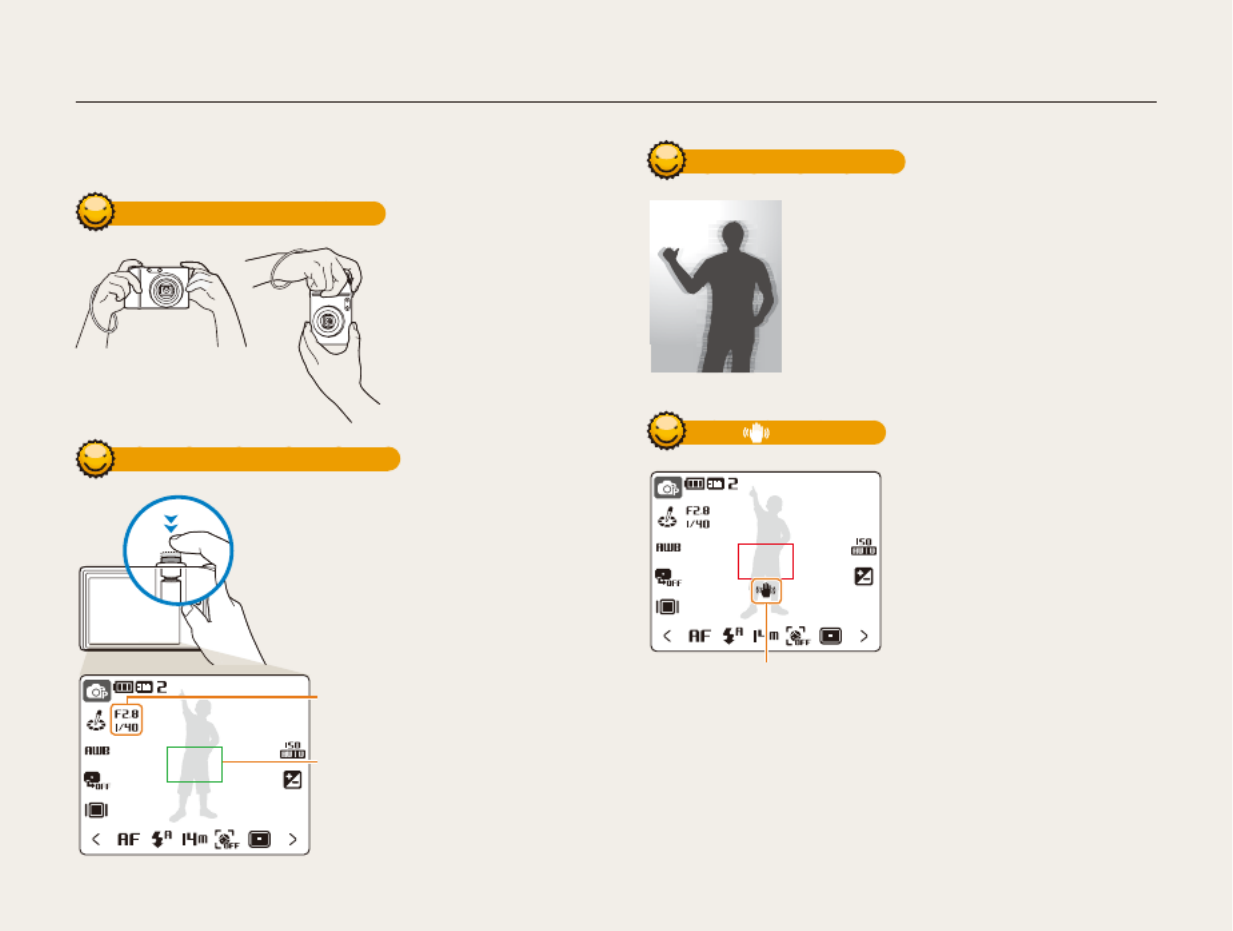
Extended functions
26
Tips for getting a clearer photo
Holding your camera correctly
Half-pressing the shutter button
Make sure nothing is
blocking the lens.
Make sure nothing is
blocking the lens.
Half-press [ ] and adjust the Shutter
focal point. Focus and exposure
will be adjusted automatically or the
ash will pop up if necessary.
Half-press [ ] and adjust the Shutter
focal point. Focus and exposure
will be adjusted automatically or the
ash will pop up if necessary.
The aperture value and shutter speed
are automatically set.
The aperture value and shutter speed
are automatically set.
Focus frame
Press [ ] to take the photo if Shutter
displayed in green.
Change the frame and half-press
[ ] again if displayed in red.Shutter
•
•
Focus frame
Press [ ] to take the photo if Shutter
displayed in green.
Change the frame and half-press
[ ] again if displayed in red.Shutter
•
•
Reducing camera shake
When is displayed
Set the Optical Image Stabilization option to
reduce camera shake optically. (p. 18)
Select the mode to reduce camera 7
shake both optically and digitally. (p. 21)
•
•
Set the Optical Image Stabilization option to
reduce camera shake optically. (p. 18)
Select the mode to reduce camera 7
shake both optically and digitally. (p. 21)
•
•
When shooting in the dark,
avoid setting the ash option to
Slow Sync Off or . The aperture
remains open longer and it may
be harder to hold the camera still.
Use a tripod or set the ash
option to . (p. 33)Fill in
Set ISO speed options. (p. 35)
•
•
When shooting in the dark,
avoid setting the ash option to
Slow Sync Off or . The aperture
remains open longer and it may
be harder to hold the camera still.
Use a tripod or set the ash
option to . (p. 33)Fill in
Set ISO speed options. (p. 35)
•
•
Camera shakeCamera shake
Shooting modes

Extended functions
27
When you take photos in low light
•
When subjects are moving fast
•
Preventing your subject from being out of focus
It is hard to get your subject in focus when:
there is little contrast between the subject and background
(When your subject is wearing a color of clothing that is similar to the background)
the light source behind the subject is too bright
your subject is shiny
your subject includes horizontal patterns, such as blinds
the subject is not positioned in the center of the frame
•
-
-
-
-
-
Turn the ash on.
(p. 33)
Use the focus lock
Half-press [ ] to focus. When the subject is Shutter
in focus, you can reposition the frame to change the
composition. When you are ready, press [ ] Shutter
completely to take your photo.
Use the continuous,
high speed or motion
capture. (p. 44)
Shooting modes

Extended functions
28
Recording voice memos
Record a voice memo that you can play back at any time or add a voice memo to a photo as a short reminder of shooting conditions.
You will get the best sound quality when recording 40 cm away from the camera.
Recording a voice memo
1
In Shooting mode (except ), touch .3
2
Touch .¡
3
Press [Shutter] to record.
The available recording time will be displayed on top of the
screen.
You can record voice memos of up to 10 hours in length.
4
Press [Shutter] to stop.
Press [ ] again to record a new voice memo.Shutter
5
Touch to switch to Shooting mode.
•
•
•
Adding a voice memo to a photo
1
In Shooting mode (except ), touch .3
2
Touch .¡
3
Align your subject in the frame and take a photo.
You will begin recording a voice memo right after taking the
photo.
4
Record a short voice memo (10 seconds maximum).
Press [ ] to stop recording a voice memo.Shutter
•
•

3. Shooting options
Learn about the options you can set in shooting
mode.
3. Shooting options
Selecting a resolution and quality .............. 30
Selecting a resolution .................................... 30
Selecting a quality ......................................... 31
Using the timer and remote control ........... 32
Shooting in the dark ..................................... 33
Preventing red-eye ........................................ 33
Using the ash .............................................. 33
Adjusting the ISO speed ................................ 35
Changing the camera’s focus .................... 36
Using macro .................................................. 36
Using auto focus ........................................... 36
Using touch focus ......................................... 37
Adjusting the focus area ................................ 37
Using face detection .................................... 38
Adjusting brightness and color ................. 40
Adjusting the exposure manually ................... 40
Compensating for backlighting ...................... 41
Changing the metering option ....................... 42
Selecting a light source (White balance) ........ 42
Using burst modes ....................................... 44
Improving your photos ................................ 45
Applying photo styles .................................... 45
Applying color ............................................... 45
Adjusting your photos ................................... 46

Shooting Options
30
Selecting a resolution and quality
Selecting a resolution 2 1 8 7 6 5 4 3
As you increase the resolution, your photo or video has more
pixels in it, so it can be printed on larger paper or displayed on
a larger screen. When you use a high resolution, the le size will
also increase.
When taking a photo:
1
In Shooting mode, touch .
2
Select a resolution.
Option Description
4384x3288 Print on A1 paper.
4384x2920 Print on A1 paper in wide ratio (3:2).
4384x2464 Print on A2 paper or playback on an HDTV.
3264x2448 Print on A3 paper.
Option Description
2592x1944 Print on A4 paper.
1920x1080 Print on A5 paper or playback on an HDTV.
1024x768 Attach to an email or post on a Web page.
When recording a video:
1
In the 3 mode, touch .
2
Select a resolution.
For HD quality, select 1280x720HQ or 1280x720.
Option Description
1280x720 Playback high-quality les on an HDTV.
1280x720 Playback on an HDTV.
640x480 Playback on a general TV.
320x240 Post on a Web page.
•

Shooting Options
31
Selecting a quality 2 1 8 7 6 5 4
Photos you take are compressed and saved in a JPG format. The
higher quality you select, the better photos you will get, but the file
size will also increase.
1
In Shooting mode, touch ¡.
(In some modes, touch .)
2
Select a photo quality.
Option Description
Super Fine Super fine quality
Fine Fine quality
Normal Normal quality
Selecting a resolution and quality

Shooting Options
33
Shooting in the dark
Preventing red-eye 2 1 6 5 4
If the ash res when you take a photo of a person in the dark,
a red glow may appear in the eyes. To prevent this, select Red
Eye Red Eye Fix or .
Using the ash 2 1 8 6 5 4
Use the ash when taking photos in the dark.
1
In Shooting mode, touch .
2
Select a ash option.
Option Description
Off
The ash will not re.
Camera shake warning ( ) is displayed in
the dark.
•
•
Auto The ash res when the subject or background
is dark.
Red Eye*
The ash res when the subject or
background is dark.
The camera reduces red-eye.
•
•
Fill in The ash always res.
Light intensity is adjusted automatically.
•
•

Shooting Options
34
Option Description
Slow
Sync
The ash res and the shutter stays open
longer.
Select this in the evening or in the dark.
It is a good idea to use a tripod to prevent
your photos from blurring.
•
•
•
Red Eye
Fix*
The ash res when the subject or
background is dark.
The camera corrects red-eye through its
advanced software analysis.
•
•
The options may differ depending on the shooting mode.
* There is an interval between two bursts of the ash. Do not move until
the ash res a second time.
Flash options are not available if you set burst options or select
Self Portrait Blink Detection or .
Make sure that your subjects are within the recommended distance
from the ash. (p. 79)
If there is reected light or much dust in the air, tiny spots may
appear on your photo.
•
•
•
How to use the ash
Half-pressing [ ] will pop the ash up when it is needed. Shutter
Pressing [ ] will cause the ash to re and will take a Shutter
photo.
While not in use, keep the ash
unit closed to prevent damage.
Forcing open the ash unit may
cause damage to your camera.
•
•
While not in use, keep the ash
unit closed to prevent damage.
Forcing open the ash unit may
cause damage to your camera.
•
•
Press down gently to close.
Shooting in the dark

Shooting Options
35
Adjusting the ISO speed 1 8
ISO speed is the measure of a lm’s sensitivity to light as dened
by the International Organization for Standardization (ISO). The
higher ISO speed you select, the more sensitive to light your
camera becomes. With a higher ISO speed, you can get a better
photo without using the ash.
1
In Shooting mode, touch .
2
Select an ISO speed option.
Select to use an appropriate ISO speed based on the
brightness of the subject and lighting.
The higher ISO speed you select, the more image noise you may
get.
When , , , , High Speed M. Capture AEB Blink Detection
or is set or mode is selected, some ISO speed ACB 8
options are not available.
When you set the ISO speed to 3200, the resolution will be set
to 3M.
•
•
•
•
Shooting in the dark

Shooting Options
36
Changing the camera’s focus
Using macro 2 1 8 7 3
Select or to take close-up photos of Macro Auto Macro
subjects, such as owers or insects.
Try to hold the camera very still to prevent blurry photos.
Turn the ash off if the distance to the subject is less than 40cm.
•
•
Using auto focus 2 1 8 7 3
To take sharp photos, select the appropriate focus according to
your distance from the subject.
1
In Shooting mode, touch .
2
Select a focus distance option.
Option Description
Normal
(AF) Focus on a subject farther than 80cm.
Macro Focus on a subject between 5 to 80cm
(between 50 and 80cm while using zoom).
Auto
Macro
Focus on a subject farther than 5 cm
(farther than 50 cm while using zoom).
The options may differ depending on the shooting mode.

Shooting Options
37
Using touch focus 187
You can focus on a particular part of your scene. Touch where
you want to focus. Set the focus area to .Touch AF
The frame will move to the
location that you touch on
the screen.
The frame will move to the
location that you touch on
the screen.
When you do not touch any area on the screen, the frame will be in
the center of the screen.
When you set the face detection option, this feature will not be
available.
•
•
Adjusting the focus area 2 1 8 7 6 4
You can get clearer photos by selecting an appropriate focus
area according to your subject’s location in the scene.
1
In Shooting mode, touch .
2
Select a focus area option.
Option Description
Center AF Focus on the center (suitable when subjects
are located in the center).
Multi AF
Focus on one or more of nine possible areas
(when the digital zoom is in use, the focus
will change to ).Center AF
Touch AF Focus on the point that you touch on the
screen.
The options may differ depending on the shooting mode.
Changing the camera’s focus
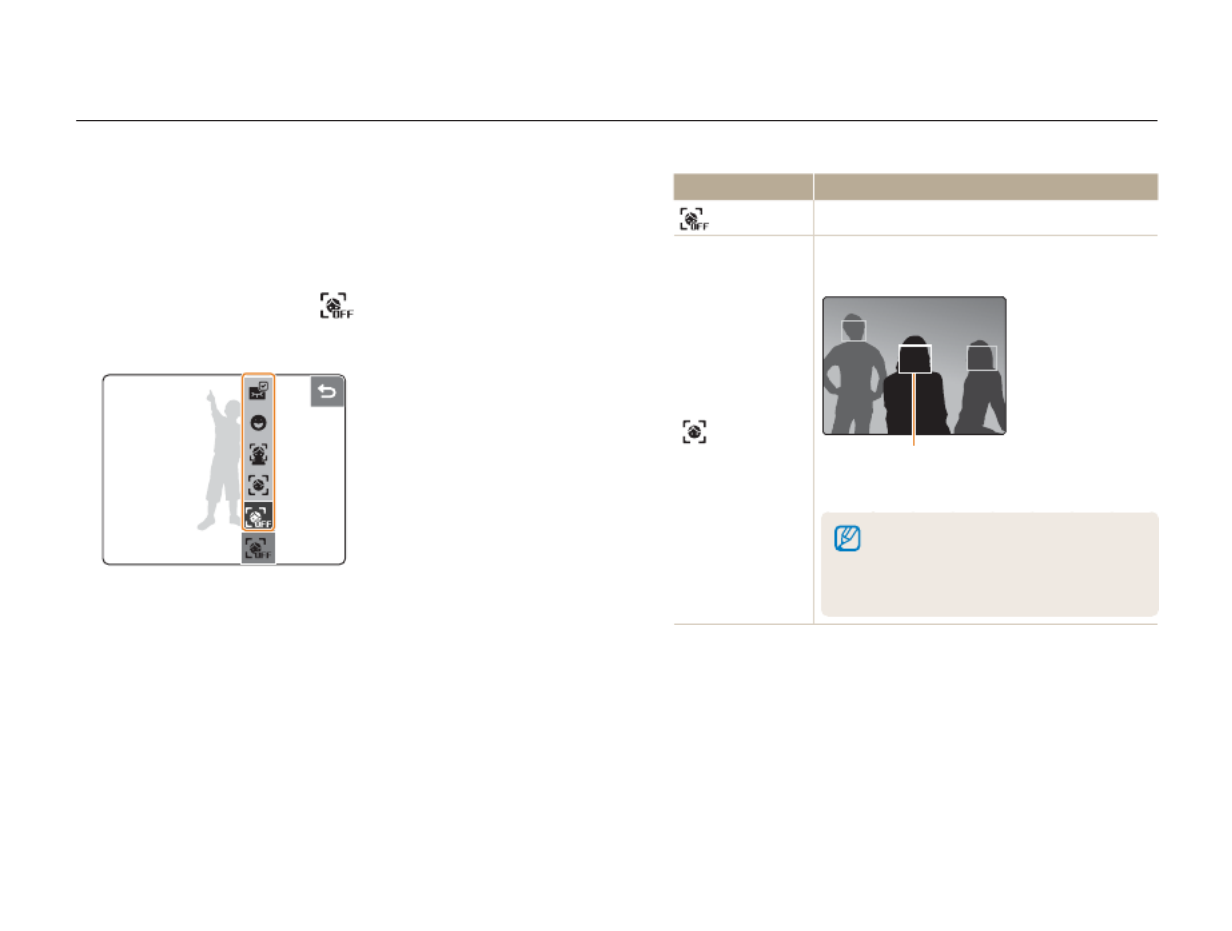
Shooting Options
38
Using face detection 2 1 8 7 5 4
If you use face detection options, your camera can automatically
detect a human face. When you focus on a human face, the
camera adjusts the exposure automatically. Take photos quickly
and easily by using Blink Detection to detect closed eyes or Smile
Shot to capture a smiling face.
1
In Shooting mode, touch .
2
Select a face detection option.
Option Description
Off Face detection is not active.
Face
Detection
Your camera automatically detects human
faces (up to ten human faces).
The closest face appears in a white focus frame
and the rest of the faces appear in grey focus
frames.
The closer you are to the subject, the
quicker your camera will detect faces.
If your camera fails to detect a face, it will
focus in the center.
•
•

Shooting Options
39
Using face detection
Option Description
Self
Portrait
Take photos of yourself. The focus distance
will be set to close-up and your camera will
emit a beep.
When your hear a quick beep, press
[ ].Shutter
To turn the beep on or off, select Self
Portrait in the sound settings. (p. 69)
Smile Shot
The camera automatically releases the shutter
when it detects a smiling face.
When your subject
smiles broadly, your
camera can detect the
smile more easily.
Option Description
Blink
Detection
If your camera detects closed eyes, it will take
three photos in succession.
When ' ' Picture taken with eyes closed
message appears, take another photo.
The options may differ depending on the shooting mode.
Face detection may not be effective when:
the subject is far from the camera (The focus frame will appear
orange for Smile Shot and Blink Detection)
it is too bright or too dark
the subject is not facing the camera
the subject is wearing sunglasses or a mask
Face detection is not available when using a photo effect
or photo style.
When you use the face detection option, the digital zoom
will not work.
When or is set, the timer is Smile Shot Blink Detection
not available.
When you use the face detection option, the focus area will be set
to .Center AF
•
-
-
-
-
•
•
•
•
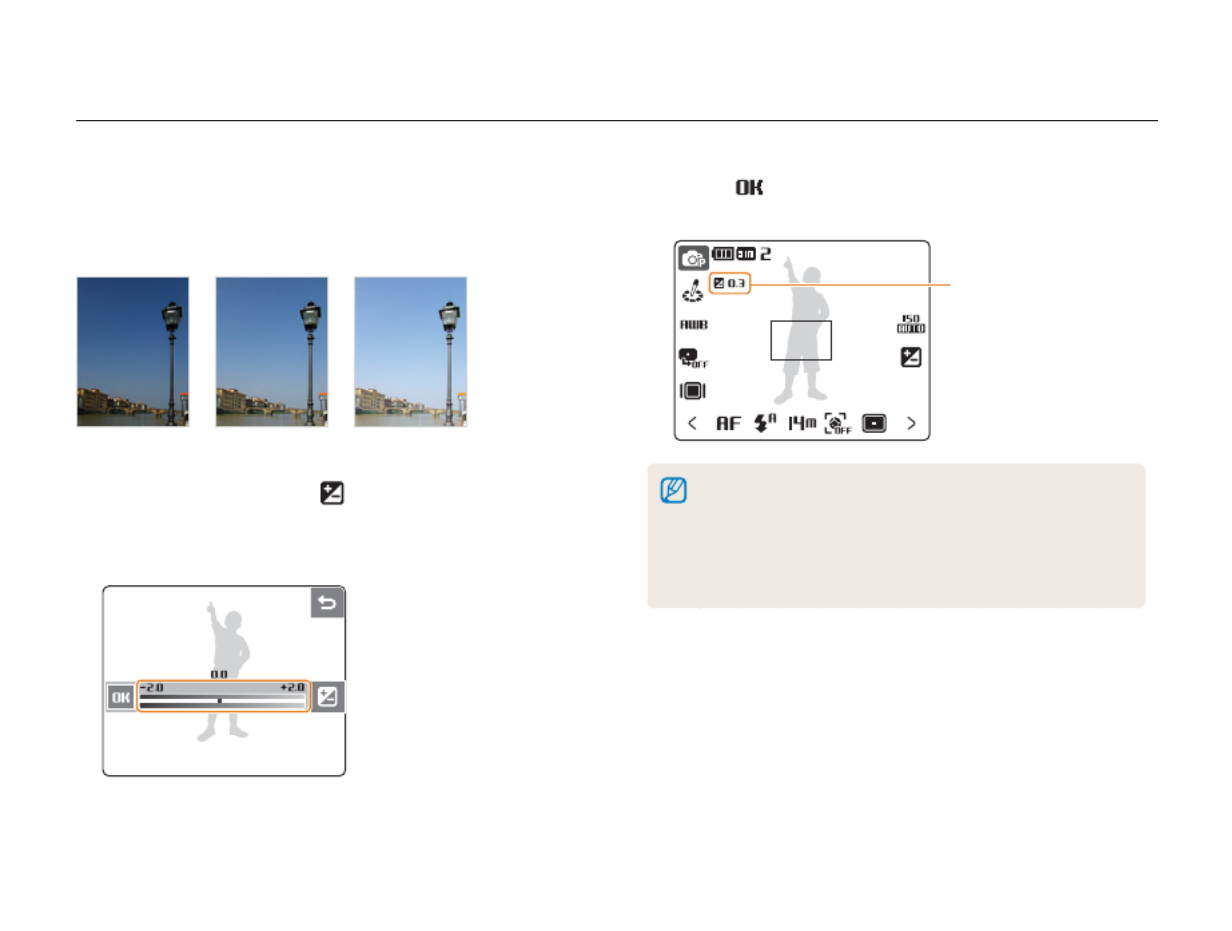
Shooting Options
40
Adjusting brightness and color
Adjusting the exposure manually 173
Depending on the intensity of the ambient light, your photos
may be too bright or dark. In these cases, you can adjust the
exposure to get a better photo.
Darker (-)Darker (-) NeutralNeutral Brighter (+)Brighter (+)
1
In Shooting mode, touch .
2
Drag left or right to adjust the exposure.
+: brighter, -: darker
•
3
Touch .
The adjusted exposure value will appear as shown below.
Adjusted exposure value
Once you adjust the exposure, the setting will remain the same. You
may need to change the exposure value to avoid overexposure or
underexposure.
If you cannot decide on an appropriate exposure, select AEB
(Auto Exposure Bracket). The camera takes photos with different
exposures: normal, underexposed, overexposed. (p. 44)
•
•
•

Shooting Options
41
Compensating for backlighting 1 8
When the light source is behind your subject or there is high
contrast between your subject and the background, your subject
is likely to appear dark in the photo. In this case, set the Auto
Contrast Balance (ACB) option.
Without ACBWithout ACB With ACBWith ACB
1
In Shooting mode, touch .
2
Select an ACB option.
Option Description
Off ACB is off.
On ACB is on.
The ACB feature is always on in the mode.2
When the ACB feature is on, , , , or High Speed M. Capture AEB
some ISO speed options are not available.
•
•
Adjusting brightness and color
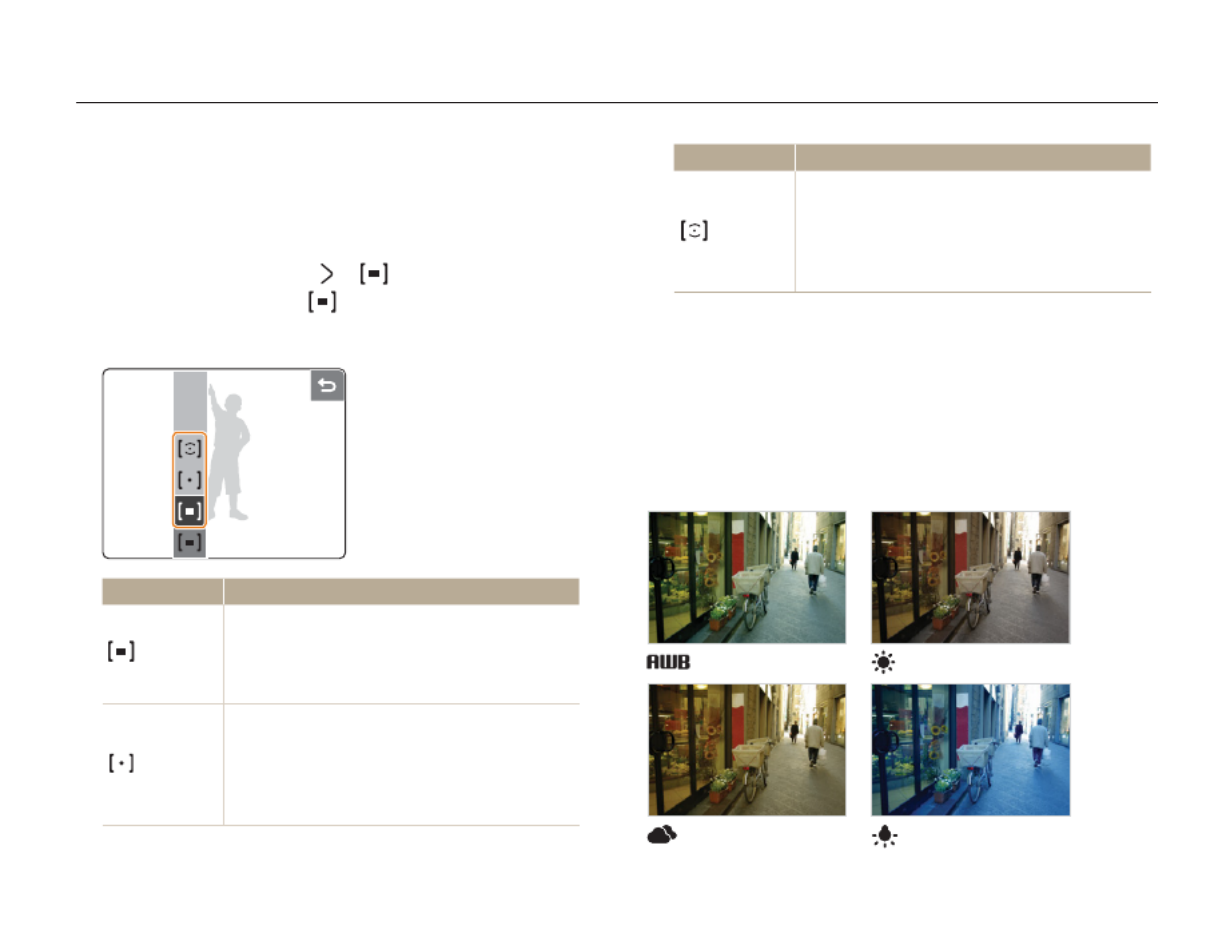
Shooting Options
42
Changing the metering option 1 8 7 3
The metering mode refers to the way in which a camera
measures the quantity of light. The brightness and lighting of your
photos will vary depending on the metering mode you select.
1
In Shooting mode, touch . ¡
(In the 3 mode, touch .)
2
Select a metering option.
Option Description
Multi
Your camera divides the scene into several
areas, and then measures the light intensity
of each area.
Suitable for general photos.
•
•
Spot
Your camera measures only the light intensity
of the very center of the frame.
If a subject is not in the center of the scene,
your photo may come out too bright or dark.
Suitable for a subject with backlighting.
•
•
•
Option Description
Center
Weighted
Your camera averages the meter reading of
the entire frame with emphasis placed on
the center.
Suitable for photos with subjects in the
center of the frame.
•
•
Selecting a light source
(White balance) 1 8 7 3
The color of your photo depends on the type and quality of the
light source. If you want the color of your photo to be realistic,
select an appropriate lighting condition to calibrate the white
balance, such as Auto WB, Daylight, Cloudy, or Tungsten.
(Auto WB) (Auto WB) (Daylight) (Daylight)
(Cloudy) (Cloudy) (Tungsten) (Tungsten)
Adjusting brightness and color

Shooting Options
43
1
In Shooting mode, touch .
2
Select a white balance option.
Drag left or right to preview.
Icon Description
Auto WB Use automatic settings depending on the
lighting conditions.
Daylight Select when taking outdoor photos on a
sunny day.
Cloudy Select when taking outdoor photos on a
cloudy day or in shadows.
Fluorescent_H Select when shooting under a daylight
uorescent or three-way uorescent light.
Fluorescent_L Select when shooting under white
uorescent light.
•
Adjusting brightness and color
Icon Description
Tungsten Select when taking indoor photos under
incandescent bulbs or halogen lamps.
Custom Set Use your pre-dened settings.
You can set color effect options to or when you Normal Negative
select a white balance option (except for ). (p. 45)Auto WB
Defining your own white balance
1
From the white balance options, touch .¡
2
Aim the lens at a piece of white paper.
White paperWhite paper
3
Press [Shutter].
Touch or to cancel.
•
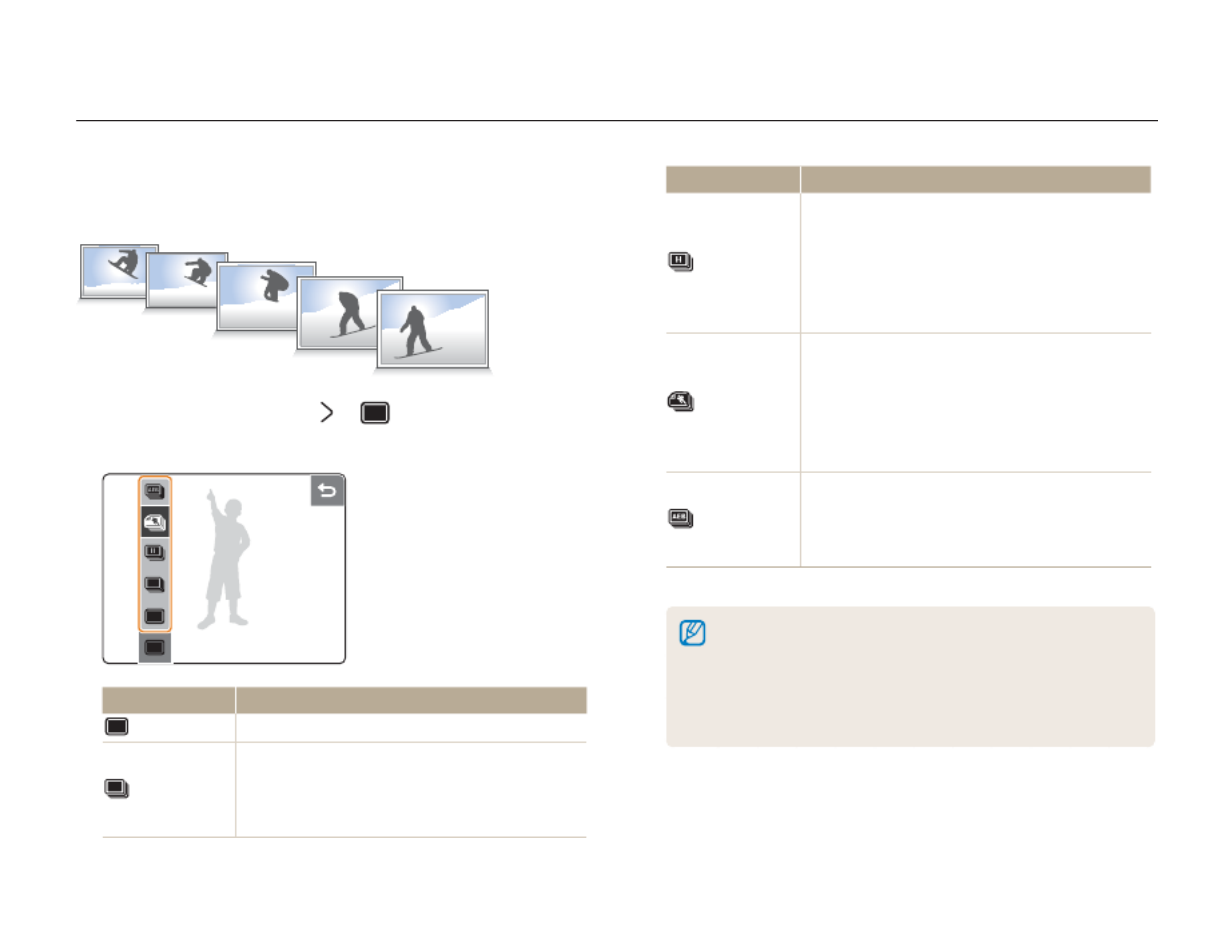
Shooting Options
44
Using burst modes 1 8 4
It can be difficult to take photos of fast-moving subjects or
capture natural facial expressions and gestures of your subjects
in photos. In these cases, select one of the burst modes.
1
In Shooting mode, touch .¡
2
Select a burst option.
Option Description
Single
Take a single photo.
Continuous
While [ ] is fully pressed down, the Shutter
camera takes photos continuously.
The maximum number of photos depends
on the capacity of your memory card.
•
•
Option Description
High Speed
While [ ] is fully pressed down, Shutter
the camera takes three photos every two
second.
The shooting speed may slow depending
on the shooting conditions and the number
of photos taken.
•
•
M. Capture
While [ ] is fully pressed down, Shutter
the camera takes 1 megabyte photos (15
photos per two second; maximum of 30
photos).
The camera automatically shows you the
photos just taken and then saves them.
•
•
AEB
Take three photos with different exposures:
normal, underexposed, and overexposed.
It is best to use a tripod because it takes
some time to save photos taken with AEB.
•
•
The options may differ depending on the shooting mode.
You cannot use the flash and timer unless you select .Single
When you select , , or , the or High Speed M. Capture AEB ACB
some ISO speed options are not available.
When you select or , the digital zoom High Speed M. Capture
is not available.
When you select , the resolution will be set to 1M.M. Capture
•
•
•
•
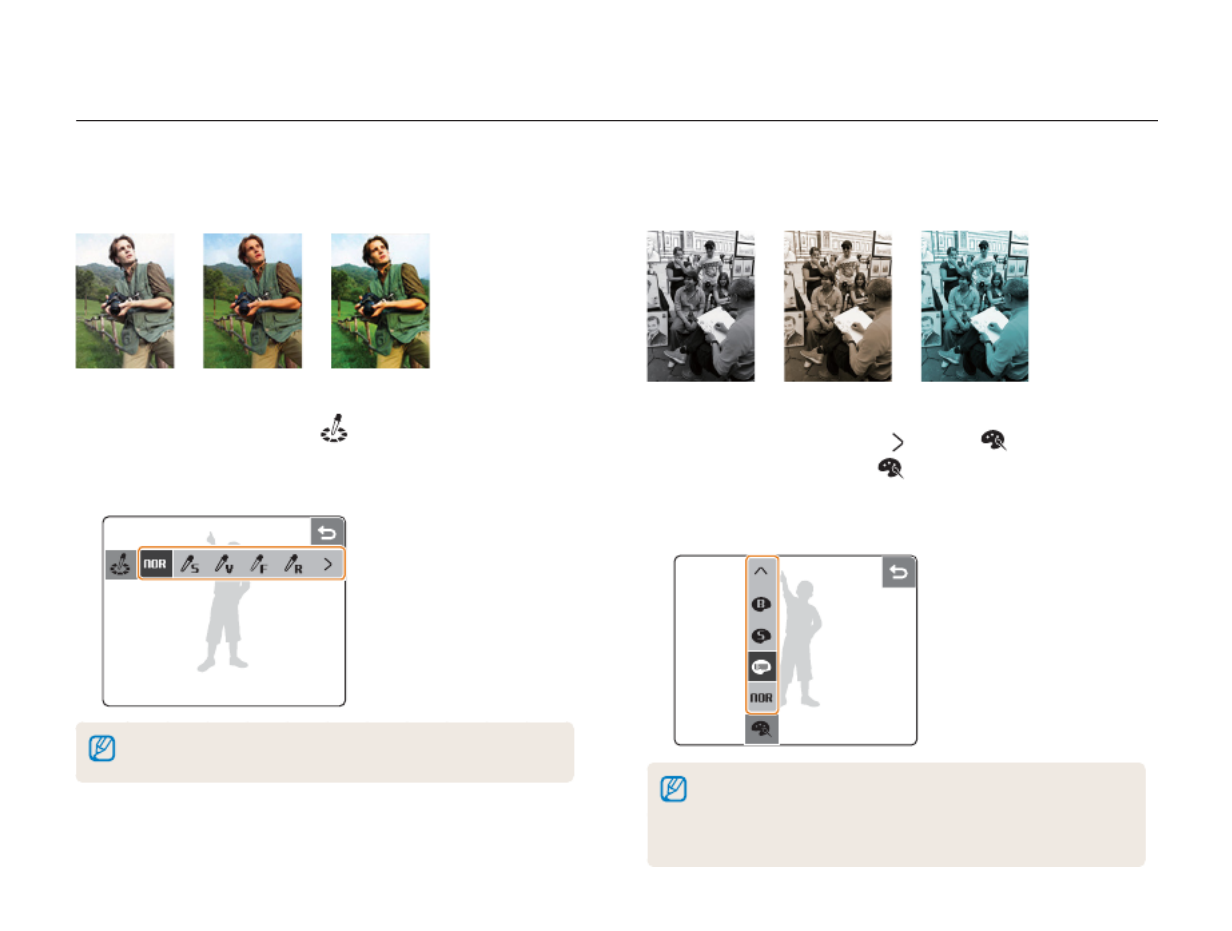
Shooting Options
45
Improving your photos
Applying photo styles 2 1 8 7
Apply different style to your photos, such as Soft, Vivid, or Forest.
SoftSoft VividVivid ForestForest
1
In Shooting mode, touch .
2
Select a photo style.
Drag left or right to preview.
When you select a photo style, the white balance will be set to
Auto WB.
•
Applying color 1 8 4 3
Apply different effects to your photos, such as B & W, Sepia, or Blue.
SepiaSepia BlueBlueB & WB & W
1
In Shooting mode, touch twice . ¡
(In some modes, touch .)
2
Select a color effect.
Drag up or down to preview.
Select if you want to use face detection options, or any Normal
white balance settings.
If you select a photo style (except for ), this feature is not Normal
available.
•
•
•
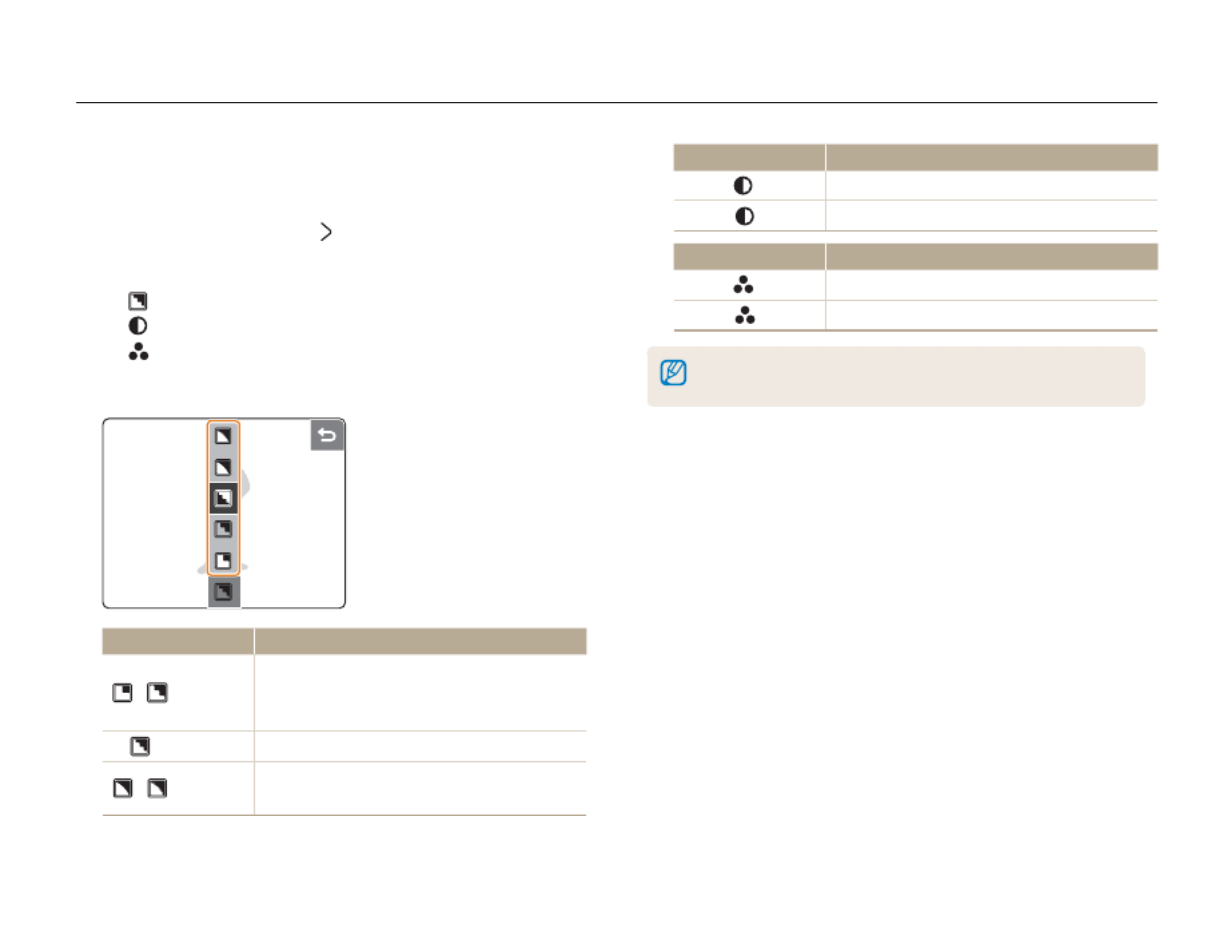
Shooting Options
46
Adjusting your photos 1 8
Adjust the sharpness, saturation, and contrast of your photos.
1
In Shooting mode, touch twice.
2
Select an adjustment option.
: Sharpness
: Contrast
: Saturation
3
Select an option (e.g. Sharpness).
Sharpness option Description
/ Vivid+/
Vivid
Sharpen the edges to improve the clarity
of your photos. This may also increase the
noise on your photos.
Normal Do not apply any effect (suitable for printing).
/ Soft/
Soft+
Soften the edges on your photos (suitable
for editing the photos on your computer).
•
•
•
Contrast option Description
+Increase the color and brightness.
-Decrease the color and brightness.
Saturation option Description
+Increase the saturation.
-Decrease the saturation.
If you select a photo style (except for ), you cannot adjust Normal
contrast or saturation.
Improving your photos

Playback/Editing
48
Playing back
Display in Playback mode
InformationInformation
Icon Description
Folder name – File name
Video file
Protected file
Photo includes a voice memo
Print order has been set (DPOF)
Select a display type (p. 16)
Slide show (p. 52)
Delete files (p. 50)
Edit menu for photos (p. 55)
Play (Video p. 53/Voice memo p. 54) videos or voice memos
Starting Playback mode
View photos or play videos and voice memos stored in your
camera.
1
Press [Playback].
The most recent file you have taken or recorded will be
displayed.
If the camera is off, it will turn on.
2
Drag your finger left or right to scroll through files.
Touch to view the previous file.
Touch and hold to view files
quickly.
Touch to view the previous file.
Touch and hold to view files
quickly.
Touch to view the next file. Touch
and hold to view files quickly.
Touch to view the next file. Touch
and hold to view files quickly.
If you want to view files stored in the internal memory, remove your
memory card.
You can use an optional remote control to play back files. (See the
‘HDMI Cradle Manual’)
•
•
•
•

Playback/Editing
49
Viewing files by date
View files by the date they were saved.
1
In Playback mode, press [ ].MENU
2
Touch View Date ¡.
Touch to view all files.All
3
Select the date the file was saved.
c
Touch or to
select the date
c
Touch or to
select the date
d
Touch
d
Touch
4
Drag your finger left or right to scroll through files.
Touch to change the date.
•
•
Viewing files as thumbnails
Scan through files using thumbnails.
In Playback mode, press [ ] to enter the thumbnail view W
(press [ ] to exit the thumbnail view).T
In Playback mode, press [ ] to enter the thumbnail view W
(press [ ] to exit the thumbnail view).T
Touch to view a fileTouch to view a file
Touch to select files to be deletedTouch to select files to be deleted
To scroll through files:
• touch or
• drag the scrollbar left or right
To scroll through files:
• touch or
• drag the scrollbar left or right
Touch to exit the thumbnail viewTouch to exit the thumbnail view
Playing back

Playback/Editing
50
Protecting files
Protect your files from accidential deletion.
1
In Playback mode, press [ ].MENU
2
Touch Protect.
3
Touch Select All or .
If you touch , skip to step 5.All
4
Select a file.
d
Touch
d
Touch
c
Touch a file to select
c
Touch a file to select
SelectedSelected
ProtectedProtected
5
Touch Lock.
To unlock the file, touch .Unlock
•
•
Deleting files
Delete single files or all files at once. You cannot delete protected
files.
To delete a single file,
1
In Playback mode, select a file and touch .
2
Touch Yes to delete the file.
To delete all files,
1
In Playback mode, press [ ].MENU
2
Touch Delete All ¡.
3
Touch Yes to delete all files.
Alternate way to delete a file
While viewing a file in Playback mode, draw an X on the
screen. Touch to delete the file.Yes
Playing back

Playback/Editing
51
Restoring photos from the recycle bin
If you activate the recycle bin, files you delete will be sent to the
recycle bin instead of being deleted permanently (p. 70). This
applies to single files or selected files only-if you choose to delete
all files, those files will not be sent to the recycle bin.
The recycle bin will hold up to 10MB of files. Once you exceed
the 10MB limit, files will be automatically deleted (the oldest file in
the recycle bin will be deleted first).
1
In Playback mode, press [ ].MENU
2
Touch .¡Recycle Bin ¡Recycle Folder
The restoration starts.
Touch to cancel the restoration.
This function does not work for videos or voice memos.
It may take longer to delete files when using the recycle bin function.
If you format the internal memory, all files in the recycle folder will
be deleted.
To view files in the RECYCLE folder, connect your camera to your
computer without a memory card.
•
•
•
•
•
•
Playing back
Copying files to the memory card
You can copy files from the internal memory to a memory card.
1
In Playback mode, press [ ].MENU
2
Touch Copy to Card.
3
Touch Yes to copy files.
Viewing photos
View a photo by changing the orientation by touch, zoom in on
part of a photo, or view photos in a slide show.
Rotating a photo by touch
While viewing a single file, drag your finger as shown below to
rotate the photo 90°.
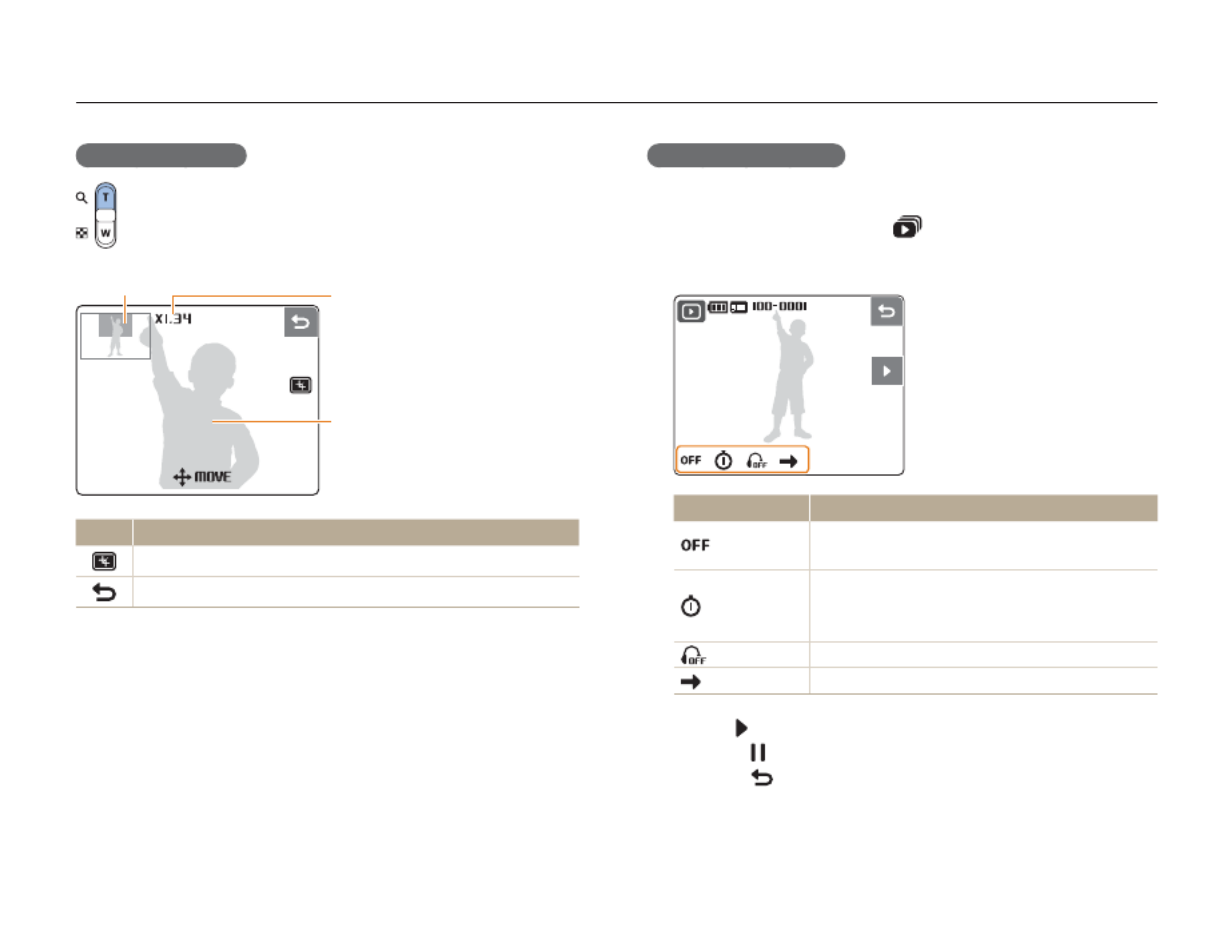
Playback/Editing
52
Starting a slide show
You can apply effects and audio to your slide show.
1
In Playback mode, touch .
2
Set a slide show effect.
Option Description
Effect Select a transition effect.
Select for no effect.Off
•
•
Interval
Set the interval between photos.
This will not be available when or Off Basic
is selected in the menu.Effect
•
•
Music Select background audio.
Play Mode Select whether or not to loop the slide show.
3
Touch to start the slide show.
Touch to pause the show.
Touch to switch to Playback mode.
•
•
Enlarging a photo
In Playback mode, press [ ] to enlarge a photo T
(press [ ] to reduce a photo).W
In Playback mode, press [ ] to enlarge a photo T
(press [ ] to reduce a photo).W
Enlarged areaEnlarged area Zoom ratio (The maximum zoom
ratio may vary depending on the
resolution.)
Zoom ratio (The maximum zoom
ratio may vary depending on the
resolution.)
Drag to move the enlarged areaDrag to move the enlarged area
Icon Description
Crop the enlarged photo (it will be saved as a new file).
Go back to the original view.
Playing back

Playback/Editing
53
Playing a video
You can play a video, capture an image from a video, or crop a
video.
1
In Playback mode, select a video and touch .
2
Use the following icons to control playback.
Elapsed timeElapsed time
Icon Description
Skip backward.
Touch and hold to scan backward
(maximum scanning speed: 16 X).
•
•
Pause or resume playback.
Stop playback.
Skip forward.
Touch and hold to scan forward
(maximum scanning speed: 16 X).
•
•
Cropping a video
d
Touch
d
Touch
c
Touch at the point where
you want the new video to
begin and touch again at
the point where you want
it to end.
c
Touch at the point where
you want the new video to
begin and touch again at
the point where you want
it to end.
Trimming?
No
Yes
Trimming?
No
Yes
The original video should be at least 5 seconds long.
The edited video will be saved as a new file.
•
•
Capturing an image during playback
c
Touch at the point where
you want to save a still
image.
c
Touch at the point where
you want to save a still
image.
d
Touch
(It will appear when you touch
.)
d
Touch
(It will appear when you touch
.)
A captured image will have the same file size as the original video file
and will be saved as a new file.
Playing back
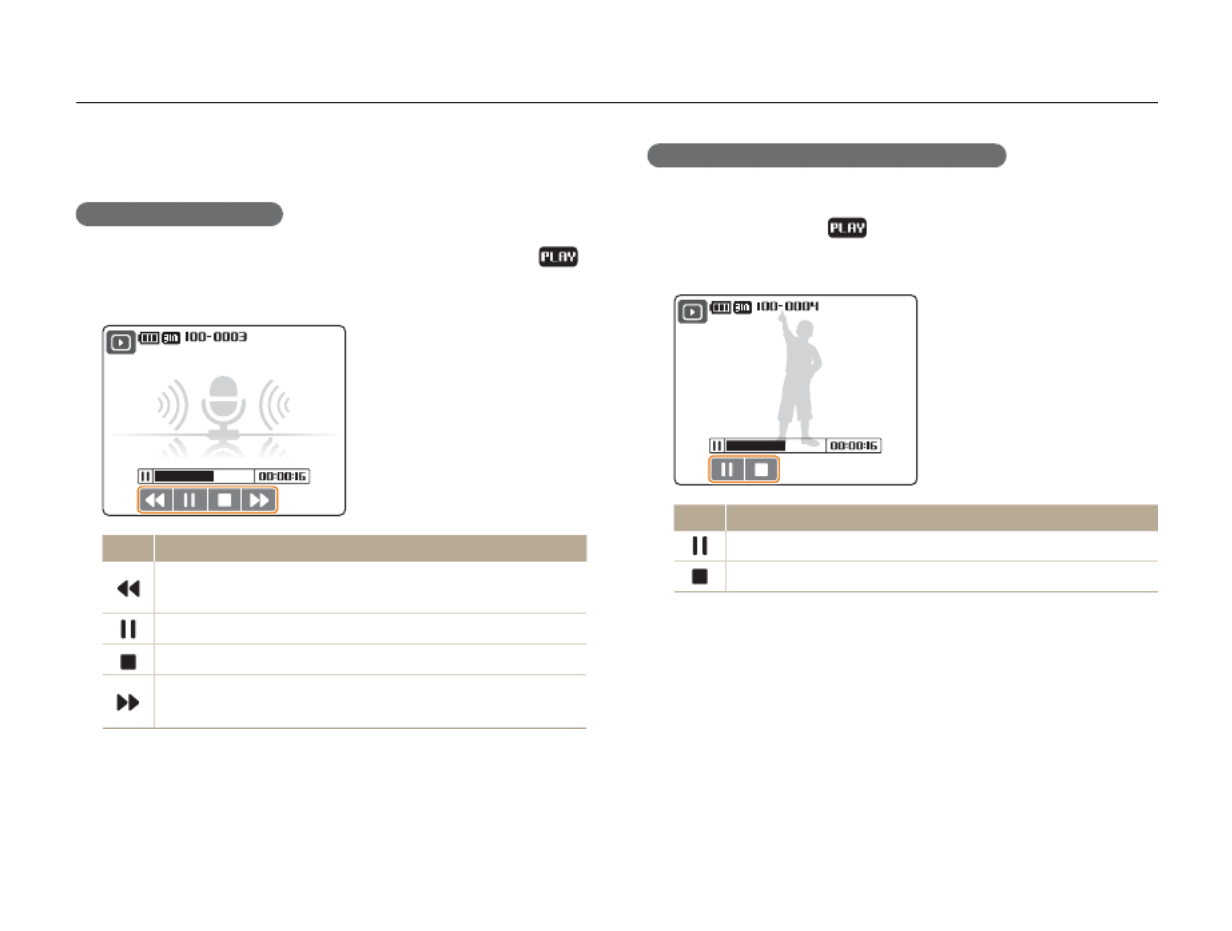
Playback/Editing
54
Playing voice memos
Playing a voice memo
1
In Playback mode, select a voice memo and touch .
2
Use the following icons to control playback.
Icon Description
Skip backward.
Touch and hold to scan backward.
•
•
Pause or resume playback.
Stop playback.
Skip forward.
Touch and hold to scan forward.
•
•
Playing a voice memo added to a photo
1
In Playback mode, select a photo that includes a voice
memo and touch .
2
Use the following icons to control playback.
Icon Description
Pause or resume playback.
Stop playback.
Playing back

Playback/Editing
56
Editing color
Apply a different color tone to the photo, such as B & W, Sepia,
or Blue and save it as a new file.
SepiaSepia BlueBlueB & WB & W
1
In Playback mode, select a photo and touch .
2
Select a color tone.
c
Touch
c
Touch
d
Touch
Drag up or down to preview.
d
Touch
Drag up or down to preview.
3
Touch to save the change.
Applying a special effect
Apply special effects to the photo, such as color filters or vignette
effects.
1
In Playback mode, select a photo and touch .
2
Select a special effect.
c
Touch
c
Touch
d
Touch
d
Touch
Option Description
Color
Filter
Change background colors to black and white
to make the main subject stand out.
Shaded
Apply a vignette effect that darkens the outer
edges of an image in comparison to the
center of the image.
Elegant Apply effects to the photo to make it brighter
and softer.
Add Noise Add noise to the photo to give it an aged look.
3
Touch to save the change.
Editing a photo

Playback/Editing
57
Correcting exposure problems
Adjust ACB (Auto Contrast Balance), brightness, contrast, or
saturation; remove red eyes; or hide facial imperfections. Edited
photos will be saved as new files.
Adjusting ACB (Auto Contrast Balace)
1
In Playback mode, select a photo and touch .
2
Touch .¡ ¡
3
Touch to save the change.
Removing red eyes
1
In Playback mode, select a photo and touch .
2
Touch .¡ ¡
3
Touch to save the change.
Adjusting Brightness/Contrast/Saturation
1
In Playback mode, select a photo and touch .
2
Touch and select an adjustment option:
: Brightness
: Contrast
: Saturation
3
Select a value. (-: less or +: more)
Drag left or right to preview.
4
Touch to save the change.
Hiding facial imperfections
1
In Playback mode, select a photo and touch .
2
Touch .¡
3
Adjust a level.
As the number increases, the face becomes clearer.
4
Touch to save the change.
•
•
•
•
•
Editing a photo
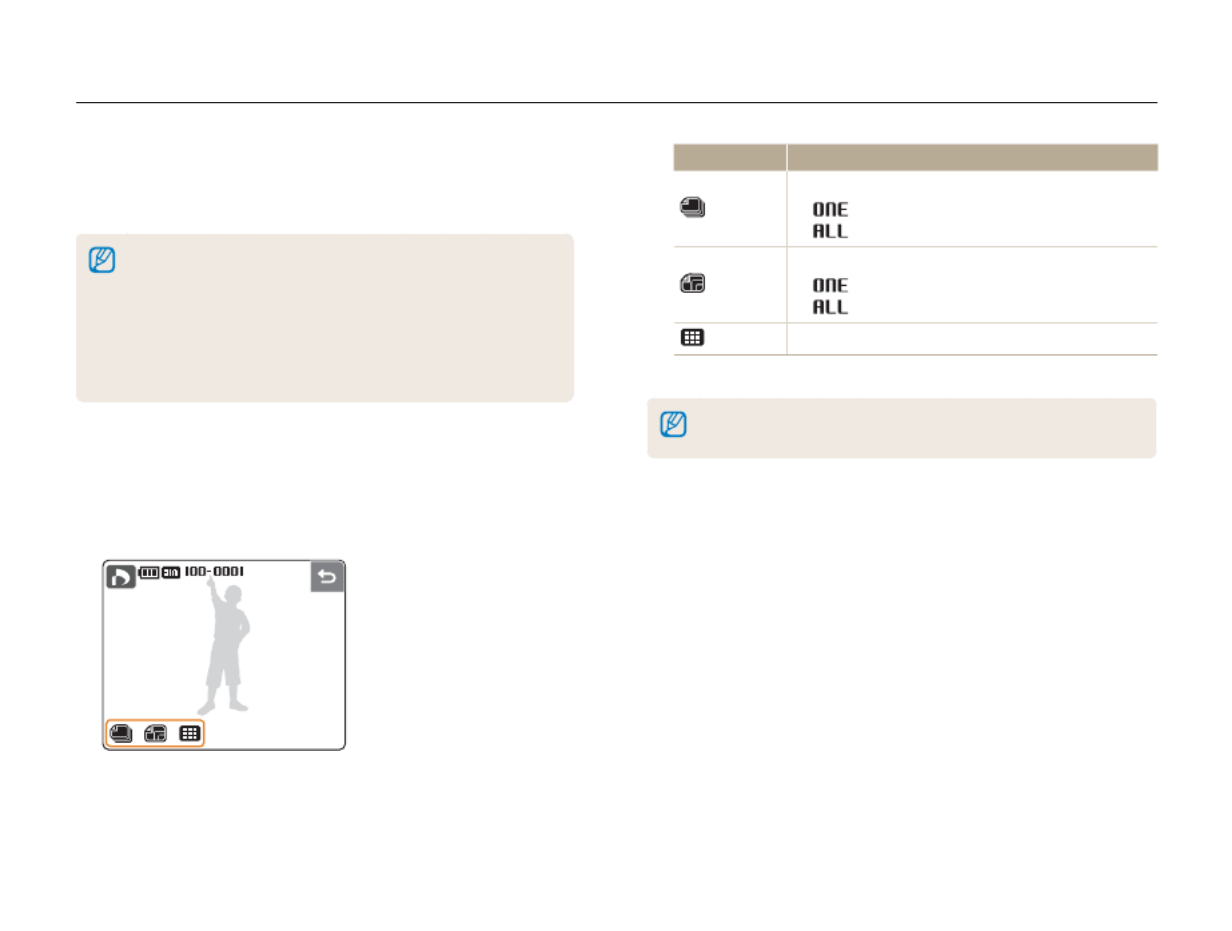
Playback/Editing
58
Creating a print order
Define which photos are to be printed and information about the
number of copies or paper size.
The memory card can be taken to a print shop that supports DPOF
(Digital Print Order Format) or you can print out photos directly
through a DPOF-compatible printer at home.
The wide photos may print with the left and right edges cut off, so
check whether or not they are wide images when ordering prints.
You cannot set a DPOF for the photos stored in the internal
memory.
•
•
•
1
In Playback mode, select a photo and press [ ].MENU
2
Touch DPOF.
3
Set DPOF options.
Option Description
Images
Select a photo to be printed.
: print the current photo only.
: print all photos in the memory card.
•
•
Size
Specify the size of the print.
: specify the size of the current photo.
: specify the size of all photos.
•
•
Index* Select whether to print the photos as thumbnails.
* You can print multiple photos with DPOF on one sheet.
You can print specific-sized photos only with DPOF 1.1-compatible
printers.
Editing a photo

Playback/Editing
59
Viewing files on a TV or HDTV
Play back photos or videos by connecting your camera to a TV using the provided A/V cable.
1
Select a video signal output according to your country or
region. (p. 71)
2
Turn off your camera and TV.
3
Connect your camera to your TV using the A/V cable.
VideoVideo AudioAudio
4
Turn on your TV and select the video output mode using
the TV remote control.
5
Turn on your camera and press [ ].Playback
6
View photos or play videos using the touch screen on
your camera.
Digital noise may occur or part of an image may not appear on
some TVs.
The images may not appear centered on the TV screen depending
on your TV settings.
You can capture a photo or video while the camera is connected
to a TV.
•
•
•
Viewing files on an HDTV
You can view high-quality and uncompressed photos or videos
on an HDTV using the optional HDMI cradle. HDMI (High Definition
Multimedia Interface) is supported by most HDTVs.
For details, see the 'HDMI cradle manual'.
1
In Shooting or Playback mode, press [ ].MENU
2
Set HDMI resolution.
c
Touch
c
Touch
d
Select a resolution
d
Select a resolution
Anynet +
HDMI Size
Video Out
Anynet +
HDMI Size
Video Out
On
1080i
NTSC
On
1080i
NTSC
3
Turn off your camera and HDTV.

Playback/Editing
60
4
Insert your camera into the cradle and plug the HDMI
cable into the HDTV and the cradle.
Disconnect the A/ V cable if it is connected to the cradle.
HDMI cableHDMI cable
5
Turn on your camera.
The HDTV will be powered on automatically and the camera
screen will be displayed.
6
View files using the touch screen on your camera or a
remote control of your camera or HDTV.
If your HDTV supports the Anynet+(CEC) profile, turn the Anynet+ on
in the settings menu (p. 71) to control all connected Samsung A/V
devices with the TV remote control. For details, see the ‘HDMI cradle
manual’.
•
Viewing files on a TV or HDTV
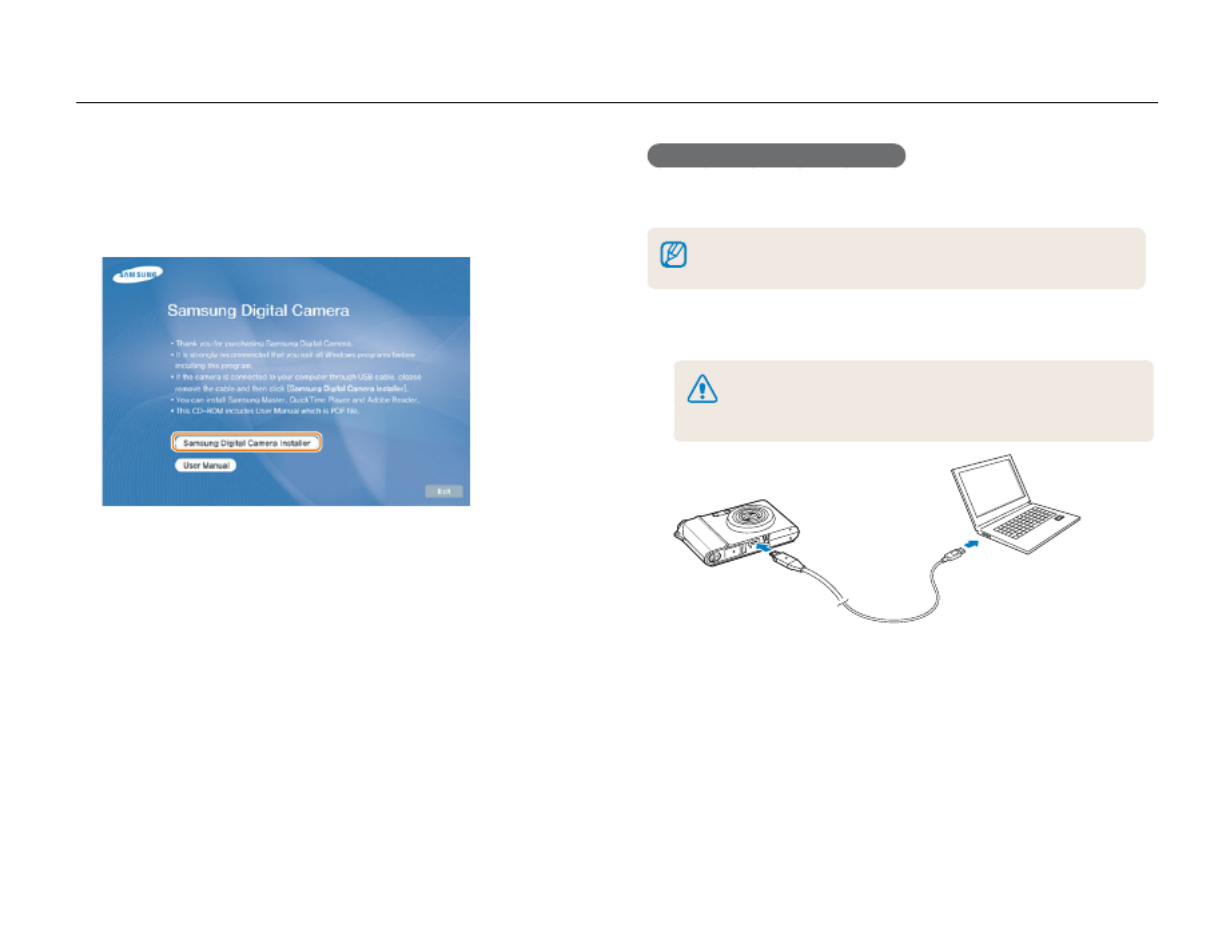
Playback/Editing
62
1
Insert the installation CD in a CD-ROM drive.
2
When the setup screen is displayed, click Samsung
Digital Camera Installer to start installation.
3
Select programs to install and follow the onscreen
instructions.
4
Click OK to complete the installation.
Transferring files to your PC
Once you connect the camera to your PC, the camera will be
recognized as a removable disk.
The battery will be charged while the camera is connected to a PC
with the USB cable.
1
Connect the camera to your PC.
You must plug the end of the cable with the indicator light ( ) into S
your camera. If the cable is reversed, it may damage your files. The
manufacturer is not responsible for any loss of data.
2
Turn on the camera.
3
Touch Computer.
4
On your PC, select My Computer ¡Removable Disk
¡ ¡ DCIM .100SSCAM
5
Select the files you want and drag or save them to your
PC.
Transferring files to your computer

Playback/Editing
63
Using Samsung Master
You can download files or edit photos or videos stored on your
PC. For details, see Help in the program.
This program does not support editing of video files (H.264 (MPEG4.
AVC)) on the camera.
Downloading files using Samsung Master
A window for downloading files automatically appears when the
camera is connected. Select the files you want to download.
Click and follow the onscreen instructions.Next
Click to download the selected filesClick to download the selected files
Select a folder to save
downloaded files
Select a folder to save
downloaded files
The thumbnails of files
(Click files to download.)
The thumbnails of files
(Click files to download.)
Transferring files to your computer
Disconnecting the camera (for Windows XP)
The way to disconnect the USB cable for Windows 2000/Vista
is similar.
1
Wait until your PC stops reading from the camera.
If the status lamp on your camera is blinking, wait until it is off.
2
Click on the tool bar at the bottom right of your PC
screen.
3
Click the pop-up message.
4
Remove the USB cable.
•
Specyfikacje produktu
| Marka: | Samsung |
| Kategoria: | kamera |
| Model: | TL34HD |
| Kolor produktu: | Czarny |
| Wbudowany wyłącznik: | Tak |
| Częstotliwość wejściowa AC: | 50 Hz |
| Napięcie wejściowe AC: | 220 - 240 V |
| Wbudowane głośniki: | Tak |
| Ilość głośników: | 2 |
| Moc wyjściowa (RMS): | 16 W |
| Wyjścia słuchawkowe: | 1 |
| Maksymalne zużycie mocy: | 70 W |
| Typ HD: | HD |
| Długość przekątnej ekranu: | 32 " |
| Klasa efektywności energetycznej (stara): | A+ |
| Ilość portów Ethernet LAN (RJ-45): | 1 |
| Rozdzielczość: | 1366 x 768 px |
| Natywne proporcje obrazu: | 16:9 |
| Wi-Fi: | Tak |
| Pobór mocy w trybie czuwania: | 0.5 W |
| Wejscie Audio (L,P): | 1 |
| Liczba portów USB 2.0: | 2 |
| Wbudowane dekodery dzwieku: | DTS,Dolby Digital |
| Przewodowa sieć LAN: | Tak |
| Kompatybilność 3D: | Nie |
| Ilość portów HDMI: | 3 |
| Kształt ekranu: | Płaski |
| Współczynik kontrastu (dynamiczny): | 1000000:1 |
| Czas odpowiedzi (typowy): | - ms |
| Standard VESA: | Tak |
| Interfejs do montażu panelu: | 400 x 200 mm |
| Szerokość urządzenia (z podstawą): | 728.3 mm |
| Głębokość urządzenia (z podstawą): | 168 mm |
| Wysokość urządzenia (z podstawą): | 461.3 mm |
| Waga (z podstawą): | 4500 g |
| Szerokość (bez podstawy): | 728.3 mm |
| Głębokość (bez podstawy): | 68.3 mm |
| Wysokość (bez podstawy): | 425.9 mm |
| Waga (bez podstawy): | 4300 g |
| Jasność: | 300 cd/m² |
| Certyfikat Digital Living Network Alliance (DLNA): | Tak |
| Ustawienia korektora: | Tak |
| Długość przekątnej ekranu (cm): | 81 cm |
| Wejście komponentu wideo (ypbpr/ycbcr): | 1 |
| Złożone wejście wideo: | 1 |
| Wejście PC (D-Sub): | Tak |
| Wyjście audio (prawe/lewe): | 1 |
| Technologia interpolacji: | Active Motion 400 |
| Typ tunera: | Analogowe i cyfrowe |
| System formatu sygnału cyfrowego: | DVB-C,DVB-S,DVB-S2,DVB-T,DVB-T2 |
| Port DVI: | Nie |
| Liczba złącz scart: | 1 |
| Moduł CI+: | Tak |
| Smart TV: | Tak |
| System formatu sygnału analogowego: | PAL,SECAM |
| Miracast: | Tak |
| HbbTV: | Tak |
| Liczba złącz rf: | 1 |
| Wejście audio dla PC: | Tak |
| Wejście cyfrowe audio: | 1 |
| Nagrywanie USB: | Tak |
| Audio Return Channel (ARC): | Tak |
| Aplikacje wideo: | YouTube |
| Consumer Electronics Control (CEC): | Aquos Net+ |
| Intel® Wireless Display (Intel® WiDi): | Tak |
| Częstotliwość interpolacji: | 400 Hz |
| Aplikacje lifestyle: | Facebook,Twitter |
| Średnie zużycie mocy: | 31 W |
Potrzebujesz pomocy?
Jeśli potrzebujesz pomocy z Samsung TL34HD, zadaj pytanie poniżej, a inni użytkownicy Ci odpowiedzą
Instrukcje kamera Samsung

9 Października 2024

4 Października 2024

4 Października 2024

3 Października 2024

2 Października 2024

2 Października 2024

2 Października 2024

2 Października 2024

30 Września 2024

30 Września 2024
Instrukcje kamera
- kamera Sony
- kamera Leica
- kamera Logitech
- kamera Xiaomi
- kamera Joy-It
- kamera Braun
- kamera Lenovo
- kamera TP-Link
- kamera Philips
- kamera SilverCrest
- kamera Acer
- kamera Epson
- kamera Hikvision
- kamera EZVIZ
- kamera Panasonic
- kamera Canon
- kamera Mio
- kamera Viewsonic
- kamera Nedis
- kamera Reolink
- kamera Medion
- kamera Lenco
- kamera Fujifilm
- kamera D-Link
- kamera GE
- kamera Ring
- kamera Garmin
- kamera Imou
- kamera Blaupunkt
- kamera IOptron
- kamera Casio
- kamera Sigma
- kamera HP
- kamera Prixton
- kamera SJCAM
- kamera Creative
- kamera Swann
- kamera Nikon
- kamera Ozito
- kamera Kodak
- kamera Cisco
- kamera Scosche
- kamera DJI
- kamera Zenit
- kamera Gembird
- kamera Minox
- kamera Cobra
- kamera JVC
- kamera Trust
- kamera Fimi
- kamera AgfaPhoto
- kamera Vimar
- kamera Dahua Technology
- kamera Kyocera
- kamera Eufy
- kamera Ricoh
- kamera Rollei
- kamera Netgear
- kamera Velleman
- kamera Bolex
- kamera Pyle
- kamera Vtech
- kamera Speco Technologies
- kamera ARRI
- kamera Fluke
- kamera Olympus
- kamera Avaya
- kamera National Geographic
- kamera Maginon
- kamera SPC
- kamera Polaroid
- kamera Konica Minolta
- kamera Sanyo
- kamera Red Digital Cinema
- kamera Oregon Scientific
- kamera Lorex
- kamera Optoma
- kamera Bresser
- kamera Hama
- kamera GoPro
- kamera TomTom
- kamera Denver
- kamera Anker
- kamera Pentax
- kamera Bushnell
- kamera Berger & Schröter
- kamera Marshall Electronics
- kamera Hitachi
- kamera Emerson
- kamera SereneLife
- kamera Vemer
- kamera Azden
- kamera AVerMedia
- kamera RCA
- kamera Genius
- kamera Levenhuk
- kamera BenQ
- kamera Trevi
- kamera Technaxx
- kamera Lexibook
- kamera Hanwha
- kamera Sencor
- kamera Powerfix
- kamera Blackmagic Design
- kamera Foscam
- kamera Lumens
- kamera Daewoo
- kamera Dörr
- kamera Best Buy
- kamera EVE
- kamera POV
- kamera Elmo
- kamera UniView
- kamera Laserliner
- kamera Vivitar
- kamera PTZ Optics
- kamera Agfa
- kamera Argus
- kamera Easypix
- kamera Celestron
- kamera Yashica
- kamera Flir
- kamera Daitsu
- kamera Arlo
- kamera Nest
- kamera Ansco
- kamera Intel
- kamera Mamiya
- kamera Konig
- kamera Fuji
- kamera Minolta
- kamera Zorki
- kamera EverFocus
- kamera RunCam
- kamera SeaLife
- kamera Burris
- kamera Liiv360
- kamera Watec
- kamera Meade
- kamera Contax
- kamera Sinji
- kamera Traveler
- kamera Exakta
- kamera Digital Watchdog
- kamera MuxLab
- kamera AViPAS
- kamera ZeissIkon
- kamera Silvergear
- kamera Spypoint
- kamera HOLGA
- kamera Praktica
- kamera Hasselblad
- kamera Moto Mods (Motorola)
- kamera Fantasea Line
- kamera Kogan
- kamera Getac
- kamera Brinno
- kamera Z CAM
- kamera General
- kamera Ergoguys
- kamera Strex
- kamera General Electric
- kamera Leotec
- kamera Leitz Focomat IIc
- kamera Syrp
- kamera Cosina
- kamera Videology
- kamera InfiRay
- kamera Pelco
- kamera Videotec
- kamera Cambo
- kamera Kobian
- kamera Kyocera Yashica
- kamera Bauhn
- kamera Konica
- kamera Akaso
- kamera Seek Thermal
- kamera Aida
- kamera Ikegami
- kamera Ikelite
- kamera Adeunis
- kamera Hoppstar
- kamera Moultrie
- kamera PatrolEyes
- kamera Camouflage
- kamera HuddleCamHD
- kamera Aplic
- kamera Linhof
- kamera GoXtreme
- kamera KanDao
- kamera Aquapix
- kamera Kraken Sports
- kamera Voigtlander
Najnowsze instrukcje dla kamera

9 Kwietnia 2025

9 Kwietnia 2025

3 Kwietnia 2025

2 Kwietnia 2025

1 Kwietnia 2025

29 Marca 2025

29 Marca 2025

27 Marca 2025

27 Marca 2025

27 Marca 2025