Instrukcja obsługi Olympus PT-053
Olympus
Obudowa podwodna
PT-053
Przeczytaj poniżej 📖 instrukcję obsługi w języku polskim dla Olympus PT-053 (211 stron) w kategorii Obudowa podwodna. Ta instrukcja była pomocna dla 15 osób i została oceniona przez 2 użytkowników na średnio 4.5 gwiazdek
Strona 1/211

PT-053 Instruction Manual
PT-053
©2012
Printed in China
http://www.olympus.com/
VM364001
PT-053_1-4.fm 1 ページ 2012年3月27日 火曜日 午後6時35分

JP 2
JP
はじめに
z本書の内容の一部または全部を無断で複写することは、個人としてご
利用になる場合を除き禁止されています。また、無断転載は固くお断
りいたします。
z本製品の不適切な使用により、万一、損害が発生した場合、逸失利益
に関し、または、第三者からのいかなる請求に対し、当社では一切そ
の責任を負いかねますのでご了承ください。
ご使用の前に必ずお読みください
このプロテクターは、水深 45m以内の水中で使用するよう設計された精
密機械です。取り扱いには十分ご注意ください。
zプロテクターのご使用前の取り扱い方法と事前チェック、メンテナン
ス、ご使用後の保管方法についてはこの取扱説明書をよくお読みにな
り、正しくご利用ください。
zデジタルカメラの水没事故は、当社では一切その責任を負いかねます。
また、水没による内部機材の損傷、記録内容や撮影に要した諸費用な
どの補償はいたしかねます。
z使用時の事故(人身・物損)の補償はいたしかねます。
このたびは、防水プロテクター PT-053(以下プロテクター)をお
買上げいただき、ありがとうございます。
この説明書をよくお読みのうえ、安全に正しくお使いください。ま
た、この説明書はお読みになったあと、必ず保管してください。
誤った使い方をされると水漏れにより中のカメラが破損し、修理不
能になる場合があります。
ご使用前には、この説明書にしたがって必ず事前チェックを実施し
てください。
PT-053_JP.book 2 ページ 2012年3月26日 月曜日 午前11時28分

JP 3
JP
安全にお使いいただくために
この取扱説明書では、製品を正しくお使いいただき、お客様や他の人々
への危害と財産の損害を未然に防止するために、いろいろな絵表示をし
ています。その表示と意味は次のとおりです。
警告
1本製品を乳児、幼児、子供の手の届く範囲に放置しないでください。以
下のような事故発生の可能性があります。
•高いところから身体の上に落下し、けがをする。
•開閉部に身体の一部をはさみけがをする。
•小さな部品、Oリング、シリコングリス、シリカゲルを飲み込む。
万一飲み込んだ場合は直ちに医師にご相談ください。
•目の前でフラッシュが発光し、視力に回復不可能なほどの障害を
起こす。
2本製品に装填されるデジタルカメラに電池を入れたまま保管しないで
ください。電池を入れたまま保管すると、液漏れや火災の原因となるこ
とがあります。
3万一、本製品にカメラを装填した状態で水漏れがあった場合は、カメラ
に装填された電池を速やかに抜いてください。水素ガスの発生による燃
焼・爆発の可能性があります。
4本製品は樹脂製です。岩などの固いものに強くぶつけると破損し、けが
をする可能性があります。取り扱いには十分ご注意ください。
警告 この表示を無視して誤った取扱いをすると、人が死亡また
は重傷を負う可能性が想定される内容を示しています。
注意
この表示を無視して誤った取扱いをすると、人が傷害を負
う可能性が想定される内容および物的損害が想定される
内容を示しています。
PT-053_JP.book 3 ページ 2012年3月26日 月曜日 午前11時28分

JP 4
JP
注意
1本製品の分解、改造はしないでください。水漏れや不具合発生の原因と
なることがあります。当社指定者以外の者による修理、分解、改造その
他の理由により生じた画像データの消失による損害及び逸失利益など
に関し、当社では一切その責任を負いかねます。
2以下のような場所で本製品を使用または保管した場合、動作不良や故
障、破損、火災、内部の曇り、水漏れの原因となります。絶対に避けて
ください。
•直射日光下や自動車の中など高温になるような場所
•火気のある場所
•水深45mより深い水中
•振動のある場所
•高温多湿や温度変化の激しい場所
•揮発性物質のある場所
3砂、ほこり、塵の多いところで開閉すると防水性能が損なわれ水漏れの
原因となることがあります。絶対に避けてください。
4本製品は装填されたカメラへの衝撃をやわらげるケースではありませ
ん。本製品にデジタルカメラを装填した状態で衝撃を与えたり、重いも
のを載せたりするとデジタルカメラが故障する場合があります。取り扱
いには十分ご注意ください。
5洗浄・防錆・防曇・補修等の目的で、下記の薬品類を使わないでくださ
い。プロテクターに直接、あるいは、間接的(薬剤が気化した状態)に
使用した場合、高圧下でのひび割れなどの原因となります。
使用できない薬品類 説明
揮発性の有機溶剤、
化学洗剤
プロテクターをアルコール・ガソリン・シンナー
などの揮発性有機溶剤、または化学洗剤等で洗浄
しないでください。洗浄には真水、または、ぬる
ま湯を使用してください。
防錆剤 防錆剤を使用しないでください。金属部分はステ
ンレス及び真鍮を使用しています。洗浄には、真
水を使用してください。
市販防曇剤 市販の防曇剤を使用しないでください。必ず指定
の防曇剤シリカゲルを使用してください。
指定外のシリコングリス シリコンOリングに指定品以外のシリコングリ
スを使用しないでください。Oリングの表面が変
質して、水漏れの原因となります。
PT-053_JP.book 4 ページ 2012年3月26日 月曜日 午前11時28分

JP 5
JP
6プロテクターをポケットに入れたまま、あるいは、持ったまま水中に勢
いよく飛び込んだ場合や船上から海へ放り投げる等、乱暴に扱うと水漏
れする場合があります。手渡しをする等、取り扱いには十分ご注意くだ
さい。
7万一、水漏れ等で内部のカメラが濡れた場合は直ちにカメラの水分を拭
き取り乾いてから、動作確認をしてください。
8飛行機で移動する場合は、Oリングを取りはずしてください。気圧の関
係でプロテクターが開かなくなることがあります。
9本製品に装填されるデジタルカメラを安全にお使いいただくために、デ
ジタルカメラの取扱説明書をよくお読みください。
0本製品を密閉する際は Oリングおよびその接触面に異物を挟みますと
防水性が損なわれ、水漏れの原因となることがあります。十分にご注意
ください。
aカメラ単体で水中撮影を行った後、プロテクターに入れて使用した場
合、カメラの乾燥が不十分ですとシリカゲルを入れてもレンズ面などプ
ロテクタ内部に曇りが生じる場合があります。
接着剤 補修などの目的で接着剤を使用しないでくださ
い。補修が必要な場合は、販売店または弊社サー
ビスステーションにご相談ください。
PT-053_JP.book 5 ページ 2012年3月26日 月曜日 午前11時28分

JP 6
JP
もくじ
はじめに................................................................................ 2
ご使用の前に必ずお読みください ........................................ 2
安全にお使いいただくために ............................................... 3
1. 準備をしましょう............................................................ 8
箱の中を確認します.............................................................. 8
各部名称................................................................................ 9
付属品の使い方................................................................... 11
ストラップの取り付け方..................................................... 11
液晶フードの取り付け方、取りはずし方 ............................. 12
レンズキャップの取り付け方、取りはずし方 ...................... 12
光ケーブルアダプターの使い方.......................................... 13
2. プロテクターの事前チェックをしましょう .................. 14
使用前の事前チェック ........................................................ 14
3.デジタルカメラを装填しましょう ................................. 15
デジタルカメラをチェックします ...................................... 15
デジタルカメラに反射防止リングを取り付けます............. 15
プロテクターを開けます..................................................... 16
デジタルカメラを装填します ............................................. 17
装填状態のチェックをします ............................................. 17
プロテクターを密閉します ................................................. 18
装填後の動作チェック ........................................................ 18
最終チェックをします ........................................................ 19
目視検査.............................................................................. 19
水漏れテスト....................................................................... 19
4. 水中での撮影方法.......................................................... 20
水中撮影シーンの種類 ........................................................ 20
撮影シーンの選択方法 ........................................................ 21
水中撮影シーン時のAFロックについて.............................. 21
5. 撮影終了後の取り扱い方法 ........................................... 22
水滴を拭き取りましょう..................................................... 22
デジタルカメラを取り出します.......................................... 23
プロテクターを真水で洗います.......................................... 23
プロテクターを乾燥させます ............................................. 23
6. 防水機能のメンテナンスをしましょう ......................... 24
Oリングを取りはずします................................................. 24
PT-053_JP.book 6 ページ 2012年3月26日 月曜日 午前11時28分

JP 7
JP
砂・ゴミなどを取り除きます ................................................24
Oリングへのグリス塗布方法 ..............................................26
Oリングを取り付けます .....................................................26
消耗品は取り替えます .........................................................27
7. 付録................................................................................ 28
仕様......................................................................................28
PT-053_JP.book 7 ページ 2012年3月26日 月曜日 午前11時28分

JP 8
JP
1. 準備をしましょう
箱の中を確認します
箱の中の付属品はすべてそろっていますか。
万一、付属品が不足していたり、破損している場合はお買上げの販売店
までご連絡ください。
•取扱説明書(本書)
(Oリングが装着されていることを
確認してください)
•Oリングリムーバー
•ハンドストラップ
•レンズキャップ
•シリカゲル(1g)
•シリコングリス
•光ケーブル
アダプター
•液晶フード
(本体につい
ています)
•液晶フード
ストラップ
•プロテクター本体
•反射防止リング(POSR-053)
PT-053_JP.book 8 ページ 2012年3月26日 月曜日 午前11時28分

JP 9
JP
各部名称
※
※
1パームグリップ
2シャッターレバー
3ON/OFFボタン
4前蓋
5アクセサリー取付部
6拡散板
7開閉ダイヤル
8レンズリング
9液晶インナーフード
0Oリング
a三脚座
9
0
a
23
4
6
7
8
1
5
PT-053_JP.book 9 ページ 2012年3月26日 月曜日 午前11時28分

JP 10
JP
※
※
※
※
※
※
bqボタン
cズームボタン
d((REC)ボタン
eモードダイヤルノブ
f
INFO
ボタン/十字ボタン
S
g十字ボタンX
※hOK/AFL
ボタン
(
注
1)
(注1)水中ワイド1または
水中マクロモードでの撮
影中は、AFL ボタンはAF
ロックボタンとして機能
します。
※
※
※
iボタン/
十字ボタン
T
jMENUボタン
k十字ボタンW
l液晶モニター窓
m後蓋
メモ :
※印のプロテクター操作部はデジタルカメラの各操作部に対応しています。
プロテクター操作部を操作することによってデジタルカメラの対応する機
能が動作します。詳しい機能の内容については、デジタルカメラの取扱説明
書をご覧ください。
bc
e
d
f
g
i hjklm
PT-053_JP.book 10 ページ 2012年3月26日 月曜日 午前11時28分

JP 11
JP
付属品の使い方
ストラップの取り付け方
プロテクター本体にストラップを取り付けましょう。
ストラップの使い方
ストラップに手首を通し、ストップボタンで長さを調整します。
ハンドストラップつり輪
ハンドストラップ
取り付け説明図 取り付け完了図
ストップボタン
PT-053_JP.book 11 ページ 2012年3月26日 月曜日 午前11時28分

JP 12
JP
液晶フードの取り付け方、取りはずし方
取り付け方
図のように液晶フードを液晶モニター窓上下のガイドに順番にはめ込み
ます。
取りはずし方
液晶フードを外に拡げるようにして、液晶モニター窓上下のガイドから
順番に取りはずします。
レンズキャップの取り付け方、取りはずし方
図のようにレンズリングにレンズ
キャップをはめ込んで取り付けま
す。撮影前にレンズキャップを取り
はずしてください。
2
1
2
1
ガイド
取り付け 取りはずし
PT-053_JP.book 12 ページ 2012年3月26日 月曜日 午前11時28分

JP 13
JP
光ケーブルアダプターの使い方
別売の水中フラッシュ UFL-1 を水中光ファイバーケーブル(別売品:
PTCB-E02)で接続して撮影を行う場合に使用します。
取り付け方
1光ケーブルアダプターを図のように取り付けます。
2水中光ファイバーケーブル(別売品:PTCB-E02)のコネクタをアダプ
ターの差込口にしっかりと差し込んで下さい。
撮影時に水中光ファイバーケーブルをご使用にならないときは、光ケー
ブルアダプターを取り外してください。
メモ :
TOUGH TG-1のRCモードが使用できます。
UFL-2を使用する場合、カメラとUFL-2をRCモードに設定してください。
詳しくは、カメラとUFL-2の取扱説明書をご覧下さい。
PT-053_JP.book 13 ページ 2012年3月26日 月曜日 午前11時28分

JP 14
JP
2. プロテクターの事前チェックをしましょう
使用前の事前チェック
本プロテクターは、製造工程での部品の品質管理および組立工程での各
機能検査などを厳重に実施しています。さらにすべての製品は高水圧試
験機により水圧試験を実施し、仕様通りの性能が守られているか検査を
行い合格したものです。
しかしながら、持ち運びや、保管の状態、メンテナンスの状況等何らか
の原因で防水機能にダメージを受ける場合があります。
ご使用前には、必ず事前チェックを実施してください。
事前チェック
1デジタルカメラをプロテクターに装填する前に、空の状態で水漏れの有
無を確認してください。
ご使用になる水深に沈めて確認する方法が一番適切ですが、この方法で
確認できない場合は、「水漏れテスト」 (P.19)を参考にテストしてく
ださい。
2水漏れ事故は、主に以下の原因で起こります。
•Oリングの取り付け忘れ
•Oリングの一部または全部が所定の溝からはずれていた
•Oリングの傷やヒビ、または変質・変形
•OリングやO リング溝、前蓋部Oリング接触面への砂/繊維くず、
髪の毛など異物の付着
•前蓋部Oリング接触面やOリング溝内の傷
•プロテクターを閉じる際の付属ストラップやシリカゲルの挟み込
み
テストは上記の原因を取り除いて行うようにしてください。
注意 :
万一、正常な取り扱いで水漏れが確認された場合はご使用を中止し、お買上
げの販売店またはオリンパスサービスステーションにご相談ください。
PT-053_JP.book 14 ページ 2012年3月26日 月曜日 午前11時28分

JP 15
JP
3. デジタルカメラを装填しましょう
デジタルカメラをチェックします
プロテクターに装填する前にデジタルカメラをチェックします。
1. 電池の確認
水中撮影ではフラッシュを使用した撮影が多くなります。
ダイビングの前に、電池残量が十分あることを確認してください。
2. 撮影可能枚数の確認
記録メディアの撮影可能枚数が十分にあることを確認してください。
3. デジタルカメラのストラップをはずす
ストラップをはずさずにデジタルカメラを装填した場合プロテクター開
閉部にストラップを挟み込み、水漏れの原因となります。
デジタルカメラに反射防止リングを取り付けます
カメラのレンズリングを取りはずし、反射防止リングを取り付けます。
PT-053_JP.book 15 ページ 2012年3月26日 月曜日 午前11時28分

JP 16
JP
プロテクターを開けます
1スライドロックを矢印の方向(図の1)にスライドしながら、開閉ダイ
ヤルを反時計回り(図の2)に回します。
2開閉ダイヤルの回転が止まる位置まで回します。
3プロテクターの後蓋を静かに開きます。
注意 :
ワイドコンバージョンレンズ(PTWC-01)を使用する場合は、カメラの設
定を変更してください。
「MENU」⇒「撮影メニュー2」内の「アクセサリー」で、「PTWC-01」
を選択し、「OK」ボタンを押します。
※設定を変更しても、ズーム操作をしたときに画像の四隅に影が映る場合が
あります。
詳しくはデジタルカメラの取扱説明書をご覧ください。
注意 :
開閉ダイヤルに無理な力を加えて回さないでください。破損する場合があり
ます。
スライドロック
開閉ダイヤル
2
開ける
1
PT-053_JP.book 16 ページ 2012年3月26日 月曜日 午前11時28分

JP 17
JP
デジタルカメラを装填します
1デジタルカメラの電源がOFFになっていることを確認します。
2反射防止リング装着済みのデジタルカメラを静かに装填します。
3カメラ底面とプロテクターの間に、シリカゲル 1g を2個重ねて入れま
す。
シリカゲルは結露による曇りを抑える乾燥剤です。
装填状態のチェックをします
プロテクターを密閉する前に、以下の通り各部のチェックをします。
•デジタルカメラは正しく装填されているか。
•シリカゲルは指定された位置に奥まで挿入されているか。
•プロテクター開口部のOリングは正常に装着されているか。
•O リングと前蓋部の O リング接触面にゴミなどの異物が付着していな
いか。
•防水機能のメンテナンスは行ったか。(メンテナンスはP.24をご覧くだ
さい。)
注意 :
•プロテクター密閉時にシリカゲルを挟み込むと、水漏れの原因になりま
す。
•一度使用したシリカゲルは吸湿性能が衰えています。シリカゲルはプロ
テクター開閉時に毎回交換することをおすすめします。
2
3
PT-053_JP.book 17 ページ 2012年3月26日 月曜日 午前11時28分

JP 18
JP
プロテクターを密閉します
1プロテクターの後蓋の凸部を開閉ダイヤルの溝部に合わせ、静かに閉じ
ます。
2開閉ダイヤルを、ロックがかかるまで時計方向に回します。
•プロテクターが密閉されます。
装填後の動作チェック
プロテクター密閉後、カメラが正しく機能するか動作チェックをします。
1プロテクターのON/OFFボタンを操作し、カメラの電源がON/OFFでき
るか。
2プロテクターのシャッターレバーを操作し、カメラのシャッターボタン
を操作できるか。
•その他、プロテクターの各種操作ボタンを操作して、カメラが機
能するか。
注意 :
•開閉ダイヤルを十分に回していない場合は、プロテクターが密閉されず
に水漏れするおそれがありますので、ご注意ください。
•レンズキャップ、液晶フードのストラップを挟み込まないようにプロテ
クターの後蓋を閉じてください。挟み込まれた場合は水漏れの原因とな
ります。
閉める
PT-053_JP.book 18 ページ 2012年3月26日 月曜日 午前11時28分

JP 19
JP
最終チェックをします
目視検査
プロテクターを密閉後、プロテクターの前蓋、後蓋の密閉部分の周囲を
外側から見て、Oリングのよじれやはずれ、異物の挟み込みが無いこと
を確認してください。また、本体に割れ、ヒビが無いことを確認してく
ださい。
水漏れテスト
ここではカメラ装填後の最終水漏れテストをご紹介します。必ず行いま
しょう。水槽またはバスタブなどで簡単に行えます。ボタン類を操作し
て動作を確認します。所用時間 約5分
•最初は3秒だけ水につけ、プロテクター内部に水滴等がないか確認しま
す。
•次に30秒水につけて、プロテクター内部に水滴等がないか確認します。
•さらに、3分つけて、全てのボタン、レバーを操作し
-プロテクターの内部に水が溜まっていないか
-プロテクターの内部が曇っていないか
-プロテクターの内部に水滴がないか
確認します。
•内部に水が溜まっていたり、水滴や曇りがある場合は、もう一度Oリン
グのメンテナンスを行い、再度水漏れテストを実施してください。
注意 :
髪の毛や繊維くず等細かいものは目立ちませんが水漏れの原因となります。
また、本体の割れ、ヒビには特にご注意ください。
PT-053_JP.book 19 ページ 2012年3月26日 月曜日 午前11時28分

JP 20
JP
4. 水中での撮影方法
水中撮影シーンの種類
k水中ワイド1
水中で魚群など広範囲の景色を撮るのに最適です。背景の青がより鮮や
かに見えるように撮影します。
l水中ワイド2
イルカやマンタなどの動きの速い大型の水中被写体を撮影するのに最適
です。
多くのイルカウォッチングポイントでは、イルカを驚かせないためフ
ラッシュ撮影が禁止されています。これを考慮し、フラッシュ設定はOFF
の設定になっていますが、マンタ等の撮影時にフラッシュが必要な場合
は、フラッシュ設定をONにして撮影をお楽しみください。
H水中マクロ
水中で魚などの生物に近接して撮るのに最適です。水中の自然な色を再
現して撮影します。
注意 :
マクロ撮影時はワイド側でフラッシュ光がけられたり光量むらが発生する
ことがあります。
水中撮影では、水による光の減衰の影響や撮影時の条件(水中での透明度や
浮遊物の有無など)でフラッシュ光到達距離が極端に短くなる場合がありま
す。
撮影後は液晶モニターで再生して確認してください。
PT-053_JP.book 20 ページ 2012年3月26日 月曜日 午前11時28分

JP 21
JP
撮影シーンの選択方法
水中撮影シーン時の AF ロックについて
1カメラの撮影モードを「SCN」に
する。
2十字ボタン右左でモードを選び、
OK/AFLボタンを押す。
「水中ワイド1」および「水中マクロ」
で撮影しているときにOK/AFL ボタ
ンを押すと、ピント位置を簡単に固
定することができます。(AFロック)
ピントが固定されると、AF ロック
マークがカメラの液晶モニターに
表示されます。
AFロックを解除したいときは、
シャッターレバーを押す前にもう
一度OK/AFLボタンを押します。
十字ボタン
OK/AFLボタン
PT-053_JP.book 21 ページ 2012年3月26日 月曜日 午前11時28分

JP 22
JP
5. 撮影終了後の取り扱い方法
水滴を拭き取りましょう
水中撮影終了後、陸または船に上がったら真水で海水を軽く洗い流し、
プロテクターに付いている水滴を拭き取ります。プロテクターの前蓋・
後蓋のすきま、パームグリップ、開閉ダイヤル、その他の操作部等に付
いている水滴などを繊維くずの出ない柔らかい布やエアーを使って丹念
に除去します。
注意 :
プロテクターの前蓋と後蓋の間に水滴が残っていると、プロテクター
を開けた際にその水滴がプロテクター内にこぼれるおそれがありま
す。特に念入りに水滴を除去してください。
PT-053_JP.book 22 ページ 2012年3月26日 月曜日 午前11時28分

JP 23
JP
デジタルカメラを取り出します
プロテクターを真水で洗います
使用後のプロテクターは空のまま再度密閉して、できるだけ早く真水で
十分に洗います。海水で使用した場合は、塩分を落とすために真水に一
定時間(30分~1時間)浸けておくと効果的です。
プロテクターを乾燥させます
真水洗い後塩分のついていない、繊維くずの出ない乾いた柔らかい布で
水滴を拭き取り、風通しの良い日陰で完全に乾燥させてください。
プロテクターを注意して開き、装填されているデジタルカメラを取り出し
ます。カメラから反射防止リングをはずし、元のリングを取り付けます。
注意 :
•プロテクターを開ける際、髪の毛や身体から落ちる水滴をプロテクター
内部やカメラに落とさないように十分ご注意ください。
•プロテクターを開ける際、手や手袋に砂・繊維くず等の異物がついてい
ないことを確かめてください。
•水しぶきや砂のかかる恐れのある場所ではプロテクターを開閉しないで
ください。
•海水のついた手でデジタルカメラや電池に触れないよう注意してくださ
い。
注意 :
•部分的に高い水圧がかかると水漏れするおそれがあります。プロテク
ターを水洗いするときは装填したデジタルカメラを取り出してから行っ
てください。
•本製品のシャッターレバーや各種ボタンを真水中で操作してシャフトに
着いた塩分を洗い落としてください。分解しての清掃は決してしないで
ください。
•塩分が付着したまま乾燥させた場合、機能に支障を来たすおそれがあり
ます。使用後は必ず塩分を洗い落としてください。
注意 :
•乾燥させるためにヘアードライヤーなど温熱風を使用したり、直射日光
に当てることはしないでください。プロテクターの劣化・変形やOリン
グの劣化を早め水漏れの原因になります。
•プロテクターを拭く際は、拭き傷を付けないようご注意ください。
PT-053_JP.book 23 ページ 2012年3月26日 月曜日 午前11時28分

JP 24
JP
6. 防水機能のメンテナンスをしましょう
本製品の後蓋を一度でも開けた場合は、必ずOリングのメンテナンスを
実施しましょう。
手をきれいに洗って乾かしてから、砂やほこりのない場所で行ってくだ
さい。
Oリングを取りはずします
1OリングとOリング溝の壁の間にOリングリムーバーを差込みます。
2差込んだ O リングリムーバーの先端を O リングの下にくぐらせるよう
にします。
(Oリングリムーバーの先端で溝を傷付けないよう注意してください)
3浮き上がった O リングを指先でつまんでプロテクターからはずしてく
ださい。
砂・ゴミなどを取り除きます
目視でOリングについたゴミを取り除いた後、Oリングを指でつまんで
全周を軽くしごくと、砂などの異物の付着や傷・ヒビ割れの有無が確認
できます。
PT-053_JP.book 24 ページ 2012年3月26日 月曜日 午前11時28分

JP 25
JP
Oリング溝は繊維の出にくい清潔な布、またはかすの出にくい綿棒など
で付着した異物を取り除きます。プロテクター前蓋のOリング密着面も
同様に付着した砂・ゴミを取り除きます。
注意 :
•本製品ご購入直後でも、実際に製品を水中でご使用になる前に必ず、防
水機能のメンテナンスを実施してください。
•
Oリングを取りはずす時や溝内部をクリーニングする時に先端の鋭利な
ものを使用すると、Oリングやプロテクターに傷を付けて水漏れの原因
となることがあります。
•Oリングを引き伸ばさないように注意してください。
•Oリングを洗浄する際には、アルコール・シンナー・ベンジン等の溶剤、
または化学洗剤の使用は絶対に避けてください。これらの薬品を使用す
ると、Oリングに損傷を与えたり、劣化を早めるおそれがあります。
PT-053_JP.book 25 ページ 2012年3月26日 月曜日 午前11時28分

JP 26
JP
Oリングへのグリス塗布方法
Oリングを取り付けます
異物の無いことを確認後、Oリングに薄く付属のグリスを塗り、溝にO
リングをはめ込みます。この時、溝からOリングのはみ出しが無いこと
を確認します。
本製品を密閉する際にはOリングだけではなくその接触面(前蓋側)に
も髪の毛、繊維くず、砂粒等の異物がついていないことを確認してくだ
さい。たとえ髪の毛一本、砂粒一粒が挟まっても水漏れの原因となりま
す。特に念入りに確認してください。
1専用グリスをつけま
す。
指やO リングにゴミの付着がないこと
を確認し、専用のグリスを指に 5ミリ程
度取り出します。(グリスの量は5ミリ程
度が適切)
2グリスを全体に伸ば
します。
指にとったグリスを3本の指で挟むよう
に全体に伸ばしていきます。力を入れて
Oリングを引っ張らないように注意し
てください。
3傷や凹凸がないか
チェックします。
全体になじんだグリスを確認して、手の
感触と目で傷や凹凸がないかチェック
してください。傷があったら新品のOリ
ングに必ず交換してください。
4圧着面にグリスを塗
ります。
指に残ったグリスはプロテクターの圧
着面の清掃とグリスアップに使用しま
す。
注意 :
•水中撮影ごとにプロテクターを開けた場合は防水機能のメンテナンスを
必ず実施してください。防水機能のメンテナンスを怠ると水漏れの原因
となります。
•長期間使用しない場合は、O リングの変形を避けるために O リングを溝
からはずしてシリコングリスを薄く塗り、清潔なポリ袋などに入れて保
管してください。
PT-053_JP.book 26 ページ 2012年3月26日 月曜日 午前11時28分

JP 27
JP
消耗品は取り替えます
•
Oリングは消耗品です。プロテクターの使用回数にかかわらず、少なく
とも
1
年以内に新品と交換されることをおすすめします。
•使用状況、保管状況によっては O リングの劣化が速まります。傷・ヒ
ビ割れが入っていたり弾力が低下していたら1年未満でも交換してく
ださい。
Oリングへの異物付着の一例
髪の毛 繊維屑 砂粒
注意 :
•消耗品のシリコングリス、シリカゲル、本体用 O リングはオリンパス純
正品をお使いください。
•操作ボタン部のOリングはお客様による交換はできません。
•定期的な点検をおすすめします。
PT-053_JP.book 27 ページ 2012年3月26日 月曜日 午前11時28分

JP 28
JP
7. 付録
仕様
※ 外観・仕様は改善のため予告無く変更することがあります。あらかじめご了承ください。
PT-053用付属品
Oリング: POL-053
シリカゲル: SILCA-5S
シリコングリス: PSOLG-2
液晶フード: PFUD-08
レンズキャップ: PRLC-14
光ケーブルアダプター: PFCA-02
反射防止リング:POSR-053
上記付属品は販売しております。
対象カメラ オリンパスデジタルカメラ
TOUGH TG-1
許容水深 水深45m以内
主要材質 本体:ポリカーボネート樹脂
レンズ窓:ガラス 両面マルチコート
レンズリング径 φ52mm
サイズ 幅153mm×高さ110mm×奥行78mm
質量 428g(カメラ、付属品含まず)
水中重量 -220g(防水プロテクターのみ)
PT-053_JP.book 28 ページ 2012年3月26日 月曜日 午前11時28分

JP 29
JP
その他別売品
シリコングリス:PSOLG-3
光ファイバーケーブル:PTCB-E02
水中フラッシュ:UFL-1
UFL-2
ショートアーム:PTSA-02,PTSA-03
ステップアップリング(52mm⇒67mm): PSUR-03
水中ワイドコンバージョンレンズ:PTWC-01
水中マクロコンバージョンレンズ:PTMC-01
メンテナンスセット:PMS-02
Oリングリムーバー(2個入り) :PTAC-05
バランスウエイト:PWT-1BA
PWT-1AD
PT-053_JP.book 29 ページ 2012年3月26日 月曜日 午前11時28分

PT-053_JP.book 30 ページ 2012年3月26日 月曜日 午前11時28分

MEMO
PT-053_JP.book 31 ページ 2012年3月26日 月曜日 午前11時28分

EN 2EN 2
EN
Introduction
zUnauthorized copying of this manual in part or in full, except for private
use, is prohibited. Unauthorized reproduction is strictly prohibited.
zOLYMPUS IMAGING CORP. shall not be responsible in any way for lost
profits or any claims by third parties in case of any damage occurring
from improper use of this product.
Please read the following items before use
This Case is a precision device designed for use at a water depth within
45 m. Please handle it with sufficient care.
zPlease use the Case correctly after sufficient understanding of the
contents of this manual in regard to handling of the Case, checks before
use, maintenance, and storage after use.
zOLYMPUS IMAGING CORP. shall in no way be responsible for
accidents involving immersion of a digital camera in water.
In addition, expenses incurred for damage of internal materials or loss
of recorded contents due to water entering the camera will not be
compensated.
zOLYMPUS IMAGING CORP. shall not pay any compensation for
accidents (injuries or material damage) at the time of use.
Thank you for buying the Underwater Case PT-053 (hereinafter
Case).
Please read this instruction manual carefully and use the product
safely and correctly. Please keep this instruction manual for
reference after reading it.
Wrong use may cause damage to the camera inside the Case due
to water leakage, and repair may not be possible.
Before use, perform an advance check as described in this manual.
PT-053_EN.book Page 2 Monday, March 26, 2012 11:46 AM

EN 3
EN
For safe use
This instruction manual uses various pictographs for correct use of the
product and to prevent danger to the user and other persons as well as
property damage. These pictographs and their meanings are shown
below.
WARNING
1Keep this product out of the reach of babies, infants, and children.
There is the possibility of occurrence of the following types of
accidents.
• Injury by dropping onto the body from a height.
• Injury from parts of the body getting caught in parts which open and
close.
• Swallowing of small parts, O-ring, silicone grease and silica gel.
Please consult a physician immediately if any parts have been
swallowed.
• Triggering of the flash in front of the eyes may cause permanent
vision impairment etc.
2Do not store with a battery in the digital camera housed in this product.
Storage with a battery inserted may lead to leakage of the battery
liquid and fire.
3If leakage of water should occur with a camera installed in this product,
quickly remove the battery from the camera. There is the possibility of
ignition and explosion from generation of hydrogen gas.
4This product is made of resin. There is the possibility that injuries may
be caused when it becomes broken because of strong impact with a
rock or other hard objects. Please handle it with sufficient care.
WARNING
This indicates contents for which the possibility of human
death or severe injury in case of handling under
disregard of this indication can be assumed.
CAUTION
This indicates contents for which the possibility of human
injury or the possibility of material damage in case of
handling under disregard of this indication can be
assumed.
PT-053_EN.book Page 3 Monday, March 26, 2012 11:46 AM

EN 4EN 4
EN
CAUTION
1Do not disassemble or modify this product. This may cause water
leakage or trouble. OLYMPUS IMAGING CORP. shall not be
responsible for damage, lost profits, etc. caused by loss of image data
because of disassembly, repair or modification of this product by
people other than third parties specified by OLYMPUS IMAGING
CORP. or for other reasons.
2Use or storage of the product at the following locations may cause
defective operation, trouble, damage, fire, internal clouding, or water
leakage. This should be avoided.
• Locations reaching high temperatures such as those under direct
sunlight, in an automobile, etc.
• Locations with open fire
• Water depths in excess of 45 m
• Locations subject to vibrations
• Locations with high temperature and humidity or with severe
temperature changes
• Locations with volatile substances
3Opening and closing at locations with much sand, dust, or dirt may
impair the waterproof characteristic and cause water leakage. This
should be avoided.
4This product is not a case to soften impacts to the camera inside the
product. When this product with a digital camera inside it is subjected
to impacts or heavy objects are placed onto it, the digital camera may
become damaged. Please handle it with sufficient care.
5Do not use the following chemicals for cleaning, corrosion prevention,
prevention of fogging, repair or other purposes. When these are used
for the Case directly or indirectly (with the chemicals in vaporized
state), they may cause cracking under high pressure or other
problems.
PT-053_EN.book Page 4 Monday, March 26, 2012 11:46 AM

EN 5
EN
6Jumping into the water with the Case in your pocket or in your hand,
throwing the Case from a boat or ship into the water, and other rough
handling may cause water leakage. Please handle with sufficient care,
when handing it over from hand to hand etc.
7If the camera on the inside should become wet because of water
leakage etc., immediately wipe off all moisture and confirm the
operation after the Case is dried.
8Please remove the O-ring when traveling by air. Otherwise air
pressure may make it impossible to open the Case.
9For safe use of the digital camera in this product, please read the
“Instruction Manual” for the digital camera carefully.
0When sealing this product, take sufficient care that no foreign matter
gets caught at the O-ring and the contact surface. It is caused for water
leakage.
aWhen you install your digital camera in the Case after taking pictures
in the water, it may cause the loss of transparency of the lens inside
even if you insert the supplied silica gel to the Case when drying the
camera is insufficient.
Chemicals which cannot
be used Explanation
Volatile organic solvents,
chemical detergents
Do not clean the Case with alcohol, gasoline,
thinner or other volatile organic solvents or with
chemical detergents etc. Use pure water or
lukewarm water.
Anticorrosion agent Do not use anticorrosion agents. The metal parts
use stainless steel or brass. Wash with pure
water.
Commercial defogging
agents
Do not use commercial defogging agents. Always
use the specified desiccant silica gel.
Grease other than
specified silicone grease
Use only the specified silicone grease for the
silicone O-ring, as otherwise the O-ring surface
may deteriorate and water leakage may occur.
Adhesive
Do not use adhesive for repairs or other purposes.
When repair is required, please contact a dealer or
a service station of OLYMPUS IMAGING CORP.
PT-053_EN.book Page 5 Monday, March 26, 2012 11:46 AM

EN 6
EN
Contents
Introduction ........................................................................... 2
Please read the following items before use .......................... 2
For safe use .......................................................................... 3
1. Preparations .................................................................... 8
Check the contents of the package....................................... 8
Names of the parts ................................................................ 9
Using the accesories........................................................... 11
Install the strap .................................................................... 11
Installation and removal of the LCD hood ........................... 12
Mounting and removing the lens cap .................................. 12
Using the fiber cable adapter .............................................. 13
2. Advance Check of the Case.......................................... 14
Advance check before use.................................................. 14
3. Install the digital camera................................................ 15
Check the digital camera..................................................... 15
Attach the antireflective ring to the digital camera .............. 15
Open the Case .................................................................... 16
Load the digital camera....................................................... 17
Make sure the camera is loaded properly........................... 17
Seal the Case...................................................................... 18
Check the operation of the loaded camera ......................... 18
Perform the final checks...................................................... 19
Visual Inspection ................................................................. 19
Water Leakage Test............................................................ 19
4. Taking Pictures Under Water ........................................ 20
Underwater shooting modes ............................................... 20
How to select the shooting scene ....................................... 21
Locking AF during underwater shooting.............................. 21
5. Handling After Shooting ................................................ 22
Wipe off any waterdrop ....................................................... 22
Take out the digital camera................................................. 23
Wash the Case with pure water .......................................... 23
Dry the Case ....................................................................... 23
6. Maintaining the Waterproof Function ............................ 24
Remove the O-ring.............................................................. 24
PT-053_EN.book Page 6 Monday, March 26, 2012 11:46 AM

EN 7
EN
Remove any sand, dirt, etc. .................................................24
How to Apply Grease to the O-ring ......................................26
Install the O-ring...................................................................27
Replace consumable parts ..................................................27
7. Appendix........................................................................ 28
Specifications.......................................................................28
PT-053_EN.book Page 7 Monday, March 26, 2012 11:46 AM

EN 8
EN
1. Preparations
Check the contents of the package.
Check that all accessories are in the box.
Contact your dealer if accessories are missing or damaged.
• O-ring remover
• Hand strap
• Lens cap
• Silica gel (1g)• Silicone grease
• Instruction manual
(this manual)
• Case body
(Check that the O-ring is installed)
• LCD hood
(on the body)
• LCD hood
strap
• Optical fiber
cable adapter
• Antireflective ring
(POSR-053)
PT-053_EN.book Page 8 Monday, March 26, 2012 11:46 AM

EN 9
EN
Names of the parts
*
*
1Palm grip
2Shutter lever
3ON/OFF button
4Front lid
5Accessory mount
6Diffuser
7Open/close dial
8Lens ring
9LCD inner hood
0O-ring
aTripod seat
9
0
a
23
4
6
7
8
1
5
PT-053_EN.book Page 9 Monday, March 26, 2012 11:46 AM

EN 10
EN
*
*
*
*
*
*
bq button
cZoom buttons
d( (REC) button
eMode dial knob
fINFO button/arrow pad S
gArrow pad X
*hOK/AFL button (*1)
(*1) During Underwater Wide-
Angle 1 or Underwater Macro
shooting mode, the OK button
functions as the AF LOCK
button.
*
*
*
i button/arrow pad T
jMENU button
kArrow pad W
lLCD monitor window
mRear lid
Memo:
The Case operation parts marked by * corresponds to the operation parts of
the digital camera. When the operation parts of the Case are operated, the
corresponding functions of the digital camera will operate. For details of the
functions, refer to the instruction manual for the digital camera.
bc
e
d
f
g
i hjklm
PT-053_EN.book Page 10 Monday, March 26, 2012 11:46 AM

EN 11
EN
Using the accesories
Install the strap
Install the strap on the Case body.
How to use the hand strap
Pass your hand through the hand strap and adjust the length with the stop
button.
Hand strap ring
Hand strap
Installation illustration Installation completed
stop button
PT-053_EN.book Page 11 Monday, March 26, 2012 11:46 AM

EN 12
EN
Installation and removal of the LCD hood
Installation
Fit the LCD hood as shown in the figure into the guides above and below
the LCD monitor window one after the other.
Removal
Remove the LCD hood from the guides above and below the LCD monitor
window one after the other by widening the LCD hood.
Mounting and removing the lens cap
Fit the lens cap onto the lens ring as
shown in the figure. Be sure to
remove the lens cap before
shooting.
2
1
2
1
Guides
Installation Removal
PT-053_EN.book Page 12 Monday, March 26, 2012 11:46 AM

EN 13
EN
Using the fiber cable adapter
The fiber cable adapter is required when connecting the separately
available UFL-1 underwater flash to the Case using an underwater optical
fiber cable (optional: PTCB-E02).
How to install
1Attach the optical fiber cable adapter to the diffuser shown in the figure
below.
2Put the underwater optical fiber cable plug all the way into the optical
fiber cable (optional: PTCB-E02) insertion slot.
Remove the underwater optical fiber cable when you do not use it while
taking picture.
Memo:
The TOUGH TG-1’s RC mode can be used.
When UFL-2 is used, set camera and UFL-2 to RC mode.
For details, see the instruction manual of digital camera and UFL-2.
PT-053_EN.book Page 13 Monday, March 26, 2012 11:46 AM

EN 14
EN
2. Advance Check of the Case
Advance check before use
This Case has been the subject of thorough quality control for the parts
during the manufacturing process and thorough function inspections
during the assembly. In addition, a water pressure test is performed with
a water pressure tester for all products to confirm that the performance
conforms to the specifications.
However, depending on the carrying and storage conditions, the
maintenance status, etc., the waterproof function may be damaged.
Before using, always perform the following advance checks.
Advance Check
1Before installing the digital camera in the Case, immerse the empty
Case to confirm that there is no water leakage.
We recommend to immerse the empty Case to the intended water
depth, however, if you cannot perform this way, check the Case by
referring “Water Leakage Test” (P.19).
2Main causes of water leakage are as follows.
• The O-ring has not been installed.
• A part of the O-ring or the entire O-ring is outside the specified
groove.
• O-ring damage, cracks, deterioration or deformation
• Sand, fibers, hair or other foreign matter sticking to the O-ring, the
O-ring groove or the O-ring contact surface on the front lid
• Damage to the O-ring groove or the O-ring contact surface on the
front lid
• Catching of the strap, silica gel, etc. when closing the Case
Perform the test after the above causes have been eliminated.
CAUTION:
If a leak is detected in normal handling, do not use the Case and contact
Olympus.
PT-053_EN.book Page 14 Monday, March 26, 2012 11:46 AM

EN 15
EN
3. Install the digital camera
Check the digital camera
Check the digital camera before loading it in the Case.
1. Battery Confirmation
The flash is used very frequently during underwater shooting.
Before diving, make sure that you have enough remaining battery power.
2. Confirmation of the Remaining Number of Pictures to be Taken
Confirm that the image storage has a sufficient remaining number of
pictures to be taken.
3. Remove the hand strap from the digital camera.
When a digital camera is loaded without removing the strap, the strap may
get caught between the Case lids and may cause water leakage.
Attach the antireflective ring to the digital camera
Remove the lens ring from the digital camera, then attach the
antireflective ring.
PT-053_EN.book Page 15 Monday, March 26, 2012 11:46 AM

EN 16
EN
Open the Case
1Slide and hold the slide lock towards the arrow direction (1 of figure below)
and turn the open/close dial counter clockwise (2 of figure below).
2Turn the open/close dial to the position where it cannot be turned further.
3Open the rear lid of the Case gently.
CAUTION:
Change the digital camera setting when using the underwater wide
conversion lens (PTWC-01).
Press the MENU button, then select “PTWC-01” under “Accessory
Settings” in the “Camera Menu 2”. Then press the OK button.
* Even if the setting has been changed, the four corners of the image may be
darkened when the zoom is used.
For details, see the instruction manual of the digital camera.
CAUTION:
Do not exert too much force while turning the open/close dial. Doing so may
damage the dial.
Open/close dial
Slide lock
2
Open
1
PT-053_EN.book Page 16 Monday, March 26, 2012 11:46 AM

EN 17
EN
Load the digital camera
1Confirm that the digital camera is OFF.
2Gently insert the digital camera with the antireflective ring attached to
it into the Case.
3Insert 2 piling up silica gel bags (1g) between the bottom of the digital
camera and the Case.
The silica gel bag provided for prevention of fogging.
Make sure the camera is loaded properly
Check the following points before sealing the Case.
• Is the digital camera loaded properly?
• Is silica gel inserted all the way at the specified location?
• Is the O-ring attached properly to the opening on the Case?
• Is there any dirt or foreign matter on the O-ring or the O-ring contact
surface on the front lid?
• Is the waterproof function maintenance performed? For details of the
maintenance, see “6. Maintaining the Waterproof Function” (P.24) of
this manual.
CAUTION:
• The silica gel bag will be caught when the Case is sealed and water
leakage will occur.
• Once silica gel has been used, the moisture absorption performance will
be impaired. Always replace the silica gel when the Case is opened and
closed.
2
3
PT-053_EN.book Page 17 Monday, March 26, 2012 11:46 AM

EN 18
EN
Seal the Case
1Close the Case gently while aligning the mounting projection of the rear lid
and groove.
2Turn the open/close dial clockwise until lock.
• The Case is sealed.
Check the operation of the loaded camera
After sealing the Case, check that the camera operations normally.
1Push the ON/OFF button on the Case and confirm that the camera
turns ON/OFF.
2Press the shutter lever on the Case and confirm that the camera
shutter releases.
• Also operate other control buttons on the Case and confirm that the
camera functions properly.
CAUTION:
• If the open/close dial is not fully turned, the Case will not be sealed. This
will cause water leakage.
• Close the rear lid of the Case so that the lens cap or LCD hood strap
doesn’t catch. If it catches, water leaks may result.
Close
PT-053_EN.book Page 18 Monday, March 26, 2012 11:46 AM

EN 19
EN
Perform the final checks
Visual Inspection
After sealing the Case, check the sealing part of front and rear lid visually
to confirm that the O-ring is not twisted or out of the groove and that no
foreign matter has been caught. Also check that the Case is not broken or
cracked.
Water Leakage Test
The final test after loading the camera is explained below. Always perform
this test. It can be performed easily in a water tank or a bathtub. Confirm
the operation of the different buttons. The required time is about
5 minutes.
• At first, immerse the Case for only 3 seconds and check that no water
drop etc. to the Case.
• Next, immerse the Case for 30 seconds and check that no water drop
etc. to the Case.
• Then, immerse the Case for 3 minutes, operate all buttons and levers,
and check the following:
- check that no water has accumulated the Case.
- check that the Case is not clouded.
- check that no water has entered the Case.
• If inside of the Case becomes cloudy or there is a water drop, do the
maintenance of the O-ring and perform the water leakage test again.
CAUTION:
Hairs, fibers, and other narrow items are not very apparent, but they may
cause water leakage. In addition, pay special attention to breaks and cracks
on the Case.
PT-053_EN.book Page 19 Monday, March 26, 2012 11:46 AM

EN 20
EN
4. Taking Pictures Under Water
Underwater shooting modes
kUnderwater Wide-Angle 1
Suitable for shooting a scene that extends across a wide range such as a
school of fish swimming through the water. Background blues are vividly
reproduced.
lUnderwater Wide-Angle 2
Suitable for shooting a large, fast moving subject such as a dolphin or
manta ray.
In many dolphin-watching locations, use of a flash is not permitted to avoid
frightening the dolphins. Although this mode was originally designed to
work without the flash, it can also be enabled if required, for example
when shooting a manta ray.
HUnderwater Macro
Suitable for close-up shooting of small fish and other underwater
creatures. Natural colors of the underwater are accurately reproduced.
CAUTION:
When taking macro pictures on the wide-angle side, the flash light may be
missing in some parts or the light volume may not be uniform.
During underwater shooting, shooting conditions (water clarity, suspended
matter, etc.) can have a significant effect on the range of the flash.
Always check your pictures on the LCD monitor after shooting.
PT-053_EN.book Page 20 Monday, March 26, 2012 11:46 AM

EN 21
EN
How to select the shooting scene
Locking AF during underwater shooting
1Set the camera’s shooting mode to “SCN”.
2Press the left/right arrow pad to select the
shooting scene, and then press the OK/
AFL button.
When the “Underwater Wide-
Angle 1” or “Underwater Macro”
mode is selected, you can easily
lock the focus position (AF lock
operation) by pressing the OK/AFL
button on the rear of the protector.
When the focus is locked, the AF
lock indicator appears on the LCD
monitor screen of the camera.
To cancel the AF lock, press the OK/
AFL button again.
Arrow pad
OK/AFL
button
PT-053_EN.book Page 21 Monday, March 26, 2012 11:46 AM

EN 22
EN
5. Handling After Shooting
Wipe off any waterdrop
After completing the shooting and returning to land or a ship, wash lightly
in pure water and wipe off any waterdrop sticking to the Case. Use air or
a soft cloth not leaving any fibers to thoroughly wipe any waterdrop from
the joint between the front and rear lid, the palm grip, the open/close dial
and other operating parts.
CAUTION:
When waterdrops remain between the front and the rear lid, they may
spill to the inside when the Case is opened. Take special care to wipe
off all waterdrops.
PT-053_EN.book Page 22 Monday, March 26, 2012 11:46 AM

EN 23
EN
Take out the digital camera
Open the Case carefully and take the digital camera out, then remove the
antireflective ring and attach the original ring.
Wash the Case with pure water
After use, seal the Case again after taking out the camera and wash it
sufficiently in pure water as soon as possible. After using in sea water, it
is important to immerse it for a fixed time (30 minutes to 1 hour) in pure
water to remove any salt.
Dry the Case
After washing with pure water, use a clean cloth to wipe off any
waterdrops. Be sure to use a cloth free of salt residue that doesn’t leave
any loose fibers. Dry the Case completely at a well ventilated location in
the shade.
CAUTION:
• When opening the Case, take sufficient care that no water will drip from
your hair or body onto the Case and the camera.
• Before opening the Case, make sure that your hands or gloves are free of
sand, fibers, etc.
• Do not open or close the Case at locations where there is water spray or
sand.
• Take care not to touch the digital camera or the battery with hands wet with
sea water.
CAUTION:
• Water leakage may occur when a high water pressure is partially applied.
Before washing the Case with water, take out the digital camera from it.
• Operate the shutter lever and various buttons of this product in pure water
to remove salt adhering to the shaft. Do not disassemble for cleaning.
• Drying the Case with salt adhered may impair the function. Always wash
off any salt after use.
CAUTION:
• Do not use hot air from a hair dryer or the like for drying and do not expose
the Case to direct sunlight, as this may accelerate deterioration and
deformation of the Case and deterioration of the O-ring, leading to leakage
of water.
• When wiping the Case, take care not to cause scratches.
PT-053_EN.book Page 23 Monday, March 26, 2012 11:46 AM

EN 24
EN
6. Maintaining the Waterproof Function
Whenever you open the rear lid of the Case, always be sure to perform
the O-ring maintenance operation as described below.
Perform at the location without sand or dust, after washing and drying your
hands.
Remove the O-ring
1Insert the O-ring remover between the O-ring and the O-ring groove.
2Slip the tip of the inserted O-ring remover below the O-ring.
(Be careful not to scratch the O-ring groove with the tip of the O-ring
remover.)
3Hold the O-ring with your fingertips after it has come out of the groove
and remove it from the Case.
Remove any sand, dirt, etc.
After visually checking that dirt has been removed from the O-ring, checks
for sand and other foreign matter adhered, damage and cracks can be
done by squeezing the entire circumference of the O-ring lightly with your
fingertips.
PT-053_EN.book Page 24 Monday, March 26, 2012 11:46 AM

EN 25
EN
Remove any foreign matter adhered to the O-ring groove using a lint-free
clean cloth or cotton swab. Also remove any sand or dirt adhered to the
O-ring contact surface on the front lid of the case.
CAUTION:
• Maintenance of the waterproof functions is required even before using this
product underwater for the first time.
• When a sharp object is used to remove the O-ring or to clean the inside of
the O-ring groove, the Case and the O-ring may be damaged and water
leakage may occur.
• Take care not to stretch the O-ring.
• Never use alcohol, thinner, benzene or similar solvents or chemical
detergents to clean the O-ring. When such chemicals are used, the O-ring
may be damaged or its deterioration will be accelerated.
PT-053_EN.book Page 25 Monday, March 26, 2012 11:46 AM

EN 26
EN
How to Apply Grease to the O-ring
1
Apply the exclusive
lubricant to each
O-ring.
Make sure that your fingers and the
O-ring are free of dirt, and squeeze about
5 mm of lubricant onto a finger. (5 mm is
the most appropriate amount.)
2Spread the lubricant
all over the O-ring.
Apply the lubricant with three fingers and
spread it over the ring. Be careful not to
use force as this may stretch the O-ring.
3
Check that the O-ring
is free of scratches or
unevenness.
After spreading the lubricant, check
visually and by touch that the O-ring is
not scratched and that its surface is flat.
If it is damaged in any way, be sure to
replace it with a brand-new O-ring.
4
Apply lubricant on the
O-ring contact
surface.
Use the lubricant remaining on the
fingers to clean and lubricate the case’s
contact surface.
CAUTION:
• Always perform maintenance of the waterproof function even when the
Case has been opened every shooting. Neglecting this maintenance may
cause water leakage.
• When the Case is not to be used for a long time, remove the O-ring from
the groove to prevent deformation of the O-ring, apply a thin coat of silicone
grease, and store it in a clean plastic bag or the like.
PT-053_EN.book Page 26 Monday, March 26, 2012 11:46 AM

EN 27
EN
Install the O-ring
Confirm that no foreign matter is adhered, apply a thin coat of the grease
provided to the O-ring, and fit the O-ring into the groove. At this point,
confirm that the O-ring does not stick out from the groove.
When sealing this product, make sure that no hairs, fibers, sand particles
or other foreign matter stick not only to the O-ring, but also to the contact
surface (front cover). Even a single hair or a single grain of sand may
cause water leakage. Please check with special care.
Replace consumable parts
• The O-ring is a consumable part. Regardless of the number of times the
Case is used, it is recommended that the O-ring be replaced with a new
one at least once a year.
• Deterioration of the O-ring is accelerated by the use conditions and the
storage conditions. Replace the O-ring even before a year has passed
if it shows signs of damage, crack or loss of elasticity.
Examples of foreign matter sticking to the O-ring
Hair Fibers Grains of sand
Note:
• Please use genuine Olympus silicone grease, silica gel and O-ring.
• Do not try to replace the O-ring by yourself.
• We recommend to perform the check periodically.
PT-053_EN.book Page 27 Monday, March 26, 2012 11:46 AM

EN 28
EN
7. Appendix
Specifications
* We reserve the right to change the external appearance and the
specifications without notice.
Supplied accessories for PT-053
O-ring: POL-053
Silica gel: SILCA-5S
Silicone grease: PSOLG-2
LCD hood: PFUD-08
Lens cap: PRLC-14
Optical fiber cable adapter: PFCA-02
Antireflective ring: POSR-053
The above accessories can be purchased.
Compatible models Olympus digital camera
TOUGH TG-1
Pressure resistance Depth of up to 45 m
Main materials Body: Polycarbonate
Lens window: Multiple coat glass
Diameter of lens ring ∅52 mm
Dimensions Width 153 mm x Height 110 mm x Depth 78 mm
Weight 428 g (camera and accessories not included)
Weight under
water
–220 g (Underwater case only)
PT-053_EN.book Page 28 Monday, March 26, 2012 11:46 AM

EN 29
EN
Sold separately accessories
Silicone grease: PSOLG-3
Optical fiber cable: PTCB-E02
Underwater flash: UFL-1
UFL-2
Short arm: PTSA-02, PTSA-03
Step-up ring (52mm to 67mm): PSUR-03
Underwater wide conversion lens: PTWC-01
Underwater macro conversion lens: PTMC-01
Maintenance kit: PMS-02
O-ring remover (2): PTAC-05
Balance weight: PWT-1BA
PWT-1AD
PT-053_EN.book Page 29 Monday, March 26, 2012 11:46 AM

PT-053_EN.book Page 30 Monday, March 26, 2012 11:46 AM

MEMO
PT-053_EN.book Page 31 Monday, March 26, 2012 11:46 AM

FR 2
FR
Limitation de garantie
zToute copie partielle ou totale non autorisée de ce mode d’emploi, sauf
pour des besoins privés, est interdite. La reproduction non autorisée est
strictement interdite.
zOLYMPUS IMAGING CORP. ne peut être tenu responsable de quelque
façon que ce soit de pertes de profits ou de réclamations de tiers en cas
de dommages dus à l’utilisation incorrecte du produit.
Veuillez lire cette section avant d’utiliser le produit
Ce produit est un instrument de précision conçu pour l’utilisation à une
profondeur d’eau de 45 m. Veuillez le manipuler avec suffisamment de
soin.
zAfin de garantir l’utilisation correcte et sûre du caisson, veuillez lire
toutes les instructions relatives à la manipulation et à la vérification du
système, ainsi qu’à son entretien et son rangement.
zOLYMPUS IMAGING CORP. ne peut être tenu responsable des
dommages causés à l’appareil par la présence d’eau dans le caisson.
De plus, les dépenses inhérentes aux dommages causés sur les
composantes internes ou à la perte du contenu enregistré à cause d’une
infiltration d’eau dans l’appareil photo ne seront pas remboursées.
zOLYMPUS IMAGING CORP. ne paiera aucune compensation en cas
d’accidents (corporels ou matériels) survenant au cours de l’utilisation
de ce produit.
Nous vous remercions d’avoir acheté le caisson étanche PT-053
(désigné ci-après "étui").
Veuillez lire attentivement ce mode d’emploi et utiliser correctement
et de façon sûre le produit. Veuillez conserver ce manuel pour
pouvoir vous y référer ultérieurement.
Un mauvais usage peut endommager l’appareil de photo à
l’intérieur du caisson, suite à une fuite d’eau; la réparation peut
s’avérer impossible.
Avant utilisation, effectuez un test préliminaire comme décrit dans
ce manuel.
PT-053_FR.book Page 2 Monday, March 26, 2012 5:48 PM

FR 3
FR
Pour une utilisation sûre
Ce mode d’emploi utilise divers pictogrammes pour une utilisation
correcte du produit et pour prévenir l’utilisateur et d’autres personnes de
danger aussi bien que de dommages. Ces pictogrammes et leurs
significations sont indiqués ci-dessous.
AVERTISSEMENT
1
Garder ce produit hors de la portée des bébés et des enfants. Les types
d’accidents suivants pourraient se produire.
• Blessures en faisant tomber sur le corps d’une certaine hauteur.
• Blessures de membres du corps pris dans des pièces en ouvrant et
fermant.
• Risque d’avaler des petites pièces, joint, de la graisse silicone et du
gel de silice. Consultez immédiatement un médecin si un enfant a
avalé des pièces.
• Le déclenchement du flash devant les yeux risque de causer un
trouble permanent de la vue, etc.
2Ne pas ranger avec une batterie dans l’appareil photo numérique
laissé dans ce produit. Le rangement avec une batterie en place
pourrait entraîner une fuite du liquide de la batterie et un incendie.
3Si une fuite d’eau se produit avec un appareil photo installé dans ce
produit, retirer rapidement la batterie de l’appareil. Il y a un risque
d’allumage et d’explosion en générant de l’hydrogène.
4Ce produit est fabriqué à partir de résine. Il y a un risque de se blesser
s’il se casse à cause d’un impact violent avec un rocher ou d’autres
objets durs. Veuillez le manipuler avec suffisamment de soin.
AVERTISSEMENT
Indique une situation pouvant entraîner la
mort ou des blessures graves en ignorant
cette indication.
ATTENTION
Indique une situation pouvant entraîner des
blessures de personnes ou des dommages
matériels en ignorant cette indication.
PT-053_FR.book Page 3 Monday, March 26, 2012 5:48 PM

FR 4
FR
ATTENTION
1Ne pas démonter ni modifier ce produit. Ce qui pourrait causer une
fuite d’eau ou d’autres problèmes. OLYMPUS IMAGING CORP. ne
pourra être tenu responsable de dommages, pertes de bénéfice, etc.
causés par la perte de données images due à des défauts, opérations
de démontage, réparation ou modification sur le présent produit par
des personnes autres que celles agréées par OLYMPUS IMAGING
CORP. ou pour toute autre raison.
2L’utilisation ou le stockage du produit dans les endroits suivants risque
de causer des mauvais fonctionnements, des pannes, des problèmes,
des dommages, un incendie, de la buée interne, ou une fuite d’eau.
Cela doit être évité.
• Des lieux à température élevée, tels le plein soleil, dans un véhicule
fermé, etc., et/ou où il existe de grandes différences de température.
• Des endroits à proximité de feux ouverts
• Des profondeurs sous-marines au-delà de 45 mètres
• Des endroits soumis à des vibrations
• Des endroits trop chauds et humides ou des endroits avec des
variations de températures extrêmes
• Des endroits où des produits chimiques volatiles sont rangés ou utilisés
3L’ouverture et la fermeture dans des endroits avec beaucoup de sable,
de poussière ou de saleté risque de nuire à l’étanchéité et causer une
fuite d’eau. Cela doit être évité.
4Ce produit n’est pas un caisson pour amortir les chocs à l’appareil
photo à l’intérieur. Lorsque ce produit avec un appareil photo
numérique à l’intérieur est sujet à des impacts ou que des objets
lourds sont placés dessus, l’appareil photo numérique risque de
devenir endommagé. Veuillez le manipuler avec suffisamment de
soin.
5Ne pas utiliser les produits chimiques suivants pour le nettoyage, pour
une protection anticorrosion, pour éviter la formation de buée, pour
des réparations ou d’autres raisons. Utilisés pour le caisson
directement ou de façon indirecte (avec les produits chimiques
vaporisés), ils risquent de causer des fissures sous haute pression ou
d’autres problèmes.
PT-053_FR.book Page 4 Monday, March 26, 2012 5:48 PM

FR 5
FR
6Ne pas soumettre le caisson à des traitements brutaux, tels que sauter
à l’eau le caisson à la main ou dans une poche extérieure ou jeter le
caisson dans l’eau, cela pourrait provoquer des fuites d’eau. Toujours
manipuler le caisson avec soin.
7Si l’appareil photo contenu dans le caisson devait être mouillé en
raison d’une fuite d’eau, etc., essuyez immédiatement toute trace
d’humidité et vérifiez le bon fonctionnement de l’appareil une fois le
caisson sec.
8Veuillez retirer le joint avant de prendre l’avion, car la différence de
pression atmosphérique pourrait rendre l’ouverture du caisson
impossible.
9Afin de garantir la manipulation et le fonctionnement sans souci et en
toute sécurité de l’appareil numérique avec ce produit, veuillez lire le
mode d’emploi de l’appareil attentivement.
0En scellant ce produit, faites bien attention à ce qu’aucune matière
étrangère ne soit coincée dans le joint ni sur la surface de contact.
Cela peut entraîner une fuite d’eau.
aL’insertion de votre appareil photo numérique dans le caisson après la
prise de photos dans l’eau peut entraîner une perte de transparence
de l’objectif à l’intérieur si vous insérez le gel de silice dans le caisson.
Produits chimiques qui ne
peuvent pas être utilisés
Explication
Diluants organiques
volatils,
détergents chimiques
Ne pas nettoyer le caisson avec de l’alcool, de
l’essence, un dissolvant ou d’autres diluants
organiques volatils, ni avec des détergents
chimiques, etc. De l’eau pure ou de l’eau tiède suffit.
Agent anticorrosion Ne pas utiliser d’agents anticorrosion. Les parties
métalliques sont en acier inoxydable ou en bronze.
Il suffit de les laver avec de l’eau pure.
Agents antibuée du
commerce
Ne pas utiliser d’agents antibuée du commerce.
Toujours utiliser le gel de silice déshydratant spécifié.
Graisse autre que la
graisse silicone spécifiée
N’utiliser que la graisse silicone spécifiée pour le
joint silicone, sinon la surface du joint risque de se
détériorer et une fuite d’eau pourrait se produire.
Colle
Ne pas utiliser de colle pour des réparations ou
d’autres raisons. Si une réparation est nécessaire,
veuillez contacter un revendeur ou un centre de
service de notre compagnie.
PT-053_FR.book Page 5 Monday, March 26, 2012 5:48 PM

FR 6
FR
SOMMAIRE
Limitation de garantie............................................................ 2
Veuillez lire cette section avant d’utiliser le produit............... 2
Pour une utilisation sûre........................................................ 3
1. Préparatifs ....................................................................... 8
Contrôle du contenu de l’emballage...................................... 8
Nomenclature des pièces...................................................... 9
Utilisation des accessoires.................................................. 11
Utilisation de la dragonne.................................................... 11
Mise en place et retrait de la coiffe de l’écran ACL............. 12
Mise en place ...................................................................... 12
Montage et retrait du bouchon d’objectif ............................. 12
Utilisation de l’adaptateur de câble fibre optique................. 13
2. Contrôle préliminaire du caisson................................... 14
Contrôle approfondi avant utilisation................................... 14
3. Mise en place de l’appareil photo numérique................ 15
Contrôle de l’appareil photo numérique .............................. 15
Fixation de la bague antireflet à l’appareil photo numérique15
Ouvrir le caisson ................................................................. 16
Insérer l’appareil photo numérique...................................... 17
Vérifier après insertion ........................................................ 17
Sceller le caisson ................................................................ 18
Vérifier le fonctionnement de l’appareil photo installé......... 18
Effectuer les contrôles finaux.............................................. 19
Inspection visuelle............................................................... 19
Test de fuite d’eau............................................................... 19
4. Prise de vues sous l’eau ............................................... 20
Types de scènes sous-marines .......................................... 20
Comment sélectionner le mode de scène de prise de vue . 21
Mémorisation AF pendant la prise de vue sous-marine...... 21
5. Manipulation après la prise de vue................................ 22
Essuyer toute goutte d’eau ................................................. 22
Sortir l’appareil photo numérique ........................................ 22
Laver le caisson avec de l’eau pure.................................... 23
Sécher le caisson................................................................ 23
PT-053_FR.book Page 6 Monday, March 26, 2012 5:48 PM

FR 7
FR
6. Maintien de la fonction d’étanchéité...............................24
Retirer le joint.......................................................................24
Retirer tout grain de sable, poussière, etc. ..........................24
Comment appliquer la graisse sur le joint............................26
Installer le joint.....................................................................27
Remplacer les pièces consommables .................................27
7. Annexe...........................................................................28
Fiche technique....................................................................28
PT-053_FR.book Page 7 Monday, March 26, 2012 5:48 PM

FR 8
FR
1. Préparatifs
Contrôle du contenu de l’emballage.
Vérifier que tous les accessoires sont bien dans la boîte.
Communiquer avec le revendeur si des accessoires manquent ou sont
endommagés.
• Mode d’emploi
(ce manuel)
• Corps du caisson
(Vérifier que le joint est installé)
• Outil de retrait de joint
• Dragonne
• Bouchon d’objectif
• Sel de silice (1g)• Graisse silicone
• Bague antireflet
(POSR-053)
• Coiffe d’écran ACL
(sur le boîtier)
• Courroie de coiffe
d’écran ACL
• Adaptateur de
câble fibre optique
PT-053_FR.book Page 8 Monday, March 26, 2012 5:48 PM

FR 10
FR
*
*
*
*
*
*
bTouche q
cTouches de zoom
dTouche ( (REC)
eBouton de molette de
mode
fTouche INFO/Molette
de défilement S
gMolette de défilement
X
*hTouche OK/AFL (*1)
(*1) En mode de prise de
vue Grand angle sous-
marin 1 ou Macro sous-
marin, la touche OK a la
même fonction que la
touche AF LOCK
(verrouillage AF).
*
*
*
iTouche /Molette de
défilement T
jTouche MENU
kMolette de défilement
W
lFenêtre d’écran ACL
mCouvercle arrière
Note:
Les pièces de fonctionnement du caisson marquées par * correspondent aux
pièces de fonctionnement de l’appareil photo numérique. Lorsque les pièces
de fonctionnement du caisson sont activées, les fonctions correspondantes
de l’appareil photo numérique seront commandées. Pour des détails sur les
fonctions, se référer au mode d’emploi pour l’appareil photo numérique.
bc
e
d
f
g
i hjklm
PT-053_FR.book Page 10 Monday, March 26, 2012 5:48 PM

FR 12
FR
Mise en place et retrait de la coiffe de l’écran ACL
Mise en place
Mettez en place la coiffe d’écran ACL comme illustré sur le schéma dans
les guides situés au-dessus d’une part et en-dessous d’autre part de la
fenêtre d’écran ACL.
Retrait
Retirez la coiffe d’écran ACL des guides situés au-dessus d’une part et
en-dessous d’autre part de la fenêtre d’écran ACL en élargissant la coiffe
d’écran ACL.
Montage et retrait du bouchon d’objectif
Adapter le bouchon d’objectif sur la
bague d’objectif comme montré
dans la figure. Bien s’assurer de
retirer le bouchon d’objectif avant la
prise de vue.
2
1
2
1
Guides
Mise en place Retrait
PT-053_FR.book Page 12 Monday, March 26, 2012 5:48 PM

FR 13
FR
Utilisation de l’adaptateur de câble fibre optique
Utilisations de l’adaptateur de câble fibre optique lors du raccordement du
flash sous-marin UFL-1 (disponible séparément) au caisson à l’aide d’un
câble fibre optique sous-marin (en option : PTCB-E02).
Installation
1Fixez l’adaptateur du câble fibre optique au diffuseur comme illustré
sur le schéma ci-dessous.
2
Insérez complètement la fiche du câble fibre optique sous-marin (en
option : PTCB-E02) dans la fente d’insertion du câble fibre optique prévue.
Retirez le câble fibre optique sous-marin lorsque vous ne l’utilisez pas
pour prendre des photos.
Note:
Le mode RC du TOUGH TG-1 peut être utilisé.
Lorsque l’UFL-2 est utilisé, réglez l’appareil photo et l’UFL-2 sur le mode RC.
Pour plus de détails, veuillez consulter le mode d’emploi de l’appareil photo
numérique et de l’UFL-2.
PT-053_FR.book Page 13 Monday, March 26, 2012 5:48 PM
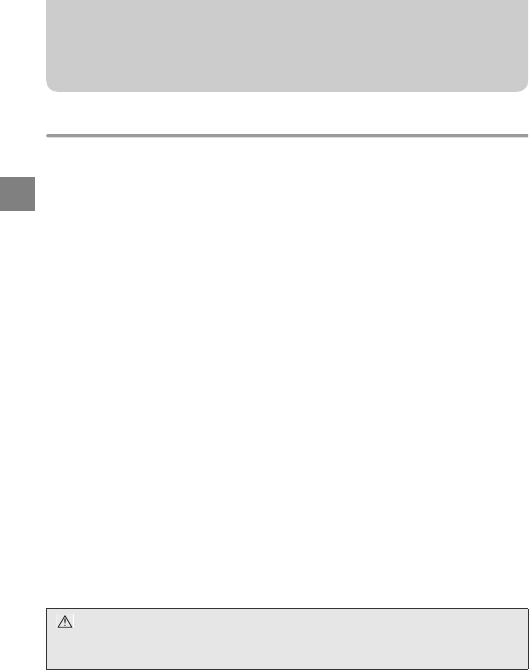
FR 14
FR
2. Contrôle préliminaire du caisson
Contrôle approfondi avant utilisation
Ce caisson a été le sujet d’un contrôle de qualité poussé pour les pièces
pendant la fabrication et d’inspections approfondies des fonctions
pendant l’assemblage. De plus, un test de pression d’eau est effectué
avec un testeur de pression pour tous les produits pour confirmer que la
performance est conforme aux spécifications.
Toutefois, la fonction d’étanchéité peut être endommagée en fonction des
conditions de transport et de stockage.
Avant utilisation, toujours effectuer les contrôles approfondis suivants.
Test préliminaire
1Avant d’installer l’appareil photo numérique dans le caisson, immerger
le caisson vide pour confirmer l’absence de fuite d’eau.
Nous conseillons de plonger le caisson vide à la profondeur d’eau
prévue, cependant, en cas d’impossibilité, contrôler l’étanchéité du
caisson en vous reportant au “Test de fuite d’eau” (P.19).
2Les principales causes de fuite d’eau sont les suivantes:
• Le joint n’a pas été installé.
• Une partie du joint ou la totalité du joint est à l’extérieur de la rainure
spécifiée.
• Dommages, fissures, détérioration ou déformation du joint
• Sable, fibres, cheveux ou autre matières étrangères sur la rainure
du joint ou sur la surface de contact du joint sur le couvercle avant
• Rainure ou surface de contact du joint endommagées sur le
couvercle avant
• Levier de zoom coincer par la courroie, le sac de gel de silice, etc.
au moment de sceller le caisson
Effectuer le test une fois que toutes les causes susmentionnées aient
été éliminées.
ATTENTION:
Si une fuite d’eau est constatée en manipulation normale, ne pas utiliser le
caisson et contacter Olympus.
PT-053_FR.book Page 14 Monday, March 26, 2012 5:48 PM

FR 16
FR
Ouvrir le caisson
1Glisser et garder le verrou de glissière dans le sens de la flèche, (1 de
l’illustration suivante) et tourner le compteur de la molette d’ouverture/
de fermeture dans le sens des aiguilles d’une montre (2 de l’illustration
suivante).
2Tourner la molette d’ouverture/de fermeture à la position où elle ne
peut plus tourner.
3Ouvrir doucement le couvercle arrière du caisson.
ATTENTION:
Modifiez le réglage de l’appareil photo numérique lorsque vous utilisez
l’objectif de conversion grand angle sous-marin (PTWC-01).
Appuyez sur la touche MENU, puis sélectionnez “PTWC-01” dans “Règle
accessoires” dans le “Menu Appareil 2”. Appuyez ensuite sur la touche
OK.
* Même si le réglage a été modifié, les quatre coins de l’image peuvent être
assombris lorsque le zoom est utilisé.
Pour plus de détails, consultez le mode d’emploi de l’appareil photo
numérique.
ATTENTION:
Appliquer une force excessive lorsque vous tournez la molette d’ouverture/
de fermeture peut endommager celle-ci.
Verrou de glissière
2
Ouvrir
1
Molette d’ouverture/
de fermeture
PT-053_FR.book Page 16 Monday, March 26, 2012 5:48 PM

FR 17
FR
Insérer l’appareil photo numérique
1Vérifier que l’alimentation de l’appareil photo numérique est coupée.
2Insérez doucement l’appareil photo numérique avec la bague antireflet
fixée dans le caisson.
3Insérez 2 sachets de gel de silice superposés l’un sur l’autre (1 g)
entre le dessous de l’appareil photo num érique et le fond du caisson.
Sachet de gel de silice fourni pour empêcher la formation de buée.
Vérifier après insertion
Vérifier les points suivants avant de sceller le caisson.
• L’appareil photo numérique est-il installé correctement ?
• Le gel de silice est-il inséré complètement à l’endroit spécifié?
• Le joint est-il monté correctement sur l’ouverture du caisson ?
• Le joint et la surface de contact du joint sur le couvercle avant sont-ils
exempts de corps étrangers y compris la saleté ?
• L’entretien de la fonction d’étanchéité est-il effectué? Pour plus de
détails sur la maintenance, voir “6. Maintien de la fonction d’étanchéité”
(P.24) du présent manuel.
ATTENTION:
• Le sachet de gel de silice sera pincé lors de la fermeture du caisson et une
fuite d’eau se produira.
• Une fois que le gel de silice a été utilisé, la performance d’absorption de
l’humidité sera diminuée. Toujours changer le gel de silice après ouverture
du caisson.
2
3
PT-053_FR.book Page 17 Monday, March 26, 2012 5:48 PM

FR 18
FR
Sceller le caisson
1Fermez soigneusement le caisson en alignant la projection de
montage du couvercle arrière et la gorge.
2Tournez la molette d’ouverture/de fermeture dans le sens des aiguilles
d’une montre jusqu’au verrouillage.
• Le caisson est scellé.
Vérifier le fonctionnement de l’appareil photo installé.
Après avoir scellé le caisson, vérifier si l’appareil photo fonctionne
normalement.
1Appuyer sur la touche ON/OFF du caisson et vérifier que l’alimentation
de l’appareil est commutée sur marche et arrêt.
2Appuyer sur la commande de déclencheur du caisson et vérifier que
l’obturateur de l’appareil photo est déclenché.
• Activer également les autres touches de commandes sur le caisson
et vérifier que l’appareil fonctionne correctement comme voulu.
ATTENTION:
• Si la molette d’ouverture/de fermeture n’est pas complètement tournée, le
caisson ne sera pas scellé. Cela peut causer une fuite d’eau.
• Fermez le couvercle arrière du caisson pour que la courroie du bouchon
d’objectif ou cache d’écran ACL ne soit pas coincée. Si elle est coincée,
une fuite d’eau risque de se produire.
Fermer
PT-053_FR.book Page 18 Monday, March 26, 2012 5:48 PM

FR 19
FR
Effectuer les contrôles finaux
Inspection visuelle
Après avoir scellé le caisson, vérifier visuellement les pièces de fermeture
des couvercles avant et arrière pour s’assurer que le joint n’est pas
déformé ni sorti de la gorge et qu’il n’y a pas de matière étrangère
déposée sur le joint. Vérifier également que le caisson n’est pas cassé ou
fissuré.
Test de fuite d’eau
Le test final après chargement de l’appareil photo est expliqué ci-dessous.
Toujours effectuer ce test. Il peut être effectué facilement dans un
réservoir d’eau ou une baignoire. Vérifier le fonctionnement des
différentes touches. La durée nécessaire est de 5 minutes environ.
• Commencer par immerger le caisson pendant 3 secondes seulement et
vérifier l’absence d’eau etc. dans le caisson.
• Ensuite, immerger le caisson pendant 30 secondes et vérifier l’absence
d’eau etc. dans le caisson.
• Ensuite, immerger le caisson pendant 3 minutes, faire fonctionner
toutes les touches et tous les leviers, puis vérifier ce qui suit :
- vérifier l’absence d’accumulation d’eau dans le caisson.
- vérifier l’absence de buée dans le caisson.
- vérifier l’absence d’eau dans le caisson.
• Si l’intérieur du caisson se remplit de buée ou contient une goutte d’eau,
effectuer l’entretien du joint puis faire de nouveau le test de la fuite
d’eau.
ATTENTION:
La présence de cheveux, fibres et autres corps fins n’est pas évidente mais
peut entraîner une fuite d’eau. Apporter également une attention particulière
à la présence de cassures et fissures sur le caisson.
PT-053_FR.book Page 19 Monday, March 26, 2012 5:48 PM

FR 20
FR
4. Prise de vues sous l’eau
Types de scènes sous-marines
kGrand angle sous-marin 1
Optimum pour prendre la vue en grand angle, par exemple un banc de
poissons dans l’eau. L’image reproduira très distinctement le bleu de
l’arrière-plan.
lGrand angle sous-marin 2
Idéal pour prendre un sujet de grande taille se déplaçant rapidement, tel un
dauphin ou une raie.
Dans de nombreux points d’observation de dauphins, il y a une règle
établie de ne pas utiliser le flash pour éviter d’effrayer les dauphins, etc.
Même si ce mode est conçu initialement pour se passer du flash, il peut
aussi être activé si nécessaire, par exemple pour prendre une raie en
photo.
HGros plan sous-marin
Optimum pour la prise de vue gros plan de petites créatures dans l’eau, telles
que des poissons. L’image reproduira les couleurs naturelles sous-marines.
Les couleurs naturelles du monde sous-marin sont reproduites de façon
précise.
ATTENTION:
En prenant des vues en gros plan avec un réglage grand angle, le flash
risque de produire qu’une illumination irrégulière et/ou insuffisante.
En prise de vue sous-marine, les conditions de prise de vue (clarté de
l’eau, matières en suspension, etc.) peuvent affecter considérablement
la portée du flash.
Toujours contrôler les photos sur l’écran ACL après la prise de vue.
PT-053_FR.book Page 20 Monday, March 26, 2012 5:48 PM

FR 21
FR
Comment sélectionner le mode de scène de prise de vue
Mémorisation AF pendant la prise de vue sous-marine
1Réglez le mode de prise de vue
de l’appareil photo sur “SCN”.
2Appuyez sur la touche de
défilement vers la gauche/droite
pour sélectionner la scène de
prise de vue, puis appuyez sur la
touche OK/AFL.
Lorsque le mode “Grand angle
sous-marin 1” ou “Macro sous-
marin” est sélectionné, vous pouvez
facilement verrouiller la position de
mise au point (commande de
verrouillage AF) en appuyant sur la
touche OK/AFL située à l’arrière du
protecteur.
Lorsque la mise au point est
verrouillée, l’indicateur de
verrouillage AF apparaît sur l’écran
LCD de l’appareil photo.
Pour annuler le verrouillage AF,
appuyez de nouveau sur la touche
OK/AFL.
Touches de
défilement
Touche
OK/AFL
PT-053_FR.book Page 21 Monday, March 26, 2012 5:48 PM

FR 24
FR
6. Maintien de la fonction d’étanchéité
Lorsque le couvercle arrière du caisson est ouvert, toujours s’assurer
d’effectuer l’opération d’entretien du joint comme décrit ci-dessous.
Le faire sur place sans sable ou poussière après vous être lavé et séché
les mains.
Retirer le joint
1Insérer l’outil de retrait du joint entre le joint et une paroi sur la gorge
du joint.
2Glisser l’extrémité de l’outil de retrait du joint inséré sous le joint.
(Faire attention de ne pas griffer la gorge de joint avec l’extrémité de
l’outil de retrait de joint.)
3Tenir le joint avec le bout des doigts après qu’il soit sorti de la gorge et
le retirer du caisson.
Retirer tout grain de sable, poussière, etc.
Après avoir vérifié de visu que la poussière a été retirée du joint, les
vérifications relatives au sable et autres matières étrangères collées, aux
dommages ou aux crevasses peuvent être effectuées en serrant
légèrement toute la circonférence du joint avec le bout des doigts.
PT-053_FR.book Page 24 Monday, March 26, 2012 5:48 PM

FR 25
FR
Retirer les matières étrangères collées à la rainure du joint en utilisant un
chiffon propre ou du coton-tige. Retirer également le sable et la saleté
collés sur la surface de contact du joint sur le couvercle avant du caisson.
ATTENTION:
• L’entretien de la fonction d’étanchéité est nécessaire même avant d’utiliser
ce produit sous-marin pour la première fois après l’achat.
• Lorsqu’un objet pointu est utilisé pour retirer le joint torique ou nettoyer
l’intérieur de la rainure du joint torique, le caisson et le joint risquent d’être
endommagés et une fuite d’eau risque de se produire.
• Faites attention à ne pas détendre le joint torique.
• Ne jamais utiliser d’alcool, de diluant, de benzène ou des solvants
similaires ni des détergents chimiques pour nettoyer le joint. Lorsque de
tels produits chimiques sont utilisés, le joint peut être endommagé ou sa
détérioration sera accélérée.
PT-053_FR.book Page 25 Monday, March 26, 2012 5:48 PM

FR 26
FR
Comment appliquer la graisse sur le joint
1Appliquer la graisse
spécifique.
S’assurer qu’il n’y a aucune saleté ni sur
les doigts ni sur le joint, mettre environ 5
mm de graisse sur le bout d’un doigt. (La
quantité appropriée de graisse est de 5
mm environ.)
2Étaler la graisse sur le
joint.
Étaler la graisse sur le joint à l’aide de
trois doigts. Faire attention de ne pas
tirer sur le joint.
3
Vérifier qu’il n’y a ni
dommage ni
irrégularité sur le joint.
Lorsque la graisse s’infiltre le long du
joint, vérifier qu’il n’y a ni dommage ni
irrégularité dessus en le touchant et le
regardant. Si un défaut est constaté, ne
pas hésiter à remplacer le joint.
4
Appliquer la graisse
sur la surface de
contact du joint.
Utiliser la graisse restant sur le bout de
vos doigts pour nettoyer et graisser la
surface de contact du joint sur le
couvercle avant.
ATTENTION:
• Procédez toujours à la maintenance de la fonction d’étanchéité même
lorsque l’étui a été ouvert après chaque prise de vue. Négliger cet entretien
peut causer une fuite d’eau.
• Lorsque le caisson n’est pas utilisé pendant une longue durée, retirer le
joint de la rainure pour éviter une déformation du joint, appliquer une fine
couche de graisse silicone, et le ranger dans un sac en plastique propre
ou dans quelque chose de similaire.
PT-053_FR.book Page 26 Monday, March 26, 2012 5:48 PM

FR 28
FR
7. Annexe
Fiche technique
* Nous nous réservons le droit de changer l’apparence externe et les
caractéristiques techniques sans préavis.
Accessoires fournis pour le PT-053
Joint torique : POL-053
Gel de silice : SILCA-5S
Graisse silicone : PSOLG-2
Coiffe d’écran LCD : PFUD-08
Bouchon d’objectif : PRLC-14
Adaptateur de câble fibre optique : PFCA-02
Bague antireflet: POSR-053
Les accessoires ci-dessus peuvent être achetés.
Modèles compatibles Appareil photo numérique Olympus
TOUGH TG-1
Résistance à la pression Profondeur jusqu’à 45 m
Matières principales Corps : polycarbonate
Fenêtre d’objectif : Verre multi-couches
Diamètre de la bague
d’objectif Ø52 mm
Dimensions Largeur: 153 mm x hauteur: 110 mm x
profondeur: 78 mm
Poids 428 g (sans appareil photo ni accessoire)
Poids sous l’eau –220 g (caisson étanche uniquement)
PT-053_FR.book Page 28 Monday, March 26, 2012 5:48 PM

FR 29
FR
Accessoires vendus séparément
Graisse silicone : PSOLG-3
Câble fibre optique : PTCB-E02
Flash sous-marin : UFL-1
UFL-2
Bras court : PTSA-02, PTSA-03
Bague d’adaptation (de 52 mm à 67 mm) : PSUR-03
Objectif de conversion grand angle sous-marin : PTWC-01
Objectif de conversion macro sous-marin : PTMC-01
Kit de maintenance : PMS-02
Outil de retrait de joint (2) : PTAC-05
Contrepoids : PWT-1BA
PWT-1AD
PT-053_FR.book Page 29 Monday, March 26, 2012 5:48 PM

PT-053_FR.book Page 30 Monday, March 26, 2012 5:48 PM

MEMO
PT-053_FR.book Page 31 Monday, March 26, 2012 5:48 PM

DE 2
DE
Einführung
zDiese Anleitung darf ohne ausdrückliche Genehmigung in keiner Weise,
auch nicht auszugsweise, mit Ausnahme für den privaten Gebrauch,
vervielfältigt werden. Der Nachdruck ohne ausdrückliche Genehmigung
ist strengstens untersagt.
zOLYMPUS IMAGING CORP. haftet nicht für Schäden, die auf
unsachgemäßen Gebrauch oder darauf zurückzuführen sind, dass der
Käufer oder ein von OLYMPUS IMAGING CORP. nicht ausdrücklich
bevollmächtigter Dritter das Produkt zerlegt, repariert, umgebaut oder
sonst verändert hat. Lesen Sie daher unbedingt vor dem ersten
Gebrauch des Produktes diese Bedienungsanleitung durch und
machen Sie sich mit den Anweisungen vertraut.
Bitte vor dem ersten Gebrauch durchlesen
Dieses Produkt ist für eine Wassertiefe bis zu 45 Metern geeignet.
Schädliche Einwirkungen dieser Art müssen unbedingt vermieden werden!
zBitte beachten Sie bei jedem Umgang mit dem Produkt, dass
Gewährleistungs-, Garantie- oder sonstige Ersatzansprüche bei
unsachgemäßer Handhabung oder nicht ausdrücklich autorisierten
Zerlegungen, Reparaturen, Umbauten oder Veränderungen
ausgeschlossen sind. Sie sollten sich daher bereits vor dem ersten
Gebrauch mit dieser Bedienungsanleitung eingehend vertraut machen.
Beachten Sie insbesondere alle in dieser Anleitung enthaltenen
Angaben zur Handhabung, Vorab-Test, Wartung/Pflege und Lagerung.
zOLYMPUS IMAGING CORP. haftet nicht für Unfälle, die auf die
Verwendung einer Digitalkamera unter Wasser zurückzuführen sind.
Außerdem werden Ausgaben fur Schaden an Materialien im
Kamerainneren oder der Verlust der Aufnahmen aufgrund von
eingedrungenemen Wasser nicht entschadigt.
zOLYMPUS IMAGING CORP. leistet keinerlei Entschädigung für Unfälle
(Verletzungen oder Sachschäden) während des Gebrauchs dieses
Produktes.
Wir bedanken uns für den Kauf des Unterwassergehäuses PT-053
(hier Gehäuse genannt).
Bitte lesen Sie diese Anleitung sorgfältig und achten Sie auf einen
sachgemäßen und sicheren Gebrauch dieses Produktes. Bitte
bewahren Sie diese Anleitung zur späteren Bezugnahme auf.
Bei unsachgemäßem Gebrauch kann es infolge von eindringendem
Wasser zu schweren und/oder irreparablen Schäden an der
eingesetzten Kamera kommen.
Führen Sie vor jedem Gebrauch den in dieser Bedienungsanleitung
beschriebenen Systemcheck durch.
PT-053_DE.book Page 2 Monday, March 26, 2012 5:51 PM

DE 3
DE
Vorsichtsmaßnahmen bei der Bedienung
In dieser Anleitung sind wichtige Angaben zum richtigen Gebrauch und
zur Vermeidung der Gefährdung von Anwendern oder Dritten sowie der
Gefahr von Sachschäden durch die nachfolgend beschriebenen
Piktogramme besonders gekennzeichnet.
ACHTUNG
1Dieses Produkt stets vor dem Zugriff von Säuglingen, Kleinkindern
und Kindern schützten. Andernfalls können Unfälle der folgenden Art
auftreten:
• Verletzungen durch ein Herunterfallen aus größerem Abstand auf
den Körper oder Körperteile.
• Verletzungen durch ein Einklemmen von Körperteilen an
beweglichen, insbesondere zu öffnenden und schließenden Teilen
des Produktes.
• Verschlucken von Kleinteilen, O-Ring, Siliconfett und Silicagel.
Falls Teile verschluckt wurden, sofort einen Arzt/Notarzt
kontaktieren.
• Durch die Blitzabgabe bei besonders geringem Abstand zu den
Augen kann es zu dauerhaften Beeinträchtigungen der
Sehfähigkeit etc. kommen.
2Das Produkt niemals mit eingesetzter Digitalkamera, in der sich noch
Batterien befinden, aufbewahren. Andernfalls kann Batterieflüssigkeit
austreten und es besteht Feuergefahr.
3Falls Wasser auf eine in diesem Produkt eingesetzte Kamera einwirkt,
umgehend die Batterien aus der Kamera entnehmen. Andernfalls
können sich Wasserstoffgase bilden und es besteht Feuer- und
Explosionsgefahr.
4Dieses Produkt ist aus Polycarbonat gefertigt. Bei einer schweren
Beschädigung mit Bruch des Gehäuses besteht Verletzungsgefahr
durch scharfe Kanten etc. Schädliche Einwirkungen dieser Art müssen
unbedingt vermieden werden!
ACHTUNG Verweist auf Angaben, bei deren Nichtbeachtung die
Verwendung dieses Produktes zu schweren
Verletzungen mit Todesgefahr führen kann.
VORSICHT Verweist auf Angaben, bei deren Nichtbeachtung die
Verwendung dieses Produktes zu Verletzungen und/
oder Sachschäden führen kann.
PT-053_DE.book Page 3 Monday, March 26, 2012 5:51 PM

DE 4
DE
VORSICHT
1Dieses Produkt darf nicht zerlegt oder umgebaut werden. Andernfalls
kann es zum Eindringen von Wasser und zu Betriebsstörungen
kommen. OLYMPUS IMAGING CORP. haftet nicht für Schäden,
entgangene Gewinne usw., die durch den Verlust von Bilddaten
hervorgerufen worden sind, weil Dritte, die nicht ausdrücklich durch
die OLYMPUS IMAGING CORP. bevollmächtigt sind, dieses Produkt
beschädigt, zerlegt, repariert, modifiziert oder sonst wie auf es
eingewirkt haben.
2Bei der Aufbewahrung oder Nutzung dieses Produktes an den
nachfolgend beschriebenen Orten kann es zu Betriebsstörungen,
Fehlfunktionen, Schäden, Überhitzung mit Feuergefahr, Trübungen
an der Innenseite und Leckbildung kommen. Vermeiden Sie die
folgenden Orte:
• Orte, auf die hohe Temperaturen einwirken (wie bei direkter
Sonneneinstrahlung, in einem geschlossenen Fahrzeug etc.) und/
oder die extremen Temperaturschwankungen ausgesetzt sind.
• Orte mit offenem Feuer
• Wassertiefen von mehr als 45 Metern
• Orte, an denen Vibrationen auftreten können
• Orte mit hohen Temperaturen und Feuchtigkeit oder starken
Temperaturschwankungen
• Orte, an denen flüchtige Chemikalien aufbewahrt oder verwendet
werden
3Öffnen oder schließen Sie das Gehäuse nicht an Orten, die der
Einwirkung von Sand, Staub und Schmutzpartikeln ausgesetzt sind,
da dies die Wasserdichtigkeit des Produktes beeinträchtigt und somit
das Eindringen von Wasser verursachen kann.
4Dieses Produkt dient nicht als Schutzgehäuse der im Inneren
befindlichen Kamera gegen schwere Erschütterungen. Falls dieses
Produkt bei eingesetzter Digitalkamera starken Erschütterungen oder
starker Druckeinwirkung ausgesetzt wird, kann die Digitalkamera
schwer beschädigt werden. Schädliche Einwirkungen dieser Art
müssen unbedingt vermieden werden!
5Die nachfolgend aufgelisteten Chemikalien dürfen keinesfalls zur
Reinigung, als Rostschutz- oder Antibeschlagsmittel oder für
Reparaturen und ähnliche Zwecke verwendet werden. Diese
Chemikalien können bei direkter oder indirekter (in Form von
Spraynebel etc.) Einwirkung Gehäuserisse bei hohem Wasserdruck
sowie sonstige Störungen und Schäden verursachen.
PT-053_DE.book Page 4 Monday, March 26, 2012 5:51 PM

DE 5
DE
6Bei grober Handhabung, z. B. Sprung ins Wasser mit in der Hand
gehaltenem oder in einer Außentasche verstautem Gehäuse oder
Werfen des Gehäuses in das Wasser etc., kann Wasser eindringen.
Das Gehäuse daher bitte stets sorgfältig und vorsichtig handhaben.
7Falls die im Gehäuse befindliche Kamera mit eindringendem Wasser
etc. in Berührung gekommen ist, sofort trockenreiben und eine
Funktionsüberprüfung vornehmen. Sollte die Kamera aufgrund von
Wasserundichtigkeit usw. von innen nass werden, entfernen Sie sofort
die ganze Feuchtigkeit und bestätigen Sie den Vorgang, wenn das
Gehäuse trocken ist.
8Bei Flugreisen vor dem Start den O-Ring entfernen. Andernfalls kann
das Gehäuse infolge des Luftdruckunterschieds ggf. nicht mehr
geöffnet werden.
9Zur Gewährleistung der einwandfreien Handhabung und Bedienung
der Digitalkamera bitte die jeweils zugehörige Bedienungsanleitung
sorgfältig lesen.
0Wenn Sie dieses Produkt versiegeln, achten Sie sorgfältig darauf,
dass keine Fremdkörper am O-Ring und der Kontaktfläche
eingeklemmt werden. Dies sind Ursachen für eindringendes Wasser.
aWenn Sie Ihre Digitalkamera in das Gehäuse einführen, nachdem Sie
mit ihr Unterwasseraufnahmen gemacht haben, kann dies einen
Verlust an Durchsichtigkeit im Objektiv zur Folge haben, wenn Sie das
mitgelieferte Silicagel ins Gehäuse einführen.
Unzulässige Chemikalien
Erläuterung
Flüchtige organische
Lösungsmittel,
chemische Reiniger
Das Gehäuse niemals mit Alkohol, Benzin,
Farbverdünner oder sonstigen flüchtigen organischen
Lösungsmitteln bzw. chemischen Reinigern säubern.
Klares Wasser (kalt oder lauwarm) ist ausreichend.
Rostschutzmittel Keine Rostschutzmittel verwenden. Die Metallteile
verwenden rostfreien Stahl oder Messing. Reinigen
des Gehäuses mit klarem Wasser
Handelsübliche
Antibeschlagsmittel
Keine handelsüblichen Antibeschlagsmittel
verwenden. Ausschließlich das spezifisch geeignete
Silicagel verwenden.
Andere Schmierstoffe
außer dem spezifisch
geeigneten Siliconfett
Für den O-Ring ausschließlich das spezifisch
geeignete Siliconfett verwenden. Andernfalls kann
der O-Ring beschädigt werden, was den Verlust der
Wasserdichtigkeit zur Folge hat.
Klebstoff oder
selbstklebende Folien
Niemals Klebstoffe oder selbstklebende Folie etc. zur
Reparatur oder für ähnliche Zwecke verwenden. Falls
Reparaturarbeiten anfallen, wenden Sie sich bitte an
Ihren Olympus Fachhändler oder Kundendienst.
PT-053_DE.book Page 5 Monday, March 26, 2012 5:51 PM

DE 7
DE
6. Wartung der Wasserdichtigkeit...................................... 24
Entfernen des O-Rings ........................................................24
Reinigen des O-Rings..........................................................25
Einfetten des O-Rings..........................................................26
Anbringen des O-Rings........................................................27
Austausch von Verschleißteilen...........................................27
7. Anhang ..........................................................................28
Technische Daten................................................................28
PT-053_DE.book Page 7 Monday, March 26, 2012 5:51 PM

DE 8
DE
1. Vorbereitende Schritte
Packungsinhalt auf Vollständigkeit prüfen
Vergewissern Sie sich, dass alle zum Lieferumfang gehörigen Teile in der
Packung enthalten sind.
Falls Sie fehlende oder beschädigte Teile feststellen, wenden Sie sich
bitte umgehend an Ihren Fachhändler.
• Bedienungsanleitung
(diese Anleitung)
• Gehäuse
(Überprüfen Sie, ob der O-Ring an seinem
Platz sitzt und im einwandfreien Zustand ist)
• O-Ring-Entferner
• Handgelenkschlaufe
• Objektivschutz
• Silicage (1g)• Siliconfett
• LCD-Monitor-
Blendschutzhaube
(am Gehäuse)
• Schnur f. LCD-Monitor-
Blendschutzhaube
• Glasfaserkabel-
Adapter
• Antireflexionsring
(POSR-053)
PT-053_DE.book Page 8 Monday, March 26, 2012 5:51 PM

DE 10
DE
*
*
*
*
*
*
bq-Taste
cZoomtasten
d( (REC) -Taste
eProgrammwahlknopf
fINFO-Taste/Pfeiltasten
S
gPfeiltasten X
*hOK/AFL-Taste (*1)
(*1) In den Unterwasser-
Weitwinkel 1 oder
Unterwasser-
Nahaufnahmeprogrammen
fungiert die OK-Taste als
AF LOCK-Taste.
*
*
*
i-Taste/Pfeiltaste T
jMENU-Taste
kPfeiltasten W
lLCD-Monitor-Fenster
mHintere Abdeckung
Anmerkung:
Die Funktionen der mit dem Symbol * gekennzeichneten Teile stimmen mit
denen der entsprechenden Bedienungselemente an der Digitalkamera
überein. Dementsprechend führt die Digitalkamera bei Betätigen dieser
Gehäuse-Bedienungselemente die entsprechenden Funktionen aus.
Angaben zu diesen Funktionen entnehmen Sie bitte der zur Digitalkamera
gehörigen Bedienungsanleitung.
bc
e
d
f
g
i hjklm
PT-053_DE.book Page 10 Monday, March 26, 2012 5:51 PM

DE 12
DE
Anbringen und Entfernen der LCD-Monitor-Blendschutzhaube
Anbringen
Fügen Sie den LCD-Vorsatz wie in der Abbildung gezeigt nacheinander in
die Führungen oberhalb und unterhalb des LCD-Monitorfensters ein.
Entfernen
Entfernen Sie den LCD-Vorsatz nacheinander aus den Führungen
oberhalb und unterhalb des LCD-Monitorfensters, indem Sie den LCD-
Vorsatz verbreitern.
Anbringen und Abnehmen des Objektivschutzes
Bringen Sie den Objektivschutz wie
in der Abbildung gezeigt an. Denken
Sie daran, den Objektivschutz vor
dem Fotografieren zu entfernen.
2
1
2
1
Führungsschienen
Anbringen Entfernen
PT-053_DE.book Page 12 Monday, March 26, 2012 5:51 PM

DE 25
DE
Reinigen des O-Rings
Die Reinigung des O-Rings sollte in zwei Schritten erfolgen: Nehmen Sie
zunächst eine visuelle Überprüfung des O-Rings vor, während der Sie
anhaftende Fremdkörper entfernen und den Ring auf sichtbare Schäden
untersuchen. In einem zweiten Schritt tasten Sie den gesamten Ring
vorsichtig mit den Fingerspitzen auf noch anhaftende Fremdkörper,
Risse, Verhärtungen oder sonstige Schäden ab.
Entfernen Sie alle in der O-Ring-Nut befindlichen Schmutzpartikel und/
oder Fremdkörper mit einem sauberen, flusenfreien Tuch.
Gegebenenfalls an der O-Ring-Kontaktfläche des vorderen
Unterwassergehäusedeckels befindliche Sand- oder Schmutzpartikel
müssen gleichfalls sorgfältig entfernt werden.
VORSICHT:
• Die Überprüfung auf Wasserdichtigkeit muss vorgenommen werden, noch
bevor Sie dieses Produkt das erste Mal nach dem Kauf unter Wasser
verwenden.
• Falls ein scharfer Gegenstand zur Entfernung des O-Rings oder zur
Reinigung der Innenseite der Ringnut verwendet wird, können das
Gehäuse und der O-Ring beschädigt werden und die Wasserdichtigkeit
beeinträchtigt werden.
• Achten Sie darauf, den O-Ring nicht zu dehnen.
• Zum Reinigen des O-Rings niemals Alkohol, Benzin oder ähnliche
Lösungsmittel bzw. chemische Reinigungsmittel verwenden. Andernfalls
kann der O-Ring beschädigt werden oder schneller verschleißen.
PT-053_DE.book Page 25 Monday, March 26, 2012 5:51 PM
Specyfikacje produktu
| Marka: | Olympus |
| Kategoria: | Obudowa podwodna |
| Model: | PT-053 |
Potrzebujesz pomocy?
Jeśli potrzebujesz pomocy z Olympus PT-053, zadaj pytanie poniżej, a inni użytkownicy Ci odpowiedzą
Instrukcje Obudowa podwodna Olympus

3 Lipca 2024

2 Lipca 2024

1 Lipca 2024

30 Czerwca 2024

28 Czerwca 2024

28 Czerwca 2024

28 Czerwca 2024

28 Czerwca 2024

28 Czerwca 2024
Instrukcje Obudowa podwodna
Najnowsze instrukcje dla Obudowa podwodna

1 Lipca 2024