Instrukcja obsługi Moultrie A-40 Pro
Przeczytaj poniżej 📖 instrukcję obsługi w języku polskim dla Moultrie A-40 Pro (4 stron) w kategorii kamera. Ta instrukcja była pomocna dla 11 osób i została oceniona przez 2 użytkowników na średnio 4.5 gwiazdek
Strona 1/4

Instructions for A-Series Digital Game Cameras
THANK YOU for your purchase of an A-Series Digital Game Camera. Please read this booklet before using the unit. If you should
have any questions about this product or any other Moultrie product, please contact us using the information on the back of
this booklet. Please register your camera at to activate your warranty. www.moultriefeeders.com/warranty
Infrared LED Flash
Up/Down Buttons
SD Card Slot
Camera Lens
LCD Display
Mode Selector Switch
Motion Sensor
Release for
Battery Compartment
www.moultriefeeders.com
FCC Statements
Note: changes and modifications not expressly approved by the party responsible could void the user’s authority to operate this device.
This device complies with Part 15 of the FCC Rules. Operation is subject to the following two conditions: (1) This device may not cause harmful interference, and (2) this device must accept any
interference received, including interference that may cause undesired operation.
NOTE: THE MANUFACTURER IS NOT RESPONSIBLE FOR ANY RADIO OR TV INTERFERENCE CAUSED BY UNAUTHORIZED MODIFICATIONS TO THIS
EQUIPMENT. SUCH MODIFICATIONS COULD VOID THE USER’S AUTHORITY TO OPERATE THE EQUIPMENT.
NOTE: This device complies with the limits for a Class B digital device, pursuant to Part 15 of the FCC Rules. These limits are designed to provide reasonable
protection against harmful interference in a
residential installation. This device generates,
uses, and can radiate radio frequency energy and, if not installed
and used in accordance with the instructions, may cause harmful interference to radio
communications. However, there is no guarantee that interference
will not occur in a particular installation. If this device does cause harmful interference to radio or television reception, which can be
determined by turning the equipment o and on, the user is encouraged to try to correct the interference by one or more of the following measures:
- Reorient or relocate the receiving antenna.
- lncrease the separation between the equipment and receiver.
- Connect the equipment into an outlet on a circuit dierent from that to which the receiver is connected.
- Consult the dealer or an experienced radio/TV technician for help.
PRADCO Outdoor Brands • 3280 Highway 31, Ste B • Calera, AL 35040
Status Indicator
Micro USB Port
External Power Port
Light Sensor
OK Button
10182017 / MCG-13273 • MCG-13272 • MCG-13212 • MCG-13296 • MCG-13297
Moultrie Products
MCG-13272
A-40i PRO
Moultrie Products
MCG-13273
A-40 PRO
Moultrie Products
MCG-13212
A-35
Moultrie Products
MCG-13296
A-25
Moultrie Products
MCG-13297
A-25i
A-SERIES (2018) manual_ENGLISH_10-18-17.indd 1 10/18/17 9:39 AM
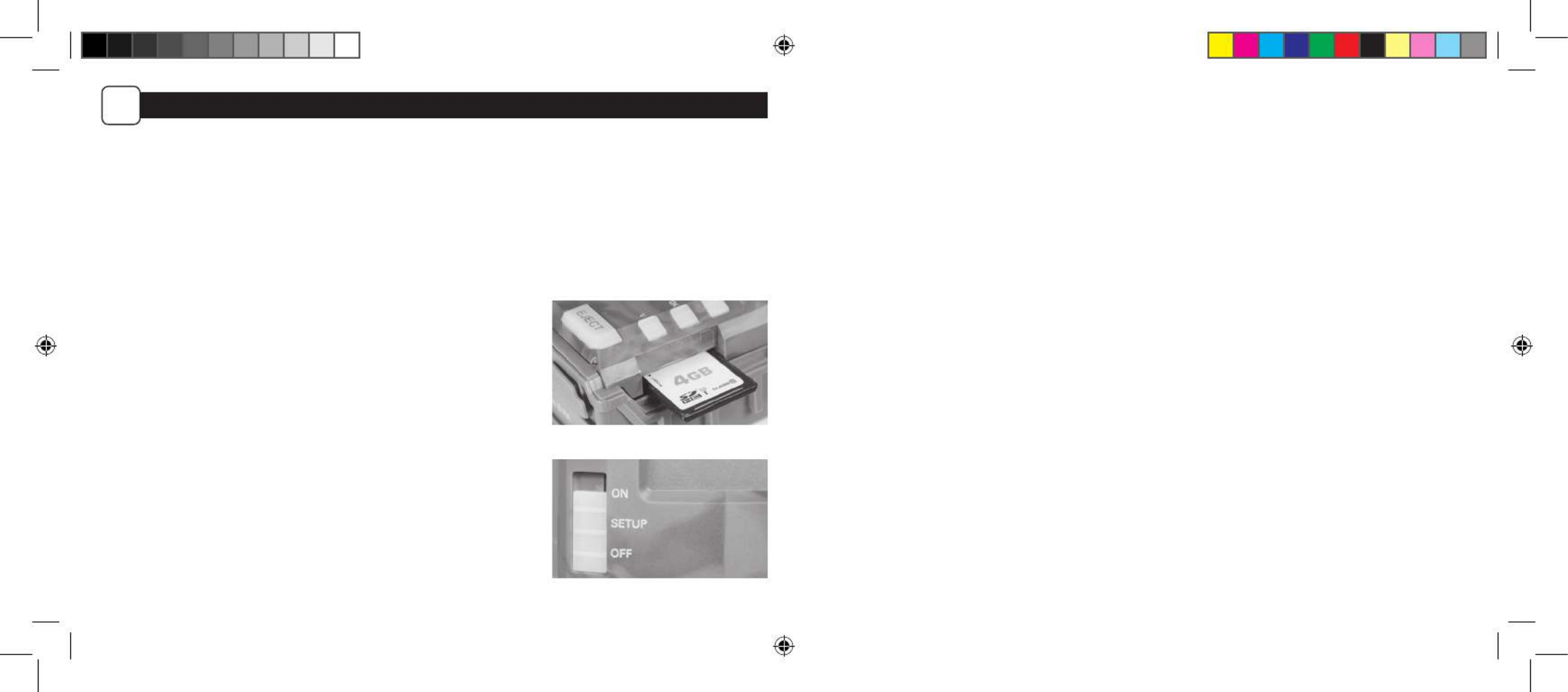
Important Battery lnformation
- Only use Alkaline or Lithium batteries. We recommend the use of Energizer batteries.
- Do not mix old and new batteries. Always replace ALL the batteries at the same time.
- When the camera is not in use, please remove the batteries.
Moultrie Limited Warranty
This product has been thoroughly tested and inspected before shipment. It is guaranteed from defects in material and workmanship from the
date of purchase for 2 years. Under this limited guarantee we agree to replace or repair free of charge any part or parts which have been found to
be defective in original material or workmanship. Should you require in-warranty service, call our Customer Service Department. If your problem
cannot be addressed over the telephone, we may need you to send us your defective product plus proof of purchase.
You must register your camera at to activate your 2-year warranty. www.moultriefeeders.com/warranty
Troubleshooting
Please visit www.moultriefeeders.com/contact-us for troubleshooting and helpful tips.
Returns and Repairs
Please visit http://www.moultriefeeders.com/return-policy and complete the form or our Service Department will gladly answer any questions
you have. Call 800-653-3334, Monday - Friday, 8:00 AM to 5:00 PM CST.
MOULTRIE MOBILE® COMPATIBILITY
Your camera is compatible with our Moultrie Mobile® cellular service when combined with the Field Modem MV1. Please visit www.moultriemobile.com
for more information.
2 7
QUICK START INSTRUCTIONS
A
Battery Installation
Open the camera cover and install 8 AA Alkaline or Lithium batteries. Make sure that the (+ and -) polarities match the polarities indicated inside
the battery chamber.
Note: Anytime you load or unload batteries, make sure that the camera is OFF.
TIP: Do not remove batteries if you have an external 12-volt power source connected. Batteries serve as a backup power source in case external
power source fails.
Insert SD Card
You will need to open the front cover to insert an SD memory card. You can insert a
SD Card up to 32 GB (not included). Insert the SD card in the direction indicated on the
card, until you hear an audible click.
Note: Camera will not operate without an SD memory card installed. Ultra/turbo SD
cards are not recommended.
Power ON
Slide the Switch to the position. The battery level will appear on the Mode On
LCD Display. The camera has powered up.
A-SERIES (2018) manual_ENGLISH_10-18-17.indd 2 10/18/17 9:39 AM

36
CAMERA SETUP (cont.)
B
Mounting with a Strap
Close cover and place camera on a tree or pole approximately 3 ft. high.
Thread the mounting strap through the mounting strap slots on the back
of the camera and secure.
Hint: If you are mounting camera to cover a trail, face the camera down
the trail tilted at a slight downward angle.
Face the camera north or south to avoid over exposure from the sun.
Clear brush away from camera front to avoid false triggers from the wind.
NO
Trail
YES
Trail
Setting Camera ID
Use the Up/Down buttons to choose between nine dierent numbers (1-9) to help identify
your cameras (i.e. “CAMERA 3” will be marked on the info strip given 3 was selected).
Press OK to lock in your selection and move to the next selection. Hi
Reset Picture Count/Erase Images/Format Card
You can reset the picture count on the camera. Use the buttons to choose Up/Down
between Yes or No. Press the button to conrm the selection. “Yes” will reset OK
le number to start from 0001 and erase all images stored on the SD card.
NOTE: This will also format your SD card for use in your camera.
Hi
SET
TIME
SET
DATE
SET
OPTIONS
HOUR
MONTH
MINUTE
DAY
AM/PM
YEAR
DELETE/
FORMAT SD
OK
DETECTION
DELAY
CAPTURE
MODE
CAMERA
ID
OK
OK OK
OK OK OK
OK
OK
Eyelet
Mounting
Strap
A-SERIES (2018) manual_ENGLISH_10-18-17.indd 3 10/18/17 9:39 AM
Specyfikacje produktu
| Marka: | Moultrie |
| Kategoria: | kamera |
| Model: | A-40 Pro |
Potrzebujesz pomocy?
Jeśli potrzebujesz pomocy z Moultrie A-40 Pro, zadaj pytanie poniżej, a inni użytkownicy Ci odpowiedzą
Instrukcje kamera Moultrie

8 Października 2024

8 Października 2024

8 Października 2024

8 Października 2024

8 Października 2024

8 Października 2024

8 Października 2024

8 Października 2024

8 Października 2024

8 Października 2024
Instrukcje kamera
- kamera Sony
- kamera Samsung
- kamera Leica
- kamera Logitech
- kamera Xiaomi
- kamera Joy-It
- kamera Braun
- kamera Lenovo
- kamera TP-Link
- kamera Philips
- kamera SilverCrest
- kamera Acer
- kamera Epson
- kamera Hikvision
- kamera EZVIZ
- kamera Panasonic
- kamera Canon
- kamera Mio
- kamera Viewsonic
- kamera Nedis
- kamera Reolink
- kamera Medion
- kamera Lenco
- kamera Fujifilm
- kamera D-Link
- kamera GE
- kamera Ring
- kamera Garmin
- kamera Imou
- kamera Blaupunkt
- kamera IOptron
- kamera Casio
- kamera Sigma
- kamera HP
- kamera Prixton
- kamera SJCAM
- kamera Creative
- kamera Swann
- kamera Nikon
- kamera Ozito
- kamera Kodak
- kamera Cisco
- kamera Scosche
- kamera DJI
- kamera Zenit
- kamera Gembird
- kamera Minox
- kamera Cobra
- kamera JVC
- kamera Trust
- kamera Fimi
- kamera AgfaPhoto
- kamera Vimar
- kamera Dahua Technology
- kamera Kyocera
- kamera Eufy
- kamera Ricoh
- kamera Rollei
- kamera Netgear
- kamera Velleman
- kamera Bolex
- kamera Pyle
- kamera Vtech
- kamera Speco Technologies
- kamera ARRI
- kamera Fluke
- kamera Olympus
- kamera Avaya
- kamera National Geographic
- kamera Maginon
- kamera SPC
- kamera Polaroid
- kamera Konica Minolta
- kamera Sanyo
- kamera Red Digital Cinema
- kamera Oregon Scientific
- kamera Lorex
- kamera Optoma
- kamera Bresser
- kamera Hama
- kamera GoPro
- kamera TomTom
- kamera Denver
- kamera Anker
- kamera Pentax
- kamera Bushnell
- kamera Berger & Schröter
- kamera Marshall Electronics
- kamera Hitachi
- kamera Emerson
- kamera SereneLife
- kamera Vemer
- kamera Azden
- kamera AVerMedia
- kamera RCA
- kamera Genius
- kamera Levenhuk
- kamera BenQ
- kamera Trevi
- kamera Technaxx
- kamera Lexibook
- kamera Hanwha
- kamera Sencor
- kamera Powerfix
- kamera Blackmagic Design
- kamera Foscam
- kamera Lumens
- kamera Daewoo
- kamera Dörr
- kamera Best Buy
- kamera EVE
- kamera POV
- kamera Elmo
- kamera UniView
- kamera Laserliner
- kamera Vivitar
- kamera PTZ Optics
- kamera Agfa
- kamera Argus
- kamera Easypix
- kamera Celestron
- kamera Yashica
- kamera Flir
- kamera Daitsu
- kamera Arlo
- kamera Nest
- kamera Ansco
- kamera Intel
- kamera Mamiya
- kamera Konig
- kamera Fuji
- kamera Minolta
- kamera Zorki
- kamera EverFocus
- kamera RunCam
- kamera SeaLife
- kamera Burris
- kamera Liiv360
- kamera Watec
- kamera Meade
- kamera Contax
- kamera Sinji
- kamera Traveler
- kamera Exakta
- kamera Digital Watchdog
- kamera MuxLab
- kamera AViPAS
- kamera ZeissIkon
- kamera Silvergear
- kamera Spypoint
- kamera HOLGA
- kamera Praktica
- kamera Hasselblad
- kamera Moto Mods (Motorola)
- kamera Fantasea Line
- kamera Kogan
- kamera Getac
- kamera Brinno
- kamera Z CAM
- kamera General
- kamera Ergoguys
- kamera Strex
- kamera General Electric
- kamera Leotec
- kamera Leitz Focomat IIc
- kamera Syrp
- kamera Cosina
- kamera Videology
- kamera InfiRay
- kamera Pelco
- kamera Videotec
- kamera Cambo
- kamera Kobian
- kamera Kyocera Yashica
- kamera Bauhn
- kamera Konica
- kamera Akaso
- kamera Seek Thermal
- kamera Aida
- kamera Ikegami
- kamera Ikelite
- kamera Adeunis
- kamera Hoppstar
- kamera PatrolEyes
- kamera Camouflage
- kamera HuddleCamHD
- kamera Aplic
- kamera Linhof
- kamera GoXtreme
- kamera KanDao
- kamera Aquapix
- kamera Kraken Sports
- kamera Voigtlander
Najnowsze instrukcje dla kamera

9 Kwietnia 2025

9 Kwietnia 2025

3 Kwietnia 2025

2 Kwietnia 2025

1 Kwietnia 2025

29 Marca 2025

29 Marca 2025

27 Marca 2025

27 Marca 2025

27 Marca 2025