Instrukcja obsługi MEE Audio Matrix 3 AF68
MEE Audio
zestaw słuchawkowy
Matrix 3 AF68
Przeczytaj poniżej 📖 instrukcję obsługi w języku polskim dla MEE Audio Matrix 3 AF68 (2 stron) w kategorii zestaw słuchawkowy. Ta instrukcja była pomocna dla 5 osób i została oceniona przez 2 użytkowników na średnio 4.5 gwiazdek
Strona 1/2

ENGLISH
PACKAGE CONTENTS
CONTROLS
The headphone controls on the Matrix3 are located on the right
earcup.
Volume Up / Skip Track button ( )
[TAP] - Increase volume
[HOLD 3 sec] - Next track
Volume Down / Previous Track button ( )
[TAP] - Decrease volume
[HOLD 3 sec] - Previous track
Multifunction button ( )
[HOLD 4 sec] - Power On/Off
[TAP] - Play/pause (during media playback*)
[TAP] - Answer Incoming Call
[HOLD 2 sec] - Reject Incoming Call
[TAP] - Hang up (during phone call)
[HOLD 1 sec] - Siri/voice command/voice dialing**
[TAP twice] - Redial**
- Mute call (during phone call)
* To start playing music, open a music app on your device and start playback.
** Not all devices support this functionality. For more information, refer to the user
manual for your device.
CHARGING
Connect micro-USB cable to Matrix3 charging
port and powered-on computer or USB charger.
USB Port
PORT
USB
Charge time is ~2 hours. The red charging indicator light will turn off
once fully charged.
Low battery is indicated by a flashing red status indicator light and
“Battery Low” voice notification every 60 seconds.
Apple® devices such as the iPhone®, iPad®, and iPod touch® will
also display an on-screen headset battery indicator near the top
right corner of the screen when the Matrix3 is connected.
battery indicator
Matrix3 AF68
Stereo Bluetooth Headphones
Premium protective
carrying case
Micro-USB
charging cable
Stereo
audio cable
User manual
BLUETOOTH PAIRING
Make sure the Matrix3 is turned off and within 3 feet (1 meter)
of your device. Put the headset in pairing mode by holding the
Multifunction
button for about 6 seconds until the status indicator
light begins to flash red and blue in an alternating pattern and the
headphone says “Ready to Pair”.
Phones and tablets
Open the Settings menu
and select "Bluetooth". If
Bluetooth is not on, turn it on.
Select “Search for Devices”
or “Refresh” if your phone or
tablet does not automatically
search for new devices.
Se t tings
Bluetoot h
Bluetooth
MEE audio Mat rix3 Connected i
Now d isc overab le as “ You r iPh one” .
MY DE VI CES
Other devices
Visit for pairing & setup www.MEEaudio.com/Bluetooth
information.
Wait until you see “MEE audio Matrix3” on the screen of your
device. Select it and follow any further prompts to pair. Use “0000”
if a pin is required. Once connected, the status indicator light will
turn blue.
Note: It is only necessary to pair your headset once with each
device.
If pairing fails, please refer to your device’s user manual for
further information. Visit the Bluetooth Support Page at
www.MEEaudio.com/Bluetooth for instructional pairing videos
and troubleshooting information.
MULTIPOINT
Multipoint is an optional feature which allows two Bluetooth
devices to be connected to the Matrix3 simultaneously.
Enabling Multipoint
To turn on Multipoint, first put the Matrix3 headphones in standby
mode (standby mode is when the headphones are powered on
but not connected to any device). To enter standby mode, turn
off the Bluetooth functions on all nearby devices that have
been previously paired with the Matrix3 and then power on the
headphones. In standby mode, the blue status indicator light will
blink slowly.
Once in standby mode, press and hold the
Volume Up
and
Volume Down
buttons for approximately two seconds or until
you hear an ascending tone indicating that Multipoint has been
turned on.
To turn Multipoint off again, enter standby mode and hold the
Volume Up
and
Volume Down
buttons for approximately
5 seconds or until you hear a descending tone indicating that
Multipoint has been turned off.
[HOLD 2 sec] Turn OnMultipoint
[HOLD 5 sec] Turn OffMultipoint
DISABLING AUDIO PROMPTS
Voice prompts and other audible notifications of the Matrix3
can be disabled. To turn off all audio prompts, put the Matrix3 in
standby mode (see the section) and then Enabling Multipoint
press and hold the
Volume Down
button for 4 seconds, until you
hear two descending tones.
To turn audio prompts back on, repeat the above procedure using
the
Volume Up
button and listen for two ascending tones.
Note: this will turn off all sound alerts and other audio notifications.
[HOLD 4 sec] Turn OffAudio Prompts
[HOLD 4 sec] Turn OnAudio Prompts
SAFETY AND CARE
• Clean with a soft cloth, damp with diluted soap water solution
if necessary. Do not use chemical cleaners.
• When not in use, power the headphones off and store in the
included protective carrying case.
• Battery performance will be severely decreased when
stored in extreme temperatures: below -10°C/14°F or above
45°C/113°F including direct sunlight.
• The lifetime of the battery will be significantly reduced if your
headset is not charged for a long time. It is recommended to
charge your headset at least once a month.
• There are no user replaceable/reparable parts in the headset.
Disassembling it will void your warranty.
• If the device comes in contact with liquids, quickly wipe
away. If submersed in water, do not turn the device on until
completely dried. Note: liquid submersion voids the warranty.
• Do not use around flammable gasses as fire or explosion
may occur.
RECONNECTING TO PAIRED DEVICES
The Matrix3 can remember previously paired devices. Any time
it is turned on, it will automatically connect with the last paired
Bluetooth device that is on and within range. If the headset does not
connect automatically once turned on, open the Bluetooth menu
on your device and select “MEE audio Matrix3” from the Bluetooth
device list.
MULTIPOINT CONT.
Multipoint Pairing
To use two Bluetooth devices with the Matrix3, first pair each one
by following the pairing procedure described in the Bluetooth
Pairing section and then power the headset off. When powered
on again, the headset will connect to the 2 most recently-paired
devices, as long as they have Bluetooth enabled and are within
range. If a device that has already been paired does not connect
automatically, select “MEE audio Matrix3” from the Bluetooth
menu of the device.
Multipoint Functionality
To switch between the two connected devices, pause audio
playback on the active device and start audio playback on the
other connected device. It may take up to 30 seconds for the
audio to switch.
Incoming calls will always take precedence over media.
The Matrix3 will automatically activate the connected device
that has an incoming call.
Disabling Multipoint
If you no longer wish to connect to multiple devices, disable
Multipoint by following the instructions in the Enabling Multipoint
section above, disable Bluetooth on the device you do not want
connected to the Matrix3, or remove the “MEE audio Matrix3” entry
from the Bluetooth menu of the device.
USE AS WIRED HEADPHONE
The Matrix3 can be used as a wired headphone with the
included 3.5mm stereo audio cable. This allows use when the
battery is depleted and with devices that do not have Bluetooth
(such in-flight entertainment systems) or aren’t paired.
The wired connection can also be used while the Matrix3 is
connected to another device wirelessly via Bluetooth. Bluetooth
audio takes precedence over wired audio. Wired audio will be
partially muted whenever a signal is transmitted via Bluetooth
and will resume approximately 5 seconds after the Bluetooth
transmission ends.
Note: the built-in microphone of the Matrix3 will not work when the
headphones are used only in wired mode.
3.5mm
WARNING
Using headphones at high volumes for extended periods of time
will result in permanent hearing damage. It is advised you keep
volume levels moderate to low at all times for your safety. Turn
the volume all the way down after connecting your earphones,
then gradually increase the volume until you reach a comfortable
listening level. Do not use while driving a car, cycling, operating
machinery, or performing other activities that require hearing
surrounding sounds.
TROUBLESHOOTING
Visit the Bluetooth Support Page at
www.MEEaudio.com/Bluetooth for troubleshooting procedures.
SPECIFICATIONS
Visit for product specifications.www.MEEaudio.com/Matrix3
WARRANTY
The Matrix3 is covered by a 1-year manufacturer warranty.
For more information, contact your local MEE audio dealer
or visit www.MEEaudio.com/Support
PRODUCT OVERVIEW
Left Earcup
A. 3.5mm audio jack
B. Charging Indicator light
C. Micro-USB charging port
Right Earcup
D. Volume Up /
Skip Track button ( )
E. Volume Down /
Previous Track button ( )
F. Status Indicator light
G. Multifunction button ( )
H. Microphone
A. B. C. D. E. F. G. H.
Model: AF68
user manual
English
Bluetoo th Wirele ss HD He adph one s
Pow ered b y qu alco mm a ptX an d B luetoo t h
Bluetoot h suppor t page
Please vi sit the page at Bluetooth Support Guide
www.MEEaudio.com/Bluetooth for easy-to-follo w
video set up guides , the f ull us er manual, and the lates t
troubleshooting i nformation.
HOLD
BOTH
1 sec

USER MANUAL
English
Bluetooth Wireless HD Headphones
Model: AF68
BLUETOOTH SUPPORT PAGE
Please visit the Bluetooth Support Guide
at for www.MEEaudio.com/Bluetooth
easy-to-follow video setup guides and
the latest troubleshooting information.
P O W E R E D B Y Q u a l c o m m a p t X ® A N D B l u e t o o t h ®
www.MEEaudio.com
support@MEEaudio.com
Have a question?
Email support@MEEaudio.com
MEE audio and its logo are registered trademarks of S2E, Inc. All rights reserved.
The Bluetooth® word mark and logos are registered trademarks owned by Bluetooth SIG, Inc. and any use of such marks by
MEE audio is under license. Other trademarks and trade names are those of their respective owners.
Qualcomm aptX is a product of Qualcomm Technologies International, Ltd. Qualcomm is a trademark of Qualcomm
Incorporated, registered in the United States and other countries, used with permission. aptX is a trademark of Qualcomm
Technologies International, Ltd., registered in the United States and other countries, used with permission.
iPhone®, iPad®, and iPod® are registered trademarks of Apple Inc.
Specyfikacje produktu
| Marka: | MEE Audio |
| Kategoria: | zestaw słuchawkowy |
| Model: | Matrix 3 AF68 |
Potrzebujesz pomocy?
Jeśli potrzebujesz pomocy z MEE Audio Matrix 3 AF68, zadaj pytanie poniżej, a inni użytkownicy Ci odpowiedzą
Instrukcje zestaw słuchawkowy MEE Audio

8 Października 2024

16 Września 2024

13 Września 2024

2 Września 2024
Instrukcje zestaw słuchawkowy
- zestaw słuchawkowy Sony
- zestaw słuchawkowy Yamaha
- zestaw słuchawkowy Samsung
- zestaw słuchawkowy Gamdias
- zestaw słuchawkowy Sven
- zestaw słuchawkowy LG
- zestaw słuchawkowy Motorola
- zestaw słuchawkowy Logitech
- zestaw słuchawkowy Xiaomi
- zestaw słuchawkowy TCL
- zestaw słuchawkowy Pioneer
- zestaw słuchawkowy Lenovo
- zestaw słuchawkowy Philips
- zestaw słuchawkowy Livoo
- zestaw słuchawkowy Plantronics
- zestaw słuchawkowy SilverCrest
- zestaw słuchawkowy Acer
- zestaw słuchawkowy Technics
- zestaw słuchawkowy Xblitz
- zestaw słuchawkowy JBL
- zestaw słuchawkowy Onkyo
- zestaw słuchawkowy HyperX
- zestaw słuchawkowy Geemarc
- zestaw słuchawkowy Nokia
- zestaw słuchawkowy KEF
- zestaw słuchawkowy Bose
- zestaw słuchawkowy Conceptronic
- zestaw słuchawkowy Panasonic
- zestaw słuchawkowy Klipsch
- zestaw słuchawkowy Muse
- zestaw słuchawkowy Withings
- zestaw słuchawkowy Behringer
- zestaw słuchawkowy Asus
- zestaw słuchawkowy Nedis
- zestaw słuchawkowy Medion
- zestaw słuchawkowy Lenco
- zestaw słuchawkowy MSI
- zestaw słuchawkowy Yealink
- zestaw słuchawkowy ILive
- zestaw słuchawkowy Garmin
- zestaw słuchawkowy Speed-Link
- zestaw słuchawkowy Thrustmaster
- zestaw słuchawkowy Alcatel
- zestaw słuchawkowy HP
- zestaw słuchawkowy Genesis
- zestaw słuchawkowy Creative
- zestaw słuchawkowy Manhattan
- zestaw słuchawkowy Shure
- zestaw słuchawkowy Denon
- zestaw słuchawkowy Primus
- zestaw słuchawkowy Cisco
- zestaw słuchawkowy SBS
- zestaw słuchawkowy Edifier
- zestaw słuchawkowy Cooler Master
- zestaw słuchawkowy Kenwood
- zestaw słuchawkowy Polk
- zestaw słuchawkowy Natec
- zestaw słuchawkowy Gembird
- zestaw słuchawkowy Røde
- zestaw słuchawkowy Paradigm
- zestaw słuchawkowy Lindy
- zestaw słuchawkowy Zebra
- zestaw słuchawkowy Bang & Olufsen
- zestaw słuchawkowy JVC
- zestaw słuchawkowy Trust
- zestaw słuchawkowy V7
- zestaw słuchawkowy Dell
- zestaw słuchawkowy Corsair
- zestaw słuchawkowy Steelseries
- zestaw słuchawkowy Digitus
- zestaw słuchawkowy Krüger&Matz
- zestaw słuchawkowy Hori
- zestaw słuchawkowy Renkforce
- zestaw słuchawkowy Sena
- zestaw słuchawkowy Cellular Line
- zestaw słuchawkowy Thomson
- zestaw słuchawkowy Fresh 'n Rebel
- zestaw słuchawkowy DreamGEAR
- zestaw słuchawkowy Pyle
- zestaw słuchawkowy Iogear
- zestaw słuchawkowy Cardo
- zestaw słuchawkowy NGS
- zestaw słuchawkowy Midland
- zestaw słuchawkowy AOC
- zestaw słuchawkowy Cougar
- zestaw słuchawkowy Monster
- zestaw słuchawkowy Sennheiser
- zestaw słuchawkowy Jabra
- zestaw słuchawkowy Kingston
- zestaw słuchawkowy Vtech
- zestaw słuchawkowy Bowers & Wilkins
- zestaw słuchawkowy Koss
- zestaw słuchawkowy NACON
- zestaw słuchawkowy Nevir
- zestaw słuchawkowy Ewent
- zestaw słuchawkowy Avaya
- zestaw słuchawkowy Razer
- zestaw słuchawkowy ION
- zestaw słuchawkowy TooQ
- zestaw słuchawkowy Audio-Technica
- zestaw słuchawkowy EnGenius
- zestaw słuchawkowy SPC
- zestaw słuchawkowy Antec
- zestaw słuchawkowy Aiwa
- zestaw słuchawkowy JLab
- zestaw słuchawkowy Optoma
- zestaw słuchawkowy BlueParrott
- zestaw słuchawkowy Focal
- zestaw słuchawkowy Kicker
- zestaw słuchawkowy Amazon
- zestaw słuchawkowy Aluratek
- zestaw słuchawkowy Omnitronic
- zestaw słuchawkowy Hama
- zestaw słuchawkowy Shokz
- zestaw słuchawkowy Microsoft
- zestaw słuchawkowy ModeCom
- zestaw słuchawkowy Sharkoon
- zestaw słuchawkowy Equip
- zestaw słuchawkowy Clarity
- zestaw słuchawkowy HTC
- zestaw słuchawkowy Denver
- zestaw słuchawkowy Anker
- zestaw słuchawkowy Dynacord
- zestaw słuchawkowy Tracer
- zestaw słuchawkowy Enhance
- zestaw słuchawkowy AKG
- zestaw słuchawkowy Boompods
- zestaw słuchawkowy Roccat
- zestaw słuchawkowy Genius
- zestaw słuchawkowy Trevi
- zestaw słuchawkowy Thermaltake
- zestaw słuchawkowy Klip Xtreme
- zestaw słuchawkowy Lexibook
- zestaw słuchawkowy Soundcore
- zestaw słuchawkowy Vivanco
- zestaw słuchawkowy Grandstream
- zestaw słuchawkowy Polsen
- zestaw słuchawkowy Aftershokz
- zestaw słuchawkowy Senal
- zestaw słuchawkowy Monacor
- zestaw słuchawkowy JAYS
- zestaw słuchawkowy Wearhaus
- zestaw słuchawkowy Lamax
- zestaw słuchawkowy Ausdom
- zestaw słuchawkowy Twiins
- zestaw słuchawkowy Blue Element
- zestaw słuchawkowy SureFire
- zestaw słuchawkowy Snom
- zestaw słuchawkowy Clas Ohlson
- zestaw słuchawkowy Arctic Cooling
- zestaw słuchawkowy Music Hall
- zestaw słuchawkowy TaoTronics
- zestaw słuchawkowy Alienware
- zestaw słuchawkowy Amplicomms
- zestaw słuchawkowy A4tech
- zestaw słuchawkowy Altec Lansing
- zestaw słuchawkowy American Audio
- zestaw słuchawkowy Aiaiai
- zestaw słuchawkowy ACME
- zestaw słuchawkowy Sony Ericsson
- zestaw słuchawkowy Meliconi
- zestaw słuchawkowy Exibel
- zestaw słuchawkowy Logik
- zestaw słuchawkowy Energy Sistem
- zestaw słuchawkowy Aukey
- zestaw słuchawkowy Kensington
- zestaw słuchawkowy Brigmton
- zestaw słuchawkowy Sylvania
- zestaw słuchawkowy Techly
- zestaw słuchawkowy Trebs
- zestaw słuchawkowy Connect IT
- zestaw słuchawkowy Blackberry
- zestaw słuchawkowy Steren
- zestaw słuchawkowy ProXtend
- zestaw słuchawkowy Bigben Interactive
- zestaw słuchawkowy Jam
- zestaw słuchawkowy Vivo
- zestaw słuchawkowy AV:link
- zestaw słuchawkowy Champion
- zestaw słuchawkowy Astro
- zestaw słuchawkowy LucidSound
- zestaw słuchawkowy Bigben
- zestaw słuchawkowy Naxa
- zestaw słuchawkowy JAZ Audio
- zestaw słuchawkowy AT&T
- zestaw słuchawkowy Sweex
- zestaw słuchawkowy Schuberth
- zestaw słuchawkowy T'nB
- zestaw słuchawkowy Zagg
- zestaw słuchawkowy Beyerdynamic
- zestaw słuchawkowy Mr Handsfree
- zestaw słuchawkowy Ultimate Ears
- zestaw słuchawkowy Turtle Beach
- zestaw słuchawkowy BlueAnt
- zestaw słuchawkowy Vorago
- zestaw słuchawkowy GMB Gaming
- zestaw słuchawkowy Celly
- zestaw słuchawkowy Adesso
- zestaw słuchawkowy Fanvil
- zestaw słuchawkowy IHome
- zestaw słuchawkowy Jawbone
- zestaw słuchawkowy Skullcandy
- zestaw słuchawkowy 4smarts
- zestaw słuchawkowy Krom
- zestaw słuchawkowy Iluv
- zestaw słuchawkowy Monoprice
- zestaw słuchawkowy TELEX
- zestaw słuchawkowy Havit
- zestaw słuchawkowy ASTRO Gaming
- zestaw słuchawkowy AQL
- zestaw słuchawkowy VXi
- zestaw słuchawkowy Ozone
- zestaw słuchawkowy PSB
- zestaw słuchawkowy Empire
- zestaw słuchawkowy JPL
- zestaw słuchawkowy SoundBot
- zestaw słuchawkowy Maxell
- zestaw słuchawkowy Tritton
- zestaw słuchawkowy OTL Technologies
- zestaw słuchawkowy Audeze
- zestaw słuchawkowy Interphone
- zestaw słuchawkowy Nocs
- zestaw słuchawkowy Polycom
- zestaw słuchawkowy Konix
- zestaw słuchawkowy GetTech
- zestaw słuchawkowy Etymotic
- zestaw słuchawkowy Soul
- zestaw słuchawkowy FreeVoice
- zestaw słuchawkowy GOgroove
- zestaw słuchawkowy Kogan
- zestaw słuchawkowy Ifrogz
- zestaw słuchawkowy Avantree
- zestaw słuchawkowy Venom
- zestaw słuchawkowy Addasound
- zestaw słuchawkowy Urbanista
- zestaw słuchawkowy PDP
- zestaw słuchawkowy GamesterGear
- zestaw słuchawkowy Gioteck
- zestaw słuchawkowy VT
- zestaw słuchawkowy GMB Audio
- zestaw słuchawkowy V-Moda
- zestaw słuchawkowy Strex
- zestaw słuchawkowy Mtx Audio
- zestaw słuchawkowy Cabstone
- zestaw słuchawkowy Promate
- zestaw słuchawkowy Velodyne
- zestaw słuchawkowy Hollyland
- zestaw słuchawkowy PowerA
- zestaw słuchawkowy HiFiMAN
- zestaw słuchawkowy IMG Stage Line
- zestaw słuchawkowy Canyon
- zestaw słuchawkowy 1More
- zestaw słuchawkowy Munitio
- zestaw słuchawkowy EKids
- zestaw słuchawkowy Bang Olufsen
- zestaw słuchawkowy LEDWOOD
- zestaw słuchawkowy Sharper Image
- zestaw słuchawkowy Kinyo
- zestaw słuchawkowy Tellur
- zestaw słuchawkowy 2GO
- zestaw słuchawkowy Steelplay
- zestaw słuchawkowy Hamlet
- zestaw słuchawkowy SACK It
- zestaw słuchawkowy Vultech
- zestaw słuchawkowy Williams Sound
- zestaw słuchawkowy 3MK
- zestaw słuchawkowy Urban Factory
- zestaw słuchawkowy Deltaco Gaming
- zestaw słuchawkowy Nutz
- zestaw słuchawkowy KeepOut
- zestaw słuchawkowy Elbe
- zestaw słuchawkowy Nyko
- zestaw słuchawkowy Homido
- zestaw słuchawkowy CGV
- zestaw słuchawkowy Kanex
- zestaw słuchawkowy Moki
- zestaw słuchawkowy CoolerMaster
- zestaw słuchawkowy DOCKIN
- zestaw słuchawkowy Trainer
- zestaw słuchawkowy Ailihen
- zestaw słuchawkowy Acezone
- zestaw słuchawkowy ESTUFF
- zestaw słuchawkowy Xtrfy
- zestaw słuchawkowy Phonix
- zestaw słuchawkowy Ooma
- zestaw słuchawkowy FoneStar
- zestaw słuchawkowy Greenmouse
- zestaw słuchawkowy Moman
- zestaw słuchawkowy Califone
- zestaw słuchawkowy Ejeas
- zestaw słuchawkowy Haylou
- zestaw słuchawkowy Getttech
- zestaw słuchawkowy Cyber Acoustics
- zestaw słuchawkowy STEALTH Gaming
Najnowsze instrukcje dla zestaw słuchawkowy
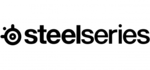
9 Kwietnia 2025

8 Kwietnia 2025

30 Marca 2025

30 Marca 2025

28 Marca 2025

27 Marca 2025

26 Marca 2025

9 Marca 2025

2 Marca 2025

25 Lutego 2025