Instrukcja obsługi Media-Tech MT5107
Przeczytaj poniżej 📖 instrukcję obsługi w języku polskim dla Media-Tech MT5107 (8 stron) w kategorii czytnik linii papilarnych. Ta instrukcja była pomocna dla 48 osób i została oceniona przez 2 użytkowników na średnio 4.3 gwiazdek
Strona 1/8
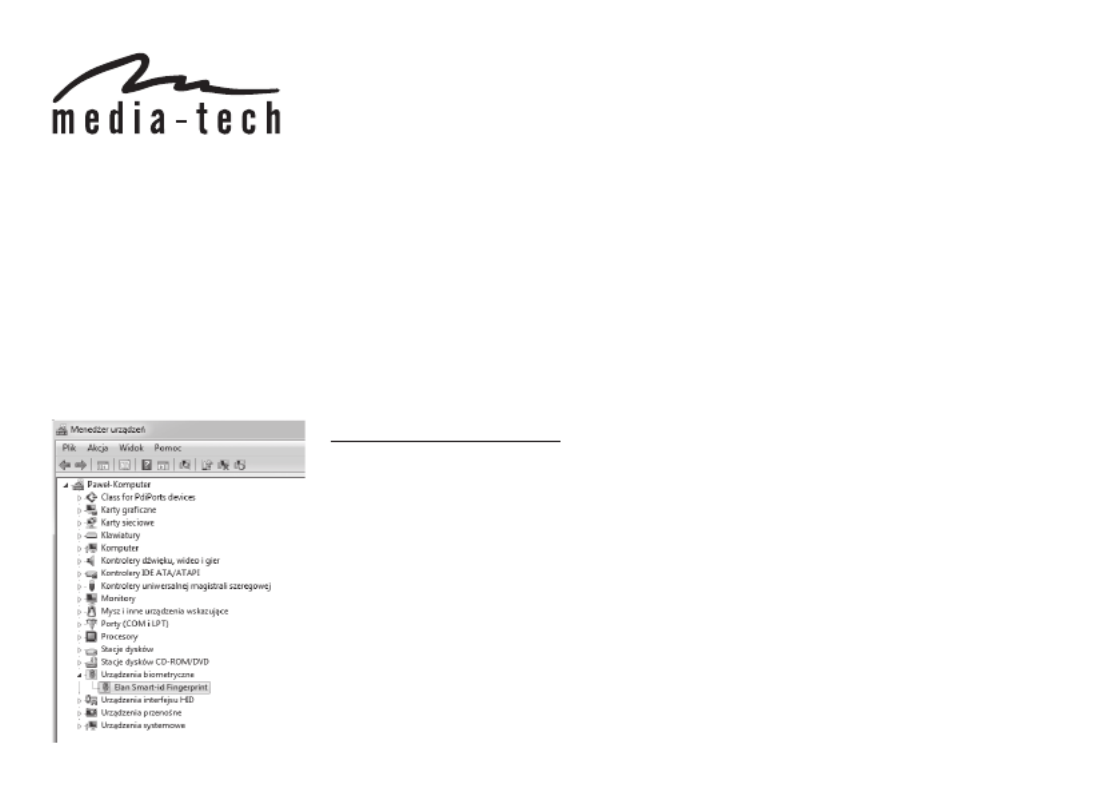
User Manual
Fingerprint scanner dongle
E-NIGMA
MT5107
E-NIGMA USB Fingerprint Scanner is especially designed for users who want replace all passwords with one biometric security de-
vice. For example, it can log into your computer, shopping web pages and social network web pages. You can use E-NIGMA to
encrypt and decrypt the les through the ngerprint recognition, which makes it the most easy and fast security scanner. Scanner is
very fast, it only takes 0.05s to recognize your identication.
E-NIGMA is easy and convenient to use. You will only need to insert the dongle into the device’s USB port, and your computer will
automatically install drivers. Then all you need is to follow the steps which show on the screen. Device is supported by Windows 10
Hello, and it backward compatible with Win8.1/Win7. The advanced technique can prevent the forged ngerprint, which gives you
more protection and security. Other than 360° non-directional nger access, it can also set up to 10 ngerprints, which gives your
whole family a perfect and private space, and thus it upgrades your computer into a highly secure computer.
How to install dongle
For Windows 7 install driver, you can download from website
http://download.media-tech.eu
For Windows 8.1 and Windows 10 you only to insert dongle into
USB port – windows will install system built-in driver.
Specyfikacje produktu
| Marka: | Media-Tech |
| Kategoria: | czytnik linii papilarnych |
| Model: | MT5107 |
Potrzebujesz pomocy?
Jeśli potrzebujesz pomocy z Media-Tech MT5107, zadaj pytanie poniżej, a inni użytkownicy Ci odpowiedzą
Instrukcje czytnik linii papilarnych Media-Tech

29 Września 2024
Instrukcje czytnik linii papilarnych
Najnowsze instrukcje dla czytnik linii papilarnych

25 Stycznia 2025

18 Września 2024

16 Września 2024

13 Września 2024

31 Sierpnia 2024