Instrukcja obsługi Lexibook Touchman TM455
Przeczytaj poniżej 📖 instrukcję obsługi w języku polskim dla Lexibook Touchman TM455 (198 stron) w kategorii smartfon. Ta instrukcja była pomocna dla 16 osób i została oceniona przez 2 użytkowników na średnio 4.5 gwiazdek
Strona 1/198

TM455
TM455IM0077.indb 1 19/03/2007 10:43:45


2
TM455IM0077.indb 2 19/03/2007 10:43:45

4
2.3 Touches des fonctions principales sur l’écran LCD
Pour accéder aux touches des fonctions secondaires.
Pourafcherl’heure.Poureffectuerlesréglagesdel’horlogeetdel’alarme.
Pour accéder au répertoire téléphonique.
Pour accéder à l’agenda, aux notes et à la liste « à faire ».
Pour accéder au mode jeu.
Pour accéder aux modes calculatrice, conversion de monnaies et conversion des mesures.
Pour accéder à la fonction de traduction.
Pour voir la liste des codes pays.
Appuyezpourconrmerunesélectionoupoursauvegarderuneentrée.
Touchesducurseur.Appuyezpourdéplacerlecurseur/pourfairedélerlesinformationsapparaissant hors de l’écran.
Appuyez pour sélectionner un symbole ou un caractère spécial.
Appuyezpourmodierdeschampsetpouraccéderauxmodesderéglage.
Appuyez pour insérer un espace avant le curseur.
Appuyez pour annuler un caractère ou une entrée.
Appuyez pour insérer un espace.
Pourpermuterentreleslettresmajusculesetleslettresminuscules.L’icône“CAPS”s’afcheau-dessusdelalettre “Q” pour
les lettres majuscules.
Pour insérer un point décimal.
Pour activer/désactiver l’alarme quotidienne.
Pour activer/désactiver le carillon horaire.
Pour activer/désactiver l’alarme de l’agenda.
CAPS
SYM
INS
TM455IM0077.indb 4 19/03/2007 10:43:45


9
6.5 Compte à rebours
1.Appuyeztroisfoissur pour sélectionner le mode compte à rebours.
2. Entrez le temps que vous désirez décompter. Vous pouvez également utiliser les touches et pour indent régler le temps
désiré; les chiffres sélectionnés augmenteront/diminueront par une unité.
3. Appuyez sur ENTER pour démarrer le compte à rebours. Appuyez sur ENTER pour suspendre/reprendre le compte à rebours.
4. Lorsque le compte à rebours atteint zéro, une alarme retentit. Appuyez sur n’importe quelle touche pour arrêter l’alarme.
7. REPERTOIRE TELEPHONIQUE
Il y a deux options de répertoire téléphonique : PROFESSIONNEL & PERSONNEL.
7.1 Entrer des données
1.Appuyezunefoissurlatouche pour accéder au répertoire personnel et appuyez deux fois pour accéder au répertoire professionnel.
2. Entrez le nom du contact et appuyez sur .
3. Entrez l’adresse et appuyez sur .
4. Entrez le numéro de téléphone et appuyez sur .
5. Entrez le numéro de fax si nécessaire et appuyez sur .
6. Entrez le numéro de téléphone portable et appuyez sur .
7. Entrez l’adresse email et appuyez sur .
8.EntrezuneadresseURLetappuyezsur .
9. Entrez une remarque sur cette personne si nécessaire et appuyez sur .
10.AppuyezsurENTERpoursauvegardervosentrées.
7.2 Rechercher et visualiser les entrées
1.Accédezaurépertoire:personnelouprofessionnel.
2.Utilisezlestouchesdesècheshautetbassurl’unité( ) pour naviguer parmi les entrées sauvegardées. Utilisez la touche
ou pourfairedélerlesinformationsd’uneentrée.Vouspouvezégalementtaperlespremièreslettresd’uneentréeetutiliser
lesècheshautetbassurl’unité( ) pour lancer la recherche.
3.Siplusde12caractèressontentréssuruneligne,utilisezlatouche pourfairedélerletexteverslagaucheouversla ou
droite. Appuyez et maintenez la touche ou pouractiverledélementautomatiqued’unelignedeplusde12caractères.
Appuyez et maintenez la touche ou pour désactiver la fonction.
TM455IM0077.indb 9 19/03/2007 10:43:47

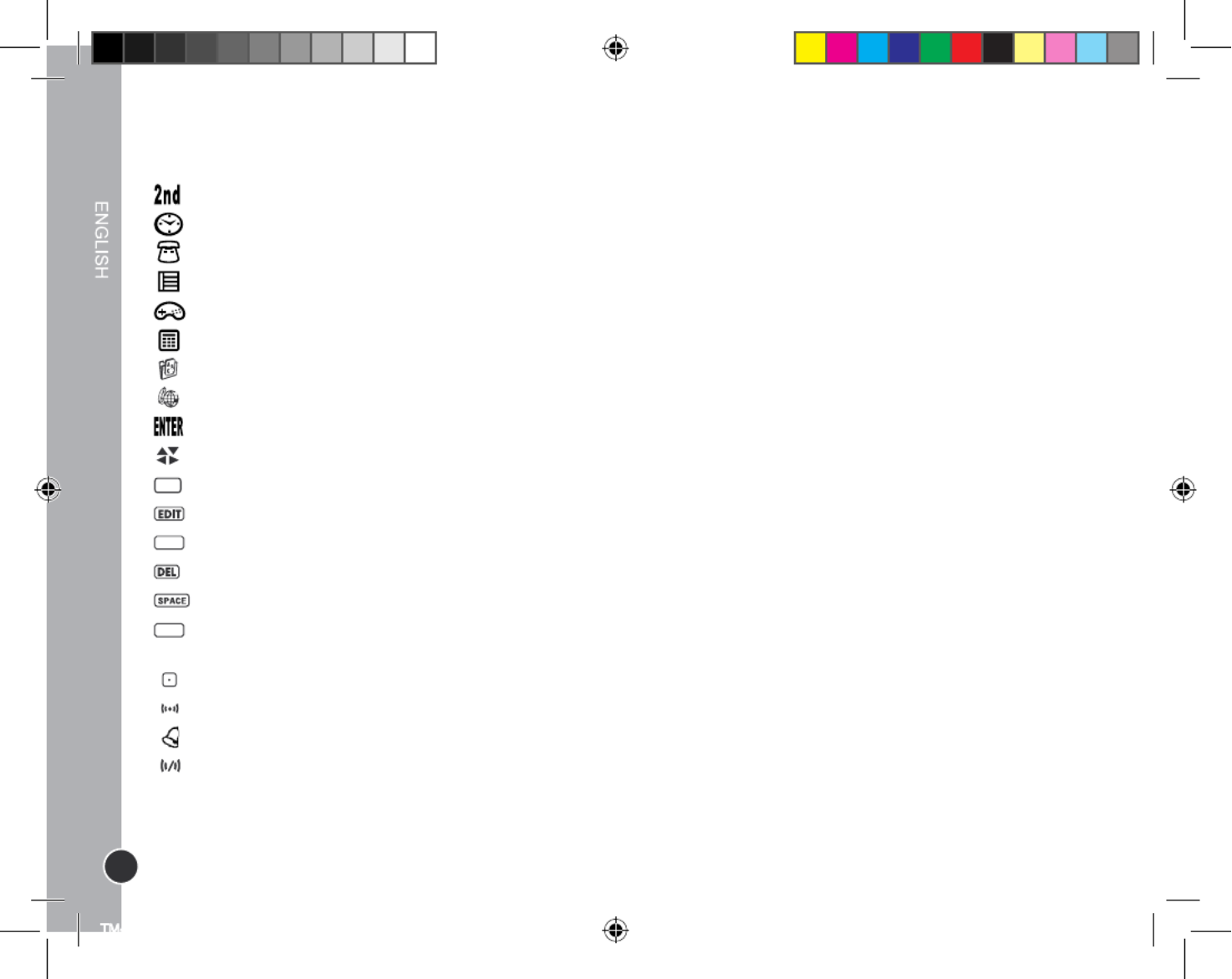
18
CAPS
SYM
INS
2.3 Main function keys on the LCD screen
To access the second function keys.
To enter time display. To perform clock and alarm settings.
To access the phonebook.
To access the schedule, notes and “to do” list.
To enter the game mode.
To enter calculator, currency conversion and metric conversion modes.
To access the translator function.
To view the country code list.
Presstoconrmaselectionorstoredata.
Cursor keys. Press to move cursor / to view information out of the screen.
Press to select a symbol or special character.
Presstoediteldsandentersettingmodes.
INS Press to insert a space before the cursor.
Press to delete a character or an entry.
Press to insert a space.
To toggle between upper case letters and lower case letters. The icon “CAPS” is displayed above the letter “Q” for upper case
letters.
To insert a decimal point/dot.
To toggle daily alarm on/off.
To toggle hourly chime on/off.
To turn the schedule alarm on/off.
TM455IM0077.indb 18 19/03/2007 10:43:49



26
11.2 Menu options
1.Therearedifferentmenuoptionsavailable:pause(PAUSE),help(HELP)andreset(RESET).
2. During game play, press MENU. Then, use the or key followed by ENTER to access the corresponding menu option.
3. When the game is paused, press ENTER again to return to game play.
4. You can use the help function up to 4 times. Move the cursor the cell for which you need help. Press MENU and select HELP. The
correct number will be displayed in the cell.
5. If you select the reset menu option, a new grid will be displayed.
11.3 Solution
1.Whenyouhavelledalltheemptycells,pressENTER.Ifyoufoundtherightsolution,yourscorewillberankedinthetop5list.
The best score being the shortest time to solve a Sudoku puzzle.
2. If your score does not rank in the top 5 list, you may want to reset the top 5 list. To do so, press <MENU> when your score is
displayed,andconrmwithENTER.
3. If your solution is wrong, “ERR” will be displayed on the left side of the screen instead of the time duration. Press ENTER, and try
tondthemistake.PressENTERagainifyouthinkyouhavefoundthesolution.
11.4 Quit function
If you press any function key during game play ( etc…), the prompt “QUIT?” will appear. Press ENTER to quit the
game; press any other key to continue playing. etc…).
11.5 Notes
-Whentheschedulealarmringsduringgameplay,theicon“(((/)))”willashontheupperleftsideofthescreenduringoneminute.
You can continue playing.
-Whentheunitisturnedoff(manuallyorautomatically),yourcurrentgameplaywillbestoredinmemory.Pressthe key, and
continue solving the grid where you left off.
12.1 Calculator
1.Press to enter calculator mode.
2. Perform calculations. Use the CE key to delete the last number entered. Press AC to reset the calculator. Use the % key to
calculatepercentages.UsetheMRC,M+andM-keysforthememoryfunction.
Note:“ERR”willbedisplayedonscreentosignalresultsofover10digitsandothererrorcalculations.
12. CALCULATOR AND CONVERSION MODE
TM455IM0077.indb 26 19/03/2007 10:43:51
Specyfikacje produktu
| Marka: | Lexibook |
| Kategoria: | smartfon |
| Model: | Touchman TM455 |
Potrzebujesz pomocy?
Jeśli potrzebujesz pomocy z Lexibook Touchman TM455, zadaj pytanie poniżej, a inni użytkownicy Ci odpowiedzą
Instrukcje smartfon Lexibook

21 Września 2024

21 Września 2024

20 Września 2024

19 Września 2024

18 Września 2024

18 Września 2024

18 Września 2024
Instrukcje smartfon
- smartfon Sony
- smartfon Samsung
- smartfon AEG
- smartfon LG
- smartfon Motorola
- smartfon Xiaomi
- smartfon MyPhone
- smartfon Sharp
- smartfon Huawei
- smartfon TCL
- smartfon Lenovo
- smartfon TP-Link
- smartfon Philips
- smartfon SilverCrest
- smartfon Gigabyte
- smartfon Acer
- smartfon Realme
- smartfon Gigaset
- smartfon Geemarc
- smartfon Nokia
- smartfon Hisense
- smartfon Infiniton
- smartfon Panasonic
- smartfon Mio
- smartfon Asus
- smartfon Nedis
- smartfon Medion
- smartfon OK
- smartfon Audioline
- smartfon Toshiba
- smartfon Tesla
- smartfon Alcatel-Lucent
- smartfon Majestic
- smartfon Bluebird
- smartfon Garmin
- smartfon Blaupunkt
- smartfon Profoon
- smartfon Vivax
- smartfon Evolveo
- smartfon Alcatel
- smartfon Haier
- smartfon HP
- smartfon Hyundai
- smartfon Honeywell
- smartfon Honor
- smartfon Kodak
- smartfon ZTE
- smartfon MaxCom
- smartfon Dell
- smartfon Google
- smartfon Intex
- smartfon Oppo
- smartfon Kyocera
- smartfon Krüger&Matz
- smartfon Qilive
- smartfon Thomson
- smartfon Manta
- smartfon Apple
- smartfon NGS
- smartfon CRUX
- smartfon Emporia
- smartfon Nevir
- smartfon Mitsubishi
- smartfon Razer
- smartfon GoClever
- smartfon SPC
- smartfon Intermec
- smartfon NEC
- smartfon Polaroid
- smartfon Prestigio
- smartfon Aiwa
- smartfon Sanyo
- smartfon Telefunken
- smartfon OnePlus
- smartfon Amazon
- smartfon Olympia
- smartfon Microsoft
- smartfon Bush
- smartfon HTC
- smartfon CAT
- smartfon Denver
- smartfon Saiet
- smartfon Albrecht
- smartfon RCA
- smartfon Media-Tech
- smartfon BenQ
- smartfon Trevi
- smartfon Overmax
- smartfon Micromax
- smartfon Sencor
- smartfon NUU Mobile
- smartfon Alecto
- smartfon Binatone
- smartfon Hammer
- smartfon Allview
- smartfon Oukitel
- smartfon Best Buy
- smartfon Cyrus
- smartfon Kazam
- smartfon Tecdesk
- smartfon KPN
- smartfon Swissvoice
- smartfon I.safe Mobile
- smartfon TrekStor
- smartfon Brondi
- smartfon Fysic
- smartfon Wiko
- smartfon Yarvik
- smartfon Aligator
- smartfon Amplicomms
- smartfon AQISTON
- smartfon Amplicom
- smartfon Archos
- smartfon Androidtech
- smartfon Crosscall
- smartfon Ecom
- smartfon Sony Ericsson
- smartfon Vestel
- smartfon Sonim
- smartfon Energy Sistem
- smartfon Doro
- smartfon Sagem
- smartfon Lava
- smartfon Blu
- smartfon Easypix
- smartfon Konrow
- smartfon Brigmton
- smartfon Sunstech
- smartfon Aspera
- smartfon Sunny
- smartfon Nordmende
- smartfon Blackberry
- smartfon Vivo
- smartfon Wolder
- smartfon NGM
- smartfon Vodafone
- smartfon Switel
- smartfon InFocus
- smartfon GreatCall
- smartfon XD
- smartfon Pantech
- smartfon Alba
- smartfon RugGear
- smartfon Umidigi
- smartfon AT&T
- smartfon Mpman
- smartfon Bury
- smartfon Logicom
- smartfon Karbonn
- smartfon Palm
- smartfon Hannspree
- smartfon Phicomm
- smartfon Plum
- smartfon Lumigon
- smartfon Infinix
- smartfon Keneksi
- smartfon Klipad
- smartfon Iget
- smartfon T-Mobile
- smartfon JCB
- smartfon Casper
- smartfon Unnecto
- smartfon Wileyfox
- smartfon ITT
- smartfon Yota
- smartfon Avus
- smartfon Spice
- smartfon Wolfgang
- smartfon BQ
- smartfon ORA
- smartfon Danew
- smartfon Echo
- smartfon Primux
- smartfon Tiptel
- smartfon UTStarcom
- smartfon Zipy
- smartfon Mediacom
- smartfon Beafon
- smartfon BGH
- smartfon Billow
- smartfon Telstra
- smartfon Ulefone
- smartfon CSL
- smartfon ToughGear
- smartfon Benefon
- smartfon Komu
- smartfon Doogee
- smartfon Energizer
- smartfon Tremay
- smartfon Kurio
- smartfon Piranha
- smartfon Coolpad
- smartfon Syco
- smartfon TAG Heuer
- smartfon Mobistel
- smartfon Itel
- smartfon Garmin-Asus
- smartfon Handheld
- smartfon Fero
- smartfon AT Telecom
- smartfon Xtreamer
- smartfon Verykool
- smartfon O2
- smartfon General Mobile
- smartfon Mustang
- smartfon Kogan
- smartfon Pharos
- smartfon Storex
- smartfon Fairphone
- smartfon Freeman
- smartfon HomTom
- smartfon Leotec
- smartfon Auro
- smartfon Maxx
- smartfon ITTM
- smartfon Posh Mobile
- smartfon THL
- smartfon NGM-Mobile
- smartfon POCO
- smartfon Nothing
- smartfon Lark
- smartfon Senifone
- smartfon Tecno
- smartfon Telme
- smartfon UMi
- smartfon Olitech
- smartfon Mobiola
- smartfon Meizu
- smartfon Neffos
- smartfon Gionee
- smartfon TIM
- smartfon Cubot
- smartfon Leagoo
- smartfon NTech
- smartfon Nubia
- smartfon LeEco
- smartfon GSmart
- smartfon Bea-fon
- smartfon Opticon
- smartfon EStar
- smartfon Facom
- smartfon Jitterbug
- smartfon Custom
- smartfon Aplic
- smartfon HMD
- smartfon Opis
- smartfon Volla
- smartfon Nothing Tech
- smartfon Maxwest
- smartfon Kalley
Najnowsze instrukcje dla smartfon

2 Kwietnia 2025

30 Marca 2025

10 Marca 2025

7 Marca 2025

5 Marca 2025

5 Marca 2025

3 Marca 2025

2 Marca 2025

26 Lutego 2025

26 Lutego 2025