Instrukcja obsługi LC-Power LC-HEAD-1W
Przeczytaj poniżej 📖 instrukcję obsługi w języku polskim dla LC-Power LC-HEAD-1W (19 stron) w kategorii Słuchawki. Ta instrukcja była pomocna dla 5 osób i została oceniona przez 2 użytkowników na średnio 4.5 gwiazdek
Strona 1/19

LC-HEAD-1B/W
LC-HEAD-1B / LC-HEAD-1W – User manual
Thank you for chosing these Bluetooth stereo headphones from LC-Power. Please read this user
manual carefully before using them.
WARRANTY NOTICE:
Within the warranty period LC-Power will repair or replace your product if a damage occurs due to a
mistake in manufacturing.
We will not be able to provide service if:
1. the 'sealed and/or serial number sticker' information has been removed, damaged,
replicated or mistreated in any other form
2. the product has been installed in a wrong way, altered or misused in any other
way than its original purpose of use
3. you upgrade to new components or features which are not supported by this
product
4. damages occur due to natural disasters or force majeure
Please contact your dealer about his servicing method, he will take care of the product exchange or
repair within the warranty period. A direct exchange through us is not possible, any case of service
will be handled by your dealer first.
1. NFC & Bluetooth profiles
LC-HEAD-1B/W are stereo Bluetooth headphones with NFC (near field communication) function and
line-in function. They support the following Bluetooth profiles:
HSP ―― Headset Profile
HFP ―― Hands-free Profile
A2DP ―― Advanced Audio Distribution Profile
AVRCP ―― Audio/Video Remote Control Profile
The maximum transmission range of Bluetooth class II devices is 10 meters.
You can enjoy music or receive calls wirelessly by using the NFC function or by line-in cable if the
headphone's power is low or off.
Wireless connection and pairing:
1) Pairing with a Bluetooth mobile phone or PDA which support the HFP profile.
* Answer, end and reject call from the headphones
* Redial last number
* Adjust the volume
* Switch the conversation between the headphones and the mobile phone
* Microphone mute
2) Pairing with a Bluetooth music device or Bluetooth transmitter which support A2DP
* Enjoy music wirelessly
* Adjust the volume
* Remote control pause/play
* Remote control previous/next title
1

LC-HEAD-1B/W
3) Easy to switch between conversation and music, you will not miss an incoming call during
listening to music.
4) Automatic connecting with the last paired device when headphones are turned on.
Note: Even though the paired device and headphones support the same Bluetooth profiles, the
functions may be different due to specification differences of the paired devices.
2. Overview
1 Multifunction button (MFB) : Switch on/off the headset, answer, end and reject call,
microphone mute, voice dial and voice transfer, redial last number
2 Key: previous title
3 Key: next title
4 Key: play/pause
5 Charging port
6 Volume up (“+”)
7 Wheel button
8 Volume down (“-”)
9 LED indicator
10 Line-in jack
11 Built-in microphone
12 NFC inductive area
13 Retractable and foldable headband
3. Charging the headphones
3.1 First time charging:
Before you use these Bluetooth headphones, please charge the battery fully.
3.2 Later charging:
When you hear three warning tones every 60 seconds and the red light blinks three times every 60
seconds, the battery power is low and needs to be charged.
2

LC-HEAD-1B/W
3.3 Charging the battery with the USB cable
Insert the USB charging cable into the USB port of your computer or powerbank.
Connect the charging cable with the charging port of the headphones.
When the red LED is on, the headphones are being charged.
When the red LED is off, the headphones are fully charged.
It takes about 3 hours to fully charge the headphones.
Warning: Do not dispose of the battery in fire as it may explode.
Please follow your local recycling guides.
4. How to use the NFC function
Please make sure your mobile phone has a NFC function that can be used. Also make sure the
headphones have enough power. Specific NFC procedures may vary with different mobile phones.
Please refer to your mobile phone manual for further information.
4.1 Connecting the headphones with an NFC mobile phone
The LC-HEAD-1B/W Bluetooth headphones connect with an NFC mobile phone very easily. You do
not need to manually press the MFB button or need to enter the pairing mode, it happens
automatically.
Start the NFC function of the mobile phone and keep the Bluetooth headphones very close to the
NFC mobile phone. The NFC function will automatically switch on or off the headphones and the
Bluetooth function and will finish the pairing mode automatically.
NFC switch on/off headphones:
Function
Status
of head-
phones
Operation LED indicator Indica-tion
tone
NFC switch on
headphones
Power
off
An NFC mobile phone is
very close to the NFC
inductive area of the
headphones for 3 seconds
Red LED is on for 200
milliseconds, then the
blue LED blinks and the
red LED is off
Long tone,
then two
short tones
NFC switch off
headphones
Power
on
An NFC mobile phone is
very close to the NFC
inductive area of the
headphones for 3 seconds
Red LED is off after
200 milliseconds Long tone
NFC switch on
and pair head-
phones
Power
off
An NFC mobile phone is
very close to the NFC
inductive area of the
headphones for 5 seconds
Red and blue LEDs
blink alternately
Long tone,
then two
short tones
Notes:
•Please keep the inductive area of the headphones and mobile phone in the range
of 1 centimeter during NFC mode.
•In order to save power, the headphones will automatically switch off if no devices
can be connected within 5 minutes after switching on.
3

LC-HEAD-1B/W
5. How to use the Bluetooth function
5.1 Switching on / off the headphones manually
Function Operation LED indicator Indication tone
Switch on
Press the MFB button for 3
seconds and release it, the
red LED is on
Red LED is on for 200
milliseconds, then blue
LED blinks and red LED is
off
Long tone
Switch off
Press the MFB button for 3
seconds and release it, the red
LED is on
Red LED is on for 200
milliseconds Long tone
Note: In order to save power, the headset will automatically switch off if no device can be
connected within 5 minutes after switching on.
5.2 Pairing the headphones with a Bluetooth device
a) How to enter pairing mode:
Function Operation LED indicator Indication
tone
Enter
pairing
mode
Make sure the headphones are turned off. Press and
hold the MFB button for 5 seconds and release it, the
red and blue LEDs blink alternately
Red and blue
LEDs blink
alternately
Long tone,
then two
short tones
b) Pairing the headset with a Bluetooth mobile phone
Please make sure your mobile phone has a Bluetooth function that can be used.
Specific pairing procedures may vary with different mobile phones. Please refer to your mobile
phone manual for further information. Usual connection steps as follows:
•Please keep the headphones and mobile phone within the range of 1 meter when pairing.
•Let the headphones enter into pairing mode (please refer to “Wireless connection and
pairing”).
•Start the Bluetooth function of the mobile phone and search for Bluetooth devices. Then
select “LC-HEAD-1” in the Bluetooth device list.
•According to indication, enter the password or PIN number ”0000” and press ”Yes” or
“Confirmed”.
•After successful pairing, select “LC-HEAD-1” in the Bluetooth device list and press “connect”.
•After successful connecting, the blue LED of the headphones quickly blinks twice every four
seconds.
Notes: If pairing is not successful, please switch off the headphones, turn them back on and re-pair
according to the steps mentioned above.
After pairing is successful, paired devices will remember each other. Unless pairing information is
deleted because of new pairing, there will be no need to pair them again when using next time. The
headphones can remember eight paired devices. When paired devices exceed the amount of 8, the
first one will be replaced.
4

LC-HEAD-1B/W
If you want to pair the headset with other devices, please pair it with the new device according to
the steps mentioned above.
5.3 Pairing the headphones with a Bluetooth transmitter
You can enjoy music wirelessly through connecting the headphones with a stereo Bluetooth
transmitter.
How to pair the devices:
•Keep the Bluetooth transmitter and headphones in the range of 1 meter when pairing.
•Let the headset enter into pairing mode (refer to “Wireless connection and pairing”).
•Turn on the Bluetooth transmitter. It will search for Bluetooth devices automatically and start
pairing.
•When the headphones request a PIN number, the Bluetooth transmitter needs to respond
“0000” automatically.
After successful pairing and connecting, the blue LED of the headphones quickly blinks twice every
4 seconds.
Notes: The pairing password of LC-HEAD-1 is “0000”, so the headphones can’t pair with a Bluetooth
transmitter whose pairing password is not “0000”.
If pairing is still not successful after trying several times, please refer to your Bluetooth transmitter
manual carefully.
5.4 Multi-pairing
The headphones can connect with two devices at the same time. One is the mobile phone with HFP
profile, the other can be a device with A2DP profile. If you want to pair with two Bluetooth devices,
please refer to the following steps:
•Pair the headset with a Bluetooth transmitter (refer to “Pairing the headphones with a Bluetooth
transmitter”).
•Switch off the Bluetooth transmitter.
•Pair and connect the headphones with the Bluetooth mobile phone (refer to “Pairing headphones
with a Bluetooth mobile phone”).
•Restart the Bluetooth transmitter, it will connect with the headphones automatically.
Notes: After successful pairing with two Bluetooth devices, the paired devices will remember each
other. Unless pairing information is deleted because of new pairing, mobile phone and headphones
will set up a hands-free connection next time. Restart the Bluetooth transmitter to perform the
connection of several devices.
For the mobile phone which supports HSP and A2DP profiles at the same time: It may set up a
connection with HSP and A2DP simultaneously. Starting the Bluetooth transmitter at this time may
result in a not possible connection with the headphones.
5.5 Reconnecting to a Bluetooth device
Automatic connecting
Every time the headset is switched on, it will connect to the last connected device automatically.
Manual connecting to last connected HFP device
When the headset is in standby mode and doesn’t connect to any HFP devices, shortly press the
MFB button twice, it will connect to the last connected HFP device automatically.
5

LC-HEAD-1B/W
Notes: Not all mobile phones support all functions listed above. Please refer to the user manual of
your mobile phone.
Some functions and indication tones may vary with different mobile phones.
When the volume is adjusted to maximum or minimum level, you will hear an indication tone.
For some mobile phones, when you press the key of accepting a call on the phone, the conversation
will be sent to the mobile phone first. At this time, you can switch the call to the headphones by
using the MFB (multifunction button) or through operating accordingly on the mobile phone. Please
refer to the user manual of your mobile phone for further information.
8. Playing music
When the headphones connect with the mobile phone or Bluetooth transmitter which supports
A2DP, you can enjoy music through your headphones wirelessly.
Function Status of
headphones
Operation
Pause Playing music Shortly press key
Play Pausing Shortly press key
Previous title Playing music Shortly press key
Next title Playing music Shortly press key
Volume up Playing music Push wheel button upward
Volume down Playing music Push wheel button downward
Notes: For some mobile phones, while playing music, the music will be transmitted to the speaker
of the mobile phone. You have to choose “transmit the sound through Bluetooth” in the “settings” of
your music player interface, then choose “LC-HEAD-1” in the device list and the music will be
transmitted to the headphones. Please refer to the user manual of your mobile phone for further
information.
When the volume of the headphones is adjusted to maximum or minimum, you will hear an
indication tone.
To operate the function of previous title/next title/pause/revert by remote control, it is necessary
that your mobile phone or Bluetooth transmitter support AVRCP. Please refer to the user manual of
your mobile phone or Bluetooth transmitter for further information.
9. Restoring to factory defaults and resetting
Make sure the headset is turned off, press and hold the MFB button and wheel buttons
simultaneously for about 3 seconds, release them when you see that the red LED is on for 1 second,
now the headphones restore to factory defaults and all pairing information will be deleted. Make
sure the headphones are charged before resetting them.
9.1 LED indicator - Charging
LED indicator Status of the headphones
Red LED is on Charging
Red LED is off Charging finished
Red and blue LEDs blink alternately Pairing mode
Blue LED quickly blinks once every 2 seconds Not connected to a device
7

LC-HEAD-1B/W
Blue LED quickly blinks twice every 4 seconds Setting up HFP or A2DP connection
Blue LED quickly blinks 3 times every 2 seconds Setting up HFP and A2DP connection
Blue LED gradually turns on and off Conversation mode
Red LED blinks twice every 20 seconds Battery with low power
9.2 Indication tone
Indication tone Status of headphones
2 tones every 3 seconds Conversation mode and microphone mute
3 long tones every 20 seconds Battery with low power
10. Pairing with a computer (Windows or Mac)
If your computer has Bluetooth, you can attach your headphones to it. Please check the user
manual of your computer for additional information on the pairing process.
11. How to use the line-in function
If power is low or off, the LC-HEAD-1 headphones can be used as normal wired headphones. Just
insert one end of line-in cable to the line-in jack and insert the other end into your mobile phone or
other devices. You can enjoy music or receive calls by using the line-in cable.
12. Care and maintenance
Please read the following suggestions carefully to fulfill any warranty obligations and to enjoy this
product for many years.
•Keep dry and handle carefully to protect interior circuitry of the product.
•Don’t expose the product to strong direct sunlight or place it in hot areas. High temperature
will shorten the life of an electronic device, destroy the battery or distort certain plastic parts.
•Don’t expose the product to strongly cold areas. It may damage the internal circuitry.
•Don’t try to open the product to avoid damages and a loss of warranty.
•Don’t let the product drop to the ground or let it be hit.
•Don’t use intense chemicals or detergent to clean the product.
•Don’t scratch the surface with sharp things.
13. FAQ
Question: Why does the red LED blink twice every 20 seconds?
Answer: Battery is low, the device needs to be recharged.
Q: Why isn't the red LED shining bright when charging?
A: Please make sure the charging device is properly connected with the headphones.
A: If you didn’t use the headphones for a long time, the battery may be empty. You have to charge
the battery for 30 minutes and then the red LED will shine bright again.
Q: How far is the effective range between the headphones and a mobile phone?
A: According to the Bluetooth standard, the maximum controllable range of Class 2 headphones is
10 meters. It varies under different environmental influences.
Q: Why doesn't my mobile phone search and find the headphones?
8

LC-HEAD-1B/W
A: The mobile phone will not find the headphones if headphones and mobile phone are not in pairing
mode. Make sure the headphones are in pairing mode and within the effective working range. If
then your mobile phone is in pairing mode too, the headphones can be paired and connected.
Q: Why can't I hear a sound?
A: Make sure the headphones have been switched on.
A: Make sure the volume is not too low or muted.
A: Make sure the headphones connect correctly with the mobile phone.
A: Make sure the distance between the headphones and the mobile phone is within the normal
working range.
Q: Why is the voice not clear during a conversation?
A: Make sure the mobile phone is in a strong signal area.
A: Make sure the headphones are within the working range of the headphones.
Q: Why can’t I control functions like “pause/play/previous title/next title” when playing music?
A: To use these features, your Bluetooth device needs to support AVRCP (Audio/Video Remote
Control profile).
14. Specifications
Bluetooth version Bluetooth V2.1+EDR
Bluetooth profiles Headset, Hands-free, A2DP, AVRCP
Effective working range 10 meters
Working time Music: up to 12 hours
Talk: up to 15hours
Standby time Up to 180 hours
Input DC: 5V/500mA
Charging time Ca. 3 hours
Dimensions 198 x 190 x 75 mm
Weight Ca. 227g
Notes:
This device complies with Part 15 of the FCC rules and the according EMC related regulations of the
European Community. Operation is subject to the following two conditions: (1) This device may not
cause harmful interference, and (2) this device must accept any interference received, including
interference that may cause undesired operation.
9

LC-HEAD-1B/W
LC-HEAD-1B / LC-HEAD-1W – Benutzerhandbuch
Vielen Dank, dass Sie sich für diese Bluetooth-Stereo-Kopfhörer von LC-Power entschieden haben.
Bitte lesen Sie dieses Benutzerhandbuch aufmerksam durch, bevor Sie die Kopfhörer benutzen.
GARANTIEHINWEIS:
Innerhalb der Garantiezeit wird LC-Power Ihr Gerät reparieren oder ersetzen, wenn ein Defekt
aufgrund eines Produktionsfehlers auftritt.
Wir können Ihnen keinen Service anbieten, wenn:
1. der Siegel- und/oder Seriennummernaufkleber entfernt, beschädigt, kopiert
oder anderweitig falsch behandelt wurde
2. das Produkt falsch installiert bzw. angeschlossen, verändert oder anderweitig
entgegen seinem ursprünglichen Verwendungszweck genutzt wurde
3. Sie neue Hardware einsetzen, die nicht von diesem Produkt unterstützt wird
4. Schäden durch Naturkatastrophen oder höhere Gewalt entstehen
Bitte fragen Sie Ihren Händler nach seinen Service-Modalitäten, er wird sich im Schadensfall um den
Austausch bzw. die Reparatur des Gerätes kümmern. Ein direkter Austausch durch uns ist nicht
möglich, Service-Fälle werden immer durch Ihren Händler abgewickelt.
1. NFC & Bluetooth-Profile
LC-HEAD-1B/W sind Stereo-Bluetooth-Kopfhörer mit NFC- (Near Field Communication,
Nahbereichskommunikation) und Line-in-Funktion. Sie unterstützen die folgenden Bluetooth-Profile:
HSP ―― Headset-Profil
HFP ―― Hands-free-Profil
A2DP ―― Advanced Audio Distribution-Profil
AVRCP ―― Audio/Video Remote Control-Profil
Die maximale Übertragungsrate von Bluetooth-Klasse II-Geräten beträgt 10 Meter.
Sie können kabellos Musik genießen oder Anrufe entgegennehmen, indem Sie die NFC-Funktion
nutzen, oder das Line-In-Kabel, wenn der Akku des Kopfhörers leer ist.
Kabellose Verbindung und Pairing (Verbinden):
2) Pairing mit einem Bluetooth-Mobiltelefon oder PDA, welcher das HFP-Profil unterstützt
* Beantworten, Beenden und Ablehnen eines Anrufs über den Kopfhörer
* Wahlwiederholung der letzten Nummer
* Einstellen der Lautstärke
* Während des Gesprächs zwischen Kopfhörer und Mobiltelefon wechseln
* Mikrofonstummschaltung
5) Pairing mit einem Bluetooth-Musikabspielgerät oder einem Bluetooth-Übertragungsgerät, das
A2DP unterstützt
* Kabellos Musik genießen
* Einstellen der Lautstärke
* Fernbedienung von Pause/Wiedergabe
* Fernebedienung von vorherigem/nächsten Titel
10

LC-HEAD-1B/W
6) Einfaches Wechseln zwischen Konversation und Musik; Sie verpassen keinen eingehenden
Anruf, während Sie Musik hören.
7) Nach dem Einschalten erfolgt eine automatische Verbindung mit dem Gerät, mit dem der
Kopfhörer als letztes verbunden war.
Hinweis: Auch wenn das verbundene Gerät und der Kopfhörer die gleichen Bluetooth-Profile
unterstützen, kann es zu Unterschieden bei den Funktionen aufgrund von unterschiedlichen
Spezifikationen der verbundenen Geräte kommen.
2. Übersicht
1 Multifunktionstaste (MFT) : Kopfhörer ein-/ausschalten, Beantworten, Beenden und
Ablehnen eines Anrufs, Mikrofonstummschaltung, Stimmwahl und Stimmtransfer,
Wahlwiederholung der zuletzt gewählten Nummer
2 -Taste: Vorheriger Titel
3 -Taste: Nächster Titel
4 -Taste: Wiedergabe/Pause
5 Ladeanschluss
6 Lautstärke erhöhen (“+”)
7 Radschaltfläche
8 Lautstärke verringern (“-”)
9 LED-Anzeige
10 Line-in-Eingang
11 Eingebautes Mikrofon
12 NFC-Induktionsfläche
13 Ausfahrbarer und faltbarer Kopfhörerbügel
3. Laden des Kopfhörers
3.1 Erstmaliges Laden:
Bitte laden Sie den Akku des Kopfhörers vor der ersten Nutzung komplett auf.
11

LC-HEAD-1B/W
3.2 Späteres Laden:
Wenn Sie alle 60 Sekunden drei Warntöne hören und die rote LED alle 60 Sekunden dreimal blinkt,
ist der Ladestand des Akkus niedrig. Bitte laden Sie den Akku dann auf.
3.3 Laden des Akkus mittels des USB-Kabels
Verbinden Sie das USB-Ladekabel mit dem USB-Anschluss Ihres Computers oder Ihrer Powerbank.
Verbinden Sie das USB-Ladekabel mit dem Ladeanschluss des Kopfhörers.
Wenn die rote LED leuchtet, wird der Kopfhörer geladen.
Wenn die rote LED aus ist, ist der Kopfhörer komplett aufgeladen.
Eine volle Aufladung des Akkus benötigt etwa 3 Stunden.
Warnung: Verbrennen Sie den Akku nicht, er könnte explodieren.
Bitte befolgen Sie Ihre lokalen Entsorgungsrichtlinien.
4. Nutzen der NFC-Funktion
Bitte vergewissern Sie sich, dass Ihr Mobiltelefon eine passende NFC-Funktion bietet. Bitte
vergewissern Sie sich, dass Ihr Kopfhörer aufgeladen ist. Bestimmte NFC-Prozeduren können je
nach Mobiltelefon variieren. Bitte konsultieren Sie das Benutzerhandbuch Ihres Mobiltelefons für
weitere Informationen.
4.1 Verbinden des Kopfhörers mit einem NFC-Mobiltelefon
Die LC-HEAD-1B/W-Bluetooth-Kopfhörer lassen sich sehr einfach mit einem NFC-Mobiltelefon
verbinden. Sie müssen nicht manuell die MF-Taste drücken oder in den Pairing-Modus gehen, dies
geschieht normalerweise automatisch.
Schalten Sie die NFC-Funktion Ihres Mobiltelefons ein und halten Sie den Bluetooth-Kopfhörer sehr
nah an das NFC-Mobiltelefon. Die NFC-Funktion schaltet den Kopfhörer automatisch ein oder aus
und kümmert sich automatisch um das Pairing.
Ein-/Ausschalten des Kopfhörers durch NFC:
Funktion Status
des Kopf-
hörers
Vorgang LED-Anzeige Hinweiston
NFC schaltet
Kopfhörer ein
Ausge-
schaltet
Ein NFC-Mobiltelefon
befindet sich für 3 Se-
kunden in direkter Nähe
zur NFC-Induktions-
fläche des Kopfhörers
Die rote LED leuchtet
für 200 Millisekunden,
die blaue LED blinkt,
während die rote LED
aus ist
Langer Ton,
dann zwei kurze
Töne
NFC schaltet
Kopfhörer aus
Einge-
schaltet
Ein NFC-Mobiltelefon
befindet sich für 3 Se-
kunden in direkter Bähe
zur NFC-Induktions-
fläche des Kopfhörers
Die rote LED ist nach
200 Millisekunden aus Langer Ton
NFC schaltet
Kopfhörer ein
und verbindet
ihn
Ausge-
schaltet
Ein NFC-Mobiltelefon
befindet sich für 5 Se-
kunden in direkter Bähe
zur NFC-Induktions-
fläche des Kopfhörers
Die rote und die blaue
LED blinken abwech-
selnd
Langer Ton,
dann zwei kurze
Töne
Hinweise:
•Bitte stellen Sie sicher, dass der Abstand von der Induktionsfläche des Kopfhörers
zum Mobiltelefon im NFC-Modus nicht mehr als 1 Zentimeter beträgt.
12

LC-HEAD-1B/W
•Um Energie zu sparen, schaltet sich der Kopfhörer innerhalb von 5 Minuten nach dem
Einschalten ab, wenn kein Gerät zum Verbinden gefunden werden kann.
5. Nutzung der Bluetooth-Funktion
5.1 Manuelles Ein-/Ausschalten des Kopfhörers
Funktion Vorgang LED-Anzeige Hinweiston
Einschalten
Drücken Sie die MF-Taste für 3
Sekunden und lassen Sie sie wieder
los, die rote LED leuchtet
Die rote LED leuchtet für
200 Millisekunden, dann
blinkt die blaue LED und
die rote LED ist aus
Langer Ton
Ausschalten
Drücken Sie die MF-Taste für 3
Sekunden und lassen Sie sie wieder
los, die rote LED leuchtet
Die rote LED leuchtet für
200 Millisekunden Langer Ton
Hinweis: Um Energie zu sparen, schaltet sich der Kopfhörer innerhalb von 5 Minuten nach dem
Einschalten ab, wenn kein Gerät zum Verbinden gefunden werden kann.
5.2 Pairing des Kopfhörers mit einem Bluetooth-Gerät
a) Einschalten des Pairing-Modus:
Funktion Vorgang LED-Anzeige Hinweiston
Einschal-
ten des
Pairing-
Modus
Vergewissern Sie sich, dass der Kopfhörer
ausgeschaltet ist. Drücken Sie die MF-Taste für 5
Sekunden und lassen Sie sie wieder los, die rote und
die blaue LED blinken abwechselnd
Die rote und
die blaue LED
blinken
abwechselnd
Langer Ton,
dann zwei
kurze Töne
b) Pairing des Kopfhörers mit einem Bluetooth-Mobiltelefon
Bitte vergewissern Sie sich, dass Ihr Mobiltelefon über eine passende Bluetooth-Funktion verfügt.
Bestimmte Pairing-Prozeduren können je nach Mobiltelefon variieren. Bitte konsultieren Sie das
Benutzerhandbuch Ihres Mobiltelefons für weitere Informationen. Im Folgenden die üblichen Schritte
zur Verbindung:
•Bitte stellen Sie sicher, dass der Abstand des Kopfhörers zum Mobiltelefon während des
Pairing nicht mehr als 1 Meter beträgt.
•Schalten Sie den Pairing-Modus des Kopfhörers ein (siehe “Pairing des Kopfhörers mit einem
Bluetooth-Gerät”).
•Schalten Sie die Bluetooth-Funktion des Mobiltelefons ein und suchen Sie nach Bluetooth-
Geräten. Wählen Sie “LC-HEAD-1” aus der Liste der verfügbaren Bluetooth-Geräte.
•Je nach Angabe des Mobiltelefons geben Sie nun das Passwort oder die PIN-Nummer “0000”
ein und drücken Sie “Ja” oder “Bestätigen”.
•Nach erfolgreichem Pairing wählen Sie “LC-HEAD-1” aus der Liste der Bluetooth-Geräte und
drücken Sie auf “Verbinden”.
•Nach erfolgreicher Verbindung blinkt die blaue LED des Kopfhörers alle vier Sekunden
zweimal schnell hintereinander.
13
Specyfikacje produktu
| Marka: | LC-Power |
| Kategoria: | Słuchawki |
| Model: | LC-HEAD-1W |
Potrzebujesz pomocy?
Jeśli potrzebujesz pomocy z LC-Power LC-HEAD-1W, zadaj pytanie poniżej, a inni użytkownicy Ci odpowiedzą
Instrukcje Słuchawki LC-Power

10 Września 2024
Instrukcje Słuchawki
- Słuchawki Sony
- Słuchawki Yamaha
- Słuchawki Samsung
- Słuchawki AEG
- Słuchawki Sven
- Słuchawki LG
- Słuchawki Motorola
- Słuchawki Logitech
- Słuchawki Xiaomi
- Słuchawki Sharp
- Słuchawki Huawei
- Słuchawki TCL
- Słuchawki Pioneer
- Słuchawki Lenovo
- Słuchawki Philips
- Słuchawki Livoo
- Słuchawki Plantronics
- Słuchawki SilverCrest
- Słuchawki Technics
- Słuchawki Bosch
- Słuchawki Xblitz
- Słuchawki JBL
- Słuchawki Onkyo
- Słuchawki Roland
- Słuchawki HyperX
- Słuchawki Geemarc
- Słuchawki Nokia
- Słuchawki KEF
- Słuchawki Bose
- Słuchawki Conceptronic
- Słuchawki Panasonic
- Słuchawki Klipsch
- Słuchawki Muse
- Słuchawki Mio
- Słuchawki Behringer
- Słuchawki Asus
- Słuchawki Nedis
- Słuchawki Medion
- Słuchawki Boss
- Słuchawki Lenco
- Słuchawki Audioline
- Słuchawki Marquant
- Słuchawki August
- Słuchawki Niceboy
- Słuchawki Yealink
- Słuchawki ILive
- Słuchawki Blaupunkt
- Słuchawki Terris
- Słuchawki Siemens
- Słuchawki Speed-Link
- Słuchawki Evolveo
- Słuchawki Martin Logan
- Słuchawki Dual
- Słuchawki S.M.S.L
- Słuchawki Genesis
- Słuchawki Prixton
- Słuchawki DAP-Audio
- Słuchawki Creative
- Słuchawki Manhattan
- Słuchawki Honor
- Słuchawki Xmusic
- Słuchawki Shure
- Słuchawki Final
- Słuchawki Denon
- Słuchawki Nodor
- Słuchawki SBS
- Słuchawki Cambridge
- Słuchawki Edifier
- Słuchawki Cooler Master
- Słuchawki Dyson
- Słuchawki Kenwood
- Słuchawki Scosche
- Słuchawki NuPrime
- Słuchawki Polk
- Słuchawki RYOBI
- Słuchawki Alpine
- Słuchawki Natec
- Słuchawki Gembird
- Słuchawki Lindy
- Słuchawki Bang & Olufsen
- Słuchawki Cobra
- Słuchawki JVC
- Słuchawki Trust
- Słuchawki V7
- Słuchawki LogiLink
- Słuchawki Westone
- Słuchawki Dell
- Słuchawki Jamo
- Słuchawki Corsair
- Słuchawki Focusrite
- Słuchawki Google
- Słuchawki Steelseries
- Słuchawki Digitus
- Słuchawki Oppo
- Słuchawki Auna
- Słuchawki V-TAC
- Słuchawki LD Systems
- Słuchawki SuperTooth
- Słuchawki Oehlbach
- Słuchawki Krüger&Matz
- Słuchawki Mad Dog
- Słuchawki NZXT
- Słuchawki Crivit
- Słuchawki Marshall
- Słuchawki Sena
- Słuchawki Uniden
- Słuchawki Omron
- Słuchawki Cellular Line
- Słuchawki Thomson
- Słuchawki Pro-Ject
- Słuchawki Fresh 'n Rebel
- Słuchawki BOYA
- Słuchawki Neumann
- Słuchawki One For All
- Słuchawki Magnat
- Słuchawki DreamGEAR
- Słuchawki Manta
- Słuchawki Pyle
- Słuchawki Apple
- Słuchawki Iogear
- Słuchawki Cardo
- Słuchawki NGS
- Słuchawki Numark
- Słuchawki Midland
- Słuchawki Marantz
- Słuchawki Monster
- Słuchawki Sennheiser
- Słuchawki Jabra
- Słuchawki Chord
- Słuchawki Camry
- Słuchawki Vtech
- Słuchawki Bowers & Wilkins
- Słuchawki Samson
- Słuchawki Imperial
- Słuchawki Emporia
- Słuchawki PreSonus
- Słuchawki Koss
- Słuchawki Forever
- Słuchawki NACON
- Słuchawki Fosi Audio
- Słuchawki Nevir
- Słuchawki Ewent
- Słuchawki Olympus
- Słuchawki Musical Fidelity
- Słuchawki Razer
- Słuchawki ADATA
- Słuchawki ION
- Słuchawki NAD
- Słuchawki Harman Kardon
- Słuchawki Rolls
- Słuchawki Audio-Technica
- Słuchawki Maginon
- Słuchawki Blue Microphones
- Słuchawki Adidas
- Słuchawki GoGen
- Słuchawki Parrot
- Słuchawki Antec
- Słuchawki Aiwa
- Słuchawki AKAI
- Słuchawki JLab
- Słuchawki Majority
- Słuchawki Teufel
- Słuchawki Dali
- Słuchawki Optoma
- Słuchawki BlueParrott
- Słuchawki Beats
- Słuchawki Focal
- Słuchawki OnePlus
- Słuchawki Audix
- Słuchawki Kicker
- Słuchawki Ultrasone
- Słuchawki Aluratek
- Słuchawki Omnitronic
- Słuchawki Hama
- Słuchawki Mackie
- Słuchawki Shokz
- Słuchawki Microsoft
- Słuchawki Marmitek
- Słuchawki FiiO
- Słuchawki Verbatim
- Słuchawki Vincent
- Słuchawki ModeCom
- Słuchawki Axagon
- Słuchawki Schwaiger
- Słuchawki Sharkoon
- Słuchawki Saramonic
- Słuchawki Sangean
- Słuchawki VOX
- Słuchawki 3M
- Słuchawki Vakoss
- Słuchawki CAT
- Słuchawki Infinity
- Słuchawki Denver
- Słuchawki Anker
- Słuchawki InLine
- Słuchawki Rapoo
- Słuchawki Tracer
- Słuchawki Silverstone
- Słuchawki AKG
- Słuchawki Boompods
- Słuchawki RCA
- Słuchawki Klein Tools
- Słuchawki MEE Audio
- Słuchawki Music Hero
- Słuchawki Electro Harmonix
- Słuchawki KRK
- Słuchawki Genius
- Słuchawki Media-Tech
- Słuchawki Gemini
- Słuchawki Trevi
- Słuchawki Thermaltake
- Słuchawki Klip Xtreme
- Słuchawki Lexibook
- Słuchawki In-akustik
- Słuchawki Soundcore
- Słuchawki Vivanco
- Słuchawki Definitive Technology
- Słuchawki Sudio
- Słuchawki Polsen
- Słuchawki Eversolo
- Słuchawki Aftershokz
- Słuchawki Gustard
- Słuchawki Alecto
- Słuchawki Senal
- Słuchawki Monacor
- Słuchawki Daewoo
- Słuchawki Tannoy
- Słuchawki Audizio
- Słuchawki Tascam
- Słuchawki Best Buy
- Słuchawki JAYS
- Słuchawki Karma
- Słuchawki Vocopro
- Słuchawki Lamax
- Słuchawki SureFire
- Słuchawki Cyrus
- Słuchawki House Of Marley
- Słuchawki Savio
- Słuchawki Sogo
- Słuchawki Reloop
- Słuchawki Artsound
- Słuchawki QCY
- Słuchawki Wiko
- Słuchawki Amplicomms
- Słuchawki Altec Lansing
- Słuchawki Amplicom
- Słuchawki Argon
- Słuchawki IFi Audio
- Słuchawki Aiaiai
- Słuchawki Imperii Electronics
- Słuchawki Rolfstone
- Słuchawki BeeWi
- Słuchawki Caliber
- Słuchawki Sony Ericsson
- Słuchawki Proscan
- Słuchawki Meliconi
- Słuchawki Exibel
- Słuchawki Energy Sistem
- Słuchawki Telestar
- Słuchawki Valore
- Słuchawki Doro
- Słuchawki Easypix
- Słuchawki Kensington
- Słuchawki Brigmton
- Słuchawki Sunstech
- Słuchawki Punktal
- Słuchawki Ednet
- Słuchawki Magnum
- Słuchawki Connect IT
- Słuchawki Steren
- Słuchawki KitSound
- Słuchawki Audiosonic
- Słuchawki Coby
- Słuchawki Speedlink
- Słuchawki Envivo
- Słuchawki Sandberg
- Słuchawki Jam
- Słuchawki AV:link
- Słuchawki Champion
- Słuchawki Vieta
- Słuchawki Buffalo
- Słuchawki Audiovox
- Słuchawki Listo
- Słuchawki Goji
- Słuchawki Astro
- Słuchawki Bigben
- Słuchawki IDance
- Słuchawki MyKronoz
- Słuchawki Rocketfish
- Słuchawki Naxa
- Słuchawki JAZ Audio
- Słuchawki Umidigi
- Słuchawki Fantec
- Słuchawki Konig
- Słuchawki Mpman
- Słuchawki Sweex
- Słuchawki Vizio
- Słuchawki Austrian Audio
- Słuchawki Metronic
- Słuchawki Pure Acoustics
- Słuchawki Master & Dynamic
- Słuchawki Peaq
- Słuchawki T'nB
- Słuchawki Defunc
- Słuchawki Zagg
- Słuchawki ESI
- Słuchawki Beyerdynamic
- Słuchawki Veho
- Słuchawki Maxxter
- Słuchawki Anchor Audio
- Słuchawki Mr Handsfree
- Słuchawki Saitek
- Słuchawki Ultimate Ears
- Słuchawki Turtle Beach
- Słuchawki BlueAnt
- Słuchawki Mitel
- Słuchawki Irradio
- Słuchawki Celly
- Słuchawki Adesso
- Słuchawki Cleer
- Słuchawki ITT
- Słuchawki Wentronic
- Słuchawki Urban Revolt
- Słuchawki IHome
- Słuchawki M-Audio
- Słuchawki Stereoboomm
- Słuchawki Tivoli Audio
- Słuchawki Qware
- Słuchawki Jawbone
- Słuchawki Skullcandy
- Słuchawki Mad Catz
- Słuchawki Dymond
- Słuchawki 4smarts
- Słuchawki Krom
- Słuchawki Motörheadphönes
- Słuchawki Iluv
- Słuchawki Monoprice
- Słuchawki Avanca
- Słuchawki Voxicon
- Słuchawki Fostex
- Słuchawki ASTRO Gaming
- Słuchawki DEXP
- Słuchawki AQL
- Słuchawki VXi
- Słuchawki AudioQuest
- Słuchawki Grado
- Słuchawki Mark Levinson
- Słuchawki Kraun
- Słuchawki 180s
- Słuchawki Iqua
- Słuchawki Ozone
- Słuchawki PSB
- Słuchawki Native Union
- Słuchawki SoundBot
- Słuchawki Woxter
- Słuchawki Maxell
- Słuchawki Yurbuds
- Słuchawki Macrom
- Słuchawki Tritton
- Słuchawki DeTeWe
- Słuchawki Miiego
- Słuchawki CSL
- Słuchawki OTL Technologies
- Słuchawki Audeze
- Słuchawki Bowers Wilkins
- Słuchawki One2track
- Słuchawki Zalman
- Słuchawki HMDX
- Słuchawki Orava
- Słuchawki Nocs
- Słuchawki RHA
- Słuchawki Polycom
- Słuchawki Hercules
- Słuchawki Grace Design
- Słuchawki Ausounds
- Słuchawki Frends
- Słuchawki Dcybel
- Słuchawki Pentagram
- Słuchawki Konix
- Słuchawki Etymotic
- Słuchawki Ebode
- Słuchawki BML
- Słuchawki Novero
- Słuchawki Phonocar
- Słuchawki I-onik
- Słuchawki Soul
- Słuchawki FreeVoice
- Słuchawki Adam
- Słuchawki Supra
- Słuchawki Buddyphones
- Słuchawki GOgroove
- Słuchawki Kogan
- Słuchawki Ifrogz
- Słuchawki ONU
- Słuchawki Swingson
- Słuchawki Avantree
- Słuchawki Urbanista
- Słuchawki POGS
- Słuchawki Nura
- Słuchawki Gioteck
- Słuchawki Fairphone
- Słuchawki V-Moda
- Słuchawki DMV
- Słuchawki OneOdio
- Słuchawki Peltor
- Słuchawki Mtx Audio
- Słuchawki Cabstone
- Słuchawki Promate
- Słuchawki PowerLocus
- Słuchawki Naztech
- Słuchawki SleepPhones
- Słuchawki B-Speech
- Słuchawki Velodyne
- Słuchawki ISY
- Słuchawki Defender
- Słuchawki PowerA
- Słuchawki Whistler
- Słuchawki Master Dynamic
- Słuchawki Astell&Kern
- Słuchawki HiFiMAN
- Słuchawki Fun Generation
- Słuchawki X-Zero
- Słuchawki Jaybird
- Słuchawki ShotTime
- Słuchawki FURY
- Słuchawki Magnavox
- Słuchawki Eikon
- Słuchawki EarFun
- Słuchawki Perfect Choice
- Słuchawki White Shark
- Słuchawki Olive
- Słuchawki 1More
- Słuchawki X Rocker
- Słuchawki Audictus
- Słuchawki Hi-Fun
- Słuchawki Teenage Engineering
- Słuchawki Bluedio
- Słuchawki Bang Olufsen
- Słuchawki JTS
- Słuchawki IPEGA
- Słuchawki Krux
- Słuchawki Dr. Dre Beats
- Słuchawki Sol Republic
- Słuchawki Soundlogic
- Słuchawki Konig Electronic
- Słuchawki Tek Republic
- Słuchawki KRK Systems
- Słuchawki Able Planet
- Słuchawki Hamlet
- Słuchawki DAP
- Słuchawki MiTone
- Słuchawki NuForce
- Słuchawki Approx
- Słuchawki SoundPEATS
- Słuchawki Beoplay
- Słuchawki R Products
- Słuchawki MTX
- Słuchawki Luxa2
- Słuchawki 3MK
- Słuchawki KeepOut
- Słuchawki Elbe
- Słuchawki KLH Audio
- Słuchawki Onanoff
- Słuchawki Bluefox
- Słuchawki Liquid Ears
- Słuchawki Solight
- Słuchawki CGV
- Słuchawki Ryght
- Słuchawki Audibax
- Słuchawki EarMen
- Słuchawki Quad
- Słuchawki Nuheara
- Słuchawki Moki
- Słuchawki CKMOVA
- Słuchawki CoolerMaster
- Słuchawki Shanling
- Słuchawki Lasmex
- Słuchawki Topping
- Słuchawki Stax
- Słuchawki Audeeo
- Słuchawki Cayin
- Słuchawki Lucid Audio
- Słuchawki Sprout
- Słuchawki Meze Audio
- Słuchawki Oglo
- Słuchawki Cyber Acoustics
Najnowsze instrukcje dla Słuchawki

9 Kwietnia 2025

3 Kwietnia 2025

3 Kwietnia 2025

3 Kwietnia 2025
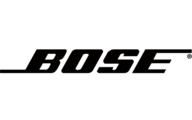
2 Kwietnia 2025

1 Kwietnia 2025

1 Kwietnia 2025

1 Kwietnia 2025

1 Kwietnia 2025

1 Kwietnia 2025