Instrukcja obsługi Kyocera FS-1016MFP
Kyocera
Drukarki wielofunkcyjne
FS-1016MFP
Przeczytaj poniżej 📖 instrukcję obsługi w języku polskim dla Kyocera FS-1016MFP (122 stron) w kategorii Drukarki wielofunkcyjne. Ta instrukcja była pomocna dla 23 osób i została oceniona przez 2 użytkowników na średnio 4.5 gwiazdek
Strona 1/122
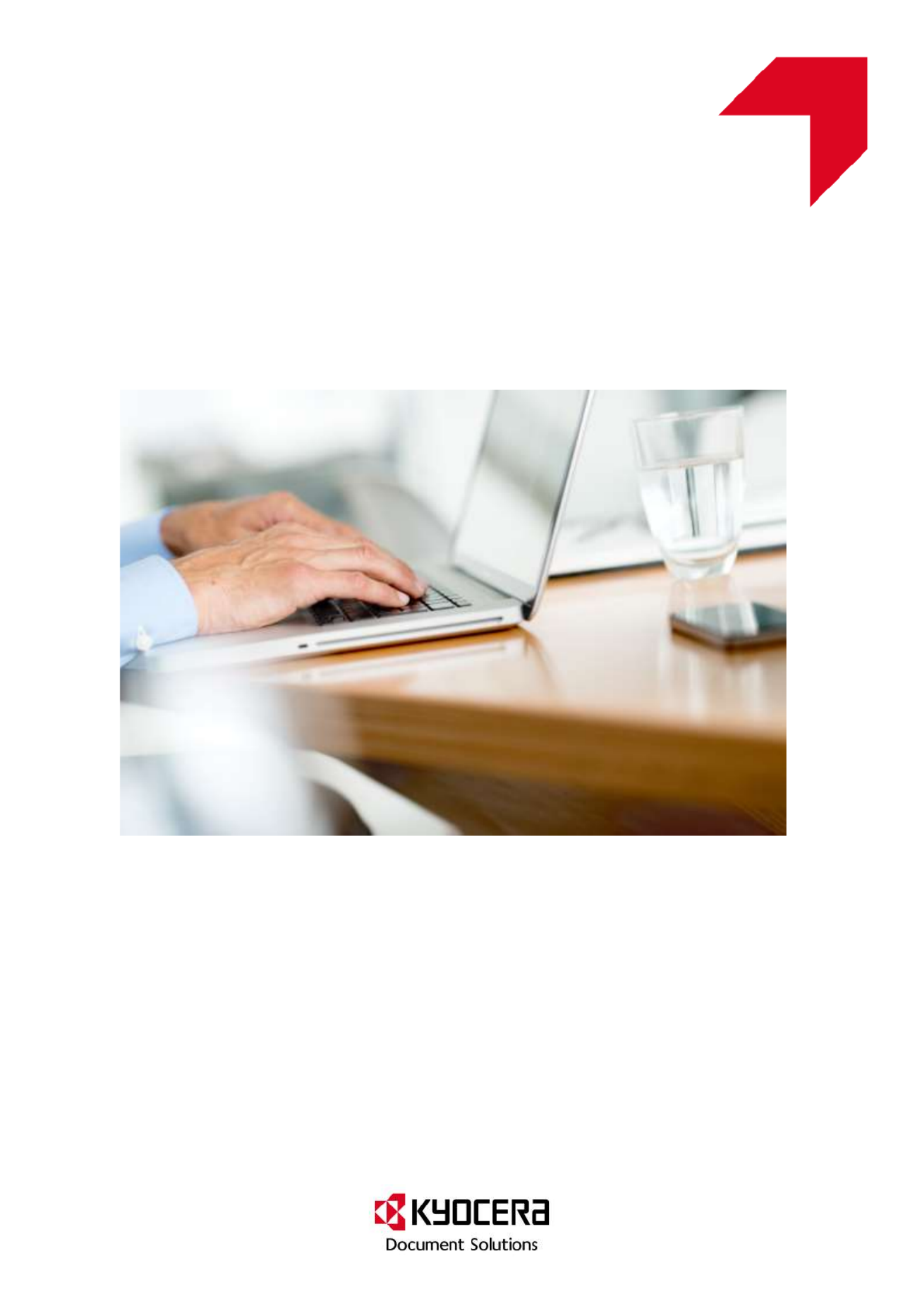
Version 6.x Generic
KYOCERA KX DRIVER 6.x
USER GUIDE

Legal Notes
Unauthorized reproduction of all or part of this guide is prohibited.
The information in this guide is subject to change without notice.
We cannot be held liable for any problems arising from the use of this product, regardless of the information herein.
Regarding Trademarks
Microsoft®, Windows®, Windows 8®, Windows 7®, Windows Vista®, Windows XP®, Windows Server®, Word®, and
Powerpoint® are registered trademarks of Microsoft Corporation in the U.S. and/or other countries. KPDL is a trademark
of Kyocera Corporation. PCL® is a trademark of Hewlett-Packard Company. TrueType® and Mac OS® are registered
trademark of Apple Inc. Adobe®, Acrobat®, Adobe Reader®, Photoshop® and PostScript® are trademarks of Adobe
Systems, Incorporated. UNIX® is a trademark in the United States and other countries, licensed exclusively through
X/Open Company Limited.
All other brand and product names herein are registered trademarks or trademarks of their respective companies.
Examples of the operations given in this guide support the Windows 7 printing environment. Essentially the same
operations are used for Microsoft Windows 8, Windows Vista, Windows XP, Windows Server 2003, Windows Server
2008, and Windows Server 2012 environments.
This user guide and its contents were developed for the 6.0 driver.
© 2013 KYOCERA Document Solutions
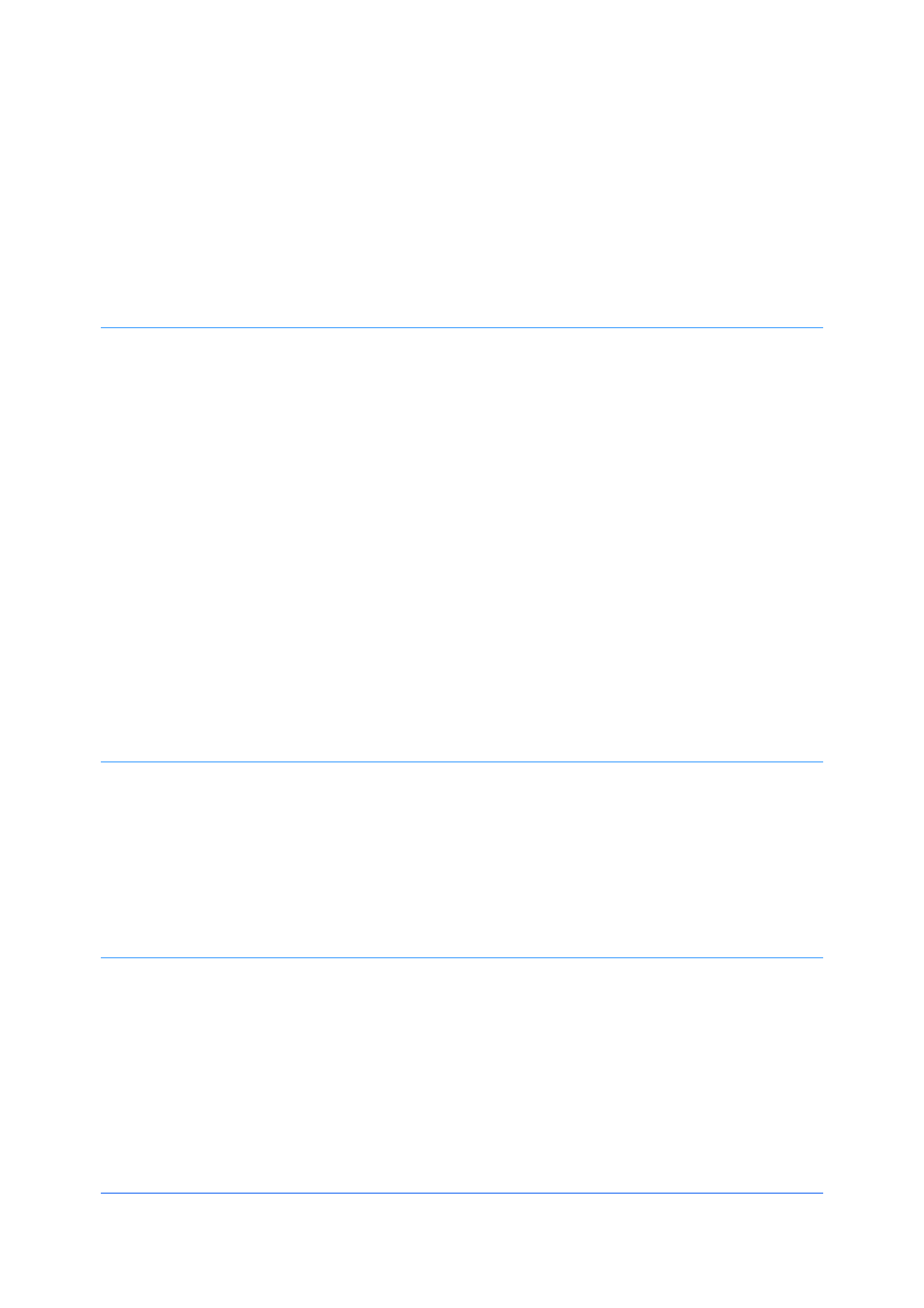
Table of Contents
Chapter 1 Installation
Preparing to Install the Driver ........................................................................................................ 1-1
Selecting an Installation Method ................................................................................................... 1-2
Installing Utilities ........................................................................................................................... 1-2
Upgrading Driver Components ...................................................................................................... 1-2
European Default Duplex .............................................................................................................. 1-2
Express Installation ....................................................................................................................... 1-3
Installing in Express Mode ....................................................................................................... 1-3
Custom Installation ........................................................................................................................ 1-4
Installing in Custom Mode with a Network Connection using Discover .................................... 1-4
Installing in Custom Mode with a USB Connection using Discover ......................................... 1-5
Installing in Custom Mode with a Network Connection using Custom Select .......................... 1-7
Installing in Custom Mode with a USB Connection using Custom Select ................................ 1-8
Installing in Custom Mode with a Parallel Connection ............................................................. 1-9
Optional Printer Components ...................................................................................................... 1-10
Installing Optional Printer Components ................................................................................. 1-10
The Add Printer Wizard ............................................................................................................... 1-11
Installing a Printer Driver in Windows 8 ................................................................................. 1-11
Installing a Printer Driver in Windows 7 and Windows Vista .................................................. 1-11
Installing a Printer Driver in Windows XP .............................................................................. 1-11
Printer Driver Settings Access ..................................................................................................... 1-12
Changing the Default Driver Settings .................................................................................... 1-12
Chapter 2 Driver Overview
Overview Images .......................................................................................................................... 2-1
Selecting a PDL in Printing Preferences ....................................................................................... 2-1
Settings List ................................................................................................................................... 2-2
Print Preview ................................................................................................................................. 2-2
Previewing a Print Job ............................................................................................................. 2-2
Kyocera Logo ................................................................................................................................ 2-2
Displaying Version Information ................................................................................................ 2-2
Displaying Plug-in Information ................................................................................................. 2-3
Chapter 3 Device Settings
Accessing Device Settings ............................................................................................................ 3-1
Device Options .............................................................................................................................. 3-1
Setting Device Options ............................................................................................................ 3-1
Setting Punch Options ............................................................................................................. 3-2
Setting Up Virtual Mail Boxes .................................................................................................. 3-2
Setting up Custom Boxes ........................................................................................................ 3-3
Auto Configure .............................................................................................................................. 3-3
Enabling Auto Configuration .................................................................................................... 3-4
Memory ......................................................................................................................................... 3-4
Setting the Memory ................................................................................................................. 3-5
RAM Disk ...................................................................................................................................... 3-5
Printer Driver i
Specyfikacje produktu
| Marka: | Kyocera |
| Kategoria: | Drukarki wielofunkcyjne |
| Model: | FS-1016MFP |
| Kolor produktu: | Czarny |
| Typ produktu: | PC |
| Wysokość produktu: | 402 mm |
| Szerokość produktu: | 175 mm |
| Głębokość produktu: | 440 mm |
| Waga produktu: | 11000 g |
| W zestawie pilot zdalnego sterowania: | Nie |
| Wyjścia słuchawkowe: | 1 |
| Ilość portów Ethernet LAN (RJ-45): | 1 |
| Taktowanie procesora: | 2.3 GHz |
| Typ procesora: | AMD Athlon X2 |
| Model procesora: | 4400+ |
| Wi-Fi: | Nie |
| Liczba portów USB 2.0: | 6 |
| Przewodowa sieć LAN: | Tak |
| Zintegrowany czytnik kart: | Nie |
| Producent procesora: | AMD |
| Typ pamięci wewnętrznej: | DDR2-SDRAM |
| Pamięć wewnętrzna: | 2 GB |
| Obudowa: | Tower |
| Zainstalowany system operacyjny: | Windows XP Professional |
| Maksymalna pojemność pamięci: | 8 GB |
| Liczba portów PS/2: | 2 |
| Mikrofon: | Tak |
| Liczba portów VGA (D-Sub): | 1 |
| Cechy sieci: | Gigabit Ethernet |
| System dźwięku: | Realtek ALC888 |
| Wbudowany tuner tv: | Nie |
| Port DVI: | Tak |
| Liczba równoległych portów komunikacyjnych: | 1 |
| Całkowita pojemność przechowywania: | 80 GB |
| Interfejs HDD: | SATA |
| Typ pamięci procesora: | L2 |
| Cache procesora: | 1 MB |
| Karta graficzna on-board: | Tak |
| Szeregowe porty komunikacyjne: | 1 |
| Model dedykowanej karty graficznej: | AMD Radeon X1250 |
| Napędy optyczne: | DVD±RW |
| Dołączony wyświetlacz: | Nie |
| Zainstalowany napęd dyskietek: | Nie |
Potrzebujesz pomocy?
Jeśli potrzebujesz pomocy z Kyocera FS-1016MFP, zadaj pytanie poniżej, a inni użytkownicy Ci odpowiedzą
Instrukcje Drukarki wielofunkcyjne Kyocera

6 Sierpnia 2024

6 Sierpnia 2024

6 Sierpnia 2024
Instrukcje Drukarki wielofunkcyjne
- Drukarki wielofunkcyjne Sharp
- Drukarki wielofunkcyjne Epson
- Drukarki wielofunkcyjne Panasonic
- Drukarki wielofunkcyjne Canon
- Drukarki wielofunkcyjne HP
- Drukarki wielofunkcyjne Brother
- Drukarki wielofunkcyjne Dell
- Drukarki wielofunkcyjne OKI
Najnowsze instrukcje dla Drukarki wielofunkcyjne

17 Stycznia 2025

14 Stycznia 2025

12 Października 2024

9 Sierpnia 2024

9 Sierpnia 2024

9 Sierpnia 2024

9 Sierpnia 2024

9 Sierpnia 2024

8 Sierpnia 2024

8 Sierpnia 2024