Instrukcja obsługi KitchenAid KBFS25EWWH
KitchenAid
lodówka
KBFS25EWWH
Przeczytaj poniżej 📖 instrukcję obsługi w języku polskim dla KitchenAid KBFS25EWWH (36 stron) w kategorii lodówka. Ta instrukcja była pomocna dla 5 osób i została oceniona przez 2 użytkowników na średnio 4.5 gwiazdek
Strona 1/36

THANK YOU for purchasing this high-quality product. If you should experience a problem not covered in TROUBLESHOOTING,
please visit our website at www.kitchenaid.com
for additional information. If you still
need assistance, call us at 1-800-422-1230.
In Canada, visit our website at www.kitchenaid.ca or call us at 1-800-807-6777.
You will need your model and serial number located on the inside wall of the refrigerator compartment.
Para obtener acceso a “Instrucciones para el usuario del refrigerador” en español, o para obtener información adicional acerca de
su producto, visite: www.kitchenaid.com.
Tenga listo su número de modelo completo. Puede encontrar su número de modelo y de serie ubicada al lado derecho del interior
del refrigerador.
REFRIGERATOR SAFETY
Table of Contents / Table des matières
REFRIGERATOR SAFETY..................................................................... 1
INSTALLATION INSTRUCTIONS ......................................................... 2
REFRIGERATOR USE ........................................................................... 8
REFRIGERATOR CARE....................................................................... 11
TROUBLESHOOTING..........................................................................12
WATER FILTER CERTIFICATIONS ....................................................14
PRODUCT DATA SHEETS ..................................................................15
WARRANTY..........................................................................................16
SÉCURITÉ DU RÉFRIGÉRATEUR .....................................................18
INSTRUCTIONS D’INSTALLATION ...................................................19
UTILISATION DU RÉFRIGÉRATEUR.................................................25
ENTRETIEN DU RÉFRIGÉRATEUR ...................................................29
DÉPANNAGE........................................................................................ 31
FEUILLES DE DONNÉES SUR LE PRODUIT.................................... 34
GARANTIE............................................................................................ 35
REFRIGERATOR USER INSTRUCTIONS
W10187309A
You can be killed or seriously injured if you don't immediately
You can be killed or seriously injured if you don't follow
All safety messages will tell you what the potential hazard is, tell you how to reduce the chance of injury, and tell you what can
happen if the instructions are not followed.
Your safety and the safety of others are very important.
We have provided many important safety messages in this manual and on your appliance. Always read and obey all safety
messages.
This is the safety alert symbol.
This symbol alerts you to potential hazards that can kill or hurt you and others.
All safety messages will follow the safety alert symbol and either the word “DANGER” or “WARNING.”
These words mean:
follow instructions.
instructions.
DANGER
WARNING

2
Proper Disposal of Your Old Refrigerator
IMPORTANT: Child entrapment and suffocation are not problems
of the past. Junked or abandoned refrigerators are still dangerous
– even if they will sit for “just a few days.” If you are getting rid of
your old refrigerator, please follow these instructions to help
prevent accidents.
Before You Throw Away Your Old Refrigerator or Freezer:
■ Take off the doors.
■ Leave the shelves in place so that children may not easily
climb inside.
INSTALLATION INSTRUCTIONS
Unpack the Refrigerator
Remove the Packaging
■ Remove tape and glue residue from surfaces before turning
on the refrigerator. Rub a small amount of liquid dish soap
over the adhesive with your fingers. Wipe with warm water
and dry.
■ Do not use sharp instruments, rubbing alcohol, flammable
fluids, or abrasive cleaners to remove tape or glue. These
products can damage the surface of your refrigerator. For
more information, see “Refrigerator Safety.”
■ Dispose of/recycle all packaging materials.
Clean Before Using
After you remove all of the packaging materials, clean the inside of
your refrigerator before using it. See the cleaning instructions in
“Refrigerator Care.”
IMPORTANT SAFETY INSTRUCTIONS
To reduce the risk of fire, electric shock, or injury to persons when using the , follow basic precautions, refrigerator
including the following:
WARNING:
SAVE THESE INSTRUCTIONS
■
Plug into a grounded 3 prong outlet.
■
Do not remove ground prong.
■
Do not use an adapter.
■
Do not use an extension cord.
■
Disconnect power before servicing.
■
Replace all parts and panels before operating.
■
Remove doors from your old refrigerator.
■
Use nonflammable cleaner.
■
Keep flammable materials and vapors, such as gasoline,
away from refrigerator.
■
Use two or more people to move and install refrigerator.
■
Disconnect power before installing ice maker (on ice maker
kit ready models only).
WARNING
Suffocation Hazard
Remove doors from your old refrigerator.
Failure to do so can result in death or brain damage.
WARNING
Excessive Weight Hazard
Use two or more people to move and install
refrigerator.
Failure to do so can result in back or other injury.
When Moving Your Refrigerator:
Your refrigerator is heavy. When moving the refrigerator
for cleaning or service, be sure to protect the floor.
Always pull the refrigerator straight out when moving it.
Do not wiggle or “walk” the refrigerator when trying to move
it, as floor damage could occur.
Important information to know about glass shelves
and covers:
Do not clean glass shelves or covers with warm water when
they are cold. Shelves and covers may break if exposed to
sudden temperature changes or impact, such as bumping.
For your protection, tempered glass is designed to shatter
into many small, pebble-size pieces. This is normal. Glass
shelves and covers are heavy. Use special care when
removing them to avoid impact from dropping.

3
Location Requirements
To ensure proper ventilation for your refrigerator, allow for a ¹⁄₂"
(1.25 cm) space at the top and behind the refrigerator. If your
refrigerator has an ice maker, allow extra space at the back for the
water line connections. When installing your refrigerator next to a
fixed wall, leave 2¹⁄₂" (6.3 cm) minimum on the hinge side (some
models require more) to allow for the door to swing open.
NOTE: It is recommended that you do not install the refrigerator
near an oven, radiator, or other heat source. Do not install the
refrigerator in a location where the temperature will fall below 55°F
(13°C).
Electrical Requirements
Before you move your refrigerator into its final location, it is
important to make sure you have the proper electrical connection.
Recommended Grounding Method
A 115 Volt, 60 Hz., AC only, 15- or 20-amp fused, grounded
electrical supply is required. It is recommended that a separate
circuit serving only your refrigerator be provided. Use an outlet
that cannot be turned off by a switch. Do not use an
extension cord.
NOTE: Before performing any type of installation, cleaning, or
removing a light bulb, turn the control (Thermostat, Refrigerator or
Freezer Control depending on the model) to OFF and then
disconnect the refrigerator from the electrical source. When you
are finished, reconnect the refrigerator to the electrical source and
reset the control (Thermostat, Refrigerator or Freezer Control
depending on the model) to the desired setting. See “Using the
Controls.”
Water Supply Requirements
Gather the required tools and parts before starting installation.
Read and follow the instructions provided with any tools listed
here.
TOOLS NEEDED:
IMPORTANT:
■ All installations must meet local plumbing code requirements.
■ Do not use a piercing-type or ³⁄₁₆" (4.76 mm) saddle valve
which reduces water flow and clogs more easily.
■ Use copper tubing and check for leaks. Install copper tubing
only in areas where the household temperatures will remain
above freezing.
WARNING
Explosion Hazard
Keep flammable materials and vapors, such as
gasoline, away from refrigerator.
Failure to do so can result in death, explosion, or fire.
2 " (6.3 cm)¹⁄₂
¹⁄₂" (1.25 cm)
■ Flat-blade screwdriver
■ ⁷⁄₁₆" and ¹⁄₂" Open-end or two
adjustable wrenches
■ ¹⁄₄" Nut driver
■ ¹⁄₄" Drill bit
■ Cordless drill
Electrical Shock Hazard
Plug into a grounded 3 prong outlet.
Do not remove ground prong.
Do not use an adapter.
Do not use an extension cord.
Failure to follow these instructions can result in death,
fire, or electrical shock.
WARNING
Specyfikacje produktu
| Marka: | KitchenAid |
| Kategoria: | lodówka |
| Model: | KBFS25EWWH |
| Kolor produktu: | Czarny |
| Wysokość produktu: | 85.1 mm |
| Szerokość produktu: | 126 mm |
| Głębokość produktu: | 65.4 mm |
| Waga produktu: | 415 g |
| Ilość na paczkę: | 1 szt. |
| Bluetooth: | Tak |
| Wersja Bluetooth: | 4.2 |
| Wtyk słuchawek: | 3,5 mm |
| Typ HD: | 4K Ultra HD |
| Technologia baterii: | Litowo-jonowa (Li-Ion) |
| Typ ekranu: | LCD |
| Długość przekątnej ekranu: | 3 " |
| Obsługiwane typy kart pamięci: | SD,SDHC,SDXC |
| Maksymalny rozmiar karty pamięci: | 2000 GB |
| Zakres temperatur (eksploatacja): | 0 - 40 °C |
| Ekran dotykowy: | Tak |
| Nagrywanie wideo: | Tak |
| Wi-Fi: | Tak |
| Standardy Wi- Fi: | 802.11b,802.11g,Wi-Fi 4 (802.11n) |
| Obsługiwane formaty audio: | AAC,PCM |
| Obsługiwane formaty plików wideo: | AVC,H.264,H.265,HEVC,MOV,MP4,MPEG4 |
| Przewody: | USB |
| Rodzaj baterii: | NP-W126S |
| Liczba baterii: | 1 |
| NFC: | Nie |
| Przewodnik użytkownika: | Tak |
| HDMI: | Tak |
| Długość ogniskowa: | 18 - 55 mm |
| Wersja USB: | 3.2 Gen 1 (3.1 Gen 1) |
| Obsługa High Dynamic Range (HDR): | Tak |
| Cyfrowe zbliżenie: | - x |
| Waga (łącznie z baterią): | 465 g |
| Wbudowany mikrofon: | Tak |
| Złącze USB: | USB Type-C |
| Rozdzielczość statycznego obrazu: | 6240 x 4160, 4160 x 4160, 4416 x 2944, 4416 x 2488, 6240 x 3512, 2944 x 2944, 3120 x 2080, 3120 x 1760, 2080 x 2080 |
| Typ aparatu/kamery: | Bezlusterkowiec |
| Megapiksele: | 26.1 MP |
| Rozmiar przetwornika obrazu: | - " |
| Typ przetwornika obrazu: | X-Trans CMOS 4 |
| Maksymalna rozdzielczość obrazu: | 6240 x 4160 px |
| Stabilizator obrazu: | Tak |
| Lokalizacja stabilizatora obrazu: | Ciało |
| Obsługiwane proporcje obrazu: | 1:1,3:2,16:9 |
| Wymiar czujnika obrazu (szer. x wys.): | 23.5 x 15.6 mm |
| Format kompresji zdjęć: | JPEG |
| Battery life (CIPA standard): | 325 zdj. |
| Rozdzielczości wideo: | 1920 x 1080,3840 x 2160,4096 x 2160 px |
| Maksymalna rozdzielczość filmu: | 4096 x 2160 px |
| Zoom optyczny: | - x |
| Struktura soczewki: | 10/9 |
| Wielkość filtra: | 52 mm |
| interfejs mocowania obiektywu: | Fujifilm X |
| Regulator ostrości: | Automatyczne/Ręczne |
| Tryby autofokusa: | Continuous Auto Focus,Single Auto Focus |
| Normalny zakres ostrości (tele): | - m |
| Normalny zakres ostrości (szeroki): | - m |
| Balans bieli: | Auto,Fine,Fluorescent,Incandescent,Manual,Shade,Underwater |
| Efekty fotograficzne: | Black&White,Sepia,Vivid |
| System plików: | Exif 2.3 |
| Średnica obiektywu: | 65 mm |
| Waga obiektywu: | 310 g |
| Czułość ISO: | 80,100,125,160,12800,25600,51200 |
| Tryby naświetlania: | Aperture priority AE,Auto,Manual,Shutter priority AE |
| Pomiar światła: | Centre-weighted,Spot |
| Kontrola naświetlania: | Program AE |
| Korekcja naświetlania: | ± 5EV (1/3EV step) |
| Czułość ISO (min): | 80 |
| Czułość ISO (maks): | 51200 |
| Typ migawki aparatu: | Electronic,Mechanical |
| Tryby lampy błyskowej: | Ręczny |
| Zasięg lampy (szerokość): | - m |
| Zasięg lampy (tele): | - m |
| Stopka mocująca lampę błyskową: | Tak |
| Typ stopki mocującej lampę błyskową: | Gniazdo lampy błyskowej |
| Proporcje obrazu: | 3:2 |
| Pole widzenia: | 100 % |
| Wizjer: | Elektroniczny |
| Rozmiar ekranu wizjera: | 0.39 " |
| Rodzaj złącza HDMI: | Mikro |
| Ostrość: | TTL |
| Maksymalna przesłona: | 22 |
| Pasek na ramię: | Tak |
| Minimalna przesłona: | 3.5 |
| Tryb wykonywania zdjęć: | Automatyczna |
| Dołączona osłona: | Tak |
| Typ obiektywu: | Zoom standardowy |
| Liczba elementów przysłony: | 7 |
| Czas uruchamiania: | 400 ms |
| System czyszczenia czujnika: | Wibracje ultradźwiękowe |
| Liczba stref pomiarowych: | 256 |
| Rozdzielczość wyświetlacza: | 1040000 dot |
Potrzebujesz pomocy?
Jeśli potrzebujesz pomocy z KitchenAid KBFS25EWWH, zadaj pytanie poniżej, a inni użytkownicy Ci odpowiedzą
Instrukcje lodówka KitchenAid
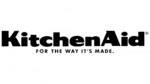
12 Października 2024
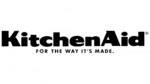
5 Października 2024
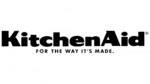
3 Października 2024
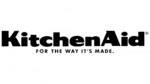
30 Września 2024
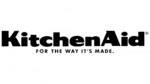
21 Września 2024
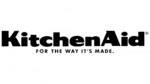
13 Września 2024
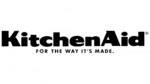
10 Września 2024
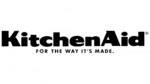
9 Września 2024
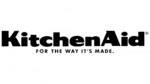
8 Września 2024
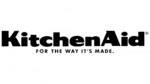
6 Września 2024
Instrukcje lodówka
- lodówka Bauknecht
- lodówka Yamaha
- lodówka Ikea
- lodówka Hoshizaki
- lodówka Samsung
- lodówka Bertazzoni
- lodówka Electrolux
- lodówka DeLonghi
- lodówka AEG
- lodówka Balay
- lodówka Beko
- lodówka Teka
- lodówka LG
- lodówka Worx
- lodówka Küppersbusch
- lodówka Smeg
- lodówka Götze & Jensen
- lodówka Gram
- lodówka Caso
- lodówka Amica
- lodówka Gorenje
- lodówka Etna
- lodówka LERAN
- lodówka Sharp
- lodówka TCL
- lodówka Cookology
- lodówka Russell Hobbs
- lodówka Philips
- lodówka Livoo
- lodówka SilverCrest
- lodówka Dometic
- lodówka Bosch
- lodówka Candy
- lodówka Whirlpool
- lodówka Miele
- lodówka Midea
- lodówka Lamona
- lodówka Severin
- lodówka Hisense
- lodówka Berg
- lodówka Infiniton
- lodówka Panasonic
- lodówka Liebherr
- lodówka Nedis
- lodówka Medion
- lodówka Baumatic
- lodówka OK
- lodówka Polar
- lodówka Adler
- lodówka Hoover
- lodówka Toshiba
- lodówka Westinghouse
- lodówka Quigg
- lodówka Romo
- lodówka Maytag
- lodówka Domo
- lodówka GE
- lodówka Ardes
- lodówka Orbegozo
- lodówka Garmin
- lodówka Blaupunkt
- lodówka Brandt
- lodówka Vivax
- lodówka Salora
- lodówka Siemens
- lodówka Danby
- lodówka Grundig
- lodówka Haier
- lodówka FrigeluX
- lodówka Cylinda
- lodówka Jocel
- lodówka Hyundai
- lodówka Silverline
- lodówka Blomberg
- lodówka Husqvarna
- lodówka Honeywell
- lodówka Concept
- lodówka Fisher & Paykel
- lodówka ECG
- lodówka Indesit
- lodówka Matsui
- lodówka Ilve
- lodówka Unold
- lodówka Mercury
- lodówka Viking
- lodówka Nodor
- lodówka CATA
- lodówka Hotpoint
- lodówka Kenwood
- lodówka V-Zug
- lodówka Vintec
- lodówka Trisa
- lodówka Ariston Thermo
- lodówka Mestic
- lodówka PKM
- lodówka Cuisinart
- lodówka Culinair
- lodówka Thor
- lodówka Amana
- lodówka Dacor
- lodówka Hotpoint Ariston
- lodówka Furrion
- lodówka Bomann
- lodówka U-Line
- lodówka Moulinex
- lodówka Emerio
- lodówka Create
- lodówka H.Koenig
- lodówka InAlto
- lodówka Meireles
- lodówka Melissa
- lodówka Schneider
- lodówka Daikin
- lodówka Thetford
- lodówka Stirling
- lodówka MPM
- lodówka CDA
- lodówka Sam Cook
- lodówka Philco
- lodówka Neff
- lodówka CHiQ
- lodówka Corbero
- lodówka Zanussi
- lodówka Ravanson
- lodówka Crivit
- lodówka Marshall
- lodówka Perel
- lodówka Fagor
- lodówka Koenic
- lodówka Thomson
- lodówka Ardo
- lodówka ProfiCook
- lodówka Klarstein
- lodówka Coyote
- lodówka Manta
- lodówka Pyle
- lodówka Wolkenstein
- lodówka Cecotec
- lodówka Artusi
- lodówka Waeco
- lodówka Icecool
- lodówka Eta
- lodówka Camry
- lodówka NewAir
- lodówka Germanica
- lodówka Sôlt
- lodówka Nevir
- lodówka Fridgemaster
- lodówka TriStar
- lodówka Exquisit
- lodówka Bartscher
- lodówka Hestan
- lodówka GYS
- lodówka Mitsubishi
- lodówka Privileg
- lodówka Dimplex
- lodówka Arçelik
- lodówka Hanseatic
- lodówka Continental Edison
- lodówka Bifinett
- lodówka Linarie
- lodówka Lavorwash
- lodówka Atag
- lodówka Rosieres
- lodówka Franke
- lodówka DCG
- lodówka Rocktrail
- lodówka G3 Ferrari
- lodówka AKAI
- lodówka Mobicool
- lodówka Sanyo
- lodówka Gourmetmaxx
- lodówka Novy
- lodówka Telefunken
- lodówka NEO Tools
- lodówka Rommer
- lodówka Inventum
- lodówka SVAN
- lodówka IFB
- lodówka Cooluli
- lodówka Napoleon
- lodówka Princess
- lodówka Thorens
- lodówka Heller
- lodówka Euro Appliances
- lodówka Mora
- lodówka Caple
- lodówka AEG-Electrolux
- lodówka Omega
- lodówka Comfee
- lodówka BeefEater
- lodówka Wisberg
- lodówka Airflo
- lodówka Bush
- lodówka New Pol
- lodówka Kenmore
- lodówka Kaiser
- lodówka Zephyr
- lodówka LeCavist
- lodówka VOX
- lodówka Insignia
- lodówka Hiberg
- lodówka AYA
- lodówka Pelgrim
- lodówka Veripart
- lodówka Chefman
- lodówka Frilec
- lodówka Benavent
- lodówka True
- lodówka Element
- lodówka Orima
- lodówka Rex
- lodówka Denver
- lodówka Kernau
- lodówka Aspes
- lodówka DCS
- lodówka Hitachi
- lodówka Zerowatt
- lodówka Salton
- lodówka Respekta
- lodówka Vedette
- lodówka Seiki
- lodówka JennAir
- lodówka Frigidaire
- lodówka Galanz
- lodówka Matrix
- lodówka RCA
- lodówka MBM
- lodówka Climadiff
- lodówka Marvel
- lodówka Summit
- lodówka Whynter
- lodówka Foster
- lodówka Electra
- lodówka Gardenline
- lodówka Fulgor Milano
- lodówka Electroline
- lodówka Kelvinator
- lodówka Gaggenau
- lodówka Elica
- lodówka Nabo
- lodówka Avanti
- lodówka Asko
- lodówka Kalorik
- lodówka Zenith
- lodówka Flavel
- lodówka Esatto
- lodówka Signature
- lodówka Daewoo
- lodówka BlueStar
- lodówka Consul
- lodówka Kunft
- lodówka Robinhood
- lodówka Sub-Zero
- lodówka Becken
- lodówka Haeger
- lodówka Scandomestic
- lodówka Ignis
- lodówka Guzzanti
- lodówka Brass Monkey
- lodówka Belling
- lodówka De Dietrich
- lodówka SanGiorgio
- lodówka Magic Chef
- lodówka Sauber
- lodówka Smith&Brown
- lodówka Sogo
- lodówka Crosley
- lodówka Constructa
- lodówka Proline
- lodówka Euromaid
- lodówka Schaub Lorenz
- lodówka Fhiaba
- lodówka Lemair
- lodówka Ideal
- lodówka Arktic
- lodówka Scancool
- lodówka Thermador
- lodówka Finlux
- lodówka Yolco
- lodówka Optimum
- lodówka Atosa
- lodówka Kuhla
- lodówka Swan
- lodówka Zanker
- lodówka Kluge
- lodówka Airlux
- lodówka Aldi
- lodówka Ariston
- lodówka Techwood
- lodówka Tricity Bendix
- lodówka Palsonic
- lodówka Arthur Martin
- lodówka Nordland
- lodówka Progress
- lodówka Tomado
- lodówka Bellini
- lodówka Vestel
- lodówka John Lewis
- lodówka Prima
- lodówka Junker
- lodówka Mabe
- lodówka Monogram
- lodówka Iberna
- lodówka Logik
- lodówka Valberg
- lodówka Accucold
- lodówka Scholtes
- lodówka Profilo
- lodówka Castor
- lodówka Heinner
- lodówka Eldom
- lodówka Jocca
- lodówka Juno
- lodówka Defy
- lodówka Igloo
- lodówka Premium
- lodówka White Knight
- lodówka Sunny
- lodówka Luxor
- lodówka Nordmende
- lodówka CaterCool
- lodówka Rangemaster
- lodówka Friac
- lodówka Boretti
- lodówka GOTIE
- lodówka Hansa
- lodówka Kubo
- lodówka Costway
- lodówka Elba
- lodówka WLA
- lodówka Everglades
- lodówka Steel Cucine
- lodówka Jenn-Air
- lodówka Limit
- lodówka Freggia
- lodówka Carpigiani
- lodówka Listo
- lodówka Edesa
- lodówka Milectric
- lodówka Leonard
- lodówka Osprey
- lodówka New World
- lodówka Leisure
- lodówka WhiteLine
- lodówka Bompani
- lodówka Blaze
- lodówka Glem Gas
- lodówka Viva
- lodówka M-System
- lodówka Changhong
- lodówka Primo
- lodówka Goddess
- lodówka Saro
- lodówka Godrej
- lodówka Juno-electrolux
- lodówka Essentiel B
- lodówka Stoves
- lodówka Edy
- lodówka Edgestar
- lodówka Parmco
- lodówka Eurotech
- lodówka Avintage
- lodówka Carrefour Home
- lodówka Equator
- lodówka Vestfrost
- lodówka Electrolux-Rex
- lodówka Upo
- lodówka SIBIR
- lodówka Brandy Best
- lodówka Café
- lodówka Aconatic
- lodówka Lynx
- lodówka AVEA
- lodówka Bluesky
- lodówka Khind
- lodówka Tecnolux
- lodówka Tisira
- lodówka Cobal
- lodówka Marynen
- lodówka La Germania
- lodówka Premium Levella
- lodówka Lec
- lodówka Oranier
- lodówka Turbo Air
- lodówka Orava
- lodówka United
- lodówka CombiSteel
- lodówka Kalamazoo
- lodówka Husky
- lodówka Unic Line
- lodówka Gastro-Cool
- lodówka Maxx Cold
- lodówka Wells
- lodówka Paulmann
- lodówka Kucht
- lodówka Avantco
- lodówka Kogan
- lodówka Norlake
- lodówka Arctic Air
- lodówka Gamko
- lodówka Snaigė
- lodówka Merax
- lodówka Blucher
- lodówka Silhouette
- lodówka ColdTech
- lodówka ONYX
- lodówka Magic Cool
- lodówka Rhino
- lodówka Le Chai
- lodówka IOMABE
- lodówka APW Wyott
- lodówka General Electric
- lodówka SPT
- lodówka Kolpak
- lodówka Hatco
- lodówka High One
- lodówka Les Petits Champs
- lodówka Moa
- lodówka Bushman
- lodówka Master-Bilt
- lodówka Hydra Kool
- lodówka XO
- lodówka Dunavox
- lodówka Curtiss
- lodówka Nemco
- lodówka Beverage-Air
- lodówka Winia
- lodówka Delfield
- lodówka Traulsen
- lodówka Alto-Shaam
- lodówka Simfer
- lodówka Federal
- lodówka Structural Concepts
- lodówka Vinata
- lodówka Avallon
- lodówka Emperor's Select
- lodówka Engel
- lodówka Fisher Paykel
- lodówka DAYA
- lodówka Wine Klima
- lodówka Marbor
- lodówka Americana
- lodówka Koolatron
- lodówka Cosmo
- lodówka Adventure Kings
- lodówka Bromic
- lodówka Schmick
- lodówka EvaKool
- lodówka Dellware
- lodówka FAURE
- lodówka Coldtainer
- lodówka Orien
- lodówka Enofrigo
- lodówka BSK
- lodówka Techfrost
- lodówka Irinox
- lodówka Azure
- lodówka Gecko
- lodówka Adora
- lodówka Newpol
- lodówka Brastemp
- lodówka Royal Catering
- lodówka Haden
- lodówka Perlick
- lodówka Sedona
- lodówka Cool Head
- lodówka Gladiator
- lodówka Vinotemp
- lodówka Norpole
- lodówka Gasmate
- lodówka Arthur Martin-Electrolux
- lodówka Triomph
- lodówka Elektra Bregenz
- lodówka HABAU
- lodówka Tuscany
- lodówka TESLA Electronics
- lodówka Pando
- lodówka Smart Brand
- lodówka Waltham
- lodówka Lec Medical
- lodówka Hoover-Grepa
- lodówka Coca-Cola
- lodówka Acros
- lodówka HomeCraft
- lodówka Koldfront
- lodówka Eqtemp
- lodówka Uniprodo
- lodówka Corona
- lodówka Coors Light
- lodówka Miller Lite
- lodówka Lanbo
- lodówka Helkama
- lodówka Pitsos
- lodówka Landmark
- lodówka Momcube
- lodówka Sheffield
- lodówka Richome
- lodówka Sevenstars
Najnowsze instrukcje dla lodówka

9 Kwietnia 2025

9 Kwietnia 2025

9 Kwietnia 2025

9 Kwietnia 2025

9 Kwietnia 2025

9 Kwietnia 2025

9 Kwietnia 2025

9 Kwietnia 2025

8 Kwietnia 2025

8 Kwietnia 2025