Instrukcja obsługi Kia Optima Hybrid (2012)
Przeczytaj poniżej 📖 instrukcję obsługi w języku polskim dla Kia Optima Hybrid (2012) (9 stron) w kategorii samochód. Ta instrukcja była pomocna dla 37 osób i została oceniona przez 2 użytkowników na średnio 4.5 gwiazdek
Strona 1/9

Acoustimass® 6 series V
Acoustimass® 10 series V
home theater speaker systems
Owner's Guide │ Guía del usuario │ Notice d’utilisation

2 - English
Please read this owner’s guide and save it for future reference.
The lightning ash with arrowhead symbol within an equilateral triangle alerts the user to the presence of uninsulated, dangerous voltage within the system enclosure that may be of
sufcient magnitude to constitute a risk of electric shock.
The exclamation point within an equilateral triangle, as marked on the system, is intended to alert the user to the presence of important operating and maintenance instructions in
this owner’s guide.
WARNINGS:
• To reduce the risk of re or electrical shock, do not expose the product to rain or moisture.
• Do not expose this apparatus to dripping or splashing, and do not place objects lled with liquids, such as vases, on or near the apparatus. As with any electronic products, use
care not to spill liquids into any part of the system. Liquids can cause a failure and/or a re hazard.
• Do not place any naked ame sources, such as lighted candles, on or near the apparatus.
CAUTION:
• Do not make unauthorized alterations to the product; doing so may compirmise safety, regulatory compliance, system performance and may void the warranty.
WARNING: This product contains magnetic material. Contact your physician if you have questions on whether this might affect the operation of your implantable medical device.
NOTES:
• Where the mains plug or appliance coupler is used as the disconnect device, such disconnect device shall remain readily operable.
• This product must be used indoors. It is neither designed nor tested for use outdoors, in recreation vehicles, or on boats.
• The speaker wire and interconnect cables included with the system are not approved for in-wall installation. Please check your local buidling codes for the correct type of wire and
cable required for in-wall installation.
This symbol means the product must not be discarded as household waste, and should be delivered to an appropriate collection facility for recycling. Proper disposal and recycling
helps protect natural resources, human health and the environment. For more information on disposal and recylcing of this product, contact your local municipality, disposal service,
or the shop where you bought this product.
Bose Corporation hereby declares that this product is in compliance with the essential requirements and other relevant provisions of Directive 1999/5/EC and all other applicable EU
directive requirements. The complete declaration of conformity can be found at: www.Bose.com/compliance.
Important Safety Instructions
1. Read these instructions.
2. Keep these instructions.
3. Heed all warnings.
4. Follow all instructions.
5. Do not use this apparatus near water.
6. Clean only with a dry cloth.
7. Do not block any ventilation openings. Install in accordance with the manufacturer’s instructions.
8. Do not install near any heat sources such as radiators, heat registers, stoves, or other apparatus (including ampliers) that produce heat.
9. Protect the power cord from being walked on or pinched particularly at plugs, convenience receptacles, and the point where they exit from the apparatus.
10. Only use attachments/accessories specied by the manufacturer.
11. Unplug this apparatus during lightning storms or when unused for long periods of time.
12. Refer all servicing to qualied personnel. Servicing is required when the apparatus has been damaged in a way, such as power-supply cord or plug is damaged, liquid has been spilled
or objects have fallen into the apparatus, the apparatus has been exposed to rain or moisture, does not operate normally, or has been dropped.
Names and Contents of Toxic or Hazardous Substances or Elements
Part Name
Toxic or Hazardous Substances and Elements
Lead (Pb) Mercury (Hg) Cadmium (Cd) Hexavalent (CR(VI)) Polybrominated Biphenyl (PBB) Polybrominated diphenylether (PBDE)
PCBs X 0 0 0 0 0
Metal parts X 0 0 0 0 0
Plastic parts 0 0 0 0 0 0
Speakers X 0 0 0 0 0
Cables X 0 0 0 0 0
0: Indicates that this toxic or hazardous substance contained in all of the homogeneous materials for this part is below the limit requirement in SJ/T 11363-2006.
X: Indicates that this toxic or hazardous substance contained in at least one of the homogeneous materials used for this part is above the limit requirement in SJ/T 11363-2006.
Blu-rat Disc™ and “Blu-Ray™” are trademarks of the Blu-Ray Disc Association.
HDMI is a trademark or registered trademark of HDMI Licensing LLC in the United States and other countries.
©2014 Bose Corporation. No part of this work may be reproduced, modied, distributed, or otherwise used without written permission.
Important Safety Information
Please complete and retain for your records.
The serial number and model number are located on the connector panel of the Acoustimass
® module.
Serial Number: ________________________________________________________________________________________________________________________
Model Number: _______________________________________________________________________________________________________________________
Purchase date: ________________________________________________________________________________________________________________________
Please keep your receipt together with this owner’s guide.

English - 3
Contents
Introduction
ank You ....................................................................................................................................................................................................... 4
Unpacking the carton 4 .................................................................................................................................................................................
Setting Up
Placing your speakers to achieve realistic home theater sound 5 .........................................................................................................
Front left and right speakers 6 ...............................................................................................................................................................
Center speakers 6 .....................................................................................................................................................................................
Rear speakers 6 .........................................................................................................................................................................................
Powered Acoustimass® module 6 ..........................................................................................................................................................
Making the connections 7 .............................................................................................................................................................................
Connecting speakers to the Acoustimass module 7 .........................................................................................................................
Connecting the Acoustimass® module to the receiver 8 .................................................................................................................
Checking the connections 9 ..........................................................................................................................................................................
Using Your System
Getting the most from your home theater speakers 0 ............................................................................................................................. 1
Adjusting the bass/room compensation 0 .......................................................................................................................................... 1
Adjusting the LFE level 0 ........................................................................................................................................................................ 1
Setting your digital surround sound receiver 1 ......................................................................................................................................... 1
Receiving a digital audio signal 1 .......................................................................................................................................................... 1
Setting your analog surround sound receiver ........................................................................................................................................ 1 1
Reference
Troubleshooting 2 ........................................................................................................................................................................................... 1
Customer service 3 .......................................................................................................................................................................................... 1
Cleaning 3 .......................................................................................................................................................................................................... 1
Limited warranty information 3 .................................................................................................................................................................... 1
Accessories 3 .................................................................................................................................................................................................... 1
Technical Information 4 .................................................................................................................................................................................. 1
Speaker driver complement 4 ................................................................................................................................................................ 1
System power rating 4 ............................................................................................................................................................................ 1
Connectivity 4 ........................................................................................................................................................................................... 1
Specyfikacje produktu
| Marka: | Kia |
| Kategoria: | samochód |
| Model: | Optima Hybrid (2012) |
Potrzebujesz pomocy?
Jeśli potrzebujesz pomocy z Kia Optima Hybrid (2012), zadaj pytanie poniżej, a inni użytkownicy Ci odpowiedzą
Instrukcje samochód Kia

26 Maja 2024

25 Maja 2024

25 Maja 2024

23 Maja 2024

22 Maja 2024

20 Maja 2024

17 Maja 2024

16 Maja 2024

16 Maja 2024

14 Maja 2024
Instrukcje samochód
- samochód Peugeot
- samochód Citroën
- samochód Pioneer
- samochód Fiat
- samochód Honda
- samochód Audi
- samochód Volkswagen
- samochód Saab
- samochód Toyota
- samochód GEM
- samochód Opel
- samochód Dacia
- samochód Subaru
- samochód Ford
- samochód Tesla
- samochód BMW
- samochód Mini
- samochód Land Rover
- samochód Mazda
- samochód Skoda
- samochód Vauxhall
- samochód Chrysler
- samochód Volvo
- samochód Suzuki
- samochód Hyundai
- samochód Smart
- samochód Jeep
- samochód Polaris
- samochód Mercedes-Benz
- samochód Lexus
- samochód MG
- samochód Alfa Romeo
- samochód Chevrolet
- samochód Jaguar
- samochód Maserati
- samochód Renault
- samochód Buick
- samochód Dodge
- samochód Infiniti
- samochód Acura
- samochód ACME
- samochód Cadillac
Najnowsze instrukcje dla samochód
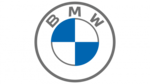
2 Października 2024
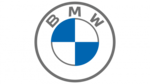
2 Października 2024
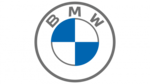
2 Października 2024
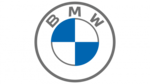
2 Października 2024

21 Września 2024

21 Września 2024

21 Września 2024

13 Września 2024

24 Sierpnia 2024

17 Lipca 2024