Instrukcja obsługi JPL Explore
JPL
zestaw słuchawkowy
Explore
Przeczytaj poniżej 📖 instrukcję obsługi w języku polskim dla JPL Explore (4 stron) w kategorii zestaw słuchawkowy. Ta instrukcja była pomocna dla 10 osób i została oceniona przez 2 użytkowników na średnio 4.5 gwiazdek
Strona 1/4

Features:
• Patented, user changeable headband from single speaker to dual* speak wearing style
• Patented, universal base with slot-in cartridge drawer to accept
Bluetooth* or USB* modules (*Optional accessories - sold separately)
• DECT security compliant - with security requirements of the DECT standard A, designed to
safeguard against eavesdropping
• noise cancelling microphoneSurround Shield™
• hearing protectionSound Shield™
• Max100m(300)coverage
• Max 30 users in 50 square meters
• 6-7 hours talk time (stand by ~ 50 hours)
• Quick recharge time (60 to 90 mins)
• Volume contol on headset
• Boom arm adjustable through 270°
• In use / busy light indicator on speaker housing
• 65mm smooth leatherette ear cushion
• Padded leatherette headband cushion for all day comfort
• Headset weight 80g/95g
• Patented design
• Full range of EHS cords available
• 24 month repair or replacement warranty
Thisheadsetwillautoconguretoyourdeskphone.Thecompatibilityswitchshouldbeusedinthe
alternativeposition,ifnodialtoneisheardintheheadsetwhenactive.Itwilltakeupto3minutesfor
the phone and headset to establish the optimum call quality with our Auto Setup feature, ensuring
thebestsound.Simplymakeatestexternalcallandtheheadsetwillconguretotherequired
settingsforyourphone.
IMPORTANT AUTO SET UP NOTICE
Important Safety Instructions
Thisheadsetisveryeasytouseandsetup.Foroptimaluse,westillrecommendthatyoureadthisuser
guidecarefullybeforeusingtheheadsetforthersttime.
Unpacking
Removeyourheadsetfromitspackagingandensureyouhavethecorrectspeciedaccessories.Retain
the headset box for storage of your unit, and also in the event that it needs to be returned for servicing
orrepair.
Safety
Foryourownsafety,thisproductshouldonlybeusedwithCEACAandRoHSapprovedequipment.
Usingthisheadsetwithnonapprovedequipmentcanvoidthisproductswarranty.
Maintenance
To gain optimal performance, hygiene and life-span from your headset, replace all consumable items; -
earcushions,microphonefoamwindshield(ifapplicable)every6months.
Environmental Notice
ThisheadsethasbeenmadetoCE,RoHSandWEEEstandards.Intheinterestofrecyclingraw
materials, please do not dispose of this headset in the household waste at the end of its useful
life.Disposalcantakeplaceatapprovedrecyclingordisposinglocationsinaccordancewithlocal
regulations.
Warning
Ensure that all electrical connections (including extension leads and interconnections between pieces
ofequipment)areproperlymadeandinaccordancewiththerelevantmanufacturersinstructions.
• Do not continue to operate the equipment if you are in any doubt about it working normally, or if it is
damagedinanyway.Disconnectfromyourtelephoneequipmentandconsultyourdealer.
• Donotallowelectricalequipmenttobeexposedtorainormoisture.
• Never push anything into holes, slots or any other opening on your headset as this could result in
fatalelectricalshock.
• Donotopentheheadsethousingasdoingsowillvoidthewarranty.
• Neverguessortakechanceswithelectricalequipment.
• Donotusethisequipmenttoreportagasleakwhileyouareinthevacinityofagasleak.
• Telephoneheadsetsarecapableofproducinghighlevelsofsound.Prolongedexposuretohigh
soundlevelscancausedamagetohearing.
• Neverallowsmallchildrentoplaywiththeheadset-smallpartsmaybeachokinghazard.
REGISTERED ADDRESS
UK Oice: JPL Telecom Limited: Unit 1, Church Close Business Park, Todber, Sturminster Newton, Dorset, DT10 1JH, UK
USA Oice: JPL Telecom Holdings LLC: 445 W Merritt Ave, Merritt Island, FL 32953, USA
www.jpltele.com
Trouble Shooting
1. Cannot hear a dial tone.
• CheckthePC/TELbutton.TELMute:PC/TELindicator–‘OFF’
• Pleasecheckthecableconnectionbetweenbaseunitandphone.
• Check that the power adapter is plugged in and has power
• Pleasecheckthecompatibilityswitch.Adjustcompatibilityswitchuntilyoucanhearthedialtone.
2. Microphone volume (TX) is low / dead.
• Makesurethatthemicrophone(TX)mutefunctionisdeactivated.
• Check the position of the boom arm and make sure that the microphone is placed as close as
possibletoyourmouth(approx.2ngersdistance).
• Adjustthemicrophone(TX)volumeonthebottomofbaseunit.
3. Buzzing sound on the headset
• Telephone may not be fully immune to the radio transmission between your headset and base
unit.Toovercomethisproblem,movethebaseunittoatleast30cm/12”awayfromthephone.
4. Headset echoes
• Adjustthetelephone’svolume.Ifnecessary,adjustyourmicrophonevolumeontheheadsettoa
lowersetting.
5. EHS doesn’t work with the telephone
• Makesurethetelephoneiscompatiblewiththewirelessheadset.RefertotheEHSguide.
6. Headset was working, but it has stopped.
• Headsetmayneedpairingtothebaseunitagain.Refertothe‘OperatingInstructions’
• Headsetbatterymaybedead.Returntheheadsettothecradleonthebaseunitforcharging.
Formoreinformation,pleasecontact:Support@jpltele.com andsharethefollowinginformation:
- Your name
- Your phone number
- Your email address
- Phone number
- Region
- Fault with product
- Barcode serial number (found on the bottom of the base unit)
We will endeavour to respond to you within the next full working day.
Helpful Setup Videos Found Here - https://www.jpltele.com/jpl-tutorials.aspx
What’s included
Base Unit Monaural
Headband
Switch Mode Power
Supply with Multi
Country Adapters &
Telephone Cord
Microphone
Boom Arm
JPL-Explore User Manual

Attaching the microphone boom arm to the headband
To attach the microphone boom arm to
the headband, align the triangle shape
on the microphone boom arm with the
triangle shape on the headband and
pushtoclickintoplace.Themicrophone
boom arm will then rotate to your
requiredposition.
Detaching the microphone boom arm from the headband
Positioning the Microphone
30mm
Themicrophoneboomarmisexible,soyoucan
gently bend the boom and position it to suit the curve
ofyourface.
The ideal position for the microphone is at the corner
ofthemouthapproximately30mm(2ngerwidth)
awayfromthemouth.
Microphone Boom Volume Control
Down Up
Mute
Mute /
Speaker Volume
HookOn/O
Answer / End
a call
In-use / busy
indicator
Tochangethespeakervolume:rollthe
volumeswitchtowardsthe‘plus’signto
increase the volume and roll the switch
towardsthe‘minus’signtoreducethe
volume and press the switch to activate the
microphonemutemode.
Connecting the Base Unit to your Desk Phone
DC Jack AUX Port
Handset Port
Telephone Port
• Plug the supplied telephone cord into the TEL port of the base unit
• Connect the other end of the telephone cord to the HEADSET port of the desk phone
Desk Phone with Headset Port
• On the desk phone, unplug the handset cable from the phone
• Plug the handset cable into the HANDSET port on the base unit
• Plug the telephone cord into the TEL port on the base unit and plug the other end of
the telephone cord into the HANDSET port on the desk phone
Compatibility Switch
• Select‘1’or‘2’untiladialtoneisheardviathetelephoneconnection
Desk Phone without Headset Port
Base Unit
Compatibility
Switch
JPL-Explore User Manual
Align
How to detach the microphone boom arm from the
headband correctly:
Supporting the neck of the headband with your index and
middlengers, gently push the microphone speaker with your
thumb from inside the ear cushion to detach the microphone
boomarmfromtheheadband.
DO NOT pull on the microphone boom
armtodetachitfromtheheadband.
DO NOT push on the microphone boom arm through
the ear cushion without supporting the neck of the
headband.Doingthismaycausetheearcushionand
gimbalmechanismtocomeawayfromtheheadband.

JPL-Explore User Manual
Microphone Mute Indicator
(Red Light)
PC/Bluetooth Indicator
(White Light)
Battery Charge Indicator
(Blue Light)
Telephone Indicator
(Green Light)
Bluetooth
Button
PC/TEL Selection
Microphone
Mute Button
Visual Indicator
Charging Status LED Status
Charging BatteryIndicator:‘Flashing’1sec-ON,1sec-OFF
FullyCharged BatteryIndicator:‘ON’
LowBattery BatteryIndicator:‘Flashing’0.5sec-ON,0.5sec-OFF
Event LED Status
PressMicrophoneMute MuteIndicator:‘ON’
PressPC/TELSelection PC/TELIndicator-TEL:‘OFF’PC:‘ON’
HookO SelectedModeIndicator:‘ON’
Audio Indicator
Event Sound Eect
Speaker/MicrophoneVolume BeepSound‘UP’-HighTone,‘DOWN’-LowTone
Max/Min Speaker Volume Double beep
Max/Min Microphone Volume Double Beep
MicrophoneMute WhenheadsetisMUTED,pressthe‘volumeupkey’for2seconds–
thiswillactivateMutebeeptonesigniedbyalongbeeptone
MicrophoneUnmute Tounmute,pressthe‘volumedownkey’for2secondsanditwill
deactivatethemutebeepdonesigniedbythreeshortbeeps
Mute Reminder Beep (every 15 seconds)
HookO/On DoubleBeep(HighTone/LowTone)
Low Battery Continuous beep in headset when battery is low
Base Unit
Base Unit
Bluetooth
Pairing Button
PC/TEL
Selection
Microphone
Mute Button
Microphone
Volume
Compatibility
Switch
Mini‘B’USB/Bluetooth
Module Drawer
Bluetooth Button This function works when the Bluetooth module is inserted
PC/TEL Selection This function works when the USB cartridge is inserted
Microphone Mute Button Press to mute the call
Microphone Volume Yourheadsethasautomaticaudioconguration,(thiscantakeafew
minutes to settle) however, if required, you can adjust the volume
level for the speakers and microphone to suit
Compatibility Switch Select‘1’or‘2’untiladialtoneisheardviathetelephone
connection
DC Jack AUX Port
Handset Port
Telephone Port
Operating Instructions
Pairing a headset to the base unit:
1) Taketheheadsetothebaseunit
2) Make sure there is no power to the base unit
3) Place the headset on the base unit
4) Pluginthepowercordtothebaseunitandthe‘GREEN’TELlightwillash.
Now the base station is in pairing mode
5) Pressthe‘mutebutton’ontheheadsetfor2-3secondsuntilthe
‘BLUE’indicatorlightontheheadsetstartstoash(indicating
pairing mode)
6) Duringpairing,thebasestation’s‘GREEN’lightwillashandthe‘BLUE’lightontheheadset
willash
7) Whenpairinghassuccessfullycompleted,thereisaconrmationbeeptoneontheheadset’s
earpiecespeaker.Thenbothlightswillstopashing.
Pairing a second headset to a base station:
1) Oneheadsetshouldalreadybepairedtothisbaseunit,ifsoitneedstobeturnedo
2) Toturntheheadseto,rstlytakeitothebaseunitandpressthecallaccept/rejectbutton
to deactivate the green phone light on the base unit
3) Hold the call accept/reject button for 3 seconds, you should hear a short beep and then a
longerbeepsignifyingtherstheadsetiso
4) Followthestepsin‘Pairingaheadsettoabaseunit’abovetoconnectthesecondheadset
5) Oncethesecondheadsetisconnectedturntherstheadsetbackonwithashortpresstothe
call accept/reject button
6) Test the headsets by calling the phone system connected to the base unit and each headset
shouldring.
Please note: Pairing two headsets to one base unit allows each headset to answer the incoming
call,(amaximumofveheadsetscanbepairedtoonebaseunit)however,onlytheperson(the
rsttoanswerthecall)willbeabletohearandinteractwiththecaller.
Mute
Please note: Your JPL-Explore is supplied paired to the base unit straight out of the box.
However,ifaerchargingtheheadset,the‘GREEN’TELlightdoesn’tactivatewhentheheadset
isremovedfromthebaseunit,thenyoushouldfollowtheseinstructions.
Auto-Talk Option
Auto-talk means that the call will be active once answered as soon as you take the headset o of the
base station, this is default active. You can disable this, so that to make the call active, you have to press
the call accept button on the headset when you are ready to take the call.
Disable Auto-talk feature Put headset on base station
Pressthe‘mute’inthedirectionofvolumedownontheheadsetfor
two seconds and the LED on the headset will blink three times
To test, take the headset o of the base station and the ‘Green TEL Light’ should not activate unless the
call accept/end button on the headset is pressed.
Enable the Auto-talk feature Put headset on base station
Pressthe‘mute’inthedirectionofvolumeupontheheadsetfortwo
secondsandtheLEDontheheadsetwillblinkvetimes
To test, take the headset o of the base station and the ‘Green TEL Light’ should activate.
Specyfikacje produktu
| Marka: | JPL |
| Kategoria: | zestaw słuchawkowy |
| Model: | Explore |
Potrzebujesz pomocy?
Jeśli potrzebujesz pomocy z JPL Explore, zadaj pytanie poniżej, a inni użytkownicy Ci odpowiedzą
Instrukcje zestaw słuchawkowy JPL

13 Września 2024

4 Września 2024

3 Września 2024

2 Września 2024

1 Września 2024

31 Sierpnia 2024

30 Sierpnia 2024

22 Sierpnia 2024

18 Sierpnia 2024

17 Sierpnia 2024
Instrukcje zestaw słuchawkowy
- zestaw słuchawkowy Sony
- zestaw słuchawkowy Yamaha
- zestaw słuchawkowy Samsung
- zestaw słuchawkowy Gamdias
- zestaw słuchawkowy Sven
- zestaw słuchawkowy LG
- zestaw słuchawkowy Motorola
- zestaw słuchawkowy Logitech
- zestaw słuchawkowy Xiaomi
- zestaw słuchawkowy TCL
- zestaw słuchawkowy Pioneer
- zestaw słuchawkowy Lenovo
- zestaw słuchawkowy Philips
- zestaw słuchawkowy Livoo
- zestaw słuchawkowy Plantronics
- zestaw słuchawkowy SilverCrest
- zestaw słuchawkowy Acer
- zestaw słuchawkowy Technics
- zestaw słuchawkowy Xblitz
- zestaw słuchawkowy JBL
- zestaw słuchawkowy Onkyo
- zestaw słuchawkowy HyperX
- zestaw słuchawkowy Geemarc
- zestaw słuchawkowy Nokia
- zestaw słuchawkowy KEF
- zestaw słuchawkowy Bose
- zestaw słuchawkowy Conceptronic
- zestaw słuchawkowy Panasonic
- zestaw słuchawkowy Klipsch
- zestaw słuchawkowy Muse
- zestaw słuchawkowy Withings
- zestaw słuchawkowy Behringer
- zestaw słuchawkowy Asus
- zestaw słuchawkowy Nedis
- zestaw słuchawkowy Medion
- zestaw słuchawkowy Lenco
- zestaw słuchawkowy MSI
- zestaw słuchawkowy Yealink
- zestaw słuchawkowy ILive
- zestaw słuchawkowy Garmin
- zestaw słuchawkowy Speed-Link
- zestaw słuchawkowy Thrustmaster
- zestaw słuchawkowy Alcatel
- zestaw słuchawkowy HP
- zestaw słuchawkowy Genesis
- zestaw słuchawkowy Creative
- zestaw słuchawkowy Manhattan
- zestaw słuchawkowy Shure
- zestaw słuchawkowy Denon
- zestaw słuchawkowy Primus
- zestaw słuchawkowy Cisco
- zestaw słuchawkowy SBS
- zestaw słuchawkowy Edifier
- zestaw słuchawkowy Cooler Master
- zestaw słuchawkowy Kenwood
- zestaw słuchawkowy Polk
- zestaw słuchawkowy Natec
- zestaw słuchawkowy Gembird
- zestaw słuchawkowy Røde
- zestaw słuchawkowy Paradigm
- zestaw słuchawkowy Lindy
- zestaw słuchawkowy Zebra
- zestaw słuchawkowy Bang & Olufsen
- zestaw słuchawkowy JVC
- zestaw słuchawkowy Trust
- zestaw słuchawkowy V7
- zestaw słuchawkowy Dell
- zestaw słuchawkowy Corsair
- zestaw słuchawkowy Steelseries
- zestaw słuchawkowy Digitus
- zestaw słuchawkowy Krüger&Matz
- zestaw słuchawkowy Hori
- zestaw słuchawkowy Renkforce
- zestaw słuchawkowy Sena
- zestaw słuchawkowy Cellular Line
- zestaw słuchawkowy Thomson
- zestaw słuchawkowy Fresh 'n Rebel
- zestaw słuchawkowy DreamGEAR
- zestaw słuchawkowy Pyle
- zestaw słuchawkowy Iogear
- zestaw słuchawkowy Cardo
- zestaw słuchawkowy NGS
- zestaw słuchawkowy Midland
- zestaw słuchawkowy AOC
- zestaw słuchawkowy Cougar
- zestaw słuchawkowy Monster
- zestaw słuchawkowy Sennheiser
- zestaw słuchawkowy Jabra
- zestaw słuchawkowy Kingston
- zestaw słuchawkowy Vtech
- zestaw słuchawkowy Bowers & Wilkins
- zestaw słuchawkowy Koss
- zestaw słuchawkowy NACON
- zestaw słuchawkowy Nevir
- zestaw słuchawkowy Ewent
- zestaw słuchawkowy Avaya
- zestaw słuchawkowy Razer
- zestaw słuchawkowy ION
- zestaw słuchawkowy TooQ
- zestaw słuchawkowy Audio-Technica
- zestaw słuchawkowy EnGenius
- zestaw słuchawkowy SPC
- zestaw słuchawkowy Antec
- zestaw słuchawkowy Aiwa
- zestaw słuchawkowy JLab
- zestaw słuchawkowy Optoma
- zestaw słuchawkowy BlueParrott
- zestaw słuchawkowy Focal
- zestaw słuchawkowy Kicker
- zestaw słuchawkowy Amazon
- zestaw słuchawkowy Aluratek
- zestaw słuchawkowy Omnitronic
- zestaw słuchawkowy Hama
- zestaw słuchawkowy Shokz
- zestaw słuchawkowy Microsoft
- zestaw słuchawkowy ModeCom
- zestaw słuchawkowy Sharkoon
- zestaw słuchawkowy Equip
- zestaw słuchawkowy Clarity
- zestaw słuchawkowy HTC
- zestaw słuchawkowy Denver
- zestaw słuchawkowy Anker
- zestaw słuchawkowy Dynacord
- zestaw słuchawkowy Tracer
- zestaw słuchawkowy Enhance
- zestaw słuchawkowy AKG
- zestaw słuchawkowy Boompods
- zestaw słuchawkowy Roccat
- zestaw słuchawkowy MEE Audio
- zestaw słuchawkowy Genius
- zestaw słuchawkowy Trevi
- zestaw słuchawkowy Thermaltake
- zestaw słuchawkowy Klip Xtreme
- zestaw słuchawkowy Lexibook
- zestaw słuchawkowy Soundcore
- zestaw słuchawkowy Vivanco
- zestaw słuchawkowy Grandstream
- zestaw słuchawkowy Polsen
- zestaw słuchawkowy Aftershokz
- zestaw słuchawkowy Senal
- zestaw słuchawkowy Monacor
- zestaw słuchawkowy JAYS
- zestaw słuchawkowy Wearhaus
- zestaw słuchawkowy Lamax
- zestaw słuchawkowy Ausdom
- zestaw słuchawkowy Twiins
- zestaw słuchawkowy Blue Element
- zestaw słuchawkowy SureFire
- zestaw słuchawkowy Snom
- zestaw słuchawkowy Clas Ohlson
- zestaw słuchawkowy Arctic Cooling
- zestaw słuchawkowy Music Hall
- zestaw słuchawkowy TaoTronics
- zestaw słuchawkowy Alienware
- zestaw słuchawkowy Amplicomms
- zestaw słuchawkowy A4tech
- zestaw słuchawkowy Altec Lansing
- zestaw słuchawkowy American Audio
- zestaw słuchawkowy Aiaiai
- zestaw słuchawkowy ACME
- zestaw słuchawkowy Sony Ericsson
- zestaw słuchawkowy Meliconi
- zestaw słuchawkowy Exibel
- zestaw słuchawkowy Logik
- zestaw słuchawkowy Energy Sistem
- zestaw słuchawkowy Aukey
- zestaw słuchawkowy Kensington
- zestaw słuchawkowy Brigmton
- zestaw słuchawkowy Sylvania
- zestaw słuchawkowy Techly
- zestaw słuchawkowy Trebs
- zestaw słuchawkowy Connect IT
- zestaw słuchawkowy Blackberry
- zestaw słuchawkowy Steren
- zestaw słuchawkowy ProXtend
- zestaw słuchawkowy Bigben Interactive
- zestaw słuchawkowy Jam
- zestaw słuchawkowy Vivo
- zestaw słuchawkowy AV:link
- zestaw słuchawkowy Champion
- zestaw słuchawkowy Astro
- zestaw słuchawkowy LucidSound
- zestaw słuchawkowy Bigben
- zestaw słuchawkowy Naxa
- zestaw słuchawkowy JAZ Audio
- zestaw słuchawkowy AT&T
- zestaw słuchawkowy Sweex
- zestaw słuchawkowy Schuberth
- zestaw słuchawkowy T'nB
- zestaw słuchawkowy Zagg
- zestaw słuchawkowy Beyerdynamic
- zestaw słuchawkowy Mr Handsfree
- zestaw słuchawkowy Ultimate Ears
- zestaw słuchawkowy Turtle Beach
- zestaw słuchawkowy BlueAnt
- zestaw słuchawkowy Vorago
- zestaw słuchawkowy GMB Gaming
- zestaw słuchawkowy Celly
- zestaw słuchawkowy Adesso
- zestaw słuchawkowy Fanvil
- zestaw słuchawkowy IHome
- zestaw słuchawkowy Jawbone
- zestaw słuchawkowy Skullcandy
- zestaw słuchawkowy 4smarts
- zestaw słuchawkowy Krom
- zestaw słuchawkowy Iluv
- zestaw słuchawkowy Monoprice
- zestaw słuchawkowy TELEX
- zestaw słuchawkowy Havit
- zestaw słuchawkowy ASTRO Gaming
- zestaw słuchawkowy AQL
- zestaw słuchawkowy VXi
- zestaw słuchawkowy Ozone
- zestaw słuchawkowy PSB
- zestaw słuchawkowy Empire
- zestaw słuchawkowy SoundBot
- zestaw słuchawkowy Maxell
- zestaw słuchawkowy Tritton
- zestaw słuchawkowy OTL Technologies
- zestaw słuchawkowy Audeze
- zestaw słuchawkowy Interphone
- zestaw słuchawkowy Nocs
- zestaw słuchawkowy Polycom
- zestaw słuchawkowy Konix
- zestaw słuchawkowy GetTech
- zestaw słuchawkowy Etymotic
- zestaw słuchawkowy Soul
- zestaw słuchawkowy FreeVoice
- zestaw słuchawkowy GOgroove
- zestaw słuchawkowy Kogan
- zestaw słuchawkowy Ifrogz
- zestaw słuchawkowy Avantree
- zestaw słuchawkowy Venom
- zestaw słuchawkowy Addasound
- zestaw słuchawkowy Urbanista
- zestaw słuchawkowy PDP
- zestaw słuchawkowy GamesterGear
- zestaw słuchawkowy Gioteck
- zestaw słuchawkowy VT
- zestaw słuchawkowy GMB Audio
- zestaw słuchawkowy V-Moda
- zestaw słuchawkowy Strex
- zestaw słuchawkowy Mtx Audio
- zestaw słuchawkowy Cabstone
- zestaw słuchawkowy Promate
- zestaw słuchawkowy Velodyne
- zestaw słuchawkowy Hollyland
- zestaw słuchawkowy PowerA
- zestaw słuchawkowy HiFiMAN
- zestaw słuchawkowy IMG Stage Line
- zestaw słuchawkowy Canyon
- zestaw słuchawkowy 1More
- zestaw słuchawkowy Munitio
- zestaw słuchawkowy EKids
- zestaw słuchawkowy Bang Olufsen
- zestaw słuchawkowy LEDWOOD
- zestaw słuchawkowy Sharper Image
- zestaw słuchawkowy Kinyo
- zestaw słuchawkowy Tellur
- zestaw słuchawkowy 2GO
- zestaw słuchawkowy Steelplay
- zestaw słuchawkowy Hamlet
- zestaw słuchawkowy SACK It
- zestaw słuchawkowy Vultech
- zestaw słuchawkowy Williams Sound
- zestaw słuchawkowy 3MK
- zestaw słuchawkowy Urban Factory
- zestaw słuchawkowy Deltaco Gaming
- zestaw słuchawkowy Nutz
- zestaw słuchawkowy KeepOut
- zestaw słuchawkowy Elbe
- zestaw słuchawkowy Nyko
- zestaw słuchawkowy Homido
- zestaw słuchawkowy CGV
- zestaw słuchawkowy Kanex
- zestaw słuchawkowy Moki
- zestaw słuchawkowy CoolerMaster
- zestaw słuchawkowy DOCKIN
- zestaw słuchawkowy Trainer
- zestaw słuchawkowy Ailihen
- zestaw słuchawkowy Acezone
- zestaw słuchawkowy ESTUFF
- zestaw słuchawkowy Xtrfy
- zestaw słuchawkowy Phonix
- zestaw słuchawkowy Ooma
- zestaw słuchawkowy FoneStar
- zestaw słuchawkowy Greenmouse
- zestaw słuchawkowy Moman
- zestaw słuchawkowy Califone
- zestaw słuchawkowy Ejeas
- zestaw słuchawkowy Haylou
- zestaw słuchawkowy Getttech
- zestaw słuchawkowy Cyber Acoustics
- zestaw słuchawkowy STEALTH Gaming
Najnowsze instrukcje dla zestaw słuchawkowy
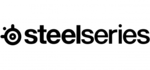
9 Kwietnia 2025

8 Kwietnia 2025

30 Marca 2025

30 Marca 2025

28 Marca 2025

27 Marca 2025

26 Marca 2025

9 Marca 2025

2 Marca 2025

25 Lutego 2025