Instrukcja obsługi Iogear Dock Pro 100
Iogear
Inne akcesoria komputerowe
Dock Pro 100
Przeczytaj poniżej 📖 instrukcję obsługi w języku polskim dla Iogear Dock Pro 100 (20 stron) w kategorii Inne akcesoria komputerowe. Ta instrukcja była pomocna dla 11 osób i została oceniona przez 2 użytkowników na średnio 4.5 gwiazdek
Strona 1/20

Dock Pro™ 100 USB-C™ 4K Station Ultra-Mince
Guía de configuración rápide
Dock Pro™ 100 USB-C™ 4K Estación Ultra-Delgada
Guide de démarrage rapide
Dock Pro™ 100 USB-C™ 4K Ultra-Slim Station
Quick Start Guide
GUD3C02B
PART NO. Q1601
www.iogear.com

1
• 1 x GUD3C02B • 1 x Quick Start Guide • 1 x Warranty Card
Package Contents
• USB-C™ (Thunderbolt™ 3 compatible ) Host System with DP Alt Mode support
• Windows® 7/8.1/10 (Dual video outputs are only available through DP and HDMI
® on
MST supported laptop)
• For Chrome OS™, only one extended video output is available from DP or HDMI
• MacOS® X 10.7+
For USB-C only Macbook®
(such as Macbook 2015), only one extended video output is
available from DP or HDMI.
For Thunderbolt 3 Macbook Pro
® (such as Macbook Pro 2016 and later), dual video
outputs are supported via DP and HDMI ports in Mirror mode.
System Requirements
Overview
GUD3C02B
A. 3.5mm Audio input or output
B. USB 3.0 Type-A x 3
C. Micro SD Card Slot
D. SD/MMC Card Slot
E. GbE LAN Port
F. DisplayPort (DP++)
G. HDMI Port
H. VGA Port
I. USB-C port (Power Delivery Pass-Through)
PD Pass-Through delivers up to 85W of
charging power (after a deduction of 15W is
used by the dock) utilizing the laptop's
USB-C power adapter
J. USB-C Connector to the Host Laptop
ADCB
J
E F G H I
(BC 1.2 charging port with max 1.5A)
USB-A
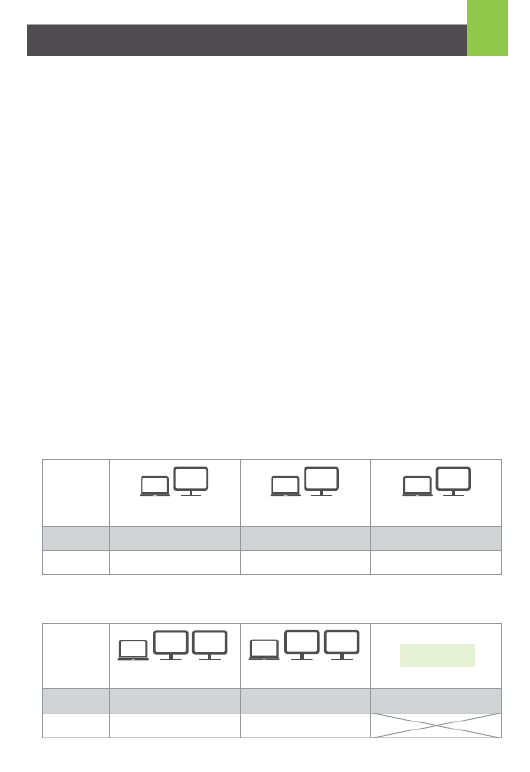
2
Hardware Installation
Please follow steps below to ensure the optimal performance:
STEP 1. Turn on the host computer. Then plug in the laptop’s USB-C Power adapter to
the USB-C port with Power Delivery Pass-Through*
STEP 2. Connect external devices to appropriate ports as needed (refer to product
overview for ports call out).
STEP 3. Connect external monitor(s) to the video output with choices in: DisplayPort
and HDMI for dual monitors or via VGA port for a single monitor. Please note: VGA port
cannot be used with HDMI or DisplayPort at the same time.
STEP 4. Connect the tethered USB-C cable on GUD3C02B to the USB-C port on the
host computer. The computer screen might appear to flicker few times before
GUD3C02B can recognize all the connected devices.
MONITOR CONFIGURATION
Single Monitor
Dual Monitor
*Note: Without plugging the laptop’s USB-C power adapter, GUD3C02B can still
function in step 2-3, but GUD3C02B will not provide power to charge the laptop.
**Maximum resolution of 4K is dependent on the capability of the video display and its
computer host sources.
USB-C
Thunderbolt 3
AB C
HDMILaptop LaptopDisplayPor t
AB B
HDMI DisplayPort
Windows 10 Windows 10
Not Avaliable
Chrome OS / Mac OS X
Windows 10 Windows 10 / Mac OS X
Up to 1080P@60 Hz Up to 1080P@60 Hz
Laptop Laptop Laptop
USB-C
Thunderbolt 3
A
B
A
B
A
B
HDMI
Up to 3840 x 2160@30 Hz
DP
Up to 3840 x 2160@30 Hz
VGA
Up to 1080P@60 Hz
Windows 10 / Chrome OS /
Mac OS X
Windows 10 / Chrome OS /
Mac OS X
Windows 10 / Chrome OS /
Mac OS X
Windows 10 / Mac OS X
Windows 10 / Mac OS X
Windows 10 / Mac OS X
Specyfikacje produktu
| Marka: | Iogear |
| Kategoria: | Inne akcesoria komputerowe |
| Model: | Dock Pro 100 |
Potrzebujesz pomocy?
Jeśli potrzebujesz pomocy z Iogear Dock Pro 100, zadaj pytanie poniżej, a inni użytkownicy Ci odpowiedzą
Instrukcje Inne akcesoria komputerowe Iogear

30 Stycznia 2025

27 Września 2024

27 Września 2024

27 Września 2024

27 Września 2024

27 Września 2024

27 Września 2024

27 Września 2024

27 Września 2024

27 Września 2024
Instrukcje Inne akcesoria komputerowe
- Inne akcesoria komputerowe Sony
- Inne akcesoria komputerowe Lenovo
- Inne akcesoria komputerowe Acer
- Inne akcesoria komputerowe Onkyo
- Inne akcesoria komputerowe Bose
- Inne akcesoria komputerowe StarTech.com
- Inne akcesoria komputerowe Asus
- Inne akcesoria komputerowe Lenco
- Inne akcesoria komputerowe D-Link
- Inne akcesoria komputerowe Yealink
- Inne akcesoria komputerowe ATen
- Inne akcesoria komputerowe Speed-Link
- Inne akcesoria komputerowe Iiyama
- Inne akcesoria komputerowe HP
- Inne akcesoria komputerowe Manhattan
- Inne akcesoria komputerowe Tripp Lite
- Inne akcesoria komputerowe Akasa
- Inne akcesoria komputerowe Icy Box
- Inne akcesoria komputerowe Gembird
- Inne akcesoria komputerowe Lindy
- Inne akcesoria komputerowe Trust
- Inne akcesoria komputerowe V7
- Inne akcesoria komputerowe Dell
- Inne akcesoria komputerowe IFM
- Inne akcesoria komputerowe Biltema
- Inne akcesoria komputerowe Digitus
- Inne akcesoria komputerowe Sabrent
- Inne akcesoria komputerowe Pro-Ject
- Inne akcesoria komputerowe DreamGEAR
- Inne akcesoria komputerowe Pyle
- Inne akcesoria komputerowe Datalogic
- Inne akcesoria komputerowe I-TEC
- Inne akcesoria komputerowe Kindermann
- Inne akcesoria komputerowe CLUB3D
- Inne akcesoria komputerowe Sonoro
- Inne akcesoria komputerowe Aluratek
- Inne akcesoria komputerowe Rocstor
- Inne akcesoria komputerowe Goobay
- Inne akcesoria komputerowe Sharkoon
- Inne akcesoria komputerowe Equip
- Inne akcesoria komputerowe Micro Connect
- Inne akcesoria komputerowe Apricorn
- Inne akcesoria komputerowe Gabor
- Inne akcesoria komputerowe 3M
- Inne akcesoria komputerowe Anker
- Inne akcesoria komputerowe InLine
- Inne akcesoria komputerowe Media-Tech
- Inne akcesoria komputerowe Thermaltake
- Inne akcesoria komputerowe Sonnet
- Inne akcesoria komputerowe Newstar
- Inne akcesoria komputerowe Kramer
- Inne akcesoria komputerowe Alienware
- Inne akcesoria komputerowe Act
- Inne akcesoria komputerowe Eminent
- Inne akcesoria komputerowe Targus
- Inne akcesoria komputerowe Kensington
- Inne akcesoria komputerowe Techly
- Inne akcesoria komputerowe ProXtend
- Inne akcesoria komputerowe Audiovox
- Inne akcesoria komputerowe LaCie
- Inne akcesoria komputerowe Intel
- Inne akcesoria komputerowe Fantec
- Inne akcesoria komputerowe Konig
- Inne akcesoria komputerowe Freecom
- Inne akcesoria komputerowe Maxxter
- Inne akcesoria komputerowe Iomega
- Inne akcesoria komputerowe IC Intracom
- Inne akcesoria komputerowe Monoprice
- Inne akcesoria komputerowe WyreStorm
- Inne akcesoria komputerowe Vantec
- Inne akcesoria komputerowe Henge Docks
- Inne akcesoria komputerowe Ibm
- Inne akcesoria komputerowe Zalman
- Inne akcesoria komputerowe SIIG
- Inne akcesoria komputerowe Gamber-Johnson
- Inne akcesoria komputerowe Avocent
- Inne akcesoria komputerowe OCZ
- Inne akcesoria komputerowe Accell
- Inne akcesoria komputerowe J5create
- Inne akcesoria komputerowe Alogic
- Inne akcesoria komputerowe IRIS
- Inne akcesoria komputerowe Canyon
- Inne akcesoria komputerowe Hamlet
- Inne akcesoria komputerowe Microlab
- Inne akcesoria komputerowe Raidsonic
- Inne akcesoria komputerowe Approx
- Inne akcesoria komputerowe Kingwin
- Inne akcesoria komputerowe Urban Factory
- Inne akcesoria komputerowe VisionTek
- Inne akcesoria komputerowe EXSYS
- Inne akcesoria komputerowe J5 Create
- Inne akcesoria komputerowe Middle Atlantic
- Inne akcesoria komputerowe Club 3D
- Inne akcesoria komputerowe Uncaged Ergonomics
- Inne akcesoria komputerowe PureLink
- Inne akcesoria komputerowe Origin Storage
- Inne akcesoria komputerowe SMK-Link
Najnowsze instrukcje dla Inne akcesoria komputerowe

3 Kwietnia 2025

3 Kwietnia 2025

1 Kwietnia 2025

12 Marca 2025

22 Lutego 2025

20 Lutego 2025

20 Lutego 2025

20 Lutego 2025

20 Lutego 2025

20 Lutego 2025