Instrukcja obsługi Huawei MediaPad M2-801L
Przeczytaj poniżej 📖 instrukcję obsługi w języku polskim dla Huawei MediaPad M2-801L (34 stron) w kategorii tabletka. Ta instrukcja była pomocna dla 24 osób i została oceniona przez 2 użytkowników na średnio 4.5 gwiazdek
Strona 1/34
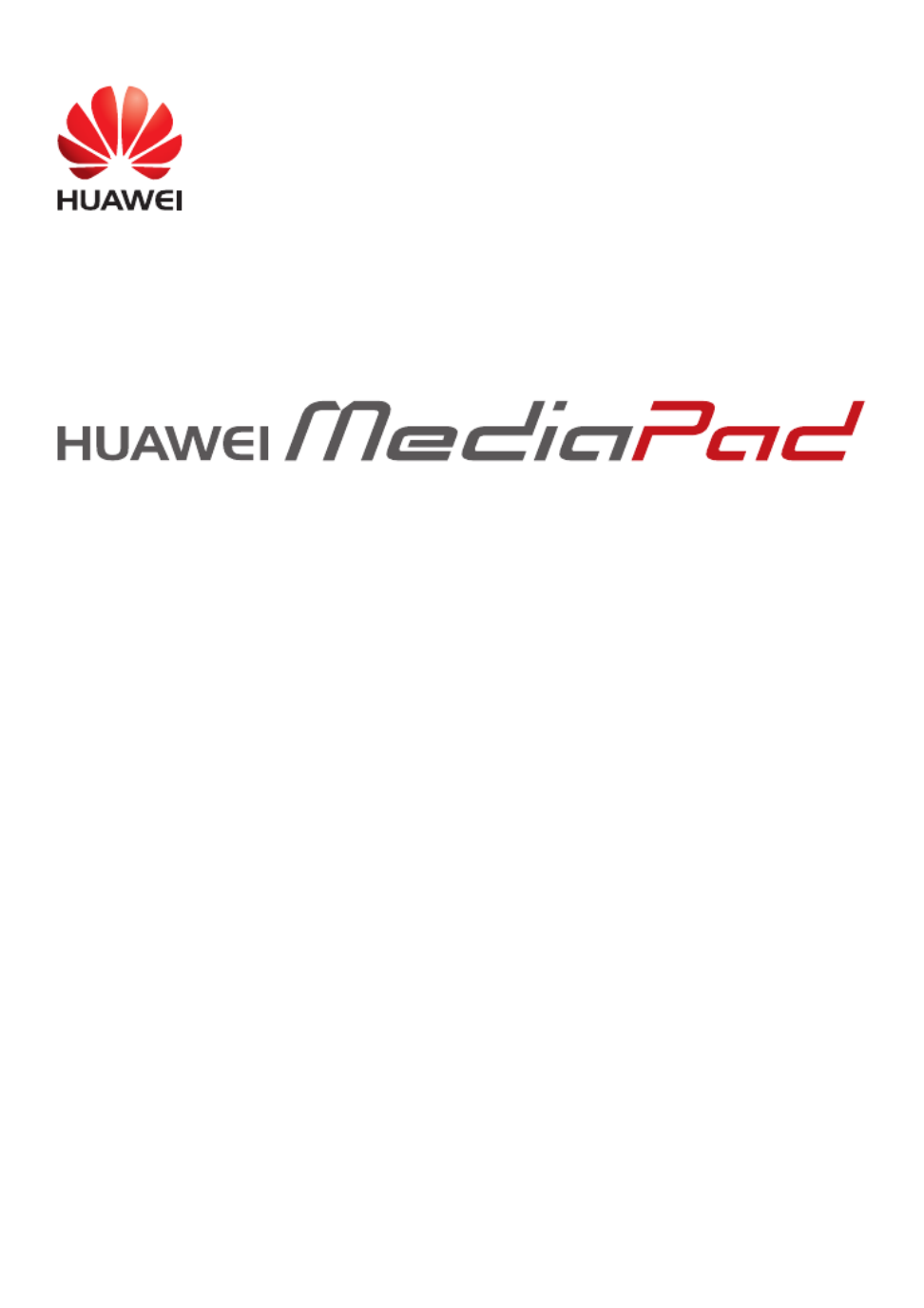
User Guide
EMUI 3.0.5 / 3.1

i
1 About this document 1 ......................................................
2 Getting started ................................................................. 2
Locking and unlocking the screen ................................................... 2
Notification and status icons ............................................................ 2
Common keys ................................................................................. 2
Home screen operations ................................................................. 3
3 Text input ......................................................................... 5
Editing Text ...................................................................................... 5
Selecting an input method ............................................................... 5
4 Network connection ........................................................ 6
Connecting to a Wi Fi network- ........................................................ 6
Connecting to a Wi Fi network using WPS- ...................................... 6
Turning on your mobile data connection (Applicable to selected
models) 6...........................................................................................
5 Network sharing .............................................................. 7
Sharing your data connection using a Wi Fi hotspot (Applicable to -
selected models) ............................................................................. 7
Sharing your data connection through USB tethering 7.....................
Sharing your data connection through Bluetooth tethering
(Applicable to selected models) 8......................................................
6 Contacts ........................................................................... 9
Creating a contact ........................................................................... 9
Synchronizing contacts 9...................................................................
Importing contacts ........................................................................... 9
Backing up contacts ...................................................................... 10
Sharing contacts ............................................................................ 10
7 Calls (Applicable to selected models) ......................... 11
Making an emergency call ............................................................. 11
Making a conference call ............................................................... 11
Adding an unknown number to your contacts................................ 11
Clearing call logs ........................................................................... 11
Enabling pocket mode (Applicable to selected models) ................ 12
8 Messaging (Applicable to selected models) ............... 13
Searching for a message ..............................................................13
Customizing message settings ...................................................... 13

ii
9 Managing applications .................................................. 14
Installing an application ................................................................. 14
Uninstalling and sharing an application ......................................... 14
10 Multimedia ................................................................... 15
Taking an all focus photo- ............................................................... 15
Taking a panoramic photo (Applicable to selected models) .......... 15
Importing photos (Applicable to selected models) ......................... 15
Viewing photos or videos ..............................................................16
Sharing photos or videos ............................................................... 16
Scanning a QR code using the camera (Applicable to se lected
models) .........................................................................................17
Scanning a QR code using Gallery (Applicable to selected models)
...................................................................................................... 17
11 Customized settings ................................................... 18
Changing the theme ...................................................................... 18
Adding a widget to the home screen ............................................. 18
Managing home screens ............................................................... 19
Setting the ringtone ....................................................................... 19
Setting the font size ....................................................................... 20
Adjusting the screen brightness .................................................... 20
Setting the file safe ........................................................................ 20
Setting privacy protection (Applicable to selected models) ........... 20
12 File sharing .................................................................. 22
Sharing files using Wi- Fi Direct ..................................................... 22
Sharing files using Bluetooth ......................................................... 22
Multi-screen display (Applicable to selected models) ................... 22
Copying files from a computer ....................................................... 24
13 Settings ........................................................................ 25
Motion control (Applicable to selected models) ............................. 25
Setting the screen timeout period .................................................. 25
Setting a screen lock ..................................................................... 25
Adjusting the volume ..................................................................... 25
Enabling power saving mode ........................................................ 25
Checking the memory status ......................................................... 26
Setting the date and time ..............................................................26
Formatting a microSD card ...........................................................26
Restoring factory settings .............................................................. 26
Specyfikacje produktu
| Marka: | Huawei |
| Kategoria: | tabletka |
| Model: | MediaPad M2-801L |
Potrzebujesz pomocy?
Jeśli potrzebujesz pomocy z Huawei MediaPad M2-801L, zadaj pytanie poniżej, a inni użytkownicy Ci odpowiedzą
Instrukcje tabletka Huawei

25 Lutego 2025

2 Września 2024

27 Sierpnia 2024

16 Sierpnia 2024

5 Lipca 2024

28 Czerwca 2024

28 Czerwca 2024

28 Czerwca 2024

28 Czerwca 2024

28 Czerwca 2024
Instrukcje tabletka
- tabletka Sony
- tabletka Samsung
- tabletka LG
- tabletka Motorola
- tabletka Logitech
- tabletka Xiaomi
- tabletka TCL
- tabletka Lenovo
- tabletka Philips
- tabletka SilverCrest
- tabletka Gigabyte
- tabletka Acer
- tabletka Realme
- tabletka Gigaset
- tabletka Fujitsu
- tabletka Nokia
- tabletka Hisense
- tabletka Panasonic
- tabletka Viewsonic
- tabletka Asus
- tabletka Medion
- tabletka Lenco
- tabletka MSI
- tabletka Toshiba
- tabletka Tesla
- tabletka Majestic
- tabletka Bluebird
- tabletka Blaupunkt
- tabletka Salora
- tabletka Iiyama
- tabletka Evolveo
- tabletka Grundig
- tabletka Alcatel
- tabletka Haier
- tabletka HP
- tabletka Hyundai
- tabletka Honeywell
- tabletka Creative
- tabletka Honor
- tabletka ECG
- tabletka ZTE
- tabletka Olivetti
- tabletka Zebra
- tabletka Dell
- tabletka Google
- tabletka IRiver
- tabletka TechniSat
- tabletka Krüger&Matz
- tabletka Wacom
- tabletka Thomson
- tabletka Ferguson
- tabletka Manta
- tabletka Pyle
- tabletka Apple
- tabletka AOC
- tabletka Vtech
- tabletka Nevir
- tabletka Navitel
- tabletka Razer
- tabletka GoClever
- tabletka Huion
- tabletka SPC
- tabletka Kobo
- tabletka GoGen
- tabletka Intenso
- tabletka Polaroid
- tabletka Prestigio
- tabletka Aiwa
- tabletka AKAI
- tabletka Digiland
- tabletka Telefunken
- tabletka Oregon Scientific
- tabletka Control4
- tabletka OnePlus
- tabletka Amazon
- tabletka Aluratek
- tabletka Microsoft
- tabletka PocketBook
- tabletka ModeCom
- tabletka Bush
- tabletka Insignia
- tabletka ECS
- tabletka CAT
- tabletka Denver
- tabletka Orion
- tabletka RCA
- tabletka Media-Tech
- tabletka Gemini
- tabletka Trevi
- tabletka Lexibook
- tabletka Overmax
- tabletka Micromax
- tabletka Sencor
- tabletka Tesco
- tabletka Odys
- tabletka Binatone
- tabletka Newland
- tabletka Allview
- tabletka Laser
- tabletka Best Buy
- tabletka Adj
- tabletka Cyrus
- tabletka Terratec
- tabletka TechBite
- tabletka Logic
- tabletka I.safe Mobile
- tabletka Vivitar
- tabletka TrekStor
- tabletka Xiron
- tabletka Yarvik
- tabletka Archos
- tabletka Proscan
- tabletka Sonim
- tabletka Energy Sistem
- tabletka Doro
- tabletka Lava
- tabletka Easypix
- tabletka Konrow
- tabletka Cresta
- tabletka Brigmton
- tabletka Sunstech
- tabletka Sylvania
- tabletka Blackberry
- tabletka Audiosonic
- tabletka Exagerate
- tabletka Coby
- tabletka Bigben Interactive
- tabletka Wolder
- tabletka Audiovox
- tabletka Disgo
- tabletka Vodafone
- tabletka Pantech
- tabletka Naxa
- tabletka RugGear
- tabletka Ricatech
- tabletka Hema
- tabletka Arnova
- tabletka Mpman
- tabletka Vizio
- tabletka Cello
- tabletka Logicom
- tabletka Ematic
- tabletka Hannspree
- tabletka Zagg
- tabletka Ingo
- tabletka Plum
- tabletka Difrnce
- tabletka Vorago
- tabletka Iget
- tabletka Nextbook
- tabletka Memup
- tabletka Engel Axil
- tabletka BQ
- tabletka Butler
- tabletka Rand McNally
- tabletka Dragon Touch
- tabletka Primux
- tabletka DEXP
- tabletka Eken
- tabletka Tom-tec
- tabletka Mediacom
- tabletka Xoro
- tabletka Billow
- tabletka Empire
- tabletka Woxter
- tabletka Maxell
- tabletka Packard Bell
- tabletka Storage Options
- tabletka Advantech
- tabletka Kurio
- tabletka Linx
- tabletka Leap Frog
- tabletka Pentagram
- tabletka I-onik
- tabletka Microtech
- tabletka Empire Electronix
- tabletka Kogan
- tabletka Getac
- tabletka Vulcan
- tabletka Motion
- tabletka Storex
- tabletka Skytex
- tabletka Leotec
- tabletka Electrovaya
- tabletka Durabook
- tabletka Mymaga
- tabletka Vinci
- tabletka Vizmo
- tabletka General Dynamics Itronix
- tabletka Xplore
- tabletka Lark
- tabletka Bookeen
- tabletka Elements
- tabletka I-Joy
- tabletka Hamlet
- tabletka Approx
- tabletka Bauhn
- tabletka ADS-TEC
- tabletka Nabi
- tabletka Barnes And Noble
- tabletka Sungale
- tabletka Aqprox
- tabletka Unitech
- tabletka Fossibot
- tabletka Hip Street
Najnowsze instrukcje dla tabletka

9 Kwietnia 2025

3 Kwietnia 2025

3 Kwietnia 2025

3 Kwietnia 2025

1 Kwietnia 2025

1 Kwietnia 2025

1 Kwietnia 2025

1 Kwietnia 2025

31 Marca 2025

30 Marca 2025