Instrukcja obsługi Gorenje WPNEI84A1SW
Przeczytaj poniżej 📖 instrukcję obsługi w języku polskim dla Gorenje WPNEI84A1SW (62 stron) w kategorii pralka. Ta instrukcja była pomocna dla 16 osób i została oceniona przez 2 użytkowników na średnio 4.5 gwiazdek
Strona 1/62

DETAILED INSTRUCTIONS
FOR USE OF WASHING
MACHINE

Life is complicated today. Let's make laundry care simple! Your new washing machine
uses innovative technology and latest achievements in laundry care to help you simplify
your daily household chores.
The latest technology used in our washing machine ensures the gentlest care for each
garment with minimum creasing. At the same time, your washing machine will be easy
on the environment, owing to its highly efficient use of power, water and detergent.
This washing machine is intended solely for household use. Please do not use it for any
laundry labelled as not suitable for machine washing.
The following symbols are used throughout the manual and they have the following meanings:
INFORMATION!
Information, advice, tip, or recommendation
WARNING!
Warning general danger–
ELECTRIC SHOCK!
Warning danger of electric shock–
HOT SURFACE!
Warning danger of hot surface–
DANGER OF FIRE!
Warning danger of fire–
It is important that you carefully read the instructions.

Contents
5SAFETY PRECAUTIONS .........................................................................................................
8Child safety ...............................................................................................................................
9Danger of hot surface ...............................................................................................................
10WASHING MACHINE DESCRIPTION .....................................................................................
11Technical data ...........................................................................................................................
12Control unit ...............................................................................................................................
14INSTALLATION AND CONNECTION ......................................................................................
14Removing the blocking rods .....................................................................................................
15Moving and transport after installation .....................................................................................
15Selecting the room ....................................................................................................................
16Adjusting the washing machine feet .........................................................................................
17Positioning the washing machine .............................................................................................
19Connection to water supply ......................................................................................................
21Connecting and securing the water discharge hose ................................................................
22Connecting to the power mains ................................................................................................
23BEFORE USING THE APPLIANCE FOR THE FIRST TIME ...................................................
24Connecting the appliance to the ConnectLife application .......................................................
26WASHING PROCESS, STEP BY STEP (1 7) ..........................................................................–
26Step 1: Heed the labels on the laundry .....................................................................................
27Step 2: Preparing the washing process ....................................................................................
27Switching on the washing machine ..........................................................................................
28Loading the washing machine ..................................................................................................
29Step 3: Choosing the washing programme ..............................................................................
30Program chart ...........................................................................................................................
34Remote control of wash using the app .....................................................................................
35Step 4: Choosing the settings ..................................................................................................
38Settings using a combination of two buttons pressed simultaneously ....................................
40Step 5: Selecting additional functions ......................................................................................
41Extra function table ...................................................................................................................
43Step 6: Starting the washing programme .................................................................................
43Step 7: End of the washing programme ...................................................................................
44INTERRUPTIONS AND CHANGING THE PROGRAMME .....................................................
44Manual interruption ...................................................................................................................
44Personal settings ......................................................................................................................
44Personal settings menu ............................................................................................................
44Pause button .............................................................................................................................
45Adding/removing laundry during washing machine operation .................................................
45Errors ........................................................................................................................................
45Power supply failure .................................................................................................................
45Opening the door (pause/cancel/change programme) .............................................................
46Displaying the number of completed wash cycles ...................................................................
47CLEANING AND MAINTENANCE ...........................................................................................
47Cleaning the dispenser tray ......................................................................................................
48Cleaning the water supply hose, detergent dispenser housing, and rubber door gasket ........
49Cleaning the pump filter ............................................................................................................
50Cleaning the washing machine exterior ....................................................................................
3

51TROUBLE-SHOOTING ............................................................................................................
51What to do ...? ..........................................................................................................................
51Troubleshooting and error table ...............................................................................................
56Service ......................................................................................................................................
57
RECOMMENDATIONS FOR WASHING AND ECONOMIC USE YOUR WASHING
MACHINE .................................................................................................................................
59PRODUCT INFORMATION .....................................................................................................
60Low standby mode ...................................................................................................................
61DISPOSAL ................................................................................................................................
4

SAFETY PRECAUTIONS
Carefully read the instructions for use before using
the washing machine.
Please, do not use the washing machine without reading
and understanding these instructions or use first.
These instructions for use of a washing machine are
supplied with different types or models of washing
machines. Therefore, they may include descriptions of
settings or equipment that are not available in your washing
machine.
Failure to observe the instructions for use or inappropriate
use of the washing machine may result in damage to the laundry
or the appliance, or injury to the user. Keep the instruction
manual handy, near the washing machine.
This appliance is intended to be used in household and
similar applications, such as:
•staff kitchen areas in shops, offices and other working
environments;
•farm houses;
•by clients in hotels, motels and other residential type
environments;
•bed and breakfast type environments.
5

The washing machine is not intended for use by persons
(including children) with physical or mental impairments, or
persons with lacking experience and knowledge. These persons
should be instructed about the use of the washing machine by
a person responsible for their safety.
WARNING!
The washing machine may only be used with the
supplied power cord.
ELECTRIC SHOCK!
To avoid danger, a may only bedamaged power cord
replaced by the manufacturer, a service technician, or an
authorized person.
WARNING!
Do not connect the washing machine to power mains using
an external switching device such as a programme timer,
or connect it to power mains that is regularly switched on
and off by the power supply provider.
Instructions for use are available on our website at
www.gorenje.com.
Follow the instructions for correct installation of the Gorenje
washing machine and connection to the water and power mains
(see chapter »INSTALLATION AND CONNECTION«).
Connection to water and power supply has to be executed by
an adequately trained technician or expert.
Any repair and maintenance pertaining to safety or performance
should be done by trained experts.
6

Technical data
(depending on the model)
Rating plate with basic information about the washing machine is located on the inner side of the
washing machine door (see chapter »WASHING MACHINE DESCRIPTION«).
See rating plateMaximum load
600 mm600 mm600 mmWidth
850 mm850 mm850 mmHeight
610 mm545 mm465 mmWashing machine depth (a)
640 mm577 mm495 mmDepth with door closed
1125 mm1062 mm980 mmDepth with door open (b)
X kg (depending on the model)Washing machine weight
See rating plateRated voltage
See rating plateNominal power
See rating plateConnection
See rating plateWater pressure
See rating plateCurrent
See rating plateFrequency
Compliance information
HL3215STGRadio equipment type
HLW3215-TG(depending on the model)
HLW3215-TG01
Wi-Fi
2.4000 GHz 2.4835 GHzOperating frequency range –
≤10 dBm/MHz (EIRP) (Antenna gain <10 dBi)Maximum output power
Gain: 0 dBiMaximum antenna gain
Bluetooth
2.400 GHz 2.4835 GHzOperating frequency range –
6 dBm ( 10 dBm)Carrier output ≤
F1DEmission type
Gorenje states that the equipment described above complies with the 2014/53/EU directive.
Rating plate
11

Symbol lighting STEAM
10
Symbol lighting (EXTRA WATER)WATER+
11
Symbol lighting (PREWASH)PREWASH
12
Symbol lighting (FAST WASH)FAST
13
The following is displayed on the :DISPLAY UNIT
14
•available functions;
•time remaining to programme completion;
•information for the user.
Lighting of the symbol (CONNECTION)CONNECT
15
Lighting of the symbol (REMOTE START)REMOTE START
16
INFORMATION!
For models with spinning speeds higher than 1200 rpm, the inscription max will light up on the
display.
For models with the highest spinning speed of 1200 rpm, the inscription max on the display will
never light up.
13

Moving and transport after installation
INFORMATION!
If you wish to move the washing machine after it has been installed, the angular pieces and at
least one blocking rods have to be re-installed to prevent vibration damage to the washing
machine during transport (see chapter »INSTALLATION AND CONNECTION/Removing the
blocking rods«). If you lost the angular pieces and the blocking rods, they can be ordered from
the manufacturer.
Selecting the room
INFORMATION!
Floor on which the washing machine is placed must have a concrete base. It should be clean
and dry; otherwise, the washing machine may slide. Also, clean the bottom surface of adjustable
feet.
INFORMATION!
The washing machine must stand level and stable on a solid base.
INFORMATION!
If the washing machine is placed on an elevated stable base, the washing machine has to be
additionally secured against tipping.
15

Adjusting the washing machine feet
Use a water scale and spanner No. 32 (for feet) and 17 (for the nut). The spanners are not supplied.
1Level the washing
machine in longitudinal and
traverse direction by rotating
the adjustable feet.
2After adjusting the height
of the feet, firmly tighten the
jam nuts (counter nuts) using
a spanner No 17, by turning
them towards the bottom of
the washing machine (see
figure).
INFORMATION!
Incorrect levelling of the washing machine with the adjustable legs may cause vibration, appliance
sliding across the room, and loud operation. Incorrect levelling of the washing machine is not
subject to warranty.
INFORMATION!
Sometimes, unusual or louder noise may appear during appliance operation; these are mostly
the result of improper installation.
16

AQUA - STOP connection
(depending on the model)
If an internal tube or hose is damaged, a shut-off system is activated that cuts the water supply to the
washing machine. In such case, the control glass (a) will turn red. Replace the water supply hose.
TOTAL AQUA - STOP connection (with a float)
(depending on the model)
If an internal tube or hose is damaged, a shut-off system is activated that cuts the water supply to the
washing machine. In such case, the control glass (a) will turn red. Replace the water supply hose.
If there is water on the bottom of the washing machine, the float (b) will rise and trigger a shut-off
system to cut the water supply to the washing machine; washing process is stopped, water supply
is shut off, the appliance engages the pump, and signals an error.
20

Connecting to the power mains
ELECTRIC SHOCK!
Before connecting the washing machine to the power mains, wait for at least 2 hours until
it reaches room temperature.
Connect the washing machine to a grounded power outlet. After installation, the wall outlet should be
freely accessible. The outlet should be fitted with an earth contact (in compliance with the relevant
regulations).
Information on your washing machine is indicated on the rating plate (see chapter »WASHING MACHINE
DESCRIPTION/Technical information«).
ELECTRIC SHOCK!
We recommend using over-voltage protection to protect the appliance in case of a lightning
strike.
WARNING!
The washing machine may not be connected to the power mains using an extension cord.
INFORMATION!
Do not connect the washing machine to an electrical outlet intended for an electric shaver or hair
dryer.
INFORMATION!
Any repair and maintenance pertaining to safety or performance should be done by trained
experts.
22

BEFORE USING THE APPLIANCE FOR THE
FIRST TIME
Make sure the washing machine is disconnected from the power mains; then, open the door towards
you (figures 1 and 2).
Before first use, clean the washing machine drum with a soft moist cotton cloth and water, or use the
Cotton 90°C programme. There should be no laundry in the washing machine drum; the drum should
be empty (figures 3 and 4).
21
43
WARNING!
Do not use any solvents or cleaning agents that could damage the washing machine (please
observe the recommendations and warnings provided by the cleaning agent manufacturers).
23

WASHING PROCESS, STEP BY STEP (1 7)–
Step 1: Heed the labels on the laundry
Normal wash;
Sensitive laundry
Hand wash only
Max. washing temp.
40°C
Max. washing temp.
95°C
Do not wash
Max. washing temp.
30°C
Max. washing temp.
60°C
Bleaching
Bleaching not allowedBleaching in cool water
Dry cleaning
Petroleum solvent R11, R113Dry cleaning with all agents
Dry cleaning not allowed
Dry cleaning in kerosene, pure alcohol,
and R113
Ironing
Hot ironing, max. 110°CHot ironing, max. 200°C
Ironing not allowedHot ironing, max. 150°C
Drying
High temperatureDry flat (place on a flat surface)
Low temperatureDrip dry
Tumble drying not allowedLine dry
26

Programme description
Max.
3)
Max.
load
Program
After the washing programme completion, clean
the glass on the washing machine door and the
pump filter in which pet hair could be trapped.
We recommend running the Drum clean
(Self-cleaning programme) programme after the
wash, in order to thoroughly remove any pet hair
from the washing machine.
For washing clothes requiring special care, such
as infant garments.
MAX1)
*MAX
Baby
(Baby clothes)
40°C 90°C–We recommend turning the garments inside out
as this will also thoroughly wash out the skin
scales or residues of skin treatment products.
The programme is a combination of a prolonged
heating and an extra rinse that removes any
detergent residue. The washing programme
includes an automatic prewash and additional
rinses.
To treat laundry with steam, press the
(6) (EXTRA FUNCTIONS) button andOPTIONS
select the function.STEAM
This washing programme is used for washing
cotton garments that require special care, such
as clothes for people with highly sensitive skin
or allergies. We recommend turning the
garments inside out, as this will also thoroughly
wash out the skin and other residues.
MAX1)
*MAX
Extra hygiene
40°C 90°C–
To treat laundry with steam, press the
(6) (EXTRA FUNCTIONS) button andOPTIONS
select the function.STEAM
Use the Remote control programme to remotely
control your appliance (using your phone). You
can select all programmes available on your
appliance (seechapters »BEFORE USING THE
APPLIANCE FOR THE FIRST TIME/Connecting
the appliance with the ConnectLife app« and
»WASHING PROCESS, STEP BY STEP
(1 7)/Step 3: Remote control of wash using the–
app«).
You can also select additional programs in the
app.
Remote control
(Remote control)
Maximum declared load (MAX) see rating plate* –
Half load (1/2)**
Any load (0 kg MAX kg)/ –
Maximum spinning rate (MAX) see rating plate–
1)
Depending on the model
2)
32
Specyfikacje produktu
| Marka: | Gorenje |
| Kategoria: | pralka |
| Model: | WPNEI84A1SW |
Potrzebujesz pomocy?
Jeśli potrzebujesz pomocy z Gorenje WPNEI84A1SW, zadaj pytanie poniżej, a inni użytkownicy Ci odpowiedzą
Instrukcje pralka Gorenje
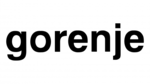
12 Stycznia 2025
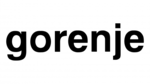
9 Grudnia 2024
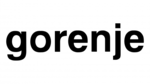
9 Grudnia 2024
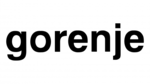
3 Października 2024
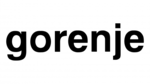
3 Października 2024
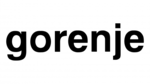
3 Października 2024
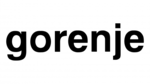
3 Października 2024
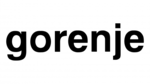
3 Października 2024
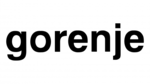
3 Października 2024
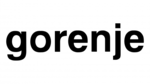
3 Października 2024
Instrukcje pralka
- pralka Bauknecht
- pralka Ikea
- pralka Samsung
- pralka Bertazzoni
- pralka Electrolux
- pralka DeLonghi
- pralka AEG
- pralka Balay
- pralka Beko
- pralka Teka
- pralka LG
- pralka Küppersbusch
- pralka Smeg
- pralka Gram
- pralka Amica
- pralka Etna
- pralka LERAN
- pralka Sharp
- pralka TCL
- pralka Triumph
- pralka Russell Hobbs
- pralka Simpson
- pralka Bosch
- pralka Candy
- pralka Whirlpool
- pralka Miele
- pralka Midea
- pralka Lamona
- pralka Hisense
- pralka Infiniton
- pralka Singer
- pralka Panasonic
- pralka Nedis
- pralka Medion
- pralka Baumatic
- pralka Black & Decker
- pralka OK
- pralka Polar
- pralka Adler
- pralka Hoover
- pralka Toshiba
- pralka Tesla
- pralka Westinghouse
- pralka Quigg
- pralka Romo
- pralka Maytag
- pralka Domo
- pralka GE
- pralka Brandt
- pralka Vivax
- pralka Salora
- pralka Siemens
- pralka Danby
- pralka Grundig
- pralka Haier
- pralka Cylinda
- pralka Jocel
- pralka Hyundai
- pralka Blomberg
- pralka Mesko
- pralka Husqvarna
- pralka Concept
- pralka Fisher & Paykel
- pralka ECG
- pralka Indesit
- pralka Matsui
- pralka Viking
- pralka Primus
- pralka Nodor
- pralka CATA
- pralka Dyson
- pralka Hotpoint
- pralka Kenwood
- pralka V-Zug
- pralka Ariston Thermo
- pralka Mestic
- pralka PKM
- pralka Thor
- pralka Amana
- pralka Hotpoint Ariston
- pralka Bomann
- pralka Ursus Trotter
- pralka Patriot
- pralka Intex
- pralka Meireles
- pralka Foppapedretti
- pralka Stirling
- pralka MPM
- pralka OneConcept
- pralka CDA
- pralka Philco
- pralka Neff
- pralka CHiQ
- pralka Corbero
- pralka Zanussi
- pralka Ravanson
- pralka Fagor
- pralka Koenic
- pralka Thomson
- pralka Ardo
- pralka Klarstein
- pralka Manta
- pralka Pyle
- pralka Wolkenstein
- pralka Cecotec
- pralka Artusi
- pralka KitchenAid
- pralka Icecool
- pralka Camry
- pralka Germanica
- pralka Sôlt
- pralka Nevir
- pralka Exquisit
- pralka Hestan
- pralka Privileg
- pralka Aurora
- pralka Arçelik
- pralka Hanseatic
- pralka Continental Edison
- pralka Rosieres
- pralka Franke
- pralka AKAI
- pralka Sanyo
- pralka Clatronic
- pralka Telefunken
- pralka Rommer
- pralka Calor
- pralka Inventum
- pralka SVAN
- pralka IFB
- pralka Carson
- pralka Olympia
- pralka Euro Appliances
- pralka Caple
- pralka AEG-Electrolux
- pralka Omega
- pralka Comfee
- pralka Classique
- pralka Wisberg
- pralka Bush
- pralka New Pol
- pralka Kenmore
- pralka VOX
- pralka Insignia
- pralka Hiberg
- pralka AYA
- pralka Pelgrim
- pralka Veripart
- pralka Frilec
- pralka Benavent
- pralka Element
- pralka Orima
- pralka Rex
- pralka Kernau
- pralka Aspes
- pralka Orion
- pralka Hitachi
- pralka Zerowatt
- pralka Technika
- pralka Vedette
- pralka Seiki
- pralka Frigidaire
- pralka Galanz
- pralka RCA
- pralka Summit
- pralka Electra
- pralka Kelvinator
- pralka Gaggenau
- pralka Nabo
- pralka EasyMaxx
- pralka Avanti
- pralka Asko
- pralka Kalorik
- pralka Zenith
- pralka Flavel
- pralka Esatto
- pralka Signature
- pralka Daewoo
- pralka Consul
- pralka Porter & Charles
- pralka Kunft
- pralka Robinhood
- pralka Becken
- pralka Scandomestic
- pralka Ignis
- pralka Emilia
- pralka Belling
- pralka De Dietrich
- pralka SanGiorgio
- pralka ZLine
- pralka Magic Chef
- pralka Eurom
- pralka Arctic Cooling
- pralka Sauber
- pralka Crosley
- pralka Constructa
- pralka Proline
- pralka Euromaid
- pralka BLANCO
- pralka Lemair
- pralka Finlux
- pralka Atlas
- pralka Swan
- pralka Zanker
- pralka Kluge
- pralka Acec
- pralka Alpina
- pralka Alluxe
- pralka Aldi
- pralka Ariston
- pralka Aristona
- pralka Ahma
- pralka Techwood
- pralka Tricity Bendix
- pralka Palsonic
- pralka Saturn
- pralka Nordland
- pralka Zanussi-electrolux
- pralka Tomado
- pralka Vestel
- pralka John Lewis
- pralka Prima
- pralka Mabe
- pralka Monogram
- pralka Iberna
- pralka Logik
- pralka Scholtes
- pralka Profilo
- pralka Castor
- pralka Heinner
- pralka Hoover-Helkama
- pralka Juno
- pralka Defy
- pralka Schulthess
- pralka Otsein-Hoover
- pralka Premium
- pralka White Knight
- pralka Sunny
- pralka ProAction
- pralka Trebs
- pralka Luxor
- pralka Nordmende
- pralka Friac
- pralka Dexter
- pralka Hansa
- pralka Kubo
- pralka Elba
- pralka WLA
- pralka Ansonic
- pralka Laden
- pralka Everglades
- pralka Freggia
- pralka Listo
- pralka Edesa
- pralka Milectric
- pralka Lloyd
- pralka New World
- pralka Speed Queen
- pralka WhiteLine
- pralka Bompani
- pralka Viva
- pralka Koblenz
- pralka Primo
- pralka Creda
- pralka Atlantic
- pralka Godrej
- pralka Mx Onda
- pralka Kleenmaid
- pralka Hilton
- pralka Essentiel B
- pralka Bendix
- pralka Edy
- pralka Zoppas
- pralka Edgestar
- pralka Parmco
- pralka Eurotech
- pralka Carrefour Home
- pralka Equator
- pralka Vestfrost
- pralka Integra
- pralka Upo
- pralka Belion
- pralka Lloyds
- pralka SIBIR
- pralka Calex
- pralka Trieste
- pralka Butler
- pralka Café
- pralka ARC
- pralka DEXP
- pralka Lynx
- pralka Teco
- pralka Bluesky
- pralka Otsein
- pralka Videocon
- pralka Khind
- pralka Tisira
- pralka Wasco
- pralka Cobal
- pralka Premier
- pralka Kenny
- pralka Marynen
- pralka Morris
- pralka Laurus
- pralka Eudora
- pralka Thomas
- pralka Linetech
- pralka Kogan
- pralka PolyJohn
- pralka ZWF81443W
- pralka T&S
- pralka Cambro
- pralka Fensa
- pralka Dishlex
- pralka Simplicity
- pralka Elin
- pralka High One
- pralka Companion
- pralka Codini
- pralka Curtiss
- pralka Winia
- pralka Ocean
- pralka IPSO
- pralka Imesa
- pralka Fisher Paykel
- pralka Arda
- pralka Camec
- pralka DAYA
- pralka Americana
- pralka Horn
- pralka MegaMove
- pralka FAURE
- pralka Novamatic
- pralka KIN
- pralka BSK
- pralka Miele Professional
- pralka Mio Star
- pralka Adora
- pralka Newpol
- pralka Samus
- pralka Dexter Laundry
- pralka Haden
- pralka Howdens
- pralka Drean
- pralka Arthur Martin-Electrolux
- pralka Elektra Bregenz
- pralka Tuscany
- pralka Smart Brand
- pralka Waltham
- pralka Imarflex
- pralka Helkama
- pralka Pitsos
- pralka Foron
- pralka Cove
- pralka EBD
Najnowsze instrukcje dla pralka

9 Kwietnia 2025

9 Kwietnia 2025
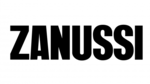
9 Kwietnia 2025

9 Kwietnia 2025

9 Kwietnia 2025

9 Kwietnia 2025

9 Kwietnia 2025

9 Kwietnia 2025

9 Kwietnia 2025

9 Kwietnia 2025