Instrukcja obsługi Elro AS80MA11
Elro
Bezpieczeństwo
AS80MA11
Przeczytaj poniżej 📖 instrukcję obsługi w języku polskim dla Elro AS80MA11 (4 stron) w kategorii Bezpieczeństwo. Ta instrukcja była pomocna dla 7 osób i została oceniona przez 2 użytkowników na średnio 4.5 gwiazdek
Strona 1/4

1
Installation Instructions
General Introduction
The Magnetic Detector used is in security or home automation applications to detect
opening or closing of doors/windows. It consists of two parts; a Detector and a
Magnet. Opening the protected door/window remove magnetic sending will the field,
an alarm signal to the gateway.
Product Overview
4.
Select “Magnetic Detector”.
LED
Tamper
switch
Detector Magnet
Battery
Screw
mounting
hole
Battery Mylar
(for models with
battery included)
5.
The following screen will appear. This means the gateway is entering binding
mode.
Binding with Homesys
1.
Models battery included with : The battery is isolated by a mylar film to deactivate
the detector during shipment. Do not remove the mylar film yet.
Models without battery included: Do not insert the battery yet.
2.
Log into th ELRO Smart Home Alarm account from a web e browser.
3.
Select “System”, then “Add a Device”.
6.
Models with battery included: Pull out the mylar film, the LED should turn ON.
AS80MA11
Magnetic Detector
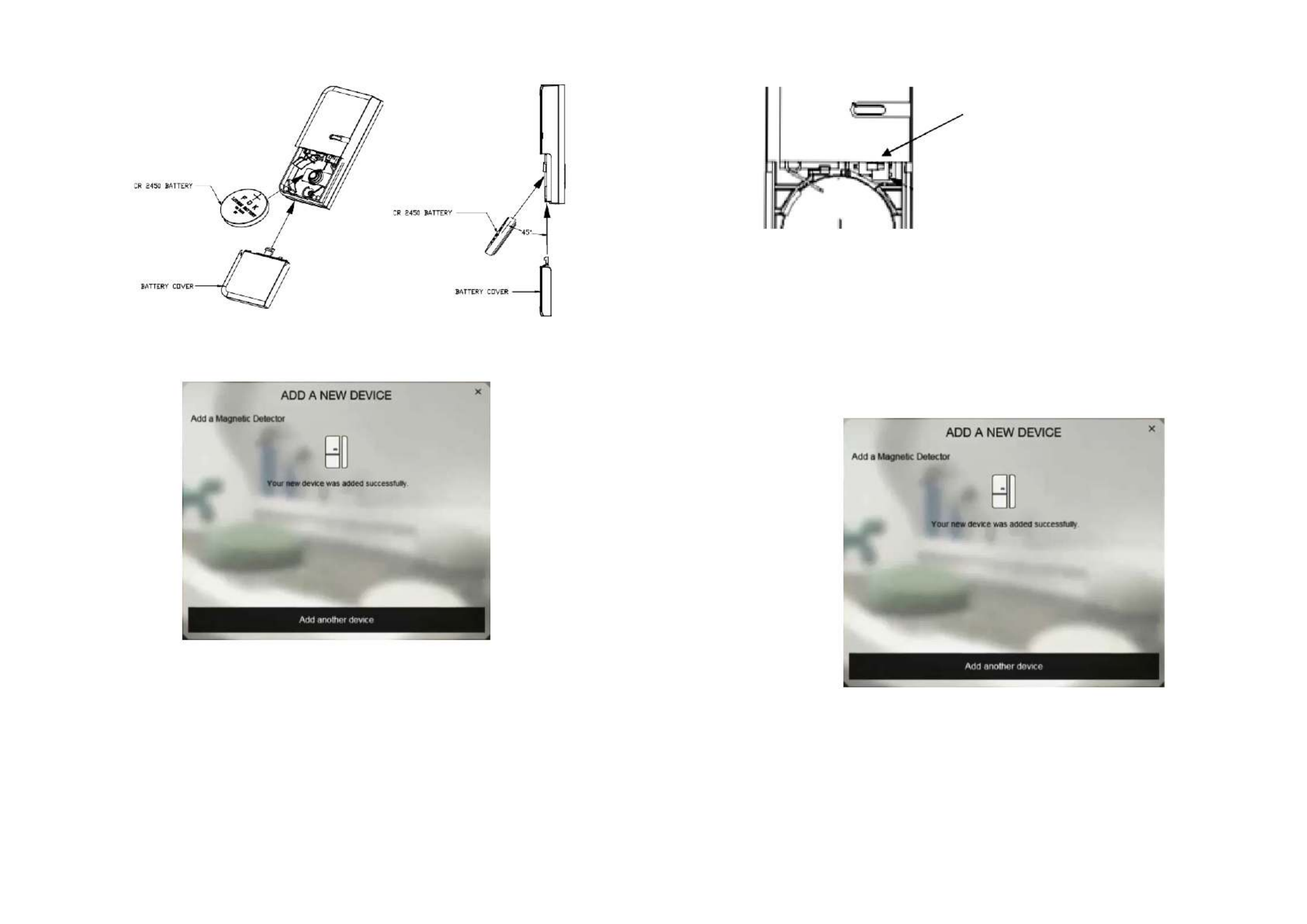
2
Models without battery included: Open the battery cover and insert the battery.
7.
The screen below will appear within 10 seconds if the process is successful.
8.
Time-out will occur if the binding process was unsuccessful. Please refer to the
Troubleshooting section.
Manual Binding
1.
Remove the battery cover of the detector leaving the battery inside the detector.
2.
Repeat steps 4 to 5 of the Binding with ELRO Smart Home Alarm section.
3.
Locate the Tamper switch as shown below.
Tamper switch
4.
Press and hold the Tamper switch for about 4 seconds and release. The LED
will start to blink repeatedly. This implies detector has now entered the binding
mode and is waiting to receive binding signals from the gateway.
5.
Within 5 seconds, the LED indicator will then stop flashing and turn off,
indicating the learning procedure is completed. The screen below will appear
indicating the process is successful.

3
Testing
(1)
Go to System, and select ARM
(2)
Wait for 30 secs, then separate the detector from the magnet (at least 3.5cm
distance apart).
(3)
If the test is successful the system will trigger an alarm (alarms are listed in
“Events”).
Notes: It is necessary that the system is powered and connected to internet.
(4)
If the test is unsuccessful, please check the troubleshooting section.
Mounting
1.
Mount the Magnetic Detector in dry interior locations only.
2.
Do not place the unit near combustible substances or any source of heat, e.g.
fires, radiators, boilers etc.
Note: Mounting the detector to a metal frame or within 1 meter of metalwork (e.g.
radiators, water pipes) may affect radio range of the device. Please use plastic or
wooden spacers to separate the detector and metal surface when required.
Installation
1.
Fit the magnet on the moving part of the door / window opposite the detector (or
vice - versa, if necessary). Use the provided self adhesive tape to secure them in
place.
2.
Make sure the parallel gap between the magnet and detector less than is 20mm
and that they are aligned. An alarm will be triggered if the gap is greater than
35mm.
3.
Perform the test using the same steps described Operation in & Testing section
above to ensure the unit is working properly.
Maintenance
1.
Low Battery: When the battery becomes detector report the low, the will back to
gateway every 20 minutes. If the door or window is open the LED will flash to
indicate low battery condition to the user.
2.
If the battery needs to be changed, please insert the batteries at a 45° angle as
shown below.
Specyfikacje produktu
| Marka: | Elro |
| Kategoria: | Bezpieczeństwo |
| Model: | AS80MA11 |
Potrzebujesz pomocy?
Jeśli potrzebujesz pomocy z Elro AS80MA11, zadaj pytanie poniżej, a inni użytkownicy Ci odpowiedzą
Instrukcje Bezpieczeństwo Elro

19 Lutego 2025

25 Września 2024

24 Września 2024

24 Września 2024

21 Września 2024

17 Września 2024

17 Września 2024

17 Września 2024

15 Września 2024

13 Września 2024
Instrukcje Bezpieczeństwo
- Bezpieczeństwo Bosch
- Bezpieczeństwo Hikvision
- Bezpieczeństwo Easy Home
- Bezpieczeństwo Geemarc
- Bezpieczeństwo EZVIZ
- Bezpieczeństwo Panasonic
- Bezpieczeństwo Theben
- Bezpieczeństwo Nedis
- Bezpieczeństwo Medion
- Bezpieczeństwo TRENDnet
- Bezpieczeństwo Marquant
- Bezpieczeństwo Blaupunkt
- Bezpieczeństwo Siemens
- Bezpieczeństwo Grundig
- Bezpieczeństwo BTicino
- Bezpieczeństwo Honeywell
- Bezpieczeństwo Steinel
- Bezpieczeństwo Trust
- Bezpieczeństwo V-TAC
- Bezpieczeństwo Eufy
- Bezpieczeństwo BaseTech
- Bezpieczeństwo AXA
- Bezpieczeństwo Perel
- Bezpieczeństwo Somfy
- Bezpieczeństwo Netgear
- Bezpieczeństwo Velleman
- Bezpieczeństwo Bavaria
- Bezpieczeństwo Devolo
- Bezpieczeństwo Juwel
- Bezpieczeństwo Waeco
- Bezpieczeństwo Eden
- Bezpieczeństwo Edimax
- Bezpieczeństwo Grothe
- Bezpieczeństwo First Alert
- Bezpieczeństwo Maginon
- Bezpieczeństwo Prestigio
- Bezpieczeństwo LevelOne
- Bezpieczeństwo Axis
- Bezpieczeństwo Unitron
- Bezpieczeństwo Heidemann
- Bezpieczeństwo Abus
- Bezpieczeństwo Marmitek
- Bezpieczeństwo Goobay
- Bezpieczeństwo Netatmo
- Bezpieczeństwo Optex
- Bezpieczeństwo Yale
- Bezpieczeństwo Technaxx
- Bezpieczeństwo Y-cam
- Bezpieczeństwo Grandstream
- Bezpieczeństwo Powerfix
- Bezpieczeństwo EasyMaxx
- Bezpieczeństwo Alecto
- Bezpieczeństwo JUNG
- Bezpieczeństwo Foscam
- Bezpieczeństwo Monacor
- Bezpieczeństwo Alphatronics
- Bezpieczeństwo Smartwares
- Bezpieczeństwo Lamax
- Bezpieczeństwo Sygonix
- Bezpieczeństwo Müller
- Bezpieczeństwo Kopp
- Bezpieczeństwo Fenton
- Bezpieczeństwo Profile
- Bezpieczeństwo Fysic
- Bezpieczeństwo Ajax
- Bezpieczeństwo AngelEye
- Bezpieczeństwo Aritech
- Bezpieczeństwo AceSee
- Bezpieczeństwo Airbolt
- Bezpieczeństwo Brennenstuhl
- Bezpieczeństwo Alhua - Dahua
- Bezpieczeństwo Tevion
- Bezpieczeństwo Eminent
- Bezpieczeństwo Doro
- Bezpieczeństwo Jacob Jensen
- Bezpieczeństwo Trebs
- Bezpieczeństwo Ednet
- Bezpieczeństwo ME
- Bezpieczeństwo Goliath
- Bezpieczeństwo Audiovox
- Bezpieczeństwo Nest
- Bezpieczeństwo Switel
- Bezpieczeństwo Topcraft
- Bezpieczeństwo Secure Pro
- Bezpieczeństwo Nemef
- Bezpieczeństwo Dahua
- Bezpieczeństwo BRK
- Bezpieczeństwo Hagenuk
- Bezpieczeństwo Logicom
- Bezpieczeństwo Jupiter Pro
- Bezpieczeństwo Xavax
- Bezpieczeństwo Elkron
- Bezpieczeństwo Orbis
- Bezpieczeństwo Niko
- Bezpieczeństwo Gira
- Bezpieczeństwo Interlogix
- Bezpieczeństwo Dnt
- Bezpieczeństwo Fito
- Bezpieczeństwo Urmet
- Bezpieczeństwo Iget
- Bezpieczeństwo Ranex
- Bezpieczeństwo Wanscam
- Bezpieczeństwo Satel
- Bezpieczeństwo Dymond
- Bezpieczeństwo Notifier
- Bezpieczeństwo Friedland
- Bezpieczeństwo HomeWizard
- Bezpieczeństwo Plustek
- Bezpieczeństwo Golmar
- Bezpieczeństwo Batavia
- Bezpieczeństwo Storage Options
- Bezpieczeństwo Provision ISR
- Bezpieczeństwo NetworX
- Bezpieczeństwo Bitron Video
- Bezpieczeństwo Zmodo
- Bezpieczeństwo Velbus
- Bezpieczeństwo Elro-Flamingo
- Bezpieczeństwo Electronics Line
- Bezpieczeństwo One2track
- Bezpieczeństwo HUMANTECHNIK
- Bezpieczeństwo PIR Alarm
- Bezpieczeństwo Directed Electronics
- Bezpieczeństwo Oplink
- Bezpieczeństwo BML
- Bezpieczeństwo Unitec
- Bezpieczeństwo Jablotron
- Bezpieczeństwo Home8
- Bezpieczeństwo AVTech - Velleman
- Bezpieczeństwo Galaxy
- Bezpieczeństwo Sonic Alert
- Bezpieczeństwo I-onik
- Bezpieczeństwo Smartalarm
- Bezpieczeństwo GE Security
- Bezpieczeństwo Microtech
- Bezpieczeństwo Nor-tec
- Bezpieczeństwo Entrya
- Bezpieczeństwo Tegui
- Bezpieczeństwo Stobo
- Bezpieczeństwo Kompernass
- Bezpieczeństwo Iiquu
- Bezpieczeństwo Storex
- Bezpieczeństwo Powermax
- Bezpieczeństwo Woonveilig
- Bezpieczeństwo Mikros
- Bezpieczeństwo Bolyguard
- Bezpieczeństwo Indexa
- Bezpieczeństwo Skytronic
- Bezpieczeństwo FlinQ
- Bezpieczeństwo Paradox
- Bezpieczeństwo Flamingo FA15RF
- Bezpieczeństwo SecuFirst
- Bezpieczeństwo BRK DICON
- Bezpieczeństwo FBII
- Bezpieczeństwo Dericam
- Bezpieczeństwo Myfox
- Bezpieczeństwo Kocom
- Bezpieczeństwo RISCO Group
- Bezpieczeństwo SmartHome
- Bezpieczeństwo Bellman
- Bezpieczeństwo Protector
- Bezpieczeństwo I-Tel
- Bezpieczeństwo Home Protector
- Bezpieczeństwo Ksenia
- Bezpieczeństwo Mr Safe
- Bezpieczeństwo Epine
- Bezpieczeństwo Inner Range
- Bezpieczeństwo Dedicated Micros
- Bezpieczeństwo Visonic
- Bezpieczeństwo PROmax
- Bezpieczeństwo Selvag
- Bezpieczeństwo Voxx
- Bezpieczeństwo Fracarro
- Bezpieczeństwo Guardall
- Bezpieczeństwo Xena
- Bezpieczeństwo Smanos
- Bezpieczeństwo One Concept
- Bezpieczeństwo QuattSecure
- Bezpieczeństwo NetBotz
- Bezpieczeństwo Securitas
Najnowsze instrukcje dla Bezpieczeństwo

15 Stycznia 2025

15 Stycznia 2025

15 Stycznia 2025

11 Stycznia 2025

11 Stycznia 2025

5 Października 2024

2 Października 2024

28 Września 2024

28 Września 2024

28 Września 2024