Instrukcja obsługi Daitsu HOLLY CADR 350
Daitsu
oczyszczacz powietrza
HOLLY CADR 350
Przeczytaj poniżej 📖 instrukcję obsługi w języku polskim dla Daitsu HOLLY CADR 350 (120 stron) w kategorii oczyszczacz powietrza. Ta instrukcja była pomocna dla 6 osób i została oceniona przez 2 użytkowników na średnio 4.5 gwiazdek
Strona 1/120

Thank you for choosing our product.
For proper operation, please read and keep this manual carefully.
If you have lost the Owner’s Manual, please contact the local agent or visit
sat.eurofredgroup.com.
Split Air Conditioner

DS-9UIDN
DS-12UIDN
DS-18UIDN
DS-24UIDN

This appliance is not intended for use by persons (including children) with reduced physical, sensory
or mental capabilities, or lack of experience and knowledge, unless they have been given supervi-
sion or instruction concerning use of the appliance by a person responsible for their safety.
Children should be supervised to ensure that they do not play with the appliance.
This marking indicates that this product should not be disposed with other household
wastes throughout the EU. To prevent possible harm to the environment or human
health from uncontrolled waste disposal, recycle it responsibly to promote the sustaina-
ble reuse of material resources. To return your used device, please use the return and
collection systems or contact the retailer where the product was purchased. They can
take this product for environmental safe recycling.
R410A(R32/125: 50/50):
Content
Operation Notices
Precautions...........................................................................................................1
Parts Name...........................................................................................................6
ScreenOperation Guide
.......................................................................7
Emergency operation 1 ......................................................................................... 1
Maintenance
Clean and Maintenance......................................................................................11
Malfunction
Malfunction analysis 1 ........................................................................................... 5
2087.5
Remote control operation ............

Swing button
5
Press this button to set up & down swing angle.
Sleep button
6
Introduction for buttons on remote controller
Note:
● After putting through the power, the air conditioner will give out a sound.
Operation indictor " " is ON (red indicator). After that, you can operate the air
conditioner by using remote controller.
●
Under on status, pressing the button on the remote controller, the signal icon " "
on the display of remote controller will blink once and the air conditioner will give
out a “de” sound, which means the signal has been sent to the air conditioner.
● Under off status, set temperature and clock icon will be displayed on the display
of remote controller (If timer on, timer off and light functions are set, the corre-
sponding icons will be displayed on the display of remote controller at the same
time); Under on status, the display will show the corresponding set function icons.
▲ / button
▲
4
Press / button to increase/decreaseset temperature. In AUTO mode,
set temperature is not adjustable.
▲
▲
Fan button
3
This button is used for setting Fan Speed in the sequence that goes from AUTO,
, to , then back to Auto.
On/Off button
1
Press this button to turn on the unit. Press this button again to turn off the unit.
Mode button
2
Each time you press this button,a mode is selected in a sequence that goes from
AUTO, COOL, DRY, FAN, and HEAT *, as the following:
AUTO COOL DRY FAN HEAT*
* Note: Only for models with heating function.
● This is a general use remote controller, it could be used for the air conditioners
with multifunction; For some function, which the model doesn't have, if press
the corresponding button on the remote controller that the unit will keep the
original running status.
▲
When setting Timer On or Timer Off, press "▲" or " " button to adjust the time.
Under Cool, Heat or Dry mode, press this button to turn on Sleep function.
Press this button again to cancel Sleep function. Under Fan and Auto modes, this
function is unavailable. 8
Specyfikacje produktu
| Marka: | Daitsu |
| Kategoria: | oczyszczacz powietrza |
| Model: | HOLLY CADR 350 |
Potrzebujesz pomocy?
Jeśli potrzebujesz pomocy z Daitsu HOLLY CADR 350, zadaj pytanie poniżej, a inni użytkownicy Ci odpowiedzą
Instrukcje oczyszczacz powietrza Daitsu

25 Sierpnia 2024

22 Sierpnia 2024

17 Sierpnia 2024
Instrukcje oczyszczacz powietrza
- oczyszczacz powietrza Ikea
- oczyszczacz powietrza Samsung
- oczyszczacz powietrza Electrolux
- oczyszczacz powietrza DeLonghi
- oczyszczacz powietrza AEG
- oczyszczacz powietrza Fellowes
- oczyszczacz powietrza Beko
- oczyszczacz powietrza LG
- oczyszczacz powietrza Motorola
- oczyszczacz powietrza Beurer
- oczyszczacz powietrza Xiaomi
- oczyszczacz powietrza Gorenje
- oczyszczacz powietrza Sharp
- oczyszczacz powietrza TCL
- oczyszczacz powietrza Braun
- oczyszczacz powietrza Russell Hobbs
- oczyszczacz powietrza Tefal
- oczyszczacz powietrza DH Lifelabs
- oczyszczacz powietrza Philips
- oczyszczacz powietrza Livoo
- oczyszczacz powietrza SilverCrest
- oczyszczacz powietrza Acer
- oczyszczacz powietrza Bosch
- oczyszczacz powietrza SHE
- oczyszczacz powietrza Whirlpool
- oczyszczacz powietrza Miele
- oczyszczacz powietrza Easy Home
- oczyszczacz powietrza Hacienda
- oczyszczacz powietrza Brentwood
- oczyszczacz powietrza Festool
- oczyszczacz powietrza Kärcher
- oczyszczacz powietrza Hisense
- oczyszczacz powietrza Infiniton
- oczyszczacz powietrza EZVIZ
- oczyszczacz powietrza Panasonic
- oczyszczacz powietrza Nedis
- oczyszczacz powietrza Be Cool
- oczyszczacz powietrza Medion
- oczyszczacz powietrza Black & Decker
- oczyszczacz powietrza Adler
- oczyszczacz powietrza Hoover
- oczyszczacz powietrza Toshiba
- oczyszczacz powietrza Tesla
- oczyszczacz powietrza Quigg
- oczyszczacz powietrza Domo
- oczyszczacz powietrza GE
- oczyszczacz powietrza Ardes
- oczyszczacz powietrza Taurus
- oczyszczacz powietrza RIKON
- oczyszczacz powietrza Orbegozo
- oczyszczacz powietrza Blaupunkt
- oczyszczacz powietrza Stadler Form
- oczyszczacz powietrza Danby
- oczyszczacz powietrza Haier
- oczyszczacz powietrza Homedics
- oczyszczacz powietrza Bimar
- oczyszczacz powietrza Rowenta
- oczyszczacz powietrza Honeywell
- oczyszczacz powietrza Concept
- oczyszczacz powietrza ECG
- oczyszczacz powietrza Unold
- oczyszczacz powietrza Kodak
- oczyszczacz powietrza Dyson
- oczyszczacz powietrza Trisa
- oczyszczacz powietrza Uni-T
- oczyszczacz powietrza Zelmer
- oczyszczacz powietrza Medisana
- oczyszczacz powietrza Cuisinart
- oczyszczacz powietrza Wilfa
- oczyszczacz powietrza JVC
- oczyszczacz powietrza Clean Air Optima
- oczyszczacz powietrza Teesa
- oczyszczacz powietrza Emerio
- oczyszczacz powietrza Wood's
- oczyszczacz powietrza Oricom
- oczyszczacz powietrza Crane
- oczyszczacz powietrza H.Koenig
- oczyszczacz powietrza Hilti
- oczyszczacz powietrza Instant Pot
- oczyszczacz powietrza Daikin
- oczyszczacz powietrza Stirling
- oczyszczacz powietrza OneConcept
- oczyszczacz powietrza Emos
- oczyszczacz powietrza Philco
- oczyszczacz powietrza Instant
- oczyszczacz powietrza Ravanson
- oczyszczacz powietrza Thermex
- oczyszczacz powietrza Trotec
- oczyszczacz powietrza Klarstein
- oczyszczacz powietrza Polti
- oczyszczacz powietrza Cecotec
- oczyszczacz powietrza Dirt Devil
- oczyszczacz powietrza Eta
- oczyszczacz powietrza Steba
- oczyszczacz powietrza Lenoxx
- oczyszczacz powietrza Qlima
- oczyszczacz powietrza Helios
- oczyszczacz powietrza Scarlett
- oczyszczacz powietrza Sôlt
- oczyszczacz powietrza GUTFELS
- oczyszczacz powietrza PRIMAVERA
- oczyszczacz powietrza TriStar
- oczyszczacz powietrza Bartscher
- oczyszczacz powietrza Gastroback
- oczyszczacz powietrza Mitsubishi
- oczyszczacz powietrza Dimplex
- oczyszczacz powietrza Falmec
- oczyszczacz powietrza Hanseatic
- oczyszczacz powietrza Bissell
- oczyszczacz powietrza SPC
- oczyszczacz powietrza Vornado
- oczyszczacz powietrza Aiwa
- oczyszczacz powietrza Sanyo
- oczyszczacz powietrza Hamilton Beach
- oczyszczacz powietrza Remko
- oczyszczacz powietrza NEO Tools
- oczyszczacz powietrza Oregon Scientific
- oczyszczacz powietrza Innoliving
- oczyszczacz powietrza Argoclima
- oczyszczacz powietrza Aluratek
- oczyszczacz powietrza Sunbeam
- oczyszczacz powietrza Elro
- oczyszczacz powietrza Meaco
- oczyszczacz powietrza Breville
- oczyszczacz powietrza Shark
- oczyszczacz powietrza Solis
- oczyszczacz powietrza Hitachi
- oczyszczacz powietrza JIMMY
- oczyszczacz powietrza Winix
- oczyszczacz powietrza InLine
- oczyszczacz powietrza Łucznik
- oczyszczacz powietrza Galanz
- oczyszczacz powietrza Gemini
- oczyszczacz powietrza Whynter
- oczyszczacz powietrza Hunter
- oczyszczacz powietrza Lanaform
- oczyszczacz powietrza Leifheit
- oczyszczacz powietrza Topcom
- oczyszczacz powietrza Sencor
- oczyszczacz powietrza Fuave
- oczyszczacz powietrza Kalorik
- oczyszczacz powietrza Suntec
- oczyszczacz powietrza Carrier
- oczyszczacz powietrza Moneual
- oczyszczacz powietrza ProfiCare
- oczyszczacz powietrza Guzzanti
- oczyszczacz powietrza Reer
- oczyszczacz powietrza Sygonix
- oczyszczacz powietrza Cotech
- oczyszczacz powietrza Eurom
- oczyszczacz powietrza Sauber
- oczyszczacz powietrza Laserliner
- oczyszczacz powietrza Mill
- oczyszczacz powietrza PRIME3
- oczyszczacz powietrza Sonnenkönig
- oczyszczacz powietrza Renpho
- oczyszczacz powietrza Oreck
- oczyszczacz powietrza Lasko
- oczyszczacz powietrza Ideal
- oczyszczacz powietrza OBH Nordica
- oczyszczacz powietrza AENO
- oczyszczacz powietrza Soler & Palau
- oczyszczacz powietrza Finlux
- oczyszczacz powietrza Bestron
- oczyszczacz powietrza Profile
- oczyszczacz powietrza TaoTronics
- oczyszczacz powietrza Air-O-Swiss
- oczyszczacz powietrza Alpina
- oczyszczacz powietrza Andrews
- oczyszczacz powietrza Airfree
- oczyszczacz powietrza Argo
- oczyszczacz powietrza Amprobe
- oczyszczacz powietrza EZIclean
- oczyszczacz powietrza Aeris
- oczyszczacz powietrza WDH
- oczyszczacz powietrza Tosot
- oczyszczacz powietrza Airbutler
- oczyszczacz powietrza Holmes
- oczyszczacz powietrza Rolfstone
- oczyszczacz powietrza VAX
- oczyszczacz powietrza Valore
- oczyszczacz powietrza Heinner
- oczyszczacz powietrza Eldom
- oczyszczacz powietrza Maxxmee
- oczyszczacz powietrza Bionaire
- oczyszczacz powietrza Trebs
- oczyszczacz powietrza Inventor
- oczyszczacz powietrza Evolar
- oczyszczacz powietrza Steren
- oczyszczacz powietrza GOTIE
- oczyszczacz powietrza Hansa
- oczyszczacz powietrza Bort
- oczyszczacz powietrza Soehnle
- oczyszczacz powietrza Royal Sovereign
- oczyszczacz powietrza Maxwell
- oczyszczacz powietrza Heylo
- oczyszczacz powietrza ElectriQ
- oczyszczacz powietrza Ufesa
- oczyszczacz powietrza Vicks
- oczyszczacz powietrza Olimpia Splendid
- oczyszczacz powietrza Duux
- oczyszczacz powietrza Hombli
- oczyszczacz powietrza Habitat
- oczyszczacz powietrza Alen
- oczyszczacz powietrza Levoit
- oczyszczacz powietrza Aerial
- oczyszczacz powietrza Leitz
- oczyszczacz powietrza Boneco
- oczyszczacz powietrza Efbe-schott
- oczyszczacz powietrza Venta
- oczyszczacz powietrza Turmix
- oczyszczacz powietrza Fakir
- oczyszczacz powietrza Blueair
- oczyszczacz powietrza Arovec
- oczyszczacz powietrza Meross
- oczyszczacz powietrza Aconatic
- oczyszczacz powietrza Haus & Luft
- oczyszczacz powietrza Duracraft
- oczyszczacz powietrza TruSense
- oczyszczacz powietrza Teco
- oczyszczacz powietrza Zepter
- oczyszczacz powietrza Cado
- oczyszczacz powietrza Klarbach
- oczyszczacz powietrza Qlima - Zibro
- oczyszczacz powietrza LTC
- oczyszczacz powietrza IQAir
- oczyszczacz powietrza Brondell
- oczyszczacz powietrza Queenaire
- oczyszczacz powietrza Kogan
- oczyszczacz powietrza GermGuardian
- oczyszczacz powietrza Kaysun
- oczyszczacz powietrza MSR
- oczyszczacz powietrza SPT
- oczyszczacz powietrza Lentz
- oczyszczacz powietrza Health-Mor
- oczyszczacz powietrza IonizAir
- oczyszczacz powietrza LightAir
- oczyszczacz powietrza Coway
- oczyszczacz powietrza Heaven Fresh
- oczyszczacz powietrza XPower
- oczyszczacz powietrza Beghelli
- oczyszczacz powietrza Sensede
- oczyszczacz powietrza Airthereal
- oczyszczacz powietrza Prem-i-air
- oczyszczacz powietrza PURIFY
- oczyszczacz powietrza Therapure
- oczyszczacz powietrza AirExchange
- oczyszczacz powietrza Djive
- oczyszczacz powietrza TruSens
- oczyszczacz powietrza Newaire
- oczyszczacz powietrza Ametista
- oczyszczacz powietrza Dri Eaz
- oczyszczacz powietrza Jarden
- oczyszczacz powietrza Pingi
- oczyszczacz powietrza Zedar
- oczyszczacz powietrza Nevoox
- oczyszczacz powietrza AlorAir
- oczyszczacz powietrza Camfil
- oczyszczacz powietrza Stylies
- oczyszczacz powietrza Kleva
- oczyszczacz powietrza House & Luft
- oczyszczacz powietrza Haus Luft
- oczyszczacz powietrza Airo
- oczyszczacz powietrza Bob Home
- oczyszczacz powietrza Ionmax
- oczyszczacz powietrza JML
- oczyszczacz powietrza Blue Air
- oczyszczacz powietrza AeraMax
- oczyszczacz powietrza Guardian
- oczyszczacz powietrza Envion
- oczyszczacz powietrza RainbowAir
- oczyszczacz powietrza Lifeair
- oczyszczacz powietrza Periso
- oczyszczacz powietrza ASIGO
- oczyszczacz powietrza P3 International
- oczyszczacz powietrza Luma Comfort
- oczyszczacz powietrza Greentec
- oczyszczacz powietrza MANN+HUMMEL
- oczyszczacz powietrza Airocide
- oczyszczacz powietrza OZONOS
- oczyszczacz powietrza Welcare
- oczyszczacz powietrza Coplax
- oczyszczacz powietrza FilterStream
- oczyszczacz powietrza Imarflex
- oczyszczacz powietrza Perfect Aire
- oczyszczacz powietrza Ulsonix
- oczyszczacz powietrza Uniprodo
- oczyszczacz powietrza Teqoya
- oczyszczacz powietrza Airpura
- oczyszczacz powietrza Zigma
- oczyszczacz powietrza Faton
- oczyszczacz powietrza Bloomfold
Najnowsze instrukcje dla oczyszczacz powietrza

9 Kwietnia 2025

9 Kwietnia 2025
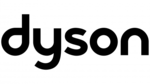
9 Kwietnia 2025

7 Kwietnia 2025

7 Kwietnia 2025

6 Kwietnia 2025

6 Kwietnia 2025

5 Kwietnia 2025

5 Kwietnia 2025

5 Kwietnia 2025