Instrukcja obsługi Cougar Omnes Essential
Cougar
zestaw słuchawkowy
Omnes Essential
Przeczytaj poniżej 📖 instrukcję obsługi w języku polskim dla Cougar Omnes Essential (2 stron) w kategorii zestaw słuchawkowy. Ta instrukcja była pomocna dla 5 osób i została oceniona przez 2 użytkowników na średnio 4.5 gwiazdek
Strona 1/2

2 31
Connect the USB Wireless Transmitter
to the device and switch your
au di o in pu t a nd o ut pu t w ith
" C O U G A R O M N E S E S S E N T I A L "
options in your operation system
Detachable Microphone is
only working on wirelss mode.
The connection between the headset and transmitter will
be disconnected after the still movement after 10 minutes.
Press the Power Button in 3 seconds. LED from the headset and transmitter will be lighted
in steady Orange when the wireless connection is connected.
Press the Power Button in 3 seconds during headset operation, the headset will be turned
off.
Volume Wheel can be synchronized with the P C
s y s t e m , a n d n o t compatible with a 3.5mm wired
connection.
M i c r o p h o n e Switch is only operated
through the wireless mode. The LED on
the microphone pole will be "l i g h t e d " w h e n
i t i s switching to mute.
Light off (The wireless
mode is immediately
ceased.)
Microphone Switch
Mute On
Microphone Switch
Mute Off
Wired mode
x
x
Volume
Wheel
LED Effects change
Microphone light off
x 1
RGB Switching
Button Power On
Low battery
Charging
Fully charged
Orange light
Or
Blue light
Sparkling
+ Beep
3 Secs
Power Off Light off3 Secs
Suspended Headband Structure
Leather-like Headband
Pressure-free Memory Foam Earpads
Adjustable and Spinnable Wearing Structure
Detachable Microphone
Type-C Charging Cable
3.5mm Wire: Detachable Cord and Microphone
Wireless transmitter
Length : 1000mm
Length : 1000mm
Microphone Switch
Volume Wheel
RGB Switching Button
Effects
Fluid RGB
1
5Blue
2Orange 3Red
4Green 6Yellow
7Off

Microphone
Confirm/cancel
Button
The Detachable Microphone, RGB LED Effects Button, Volume Wheel,
and Microphone On/Off button are all inoperable during the wired
mode.
3.5mm connector with 2-ring is connected to
the headset,connector with 3-ring is connected
to the 3.5mm female base, such as phone or
Laptop Audio port. Once the cable is connected,
the 2.4G wireless connection and RGB LED
effects is automatically going off.
The USB Type-C is for charging through 5V/2A
Ampere by cable in package, and Type-C is for
charging only.
USB Type C
USB charger
A
B
год и месяц изготовления продукции указаны в серийном номере продукта.
(существует 2 способа определения даты изготовления, оба способа описаны ниже)
После S/N: первые две цифры означают год, вторые две – месяц изготовления.
Например, S/N: H 000001 означает, что товар был 1702
произведен в феврале 2017 года.
После S/N: если указаны буквы, то две буквы представляют цифры из
таблицы ниже, и означают год, последующие две
цифры – месяц изготовления.
Например, S/N: D REVI000001 означает, что товар был произведен AG02
в феврале 2017 года.
ДАТА ИЗГОТОВЛЕНИЯ ПРОДУКЦИИ
● Например, AG = 17 = 2017 год
A B C E F I JD G H
1 3 4 5 6 8 9 02 7
Compucase Enterprise Co.,Ltd.
No. 225, Lane 54, An Ho Road Sec. 2
Tainan, Taiwan, R.O.C
Tel:+886-6-356-0606
Service E-Mail: service@cougargaming.com
More information you will
find at cougargaming.com
Compucase Enterprise Co.,Ltd.
All rights reserved.
Made in China
Al l o th e r re gi st er ed t ra d e ma rks be lo ng t o th e ir r es pe ct iv e comp a ni es .
FCC Radiation Exposure Statement
This equipment complies with FCC RF radiation exposure limits set forth
for an uncontrolled environment.
This transmitter must not be co-located or operating in conjunction with
any other antenna or transmitter.
This device complies with Part 15 of the FCC Rules. Operation is subject
to the following two conditions:
(1) This device may not cause harmful interference, and (2) This device
must accept any interference received, including interference that may
cause undesired operation.
This manual was created by Compucase Enterprise and may not be
completely or partially copied, passed on, distributed or stored without
written consent by Compucase Enterprise.
COUGAR® is a registered brand of Compucase Enterprise Other product
and company names mentioned in this documentation may be brands or
trademarks of their respective owners.
Compucase Enterprise reserves the right to make changes concerning
the contents of the manual and the technical data of the product
without previous announcement.
WARRANTY AGREEMENT
● If the product has defects in material or manufacture, COUGAR will
provide product repair and replacement service within the warranty period.
● Our warranty service is based on the date of the invoice or warranty card
(must be affixed with the store stamp).
If you lose the aforementioned evidence, we will apply the original
shipping date of the product as the beginning date of warranty period.
The shipping date will be identified by the product serial number(S/N).
WARRANTY PERIODS OF COUGAR GAMING DEVICES
Product : COUGAR OMNES Essential gaming headset
Warranty : 1 Year
This warranty gives you specific legal rights. You may also have other
rights granted under local law. These rights may vary.
Single 4-pole Jack Devices With Speaker and Microphone Connection
5V USB-A Female Connection
In order to avoid permanent hearing
damage,please always use your headset at safe
volume levels. Exposure to high sound levels for
extended periods of time may cause ermanent
hearing damage and even loss.
CONDITIONS WHERE FREE MAINTENANCE IS NOT PROVIDED
●
Any fault or damage caused by natural disasters (including storm, fire,
flood, thunder, earthquake, etc).
●
Any fault or damage caused by accidental factors and man-made reasons
(including hit, scrape, crash, moving, compression, stain, corrosion, use of
incurred on unsuitable voltage, computer virus, riot, misuse, malicious
damage, etc).
●
Use in an improper operating environment (including high temperature,
high humidity, water inflow, etc).
●
Inability to provide the product warranty card, purchase receipt or invoice
to prove the product is still within the warranty period and the shipping
date of the product is out of warranty.
●
The warranty card or product serial number has been altered or its number
is hard to identify.
●
The warranty period has expired.
●
Any fault or damage caused by non-compliance with regulations stated
on the user manual or improper, rough and careless treatment.
●
Any fault or damage caused by use of parts not certified by COUGAR
original manufacturer.
●
The problem is caused by improper repair or adjustment by the buyer
or any manufacturer without authorization from COUGAR.
●
The product is not acquired from an authorized distributor of the
company or is acquired from illicit sources.
●
Paper carton, instruction and other accessories are not warranted.
● Please avoid connecting to the port with insufficient
Ampere and unstable Voltage USB connector.
● Once Type-C USB charging is connected, the LED will turn into Blue.
● The Blue LED will automatically change to orange once the charging
is completed during the power-off of the headset.
● In the low battery situation, the LED will spark with beep sounds.
● The operation time is as below:
● COUGAR does not authorize or endorse the user of COUGAR products
as a part of, together with, or connected to, life support devices, medical
equipment in general, military equipment, traffic or transportation-related
equipment or disaster prevention systems.
● COUGAR is not liable for any damage, expense, loss, cost, injury or any
other result derived from the use of COUGAR products not specifically
for PC gaming in the compatible operative systems indicated by COUGAR.
● COUGAR is not liable for any damage, expense, loss, cost, injury or any
other result due to use of COUGAR products not in strict accordance with
the instructions provided by COUGAR in the instruction manual.
● Software, instruction manuals, consumables (for example mouse pads,
mouse feet, etc.), boxes or other external packaging are not covered by
the warranty.
● For inquiries about the warranty, please contact us at
service@cougargaming.com
Headphone
Driver
Max. Input Power
Sensitivity at 1kHz
Impedance at 1kHz
Frequency Response
: 53mm
: 40mw
: 100±3dB
: 32Ω±15%
: 20Hz - 20kHz
Electricity
Sound Modes
Wireless Frequency
Wireless Range
Battery Operation
Charging Time
Charging Voltage/Ampere
: Stereo
: 2.4GHz
: 10 Meters
: Up to 20 Hours
: 2.5 Hours
: 5V / 2A Adaptor
Driver
Mic Type
Mic. Sensitivity at 1kHz
Mic. Frequency Response
Inline Driver
Inline Mic Type
: 9.7mm
: Cardioid Cancellation
: -47±3dB
: 100Hz - 10KHz
: 4mm
: Omnidirectional
Microphone
The 2 center holes of the ear-shell can be locked once 4 positionholes
and precisely aimed.
connect to phone or Laptop Audio port
When stretching the headphones before placing
them in your head, please pay attention to avoid
stretching them beyond their physical limits to
avoid damaging the product.
COUGAR OMNES ESSENTIAL gaming headset
Detachable microphone
Wireless transmitter
Inline : Detachable cord and Microphone
User manual
This equipment has been tested and found to comply with the limits for
a Class B digital device, pursuant to Part 15 of the FCC Rules. These limits
are designed to provide reasonable protection against harmful interference
in a residential installation.
This equipment generates, uses and can radiate radio frequency energy
and, if not installed and used in accordance with the instructions, may
cause harmful interference to radio communications. However, there is no
guarantee that interference will not occur in a particular installation. If
this equipment does cause harmful interference to radio or television
reception, which can be determined by turning the equipment off and on,
the user is encouraged to try to correct the interference by one of the
following measures:
● Reorient or relocate the receiving antenna.
● Increase the separation between the equipment and receiver.
● Connect the equipment into an outlet on a circuit different from that
to which the receiver is connected.
● Consult the dealer or an experienced radio/TV technician for help.
FCC Caution: To assure continued compliance, any changes or modifications
not expressly approved by the party responsible for compliance could void
the user's authority to operate this equipment. (Example - use only shielded
interface cables when connecting to computer or peripheral devices).
●
Удобное беспроводное соединение 2.4G
●
Однонаправленный кардиоидный микрофон с
драйвером в 9,7 мм
●
Подключение 3.5 мм для удобства и низкого заряда
●
Удобная и эргономичная носка
РУССКИЙ
简体中文
● 便利的2.4G无线连接
● 音质完美清晰 : 9.7mm单指向心型麦克风音头
● 3.5mm连接用于低电池或通勤
● 自动且符合人体工学的佩戴方式
繁體中文
● 便捷的2.4G無線連接
● 9.7mm單指向心型麥克風收音
● 3.5mm連結模式用於低電量或通勤
● 符合人因工學的舒適配戴
ESPAÑOL
● Fácil conexión inalámbrica 2.4G
● Micrófono cardioide unidireccional de 9,7 mm
● Conexión de 3,5 mm para batería baja o transporte
del mismo
● Adaptación automática y ergonómica de uso
한국어
●
편리한 2.4G 무선 연결
●
9.7mm 단방향 카디오이드 마이크
●
배터리 부족 또는 통근을위한 3.5mm 연결
●
자동 및 인체 공학적 착용 적응
日本語
●
安定した2.4GHzワイヤレス接続
●
9.7mmカーディオイド指向性マイク
●
3.5mmプラグ接続可能、通勤通学の外出時など
での使用に快適です
●
人間工学に基づいたデザイン
FRANÇAIS
● Connection sans fil 2.4 G
● Micro cardioïde unidirectionnel 9,7mm
● Connection avec jack 3,5mm en cas de batterie faible
ou pour passer en mode filaire
● Port du casque adaptable de manière automatique et
ergonomique
PORTUGUÊS
● Conveniente conexão sem fio 2.4G
● Microfone cardióide unidirecional de 9,7 mm
● Conexão de 3.5mm para bateria baixa ou transição
● Adaptação ao uso automática e ergonômica
● Convenient 2.4G Wireless Connection
● 9.7mm Unidirectional Cardioid Microphone
● 3.5mm Connection for Low Battery or Commute
● Automatic and Ergonomic Wearing Adaptation
ENGLISH
● Zuverlässige 2.4G Kabellose Verbindung
● 9,7mm langes unidirektionales Nierenmikrofon
● Stromsparender 3.5mm Stecker für Kabelgebundene
Verbindung
● Perfekter Tragekomfort und Ergonomie
DEUTSCH
*Operating time tested under the standard 70% of
volume, and LED-off.
LED OFF
LED ON
Charging Time
20 Hours*
12 Hours*
2.5 Hours (from 0% to 100%)
Type-C Charging Cable
Specyfikacje produktu
| Marka: | Cougar |
| Kategoria: | zestaw słuchawkowy |
| Model: | Omnes Essential |
Potrzebujesz pomocy?
Jeśli potrzebujesz pomocy z Cougar Omnes Essential, zadaj pytanie poniżej, a inni użytkownicy Ci odpowiedzą
Instrukcje zestaw słuchawkowy Cougar

22 Września 2024

22 Września 2024

22 Września 2024

22 Września 2024

22 Września 2024

22 Września 2024

22 Września 2024

22 Września 2024

22 Września 2024

22 Września 2024
Instrukcje zestaw słuchawkowy
- zestaw słuchawkowy Sony
- zestaw słuchawkowy Yamaha
- zestaw słuchawkowy Samsung
- zestaw słuchawkowy Gamdias
- zestaw słuchawkowy Sven
- zestaw słuchawkowy LG
- zestaw słuchawkowy Motorola
- zestaw słuchawkowy Logitech
- zestaw słuchawkowy Xiaomi
- zestaw słuchawkowy TCL
- zestaw słuchawkowy Pioneer
- zestaw słuchawkowy Lenovo
- zestaw słuchawkowy Philips
- zestaw słuchawkowy Livoo
- zestaw słuchawkowy Plantronics
- zestaw słuchawkowy SilverCrest
- zestaw słuchawkowy Acer
- zestaw słuchawkowy Technics
- zestaw słuchawkowy Xblitz
- zestaw słuchawkowy JBL
- zestaw słuchawkowy Onkyo
- zestaw słuchawkowy HyperX
- zestaw słuchawkowy Geemarc
- zestaw słuchawkowy Nokia
- zestaw słuchawkowy KEF
- zestaw słuchawkowy Bose
- zestaw słuchawkowy Conceptronic
- zestaw słuchawkowy Panasonic
- zestaw słuchawkowy Klipsch
- zestaw słuchawkowy Muse
- zestaw słuchawkowy Withings
- zestaw słuchawkowy Behringer
- zestaw słuchawkowy Asus
- zestaw słuchawkowy Nedis
- zestaw słuchawkowy Medion
- zestaw słuchawkowy Lenco
- zestaw słuchawkowy MSI
- zestaw słuchawkowy Yealink
- zestaw słuchawkowy ILive
- zestaw słuchawkowy Garmin
- zestaw słuchawkowy Speed-Link
- zestaw słuchawkowy Thrustmaster
- zestaw słuchawkowy Alcatel
- zestaw słuchawkowy HP
- zestaw słuchawkowy Genesis
- zestaw słuchawkowy Creative
- zestaw słuchawkowy Manhattan
- zestaw słuchawkowy Shure
- zestaw słuchawkowy Denon
- zestaw słuchawkowy Primus
- zestaw słuchawkowy Cisco
- zestaw słuchawkowy SBS
- zestaw słuchawkowy Edifier
- zestaw słuchawkowy Cooler Master
- zestaw słuchawkowy Kenwood
- zestaw słuchawkowy Polk
- zestaw słuchawkowy Natec
- zestaw słuchawkowy Gembird
- zestaw słuchawkowy Røde
- zestaw słuchawkowy Paradigm
- zestaw słuchawkowy Lindy
- zestaw słuchawkowy Zebra
- zestaw słuchawkowy Bang & Olufsen
- zestaw słuchawkowy JVC
- zestaw słuchawkowy Trust
- zestaw słuchawkowy V7
- zestaw słuchawkowy Dell
- zestaw słuchawkowy Corsair
- zestaw słuchawkowy Steelseries
- zestaw słuchawkowy Digitus
- zestaw słuchawkowy Krüger&Matz
- zestaw słuchawkowy Hori
- zestaw słuchawkowy Renkforce
- zestaw słuchawkowy Sena
- zestaw słuchawkowy Cellular Line
- zestaw słuchawkowy Thomson
- zestaw słuchawkowy Fresh 'n Rebel
- zestaw słuchawkowy DreamGEAR
- zestaw słuchawkowy Pyle
- zestaw słuchawkowy Iogear
- zestaw słuchawkowy Cardo
- zestaw słuchawkowy NGS
- zestaw słuchawkowy Midland
- zestaw słuchawkowy AOC
- zestaw słuchawkowy Monster
- zestaw słuchawkowy Sennheiser
- zestaw słuchawkowy Jabra
- zestaw słuchawkowy Kingston
- zestaw słuchawkowy Vtech
- zestaw słuchawkowy Bowers & Wilkins
- zestaw słuchawkowy Koss
- zestaw słuchawkowy NACON
- zestaw słuchawkowy Nevir
- zestaw słuchawkowy Ewent
- zestaw słuchawkowy Avaya
- zestaw słuchawkowy Razer
- zestaw słuchawkowy ION
- zestaw słuchawkowy TooQ
- zestaw słuchawkowy Audio-Technica
- zestaw słuchawkowy EnGenius
- zestaw słuchawkowy SPC
- zestaw słuchawkowy Antec
- zestaw słuchawkowy Aiwa
- zestaw słuchawkowy JLab
- zestaw słuchawkowy Optoma
- zestaw słuchawkowy BlueParrott
- zestaw słuchawkowy Focal
- zestaw słuchawkowy Kicker
- zestaw słuchawkowy Amazon
- zestaw słuchawkowy Aluratek
- zestaw słuchawkowy Omnitronic
- zestaw słuchawkowy Hama
- zestaw słuchawkowy Shokz
- zestaw słuchawkowy Microsoft
- zestaw słuchawkowy ModeCom
- zestaw słuchawkowy Sharkoon
- zestaw słuchawkowy Equip
- zestaw słuchawkowy Clarity
- zestaw słuchawkowy HTC
- zestaw słuchawkowy Denver
- zestaw słuchawkowy Anker
- zestaw słuchawkowy Dynacord
- zestaw słuchawkowy Tracer
- zestaw słuchawkowy Enhance
- zestaw słuchawkowy AKG
- zestaw słuchawkowy Boompods
- zestaw słuchawkowy Roccat
- zestaw słuchawkowy MEE Audio
- zestaw słuchawkowy Genius
- zestaw słuchawkowy Trevi
- zestaw słuchawkowy Thermaltake
- zestaw słuchawkowy Klip Xtreme
- zestaw słuchawkowy Lexibook
- zestaw słuchawkowy Soundcore
- zestaw słuchawkowy Vivanco
- zestaw słuchawkowy Grandstream
- zestaw słuchawkowy Polsen
- zestaw słuchawkowy Aftershokz
- zestaw słuchawkowy Senal
- zestaw słuchawkowy Monacor
- zestaw słuchawkowy JAYS
- zestaw słuchawkowy Wearhaus
- zestaw słuchawkowy Lamax
- zestaw słuchawkowy Ausdom
- zestaw słuchawkowy Twiins
- zestaw słuchawkowy Blue Element
- zestaw słuchawkowy SureFire
- zestaw słuchawkowy Snom
- zestaw słuchawkowy Clas Ohlson
- zestaw słuchawkowy Arctic Cooling
- zestaw słuchawkowy Music Hall
- zestaw słuchawkowy TaoTronics
- zestaw słuchawkowy Alienware
- zestaw słuchawkowy Amplicomms
- zestaw słuchawkowy A4tech
- zestaw słuchawkowy Altec Lansing
- zestaw słuchawkowy American Audio
- zestaw słuchawkowy Aiaiai
- zestaw słuchawkowy ACME
- zestaw słuchawkowy Sony Ericsson
- zestaw słuchawkowy Meliconi
- zestaw słuchawkowy Exibel
- zestaw słuchawkowy Logik
- zestaw słuchawkowy Energy Sistem
- zestaw słuchawkowy Aukey
- zestaw słuchawkowy Kensington
- zestaw słuchawkowy Brigmton
- zestaw słuchawkowy Sylvania
- zestaw słuchawkowy Techly
- zestaw słuchawkowy Trebs
- zestaw słuchawkowy Connect IT
- zestaw słuchawkowy Blackberry
- zestaw słuchawkowy Steren
- zestaw słuchawkowy ProXtend
- zestaw słuchawkowy Bigben Interactive
- zestaw słuchawkowy Jam
- zestaw słuchawkowy Vivo
- zestaw słuchawkowy AV:link
- zestaw słuchawkowy Champion
- zestaw słuchawkowy Astro
- zestaw słuchawkowy LucidSound
- zestaw słuchawkowy Bigben
- zestaw słuchawkowy Naxa
- zestaw słuchawkowy JAZ Audio
- zestaw słuchawkowy AT&T
- zestaw słuchawkowy Sweex
- zestaw słuchawkowy Schuberth
- zestaw słuchawkowy T'nB
- zestaw słuchawkowy Zagg
- zestaw słuchawkowy Beyerdynamic
- zestaw słuchawkowy Mr Handsfree
- zestaw słuchawkowy Ultimate Ears
- zestaw słuchawkowy Turtle Beach
- zestaw słuchawkowy BlueAnt
- zestaw słuchawkowy Vorago
- zestaw słuchawkowy GMB Gaming
- zestaw słuchawkowy Celly
- zestaw słuchawkowy Adesso
- zestaw słuchawkowy Fanvil
- zestaw słuchawkowy IHome
- zestaw słuchawkowy Jawbone
- zestaw słuchawkowy Skullcandy
- zestaw słuchawkowy 4smarts
- zestaw słuchawkowy Krom
- zestaw słuchawkowy Iluv
- zestaw słuchawkowy Monoprice
- zestaw słuchawkowy TELEX
- zestaw słuchawkowy Havit
- zestaw słuchawkowy ASTRO Gaming
- zestaw słuchawkowy AQL
- zestaw słuchawkowy VXi
- zestaw słuchawkowy Ozone
- zestaw słuchawkowy PSB
- zestaw słuchawkowy Empire
- zestaw słuchawkowy JPL
- zestaw słuchawkowy SoundBot
- zestaw słuchawkowy Maxell
- zestaw słuchawkowy Tritton
- zestaw słuchawkowy OTL Technologies
- zestaw słuchawkowy Audeze
- zestaw słuchawkowy Interphone
- zestaw słuchawkowy Nocs
- zestaw słuchawkowy Polycom
- zestaw słuchawkowy Konix
- zestaw słuchawkowy GetTech
- zestaw słuchawkowy Etymotic
- zestaw słuchawkowy Soul
- zestaw słuchawkowy FreeVoice
- zestaw słuchawkowy GOgroove
- zestaw słuchawkowy Kogan
- zestaw słuchawkowy Ifrogz
- zestaw słuchawkowy Avantree
- zestaw słuchawkowy Venom
- zestaw słuchawkowy Addasound
- zestaw słuchawkowy Urbanista
- zestaw słuchawkowy PDP
- zestaw słuchawkowy GamesterGear
- zestaw słuchawkowy Gioteck
- zestaw słuchawkowy VT
- zestaw słuchawkowy GMB Audio
- zestaw słuchawkowy V-Moda
- zestaw słuchawkowy Strex
- zestaw słuchawkowy Mtx Audio
- zestaw słuchawkowy Cabstone
- zestaw słuchawkowy Promate
- zestaw słuchawkowy Velodyne
- zestaw słuchawkowy Hollyland
- zestaw słuchawkowy PowerA
- zestaw słuchawkowy HiFiMAN
- zestaw słuchawkowy IMG Stage Line
- zestaw słuchawkowy Canyon
- zestaw słuchawkowy 1More
- zestaw słuchawkowy Munitio
- zestaw słuchawkowy EKids
- zestaw słuchawkowy Bang Olufsen
- zestaw słuchawkowy LEDWOOD
- zestaw słuchawkowy Sharper Image
- zestaw słuchawkowy Kinyo
- zestaw słuchawkowy Tellur
- zestaw słuchawkowy 2GO
- zestaw słuchawkowy Steelplay
- zestaw słuchawkowy Hamlet
- zestaw słuchawkowy SACK It
- zestaw słuchawkowy Vultech
- zestaw słuchawkowy Williams Sound
- zestaw słuchawkowy 3MK
- zestaw słuchawkowy Urban Factory
- zestaw słuchawkowy Deltaco Gaming
- zestaw słuchawkowy Nutz
- zestaw słuchawkowy KeepOut
- zestaw słuchawkowy Elbe
- zestaw słuchawkowy Nyko
- zestaw słuchawkowy Homido
- zestaw słuchawkowy CGV
- zestaw słuchawkowy Kanex
- zestaw słuchawkowy Moki
- zestaw słuchawkowy CoolerMaster
- zestaw słuchawkowy DOCKIN
- zestaw słuchawkowy Trainer
- zestaw słuchawkowy Ailihen
- zestaw słuchawkowy Acezone
- zestaw słuchawkowy ESTUFF
- zestaw słuchawkowy Xtrfy
- zestaw słuchawkowy Phonix
- zestaw słuchawkowy Ooma
- zestaw słuchawkowy FoneStar
- zestaw słuchawkowy Greenmouse
- zestaw słuchawkowy Moman
- zestaw słuchawkowy Califone
- zestaw słuchawkowy Ejeas
- zestaw słuchawkowy Haylou
- zestaw słuchawkowy Getttech
- zestaw słuchawkowy Cyber Acoustics
- zestaw słuchawkowy STEALTH Gaming
Najnowsze instrukcje dla zestaw słuchawkowy

9 Marca 2025

2 Marca 2025

25 Lutego 2025

25 Lutego 2025

25 Lutego 2025

25 Lutego 2025

25 Lutego 2025

25 Lutego 2025
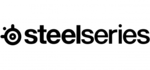
21 Lutego 2025

20 Lutego 2025