Instrukcja obsługi Cooler Master MasterBox NR200
Cooler Master
Komputerowe przejęcie
MasterBox NR200
Przeczytaj poniżej 📖 instrukcję obsługi w języku polskim dla Cooler Master MasterBox NR200 (2 stron) w kategorii Komputerowe przejęcie. Ta instrukcja była pomocna dla 8 osób i została oceniona przez 2 użytkowników na średnio 4.5 gwiazdek
Strona 1/2

FEATURES
PECIFICATIONS
PACKING INFORMATION
BIG FEATURES, SMALL SIZE
A core case taking less space
he MasterBox NR200 takes all of the features found in a core
erformance ATX chassis and efficiently utilizes them in a space less
han half the volume. Every feature is thoughtfully laid out in the 18-
ter case to maximize component compatibility, ease of use, and
hermal efficiency.
Open ventilation and multiple fan mounts bring airflow where it’s
eeded, while generous watercooling and aircooling clearances
llow the fitment of coolers that can take advantage of all the
irflow. Ample clearance for long, triple-slot graphics cards means
o sacrifices are needed in GPU power to take advantage of small
orm factor sizing. The frame is wrapped in a sleek and tasteful steel
hassis that blends in perfectly on top of desk.
Unrestricted Cooling Potential –
The NR200 can house up to 7 fans in total for every cooling
configuration imaginable. Five panels are flanked with ventilation
for unrestricted airflow. One 92mm and one 120mm Sickleflow
fan are included. The compact structure can efficiently house
CPU coolers up to 155mm in height and radiators up to 280mm
in length, so even the hottest running hardware can’t be held
back.
Triple-slot GPU support –
Triple slot GPUs are supported with a maximum length of
330mm and maximum width of 156mm allowing the fitment of
high-end graphics cards. The rear ventilation contains PCI slots
to allow for vertical GPU mounting to better showcase the
graphics card (PCI riser cable sold separately)
Easy, Tool-free access –
All external panels and top mounted fans are secured with pins
for easy removal, facilitating quick access to the internals
without the use of tools.
360 Degree Accessibility –
Every panel and frame part of the NR200 frame can be
dismantled. Screws are used to secure the frame parts to allow
advanced disassembly and multiple angles to easily work inside
of the chassis.
Multiple motherboard support options –
Compatible with Mini-ITX and Mini DTX. The PSU can be front
mounted for extra motherboard clearance with a maximum size
of 244 x 226 mm.
Out- - -box Custom Cooling Support of the –
Two liquid cooling pump locations alongside side and bottom
radiator mounting locations allow for powerful custom water-
cooled builds inside a compact enclosure.
High quality materials–
Thick, powder coated SGCC steel keeps the fit and finish of the
chassis clean and durable even with harsh traveling conditions.
NR200 / NR200 WHITE
MCB-NR200- -S00 / MCB-NR200-WNNN-S00KNNN
EAN code
4719512106747 (MCB
-NR200-KNNN-S00)
4719512106754 (MCB
-NR200-WNNN-S00)
UPC code
884102079054 (MCB
-NR200-KNNN-S00)
884102079061 (MCB
-NR200-WNNN-S00)
Net weight
4.8kg
Gross weight
5.5kg
Carton dimension
(L x W x H)
348x252x435mm
Cont. W/ Pallet Carton/ Pallet W/O Pallet
20’ 576 48 765
40’ 1248 48 1530
40 HQ 1300 50 1836
Product Name
M
asterBox NR200
M
asterBox NR200 White
Product Number
MCB-NR200-KNNN-S00 MCB-NR200-WNNN-S00
Exterior Color
Black
White / Grey
Materials
Exterior
SGCC Steel, Mesh, ABS Plastic
Left Side
Panel
Steel
Dimensions
(L x W x H)
incl.
Protrusions
376 x 185 x 292mm
excl.
Protrusions
360 x 185 x 274mm
Volume
18.25L
Motherboard Support
Mini
-ITX, Mini-DTX, Max. size: 244 x 226mm
Expansion Slots
3
Drive Bays
5.25“ ODD
0
3.5” HDD
1 (Max. 2)
3.5” /
2.5”
Combo
1
2.5” SSD
2 (Max. 3)
I/O Panel
USB
Ports
2 x USB 3.2 Gen 1 (USB 3.0)
Audio In / Out
1x 3.5mm Headset Jack (Audio +
Mic)
Included Accessories
N/A
Included Fan(s)
Top
1 x 120mm 650~1800rpm PWM
SickleFlow
Front
N/A
Rear
1 x 92mm 650~2300rpm PWM
SickleFlow
Bottom
N/A
Fan Support
Top
2 x 120mm
L
eft
2 x 120mm / 2 x 140mm
Rear
1 x 92mm
Bottom
2 x 120mm (recommended slim fans for GPUs wider
than 2.5 PCI slots)
Radiator Support
Top
N/A
Left
120/140/240/280mm
(not compatible with vertical GPU installation)
Rear
92mm (not compatible with vertical GPU installation)
Bottom
120/240mm
(recommended only for single slot water-cooled GPUs or
vertically mounted GPUs)
Clearances
CPU Cooler
155mm
76mm (GPU in vertical position)
Power Supply
130mm
Graphics
Card
L: 330mm (incl. power connector)
H: 156
mm (incl. power connector)
W: 60mm (triple slot)
Dust Filters
Bottom, Left, Right, Top Panels
Power Supply Support
SFX, SFX
-L
Warranty
2 Years

FEATURES
Unrestricted Cooling
Potential
The NR200 can house up to 7 fans
in total for every cooling
configuration imaginable. Five
panels are flanked with ventilation
for unrestricted airflow.
Triple slot GPUs are supported
with a maximum length of
330mm and maximum width
of 156mm allowing the fitment
of high-end graphics cards.
The rear ventilation contains
PCI slots to allow for vertical
GPU mounting.
Easy, Tool-free access
All external panels and top
mounted fans are secured with
pins for easy removal,
facilitating quick access to the
internals without the use of
tools.
360 Degree Accessibility Multiple motherboard support
options
Out- - -box Custom Cooling of the
Support
Every panel and frame part of
the NR200 frame can be
dismantled.
Screws are used to secure the
frame parts to allow advanced
disassembly and multiple
angles to easily work inside of
the chassis.
Compatible with Mini-ITX and
Mini DTX. The PSU can be front
mounted for extra
motherboard clearance with a
maximum size of 244 x 226
mm.
Two liquid cooling pump
locations alongside side and
bottom radiator mounting
locations allow for powerful
custom water-cooled builds
inside a compact enclosure.
Triple-slot GPU support
Specyfikacje produktu
| Marka: | Cooler Master |
| Kategoria: | Komputerowe przejęcie |
| Model: | MasterBox NR200 |
Potrzebujesz pomocy?
Jeśli potrzebujesz pomocy z Cooler Master MasterBox NR200, zadaj pytanie poniżej, a inni użytkownicy Ci odpowiedzą
Instrukcje Komputerowe przejęcie Cooler Master
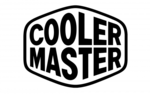
8 Grudnia 2024
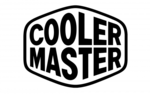
8 Grudnia 2024
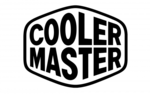
27 Września 2024
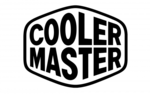
22 Września 2024
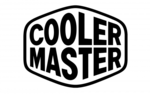
22 Września 2024
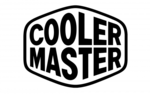
22 Września 2024
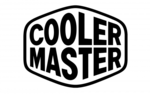
20 Września 2024
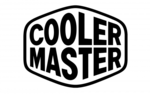
19 Września 2024
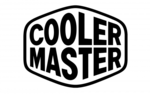
18 Września 2024
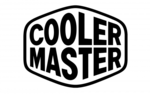
16 Września 2024
Instrukcje Komputerowe przejęcie
- Komputerowe przejęcie Joy-It
- Komputerowe przejęcie Supermicro
- Komputerowe przejęcie Gigabyte
- Komputerowe przejęcie StarTech.com
- Komputerowe przejęcie Asus
- Komputerowe przejęcie MSI
- Komputerowe przejęcie Genesis
- Komputerowe przejęcie Akasa
- Komputerowe przejęcie Icy Box
- Komputerowe przejęcie Dell
- Komputerowe przejęcie Corsair
- Komputerowe przejęcie NZXT
- Komputerowe przejęcie FSP
- Komputerowe przejęcie Cougar
- Komputerowe przejęcie Phanteks
- Komputerowe przejęcie Razer
- Komputerowe przejęcie ADATA
- Komputerowe przejęcie Antec
- Komputerowe przejęcie ModeCom
- Komputerowe przejęcie Sharkoon
- Komputerowe przejęcie DeepCool
- Komputerowe przejęcie Chenbro Micom
- Komputerowe przejęcie 3M
- Komputerowe przejęcie XPG
- Komputerowe przejęcie IStarUSA
- Komputerowe przejęcie Silverstone
- Komputerowe przejęcie Thermaltake
- Komputerowe przejęcie Fractal Design
- Komputerowe przejęcie Be Quiet!
- Komputerowe przejęcie HYTE
- Komputerowe przejęcie Savio
- Komputerowe przejęcie Zotac
- Komputerowe przejęcie Lian Li
- Komputerowe przejęcie Techly
- Komputerowe przejęcie Intel
- Komputerowe przejęcie Monoprice
- Komputerowe przejęcie Zalman
- Komputerowe przejęcie Advantech
- Komputerowe przejęcie Evnbetter
- Komputerowe przejęcie Xigmatek
- Komputerowe przejęcie Akyga
- Komputerowe przejęcie Rosewill
- Komputerowe przejęcie AeroCool
- Komputerowe przejęcie Krux
- Komputerowe przejęcie 3R System
- Komputerowe przejęcie SilentiumPC
- Komputerowe przejęcie AZZA
- Komputerowe przejęcie Middle Atlantic
- Komputerowe przejęcie CoolerMaster
- Komputerowe przejęcie Montech
- Komputerowe przejęcie Jonsbo
- Komputerowe przejęcie Kolink
Najnowsze instrukcje dla Komputerowe przejęcie

27 Marca 2025

27 Marca 2025

27 Marca 2025

27 Marca 2025

27 Marca 2025

20 Lutego 2025

12 Lutego 2025

12 Lutego 2025

12 Lutego 2025

12 Lutego 2025