Instrukcja obsługi Cooler Master Cosmos 1010
Cooler Master
Komputerowe przejęcie
Cosmos 1010
Przeczytaj poniżej 📖 instrukcję obsługi w języku polskim dla Cooler Master Cosmos 1010 (16 stron) w kategorii Komputerowe przejęcie. Ta instrukcja była pomocna dla 5 osób i została oceniona przez 2 użytkowników na średnio 4.5 gwiazdek
Strona 1/16

Ver 1.0: 2007/10
RC-1010


CONTENTS
1. Product Overview
1.1 Specifications
1.2 Diagram
1.3 Part List
1.4 Accessory Carrying Case
2. Installation Guide
2.1 How to remove the Side Panel and install the Power Supply
2.2 How to install the Motherboard
2.3 How to install the add-on cards
2.4 How to install the 3.5” and 5.25” Devices
2.5 How to install / replace case fans
2.6 How to clean the filter
2.7 Change the opening direction of the front panel
2.8 Cable Management
2.9 Completing Installation
............................................................................................
....................................................................................................
..............................................................................................................
..............................................................................................................
........................
............................................................................
............................................................................................
..............................................
.........................................................................
........................................................................
.......................................................
....................................................................
.......................................................................................
............................................
............................................................................................
......................................................................................
...................................................................................
01
02
02
02
03
04
Icon Description
A tool for assembling is needed
03
04
11
05
05
05
07
08
08
10
10
12
3. I/O Function Panel Installation Guide
4. Connection Diagram
Specyfikacje produktu
| Marka: | Cooler Master |
| Kategoria: | Komputerowe przejęcie |
| Model: | Cosmos 1010 |
Potrzebujesz pomocy?
Jeśli potrzebujesz pomocy z Cooler Master Cosmos 1010, zadaj pytanie poniżej, a inni użytkownicy Ci odpowiedzą
Instrukcje Komputerowe przejęcie Cooler Master
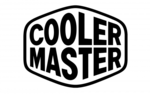
8 Grudnia 2024
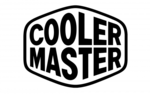
8 Grudnia 2024
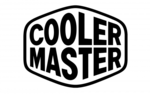
27 Września 2024
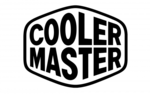
22 Września 2024
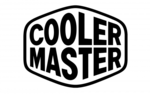
22 Września 2024
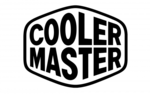
22 Września 2024
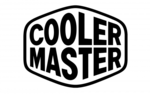
20 Września 2024
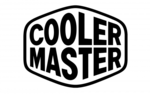
19 Września 2024
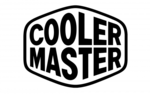
18 Września 2024
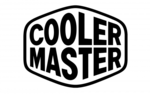
16 Września 2024
Instrukcje Komputerowe przejęcie
- Komputerowe przejęcie Joy-It
- Komputerowe przejęcie Supermicro
- Komputerowe przejęcie Gigabyte
- Komputerowe przejęcie StarTech.com
- Komputerowe przejęcie Asus
- Komputerowe przejęcie MSI
- Komputerowe przejęcie Genesis
- Komputerowe przejęcie Akasa
- Komputerowe przejęcie Icy Box
- Komputerowe przejęcie Dell
- Komputerowe przejęcie Corsair
- Komputerowe przejęcie NZXT
- Komputerowe przejęcie FSP
- Komputerowe przejęcie Cougar
- Komputerowe przejęcie Phanteks
- Komputerowe przejęcie Razer
- Komputerowe przejęcie ADATA
- Komputerowe przejęcie Antec
- Komputerowe przejęcie ModeCom
- Komputerowe przejęcie Sharkoon
- Komputerowe przejęcie DeepCool
- Komputerowe przejęcie Chenbro Micom
- Komputerowe przejęcie 3M
- Komputerowe przejęcie XPG
- Komputerowe przejęcie IStarUSA
- Komputerowe przejęcie Silverstone
- Komputerowe przejęcie Thermaltake
- Komputerowe przejęcie Fractal Design
- Komputerowe przejęcie Be Quiet!
- Komputerowe przejęcie HYTE
- Komputerowe przejęcie Savio
- Komputerowe przejęcie Zotac
- Komputerowe przejęcie Lian Li
- Komputerowe przejęcie Techly
- Komputerowe przejęcie Intel
- Komputerowe przejęcie Monoprice
- Komputerowe przejęcie Zalman
- Komputerowe przejęcie Advantech
- Komputerowe przejęcie Evnbetter
- Komputerowe przejęcie Xigmatek
- Komputerowe przejęcie Akyga
- Komputerowe przejęcie Rosewill
- Komputerowe przejęcie AeroCool
- Komputerowe przejęcie Krux
- Komputerowe przejęcie 3R System
- Komputerowe przejęcie SilentiumPC
- Komputerowe przejęcie AZZA
- Komputerowe przejęcie Middle Atlantic
- Komputerowe przejęcie CoolerMaster
- Komputerowe przejęcie Montech
- Komputerowe przejęcie Jonsbo
- Komputerowe przejęcie Kolink
Najnowsze instrukcje dla Komputerowe przejęcie

27 Marca 2025

27 Marca 2025

27 Marca 2025

27 Marca 2025

27 Marca 2025

20 Lutego 2025

12 Lutego 2025

12 Lutego 2025

12 Lutego 2025

12 Lutego 2025