Instrukcja obsługi Comtrend PowerGrid PG-9172
Comtrend adapter sieciowy PowerGrid PG-9172
Przeczytaj poniżej 📖 instrukcję obsługi w języku polskim dla Comtrend PowerGrid PG-9172 (4 stron) w kategorii adapter sieciowy. Ta instrukcja była pomocna dla 16 osób i została oceniona przez 4 użytkowników na średnio 4.7 gwiazdek
Strona 1/4
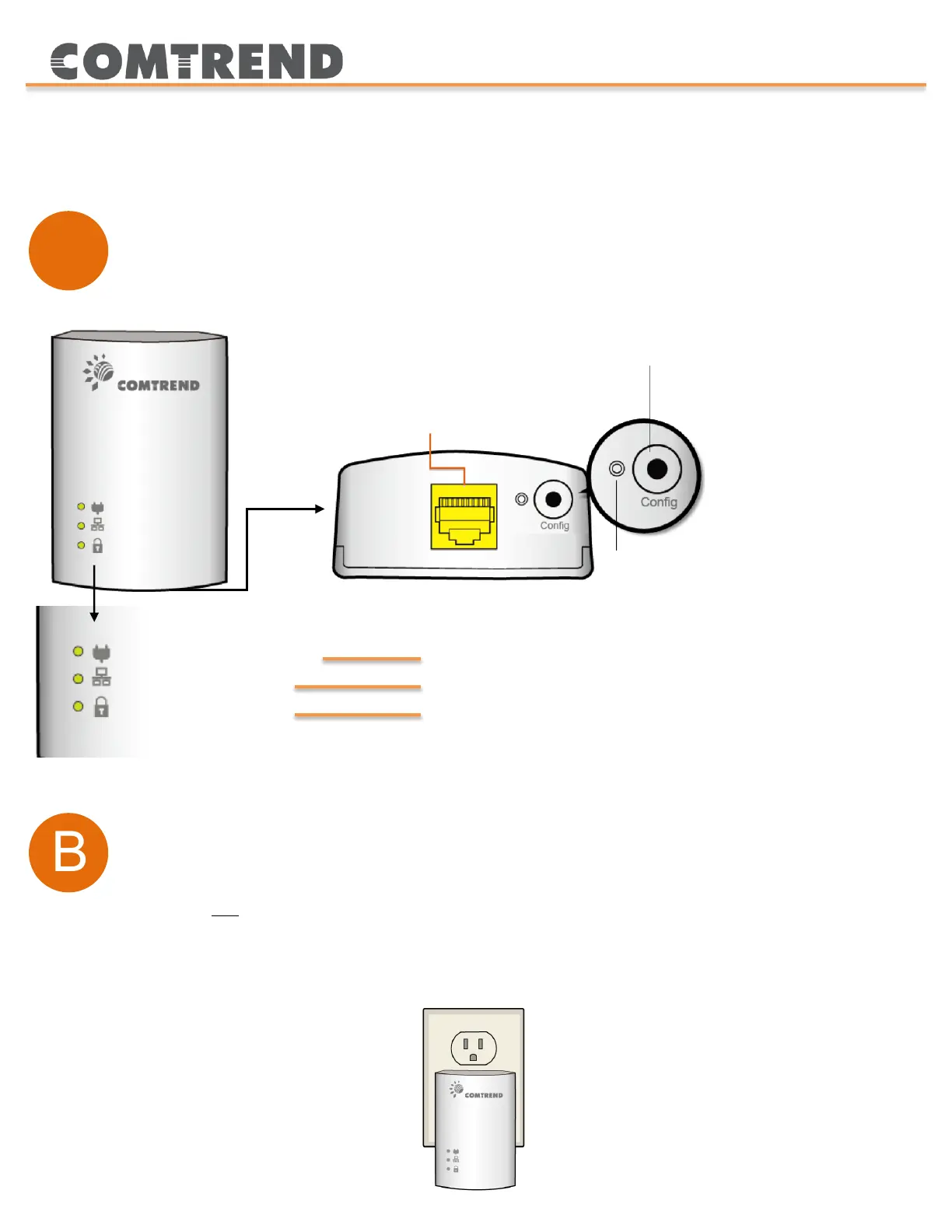
1
Quick Install Guide
PG-9172 | G.hn PowerlineAdapter
A
Understanding the Powerline Adapter
Network Indicator
Displays Connection Strength
Displays Network Status
Connection is SecureWhen Lit
Configuration Button
(Enables Device Synchronization)
ResetButton
Connection Indicator
Security Indicator
B
Initial Device Setup
NOTE:A minimum of twoG.hn PowerlineAdapters are required to create a proper connection. Follow
Steps 1-4 to add additional G.hn Adapters to your network.
1.Plug the PowerlineAdapter into the power outlet.
FOR PRESS USE ONLY
Specyfikacje produktu
| Marka: | Comtrend |
| Kategoria: | adapter sieciowy |
| Model: | PowerGrid PG-9172 |
Potrzebujesz pomocy?
Jeśli potrzebujesz pomocy z Comtrend PowerGrid PG-9172, zadaj pytanie poniżej, a inni użytkownicy Ci odpowiedzą
Instrukcje adapter sieciowy Comtrend

1 Października 2024

1 Października 2024
Instrukcje adapter sieciowy
Najnowsze instrukcje dla adapter sieciowy

20 Lutego 2025

2 Lutego 2025

31 Stycznia 2025

28 Stycznia 2025

14 Stycznia 2025

13 Stycznia 2025

12 Stycznia 2025

30 Grudnia 2025

30 Grudnia 2025

30 Grudnia 2025