Instrukcja obsługi Caliber TWS100A
Przeczytaj poniżej 📖 instrukcję obsługi w języku polskim dla Caliber TWS100A (8 stron) w kategorii Słuchawki. Ta instrukcja była pomocna dla 12 osób i została oceniona przez 2 użytkowników na średnio 4.5 gwiazdek
Strona 1/8

USER'S MANUAL
TWS100A True Wireless Earbuds
Thank you for purchasing Caliber product. Hope
you will have fun using it!
Please read this Quick Start Guide thoroughly
before using and keep it properly.
Earphones Overview
How to Use
Charging
indicator
Touch
Sensor
Area
1. Uncover the lid, the earbuds will power on automatically.
2. The LED indicator on Left earbud will flash blue or white
intermittentlyindicating the earbuds are in pairing mode now.
3. Turn on your smartphone's BT and search for "TWS100A" and
confirm to pair/connect.
4. Voice prompt "connected"
Power on
1. Take out the earphone and the
earphone will automatically
re-connect to the smartphone paired.
2. Long Press the touch sensor for 2
seconds to power on manually.
Power off
Put the earphones into the charging
box and the earphones will shut down
automatically.
Charging
Charging the earphones
Earphone light on during charging
100% Full charged, earphone lights go out
Charging the charging box
<25%
25%-50%
50%-75%
75%-100%
100%
Twinkle

Earphones Controls
* If there is no pairing / re-connection for 5 minutes, the
earphones will shut down automatically to save power
Function
Play/Pause
Skip forward
Skip backward
Answer a call
End a call
Reject call
Operation
Press 1 time the touch sensor area (left / right earphone)
Press 2 times the touch sensor area of the right earphone
Press 2 times the touch sensor area of the left earphone
Press 1 time the touch sensor area (left / right earphone)
Press 2 times the touch sensor area (left / right earphone)
Long press the touch sensor area (left / right earphone)
Press 3 times the touch sensor area
(left / right earphone)
Active Siri / Google
Assist
Product Specifications
Noise Reduction Depth
Bluetooth Version
Protocols Supported
Speakers
Transmission Range
Transmission Frequency
Charging Voltage
Earphone Charging Time
Charging Box Charging Time
Music Time
Gift Box Standby Time
Charging Box Battery Capacity
Earphone Battery Capacity
Single Earphone Weight
Product Net Weight
Waterproof Level
-22dB
5.0+EDR
HFP/HSP/A2DP/AVRCP
φ10mm10mm, 32Ω
10M (33 feets)
2.402GHz-2.480GHz
Max e.r.p: <20 mW / 13dBm
DC5V
About 1.5 hours
About 2 hours
About 5 hours
120 hours
450mAH
50mAH
5g
55g
IPX6 (only earphone)
ANC/Ambient/ANC
OFF(Not available
in single earbud
mode)
Long Press the touch senor area for 3 seconds,
(left / right earphone) to toggle between ANC on,
Ambient Sound, and ANC off
Please read the instructions thoroughly before using this product and retain it for future
reference.
Hearing Safety
hearing protection
• Do not wear earbuds with high volume for a long time to avoid damaging your
hearing.
• Set the earbuds to low volume before you put them on, then increase the volume
gradually as per your preference.
• Do not set volume too high to stay aware of your surroundings.
• Please refer to local laws and regulations if you want to answer phone calls via this
device during driving.
• For your safety, avoid distraction from music or phone calls when you are driving or
doing other activities with potential dangers.
Warning: Please set the volume to proper level to avoid hearing damages.
Caution
• Do not expose this product to high temperatures.
• Do not immerse the earbuds into water or expose them to humidity for a long time.
• Do not clean the product with detergent containing alcohol, ammonia, benzene or
abrasives.
• Avoid dropping.
• Place the earbuds back into the charging case when not in use and keep it away
from children and pets to avoid choking hazard.
• Unauthorized disassembly of any parts of this product is forbidden, which may
cause fire hazard, warranty voidance, and/or property loss.
• Close attention is needed when using near children.
• Keep the charging case away from water, rain or any other liquid.
GB Caliber hereby declares that the device TWS100A is in compliance
with the essential requirements and other relevant provisions of Directive
2014/53/EU RED and 2011/65/EU RoHS.
FR Par la présente Caliber déclare que l’appareil TWS100A est conforme aux
exigences essentielles et aux autres dispositions pertinentes de la directive
2014/53/EU RED et 2011/65/EU RoHS.
DE Hiermit erklärt Caliber, dass sich das Gerät TWS100A in Übereinstimmung
mit den grundlegenden Anforderung und übrigen einschlägigen Bestimmungen der
Richtlinie 2014/53/EU RED und 2011/65/EU RoHS befi ndet.
NL Hierbij verklaart Caliber dat het toestel TWS100A in overeenstemming
is met de essentiële eisen en de andere relevante bepalingen van richtlijn
2014/53/EU RED en 2011/65/EU RoHS.
• Don’t use the product in thunderstorm to avoid malfunction or electric shock.
• Always ask a professional technician or authorized personnel for repair.
This product contains lithium battery. Never expose it to excessive heat such as
direct sunlight or fire to avoid explosion.
Please scan the QR-code for entire manual
Important

HANDLEIDING
TWS100A True Wireless Earbuds
Dank u voor de aankoop van Caliber producten.
Ik hoop dat u er veel plezier aan zult beleven!
Lees deze Snelstartgids voor gebruik aandachtig
door en bewaar hem goed.
Overzicht oortelefoons
Hoe te gebruiken
Opladen
indicator
Aanraking
Sensor
Gebied
1. Open het deksel, de oordopjes gaan automatisch aan.
2. De LED-indicator op de linkeroordop knippert met
tussenpozen blauw of wit om aan te geven dat de oordopjes nu
in de koppelstand staan.
3. Zet de BT van uw smartphone aan en zoek naar "TWS100A"
en bevestig om te koppelen/verbinden.
4. Stemmelding "verbonden"
Inschakelen
1. Neem de oortelefoon uit en de
oortelefoon wordt automatisch
opnieuw verbonden met de
gekoppelde smartphone.
2. Druk de aanraaksensor gedurende
2 seconden lang in om het toestel
manueel in te schakelen.
Uitschakelen
Stop de oortelefoon in het
oplaaddoosje en de oortelefoon zal
automatisch uitschakelen.
Opladen
Opladen van de oortelefoon
Oortelefoonlampje aan tijdens opladen
100% Volledig opgeladen, oortelefoon lichten gaan uit
Opladen van de oplaaddoos
<25%
25%-50%
50%-75%
75%-100%
100%
Twinkle
Specyfikacje produktu
| Marka: | Caliber |
| Kategoria: | Słuchawki |
| Model: | TWS100A |
Potrzebujesz pomocy?
Jeśli potrzebujesz pomocy z Caliber TWS100A, zadaj pytanie poniżej, a inni użytkownicy Ci odpowiedzą
Instrukcje Słuchawki Caliber

7 Października 2024

1 Września 2024

29 Sierpnia 2024

24 Sierpnia 2024

19 Sierpnia 2024
Instrukcje Słuchawki
- Słuchawki Sony
- Słuchawki Yamaha
- Słuchawki Samsung
- Słuchawki AEG
- Słuchawki Sven
- Słuchawki LG
- Słuchawki Motorola
- Słuchawki Logitech
- Słuchawki Xiaomi
- Słuchawki Sharp
- Słuchawki Huawei
- Słuchawki TCL
- Słuchawki Pioneer
- Słuchawki Lenovo
- Słuchawki Philips
- Słuchawki Livoo
- Słuchawki Plantronics
- Słuchawki SilverCrest
- Słuchawki Technics
- Słuchawki Bosch
- Słuchawki Xblitz
- Słuchawki JBL
- Słuchawki Onkyo
- Słuchawki Roland
- Słuchawki HyperX
- Słuchawki LC-Power
- Słuchawki Geemarc
- Słuchawki Nokia
- Słuchawki KEF
- Słuchawki Bose
- Słuchawki Conceptronic
- Słuchawki Panasonic
- Słuchawki Klipsch
- Słuchawki Muse
- Słuchawki Mio
- Słuchawki Behringer
- Słuchawki Asus
- Słuchawki Nedis
- Słuchawki Medion
- Słuchawki Boss
- Słuchawki Lenco
- Słuchawki Audioline
- Słuchawki Marquant
- Słuchawki August
- Słuchawki Niceboy
- Słuchawki Yealink
- Słuchawki ILive
- Słuchawki Blaupunkt
- Słuchawki Terris
- Słuchawki Siemens
- Słuchawki Speed-Link
- Słuchawki Evolveo
- Słuchawki Martin Logan
- Słuchawki Dual
- Słuchawki S.M.S.L
- Słuchawki Genesis
- Słuchawki Prixton
- Słuchawki DAP-Audio
- Słuchawki Creative
- Słuchawki Manhattan
- Słuchawki Honor
- Słuchawki Xmusic
- Słuchawki Shure
- Słuchawki Final
- Słuchawki Denon
- Słuchawki Nodor
- Słuchawki SBS
- Słuchawki Cambridge
- Słuchawki Edifier
- Słuchawki Cooler Master
- Słuchawki Dyson
- Słuchawki Kenwood
- Słuchawki Scosche
- Słuchawki NuPrime
- Słuchawki Polk
- Słuchawki RYOBI
- Słuchawki Alpine
- Słuchawki Natec
- Słuchawki Gembird
- Słuchawki Lindy
- Słuchawki Bang & Olufsen
- Słuchawki Cobra
- Słuchawki JVC
- Słuchawki Trust
- Słuchawki V7
- Słuchawki LogiLink
- Słuchawki Westone
- Słuchawki Dell
- Słuchawki Jamo
- Słuchawki Corsair
- Słuchawki Focusrite
- Słuchawki Google
- Słuchawki Steelseries
- Słuchawki Digitus
- Słuchawki Oppo
- Słuchawki Auna
- Słuchawki V-TAC
- Słuchawki LD Systems
- Słuchawki SuperTooth
- Słuchawki Oehlbach
- Słuchawki Krüger&Matz
- Słuchawki Mad Dog
- Słuchawki NZXT
- Słuchawki Crivit
- Słuchawki Marshall
- Słuchawki Sena
- Słuchawki Uniden
- Słuchawki Omron
- Słuchawki Cellular Line
- Słuchawki Thomson
- Słuchawki Pro-Ject
- Słuchawki Fresh 'n Rebel
- Słuchawki BOYA
- Słuchawki Neumann
- Słuchawki One For All
- Słuchawki Magnat
- Słuchawki DreamGEAR
- Słuchawki Manta
- Słuchawki Pyle
- Słuchawki Apple
- Słuchawki Iogear
- Słuchawki Cardo
- Słuchawki NGS
- Słuchawki Numark
- Słuchawki Midland
- Słuchawki Marantz
- Słuchawki Monster
- Słuchawki Sennheiser
- Słuchawki Jabra
- Słuchawki Chord
- Słuchawki Camry
- Słuchawki Vtech
- Słuchawki Bowers & Wilkins
- Słuchawki Samson
- Słuchawki Imperial
- Słuchawki Emporia
- Słuchawki PreSonus
- Słuchawki Koss
- Słuchawki Forever
- Słuchawki NACON
- Słuchawki Fosi Audio
- Słuchawki Nevir
- Słuchawki Ewent
- Słuchawki Olympus
- Słuchawki Musical Fidelity
- Słuchawki Razer
- Słuchawki ADATA
- Słuchawki ION
- Słuchawki NAD
- Słuchawki Harman Kardon
- Słuchawki Rolls
- Słuchawki Audio-Technica
- Słuchawki Maginon
- Słuchawki Blue Microphones
- Słuchawki Adidas
- Słuchawki GoGen
- Słuchawki Parrot
- Słuchawki Antec
- Słuchawki Aiwa
- Słuchawki AKAI
- Słuchawki JLab
- Słuchawki Majority
- Słuchawki Teufel
- Słuchawki Dali
- Słuchawki Optoma
- Słuchawki BlueParrott
- Słuchawki Beats
- Słuchawki Focal
- Słuchawki OnePlus
- Słuchawki Audix
- Słuchawki Kicker
- Słuchawki Ultrasone
- Słuchawki Aluratek
- Słuchawki Omnitronic
- Słuchawki Hama
- Słuchawki Mackie
- Słuchawki Shokz
- Słuchawki Microsoft
- Słuchawki Marmitek
- Słuchawki FiiO
- Słuchawki Verbatim
- Słuchawki Vincent
- Słuchawki ModeCom
- Słuchawki Axagon
- Słuchawki Schwaiger
- Słuchawki Sharkoon
- Słuchawki Saramonic
- Słuchawki Sangean
- Słuchawki VOX
- Słuchawki 3M
- Słuchawki Vakoss
- Słuchawki CAT
- Słuchawki Infinity
- Słuchawki Denver
- Słuchawki Anker
- Słuchawki InLine
- Słuchawki Rapoo
- Słuchawki Tracer
- Słuchawki Silverstone
- Słuchawki AKG
- Słuchawki Boompods
- Słuchawki RCA
- Słuchawki Klein Tools
- Słuchawki MEE Audio
- Słuchawki Music Hero
- Słuchawki Electro Harmonix
- Słuchawki KRK
- Słuchawki Genius
- Słuchawki Media-Tech
- Słuchawki Gemini
- Słuchawki Trevi
- Słuchawki Thermaltake
- Słuchawki Klip Xtreme
- Słuchawki Lexibook
- Słuchawki In-akustik
- Słuchawki Soundcore
- Słuchawki Vivanco
- Słuchawki Definitive Technology
- Słuchawki Sudio
- Słuchawki Polsen
- Słuchawki Eversolo
- Słuchawki Aftershokz
- Słuchawki Gustard
- Słuchawki Alecto
- Słuchawki Senal
- Słuchawki Monacor
- Słuchawki Daewoo
- Słuchawki Tannoy
- Słuchawki Audizio
- Słuchawki Tascam
- Słuchawki Best Buy
- Słuchawki JAYS
- Słuchawki Karma
- Słuchawki Vocopro
- Słuchawki Lamax
- Słuchawki SureFire
- Słuchawki Cyrus
- Słuchawki House Of Marley
- Słuchawki Savio
- Słuchawki Sogo
- Słuchawki Reloop
- Słuchawki Artsound
- Słuchawki QCY
- Słuchawki Wiko
- Słuchawki Amplicomms
- Słuchawki Altec Lansing
- Słuchawki Amplicom
- Słuchawki Argon
- Słuchawki IFi Audio
- Słuchawki Aiaiai
- Słuchawki Imperii Electronics
- Słuchawki Rolfstone
- Słuchawki BeeWi
- Słuchawki Sony Ericsson
- Słuchawki Proscan
- Słuchawki Meliconi
- Słuchawki Exibel
- Słuchawki Energy Sistem
- Słuchawki Telestar
- Słuchawki Valore
- Słuchawki Doro
- Słuchawki Easypix
- Słuchawki Kensington
- Słuchawki Brigmton
- Słuchawki Sunstech
- Słuchawki Punktal
- Słuchawki Ednet
- Słuchawki Magnum
- Słuchawki Connect IT
- Słuchawki Steren
- Słuchawki KitSound
- Słuchawki Audiosonic
- Słuchawki Coby
- Słuchawki Speedlink
- Słuchawki Envivo
- Słuchawki Sandberg
- Słuchawki Jam
- Słuchawki AV:link
- Słuchawki Champion
- Słuchawki Vieta
- Słuchawki Buffalo
- Słuchawki Audiovox
- Słuchawki Listo
- Słuchawki Goji
- Słuchawki Astro
- Słuchawki Bigben
- Słuchawki IDance
- Słuchawki MyKronoz
- Słuchawki Rocketfish
- Słuchawki Naxa
- Słuchawki JAZ Audio
- Słuchawki Umidigi
- Słuchawki Fantec
- Słuchawki Konig
- Słuchawki Mpman
- Słuchawki Sweex
- Słuchawki Vizio
- Słuchawki Austrian Audio
- Słuchawki Metronic
- Słuchawki Pure Acoustics
- Słuchawki Master & Dynamic
- Słuchawki Peaq
- Słuchawki T'nB
- Słuchawki Defunc
- Słuchawki Zagg
- Słuchawki ESI
- Słuchawki Beyerdynamic
- Słuchawki Veho
- Słuchawki Maxxter
- Słuchawki Anchor Audio
- Słuchawki Mr Handsfree
- Słuchawki Saitek
- Słuchawki Ultimate Ears
- Słuchawki Turtle Beach
- Słuchawki BlueAnt
- Słuchawki Mitel
- Słuchawki Irradio
- Słuchawki Celly
- Słuchawki Adesso
- Słuchawki Cleer
- Słuchawki ITT
- Słuchawki Wentronic
- Słuchawki Urban Revolt
- Słuchawki IHome
- Słuchawki M-Audio
- Słuchawki Stereoboomm
- Słuchawki Tivoli Audio
- Słuchawki Qware
- Słuchawki Jawbone
- Słuchawki Skullcandy
- Słuchawki Mad Catz
- Słuchawki Dymond
- Słuchawki 4smarts
- Słuchawki Krom
- Słuchawki Motörheadphönes
- Słuchawki Iluv
- Słuchawki Monoprice
- Słuchawki Avanca
- Słuchawki Voxicon
- Słuchawki Fostex
- Słuchawki ASTRO Gaming
- Słuchawki DEXP
- Słuchawki AQL
- Słuchawki VXi
- Słuchawki AudioQuest
- Słuchawki Grado
- Słuchawki Mark Levinson
- Słuchawki Kraun
- Słuchawki 180s
- Słuchawki Iqua
- Słuchawki Ozone
- Słuchawki PSB
- Słuchawki Native Union
- Słuchawki SoundBot
- Słuchawki Woxter
- Słuchawki Maxell
- Słuchawki Yurbuds
- Słuchawki Macrom
- Słuchawki Tritton
- Słuchawki DeTeWe
- Słuchawki Miiego
- Słuchawki CSL
- Słuchawki OTL Technologies
- Słuchawki Audeze
- Słuchawki Bowers Wilkins
- Słuchawki One2track
- Słuchawki Zalman
- Słuchawki HMDX
- Słuchawki Orava
- Słuchawki Nocs
- Słuchawki RHA
- Słuchawki Polycom
- Słuchawki Hercules
- Słuchawki Grace Design
- Słuchawki Ausounds
- Słuchawki Frends
- Słuchawki Dcybel
- Słuchawki Pentagram
- Słuchawki Konix
- Słuchawki Etymotic
- Słuchawki Ebode
- Słuchawki BML
- Słuchawki Novero
- Słuchawki Phonocar
- Słuchawki I-onik
- Słuchawki Soul
- Słuchawki FreeVoice
- Słuchawki Adam
- Słuchawki Supra
- Słuchawki Buddyphones
- Słuchawki GOgroove
- Słuchawki Kogan
- Słuchawki Ifrogz
- Słuchawki ONU
- Słuchawki Swingson
- Słuchawki Avantree
- Słuchawki Urbanista
- Słuchawki POGS
- Słuchawki Nura
- Słuchawki Gioteck
- Słuchawki Fairphone
- Słuchawki V-Moda
- Słuchawki DMV
- Słuchawki OneOdio
- Słuchawki Peltor
- Słuchawki Mtx Audio
- Słuchawki Cabstone
- Słuchawki Promate
- Słuchawki PowerLocus
- Słuchawki Naztech
- Słuchawki SleepPhones
- Słuchawki B-Speech
- Słuchawki Velodyne
- Słuchawki ISY
- Słuchawki Defender
- Słuchawki PowerA
- Słuchawki Whistler
- Słuchawki Master Dynamic
- Słuchawki Astell&Kern
- Słuchawki HiFiMAN
- Słuchawki Fun Generation
- Słuchawki X-Zero
- Słuchawki Jaybird
- Słuchawki ShotTime
- Słuchawki FURY
- Słuchawki Magnavox
- Słuchawki Eikon
- Słuchawki EarFun
- Słuchawki Perfect Choice
- Słuchawki White Shark
- Słuchawki Olive
- Słuchawki 1More
- Słuchawki X Rocker
- Słuchawki Audictus
- Słuchawki Hi-Fun
- Słuchawki Teenage Engineering
- Słuchawki Bluedio
- Słuchawki Bang Olufsen
- Słuchawki JTS
- Słuchawki IPEGA
- Słuchawki Krux
- Słuchawki Dr. Dre Beats
- Słuchawki Sol Republic
- Słuchawki Soundlogic
- Słuchawki Konig Electronic
- Słuchawki Tek Republic
- Słuchawki KRK Systems
- Słuchawki Able Planet
- Słuchawki Hamlet
- Słuchawki DAP
- Słuchawki MiTone
- Słuchawki NuForce
- Słuchawki Approx
- Słuchawki SoundPEATS
- Słuchawki Beoplay
- Słuchawki R Products
- Słuchawki MTX
- Słuchawki Luxa2
- Słuchawki 3MK
- Słuchawki KeepOut
- Słuchawki Elbe
- Słuchawki KLH Audio
- Słuchawki Onanoff
- Słuchawki Bluefox
- Słuchawki Liquid Ears
- Słuchawki Solight
- Słuchawki CGV
- Słuchawki Ryght
- Słuchawki Audibax
- Słuchawki EarMen
- Słuchawki Quad
- Słuchawki Nuheara
- Słuchawki Moki
- Słuchawki CKMOVA
- Słuchawki CoolerMaster
- Słuchawki Shanling
- Słuchawki Lasmex
- Słuchawki Topping
- Słuchawki Stax
- Słuchawki Audeeo
- Słuchawki Cayin
- Słuchawki Lucid Audio
- Słuchawki Sprout
- Słuchawki Meze Audio
- Słuchawki Oglo
- Słuchawki Cyber Acoustics
Najnowsze instrukcje dla Słuchawki

9 Kwietnia 2025

3 Kwietnia 2025

3 Kwietnia 2025

3 Kwietnia 2025
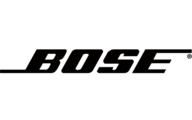
2 Kwietnia 2025

1 Kwietnia 2025

1 Kwietnia 2025

1 Kwietnia 2025

1 Kwietnia 2025

1 Kwietnia 2025